Because episodes of Timetable are short (usually just 5 minutes) and because they aren’t published on a consistent schedule (sometimes once a week, sometimes 3 times a week), I’ve wondered if it may be difficult for some people to fit the podcast into their routine of listening to longer, hour-long podcasts. If you only listen to podcasts while in the car, for example, a 5-minute show isn’t going to fill your commute.
Luckily there are easy solutions to this. The first is: they are so short, just listen whenever you want, while you’re at your desk or walking somewhere or having lunch. Another option: gather up a few episodes and listen altogether, as if it’s 3 parts of a 15-minute podcast.
If you’re an Overcast user, you can create a playlist that will play multiple Timetable episodes in sequence without requiring any tapping in the app to queue up the next one. Here are some screenshots showing one way to set this up after subscribing to Timetable in Overcast.
First, tap the new playlist button in Overcast. Then tap Add Podcasts and select Timetable.
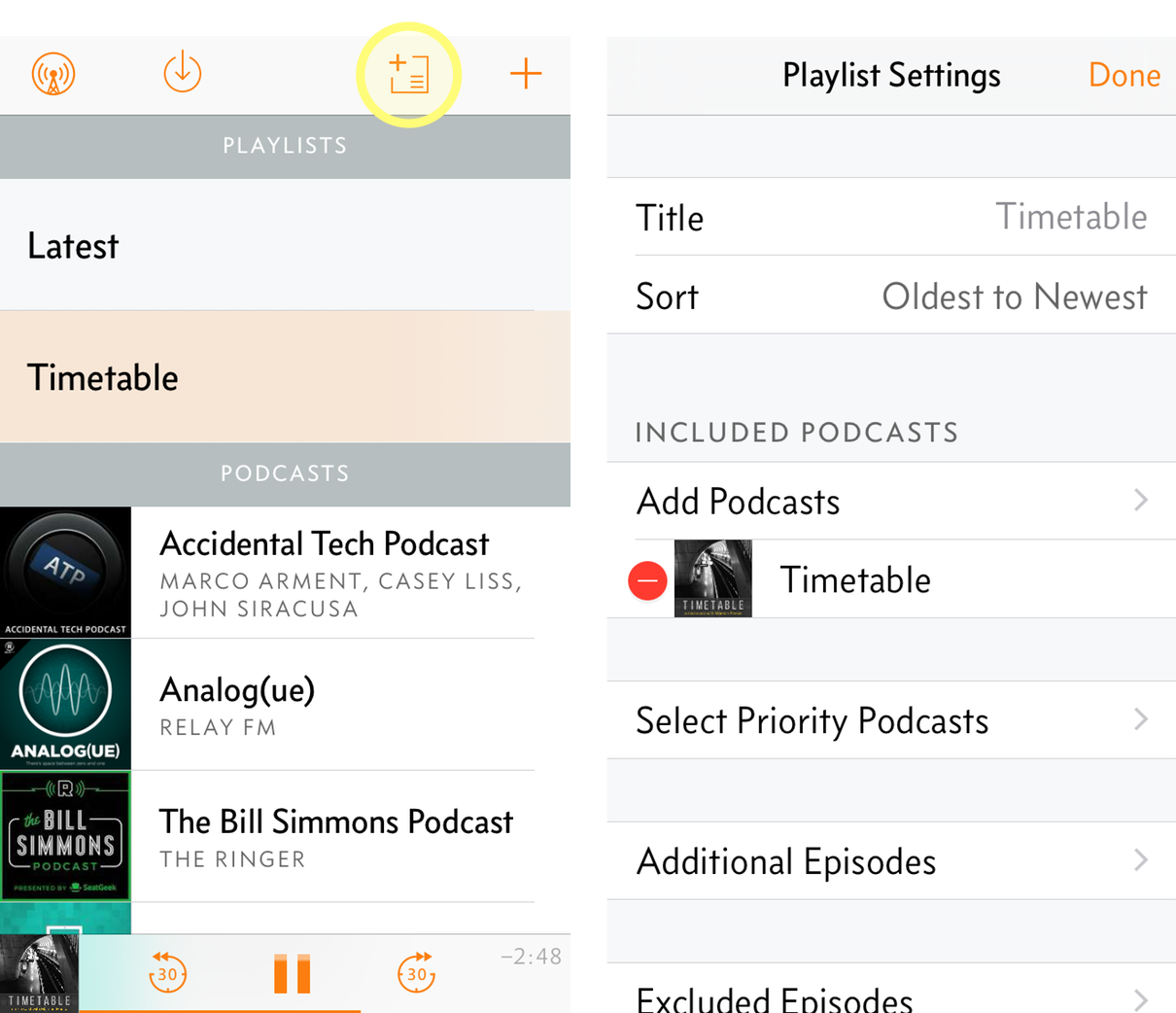
The playlist should automatically show any unplayed episodes. Finally, tap the Playback button while an episode is playing and make sure to highlight Play Next for the When Episode Ends option. This will make sure that you have continuous playback from one episode to the next.
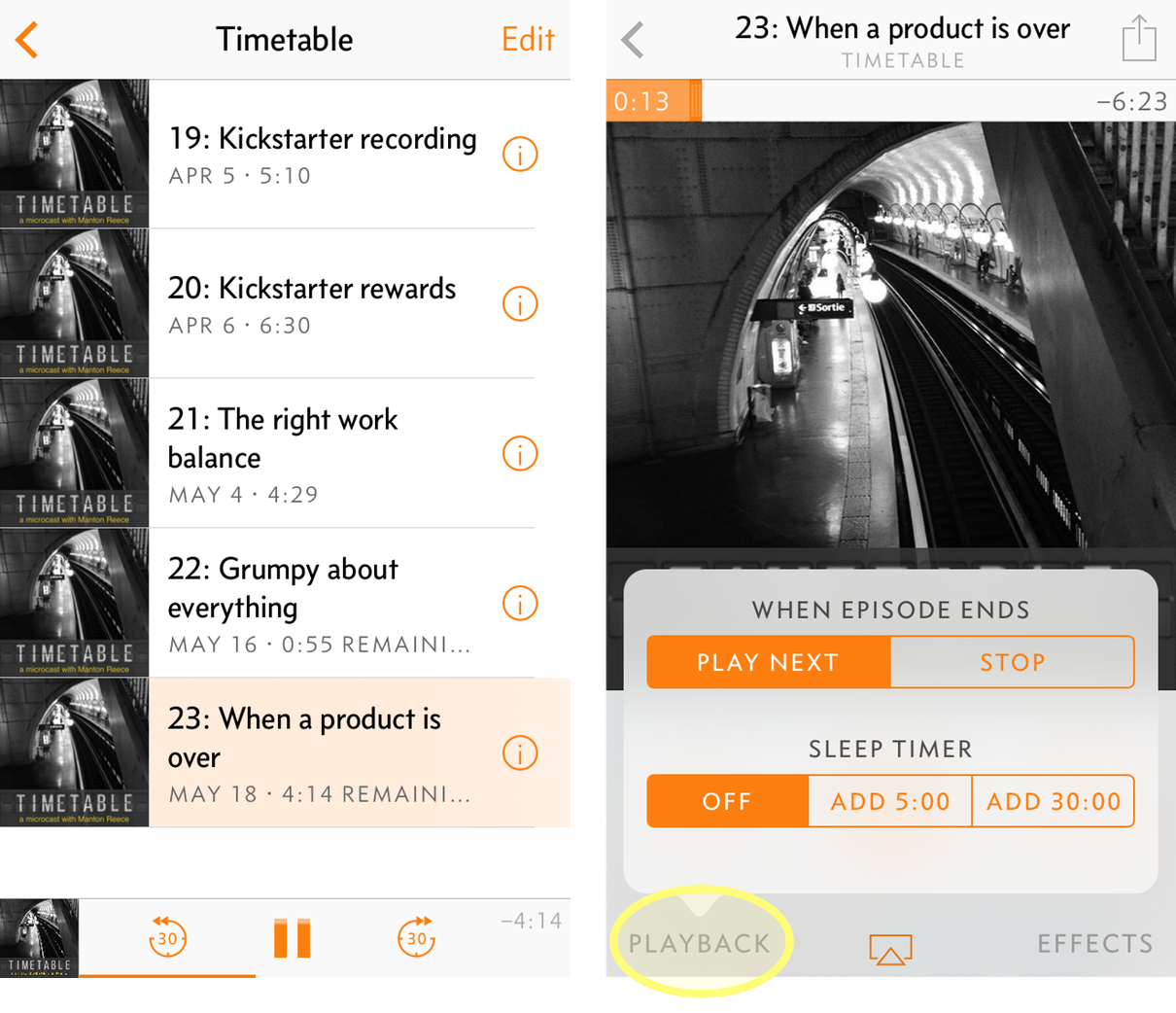
I’ve recorded 23 episodes of Timetable so far, equal to about 2 hours of audio. While consistency is the most important thing for my other podcasts, Core Intuition and Technical Foul, for Timetable I’ve liked the flexibility to experiment with different styles and show formats. Enjoy!