We are launching several major new features for blog hosting on Micro.blog today. Any one of these features alone is a big change, and together I hope they will serve as a great foundation for years to come. The goal was to make blog hosting faster and more flexible for new features.
Custom templates: All the themes have been rewritten with extensibility in mind. As some of you may know, Micro.blog-hosted blogs were originally built on Jekyll. They now use Hugo. There’s an interface in Micro.blog for editing any of the built-in templates, or adding new ones for your own HTML or CSS. Click Posts → Design → Edit Themes.
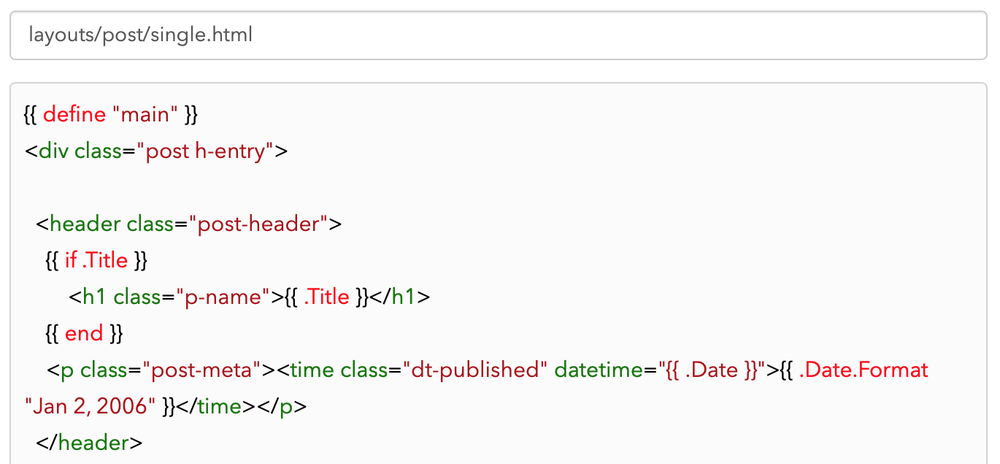
Categories: You can create a new category for your blog under Posts → Categories, and those categories will appear when editing a post or when creating a longer post with a title. We hide the category options be default when you are composing a short post, but in the new macOS app you can show the categories by choosing View → Categories. A list of your categories will appear at the top of Archive on your blog for readers to browse.
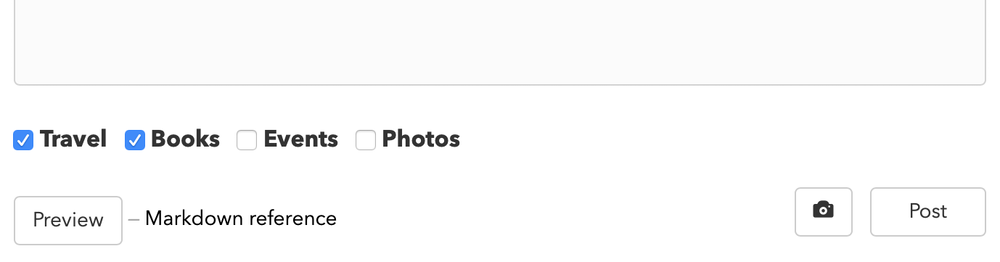
Auto-filter photos into a category: If you create a category like “Photos” or “Photography”, Micro.blog will offer to automatically assign this category when posting a new photo. Behind the scenes this is based on a new filtering system that will enable more features for other types of content in the future.
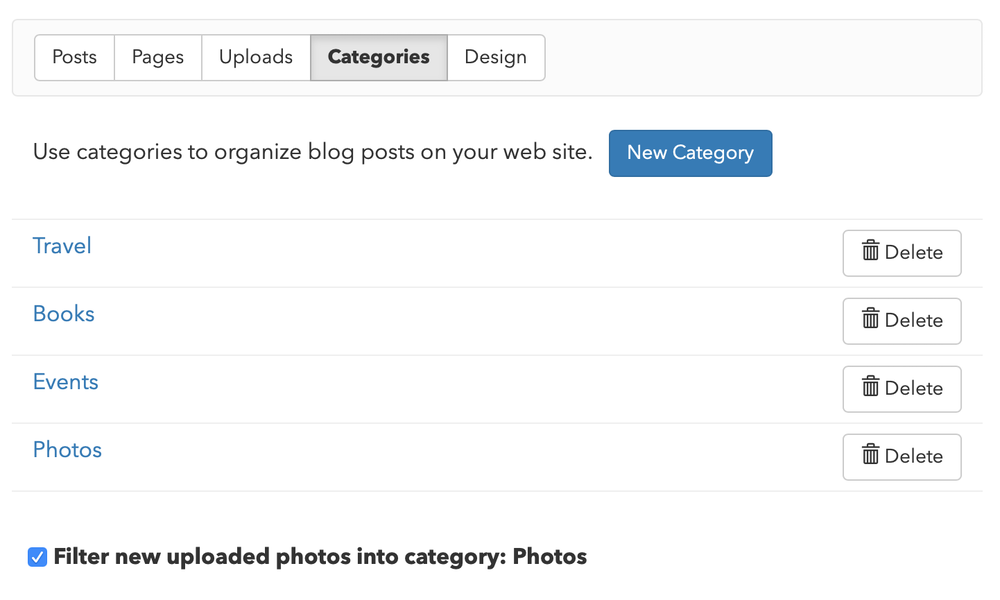
API for categories: I’ve added categories support to both the MetaWeblog XML-RPC API and the Micropub API. This means that categories work great with MarsEdit. Categories are also included in your default JSON Feed in the “tags” field.
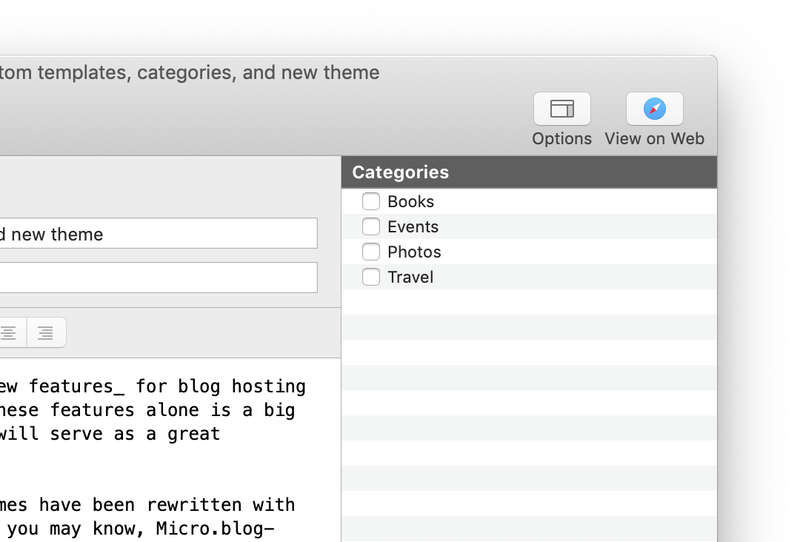
Sharing themes: When creating a new custom theme, you can choose to clone it from an existing GitHub repository. This will allow someone to create a completely custom theme and share it with other members of the community. There’s a “Blank” design if you are starting from scratch with your own templates.
New theme: I used the open source theme Arabica when testing these new features, and it’s now an option under Posts → Design. It’s a clean, simple design ported from Ghost.
Open source changes: All our themes for Micro.blog are available on GitHub. I have decided to keep the forked Jekyll repositories and completely replace the files with the Hugo version. I have mixed feelings about this, since the themes have diverged so much that they are no longer useful to the original authors, but I felt this was the best way to give credit to them for the designs, in addition to our credits page on Micro.blog.
Moving special pages: Micro.blog has some special pages like “About” and “Archive”. You can now re-order or even delete these under Posts → Pages. Combined with custom themes, this gives much more flexibility in customizing the navigation for your site.
We’ll be writing more about these new features in blog posts and the help site. If you notice any problems, please let me know. Thank you!