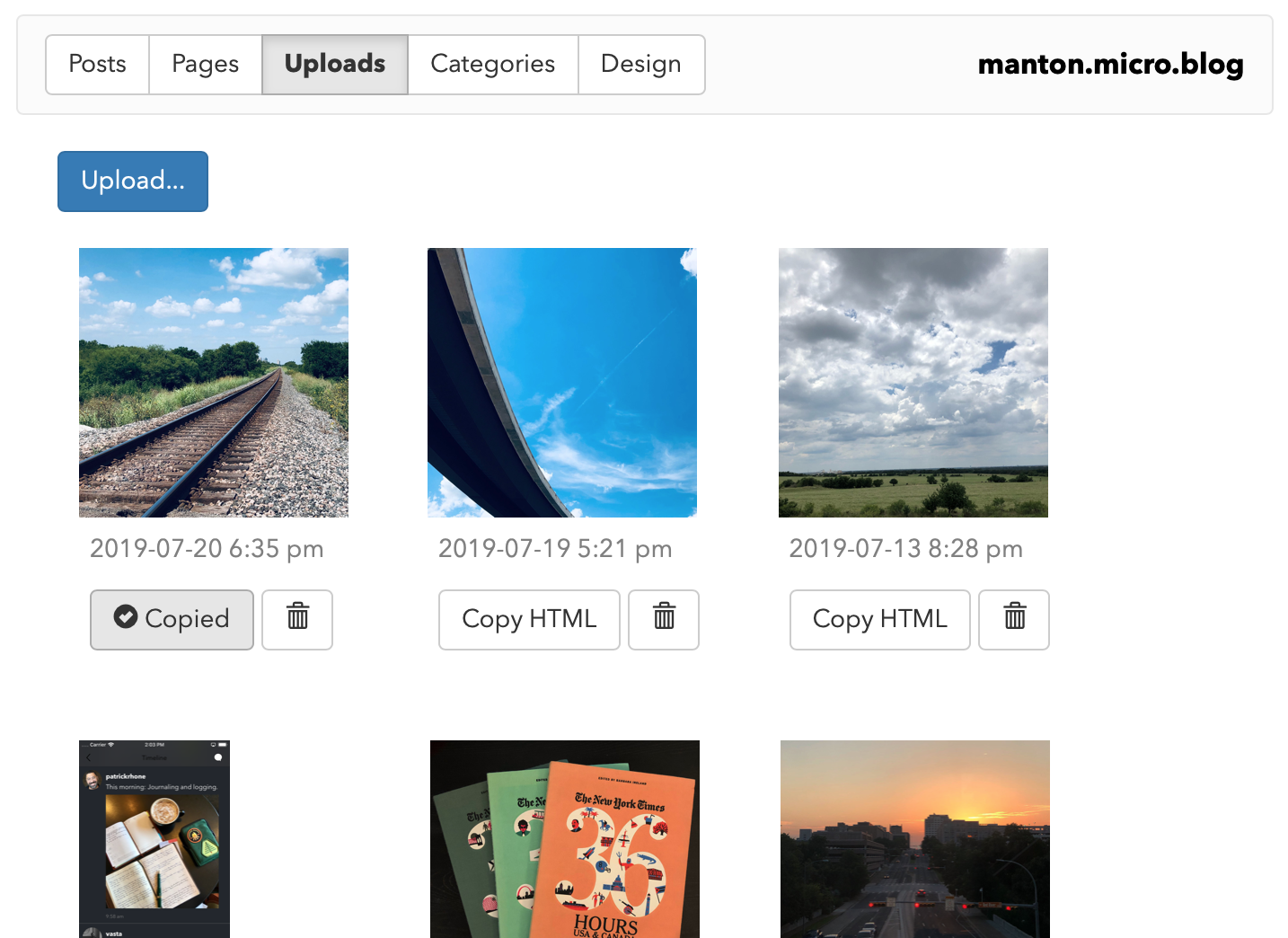Micro.blog makes it really easy to post some text and a photo to your blog, but sometimes you want a longer post that includes multiple photos. Because Micro.blog puts all the photos at the end of your post by default, I’ve noticed some people looking for an easier way to draft longer posts.
I’ve added a new “Copy HTML” button next to photos on the Uploads screen in Micro.blog. Using this button, you can first upload multiple photos, then copy and paste the right HTML reference into your blog post draft wherever you want. Happy photo-blogging!