When I was first developing Micro.blog, I made a choice that quick replies in the timeline should be stored separately from regular blog posts. I thought that most people wouldn’t want replies mixed in with their blog posts at their own domain name. I also liked that replies were simple, usually short and without images, because it makes the timeline much more readable.
This has admittedly poked a hole in one of the most important goals of Micro.blog: owning your own content by having it at your own domain name. If someone wanted more control over their replies, they would need to use an external blog like WordPress, even though Micro.blog had great support for Webmention and cross-site replies.
I always thought this limitation would be temporary. As I’ve been finishing up my book Indie Microblogging, this trade-off with replies from the early days of Micro.blog has become untenable for me. Storing replies outside of your Micro.blog-hosted blog, even if you can export them or move to another IndieWeb-friendly platform, is too silo-like for the mission of Micro.blog.
Today I’m rolling out the first of a series of improvements to replies. You can now optionally have your replies on your own blog, with reply permalink URLs at your own domain name.
Here’s a screenshot of the option on the Account screen. The popup menu will include any blog that’s hosted on Micro.blog, so you could even create a separate microblog just for replies:
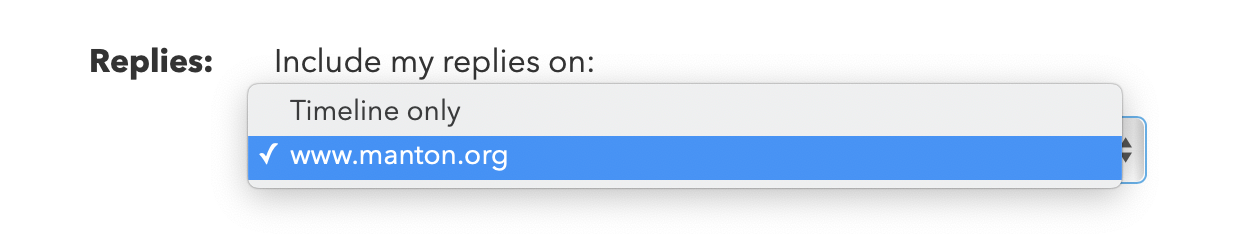
Replies get a new reply post type in Hugo, which is used under-the-hood for your microblog. This means they won’t show up in your default feeds or home page, although you can create a custom theme to change that.
Micro.blog adds a few Hugo parameters that can be used for reply HTML templates:
.Params.reply_to_url: The URL for the post you are replying to..Params.reply_to_hostname: Just the hostname part of the reply-to URL..Params.reply_to_username: The username for the Micro.blog user you’re replying to..Params.reply_to_avatar: The URL for the Micro.blog user’s profile photo.
I’ve added a new template in the Marfa theme to use these:

There’s also a new page at yourblog.com/replies with the most recent replies. If you enable pagination under your blog’s settings, that page will expand to show all your replies.
It’s still early for this feature, and for now I’ve made some of these customizations only in the Marfa theme. Consider this new plumbing that you can take advantage of in your custom themes, with more improvements to follow later so this works as consistently as possible across all the built-in designs. But it is a major step to strengthen the IndieWeb principles in Micro.blog.