The latest version of Ulysses is out today with Micro.blog support! We are very excited to see this ship. I use Ulysses for my notes, blog post drafts, and even writing for my upcoming book, so the integration to publish directly to Micro.blog is perfect, skipping the need to copy/paste or export text between apps.
Here’s how to get started. I’m using the Mac version, but this works on iOS too. Ulysses supports publishing to a few blog systems, and you’ll configure them in the Preferences window on the Mac. First click the “+” button under Accounts.

You’ll be prompted to enter an “app token” for your Micro.blog account. This is like an app-specific password that lets Ulysses sign in to your Micro.blog account and publish to your blog. You can generate a new token for Ulysses in Micro.blog on the web under Account → “App tokens”. The “Micro.blog account” link in the Ulysses window will also take you right there.
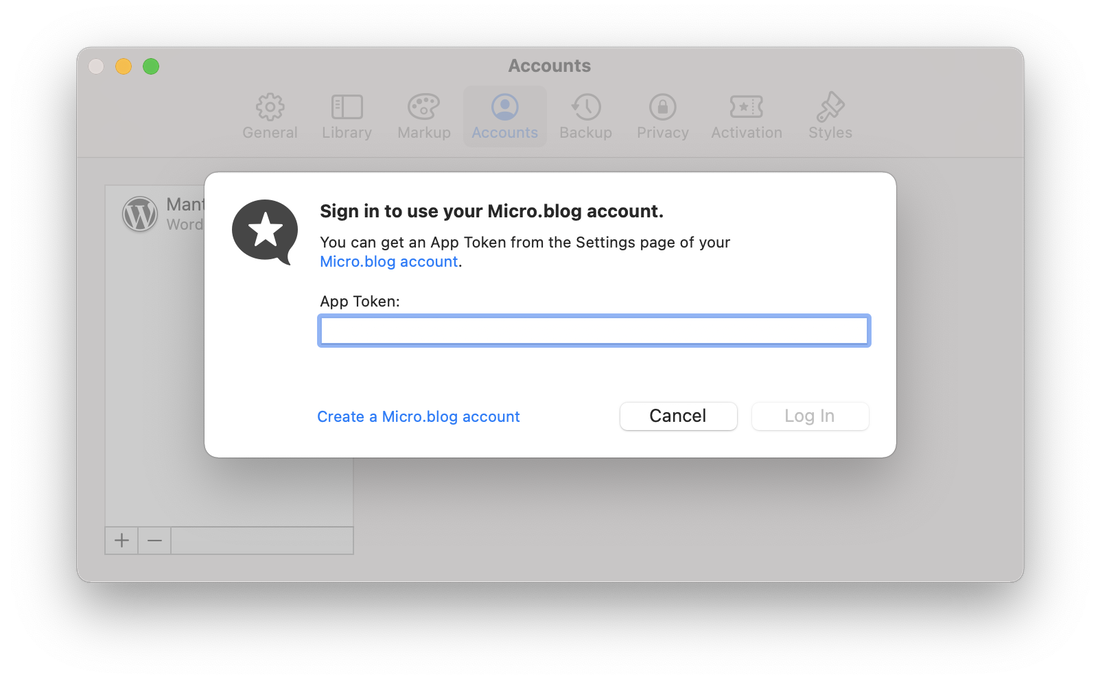
If you have multiple hosted blogs in Micro.blog, Ulysses will prompt for which blog you’d like to post to. Micro.blog supports multiple blogs so you can have an extra blog for a podcast, or photo blog at a different domain name, or just a test blog to try out theme changes without affecting your main site.
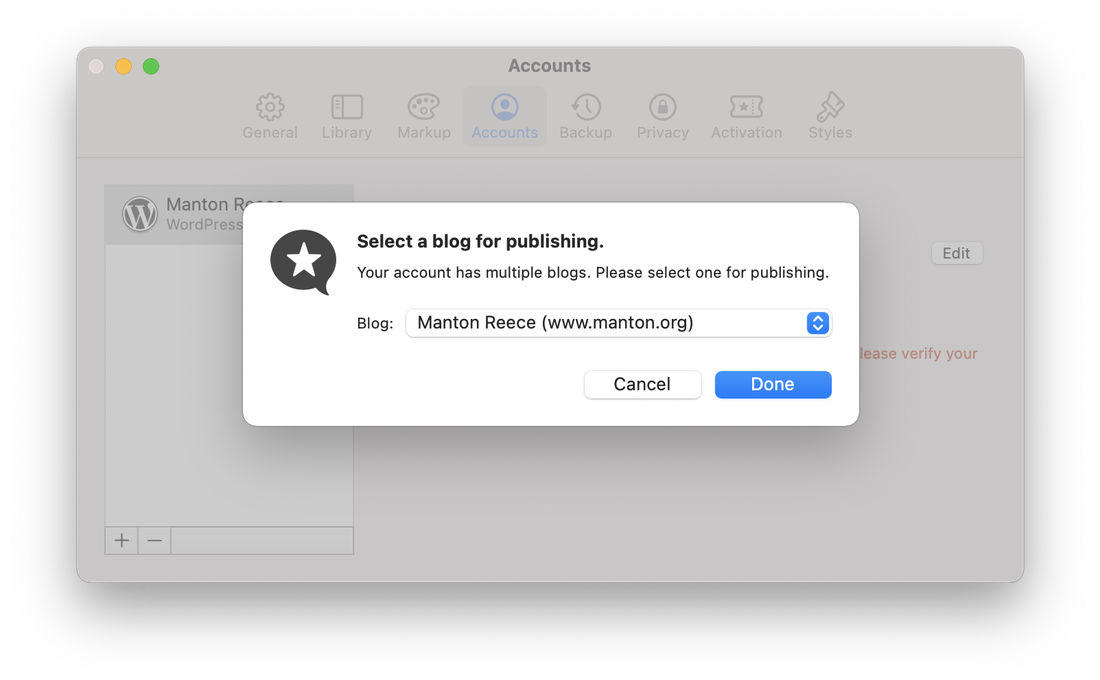
When you’re ready to publish a blog post, click the share icon in the upper-right corner of Ulysses and select Publishing. Ulysses will preview the post and then when you click Publish, it will prompt for setting a title, categories, and whether to save the post to Micro.blog as a draft or make it live on your site.
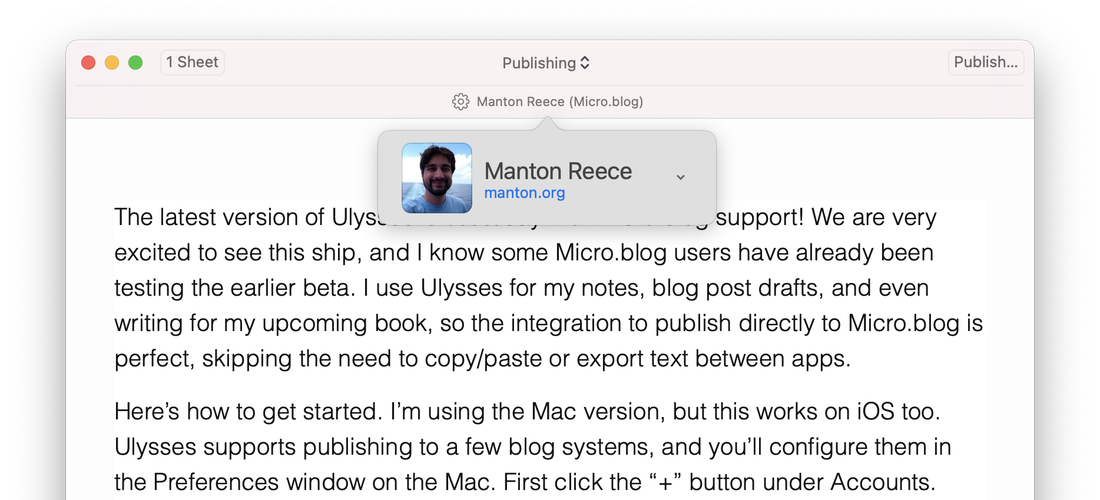
To learn more about everything included in the new version of Ulysses, check out the Ulysses blog post. It’s available through the App Store and includes a free trial.