Today we released an update to the Mac app that adds a preview window. This is handy for longer posts with lots of Markdown or HTML, so you can check what they will look like when published.
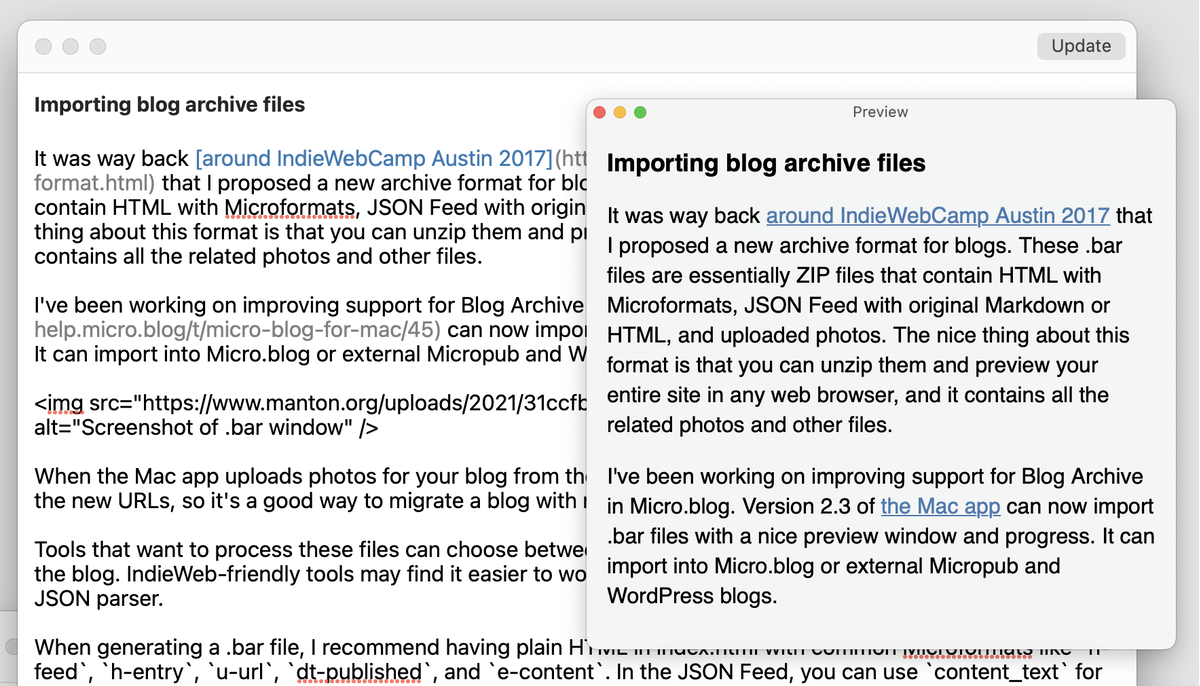
I decided to make this a floating window that previews whatever post window happens to be open. You can move it off to the side of your screen and then quickly show or hide it with the keyboard shortcut whenever you need it.
Full changes:
- Added View menu → Preview when writing a blog post. The preview floats over other windows and will show you what the current Markdown or HTML will look like.
- Fixed posts list not updating when saving a new draft.
- Fixed post button for drafts to show that the draft will be published. Use File → Save to keep saving as a draft on Micro.blog.
As always, the download link is on the help site, or choose “Check for Updates” if you’re already running an older version.