Lots of improvements in this release. Full release notes:
- Added new logs window to show current blog publishing status and other errors.
- Added keyboard navigation for the timeline. Up and down arrows to select posts, return key to view conversation, and command-R to reply.
- Added View menu → Go to @username command to show your profile.
- Added keyboard shortcut command-[ for back button.
- Added right-click option to delete selected upload.
- Added “…” button for selected books in a bookshelf, same options as right-click.
- Improved book cover caching.
- Improved icons and other little layout fixes.
- Fixed Markdown header color when writing a blog post.
Here’s a screenshot of the new logs window:
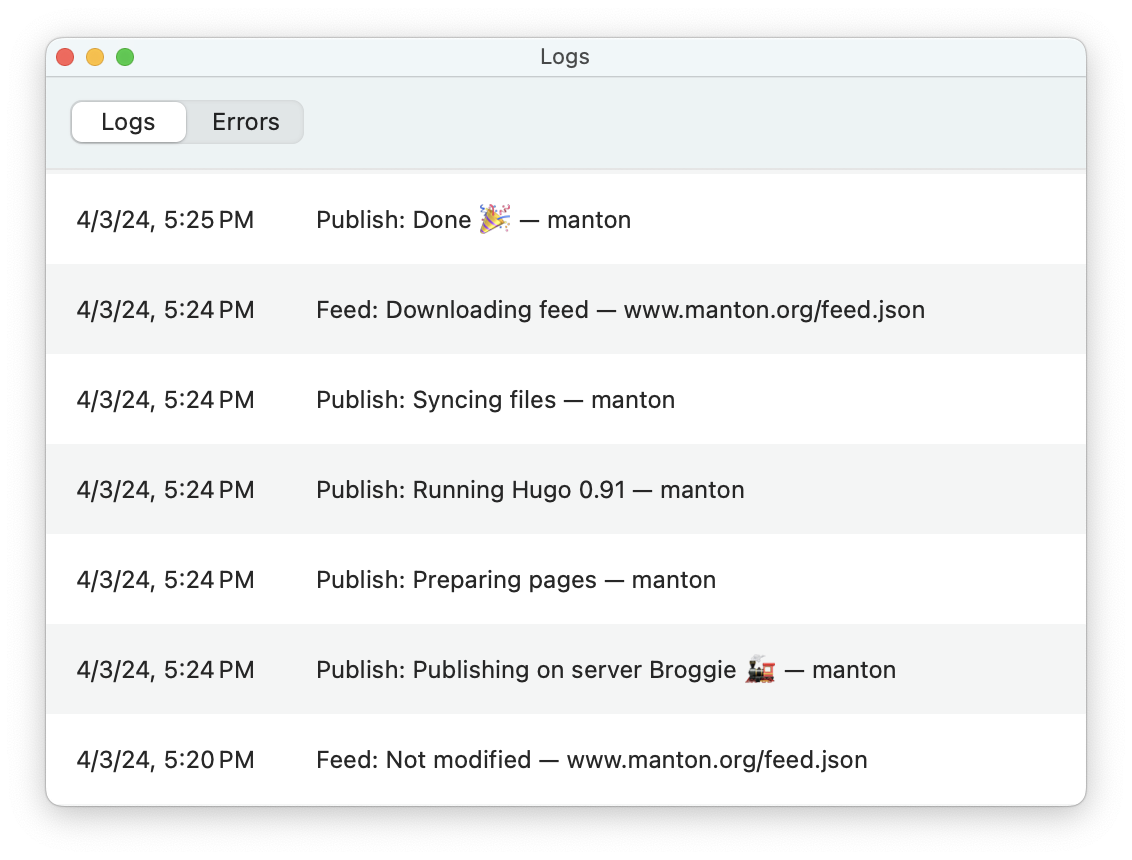
Perhaps the biggest change is finally some keyboard navigation for the timeline. Use the up and down arrow keys to select posts, the return key to view a conversation, and command-R to reply to a post.