There is a lot happening around generative AI. With the continued improvements from OpenAI, expected AI features from Apple coming up at WWDC, and new devices like the Rabbit R1, we’re all going to be swimming in AI this year. Some people feel (understandably!) like they’re drowning already.
I like writing blog posts by hand, but I think AI can be a powerful tool. Micro.blog Premium currently has two AI-related features:
- When you host your podcast on Micro.blog, we’ll automatically generate a transcript of each episode, which you can edit.
- When you bookmark web pages in Micro.blog, we’ll automatically generate a short summary of the web page, which you can show on the web under the “…” button → Show Summaries.
As we add more features that are powered by AI, we need a comprehensive way to tie them together, especially for anyone concerned about privacy. To be clear, there are no plans to use AI except on public data that is already on the web, like podcasts or photos. We aren’t going to suddenly start sending your private Micro.blog notes to OpenAI for processing. (And because they are end-to-end encrypted, we couldn’t anyway.)
This is all a long introduction to announce a new, simple setting to globally control whether AI is used for anything in your account. You can find it on the web under the Account link:
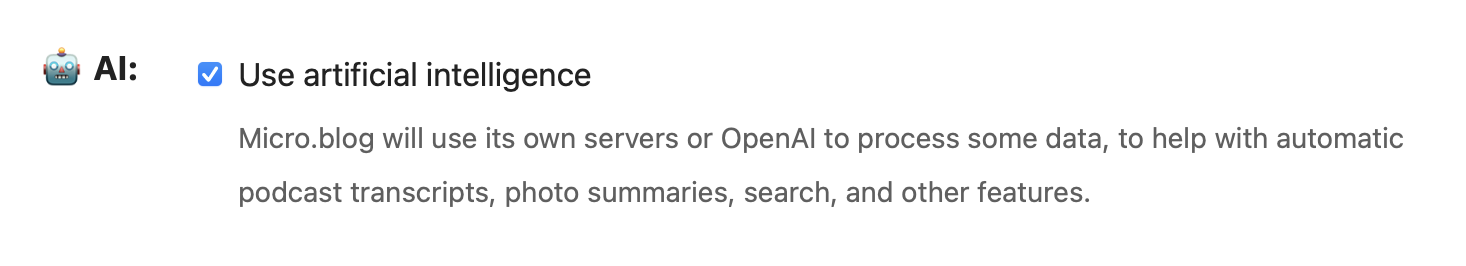
For existing users, this is turned off by default unless you have previously used one of the AI features mentioned above. For example, if you have a podcast that generated transcripts, the setting is on so that the feature will continue to work. For new users who join Micro.blog starting today, it’s turned on by default. I think it’s simple and clear, but obviously we’ll be listening to feedback.
I recommend toggling the checkbox on for your account if you are at all interested in the potential for AI around things like helping with photo alt tags, search, or categorization. No new features to announce today, though.