For the 3rd post in our 12 days of microblogging series, we want to highlight how Micro.blog can serve as your social media “home base”. By centralizing your writing, photos, and other web pages at your own domain name, you can control your content but still share it out to other social networks.
Micro.blog has cross-posting for Twitter, Medium, LinkedIn, Facebook, and Mastodon. This feature is available for free if you host your site on Micro.blog, or $2/month if your blog is hosted elsewhere. It includes automatic posting to all 5 of those social networks and any new platforms we may add later.
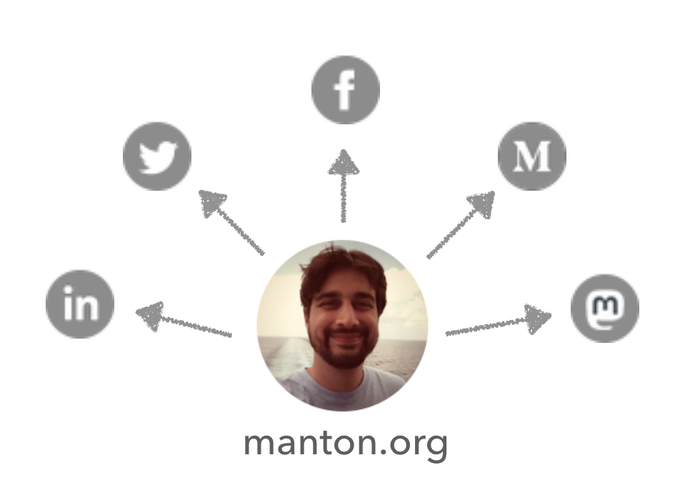
Here’s how I personally use this feature. I never post directly to Twitter. I publish short posts on my own blog, and Micro.blog automatically sends them to Twitter and other networks. Occasionally I’ll sign in to Twitter and check if I have any @-mentions that need replying to. This way I can avoid the distraction of the Twitter timeline and focus on adding content where it’s most important to me: my own site.
With Mastodon, you have another option beyond cross-posting. Because Micro.blog supports the ActivityPub API, Mastodon users can follow your Micro.blog-hosted blog and you can follow and reply to Mastodon users directly in Micro.blog. I posted more last month about how this works and why it uses your own domain name:
Sometimes in the Mastodon world your identity can get fragmented across multiple instances. You might start on mastodon.social but then move to another instance, effectively breaking the link between your readers and your posts each time you move, with no way to migrate posts between instances. By supporting Mastodon and ActivityPub in Micro.blog, you can consolidate your identity and posts back to your own blog at your own domain name.
Your blog is also a great place to centralize your photos, while still integrating with Instagram and these other social networks. Instagram doesn’t allow automatically posting from your blog to their service, but you can use OwnYourGram or our Mac app to copy Instagram photos to your blog, and from your blog to everywhere else. More links in yesterday’s post.
For details on how cross-posting works — and the extra rules Micro.blog uses to make sure that your posts look good on other networks — see this help page. Happy cross-posting!