Here’s a quick tip about iA Writer’s new support for Micro.blog. If you use hashtags in iA Writer to organize your documents, you can configure your hosted microblog to automatically assign Micro.blog categories based on those tags.
When you publish to Micro.blog, the tags from iA Writer will be included in the blog post content. Create filters in Micro.blog to automatically assign categories based on those tags. Filters are run whenever a new blog post is created.
Here’s what a post might look like in iA Writer, using the hashtag #travel:

In Micro.blog, click Posts → Categories → Edit Filters to create a new filter. For the text, enter #travel, because we know it will appear somewhere in the text content. Then pick a category to assign for any matching posts:
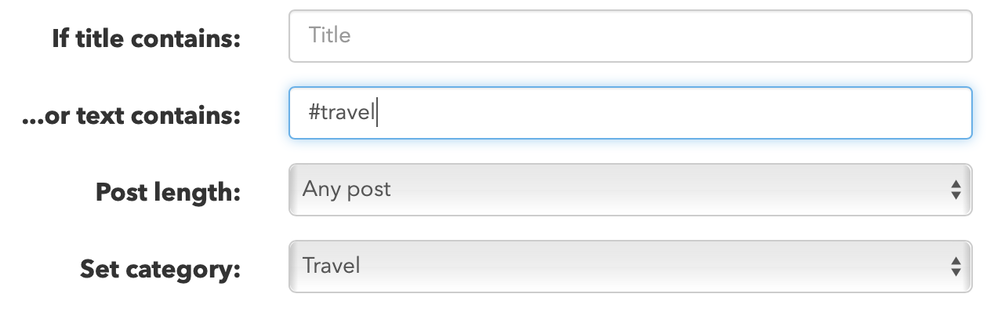
Note that the hashtag will still appear in your blog post, although you can edit it out later if you want to.