As I “wrote in January”:www.manton.org/2010/01/m… I decided to go to Macworld to show off Clipstart and Wii Transfer, and to experience the conference again and hang out with friends. I ended up doing less of the latter, because I lost my voice and was feeling terrible for a couple days, but nevertheless the trip was great and I’m very glad I went. Worth it.
Here’s my summary of the show, what it took for me to be there and what I got out of it for “Riverfold”:www.riverfold.com/. This is supposed to be in the spirit of “Rogue Amoeba’s excellent series on Macworld”:www.rogueamoeba.com/utm/2007/… but more from a super-tiny company perspective, and just where my experience differs.
I do want to quickly mention costs, since that’s the primary consideration when planning these things. I took advantage of the Indie Developer Spotlight shared kiosk to keep investment low. In fact, I wouldn’t have gone otherwise. I kept the whole trip to about $2700, with a rough breakdown like:
$1250 - space on the show floor
$900 - hotel for 4 nights
$250 - flights to and from San Francisco
$100 - printed “2000 flyers”:www.flickr.com/photos/ma…
$200 - other misc costs, cabs, and food
I could have saved some money in there on the hotel, but in general I think I did pretty well. For a lot indies it’s probably not that much different than a WWDC trip.
 I worked 8 hours each day on my feet at Moscone North, in my little booth space in the very corner of the expo. I was lucky for two things: Guy English was awesome and covered for me a couple times so I could take a real break; and the restrooms and water fountain were so close I could slip away when traffic was slow and be back without missing much.
I worked 8 hours each day on my feet at Moscone North, in my little booth space in the very corner of the expo. I was lucky for two things: Guy English was awesome and covered for me a couple times so I could take a real break; and the restrooms and water fountain were so close I could slip away when traffic was slow and be back without missing much.
The less expensive booth option was supposed to be for a table shared between 3 developers, with presumably a dozen or more small companies filling the area. But unlike the iPhone pavilion in the center of the tradeshow, which was packed with exhibitors, hardly any Mac developers took advantage of this offer. It was just me and one other company.
This was disappointing at first, since a less dense area doesn’t convey the same excitement and means less foot traffic. But there were other aspects of the deal that turned out better than expected, such as included wired internet even though none was originally promised. Compared to a traditional booth, it was a bargain.
Before leaving Austin for San Francisco I jotted down a few notes on how I could measure success, since I didn’t want to pin whether it was worth it just to direct sales.
See friends and meet new people. Check, but there were a lot of people that I ran into very briefly and didn’t get to really talk to. See aforementioned lost voice.
Get ideas from customers. Check, got plenty of great ideas. I loved talking to random Mac people, not limited to just the ones who bother to send email.
Figure out how to sell the product. There’s nothing like explaining your application over and over again all day to refine your pitch. I feel like I have a much better handle on this, but there’s still work to do, and web sites to update.
Actually sell some copies. I used a coupon code to track sales. During the conference my sales were flat, but in the weeks since I’ve had the best sales days of Clipstart ever.
Get exposure in the press. Check, was interviewed by Ryan Ritchey for “The Digital Lifestyle”:thedigitallifestyle.tv/home/2010… Merlin Mann for “MacBreak Video”:www.pixelcorps.tv/macbreak3… and talked with other members of the press on the show floor. I should have done more but lacked the energy.
Win best of show award. Nope, but wasn’t expecting it. I think it’s a shame that only one Mac application won, but on the flip side it’s great that it was “Inklet”:tenonedesign.com/inklet.ph… Really cool app.
Everyone’s expectations coming into the event were low — the previous exhibitors who backed out, the attendees who wrote Macworld off, and the press who questioned the show’s relevance. But clearly Macworld 2010 was a success. The second day of the expo I was late to the show floor, arriving just a few minutes before they opened the hall. There was a huge mass of people waiting to get in.
There will be a Macworld 2011. I’m really excited to see how it works to move the whole expo and conference to Moscone West. I’m not sure if I’ll be there yet, since as demonstrated this year I can’t plan nearly that far in advance. Throwing all of this together 2 weeks before the show only worked because of everyone who made things a little easier during the week.
Thanks to Jason Snell, Merlin Mann, Adam Lisagor, and everyone else who stopped by and waited patiently through my demos; also Guy English, Paul Kafasis, David Barnard, John Fox, John Chaffee, the RogueSheep guys, my booth buddies from “Hello Chair”:hellochair.com/appsaurus… and the other indie developers I’m forgetting; and especially Albert McMurry, Dan Moren, and John Gruber for telling people about Clipstart. It succeeds only because of word of mouth.
In closing… Maybe it’s because James Cameron is still in the news, but I’ve always loved this line from the character Rose in Titanic: “It doesn’t make any sense. That’s why I trust it.”
That’s mostly how I felt about exhibiting at Macworld. Even though it was “cheap” by tradeshow standards, for me it was real money and a risk. I booked my flight the day I realized that the only reason not to go was because I could fail.




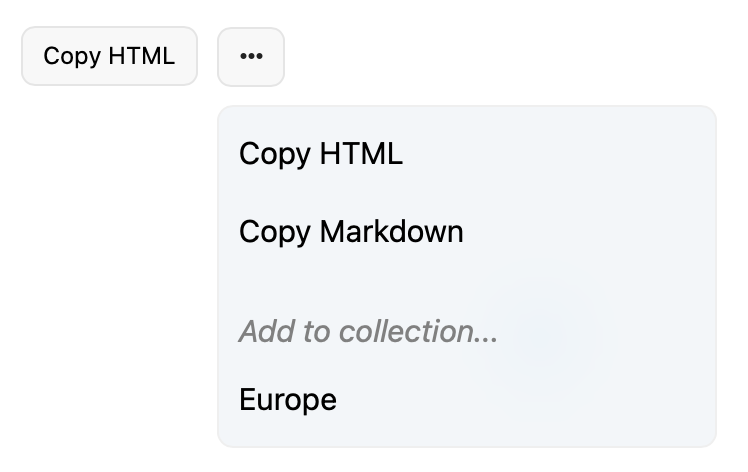
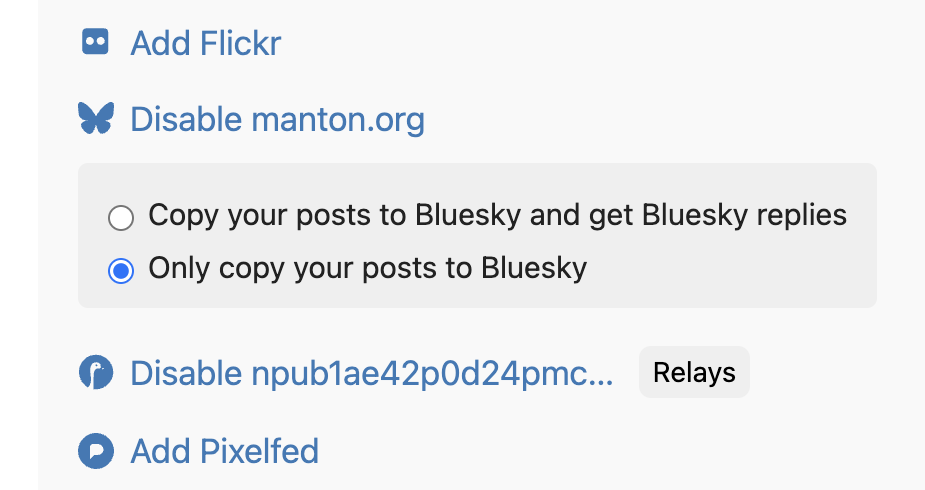
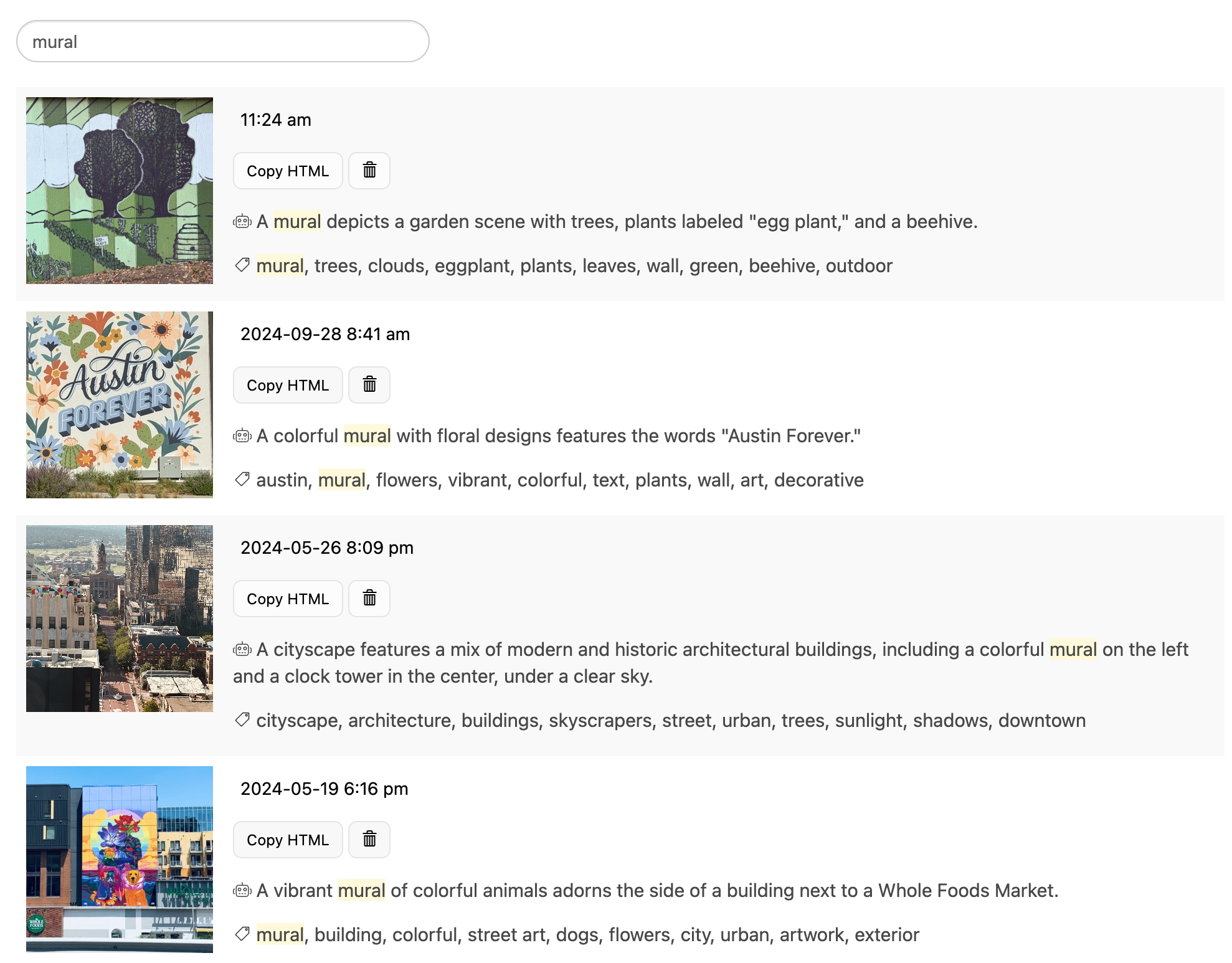

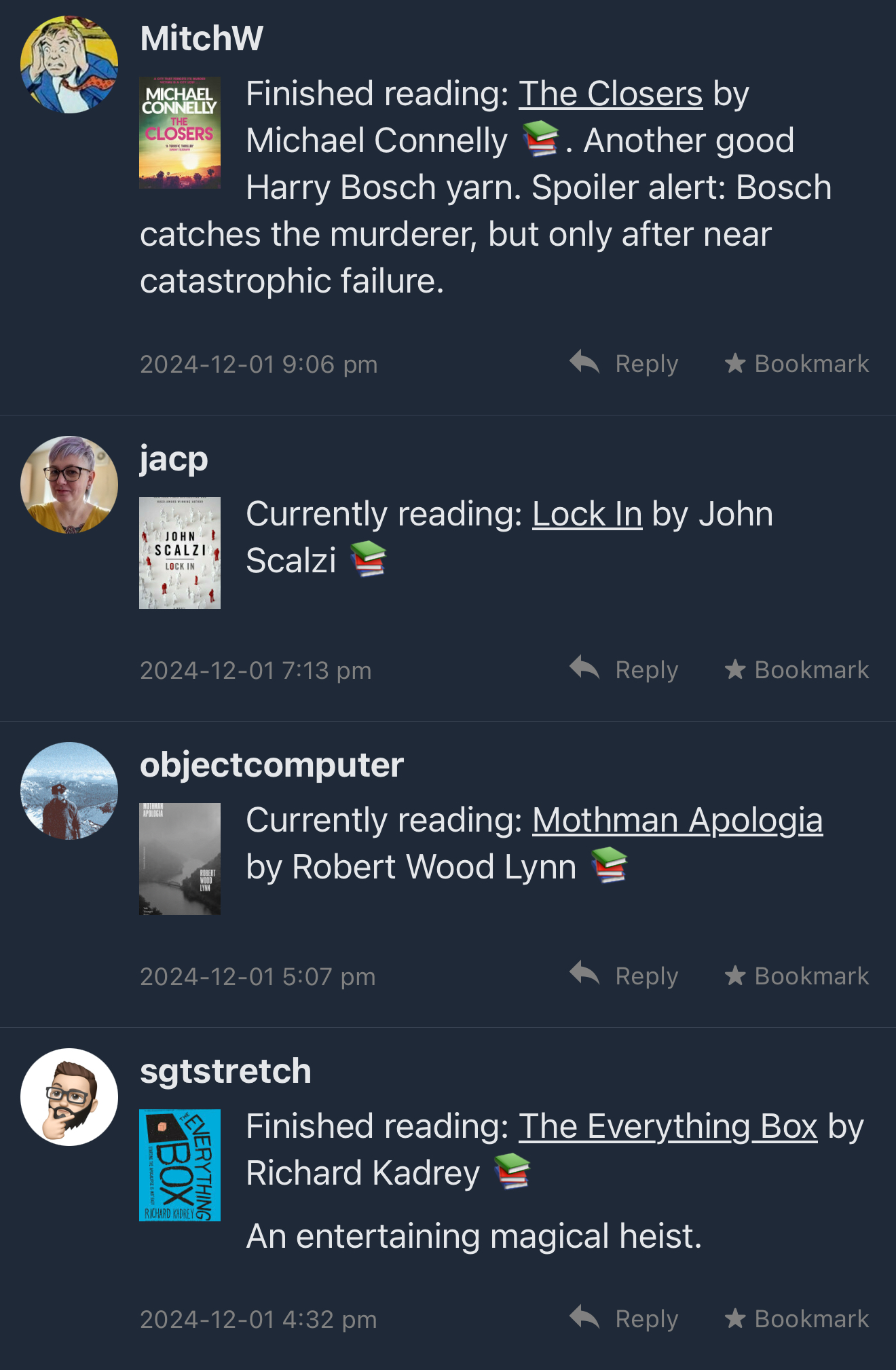






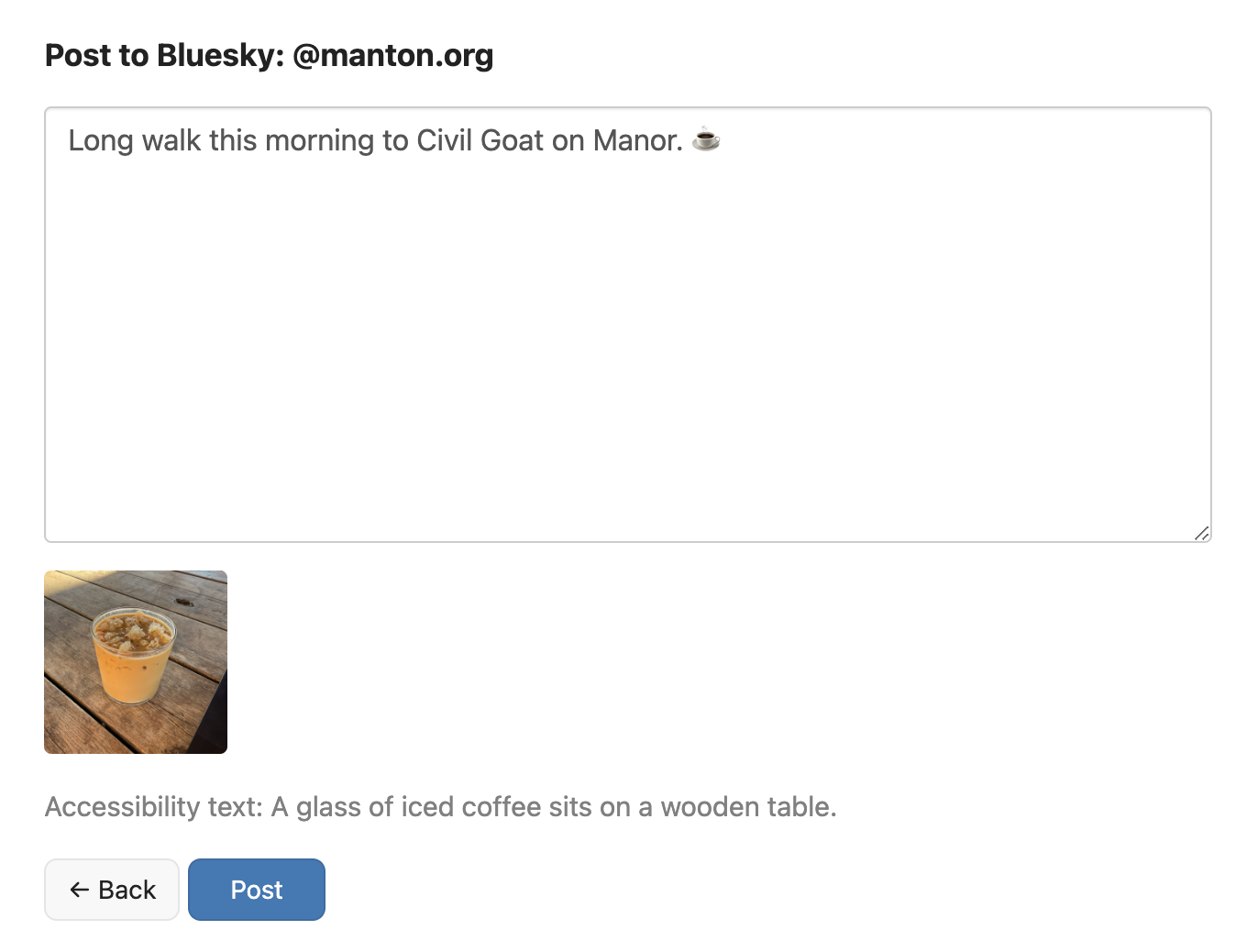





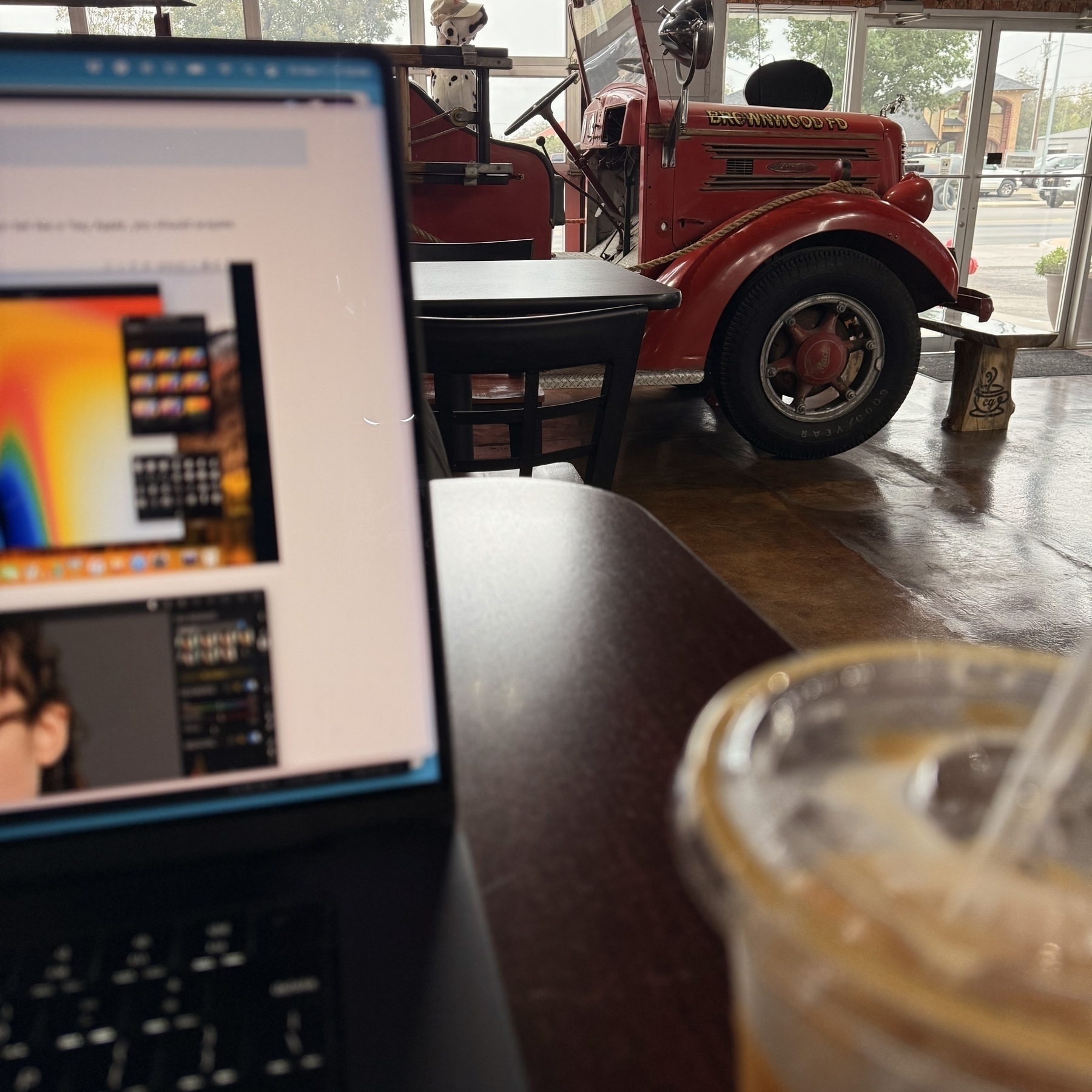







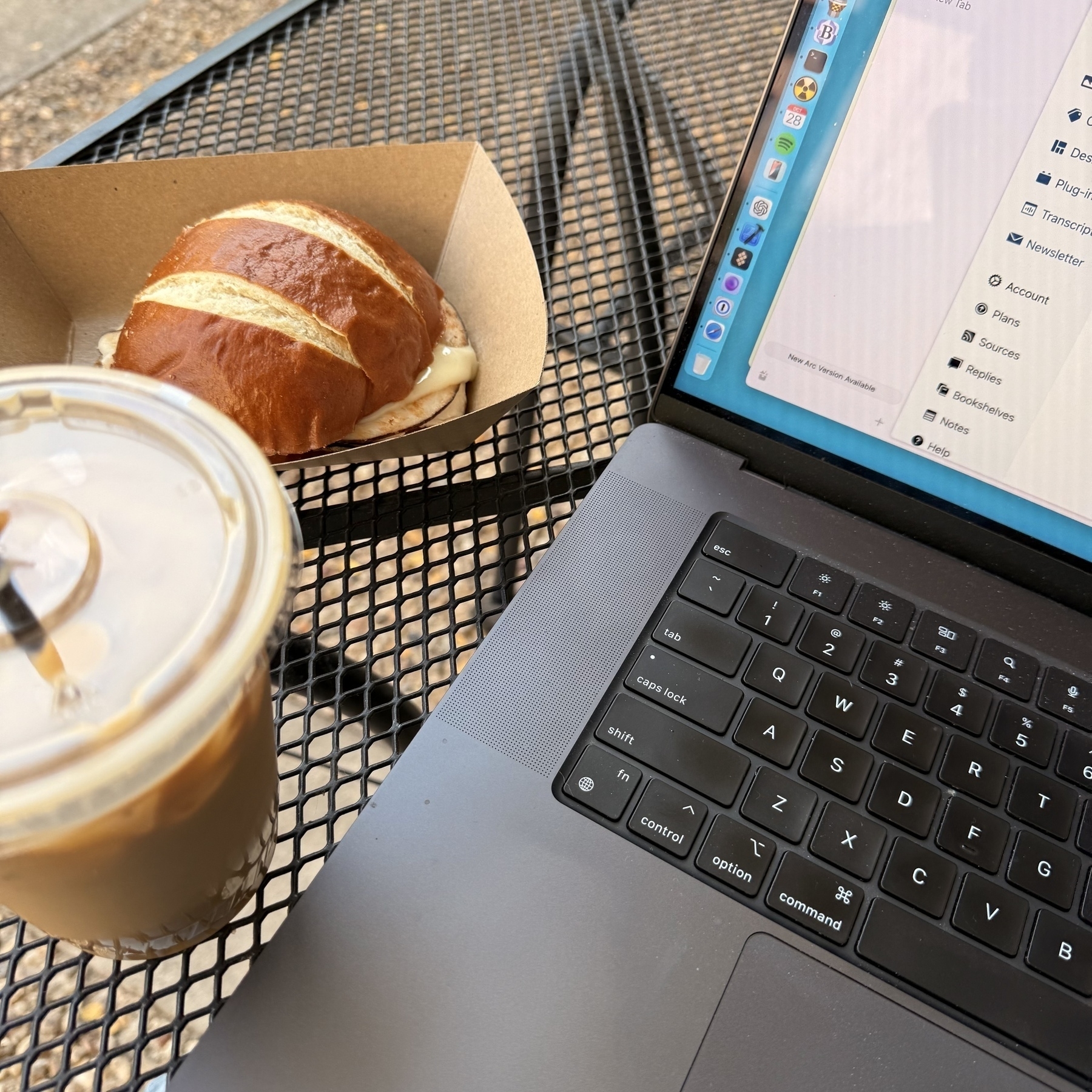

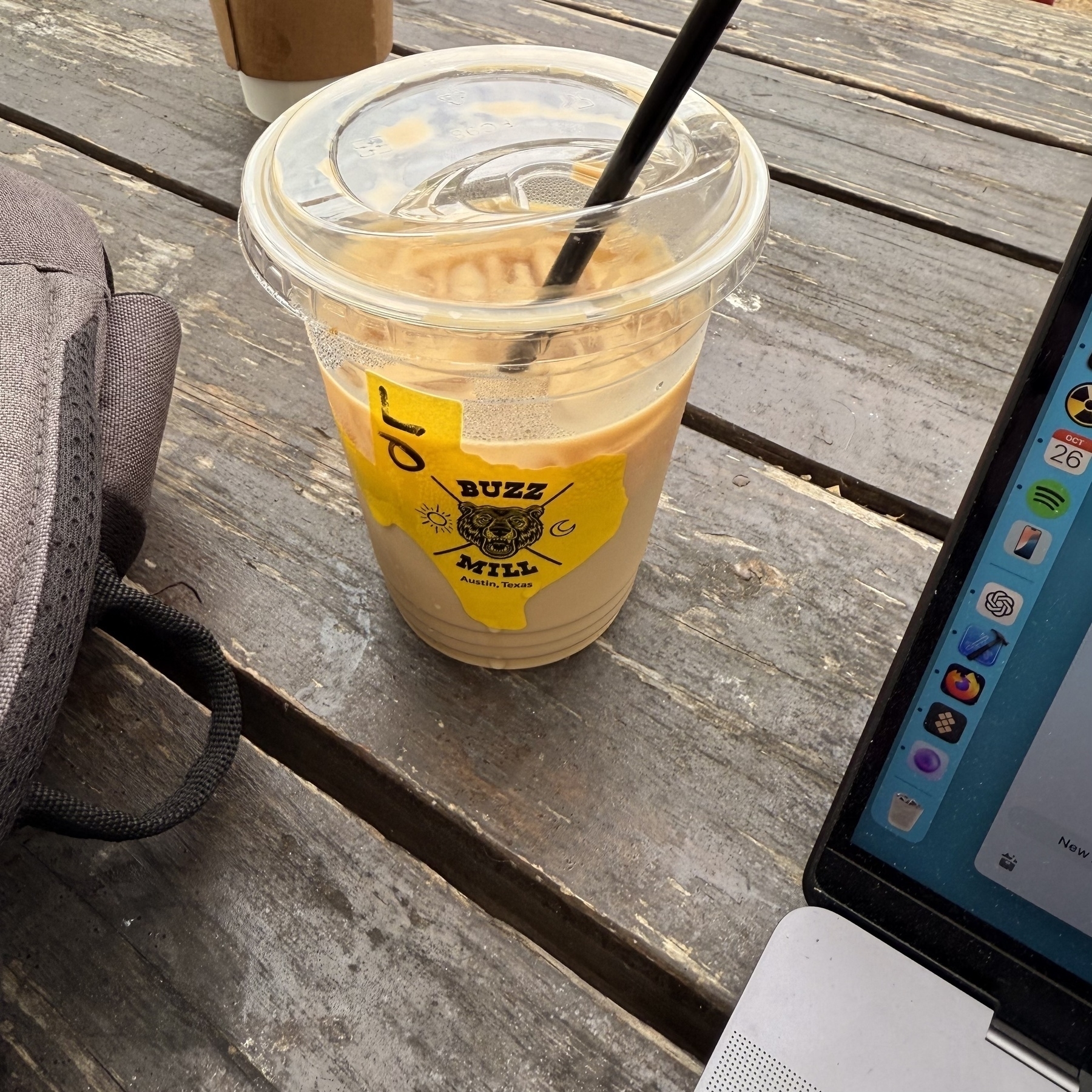



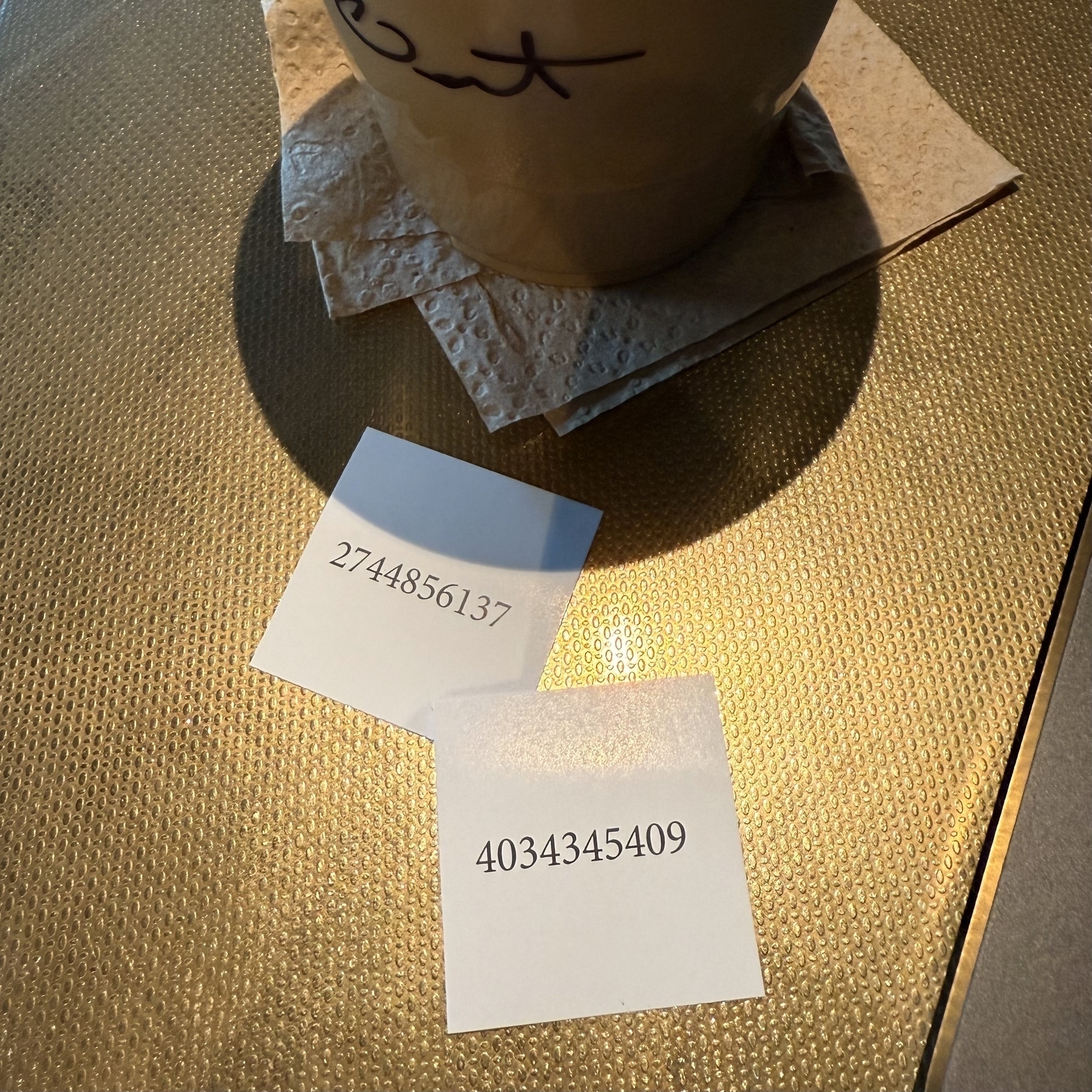



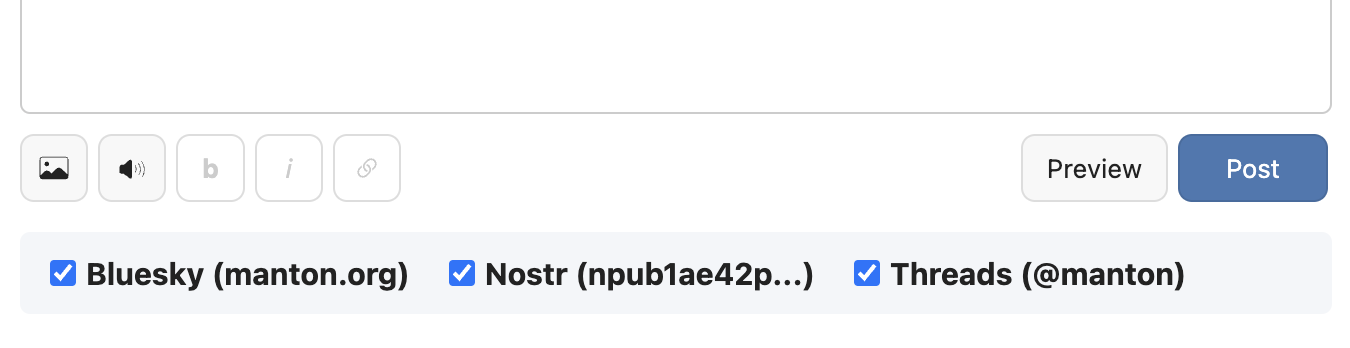
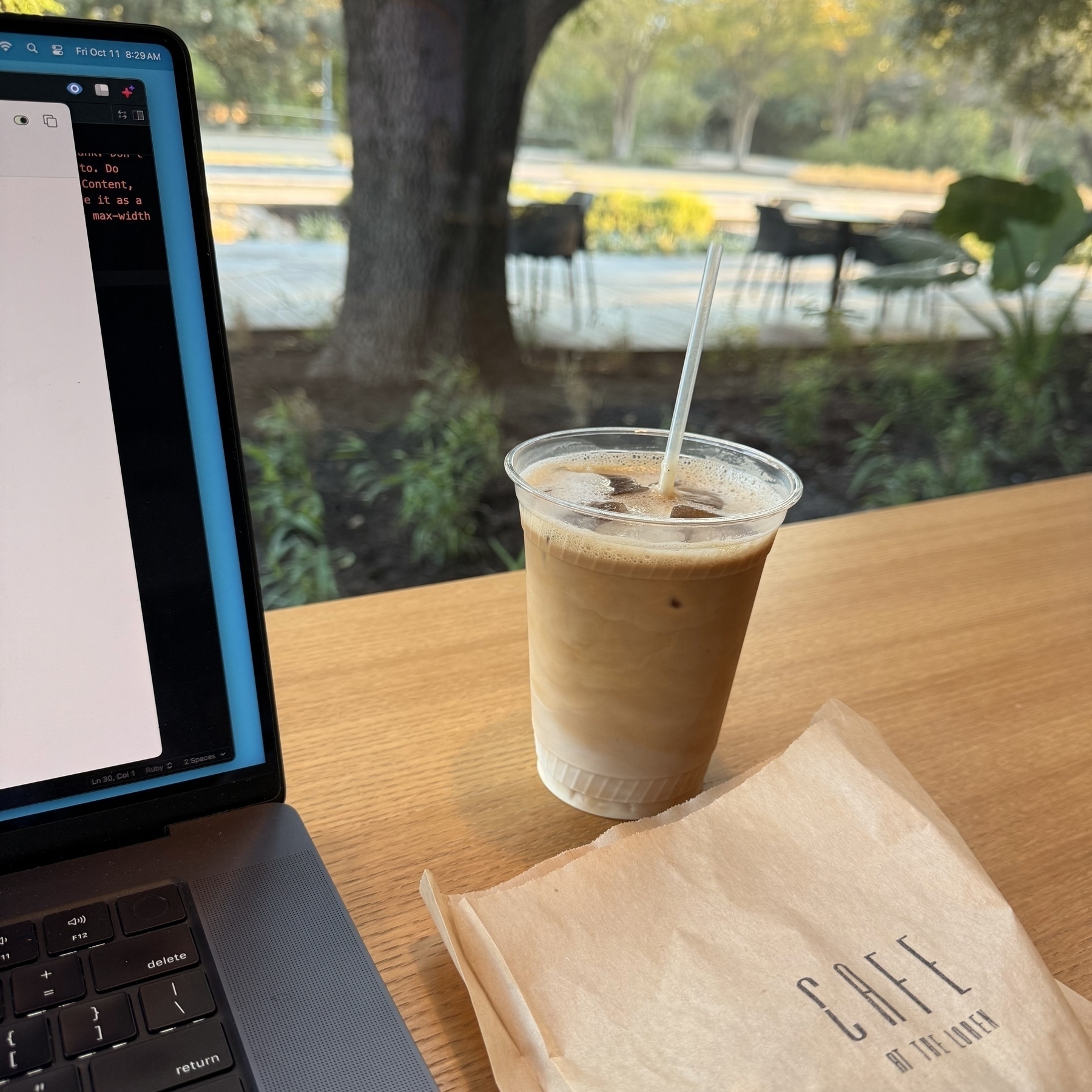

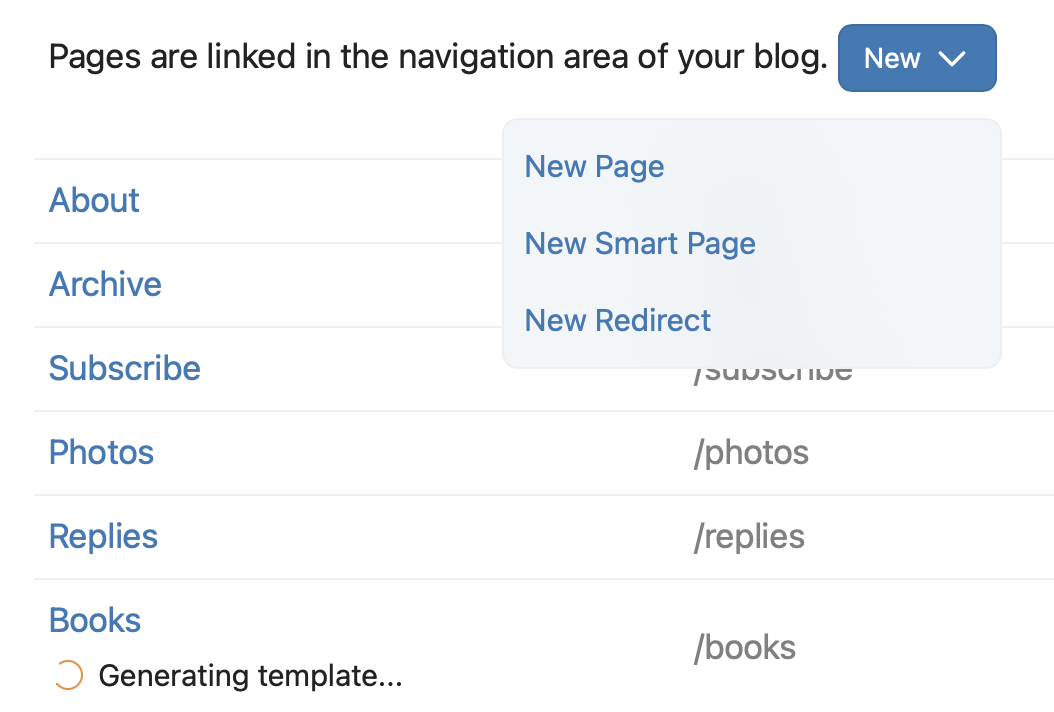
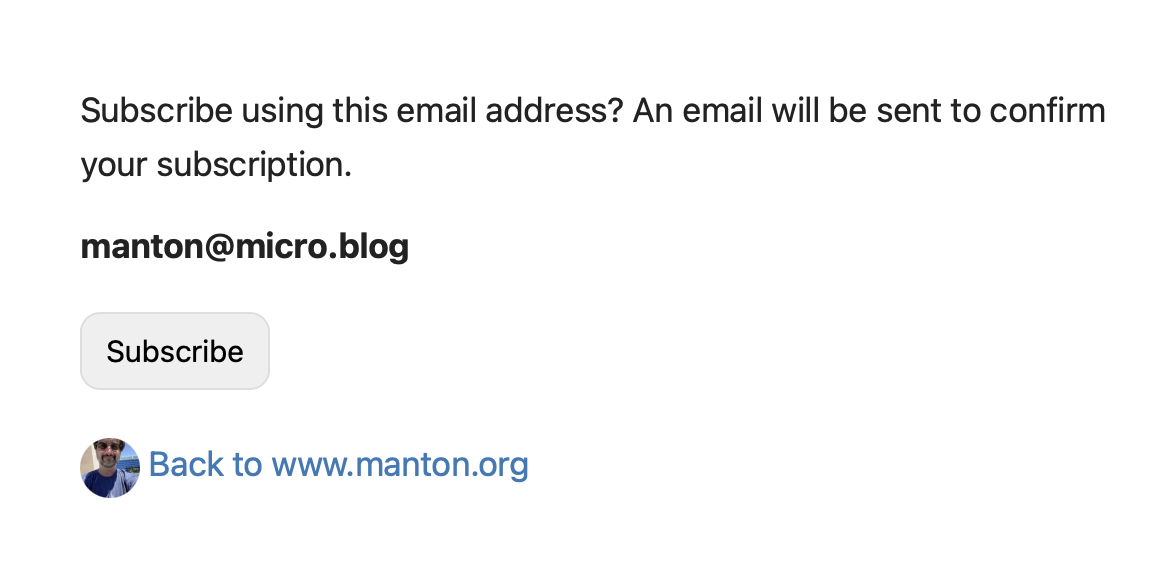
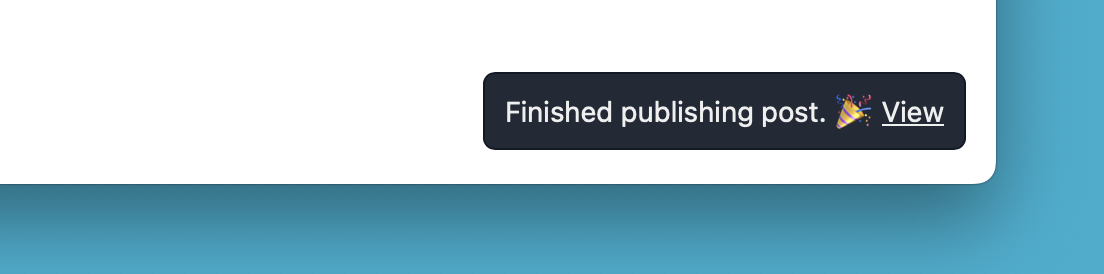

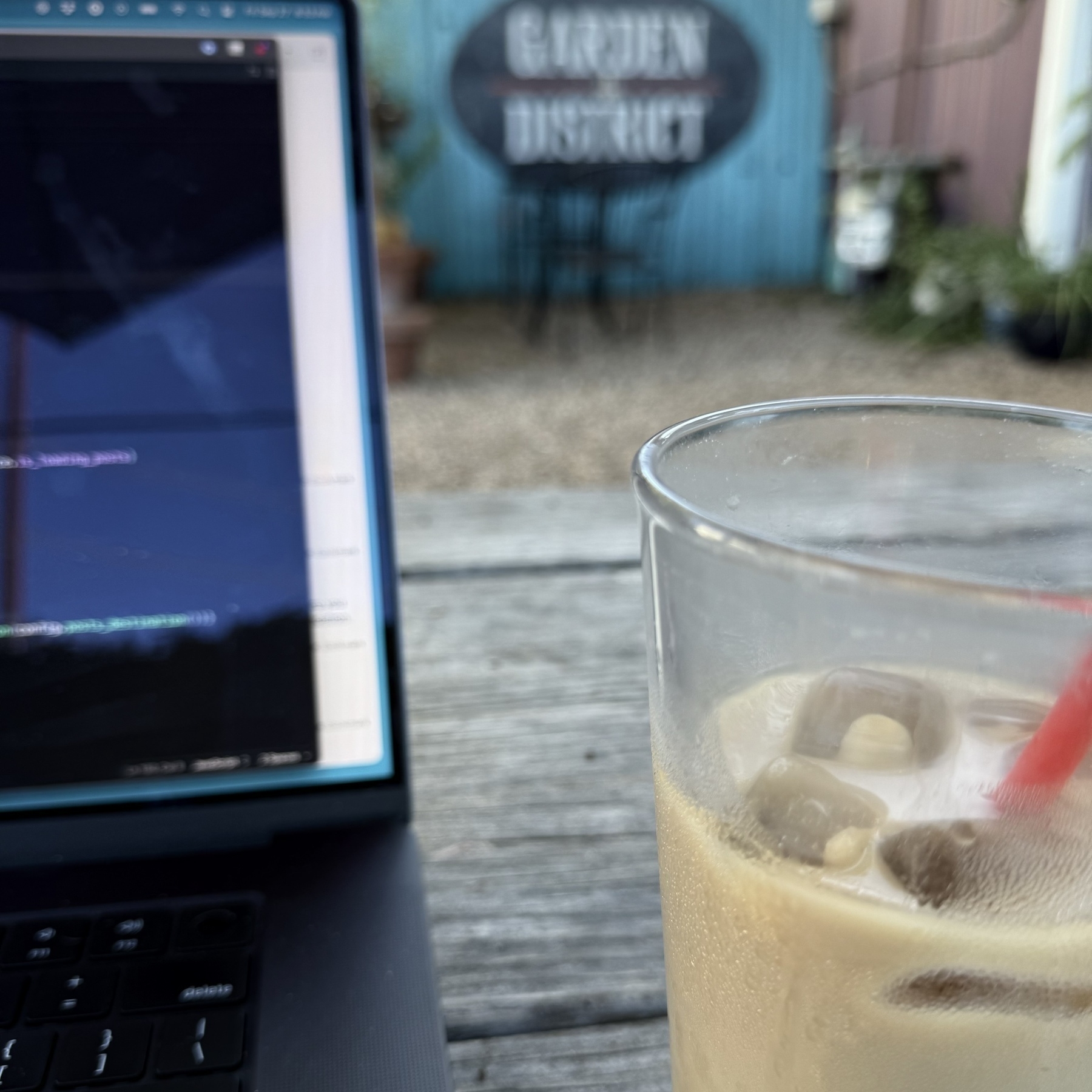

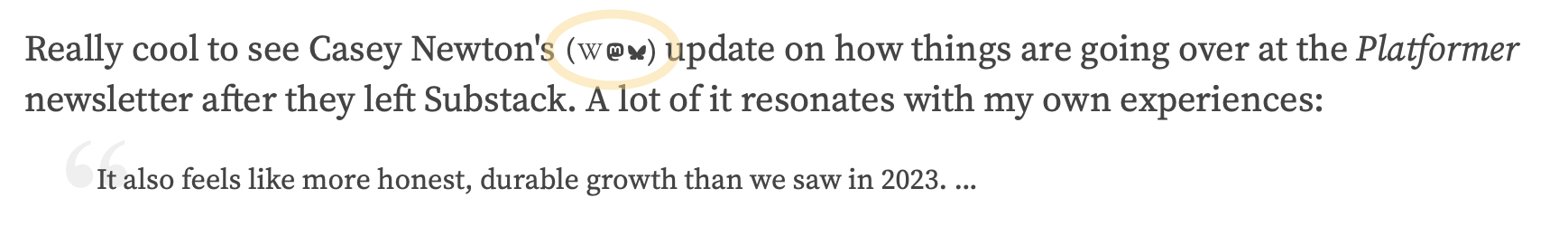



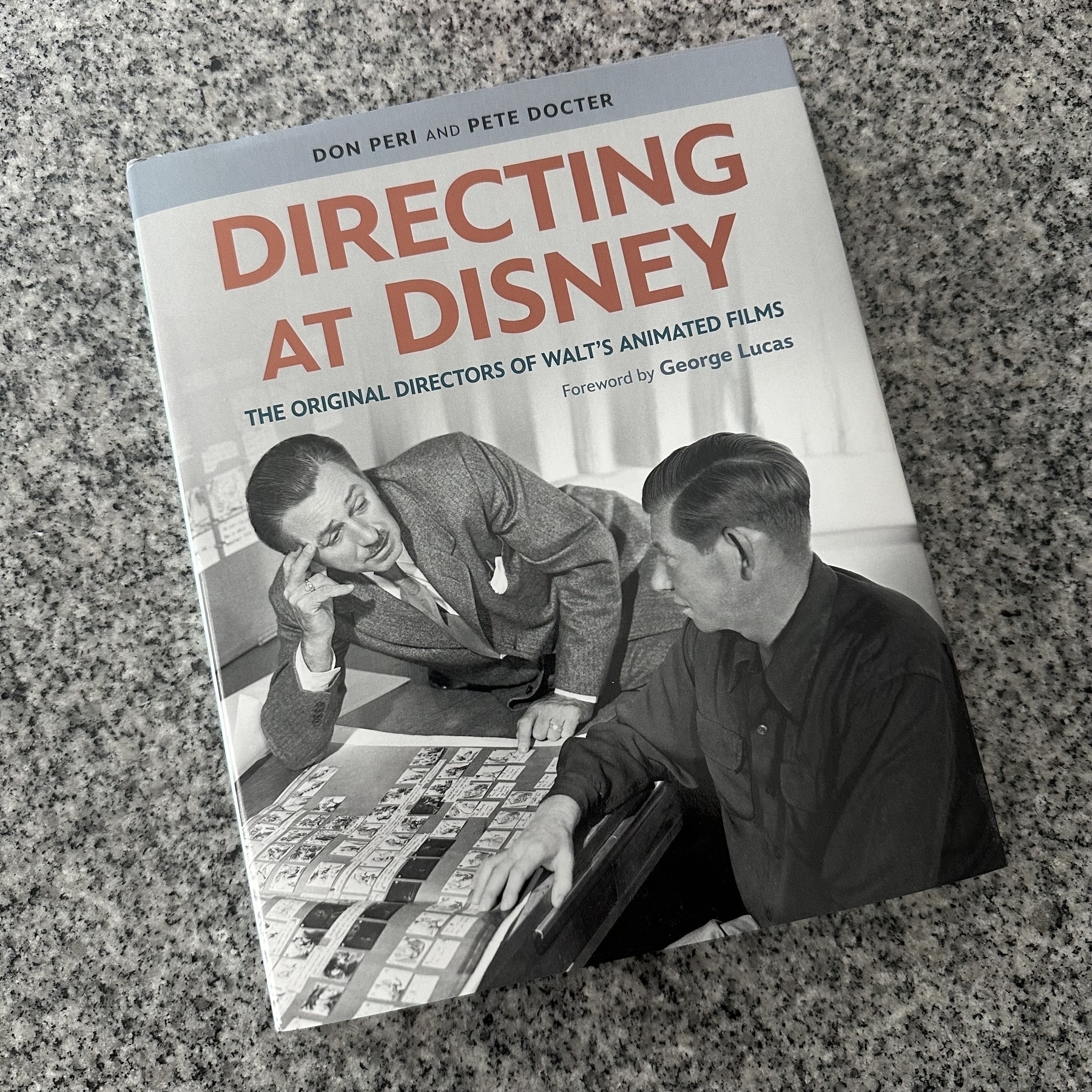
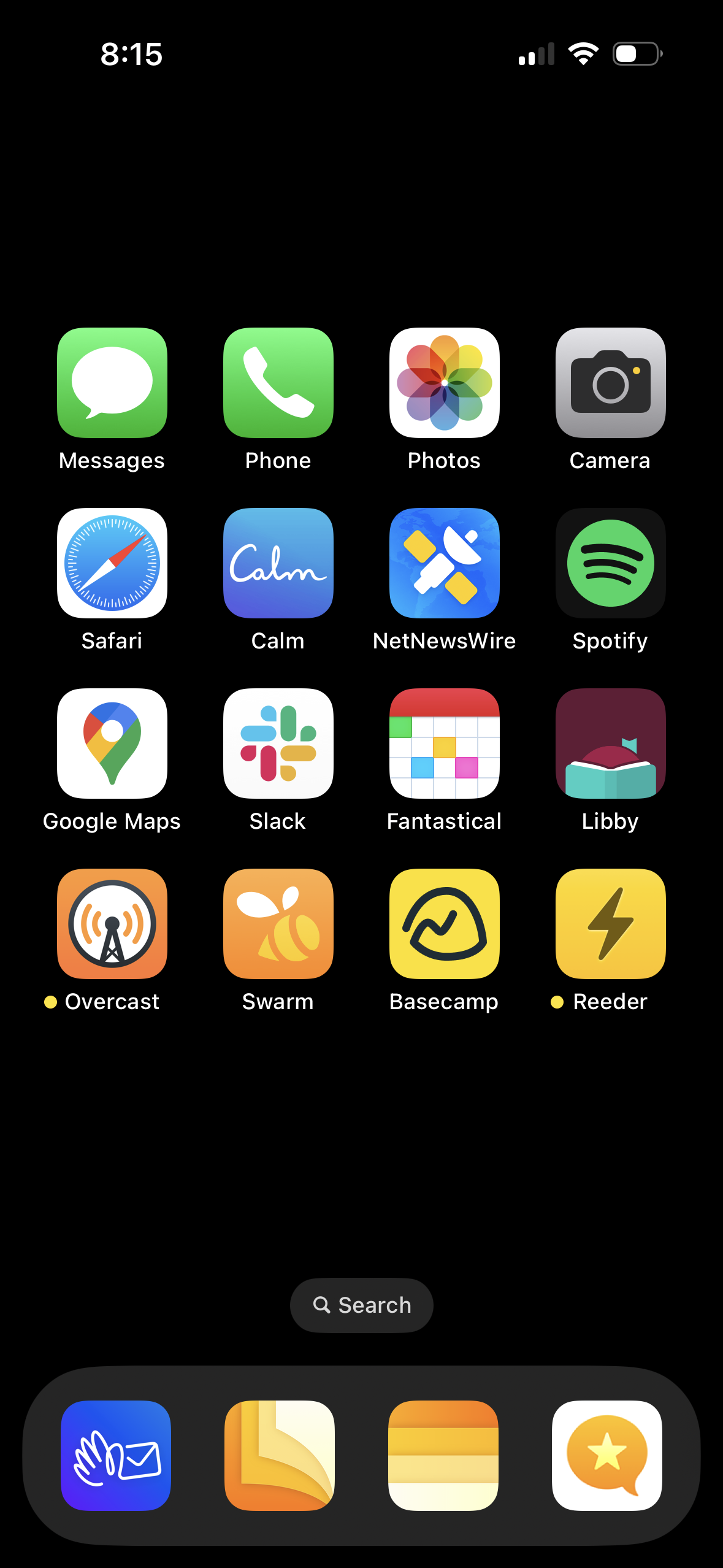
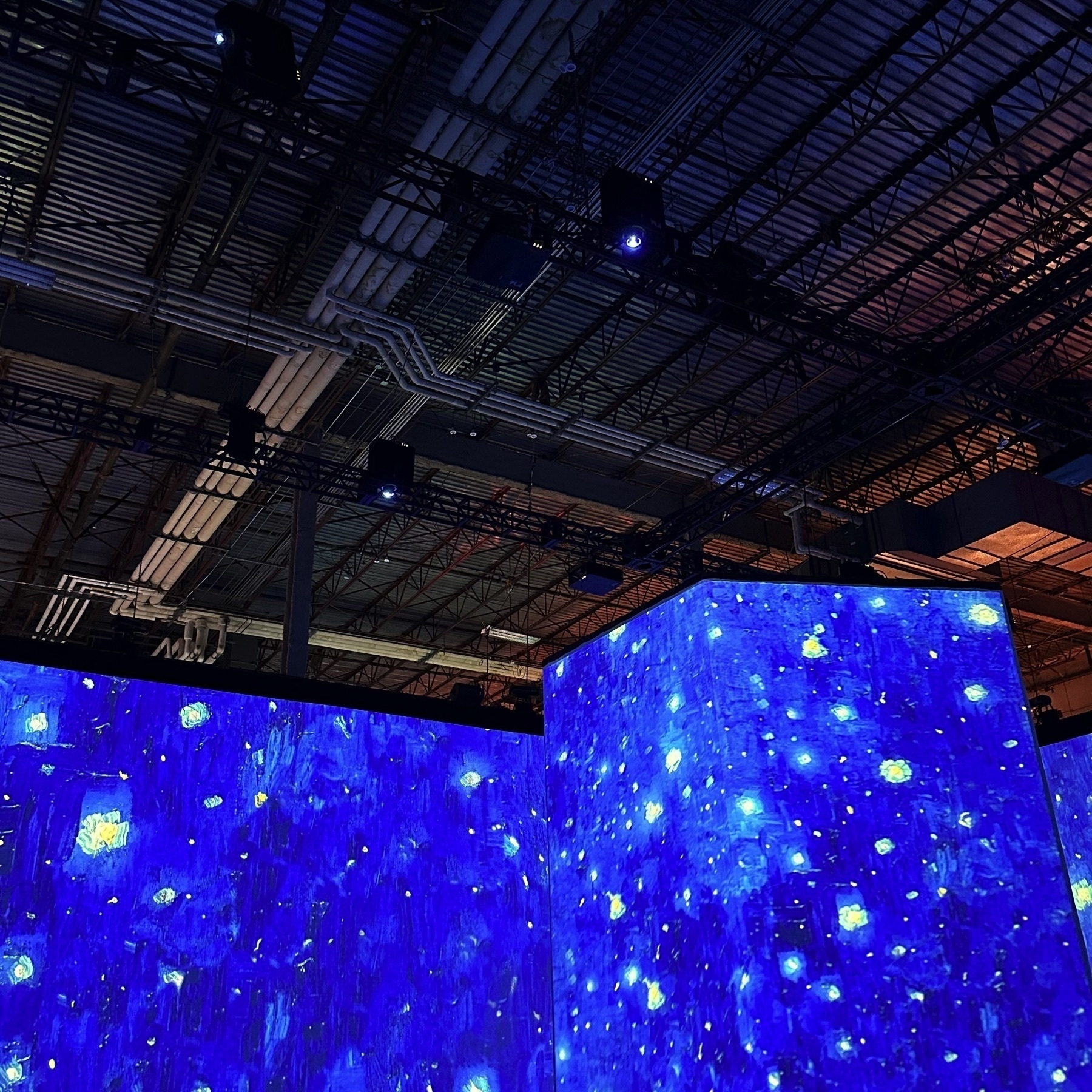





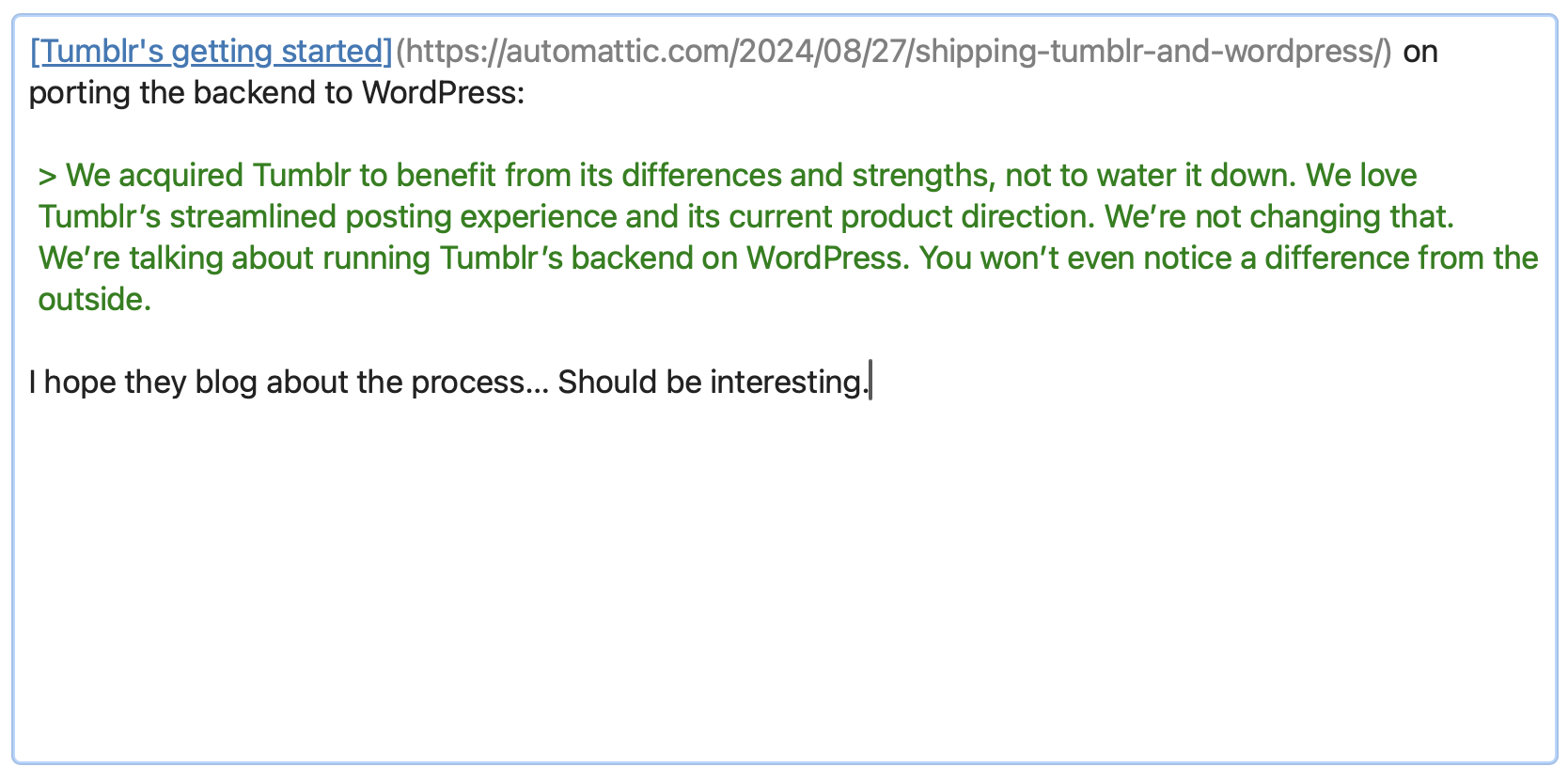
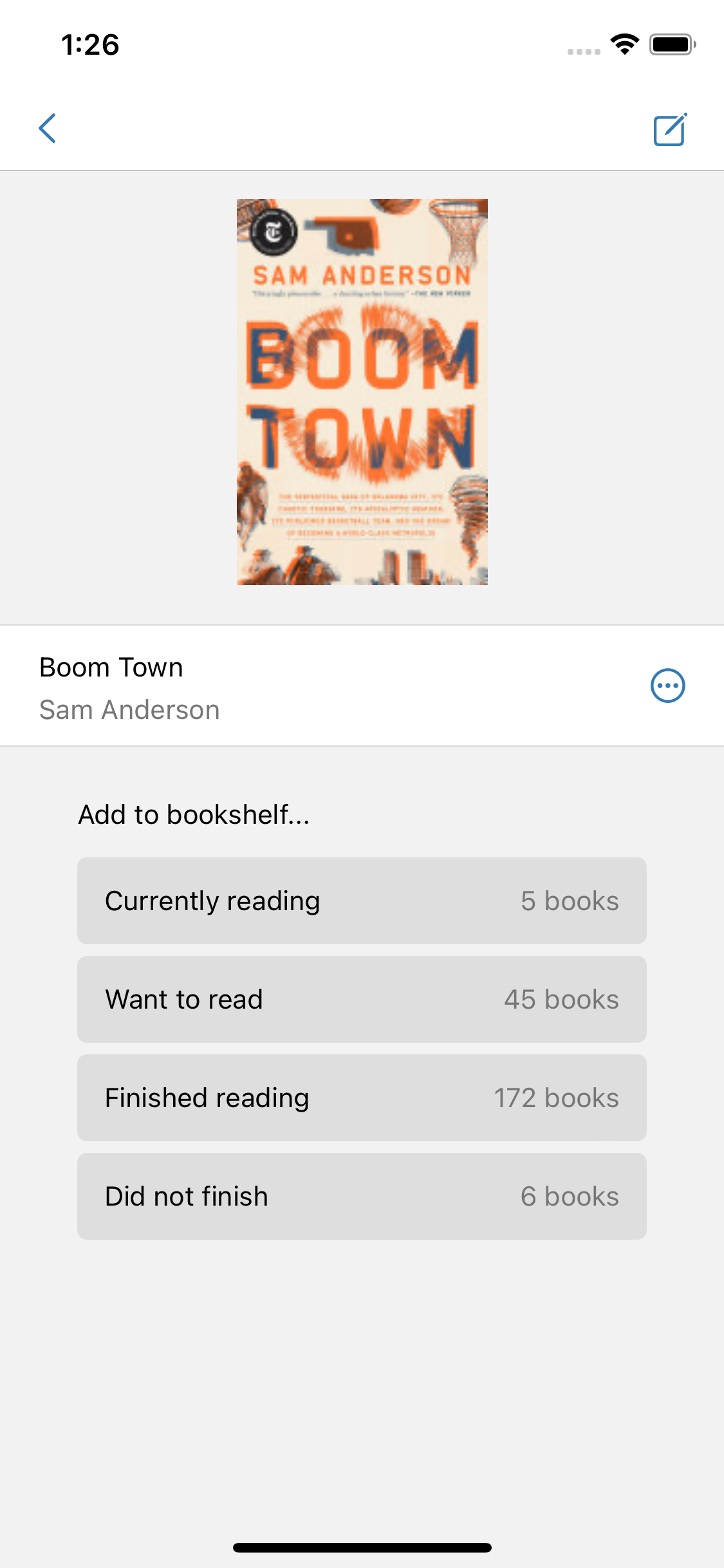
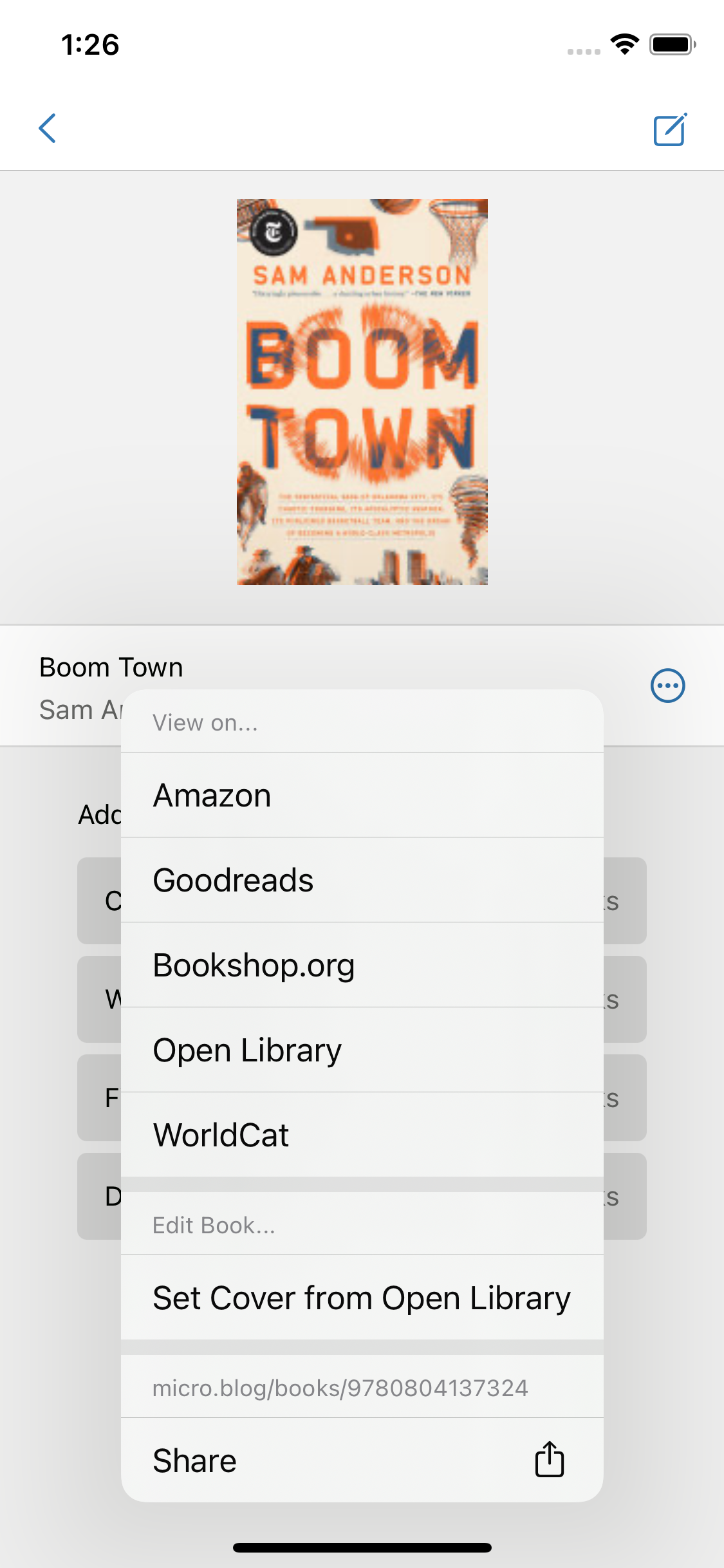



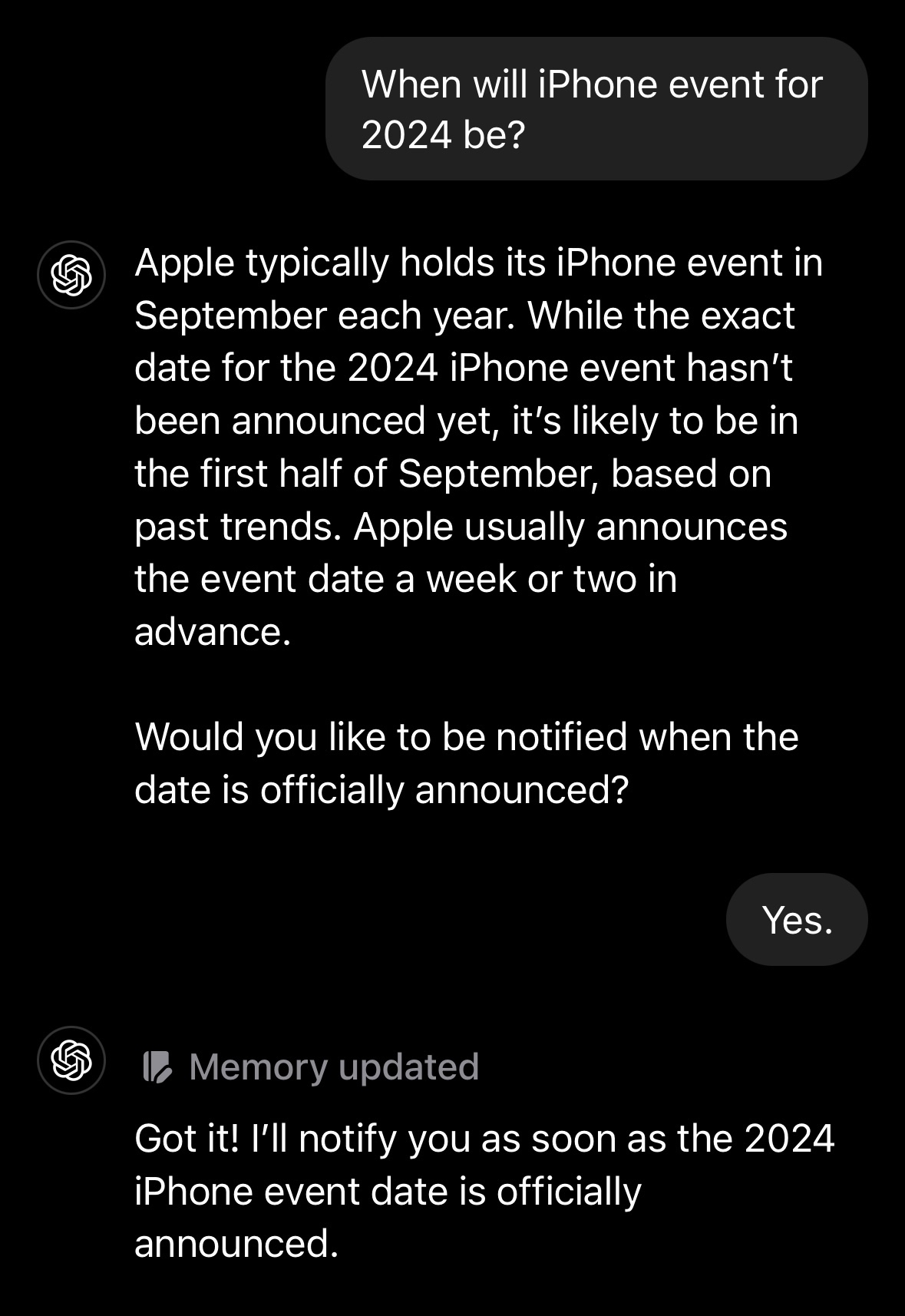

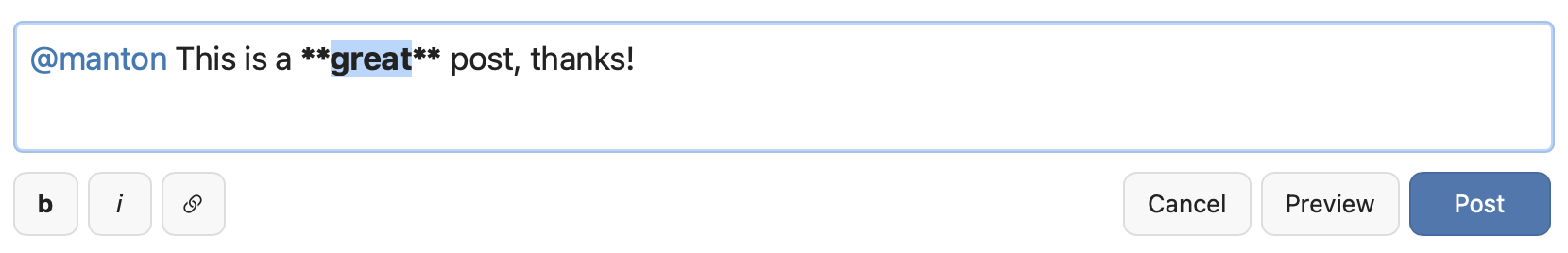

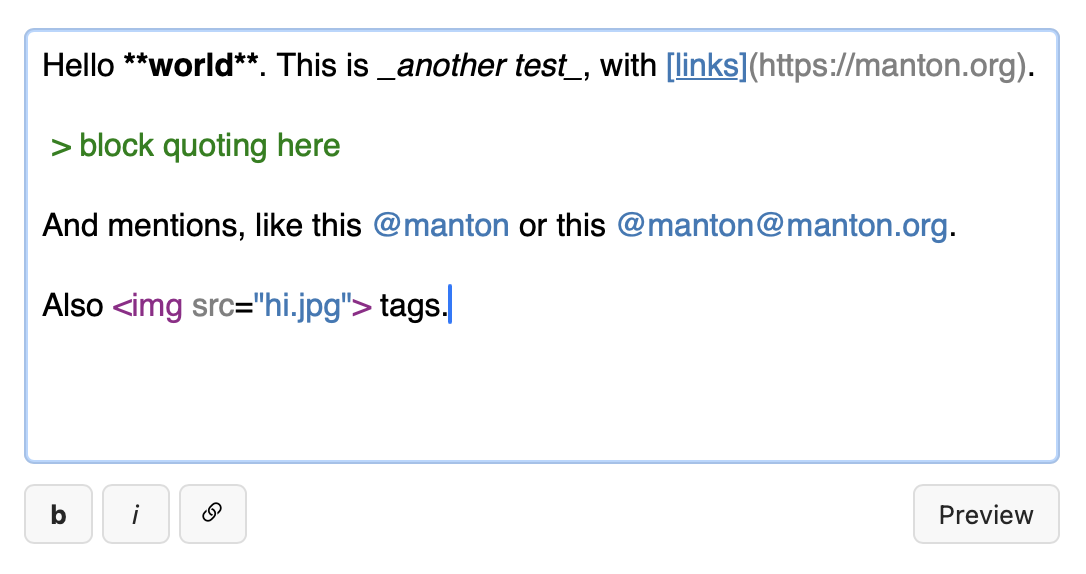

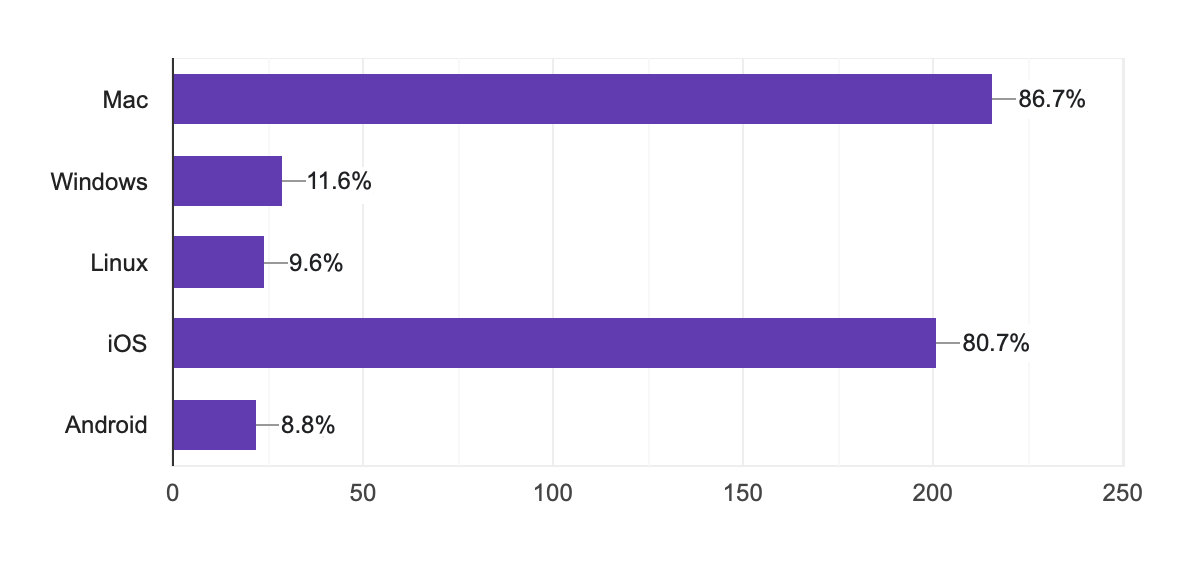
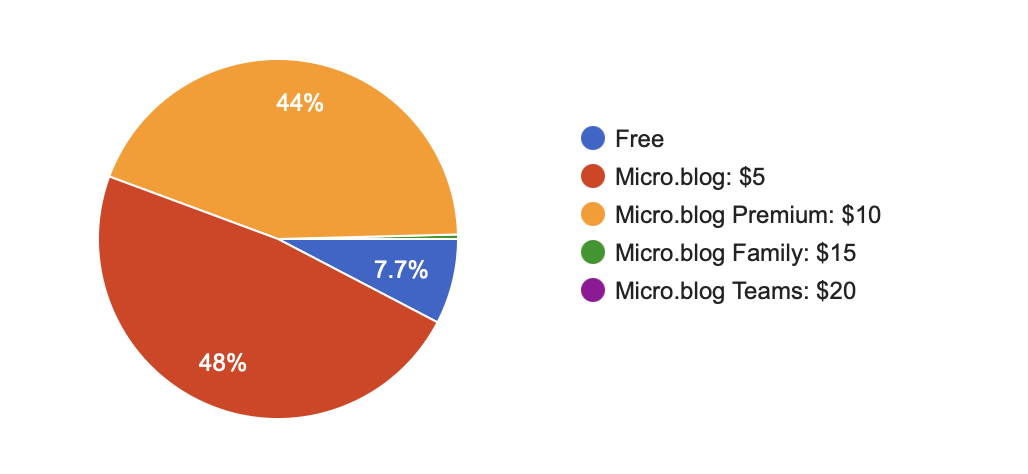
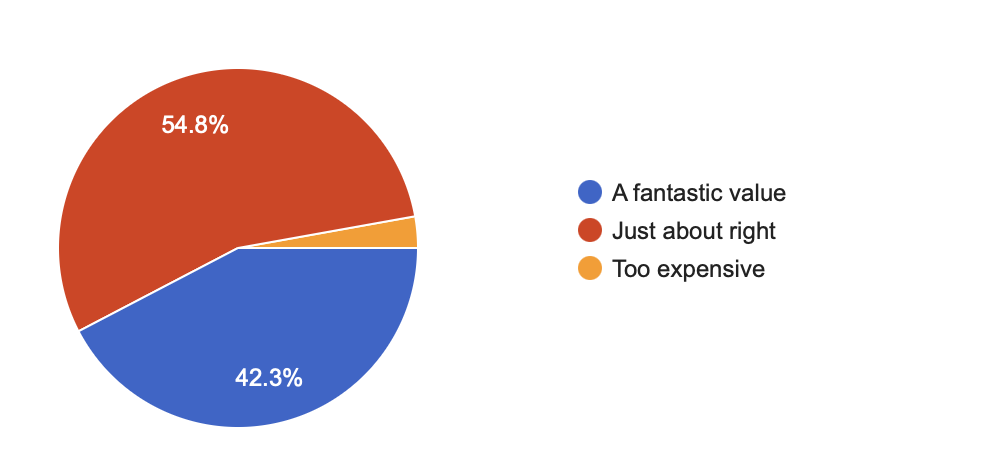
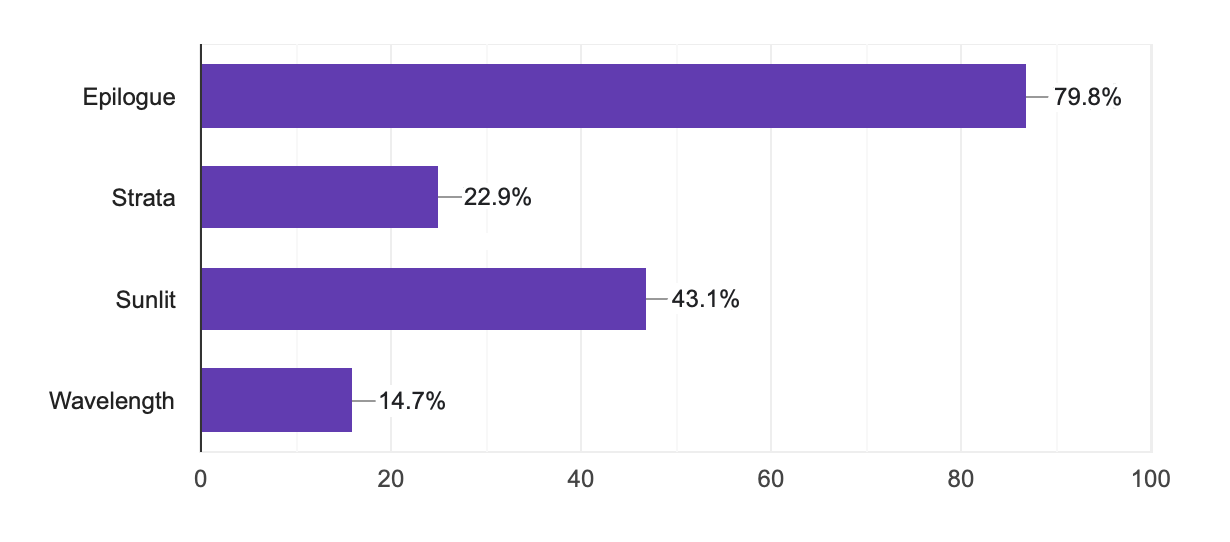
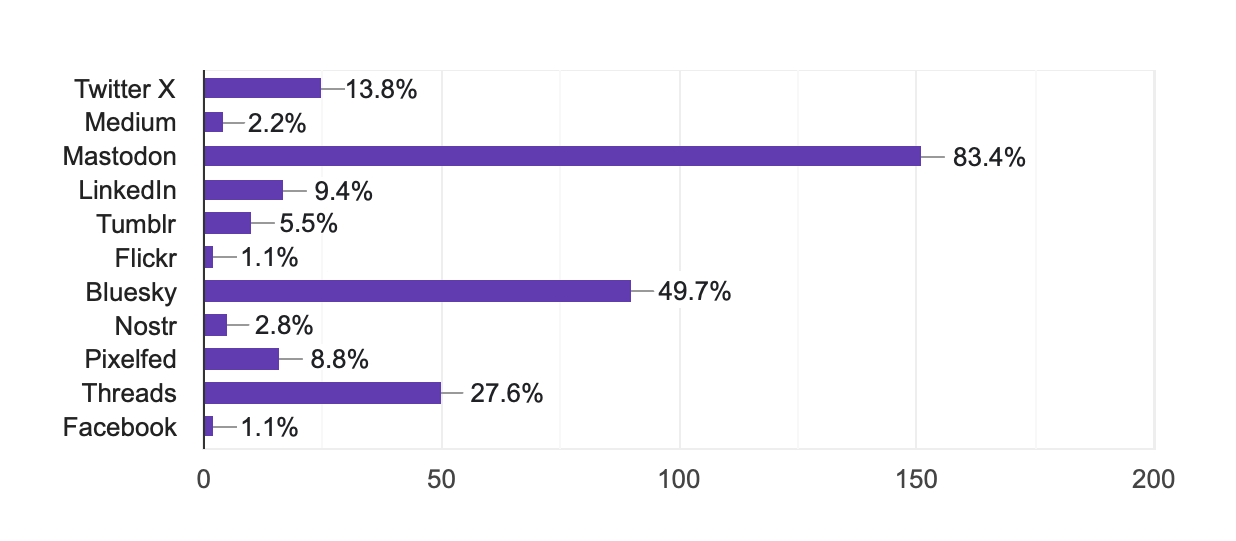
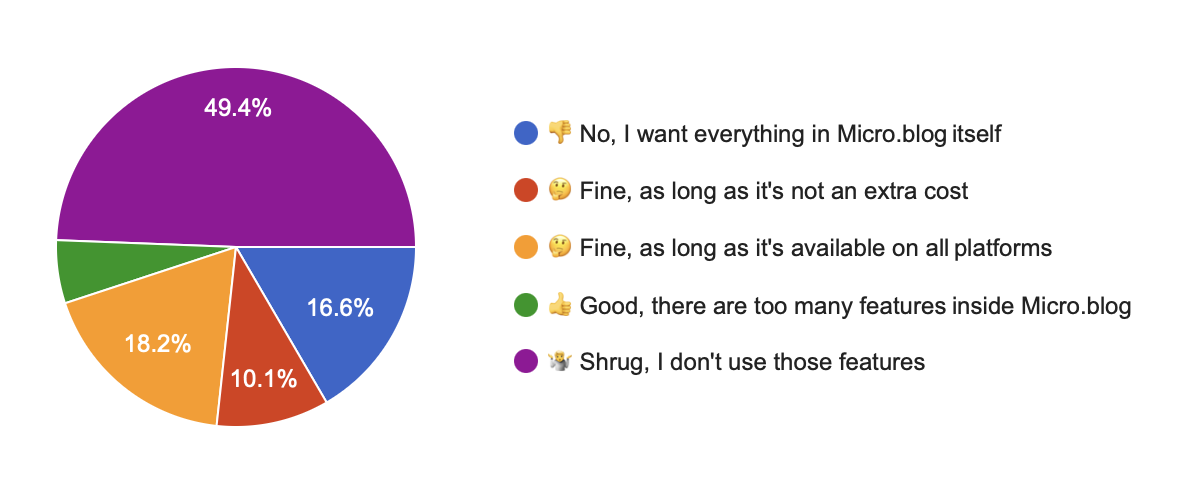


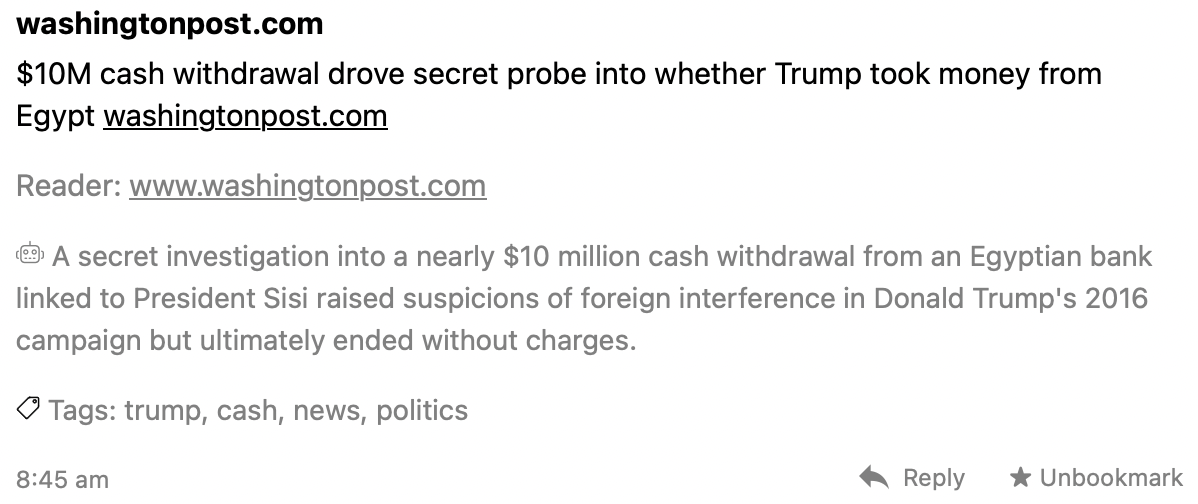
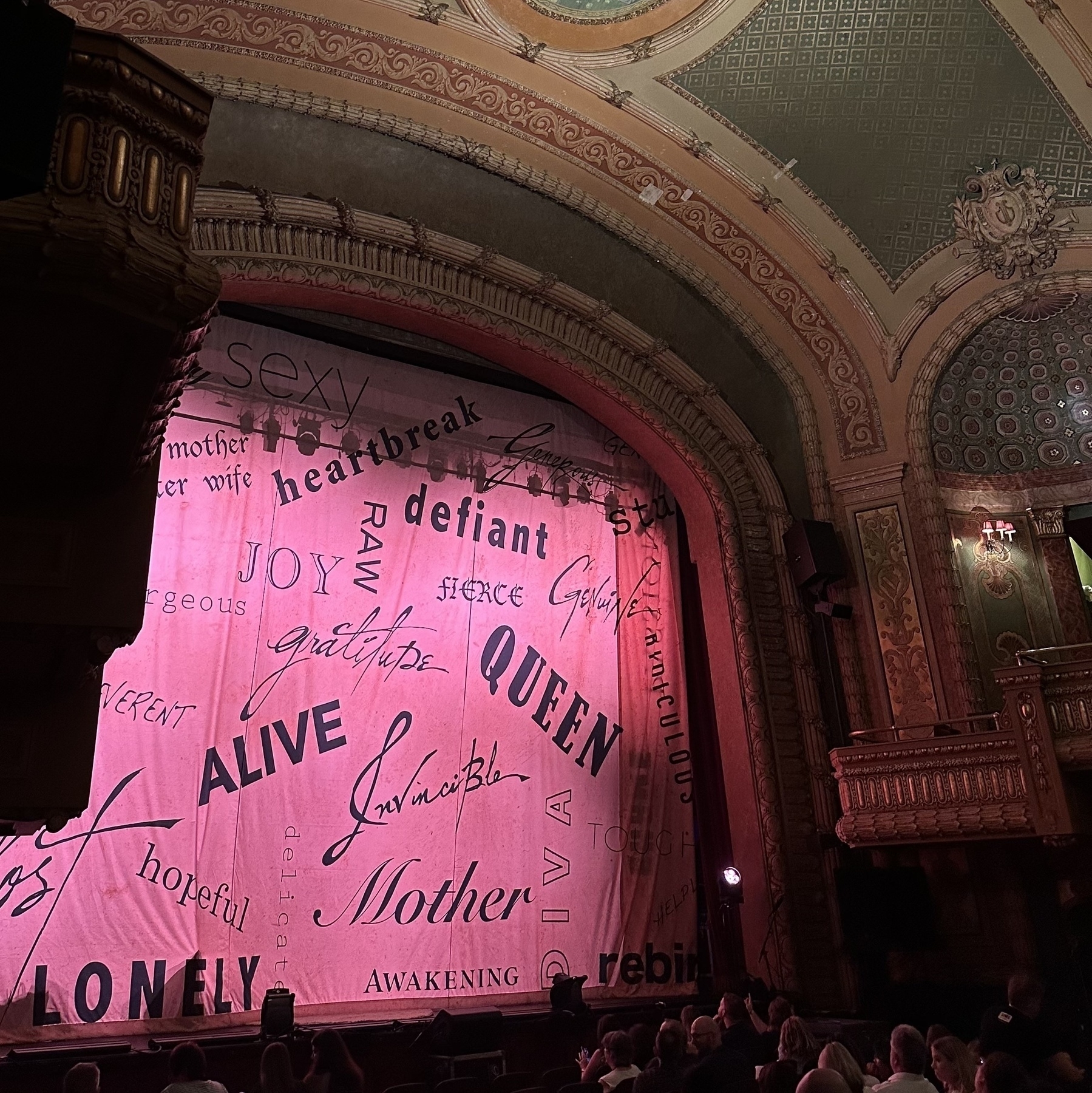


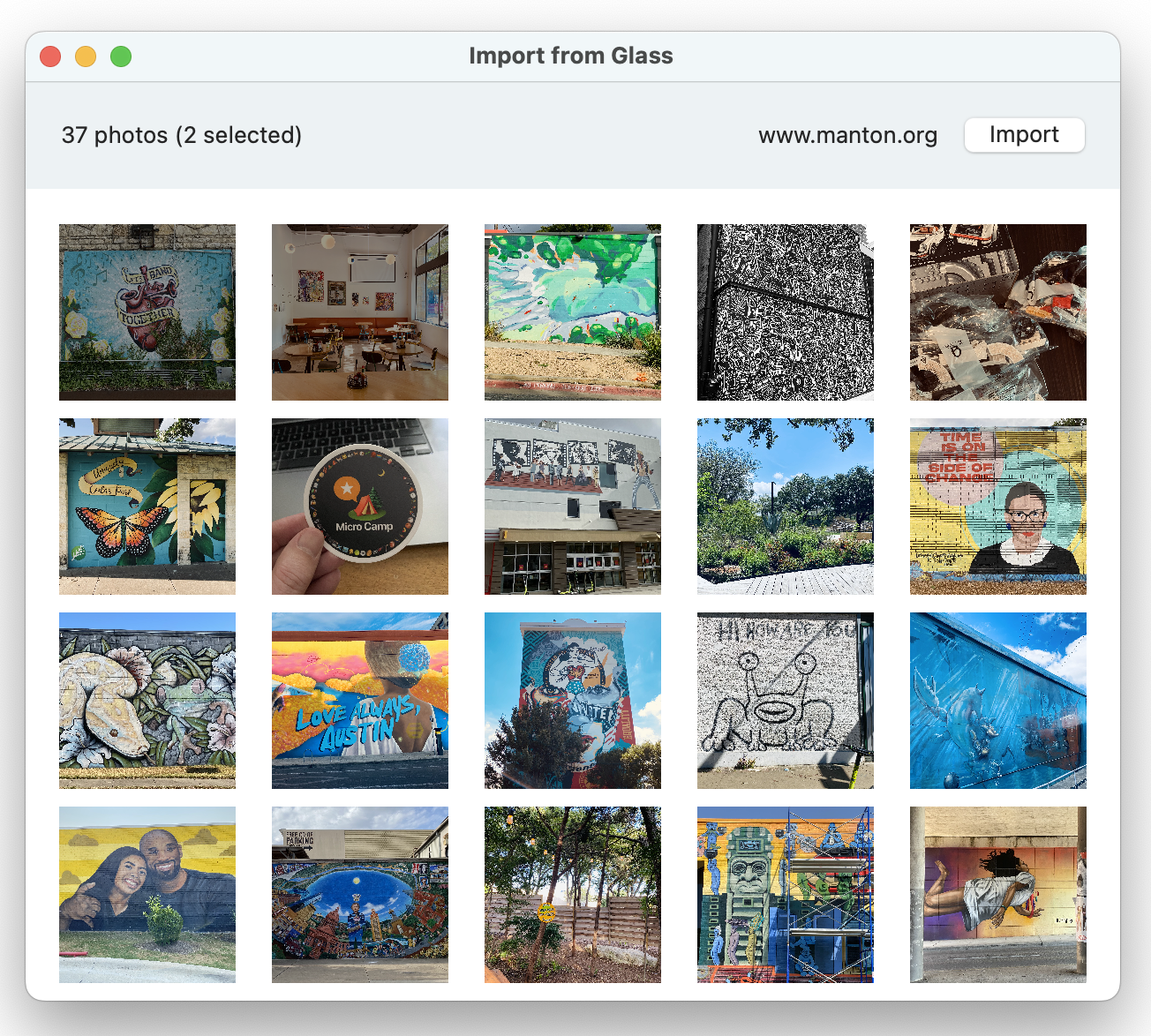
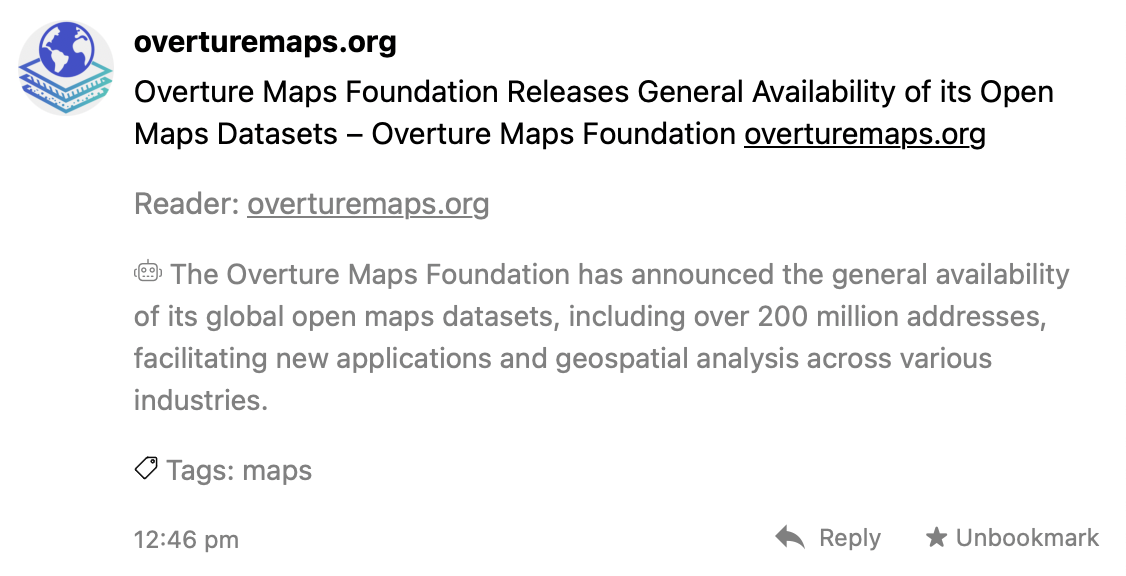
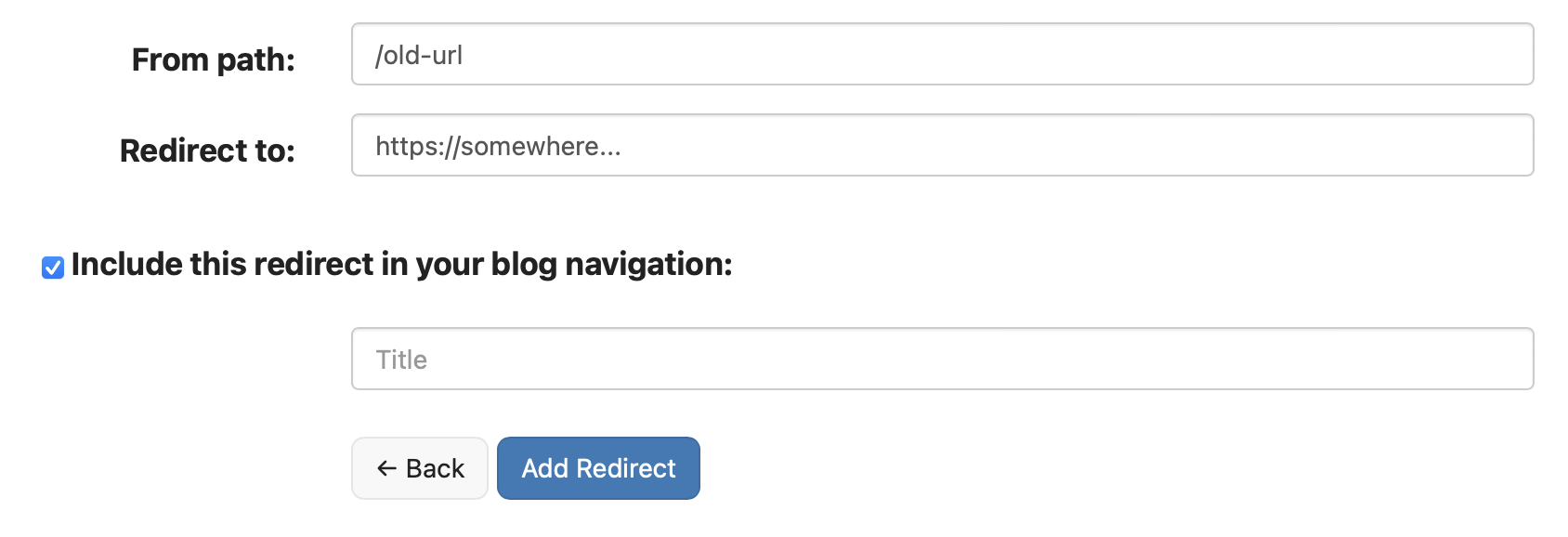


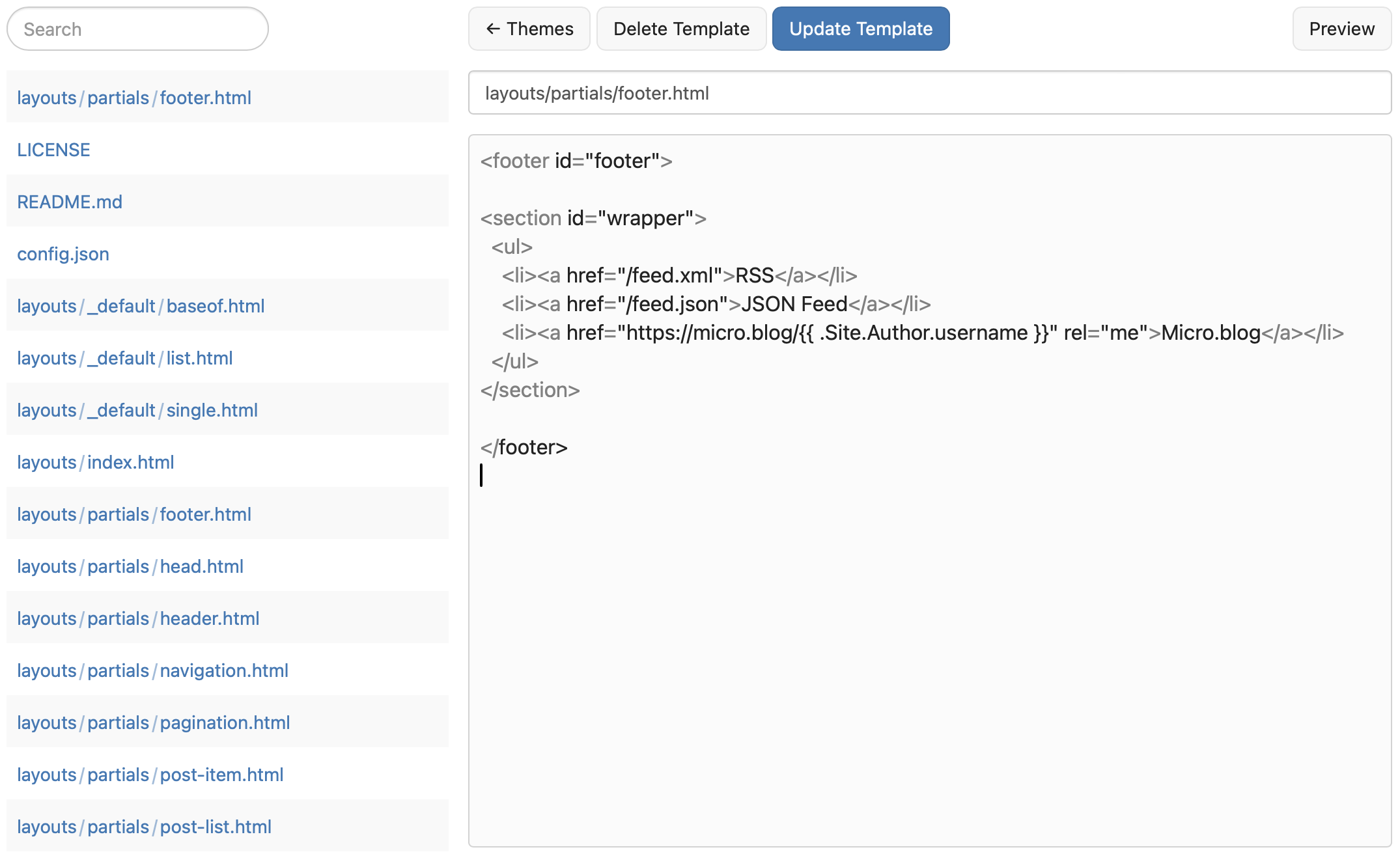
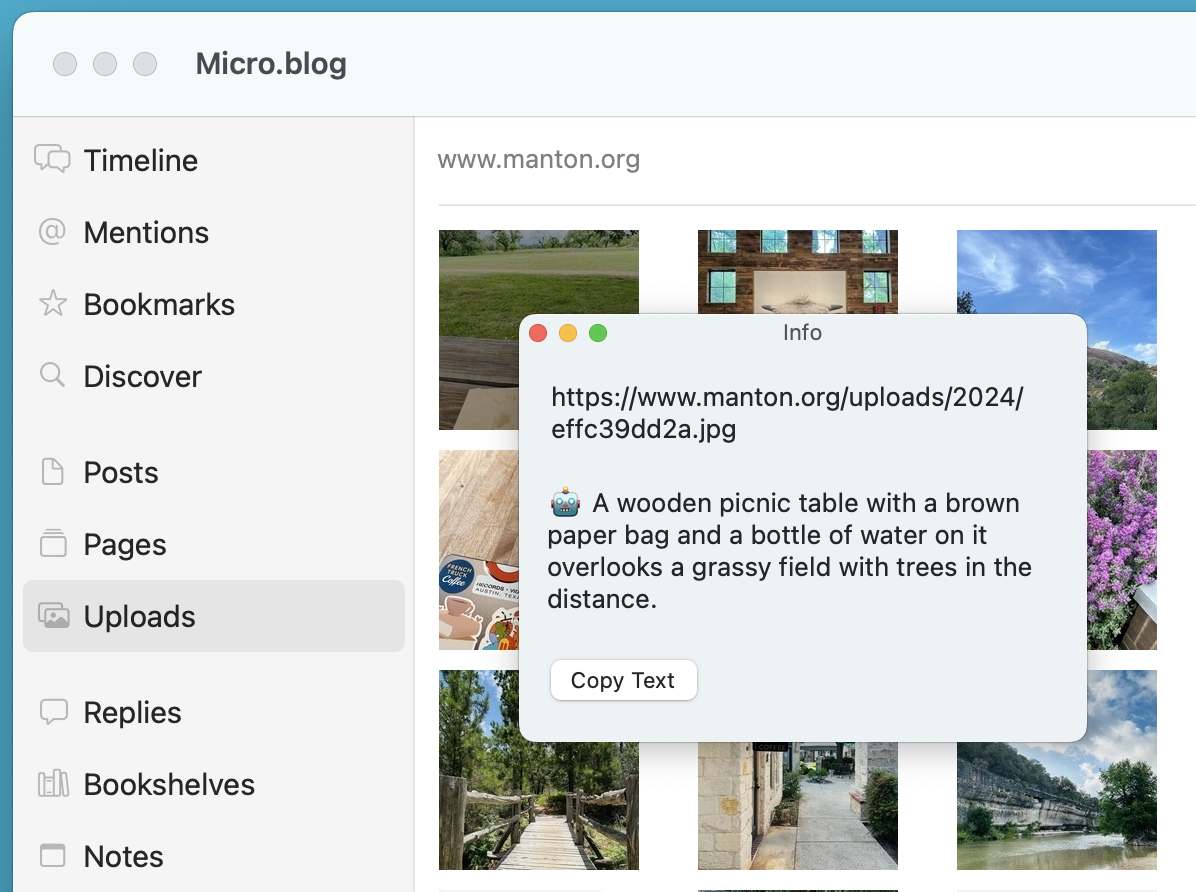




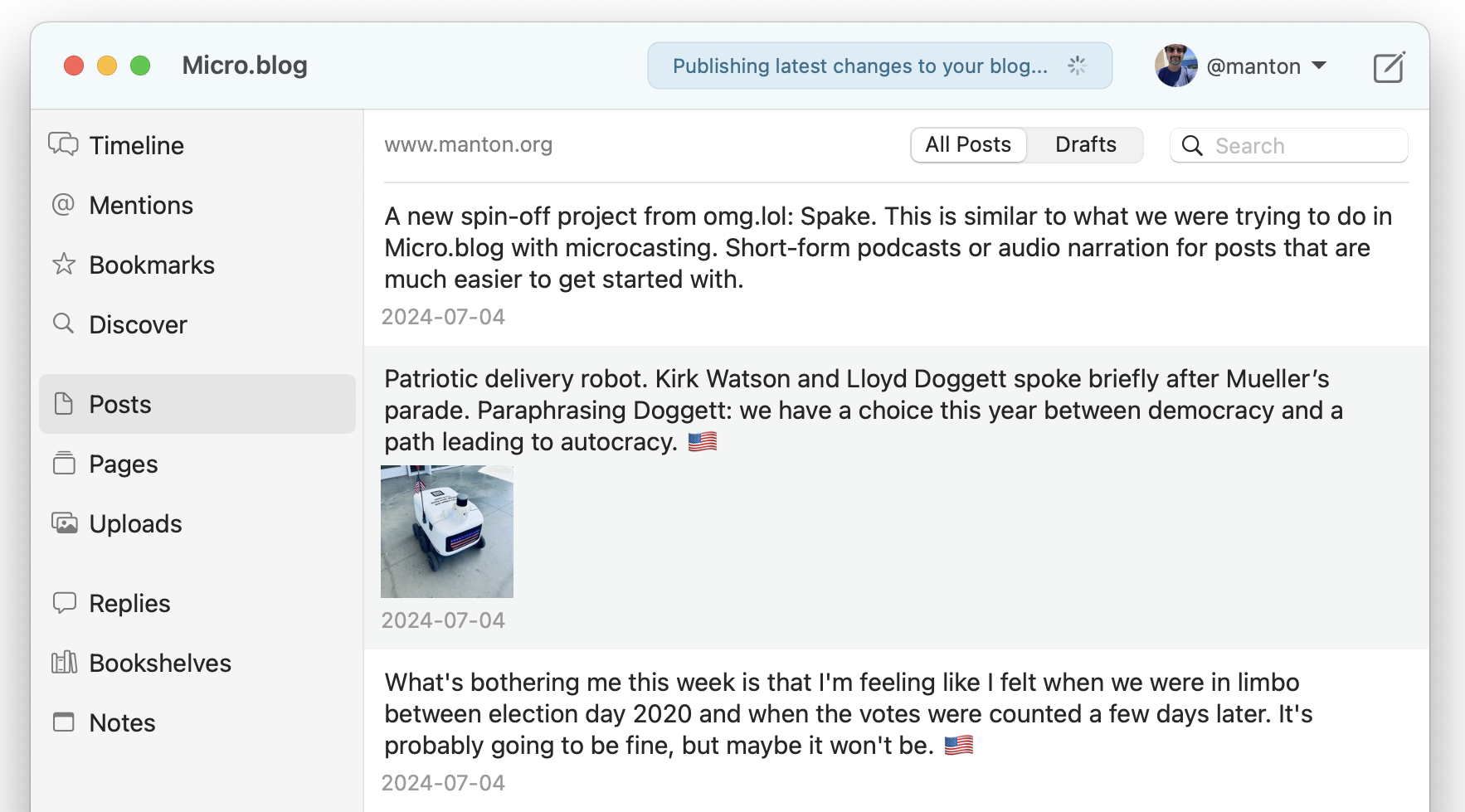






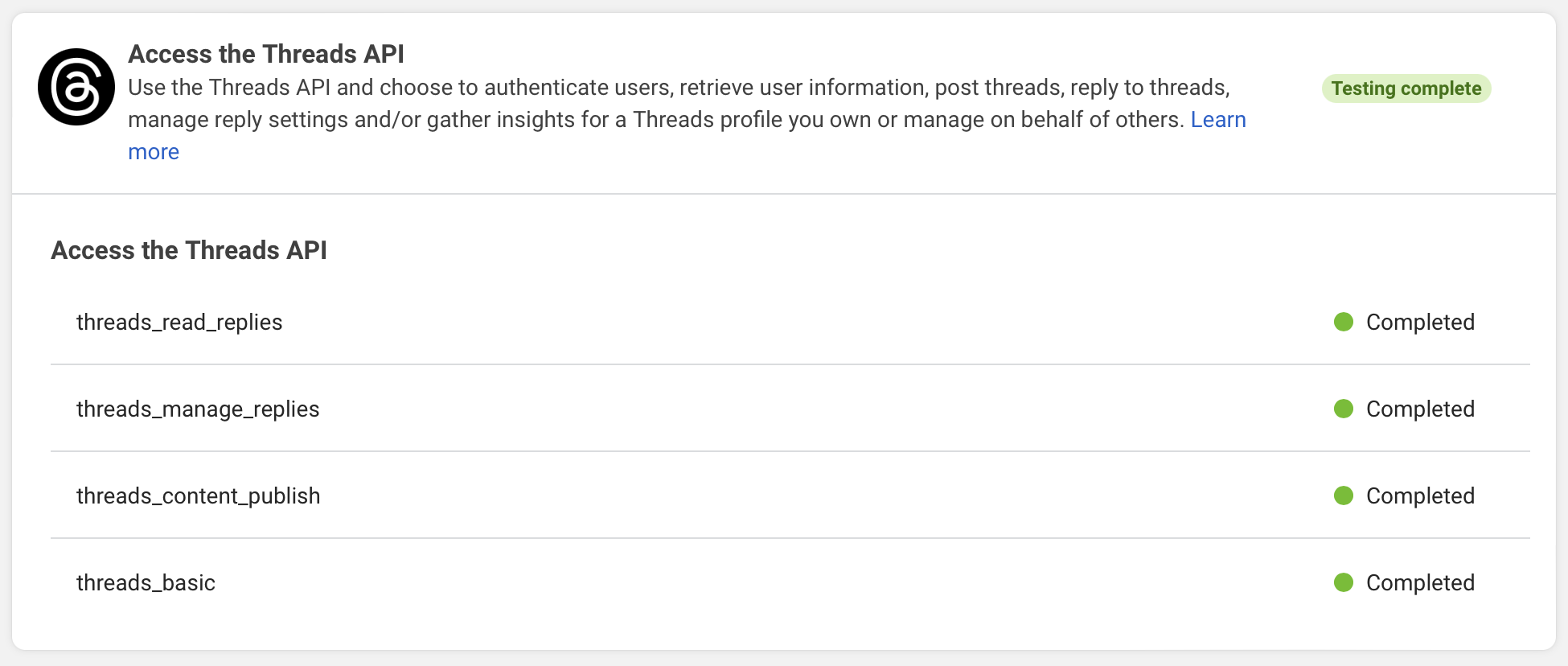

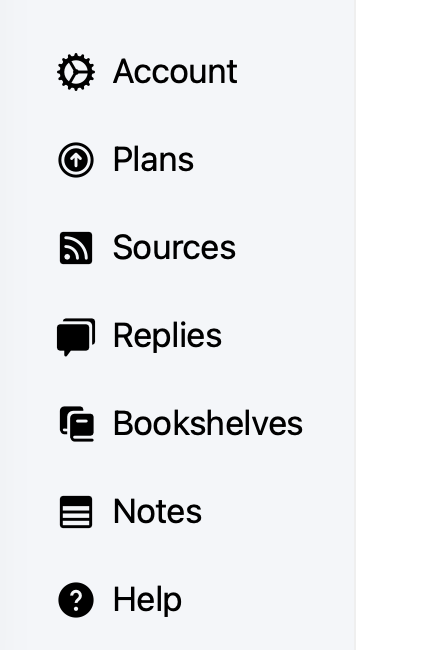

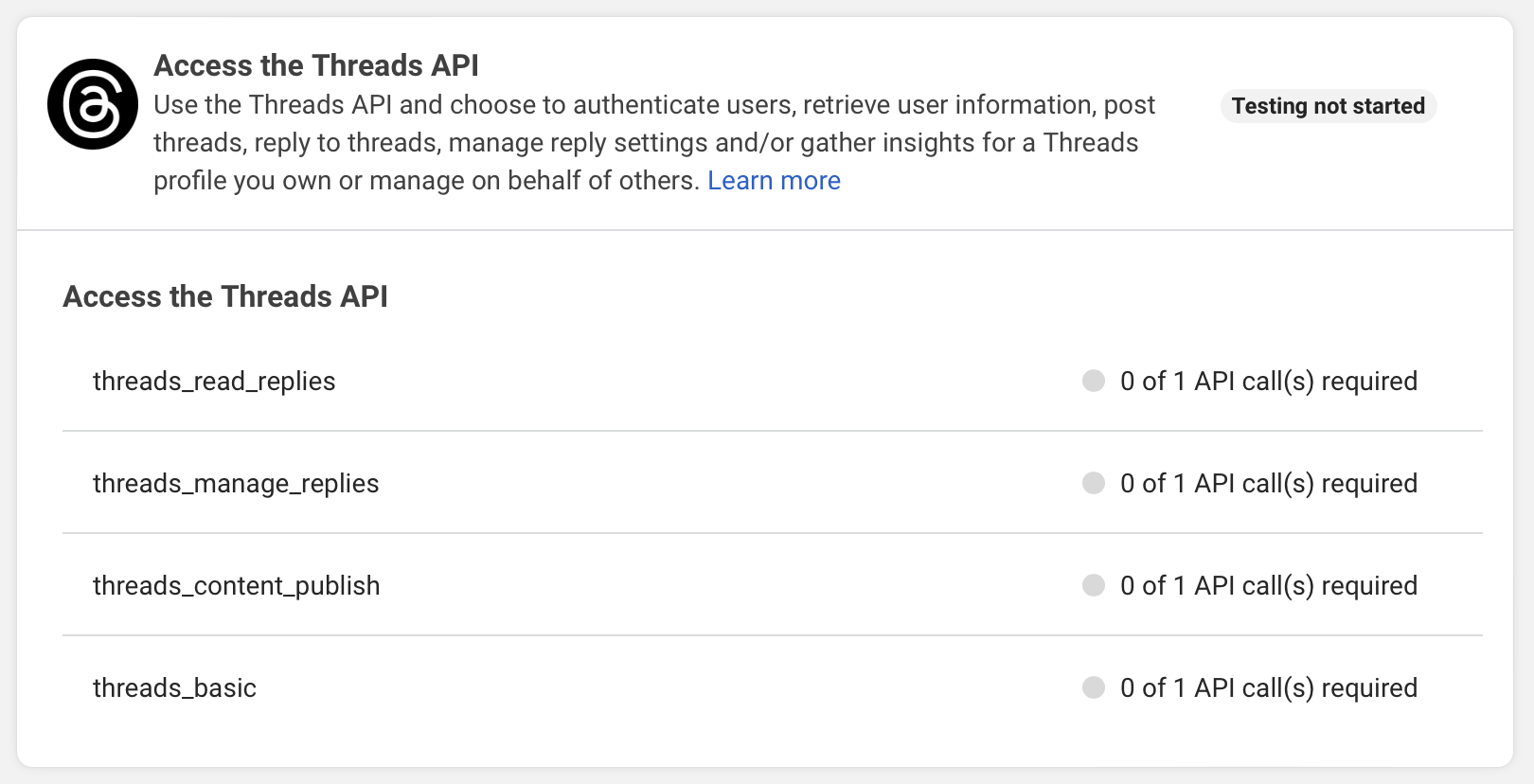







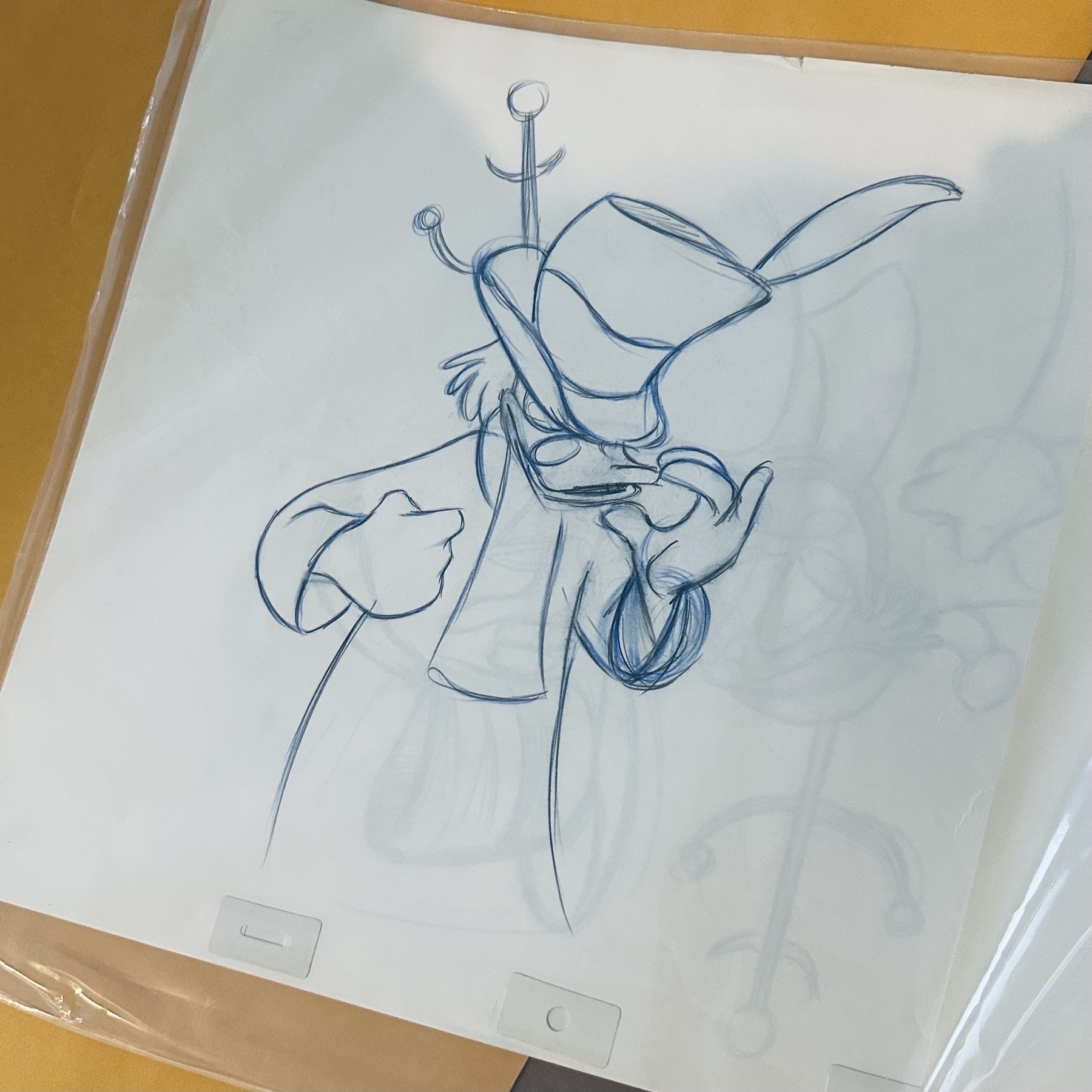

















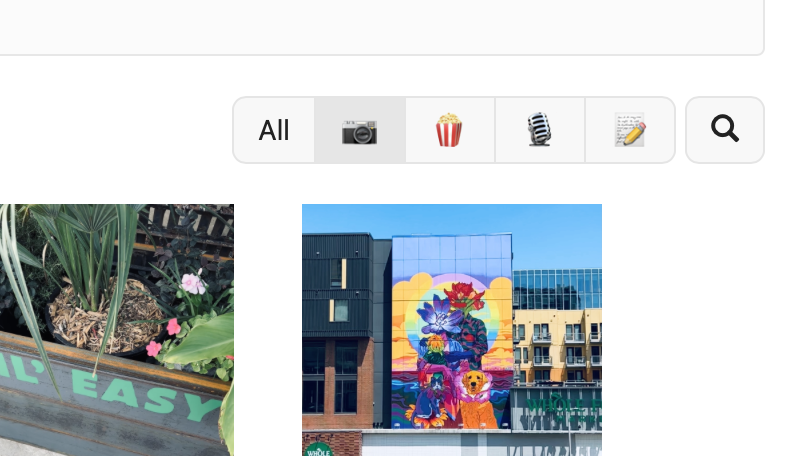






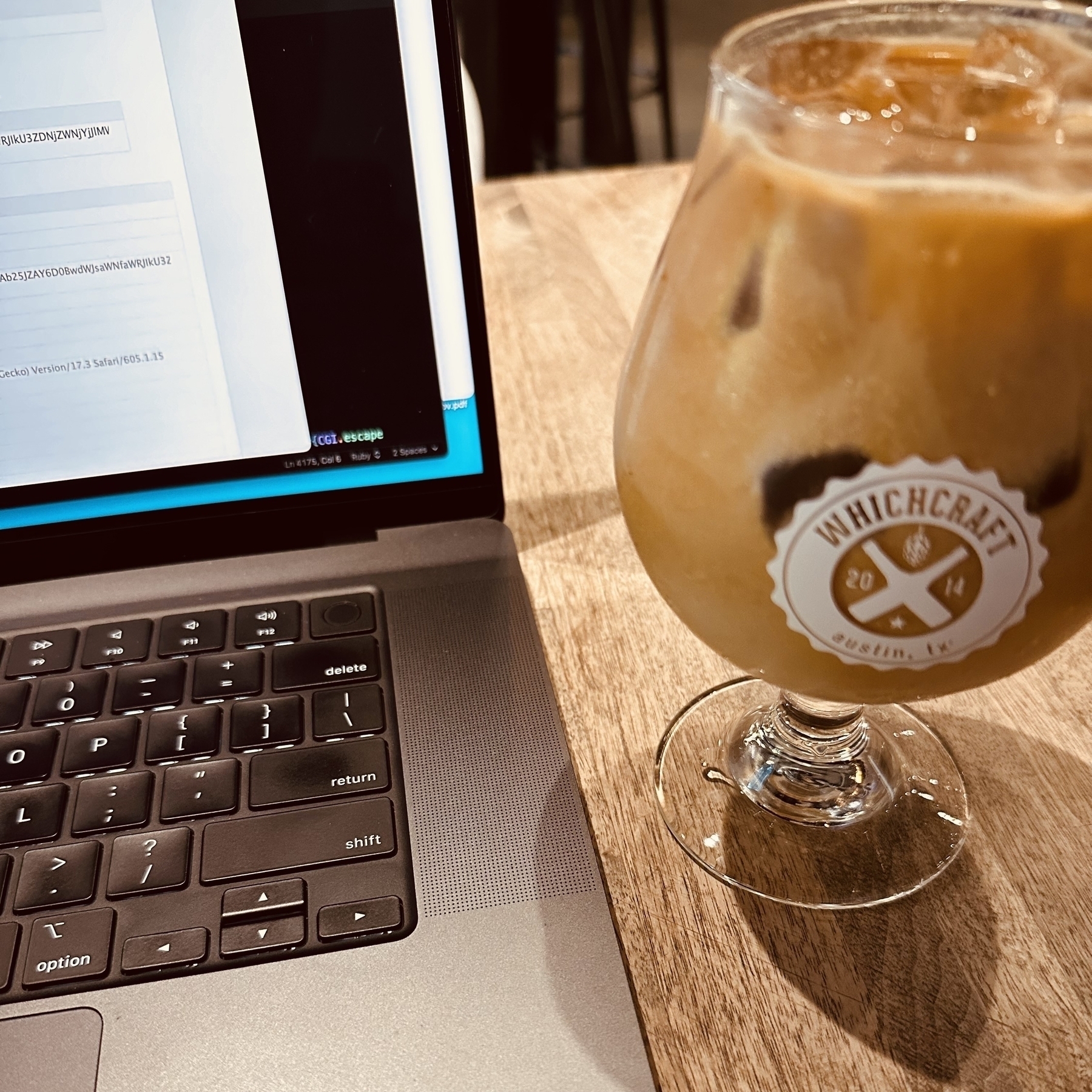



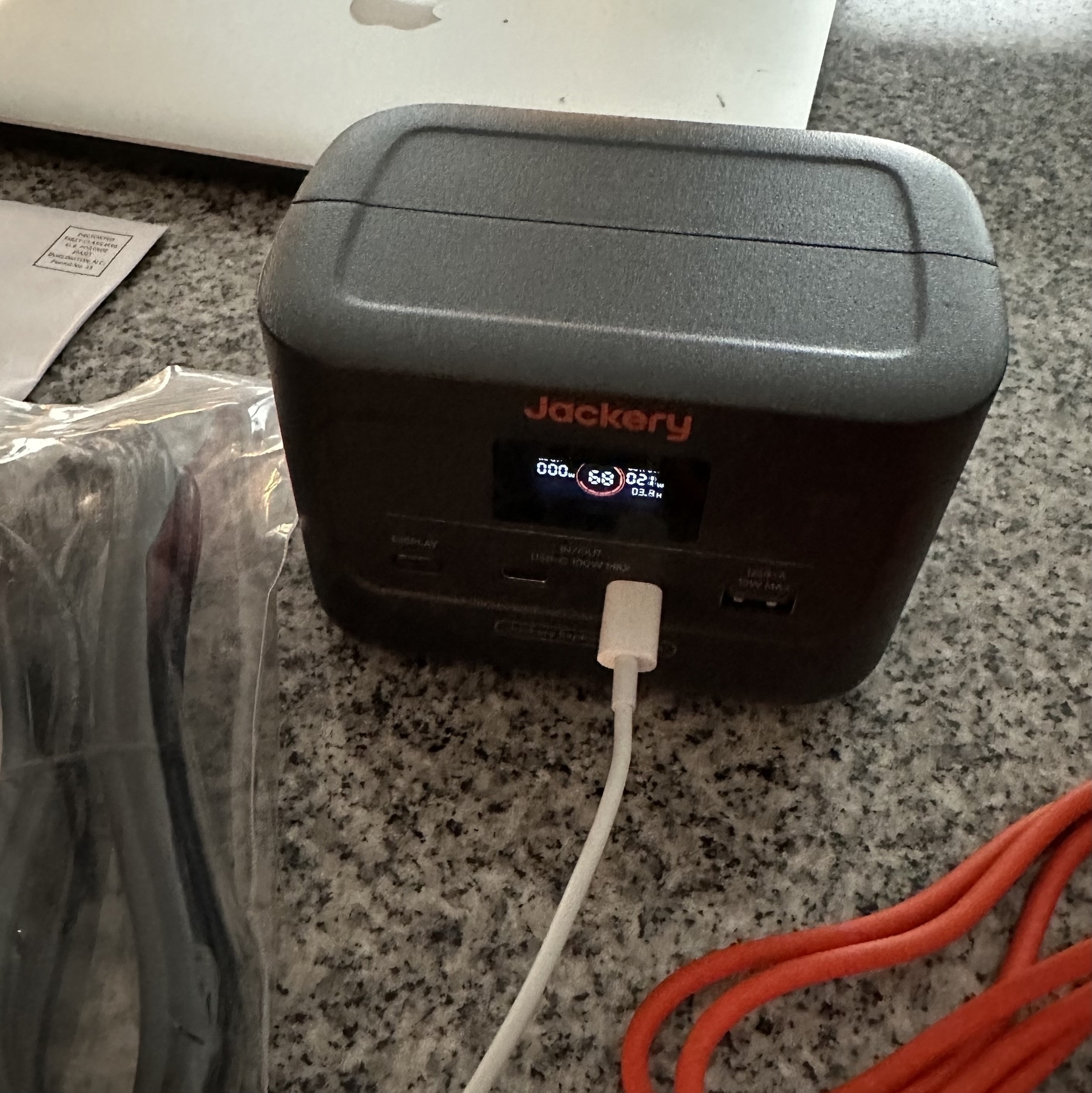



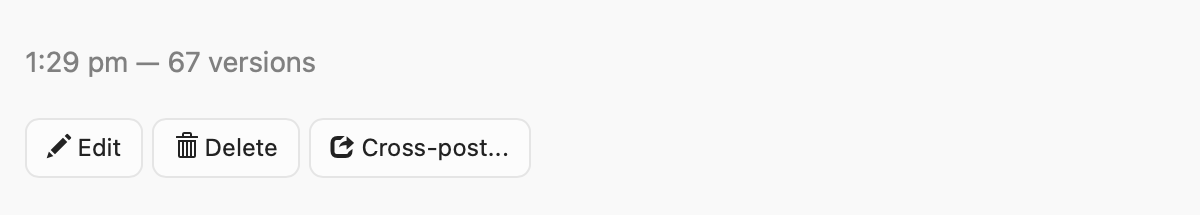

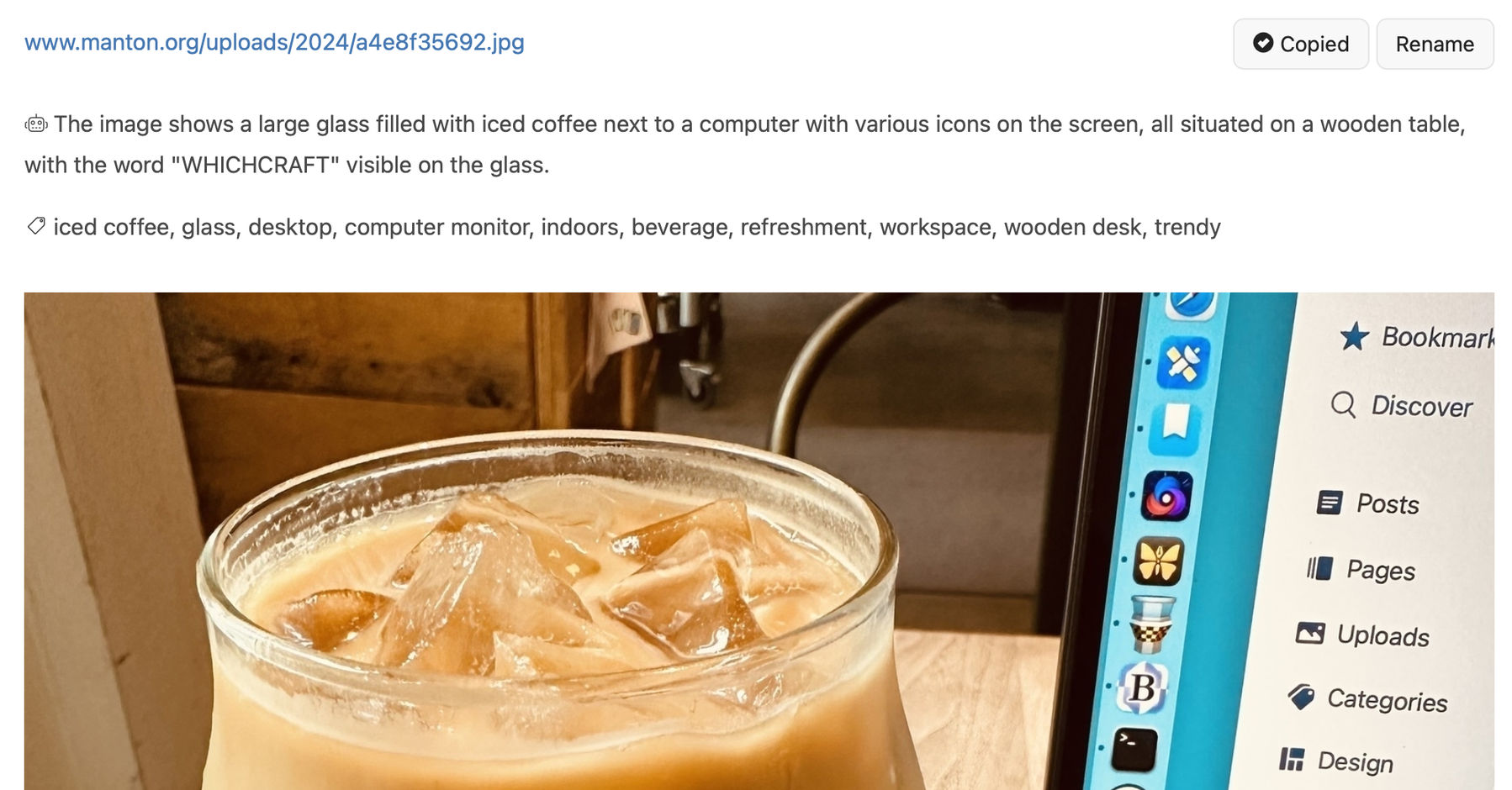
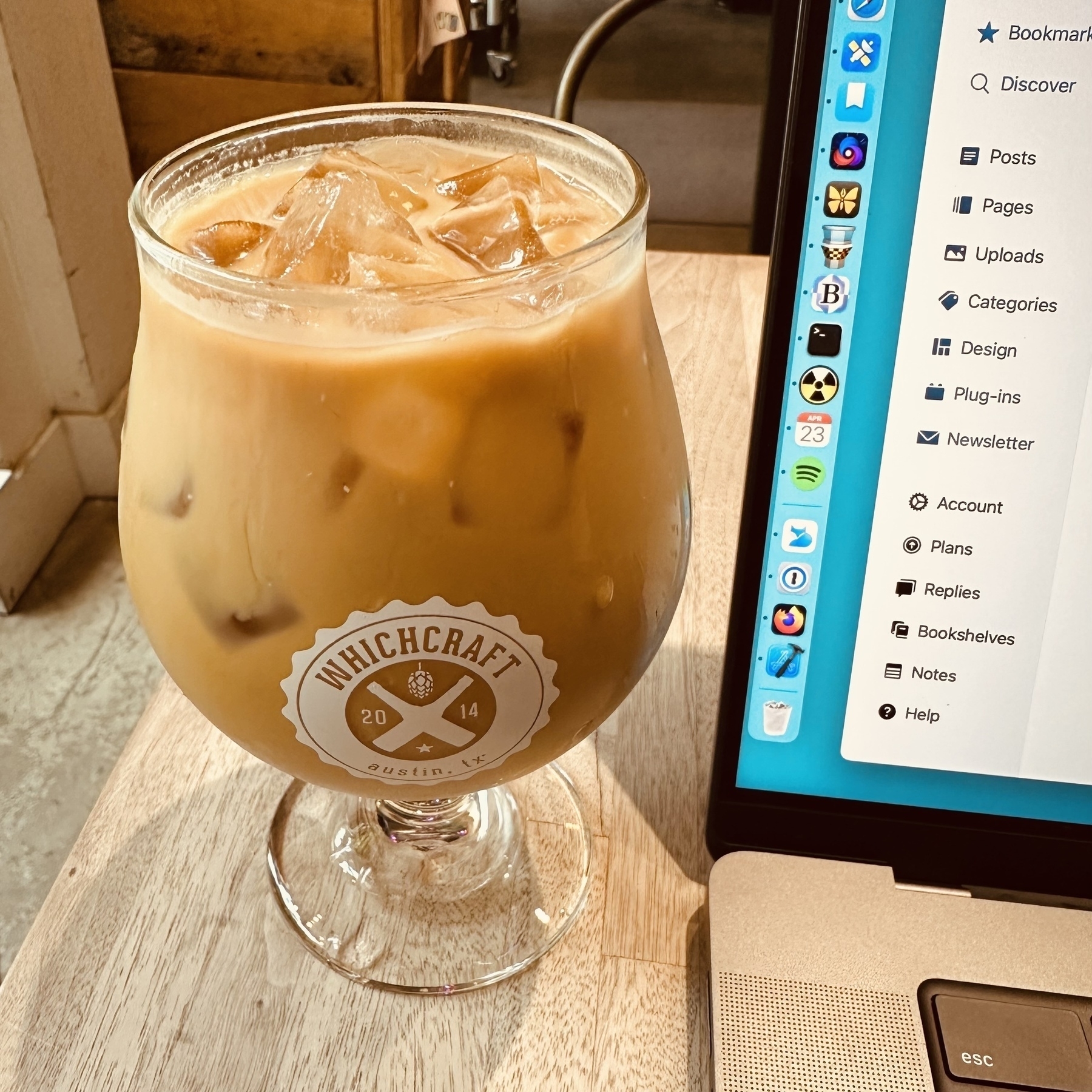

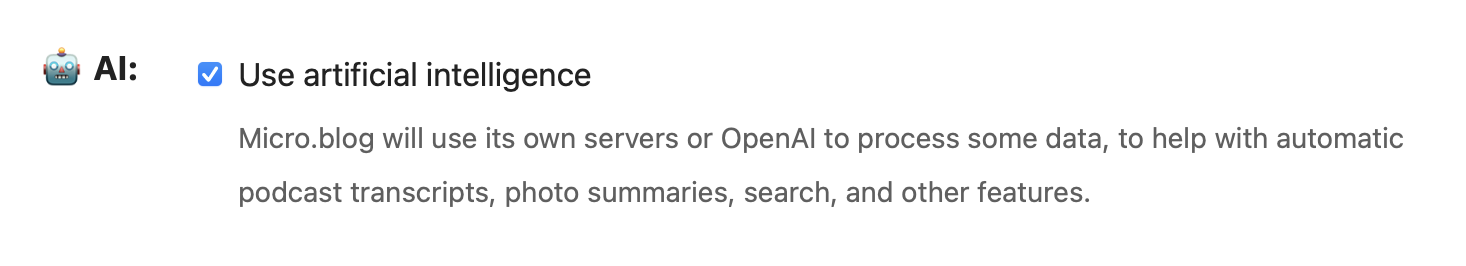


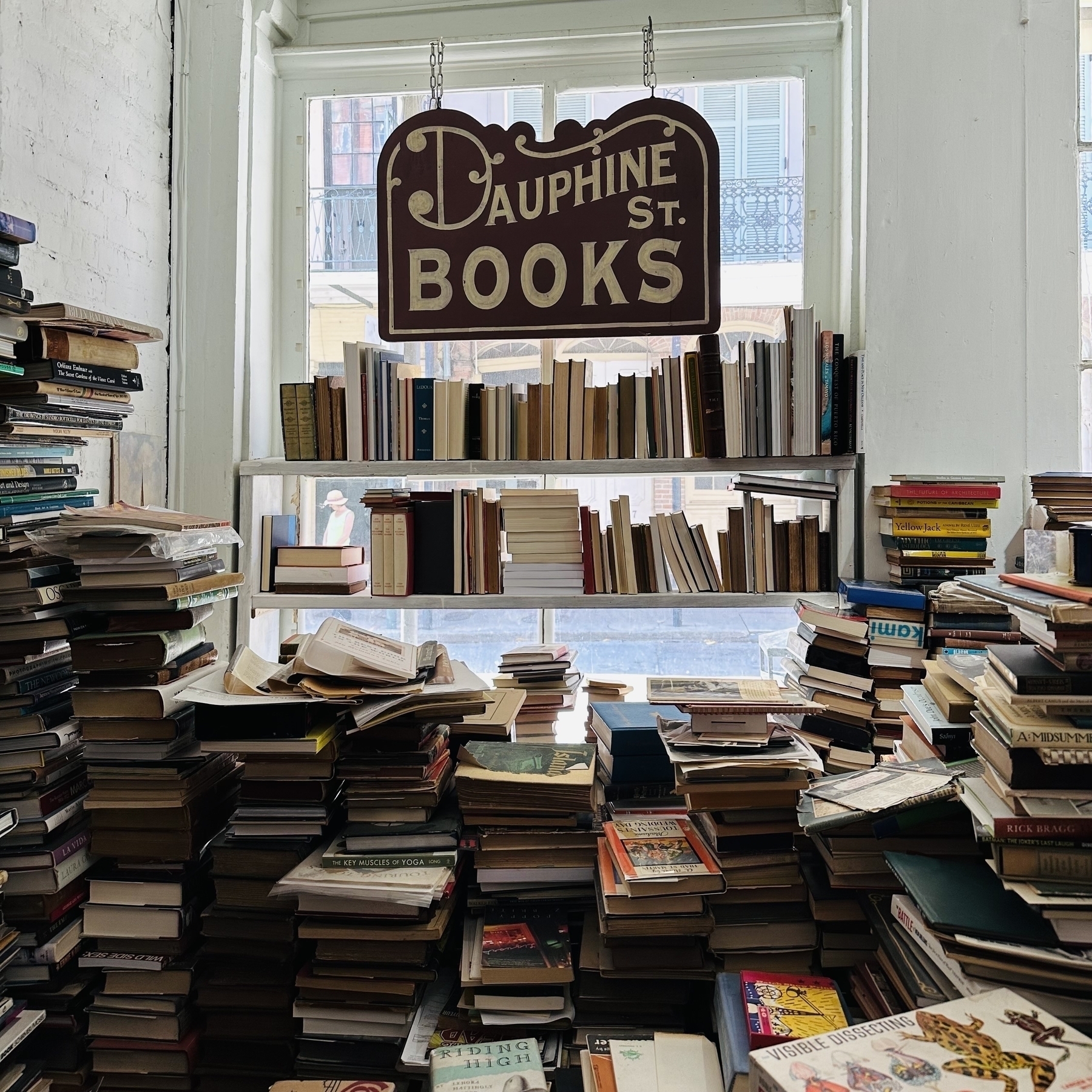
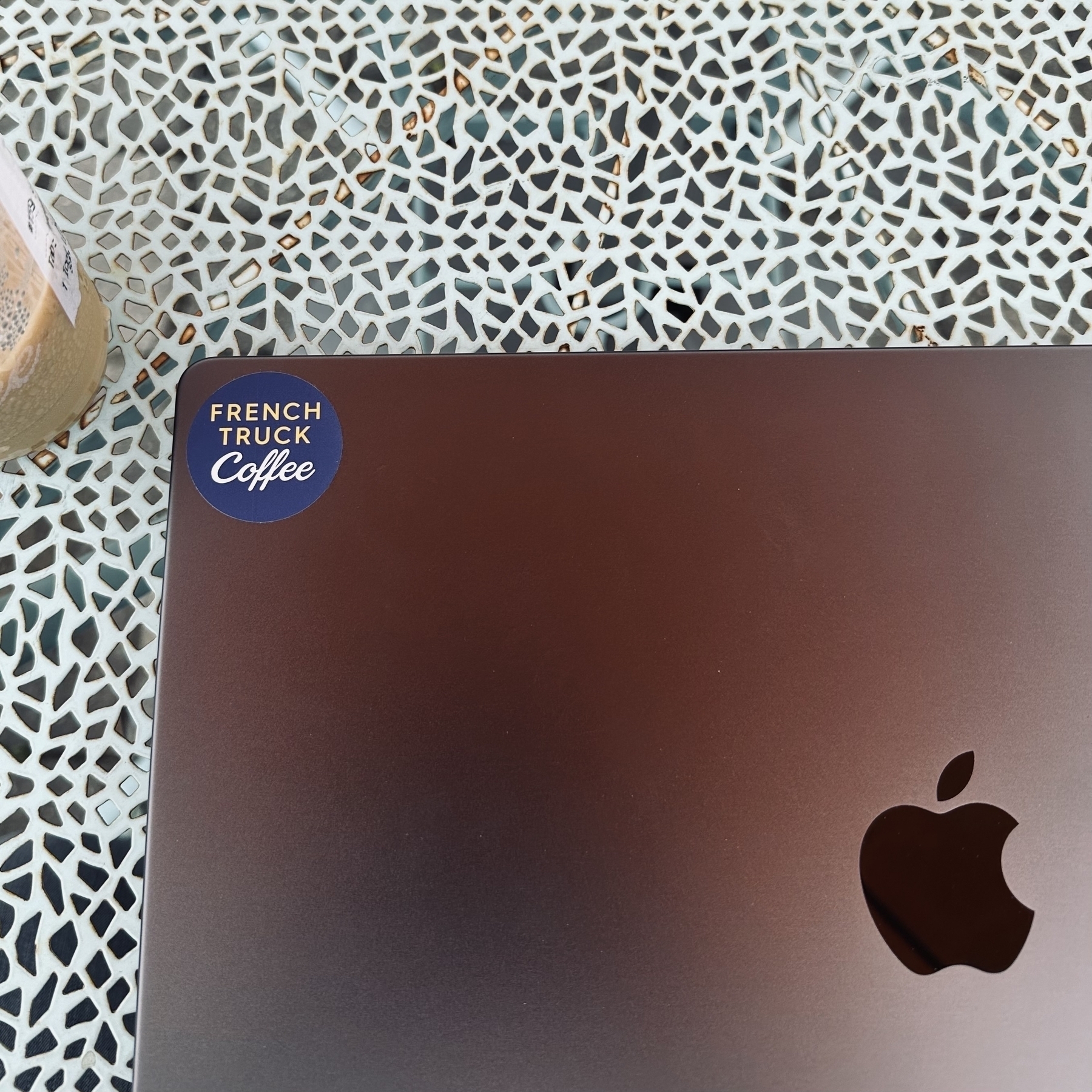




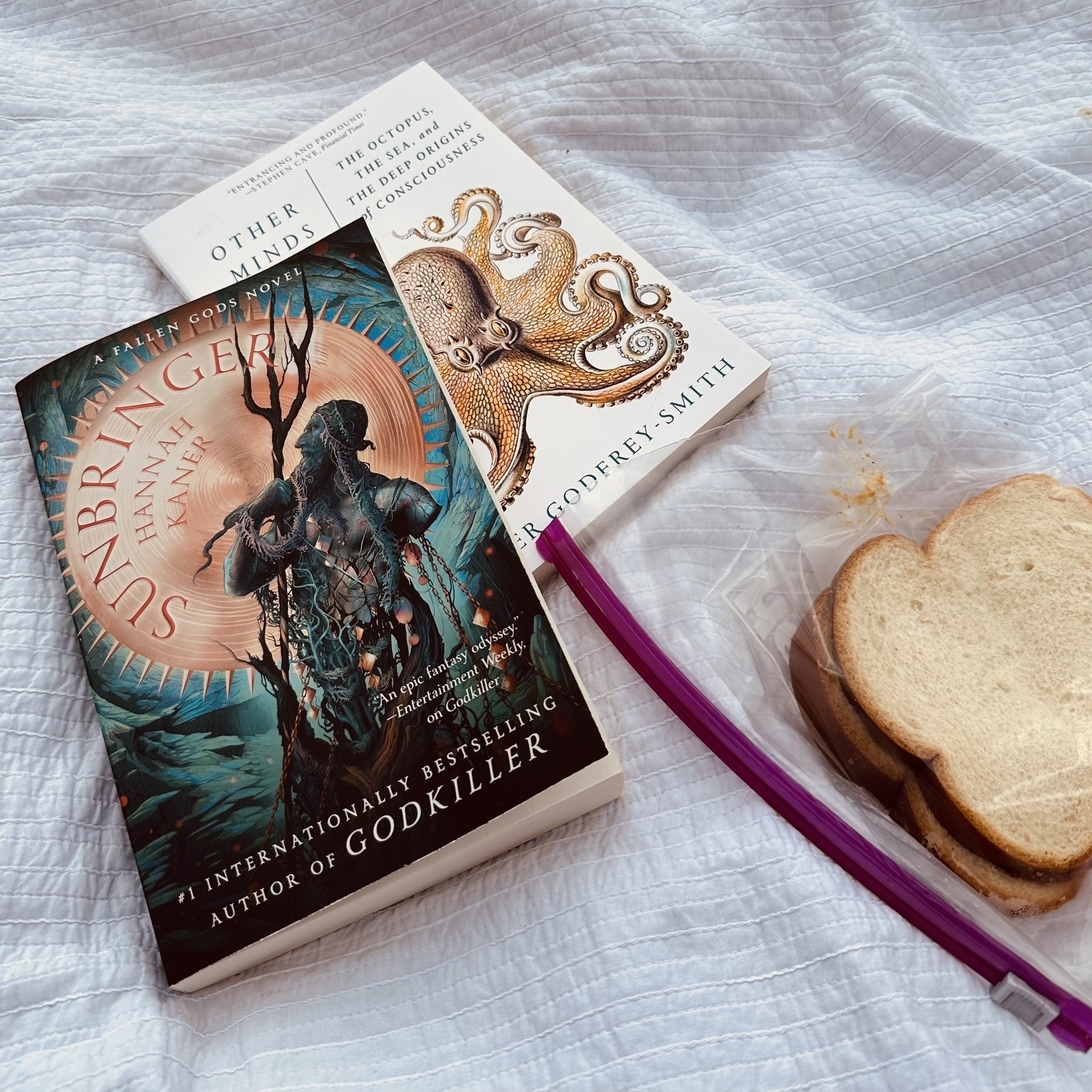

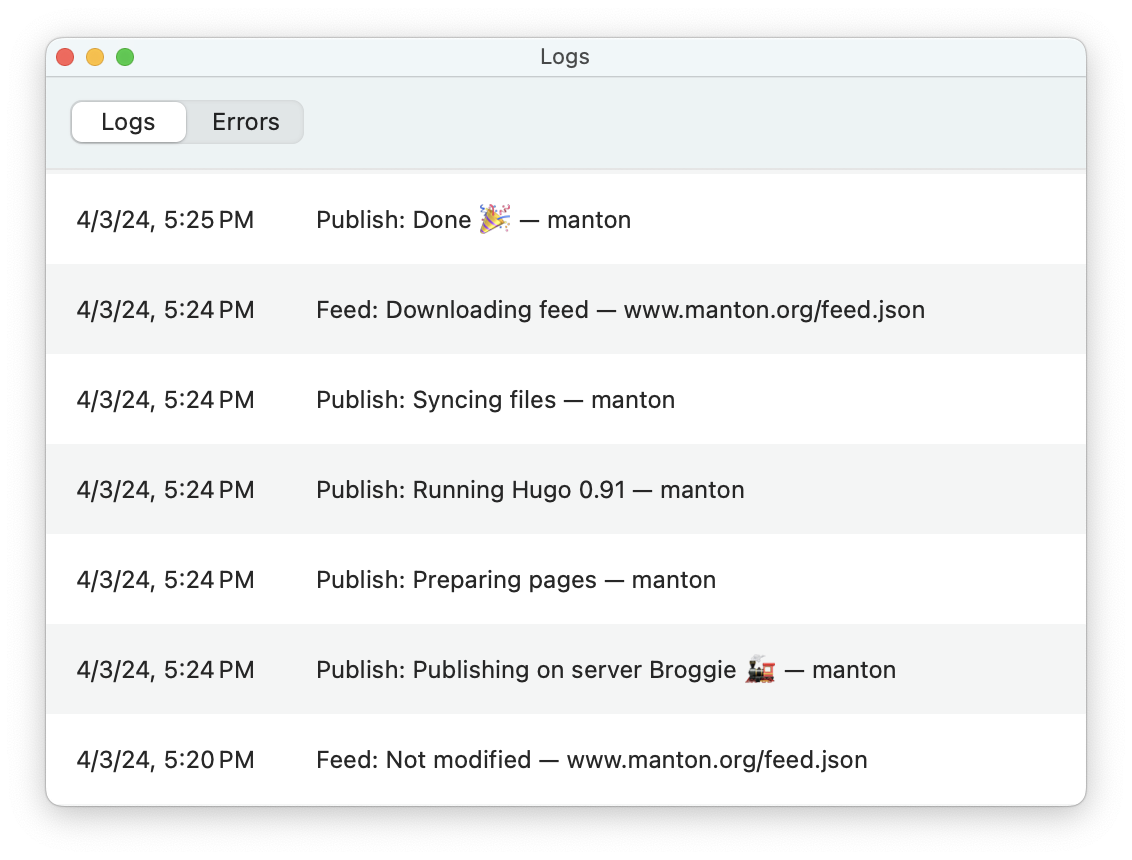
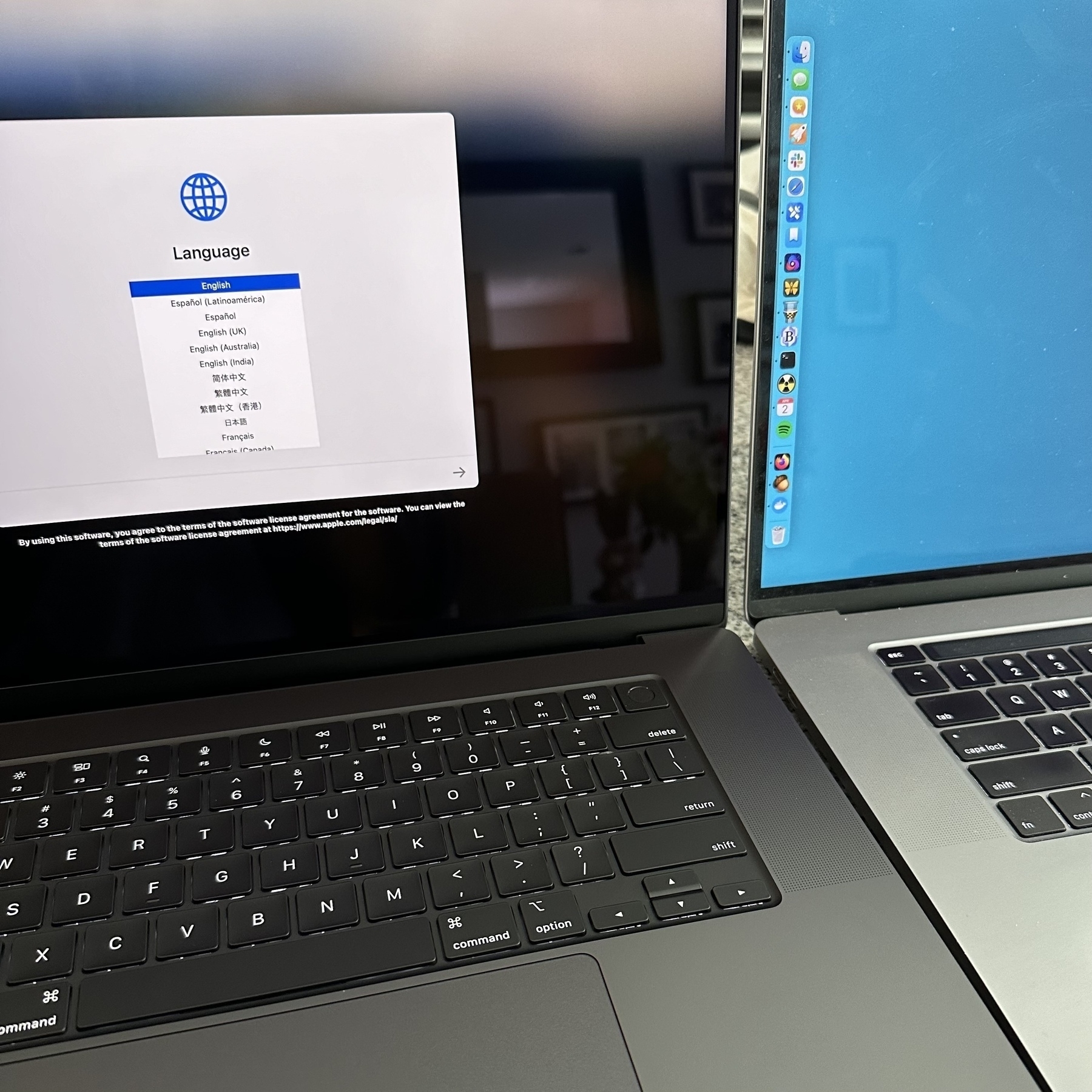








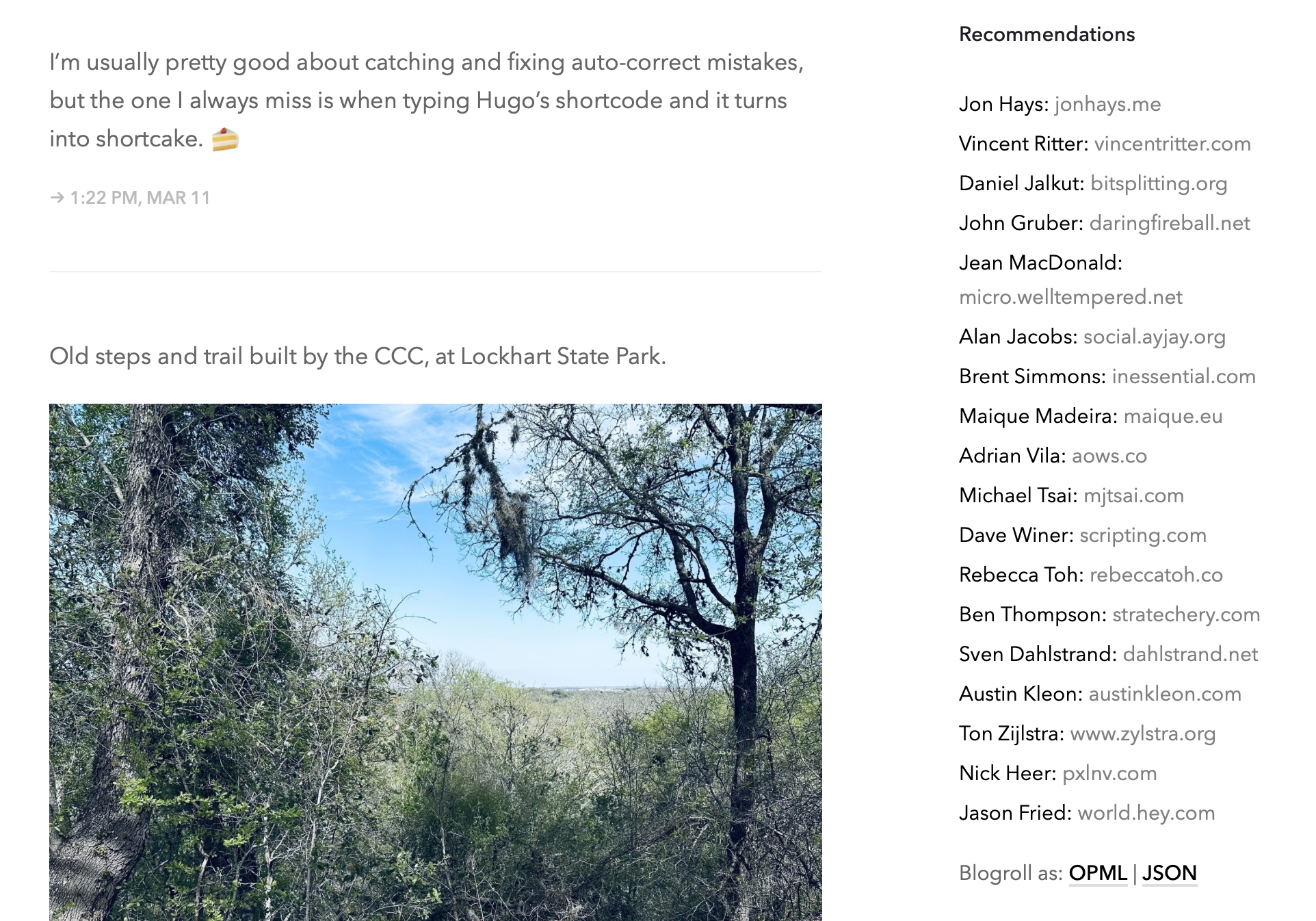







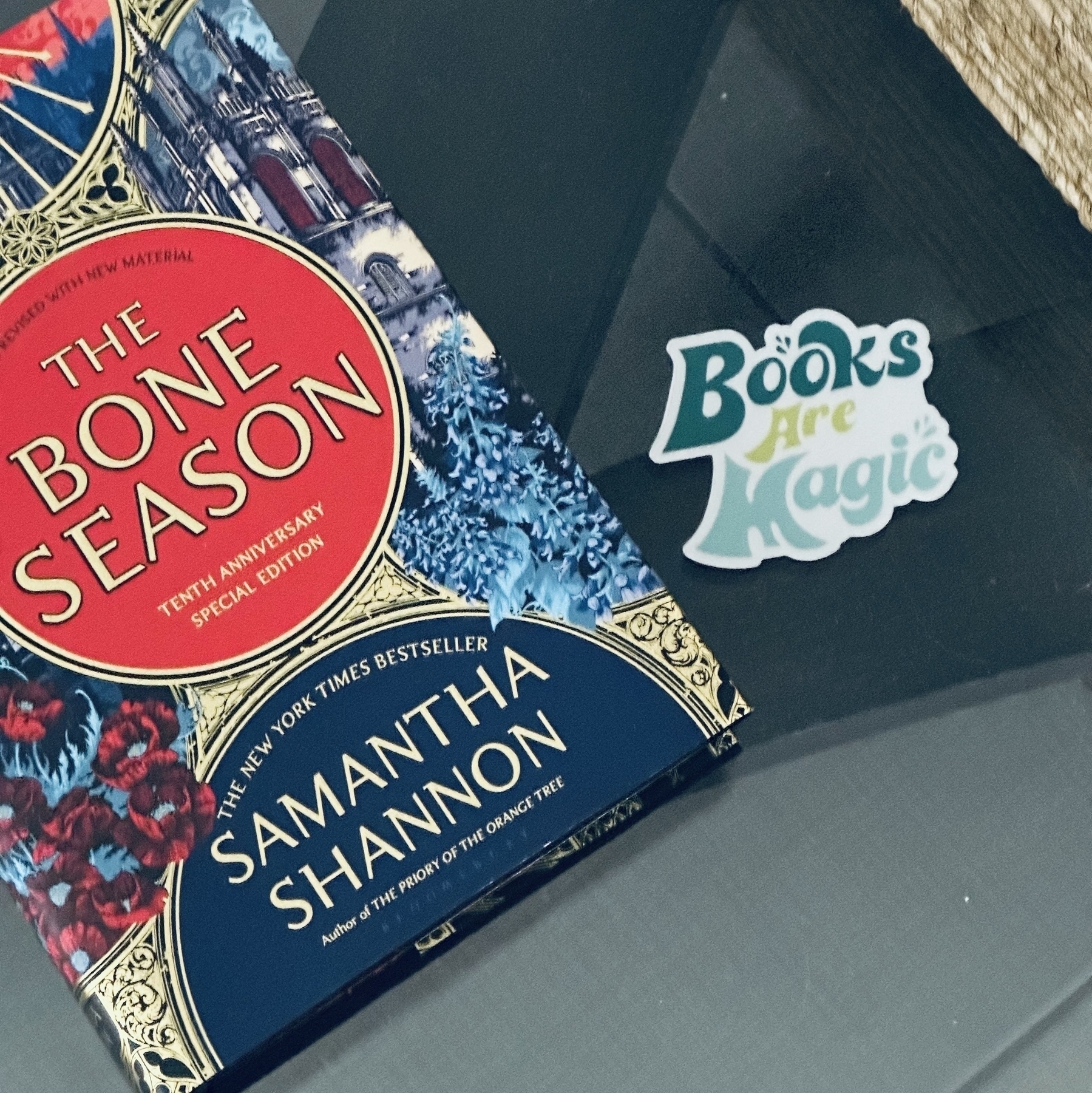
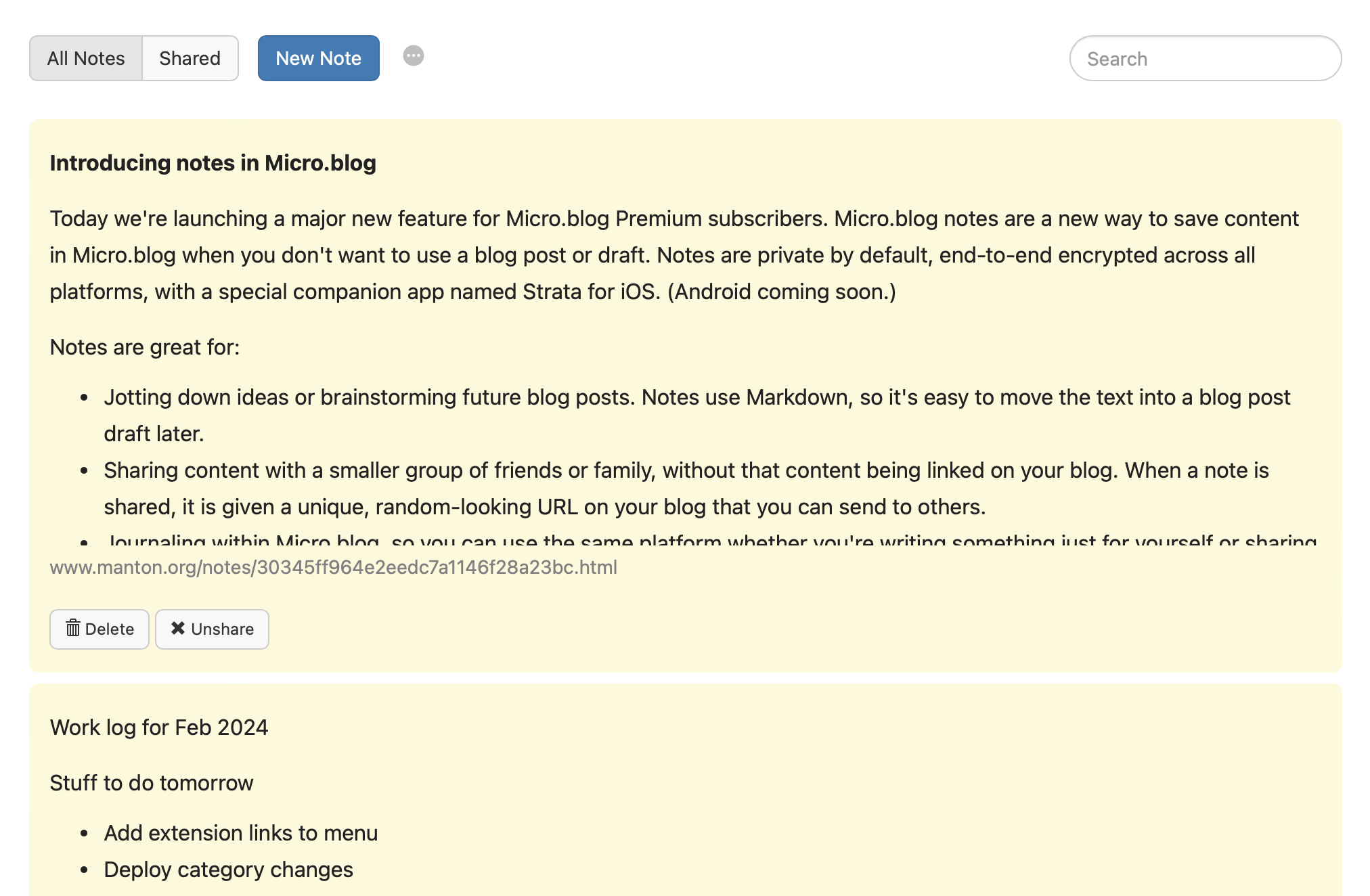
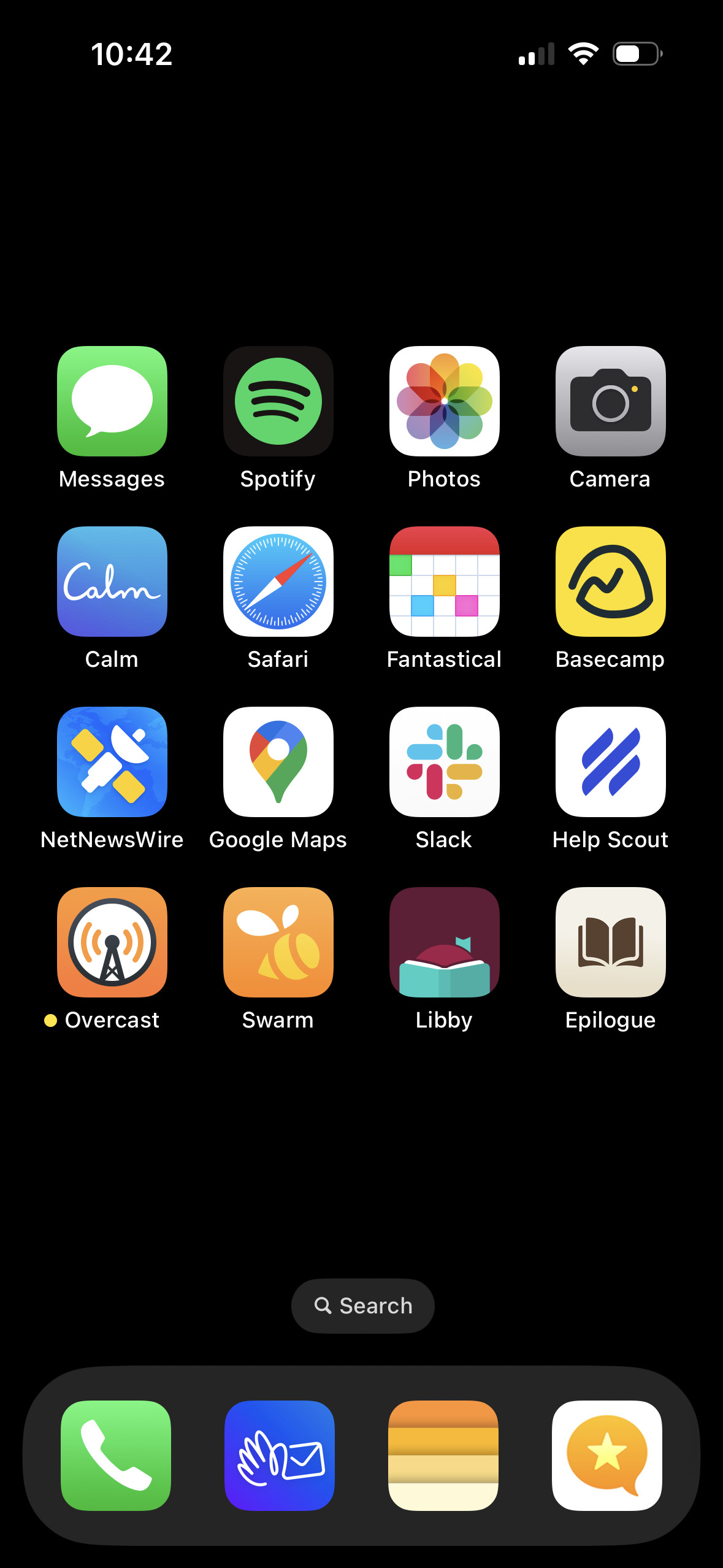
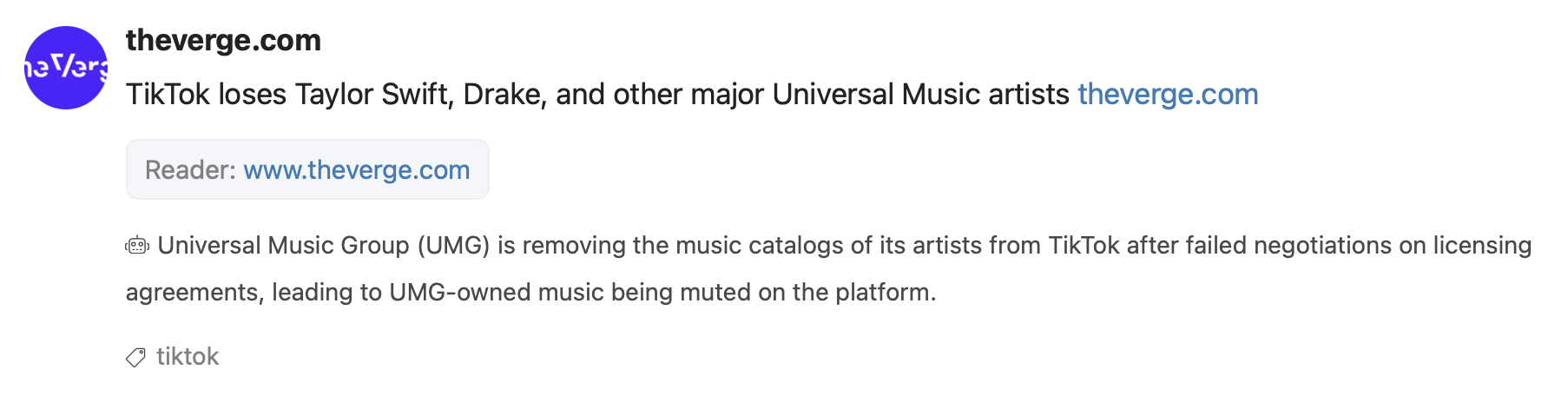
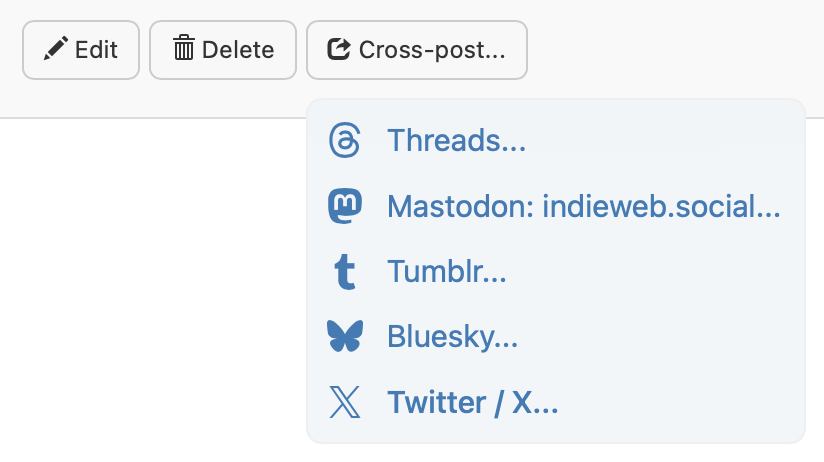

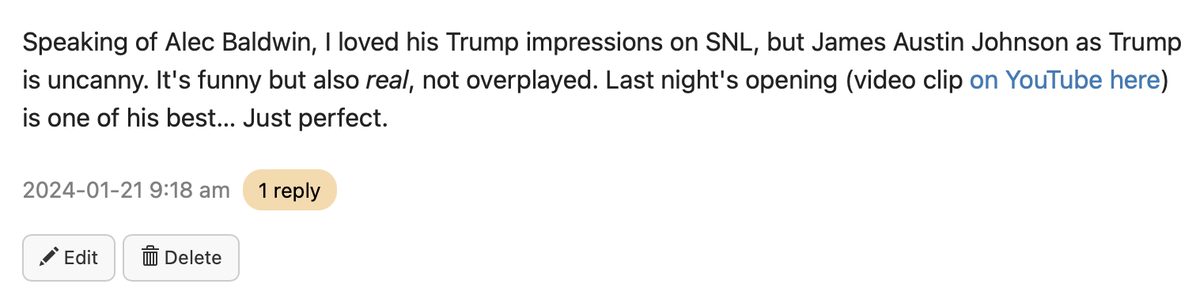
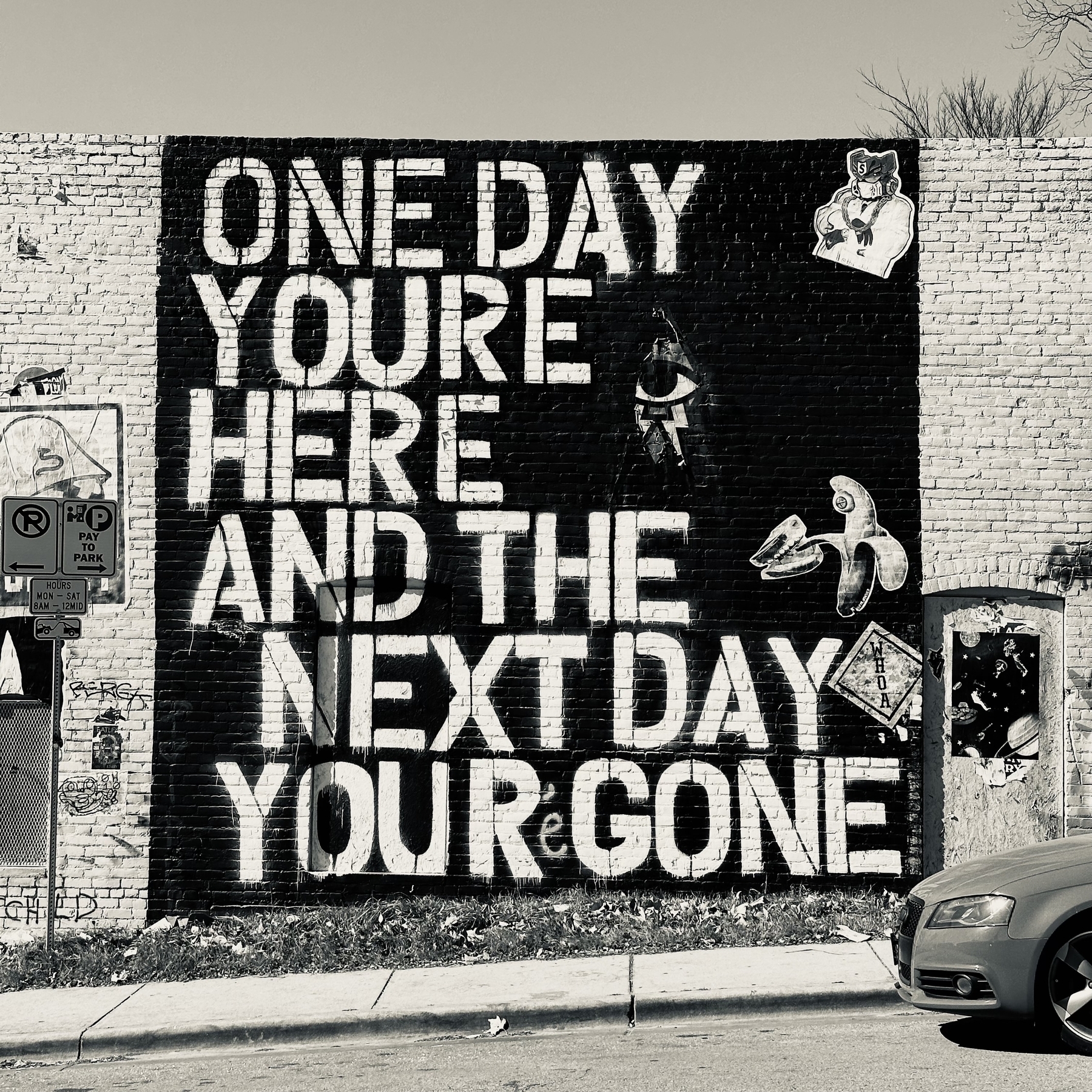
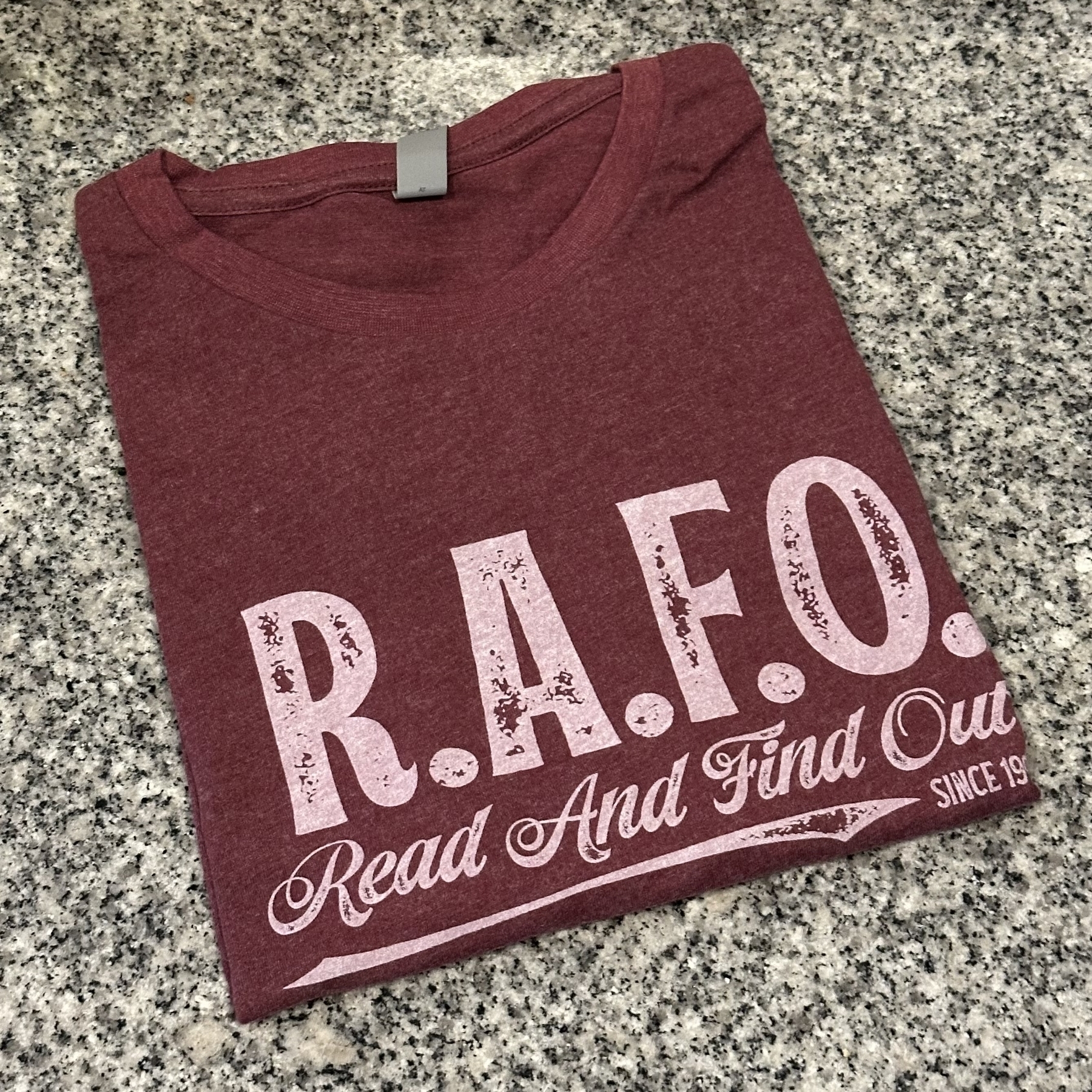
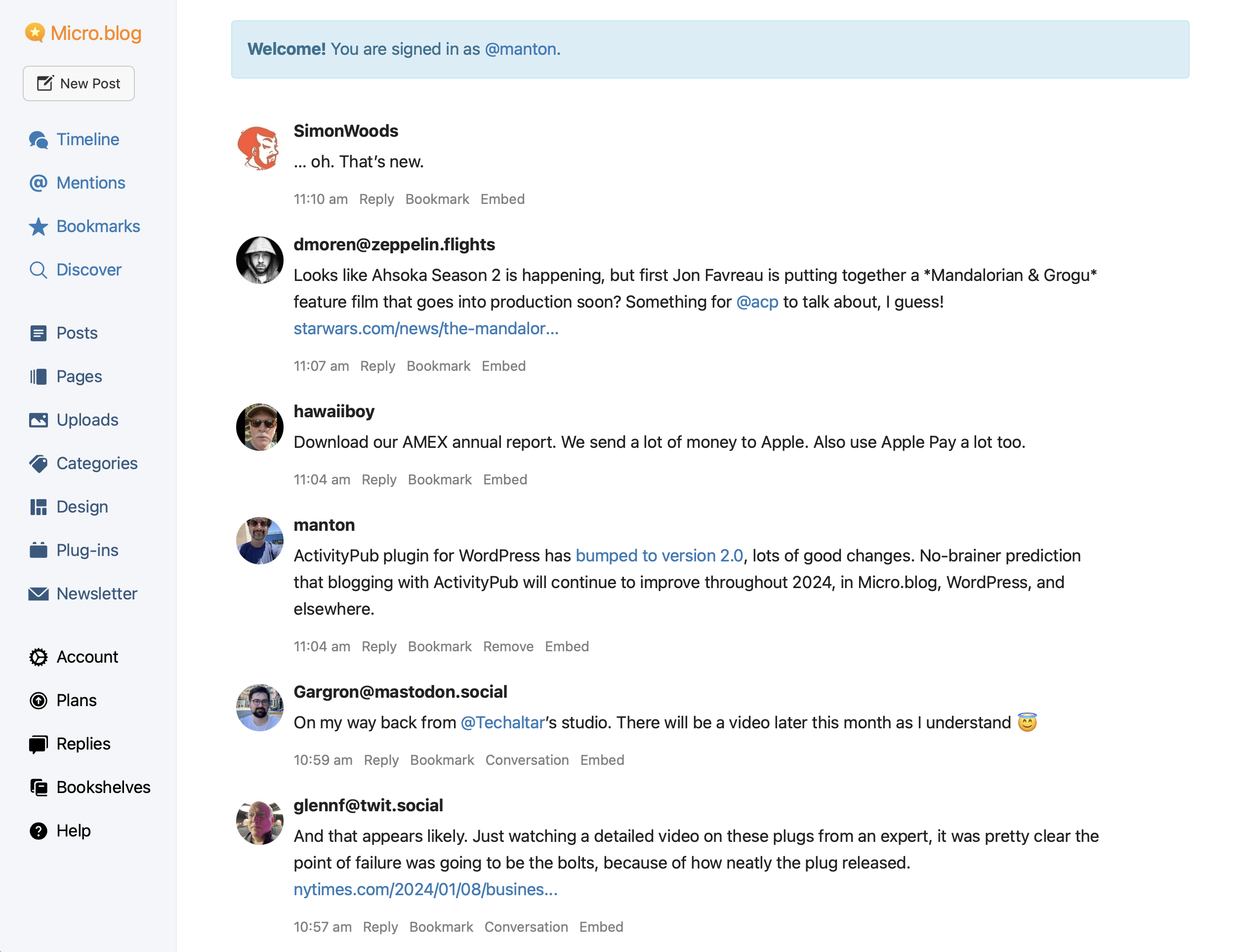


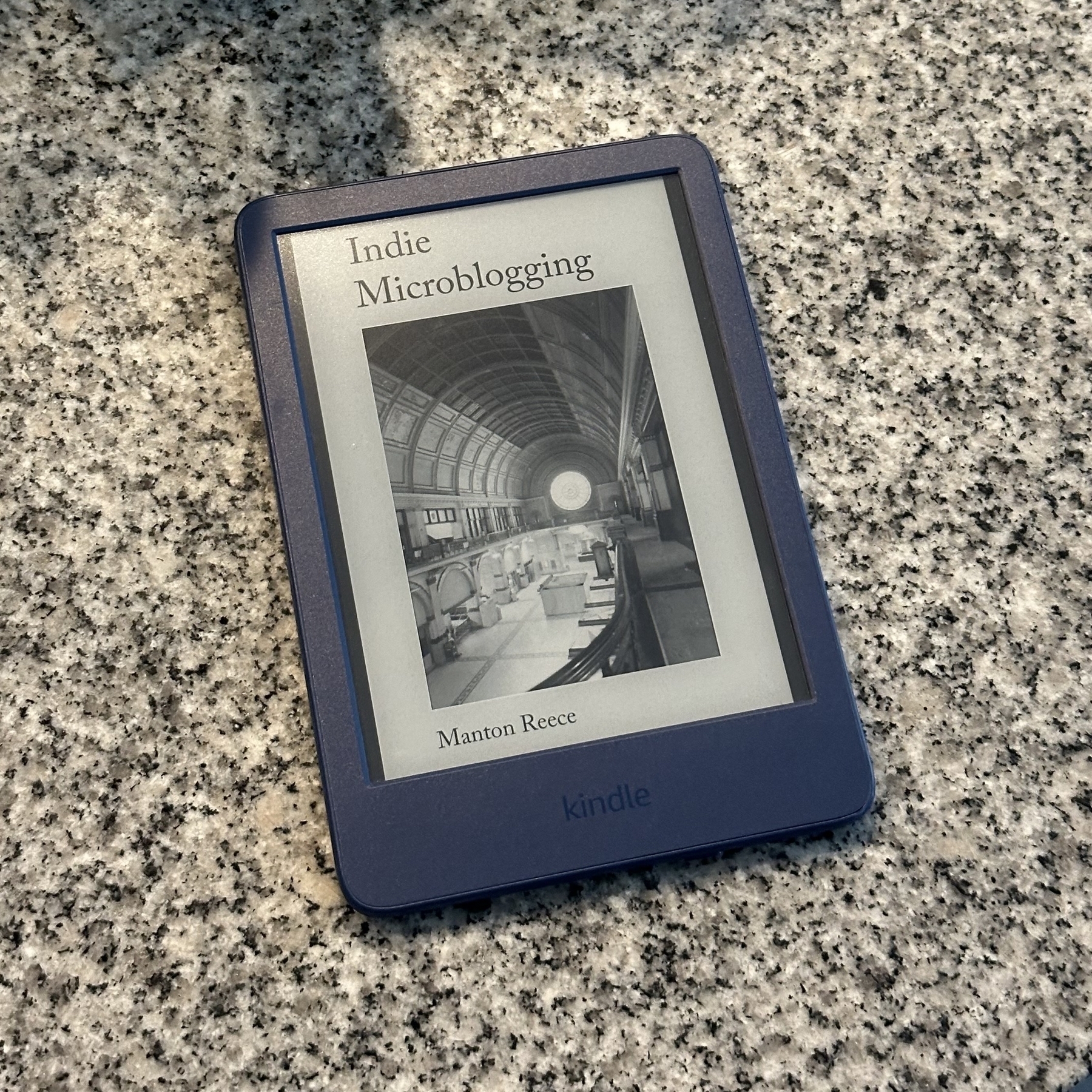

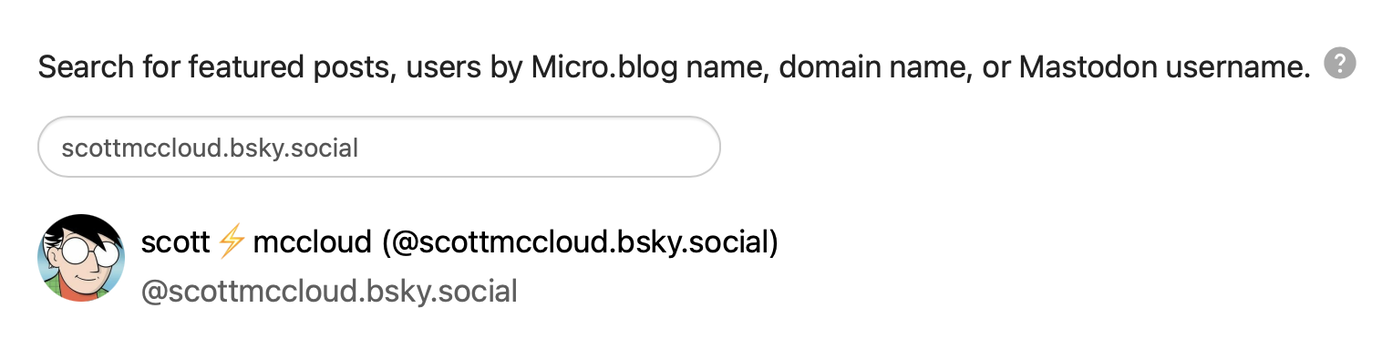
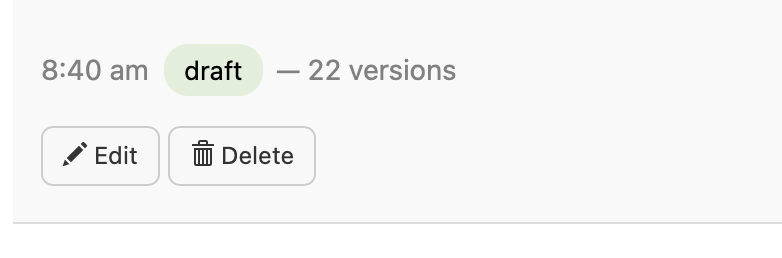


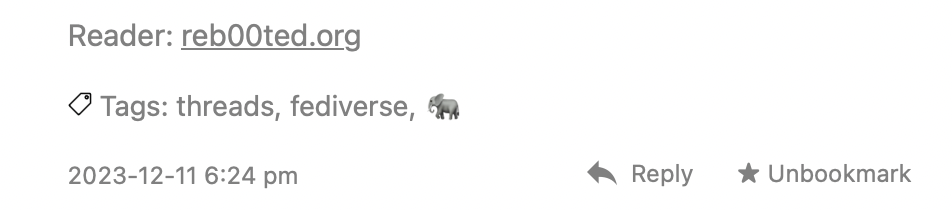
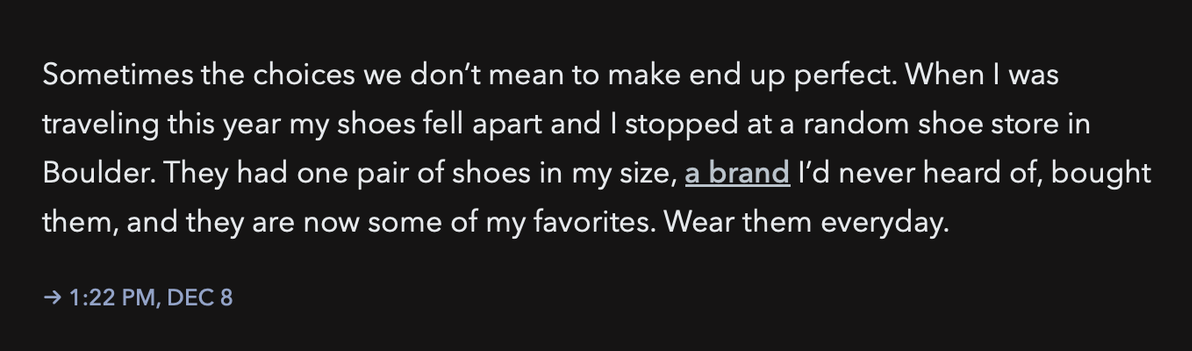

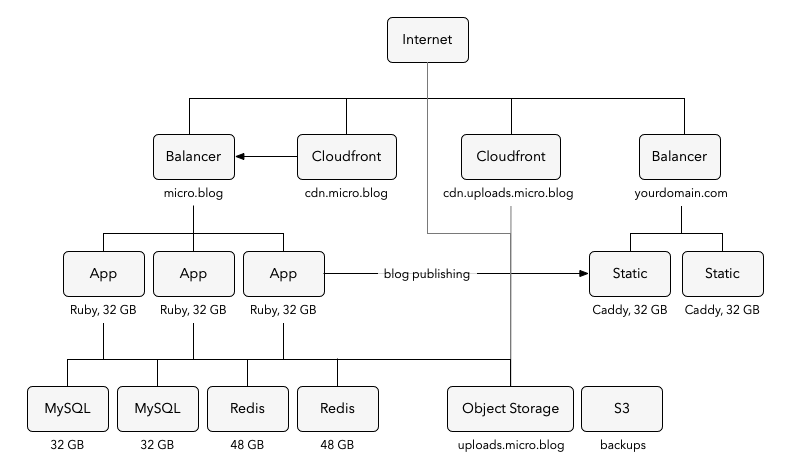



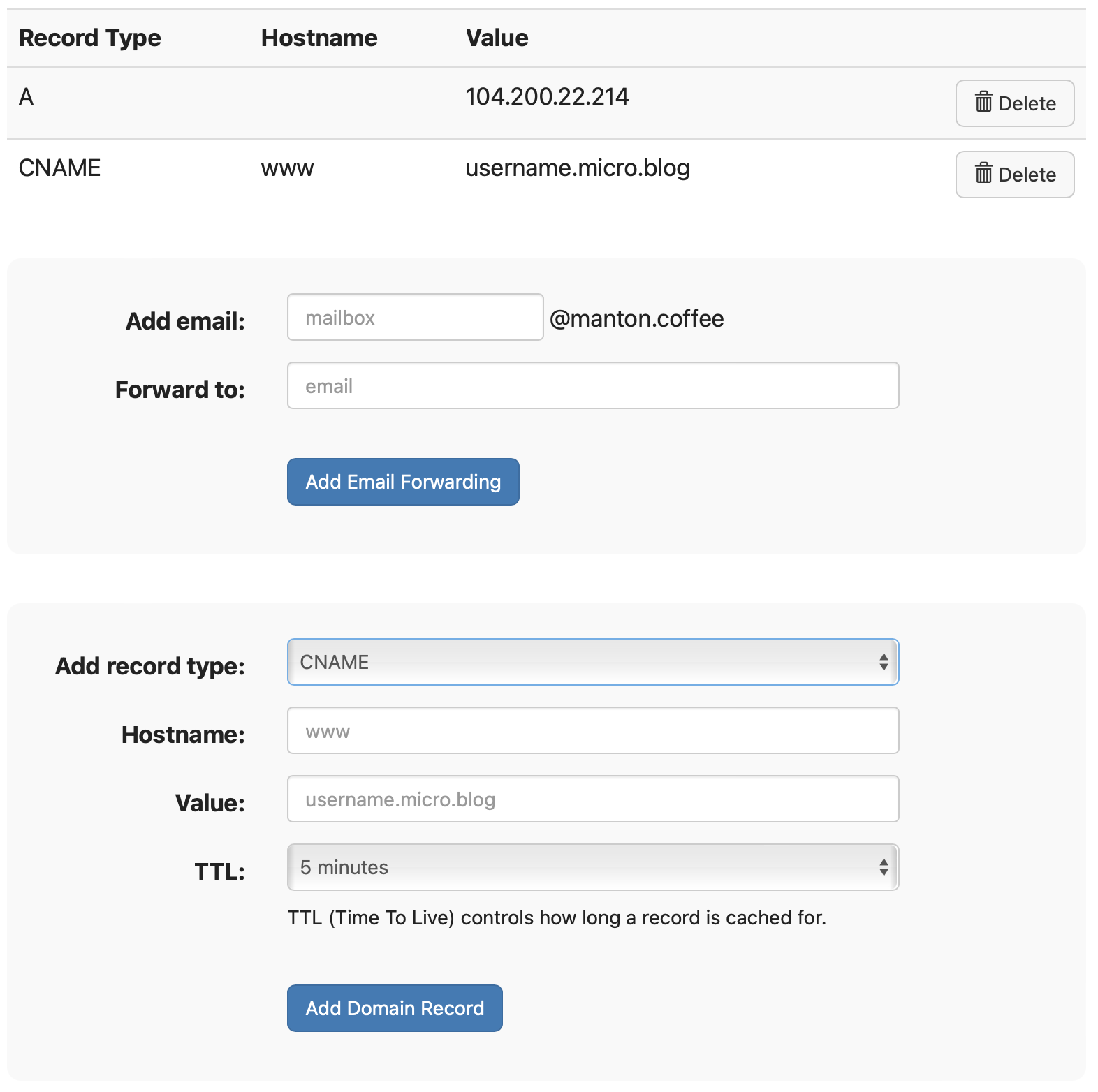
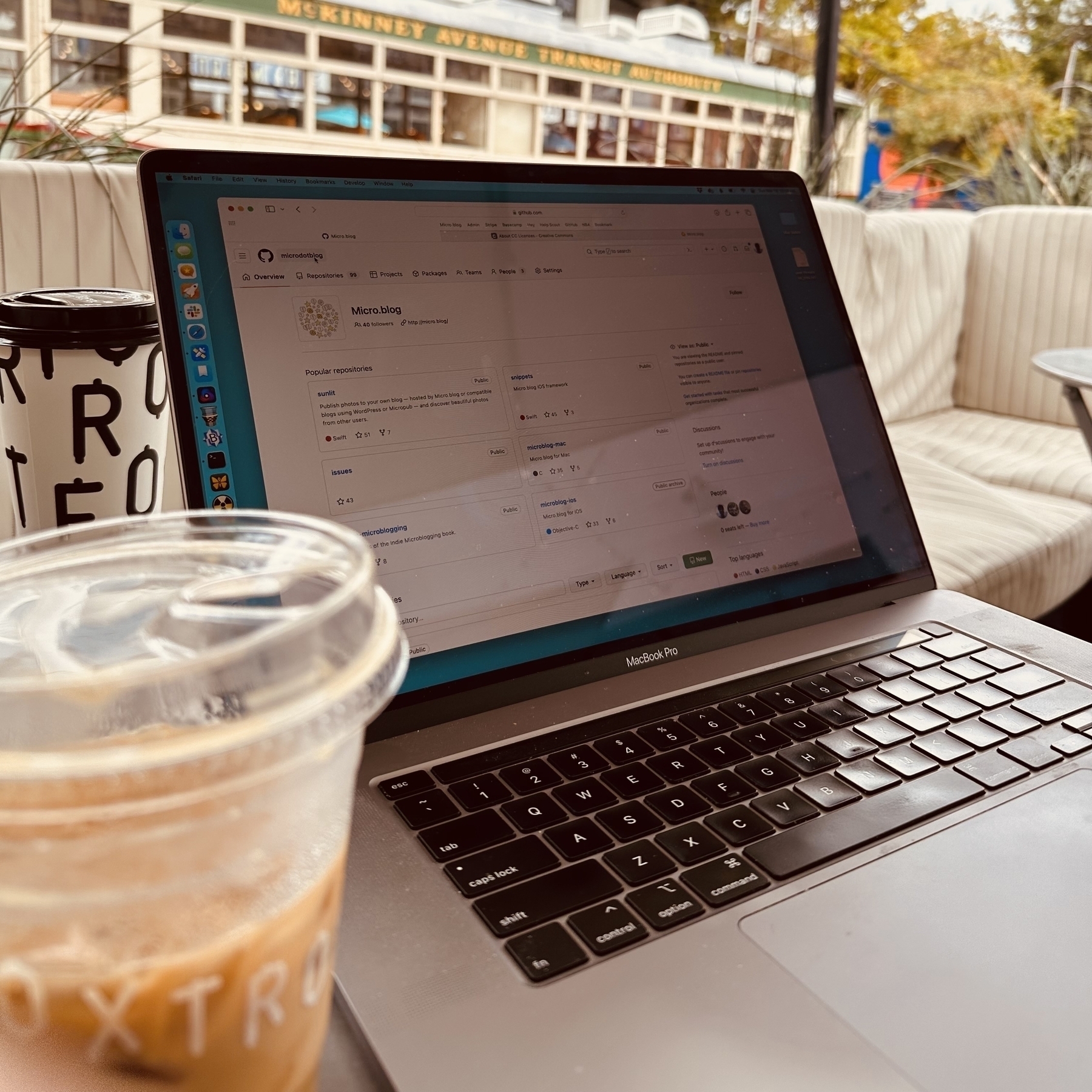







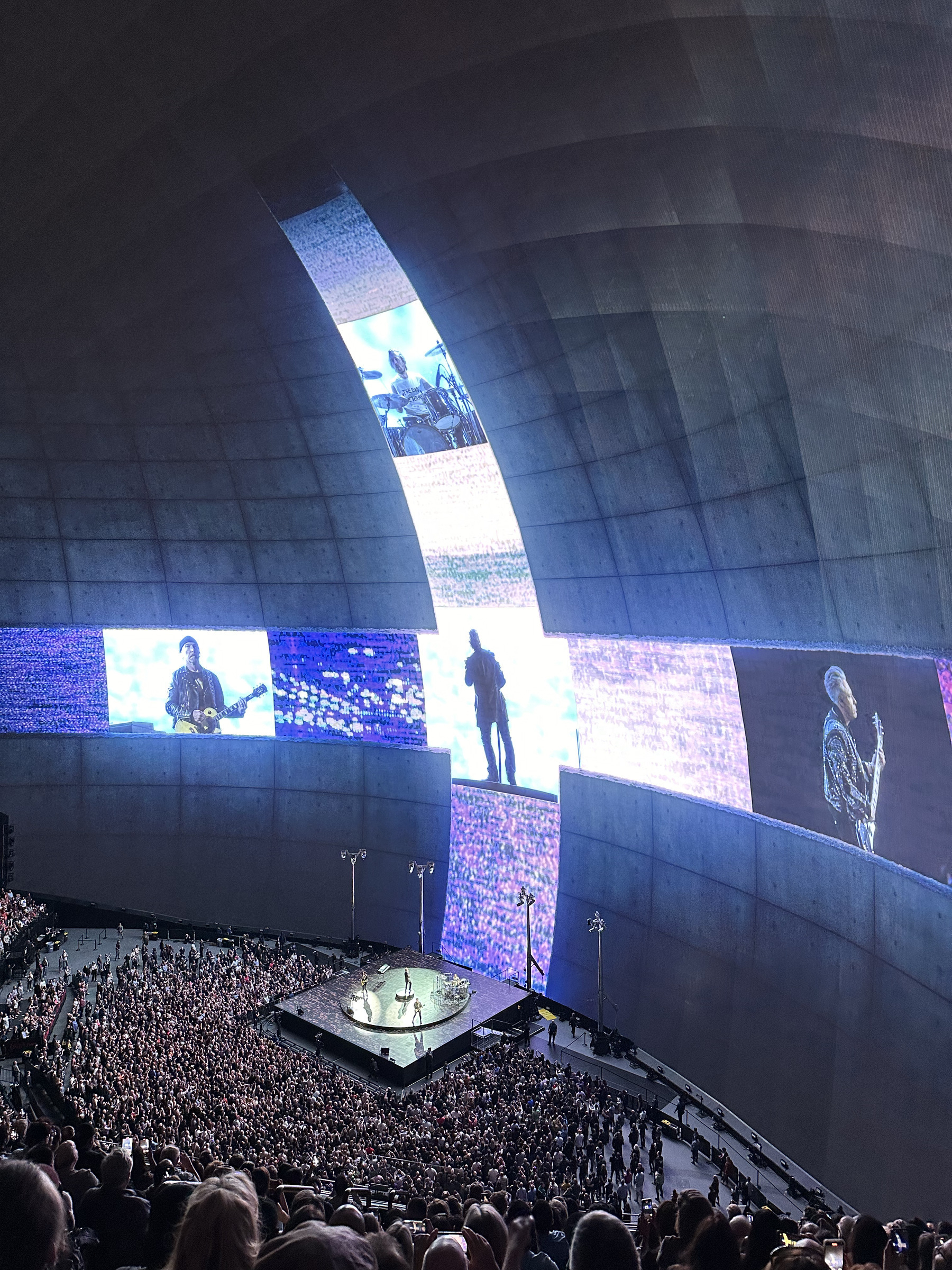
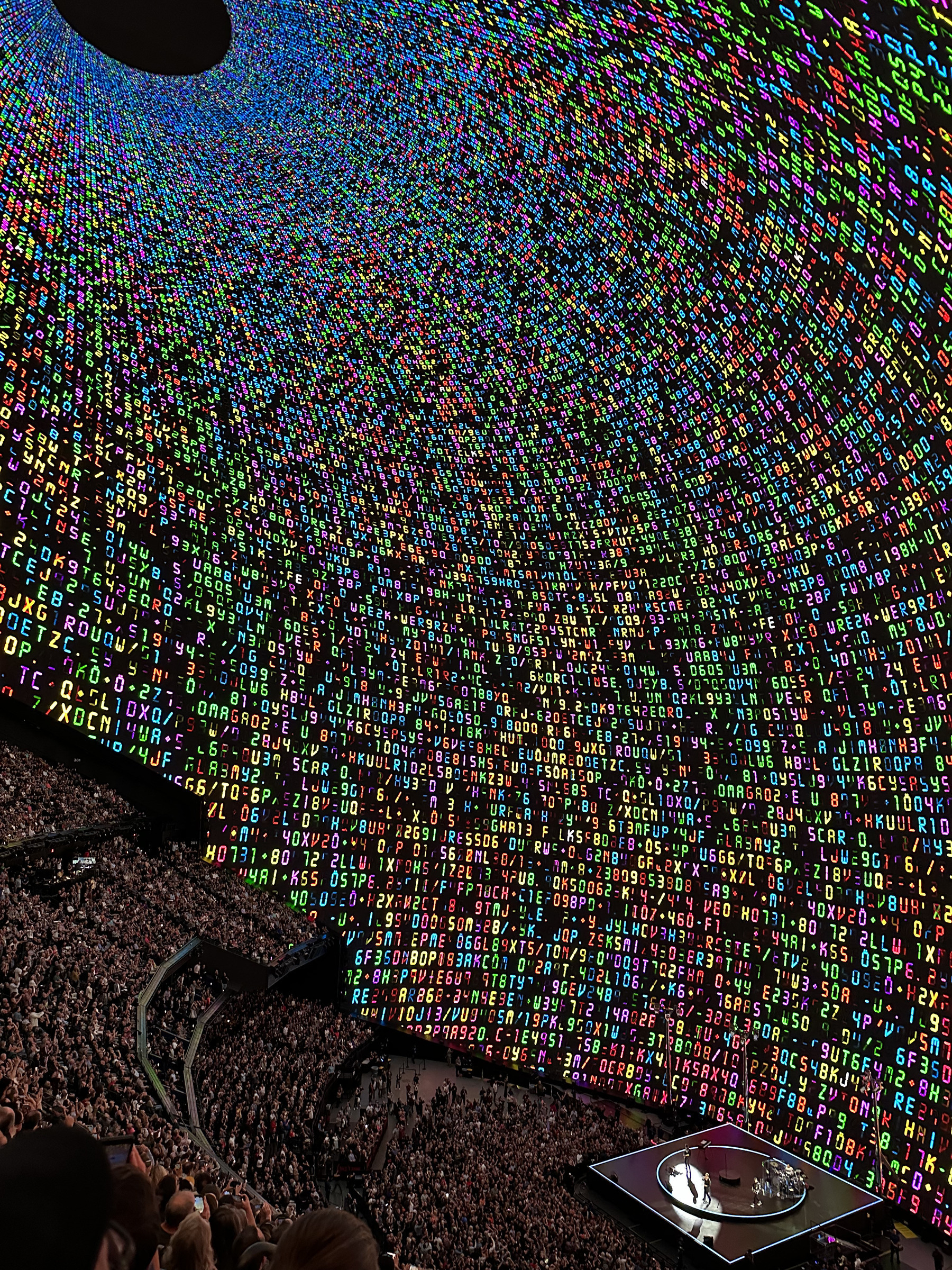

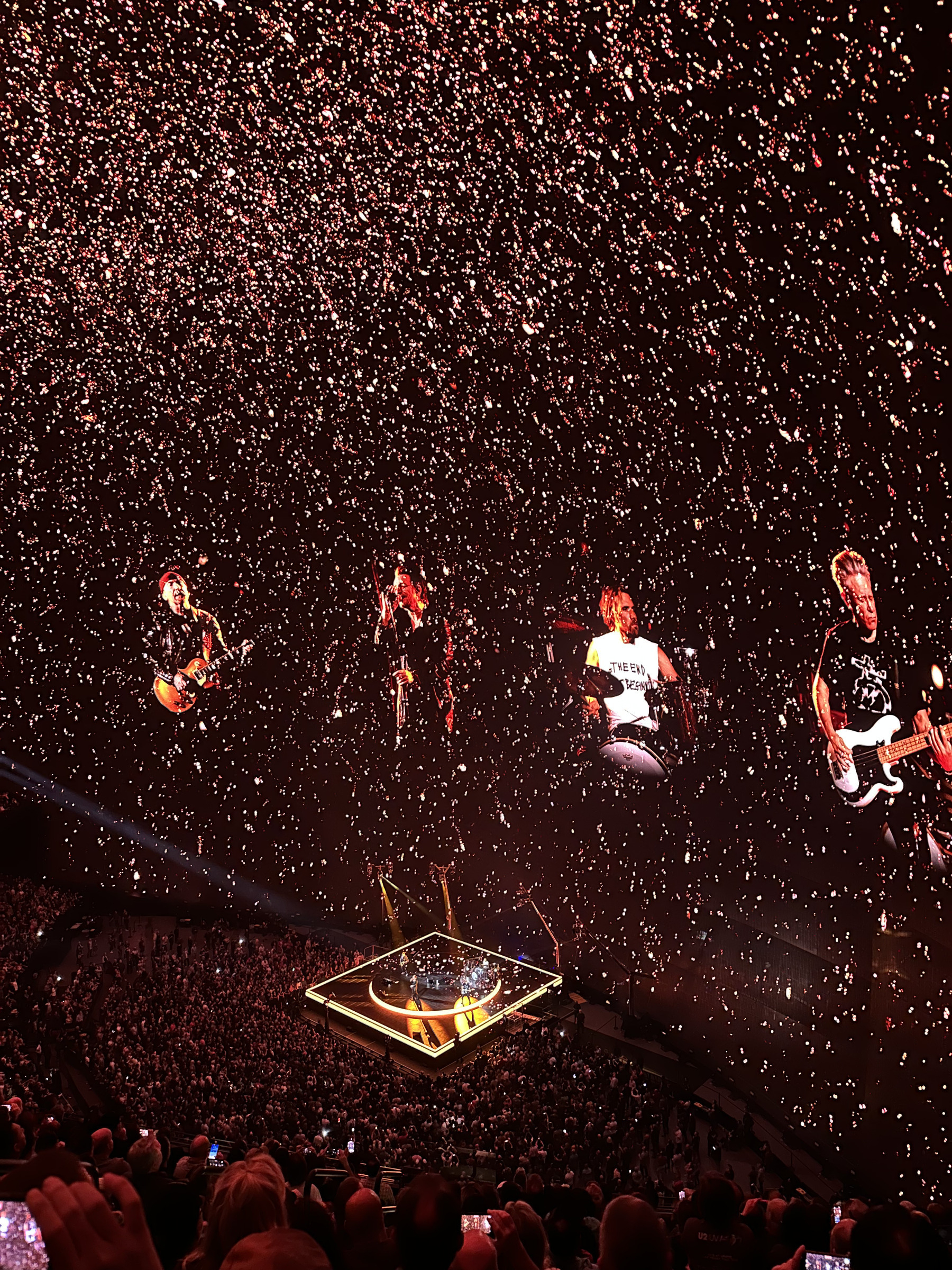

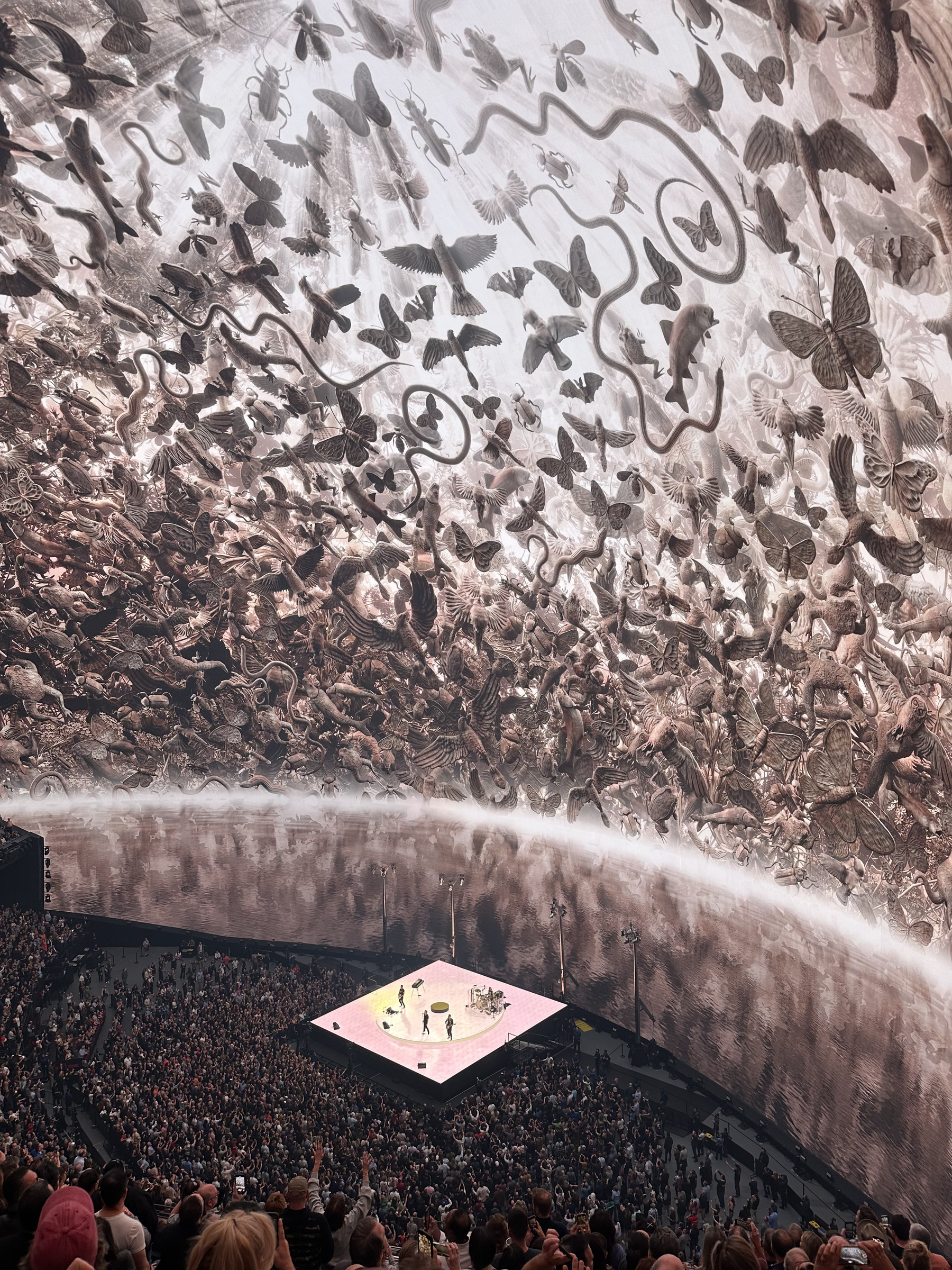

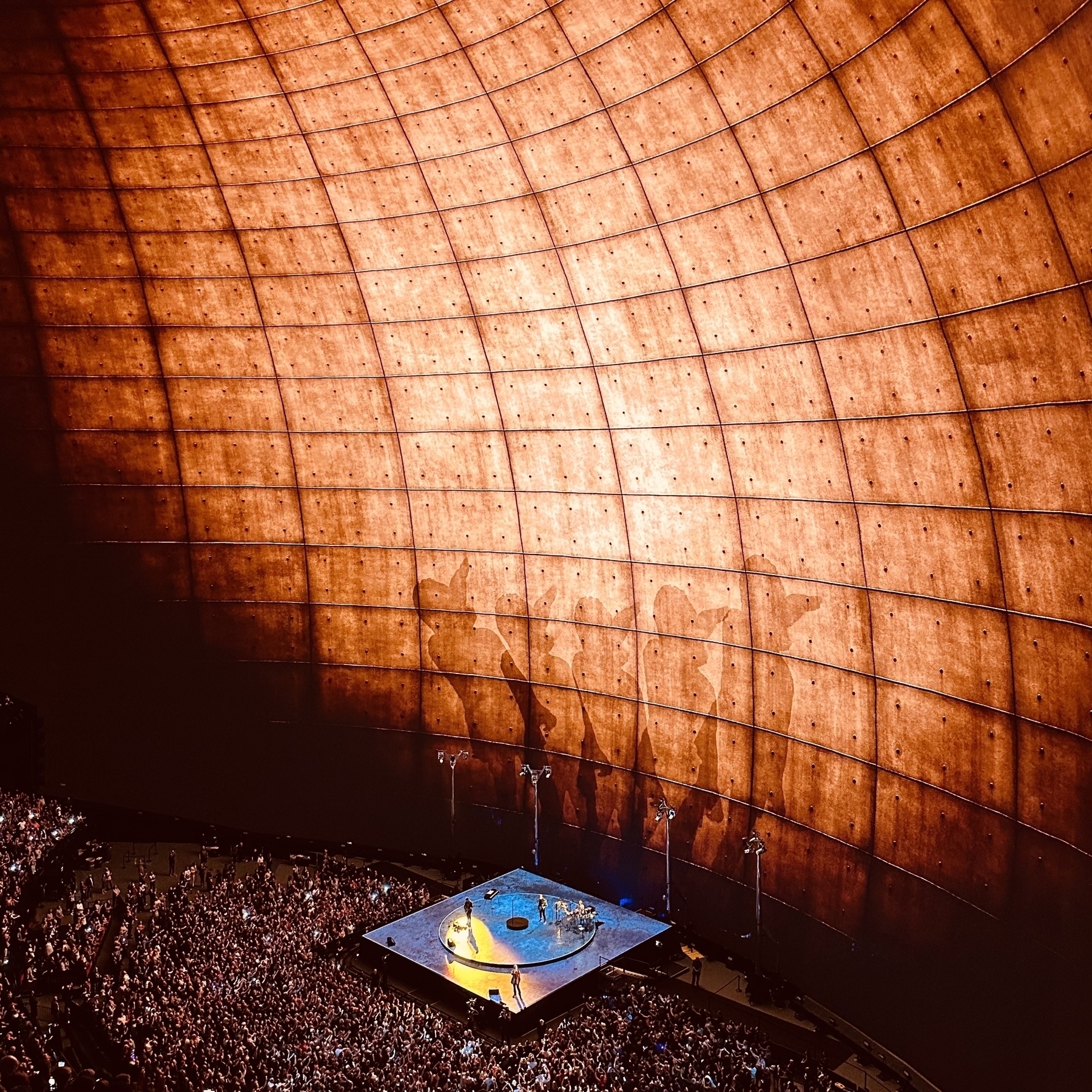







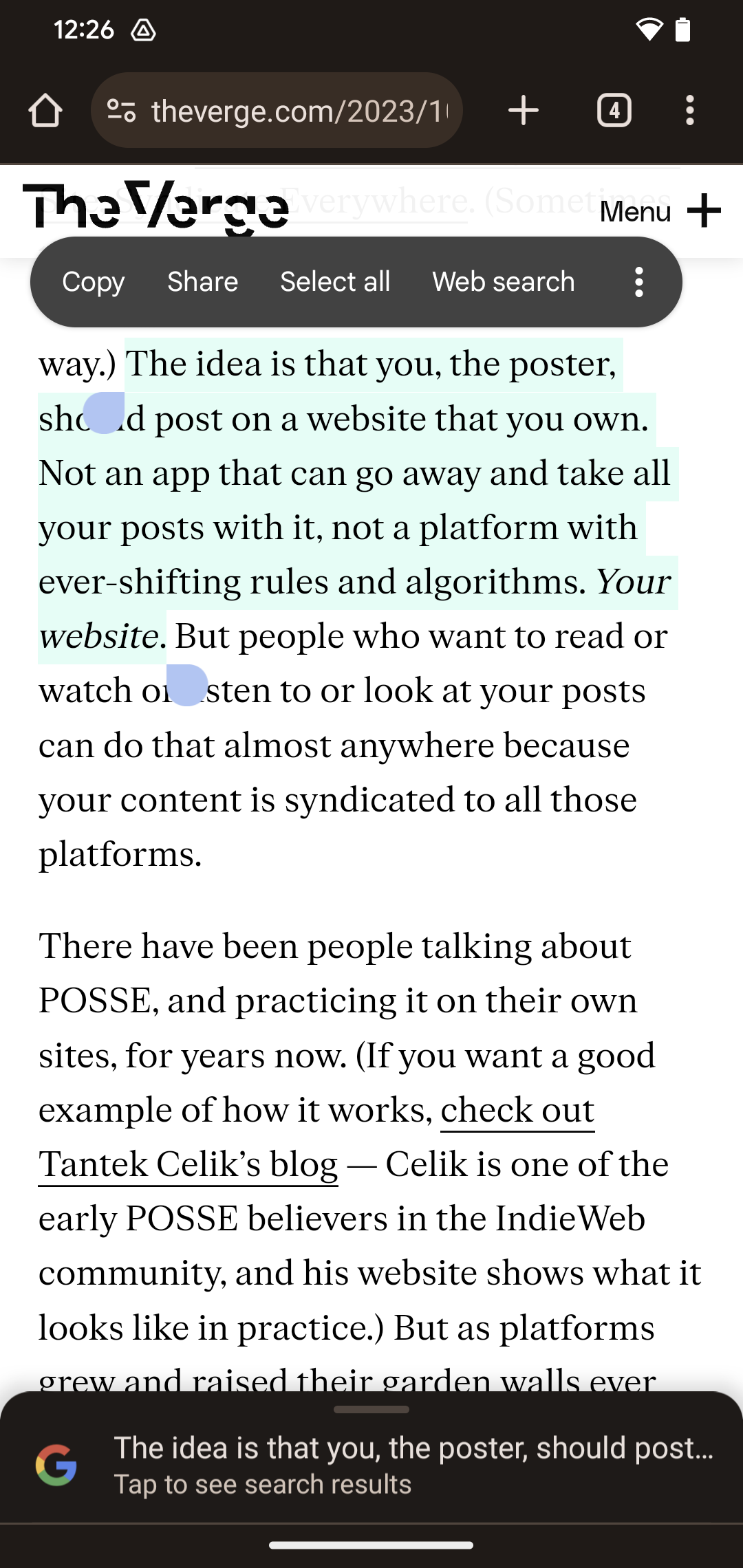
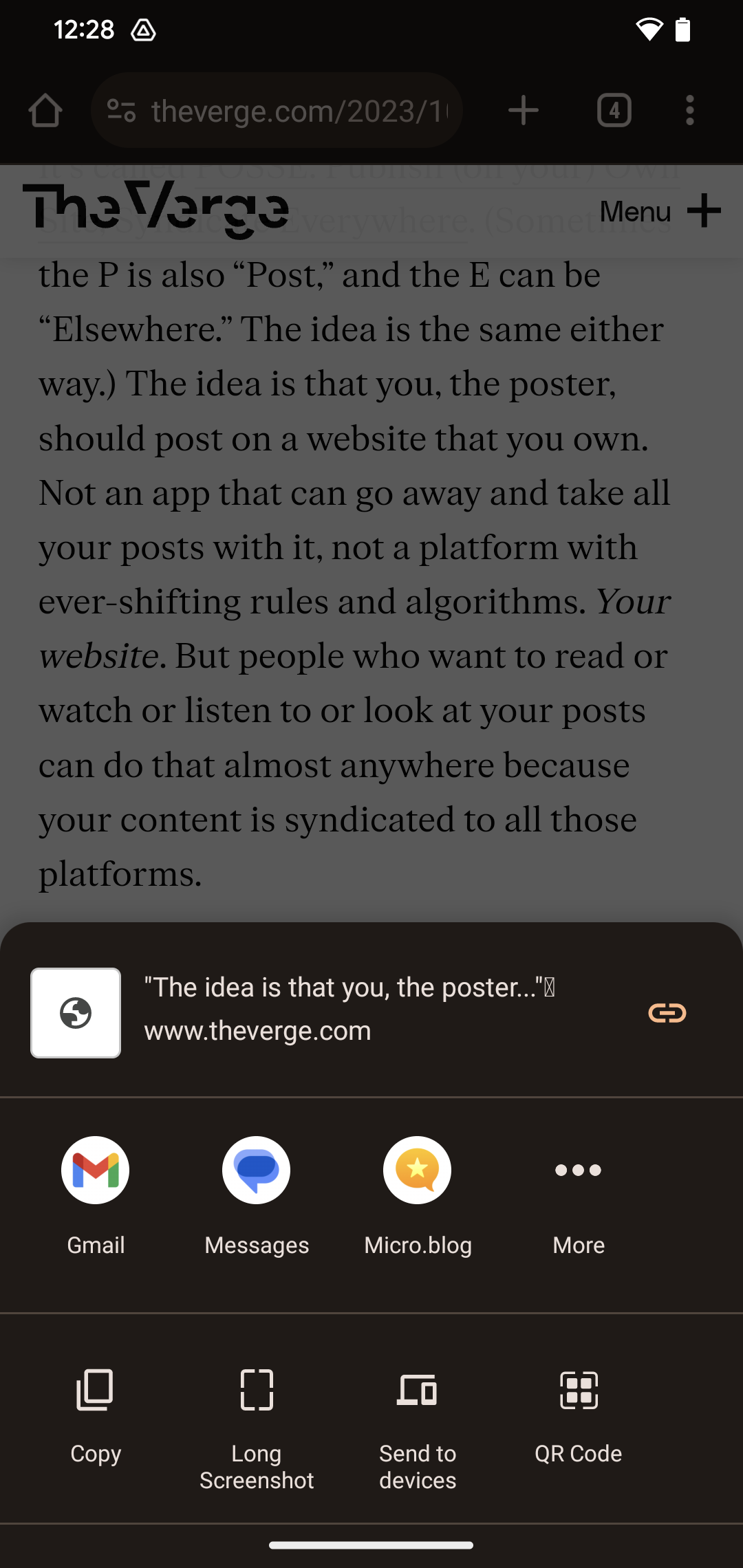
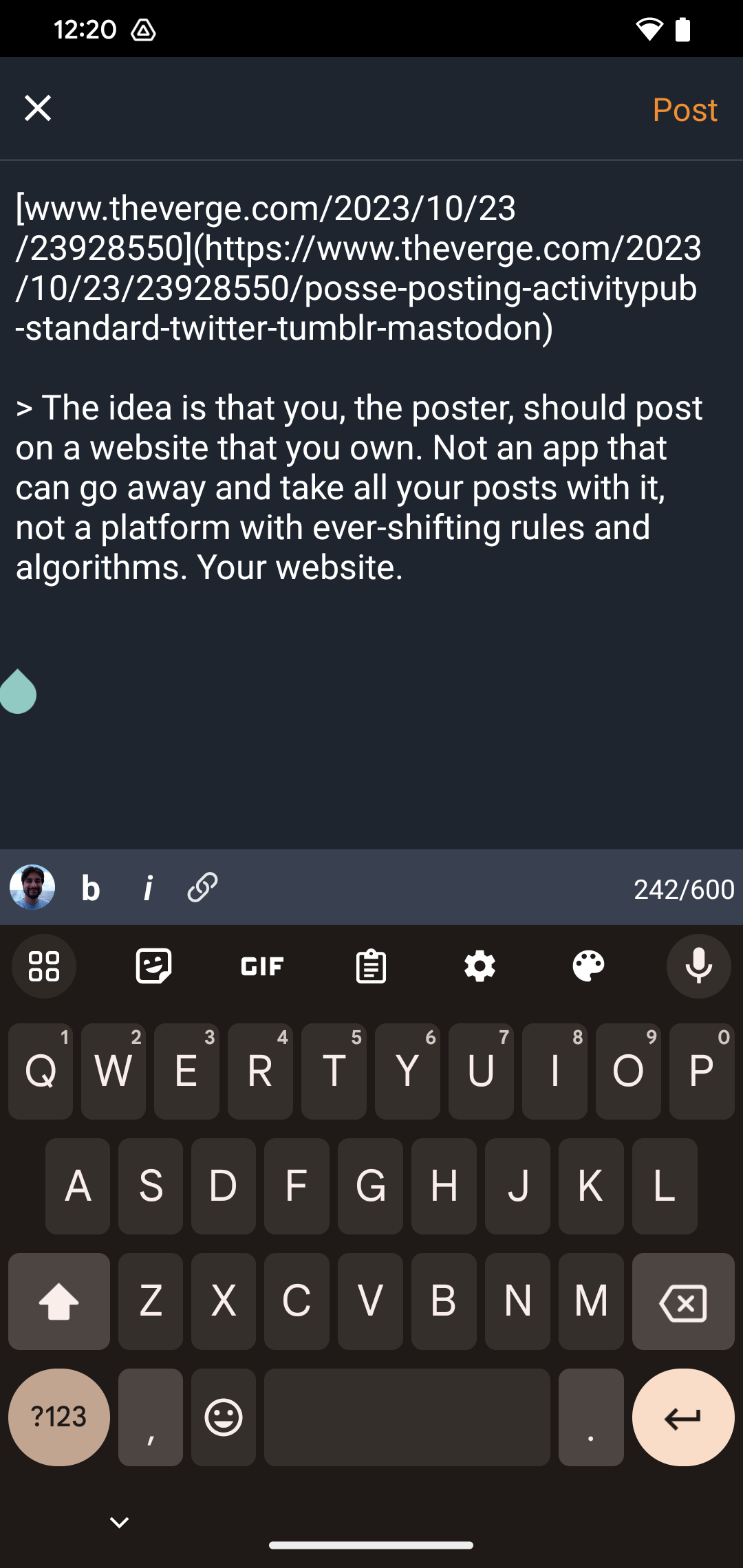


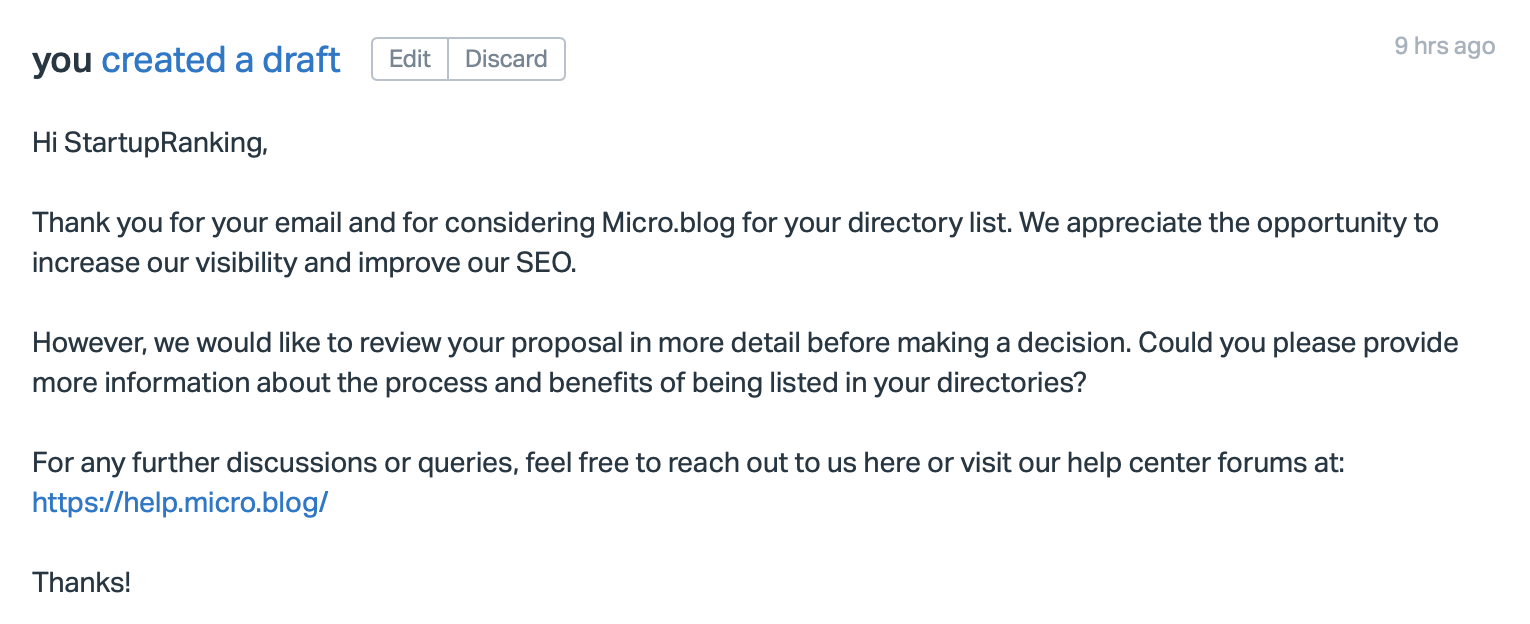












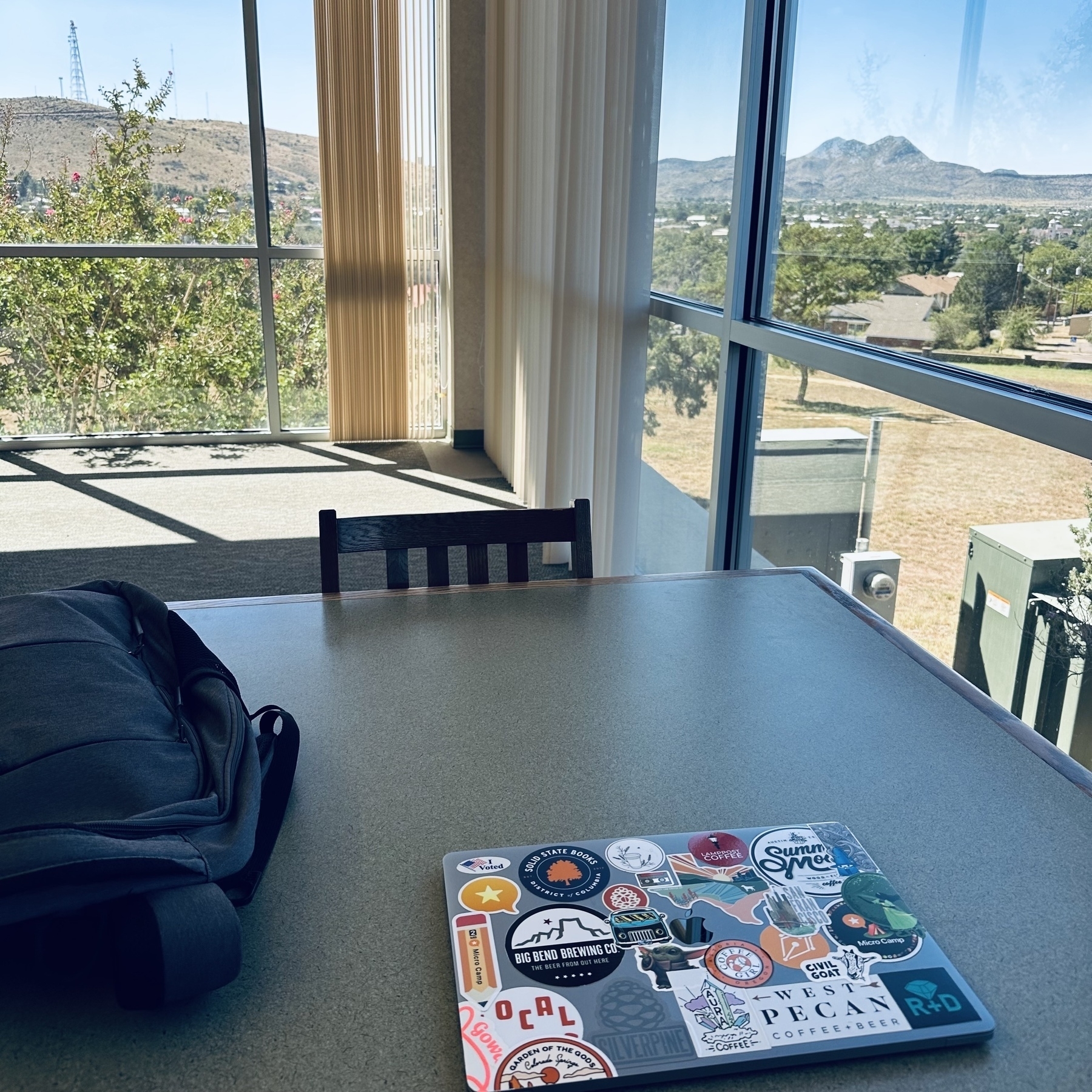









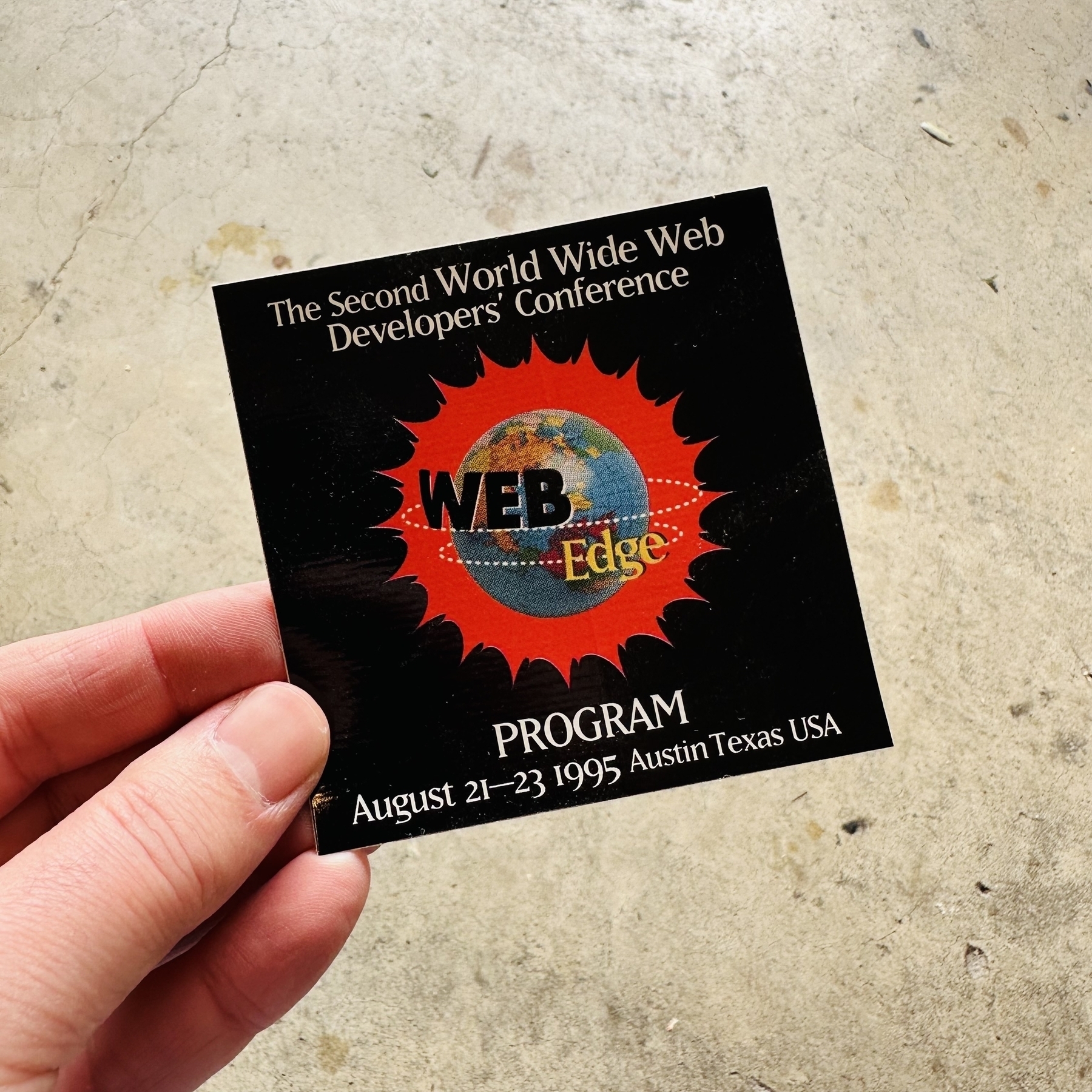
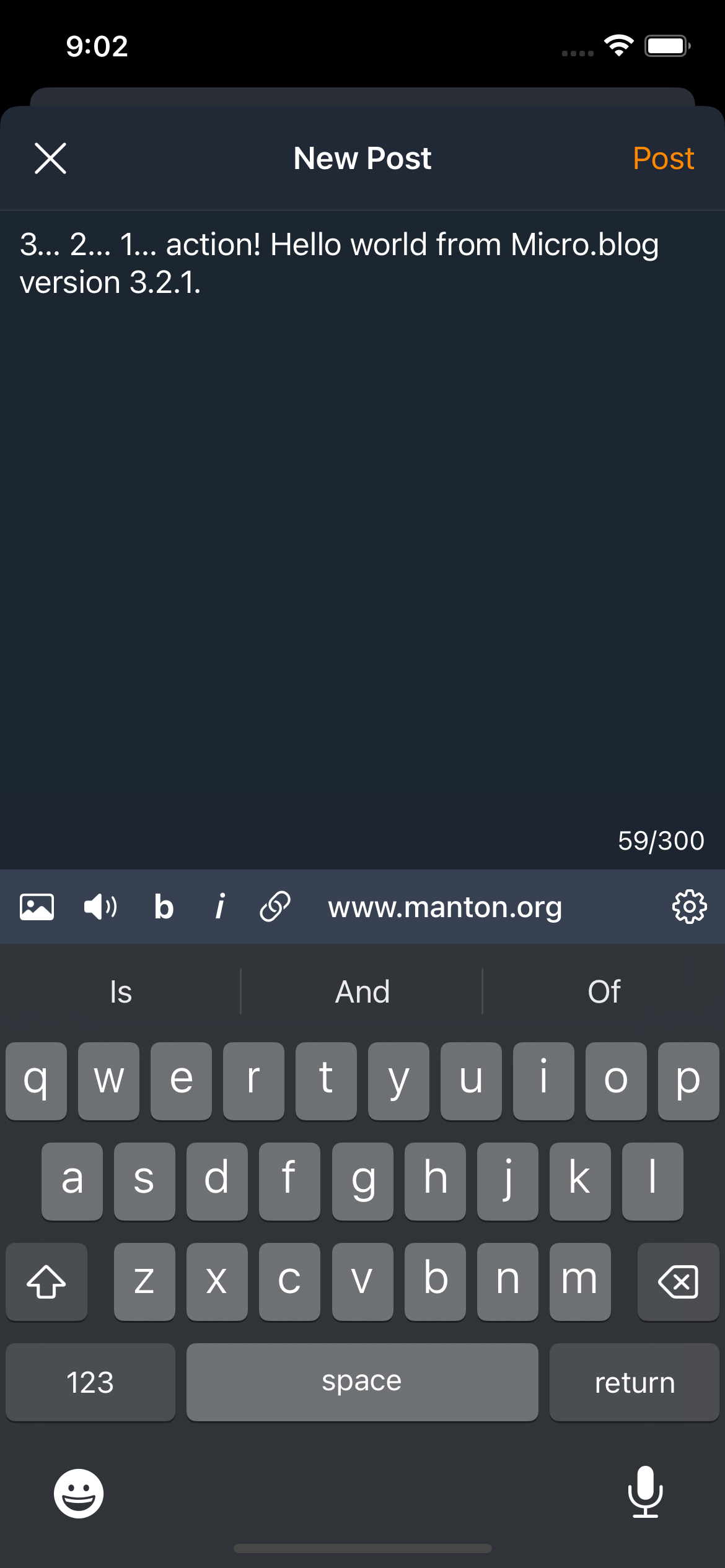



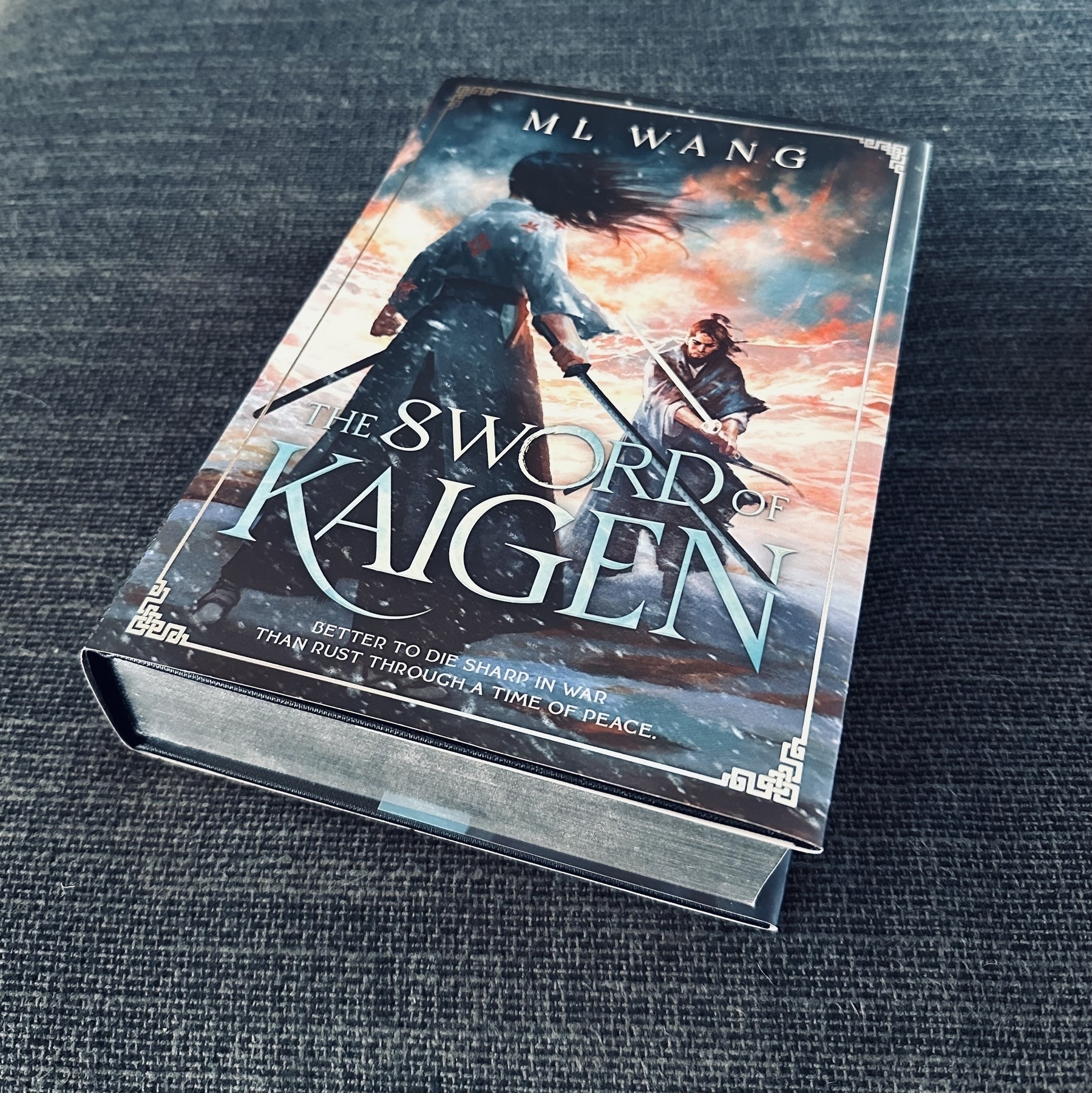

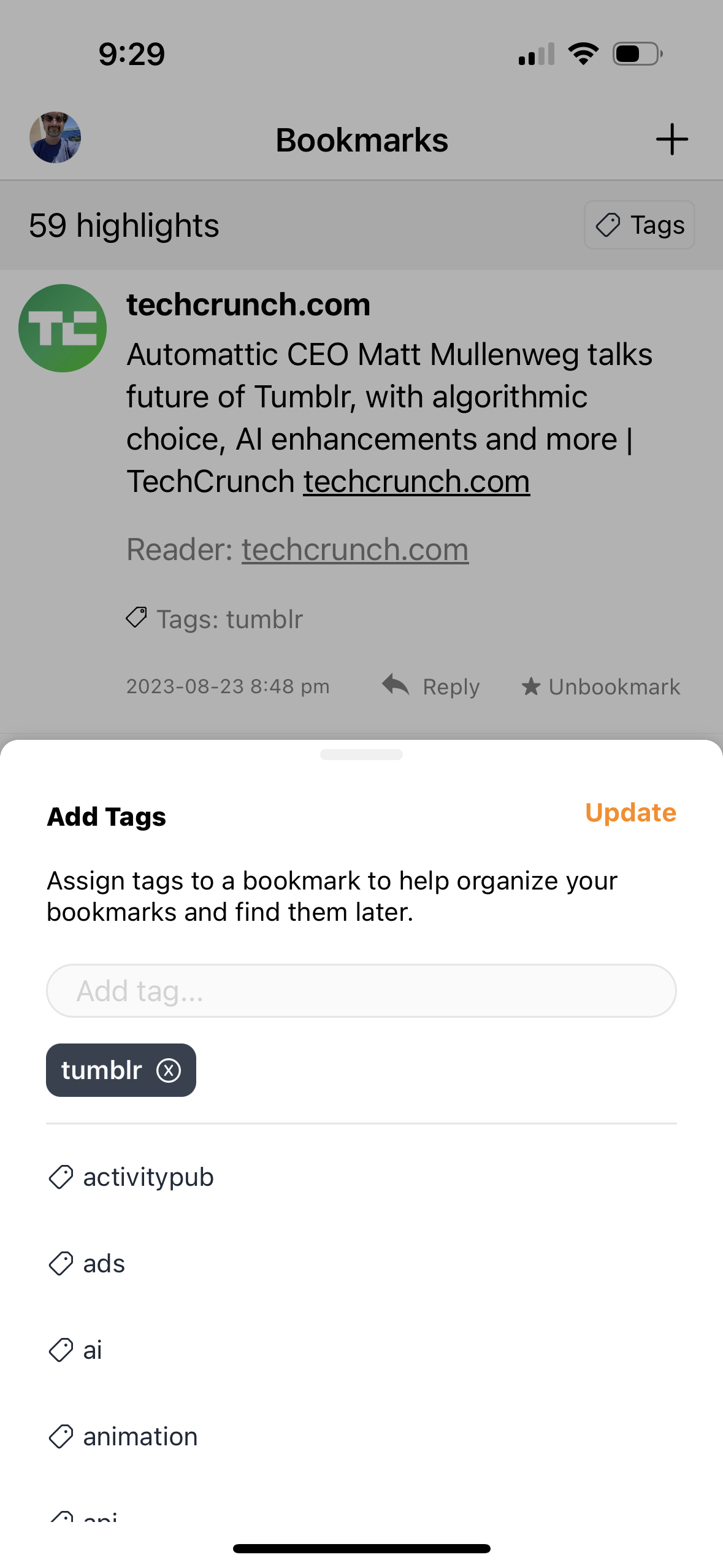
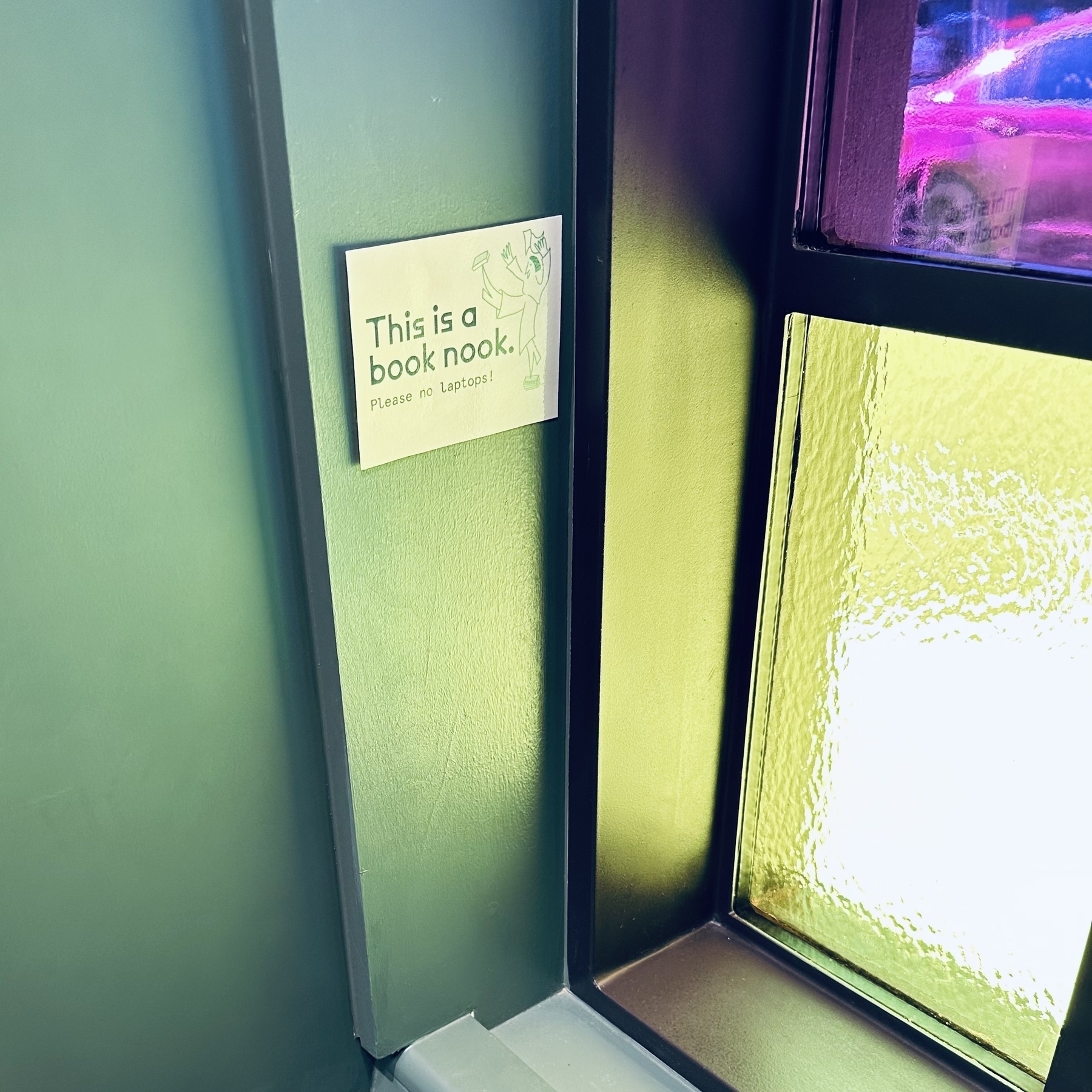







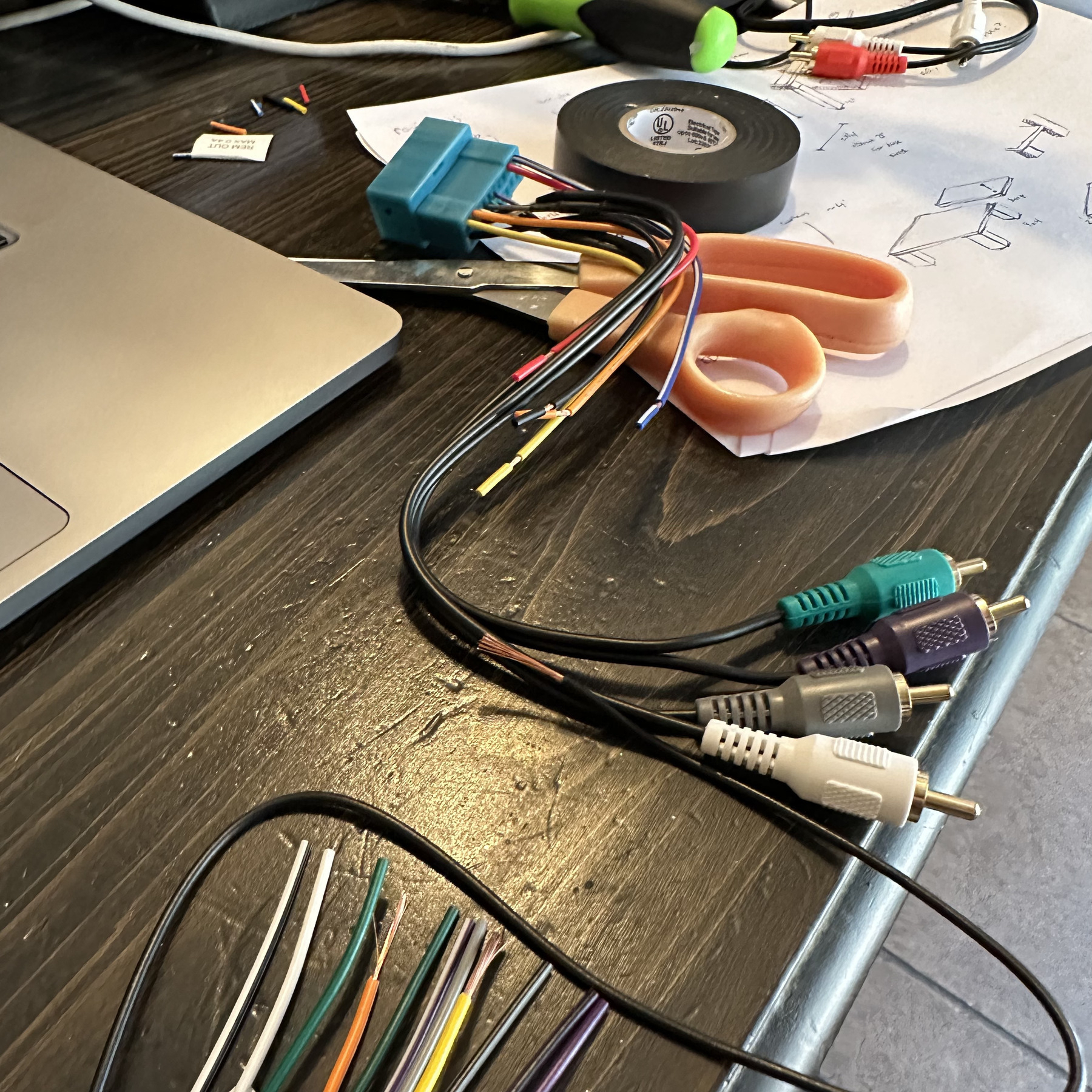
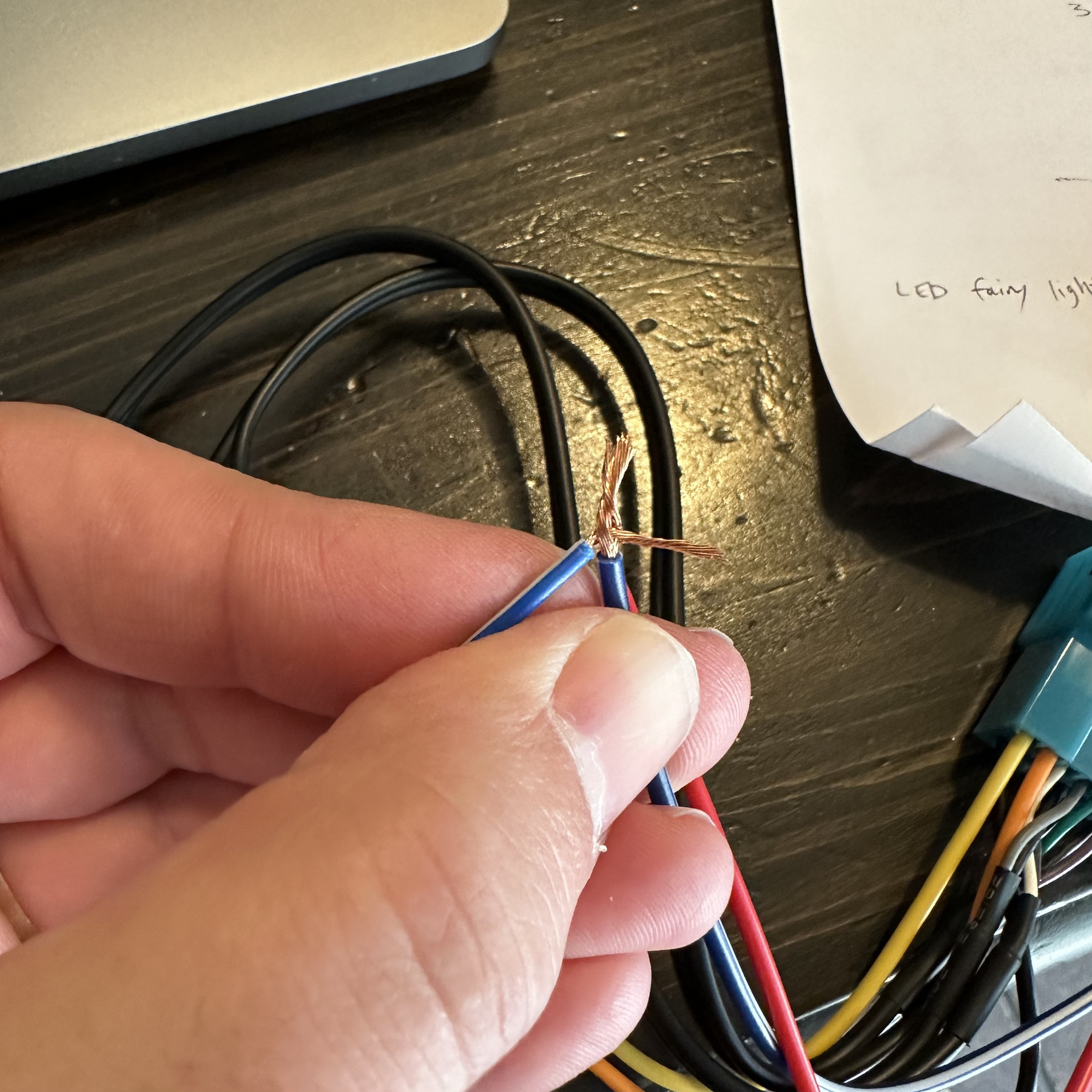
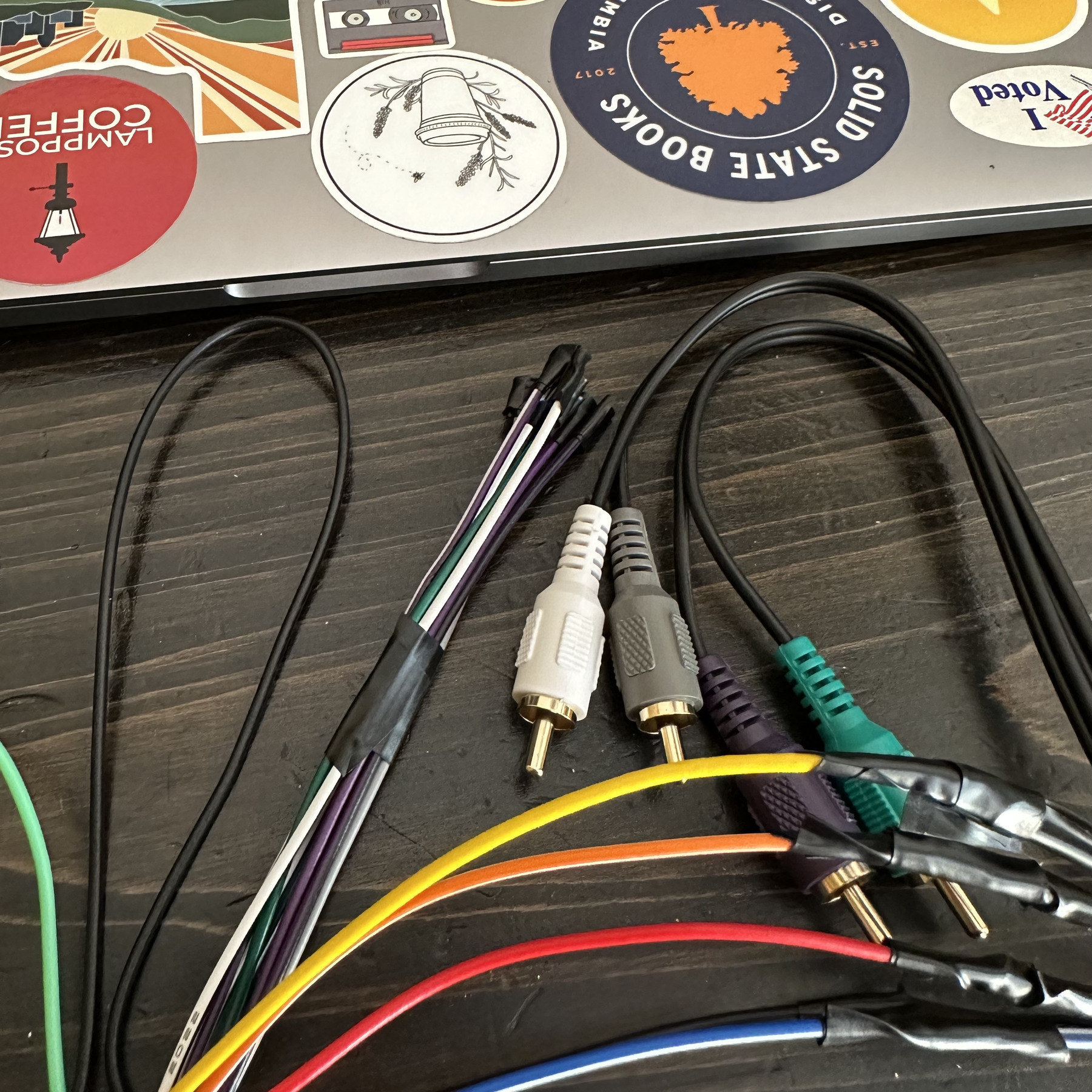





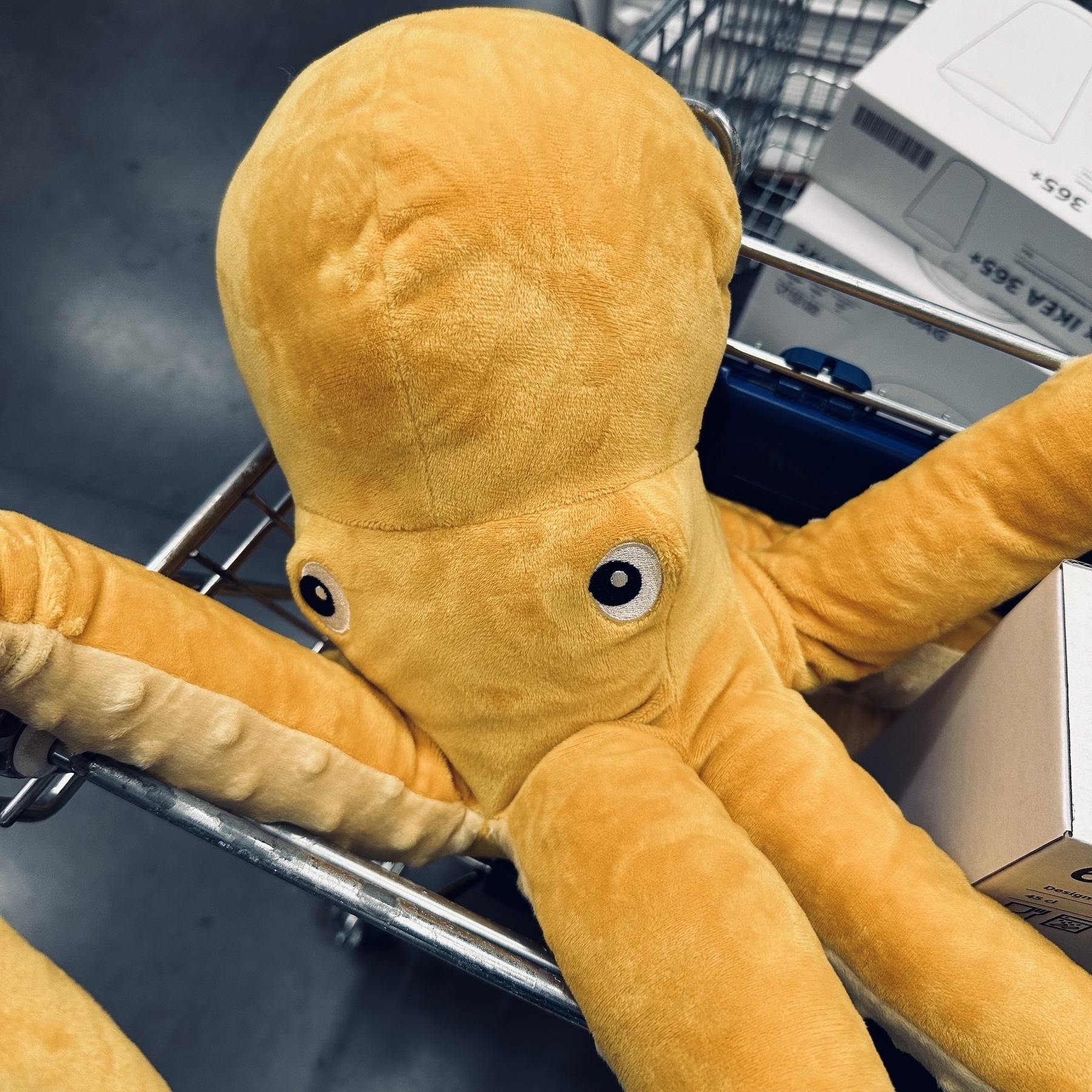
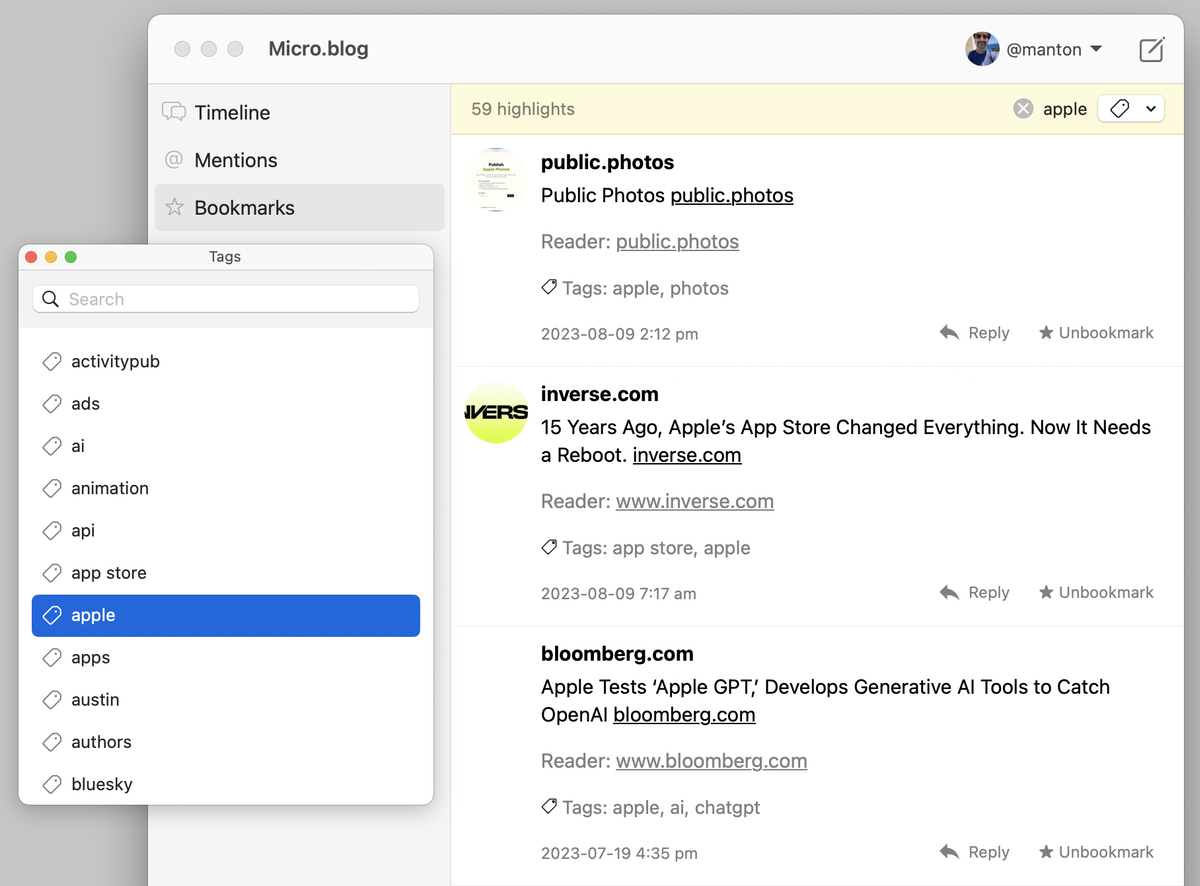
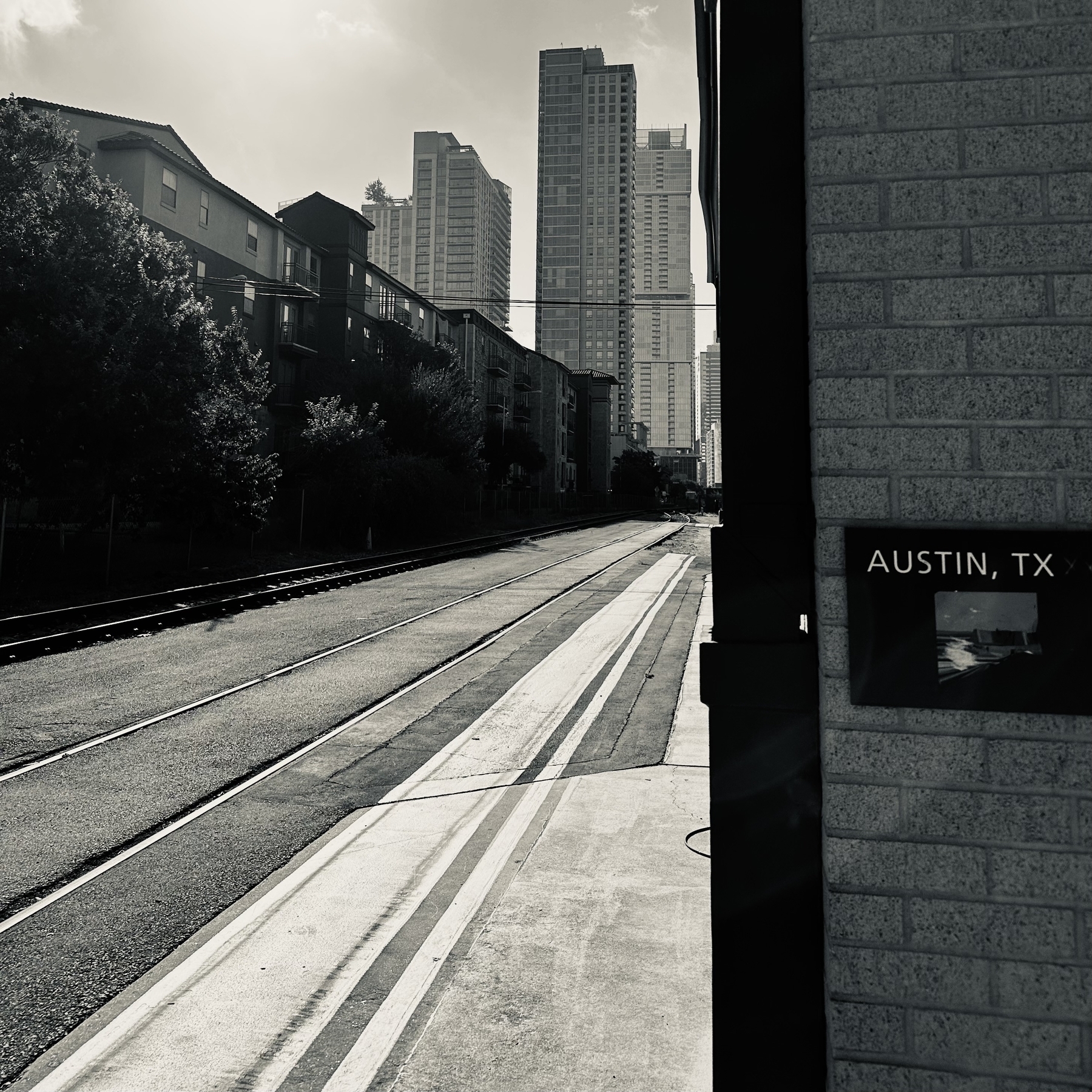





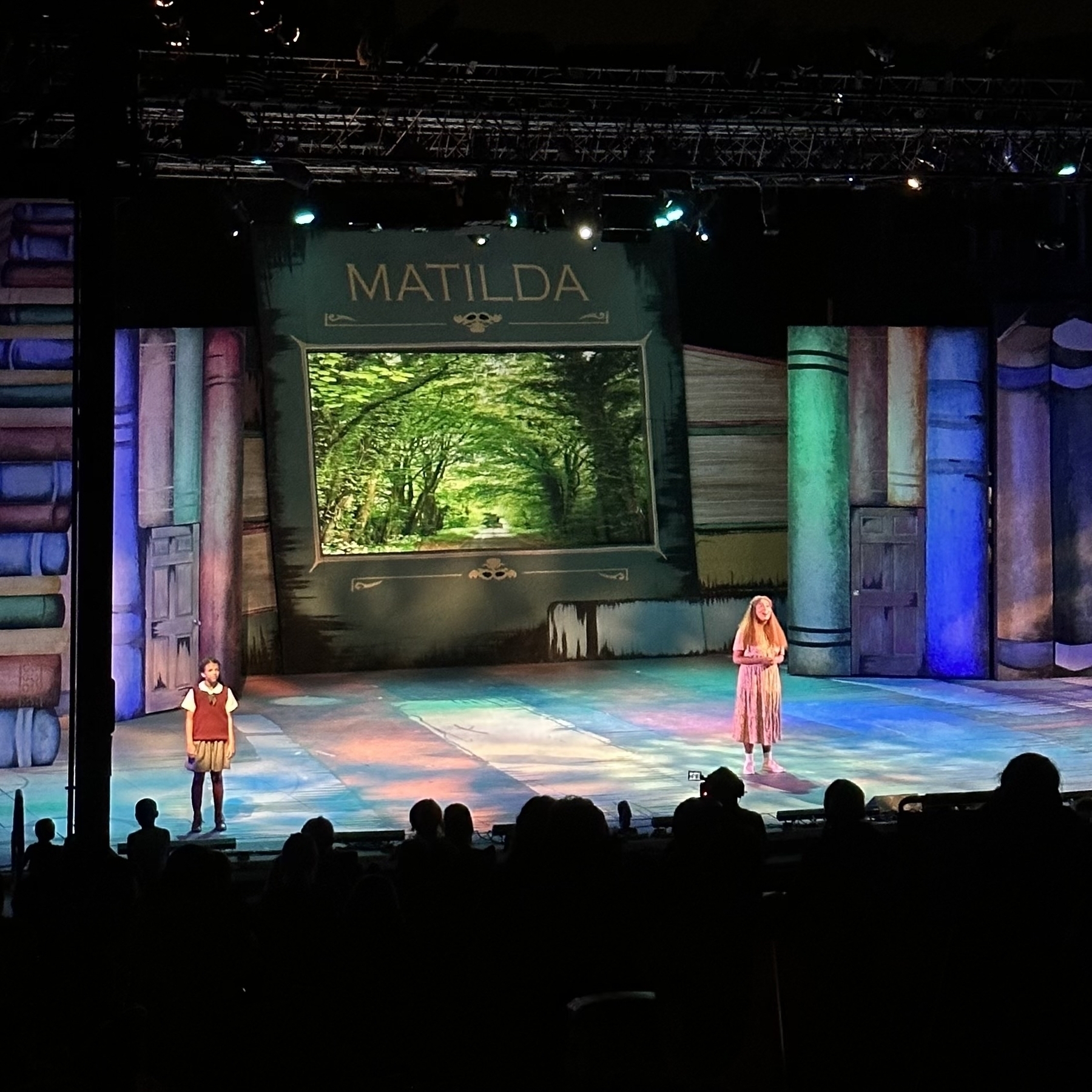
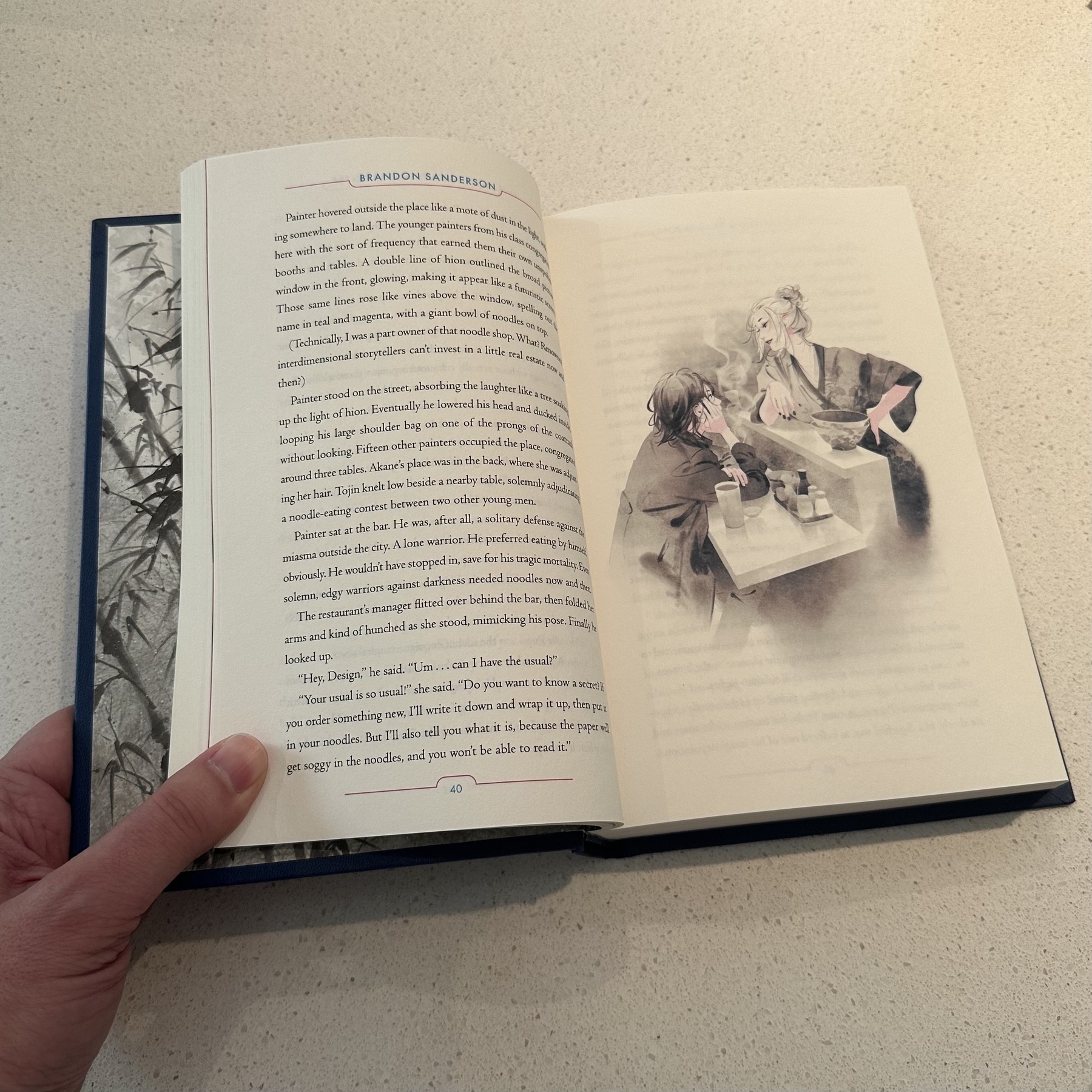
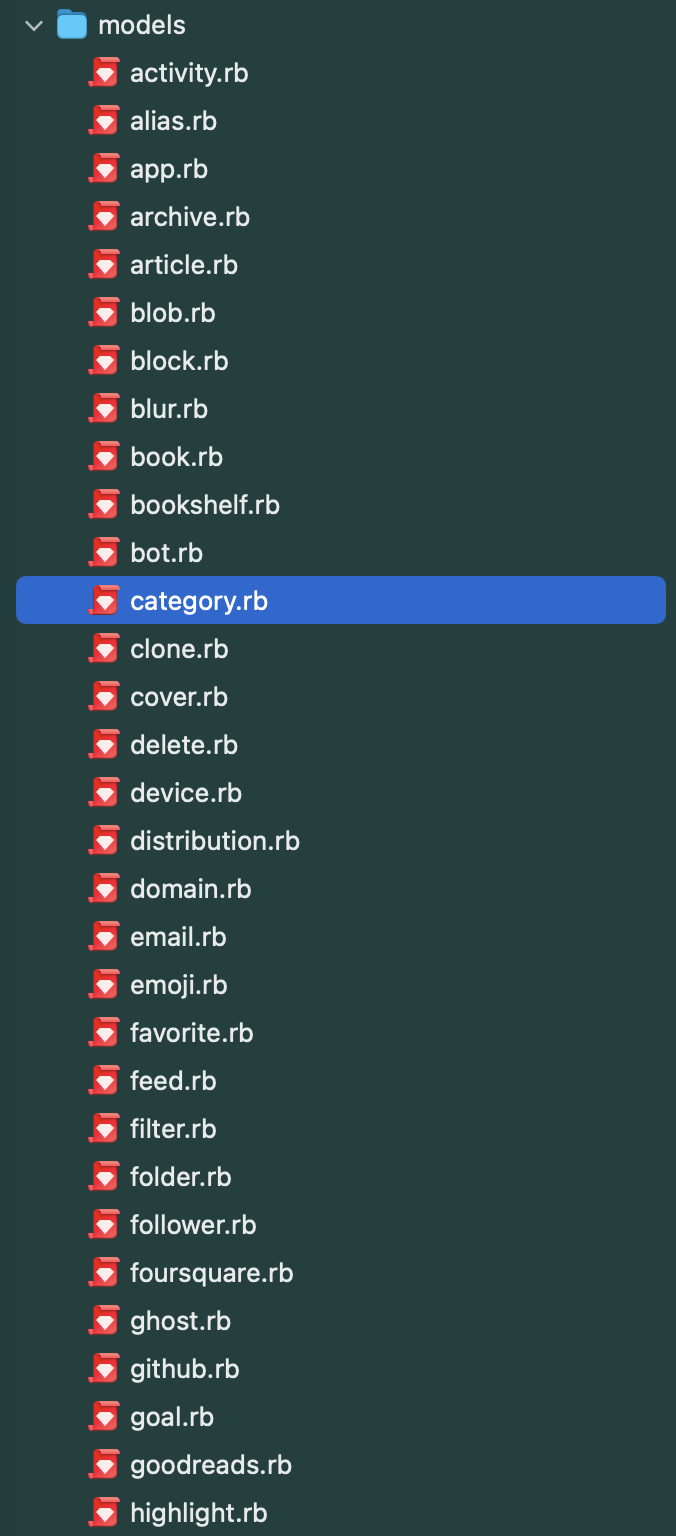
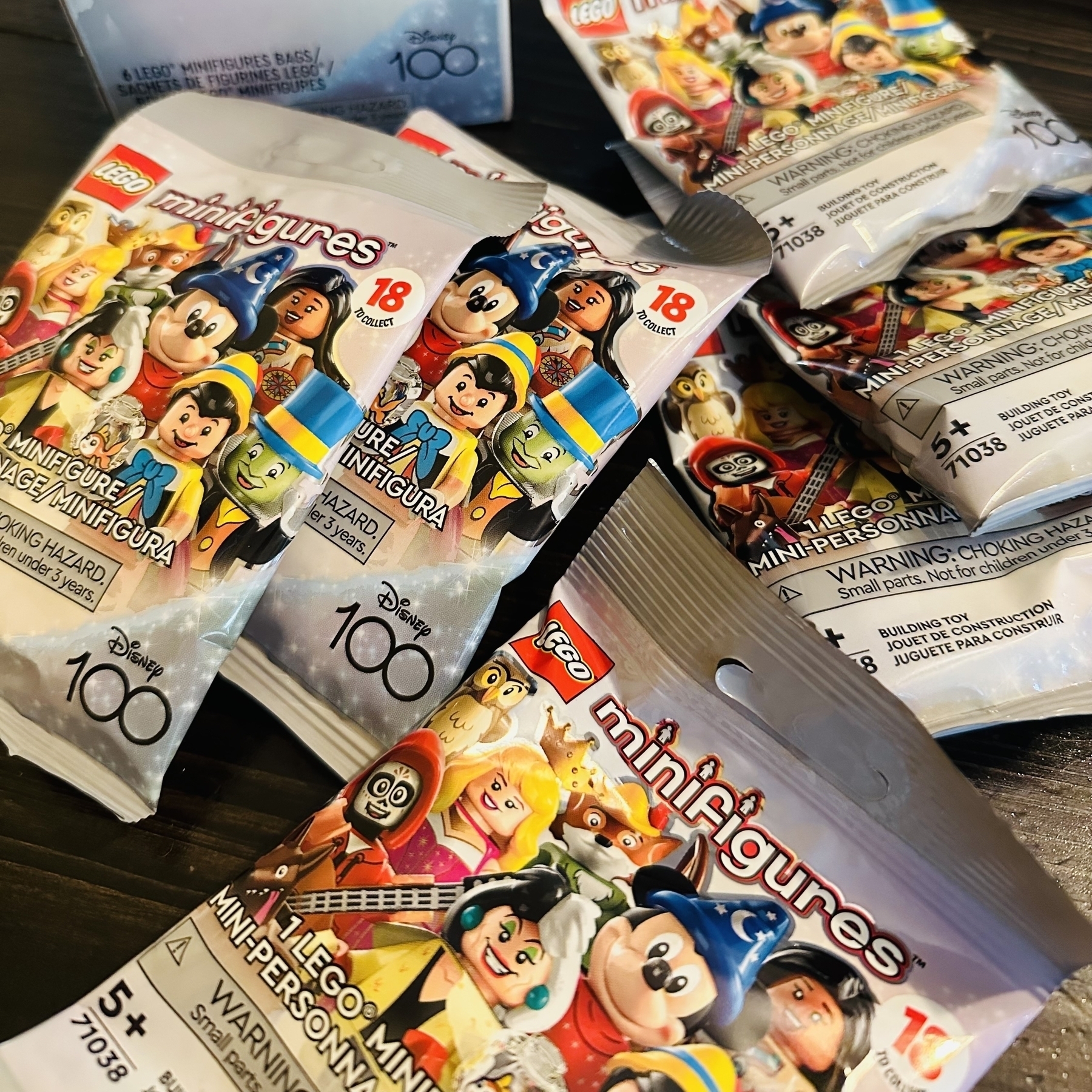







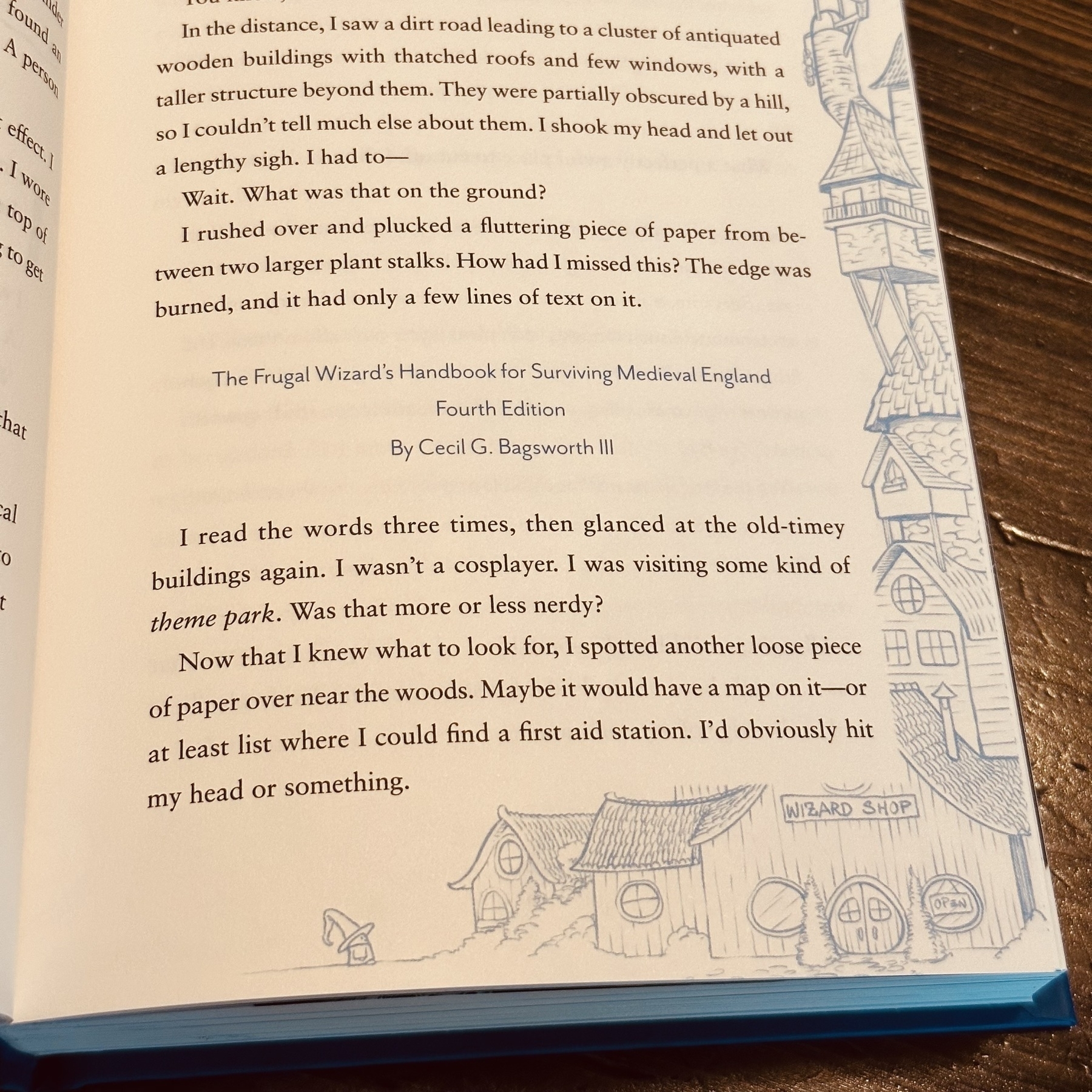











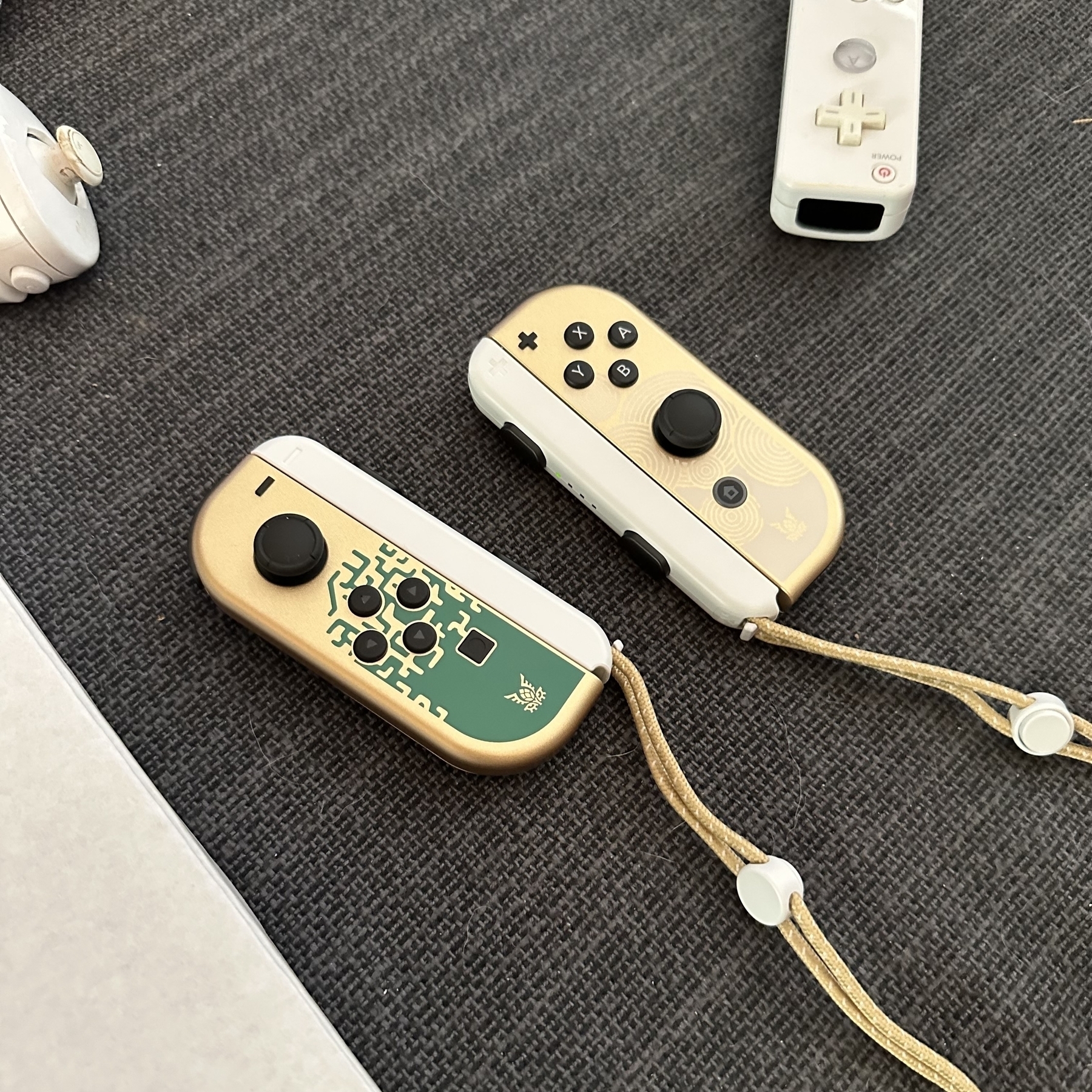
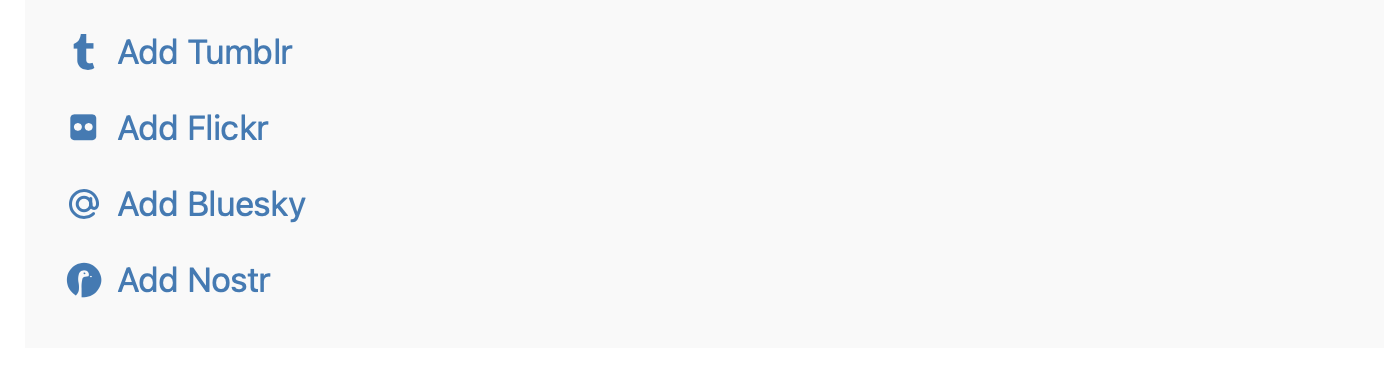
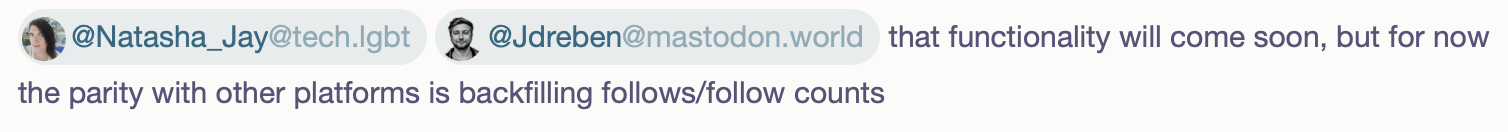


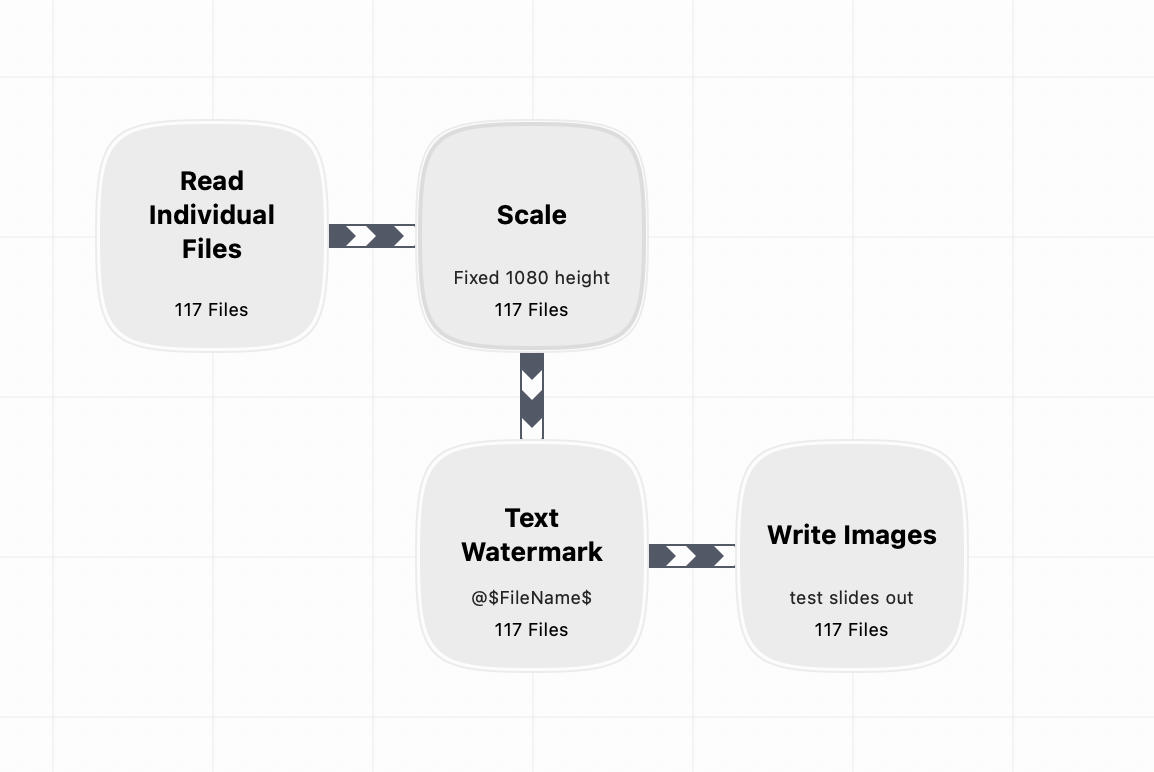
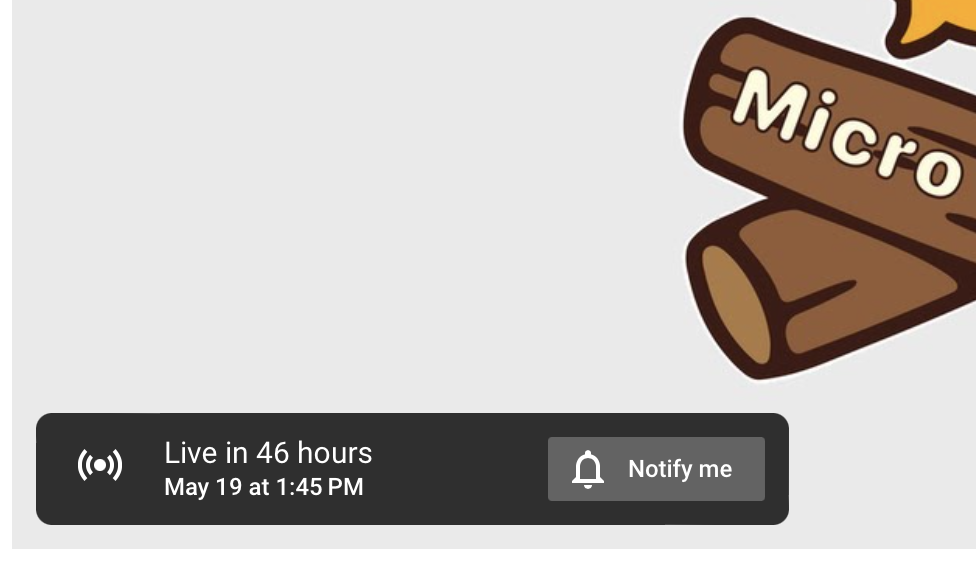





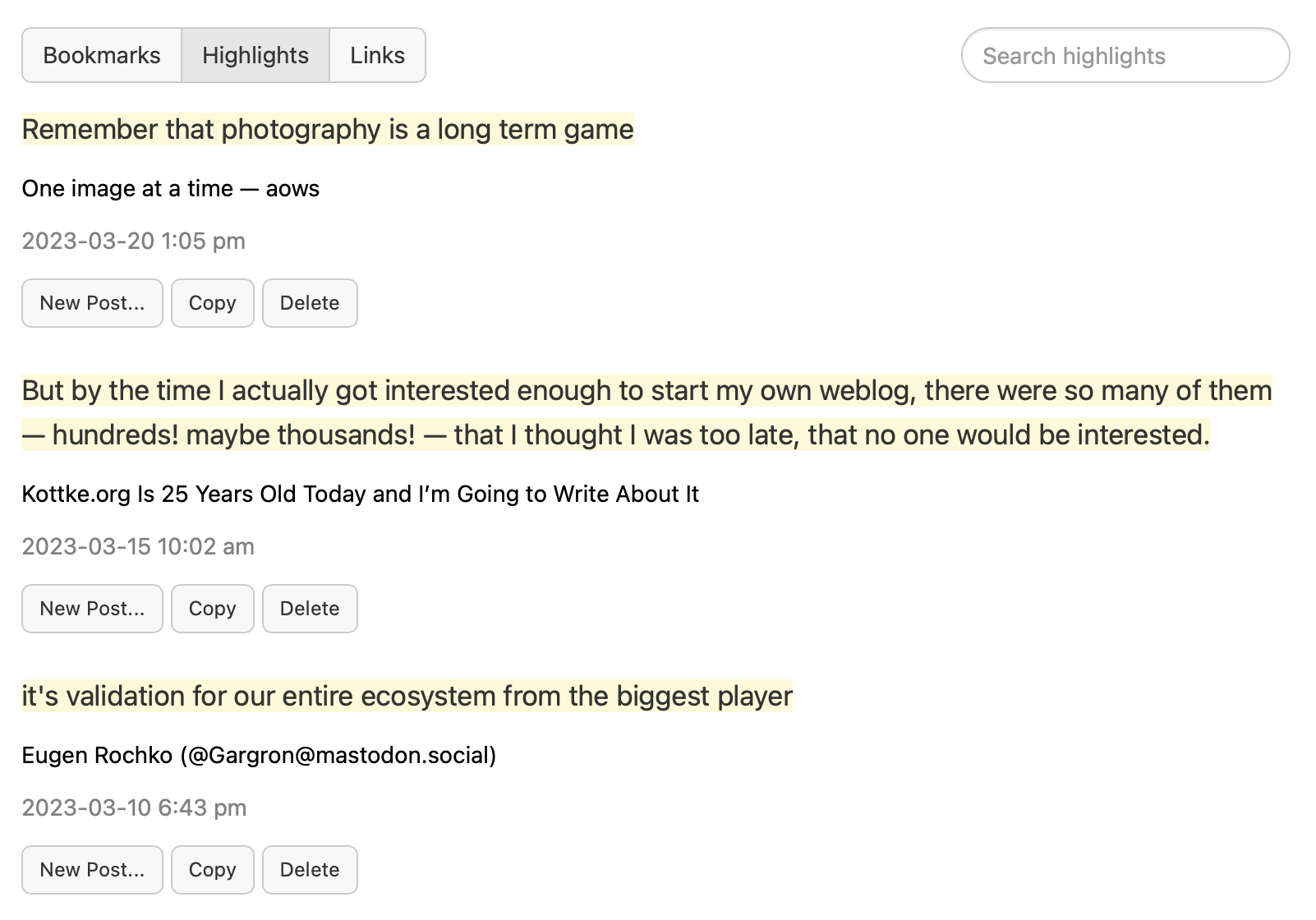



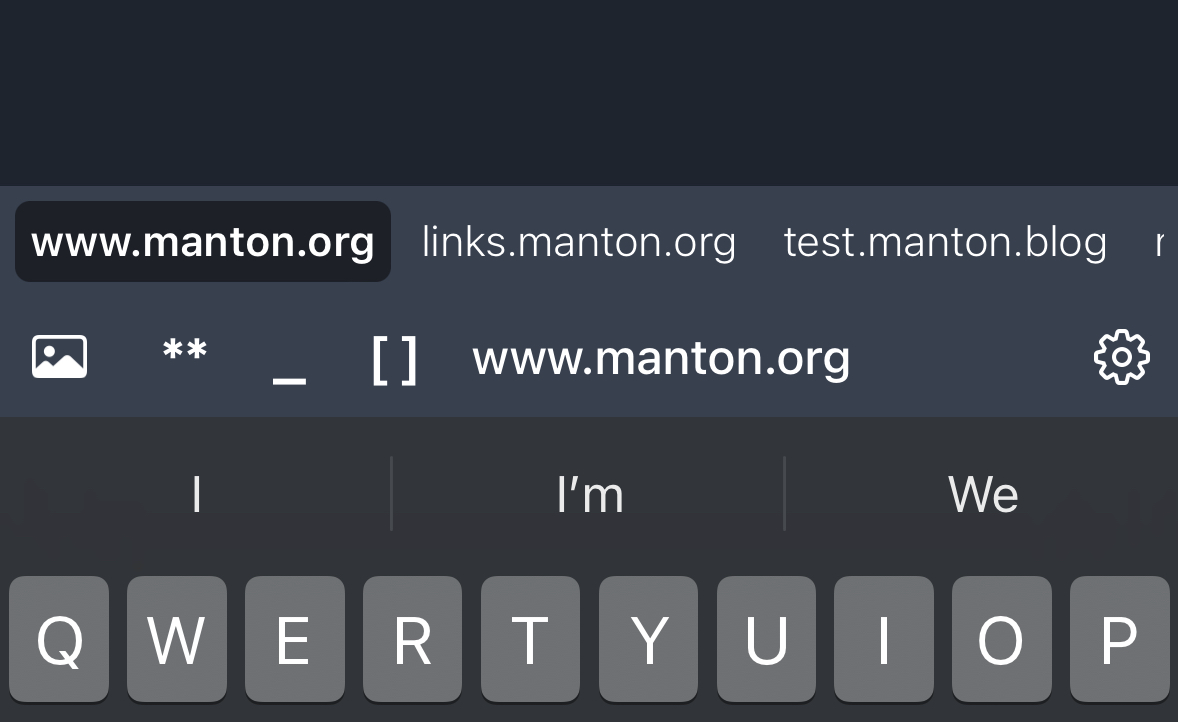



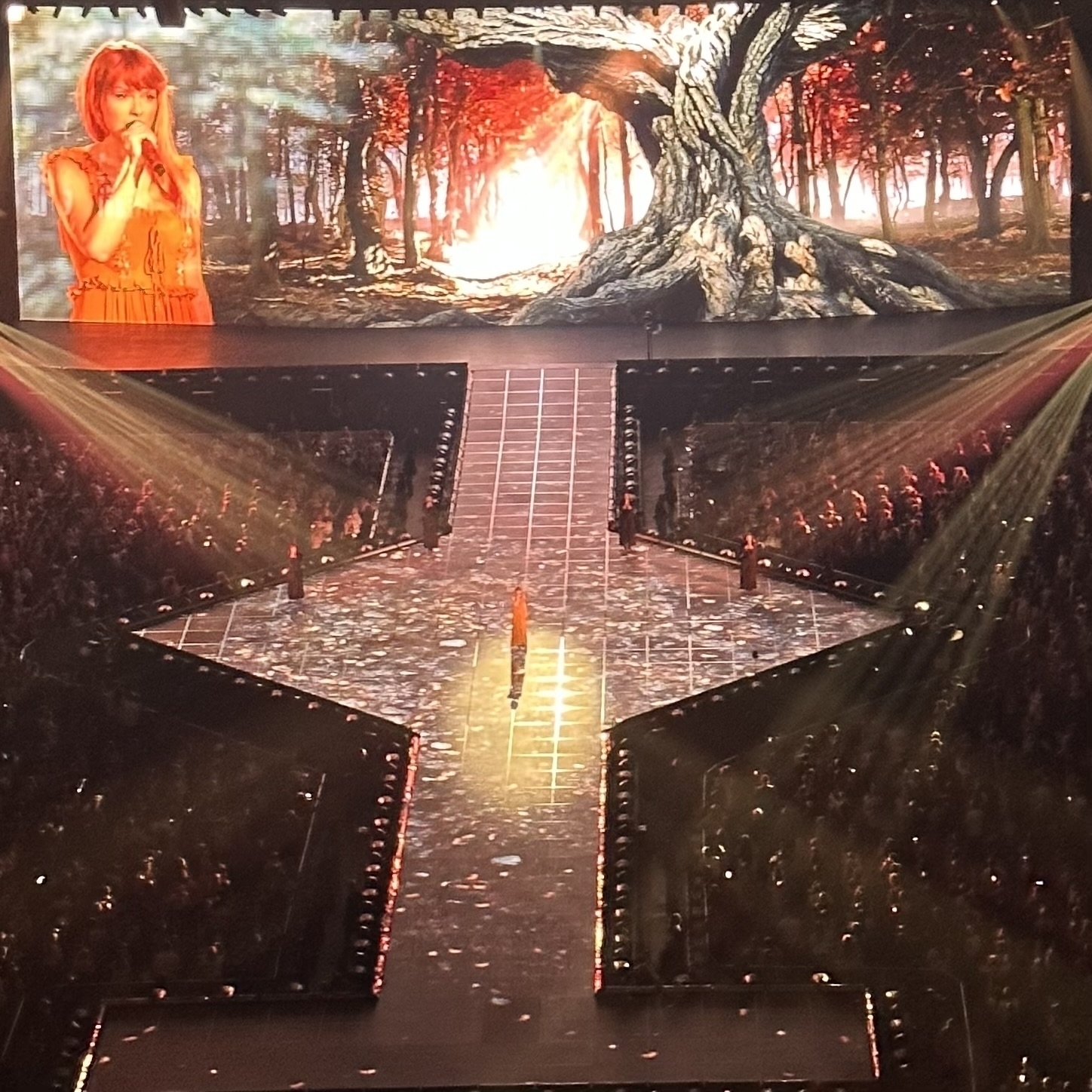


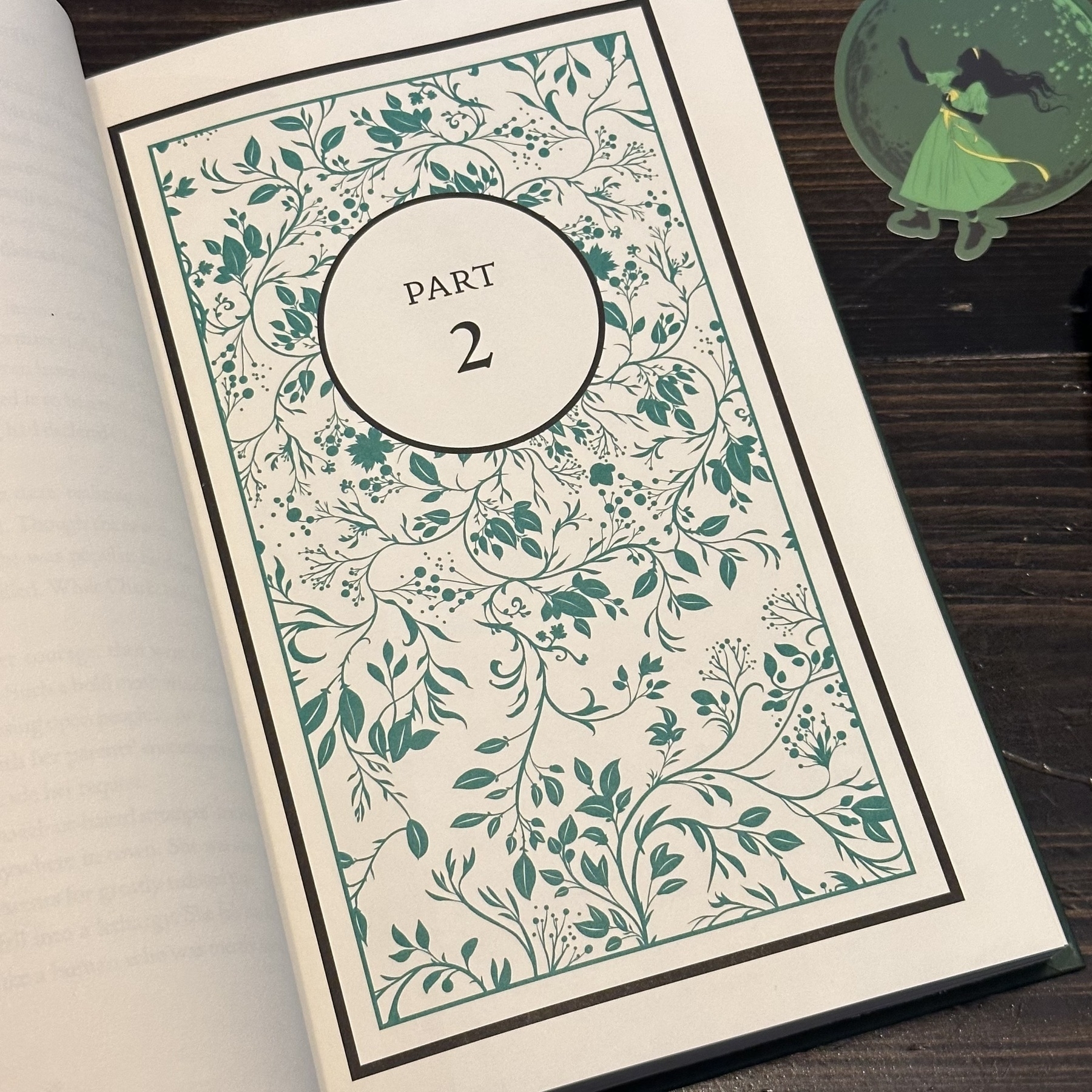

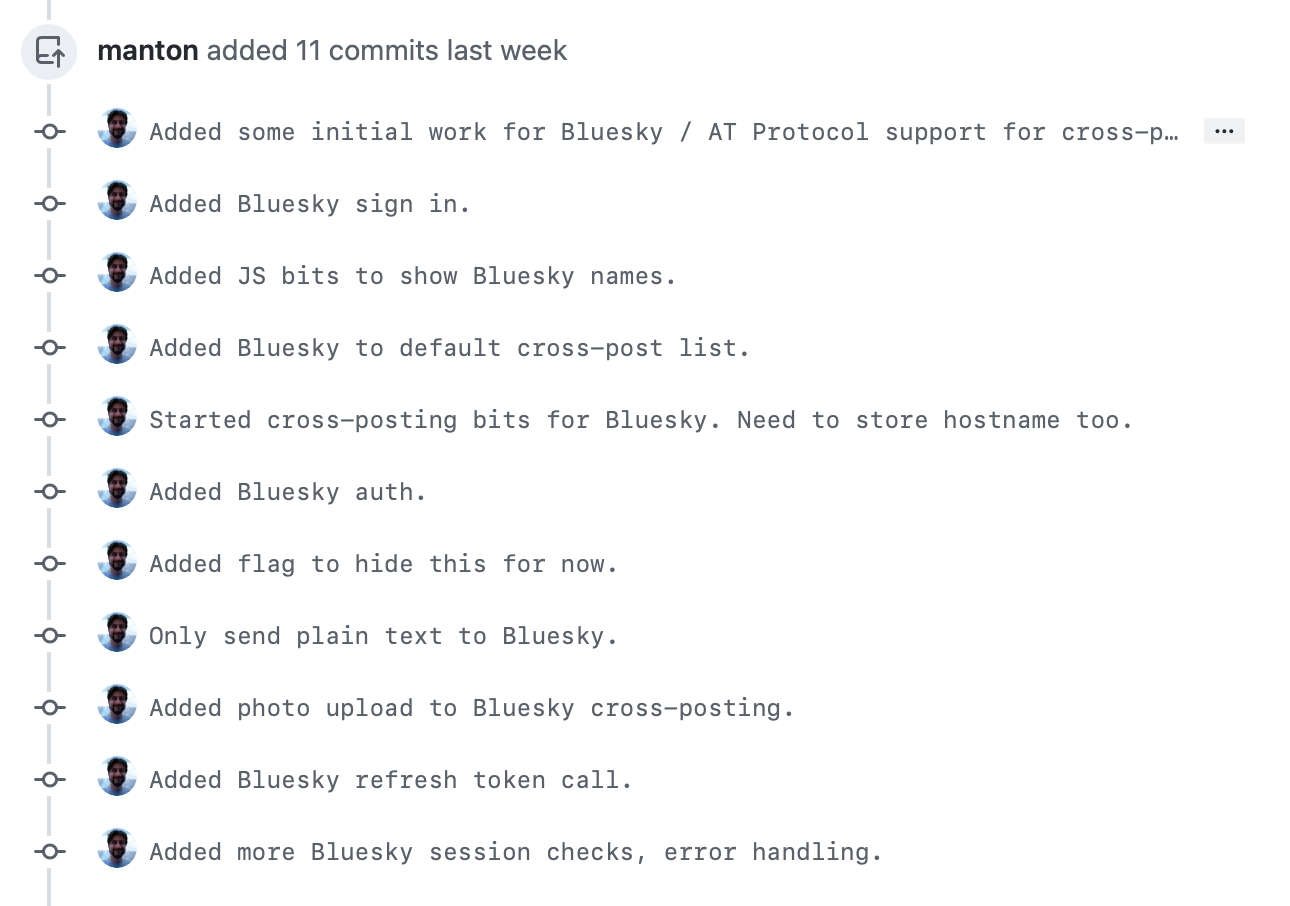








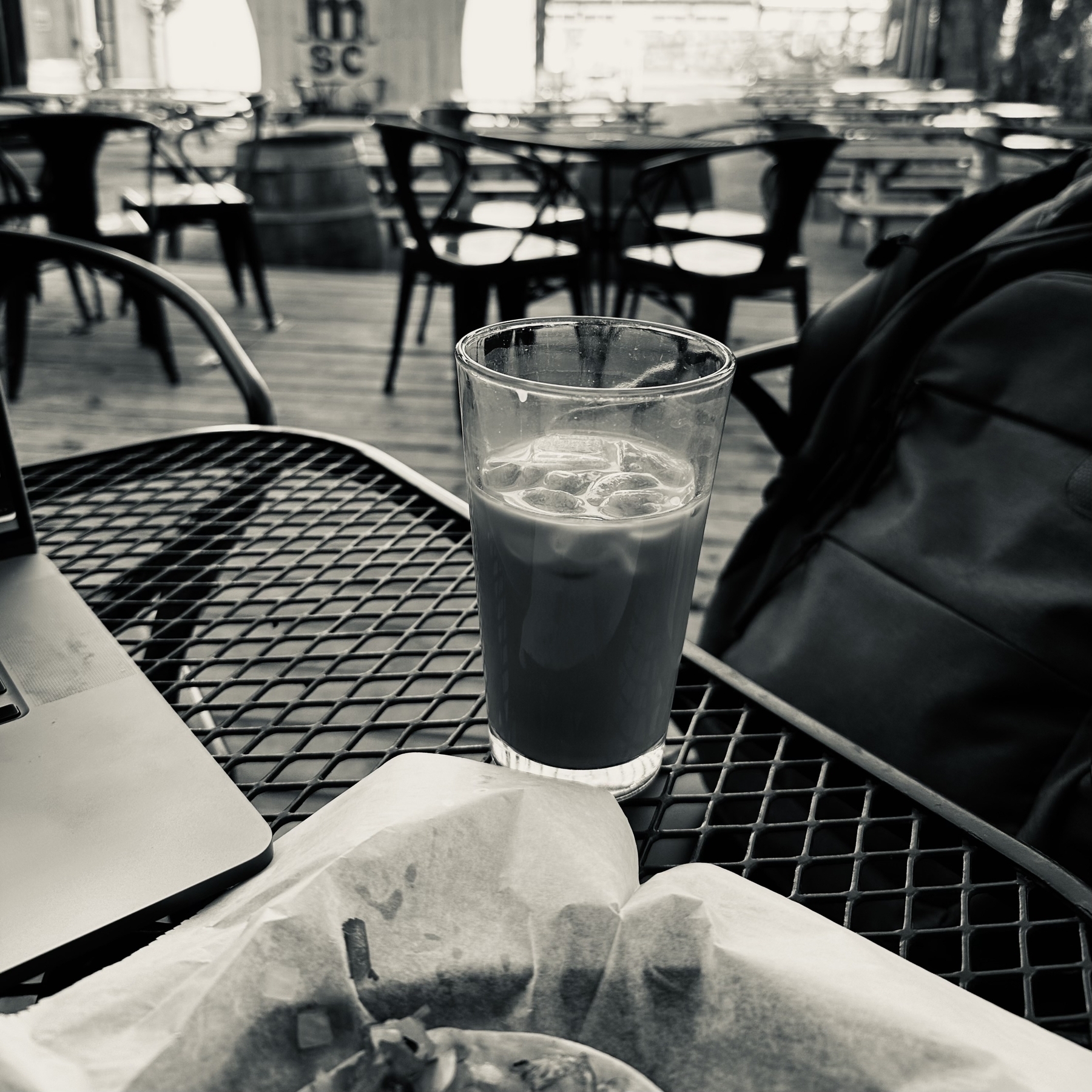


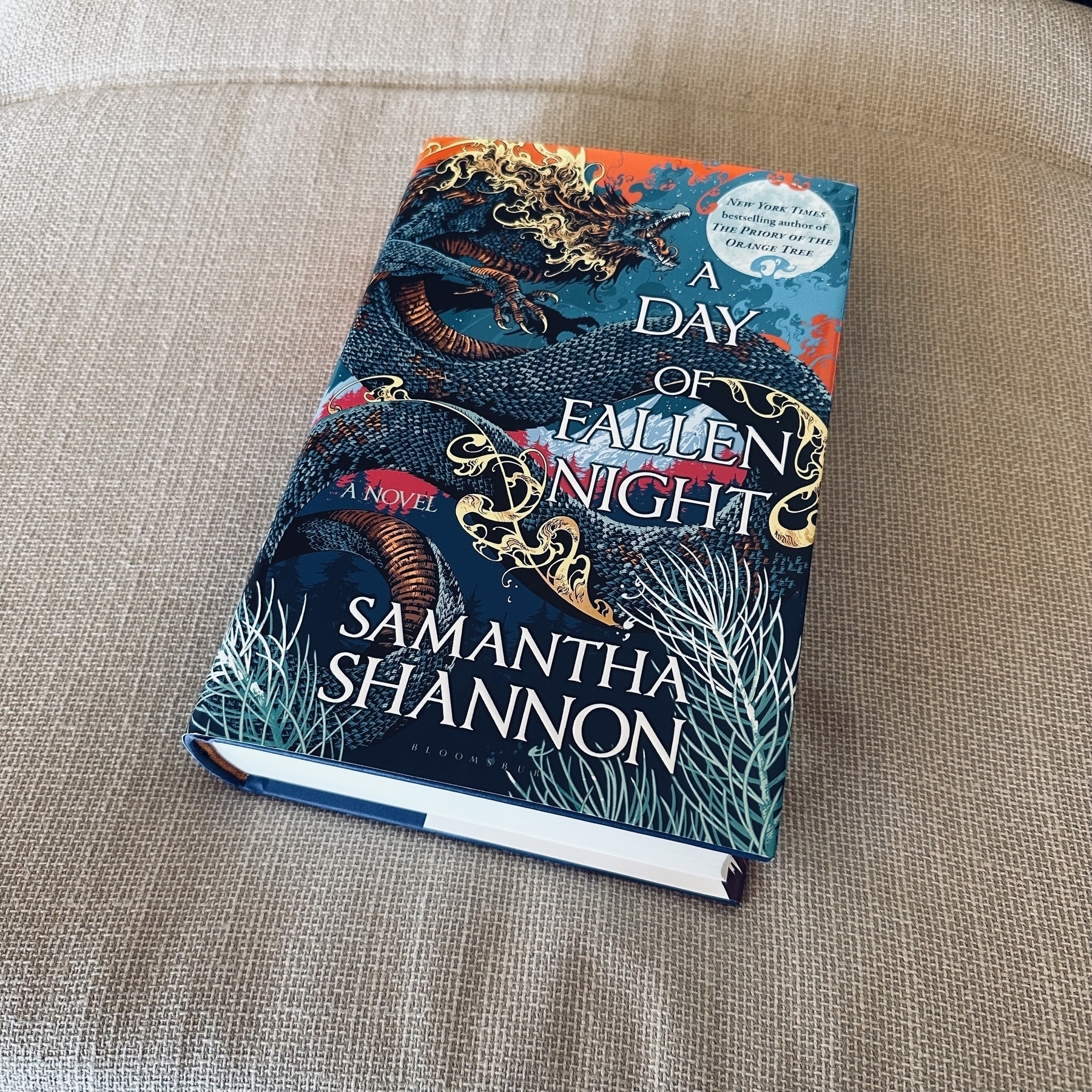
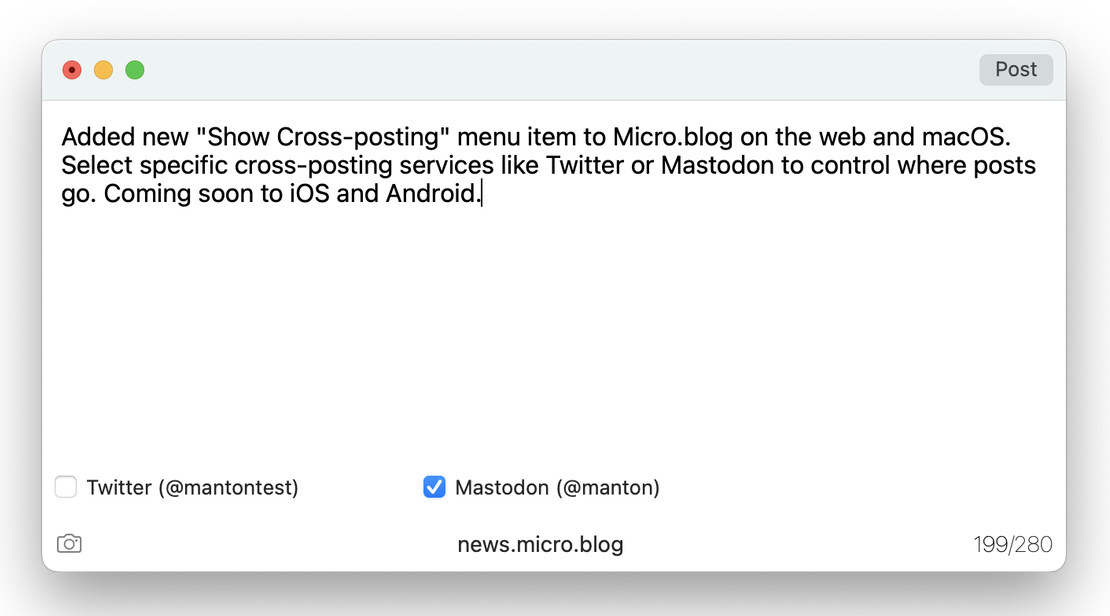
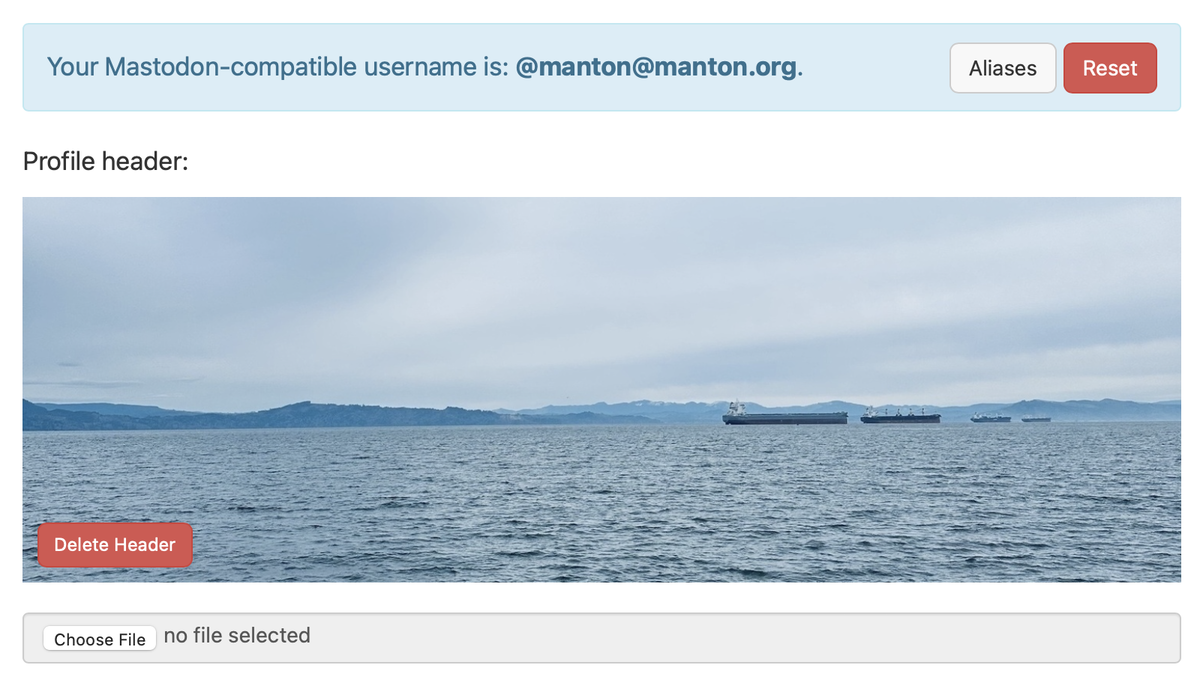






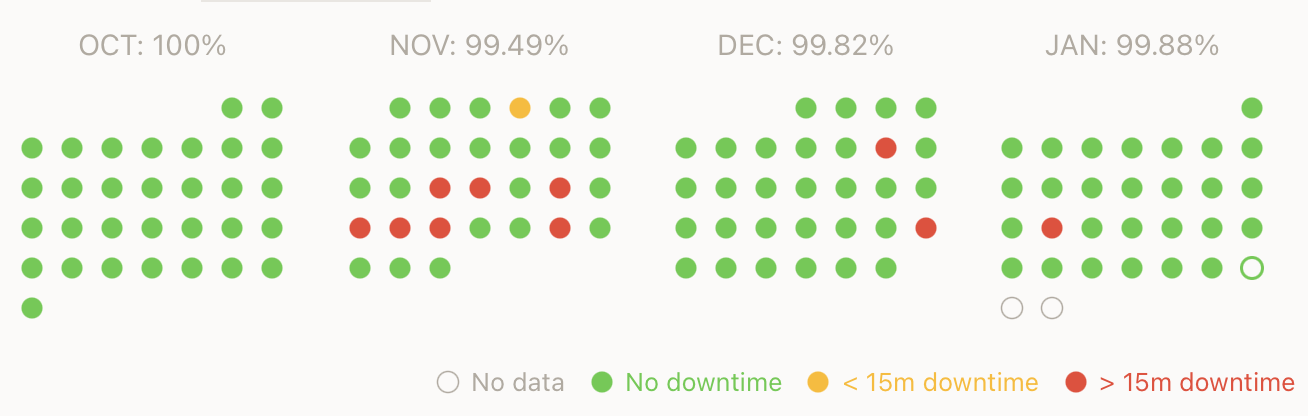

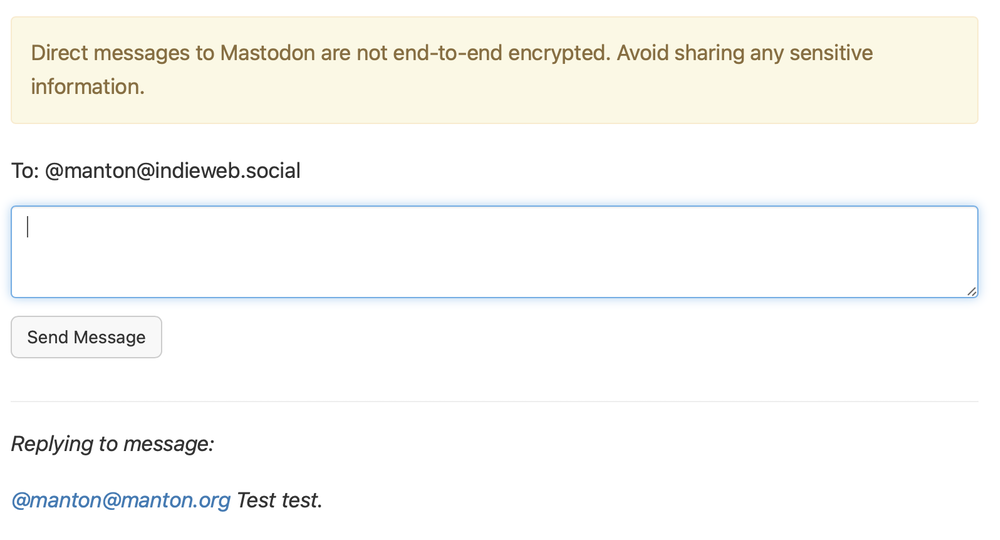


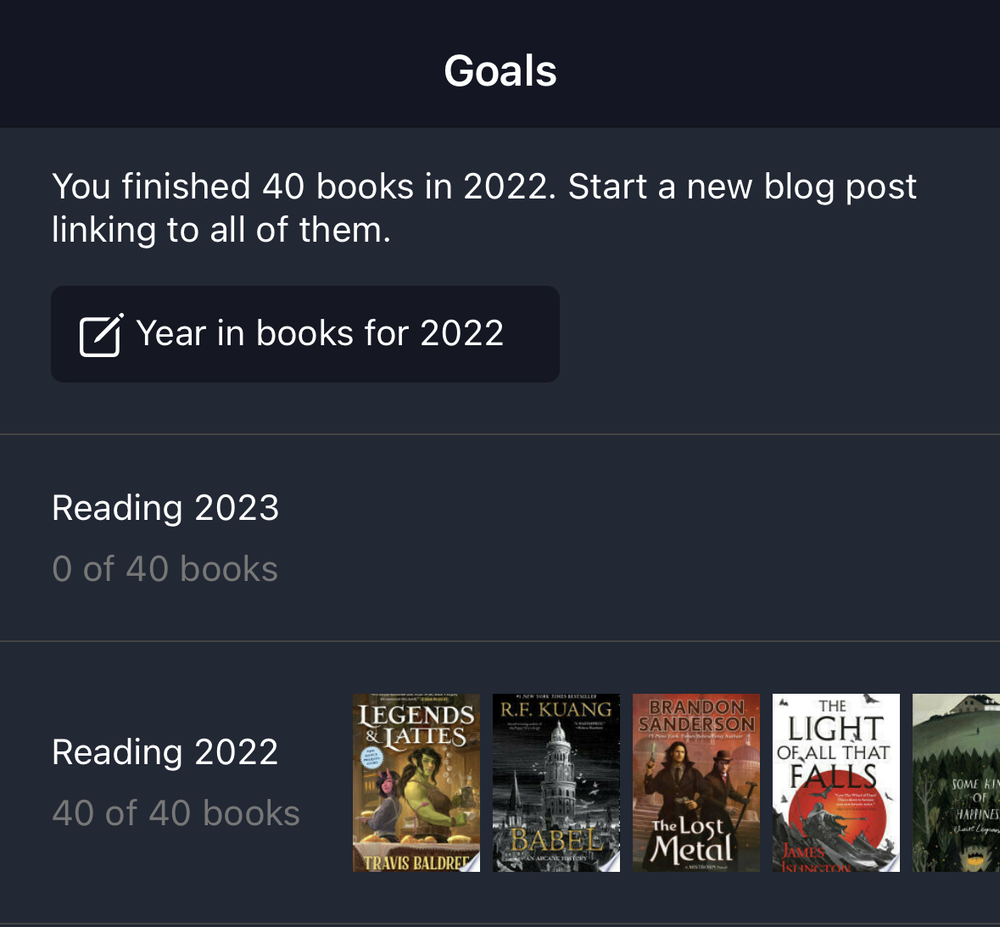
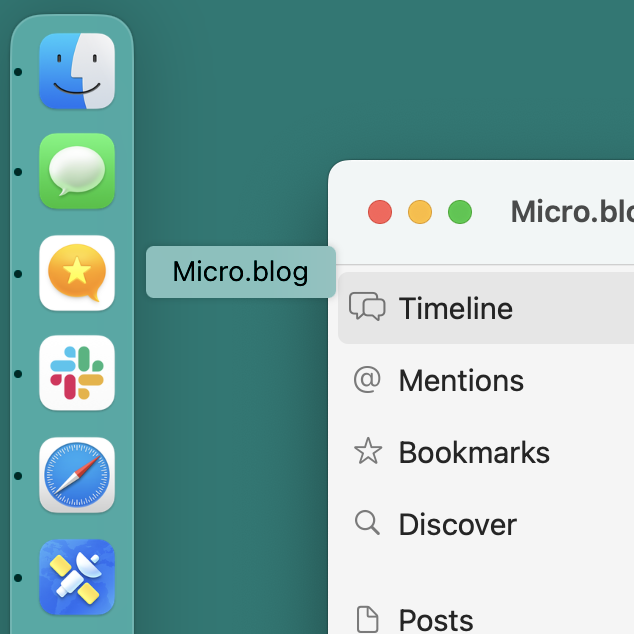

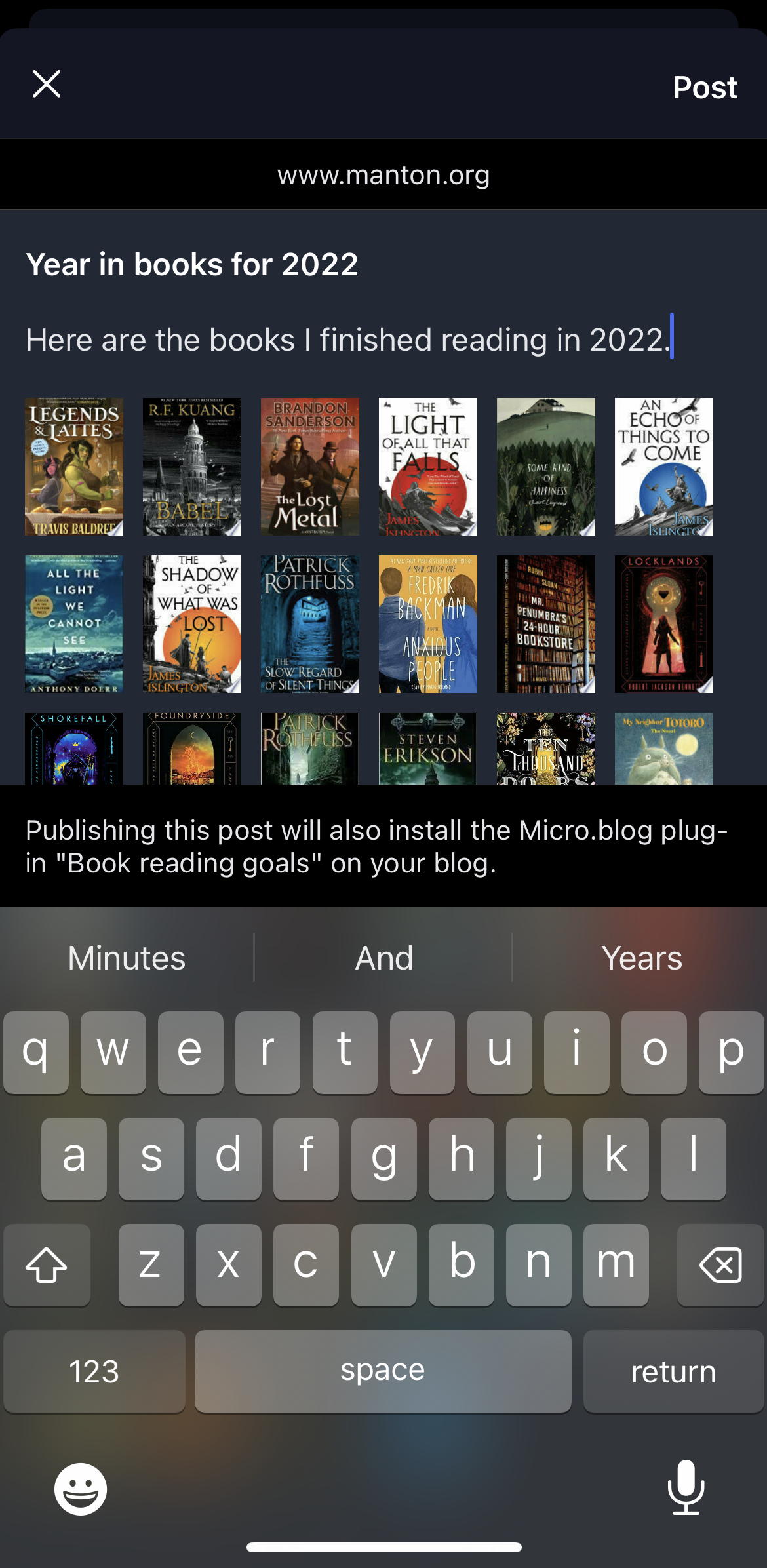


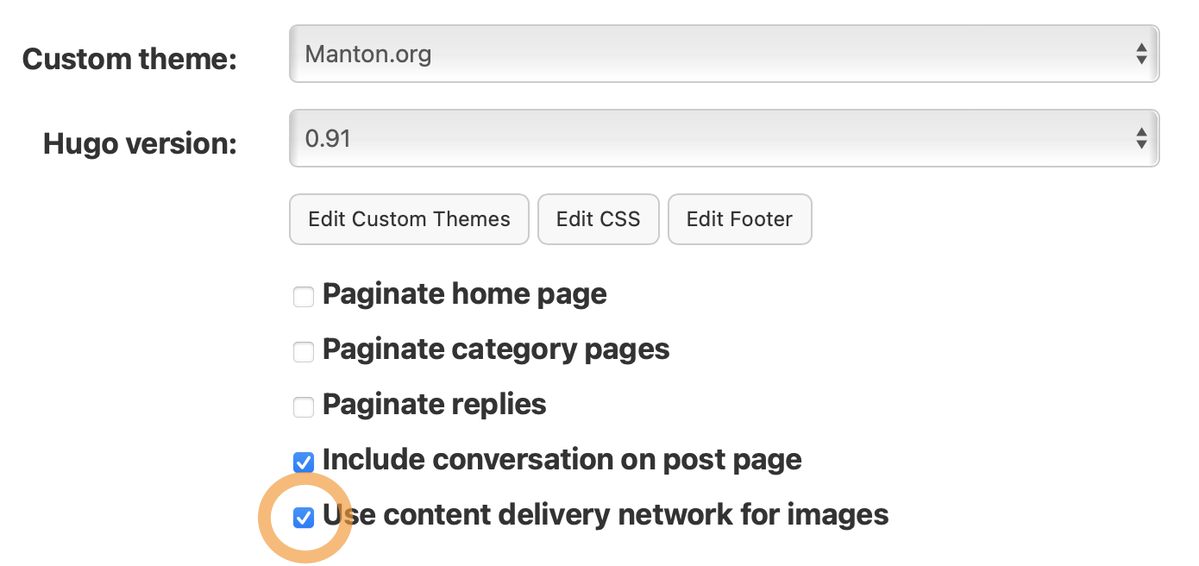
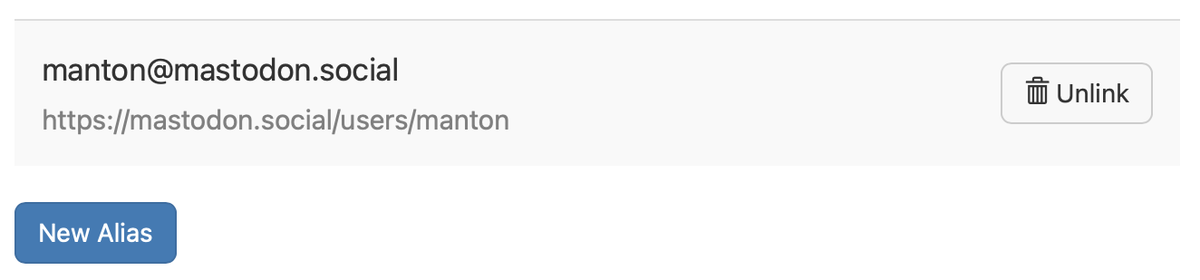
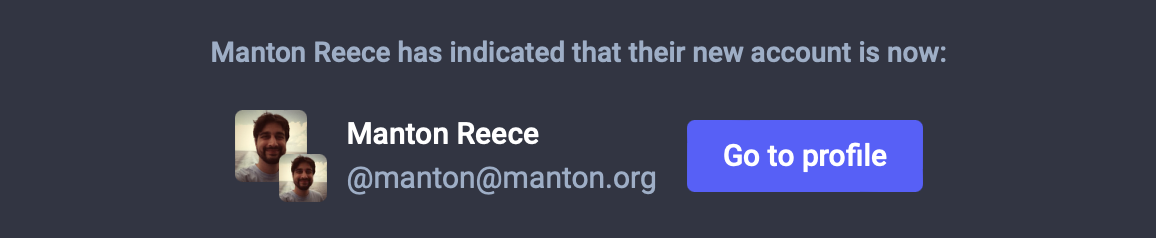
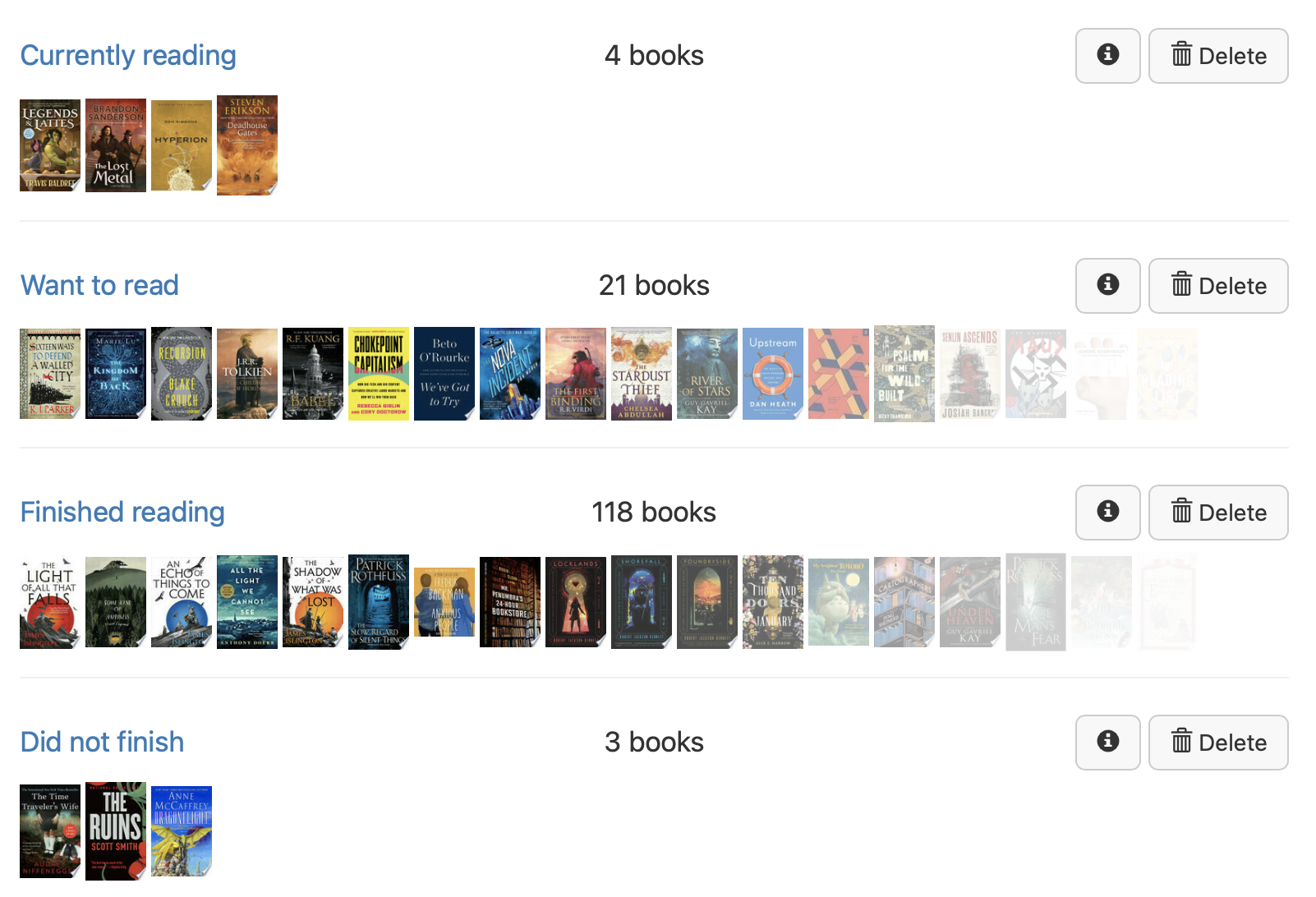
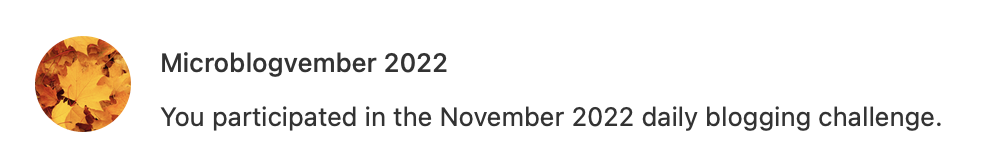




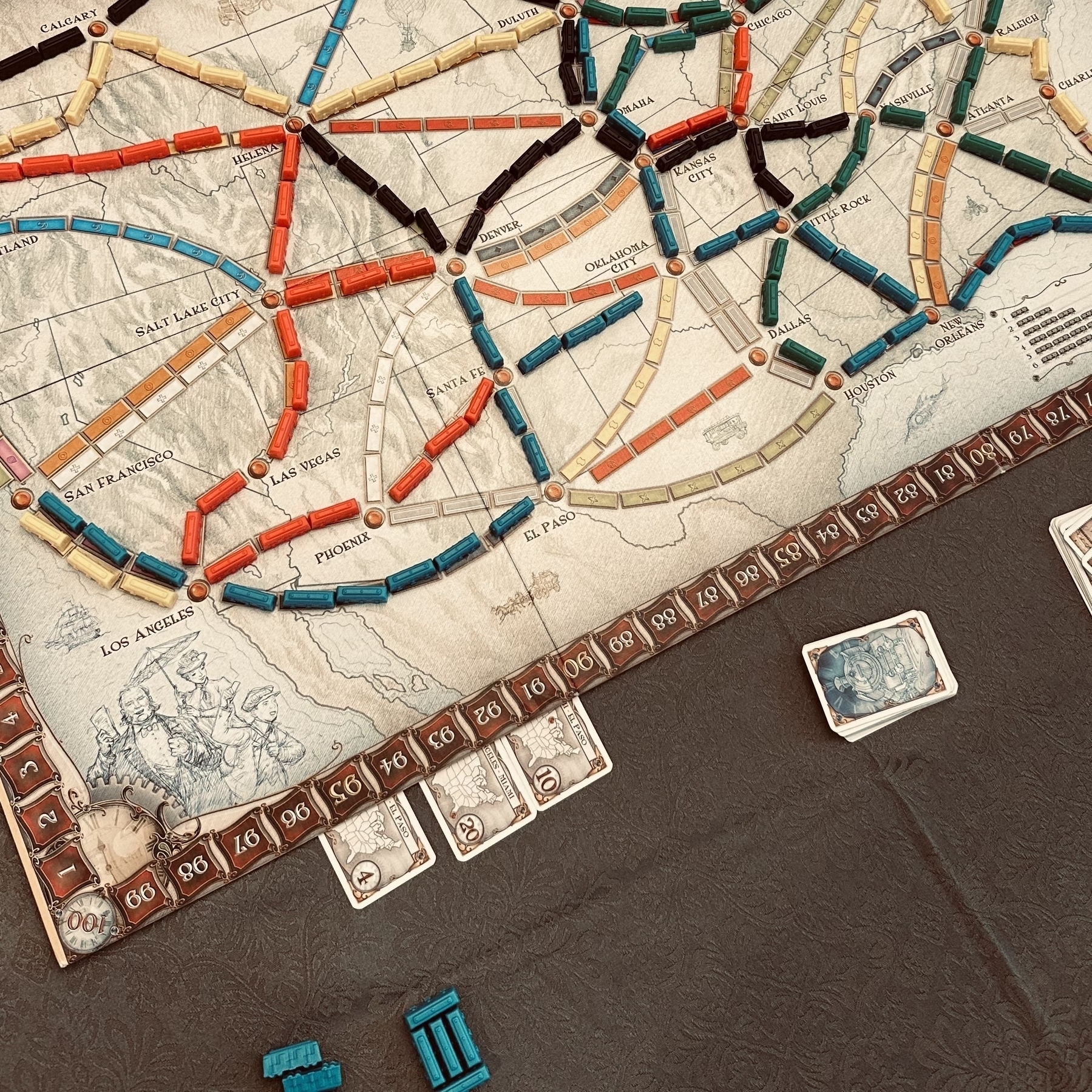



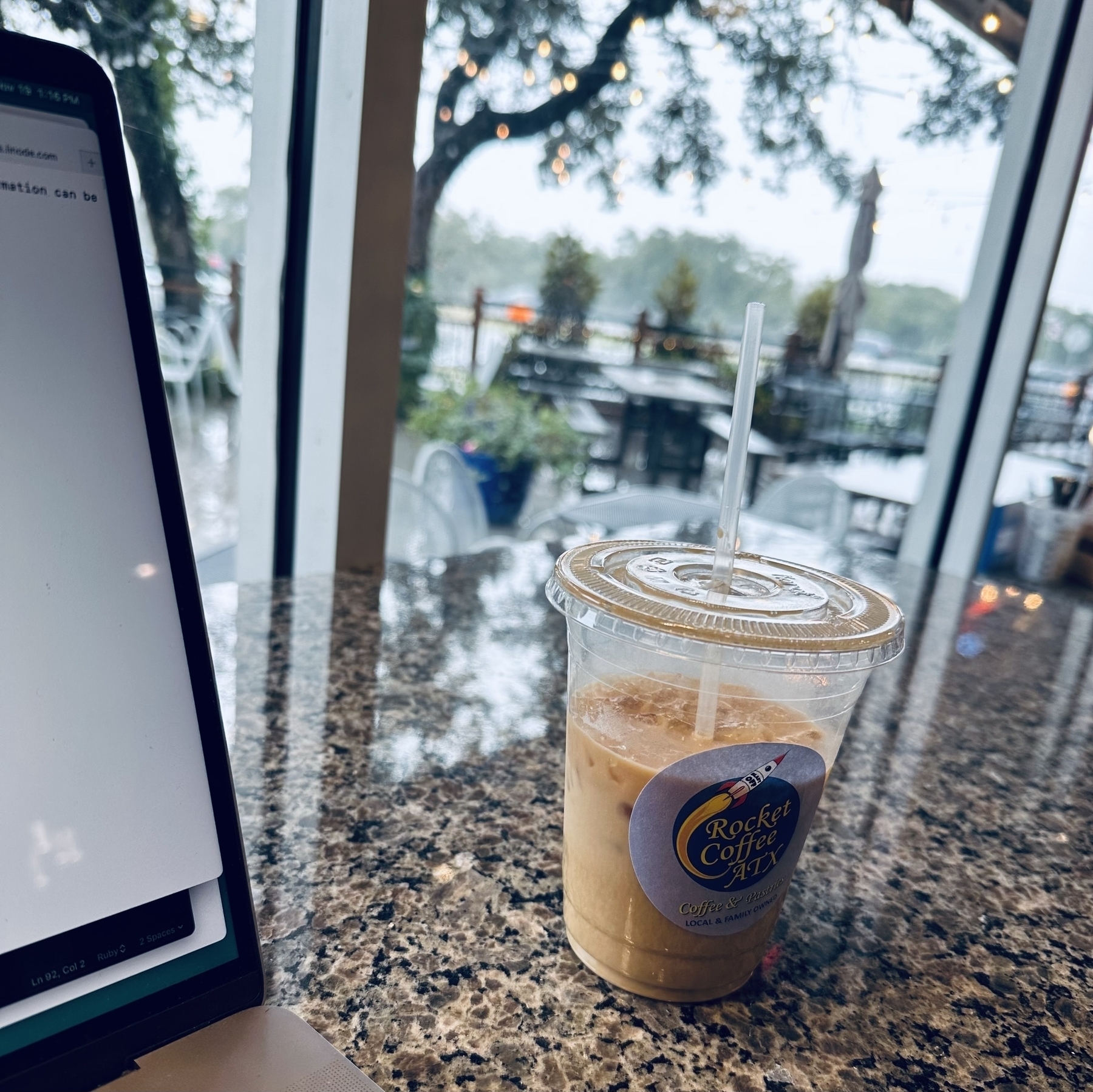














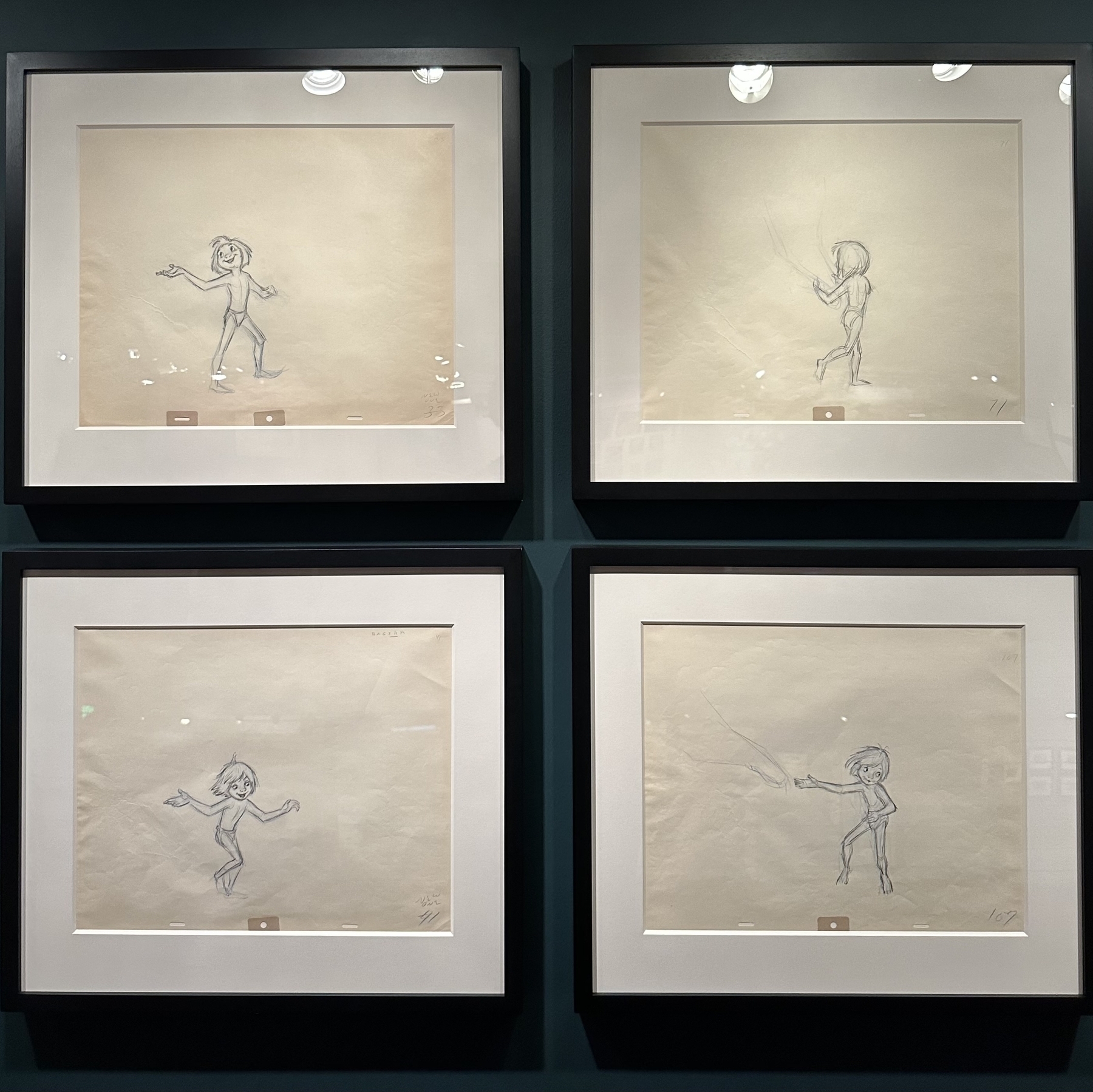


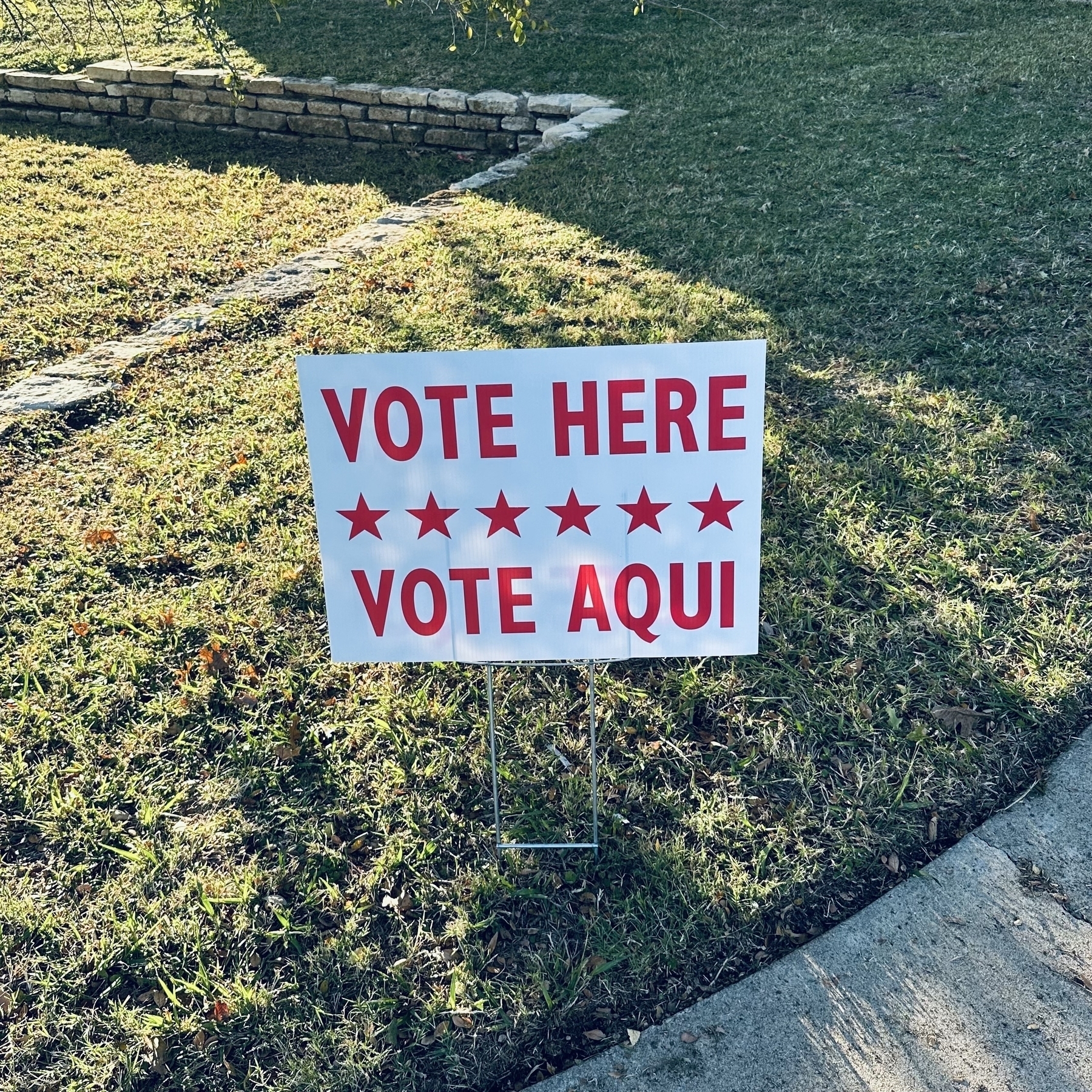




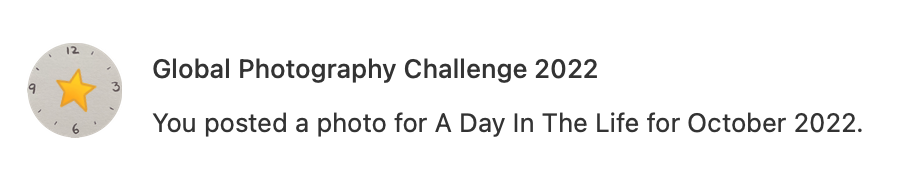



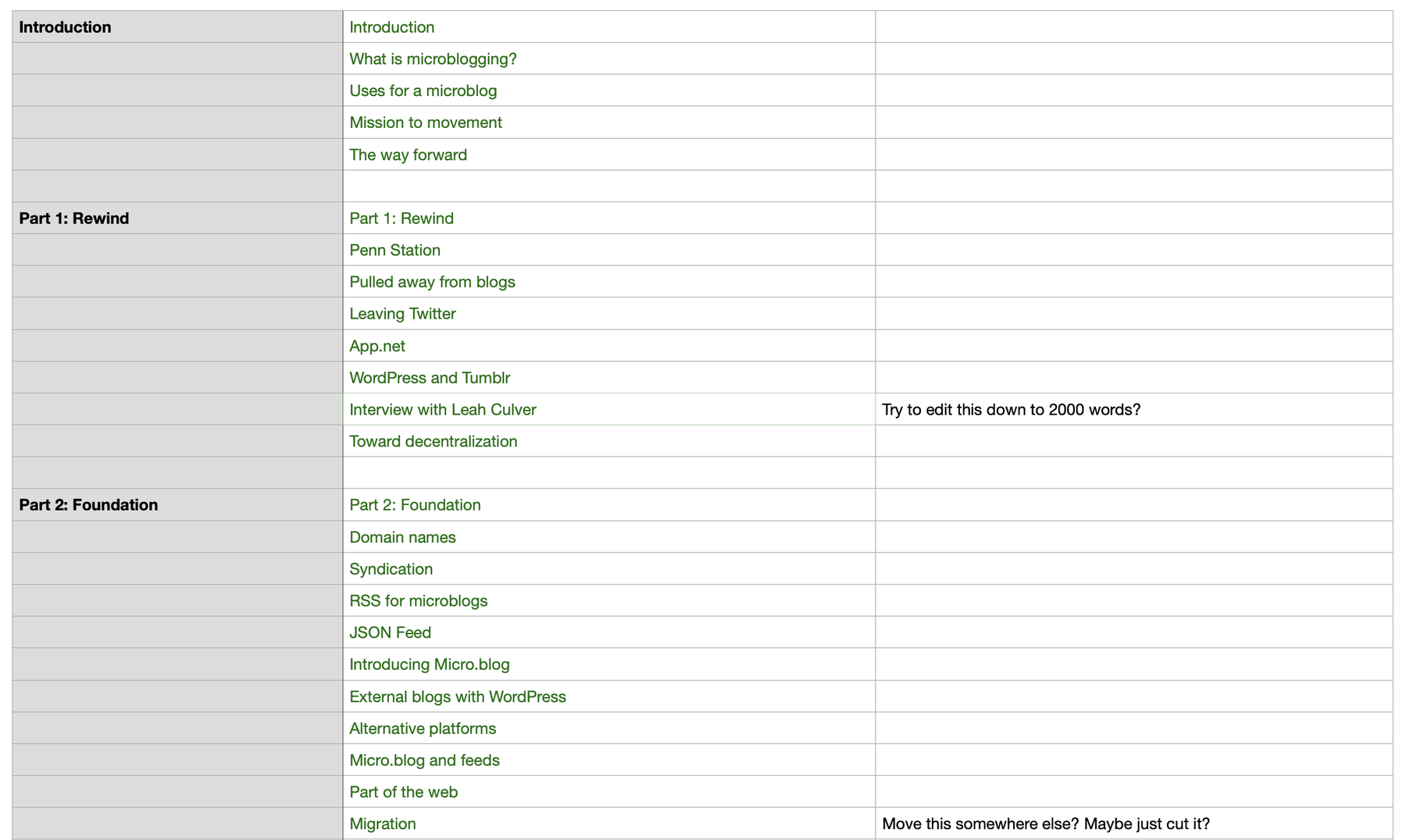

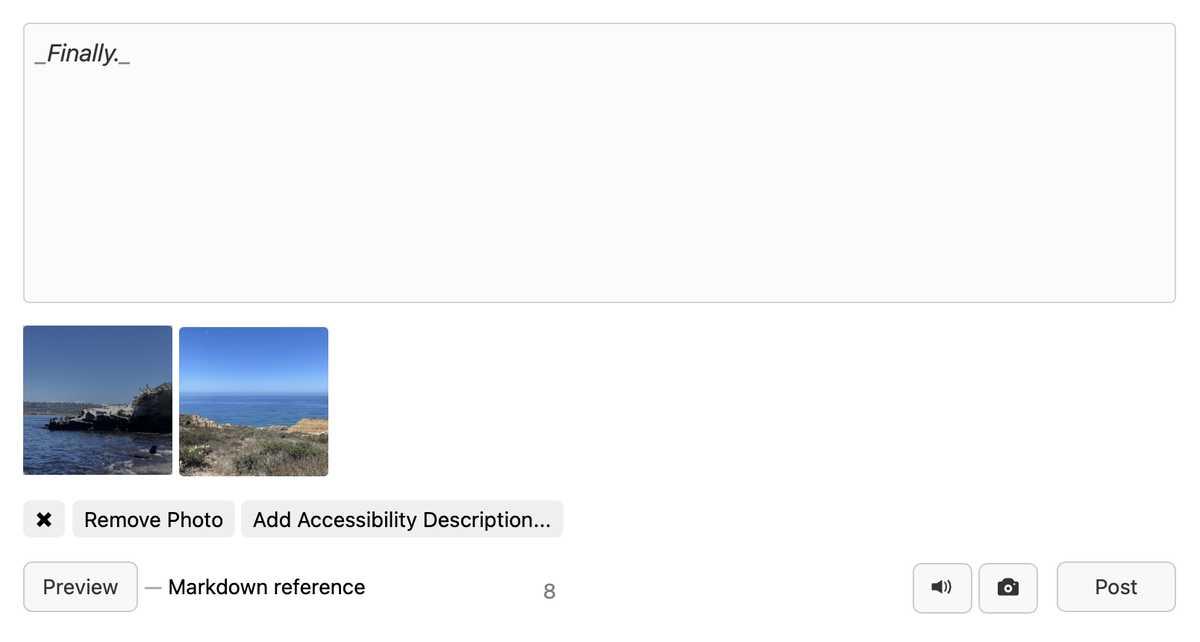


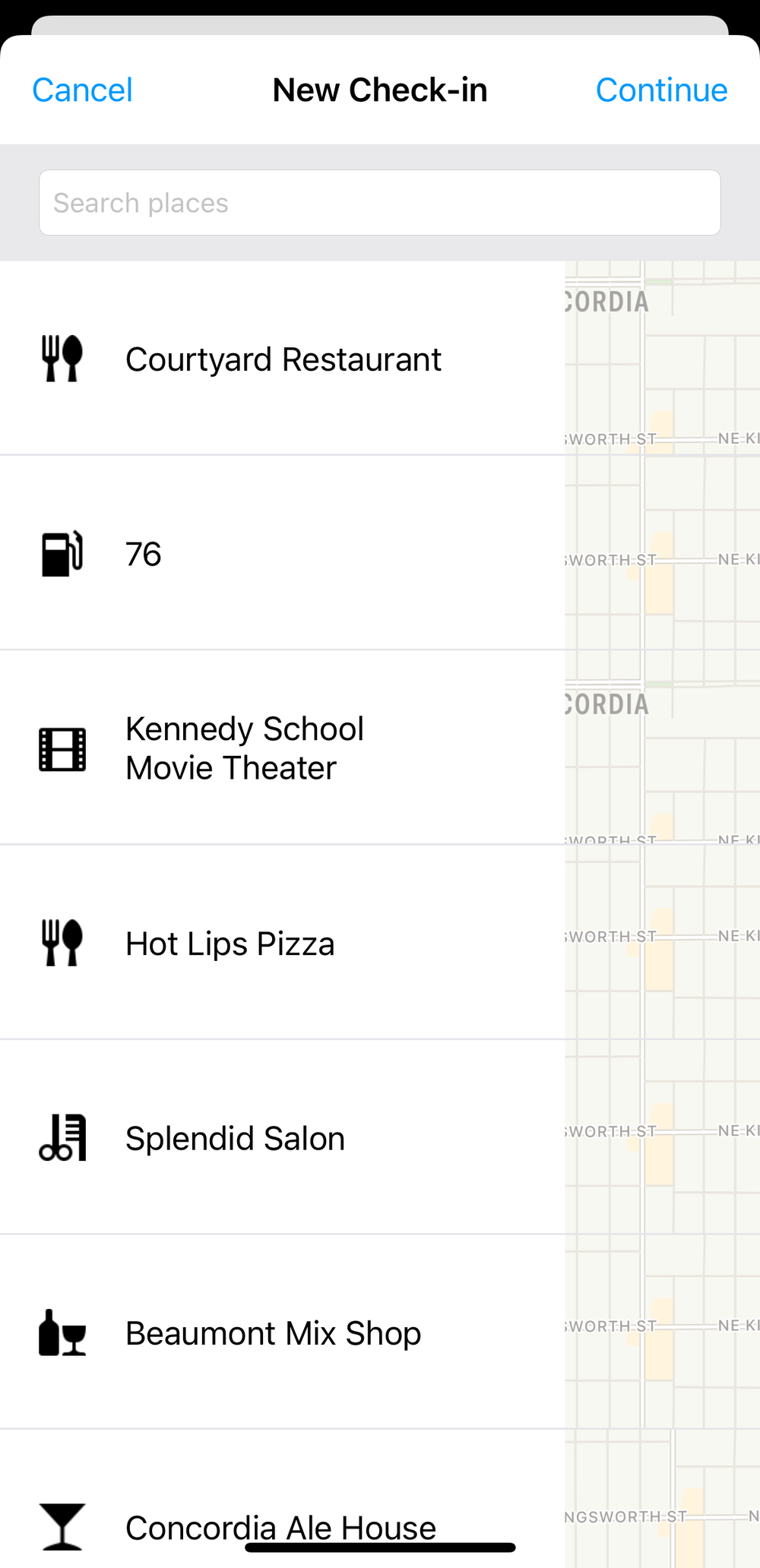
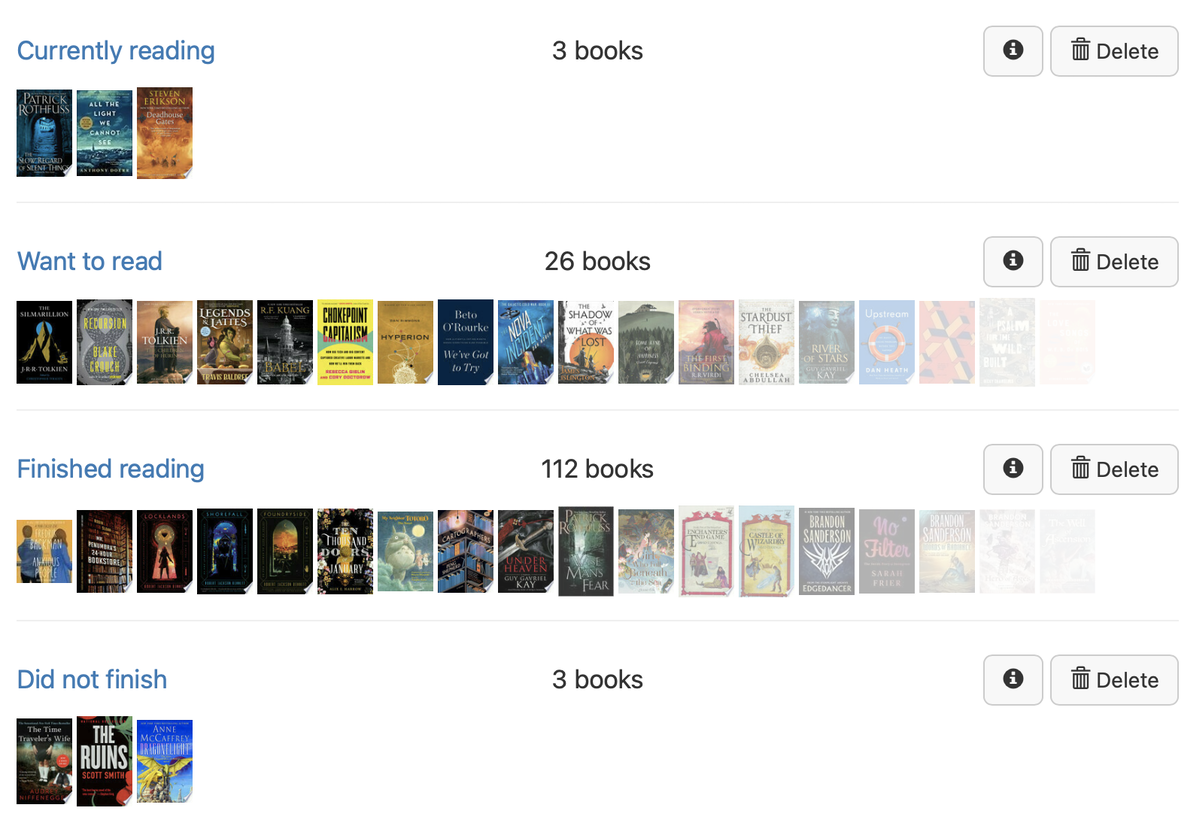






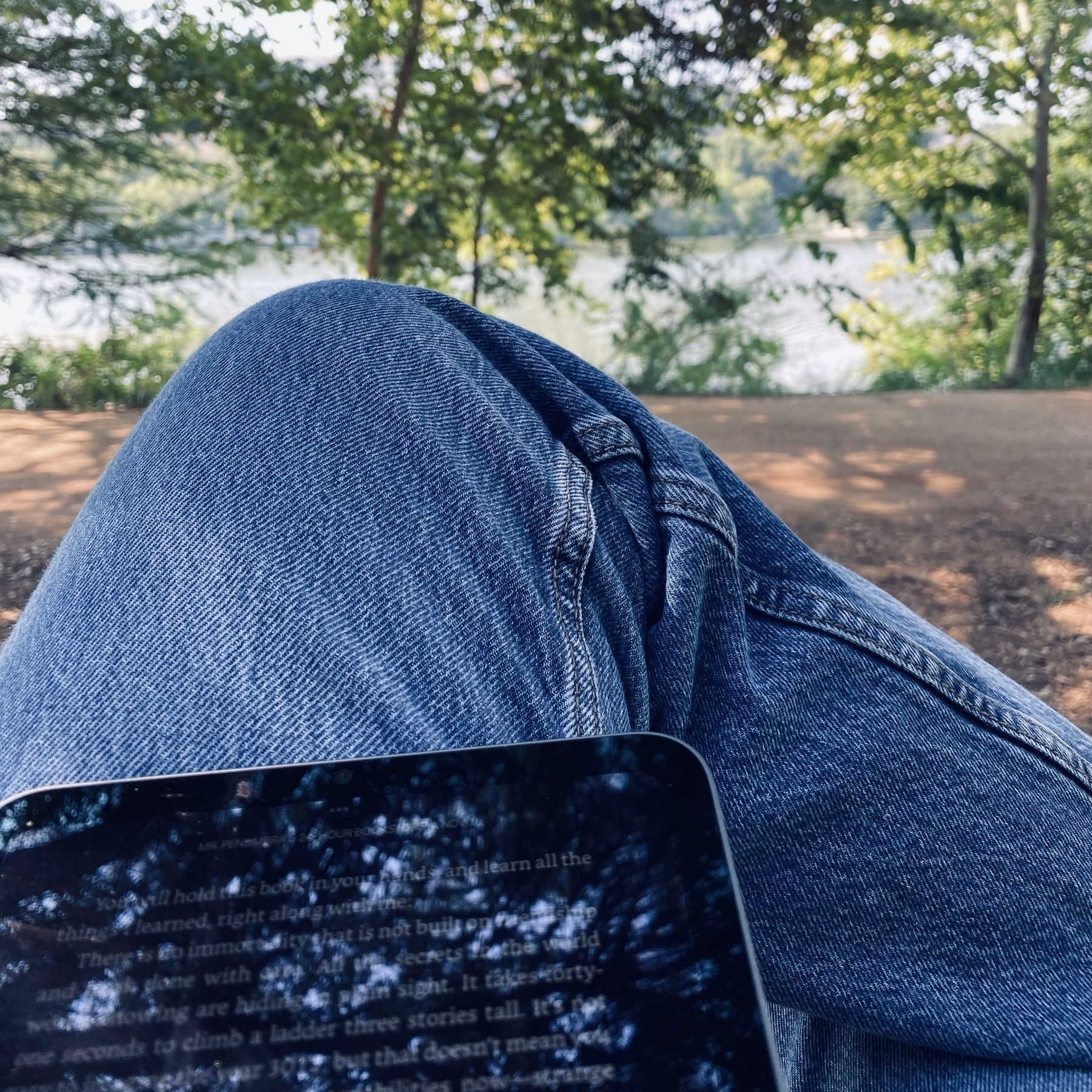

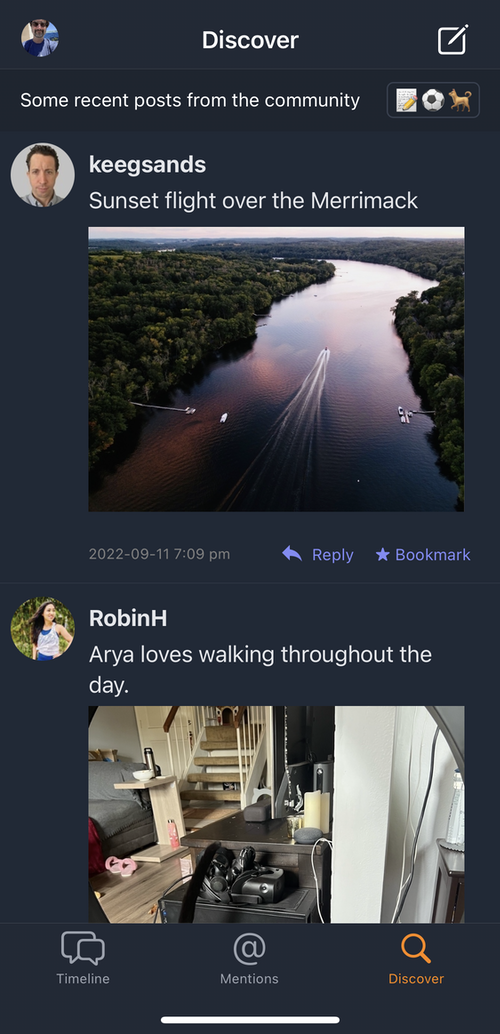
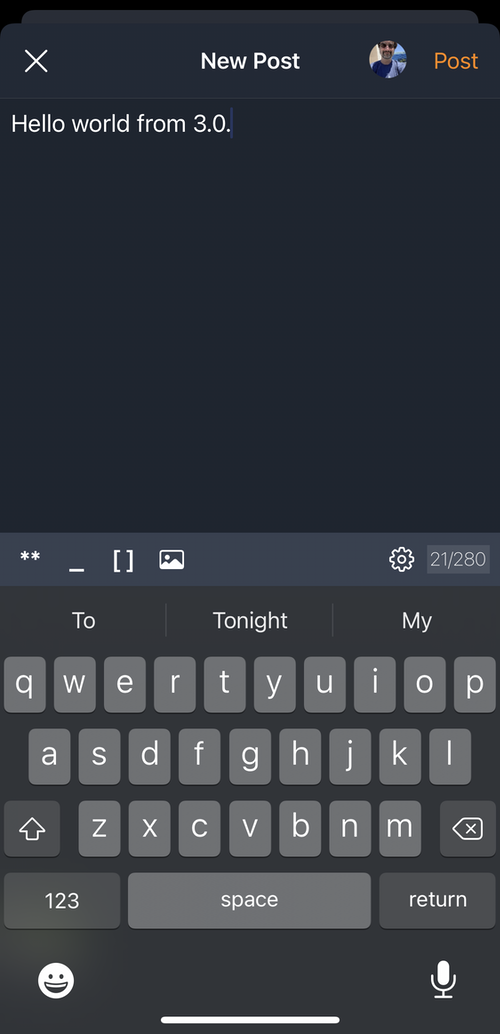
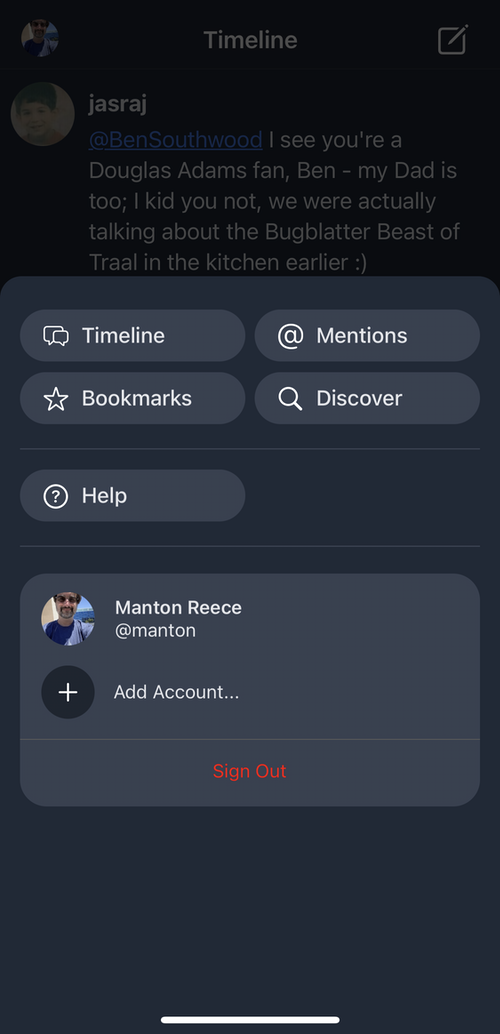




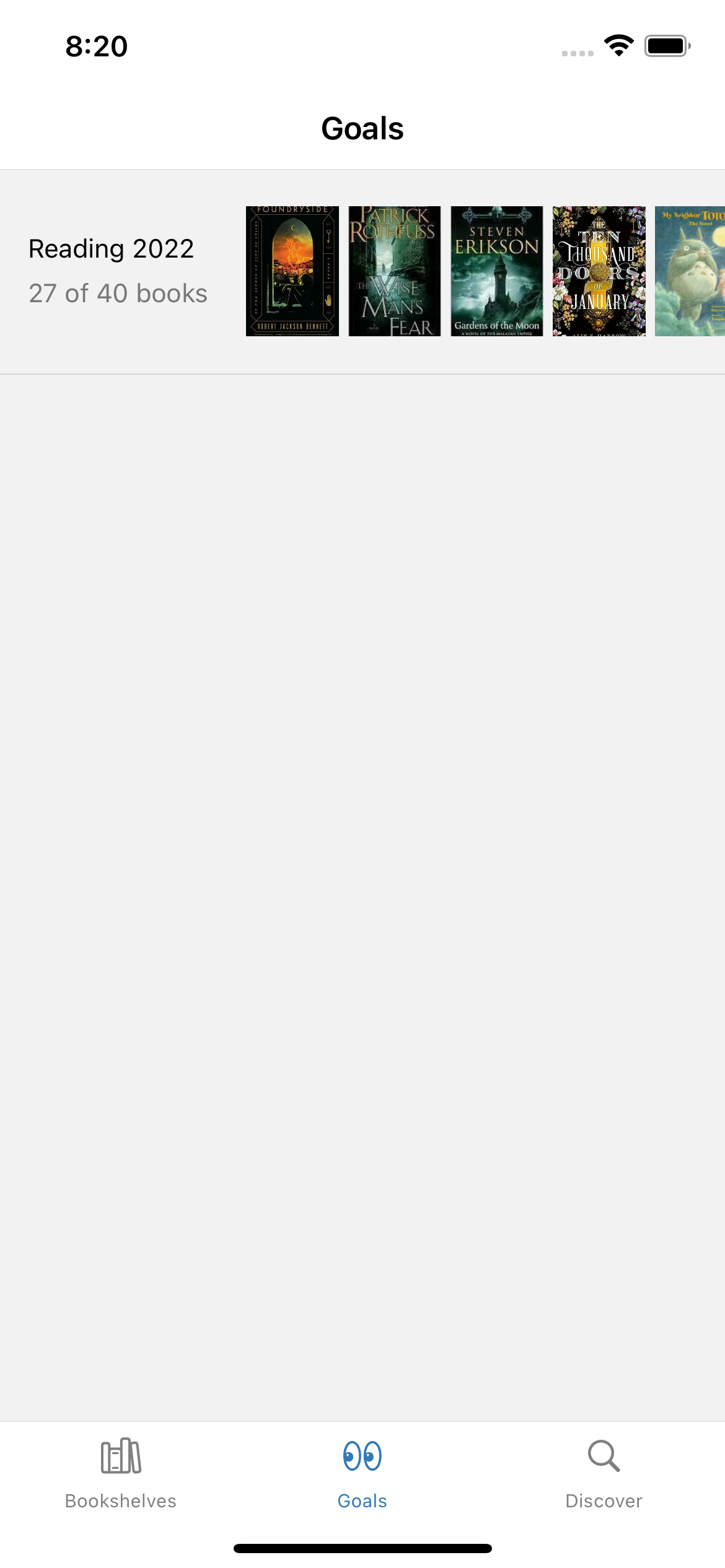
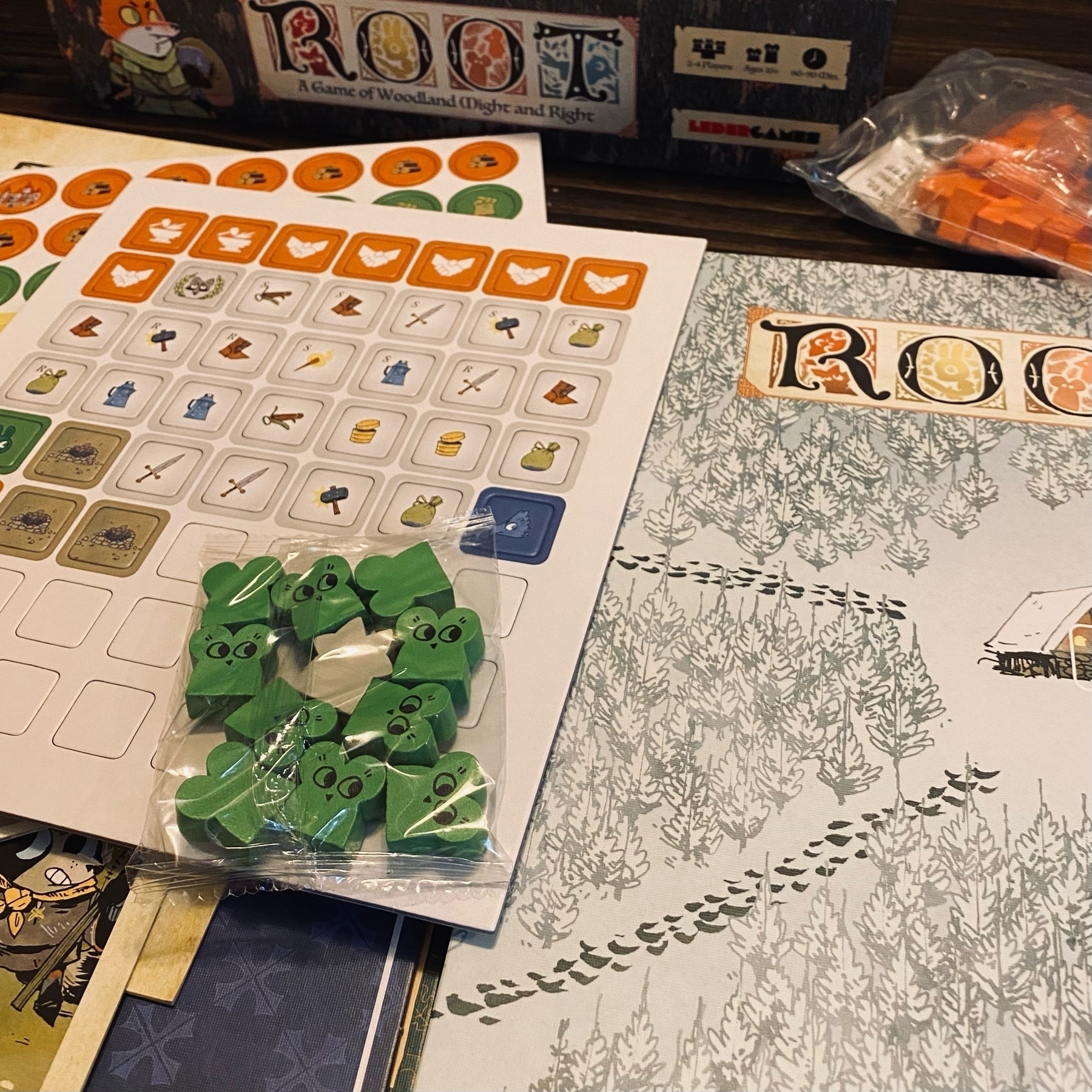


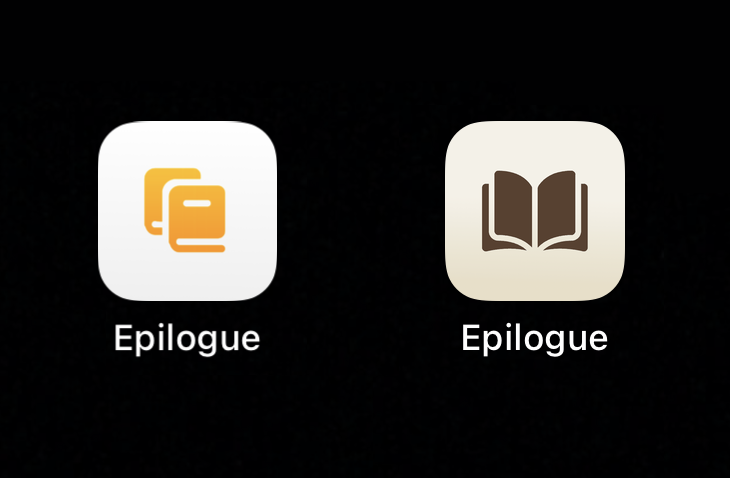





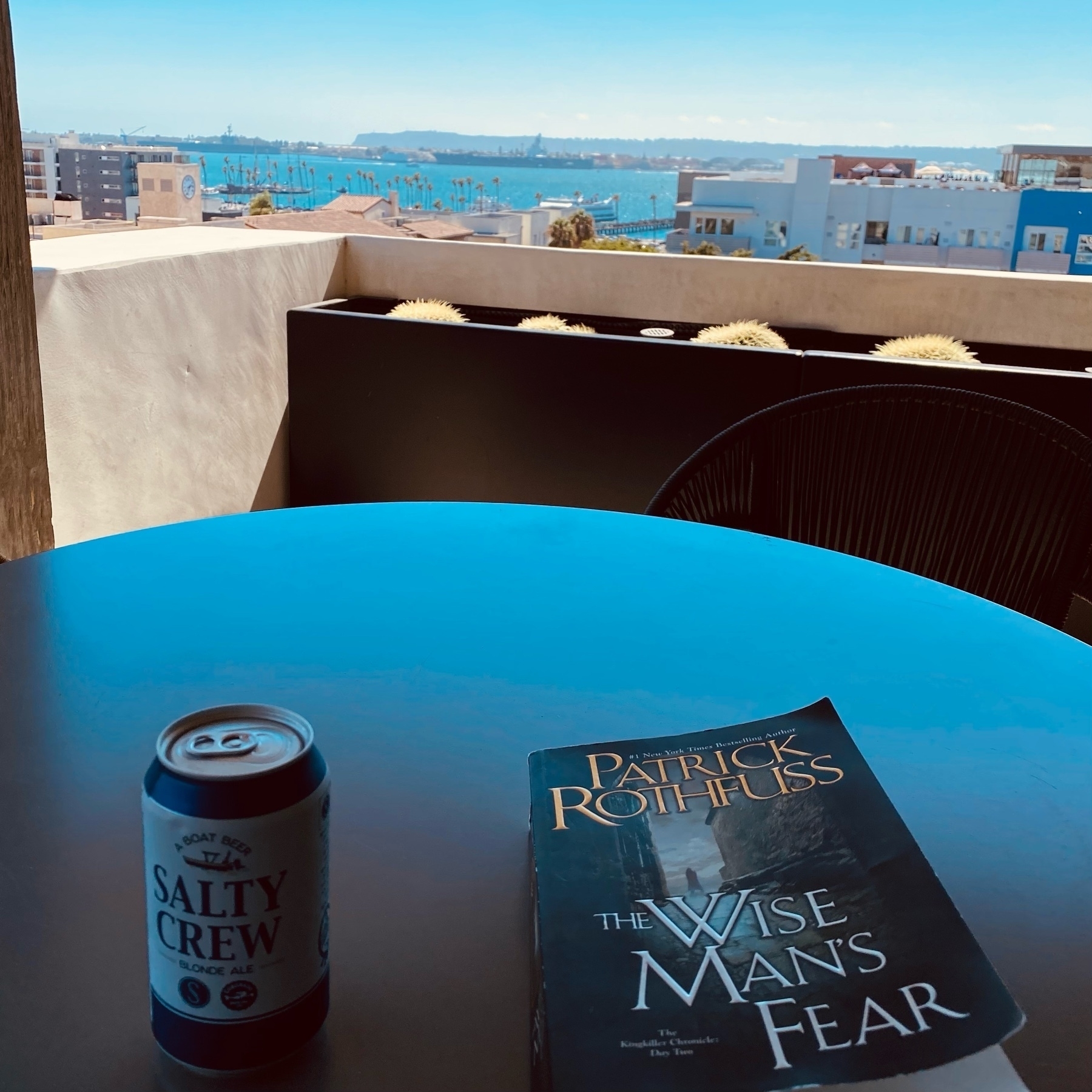






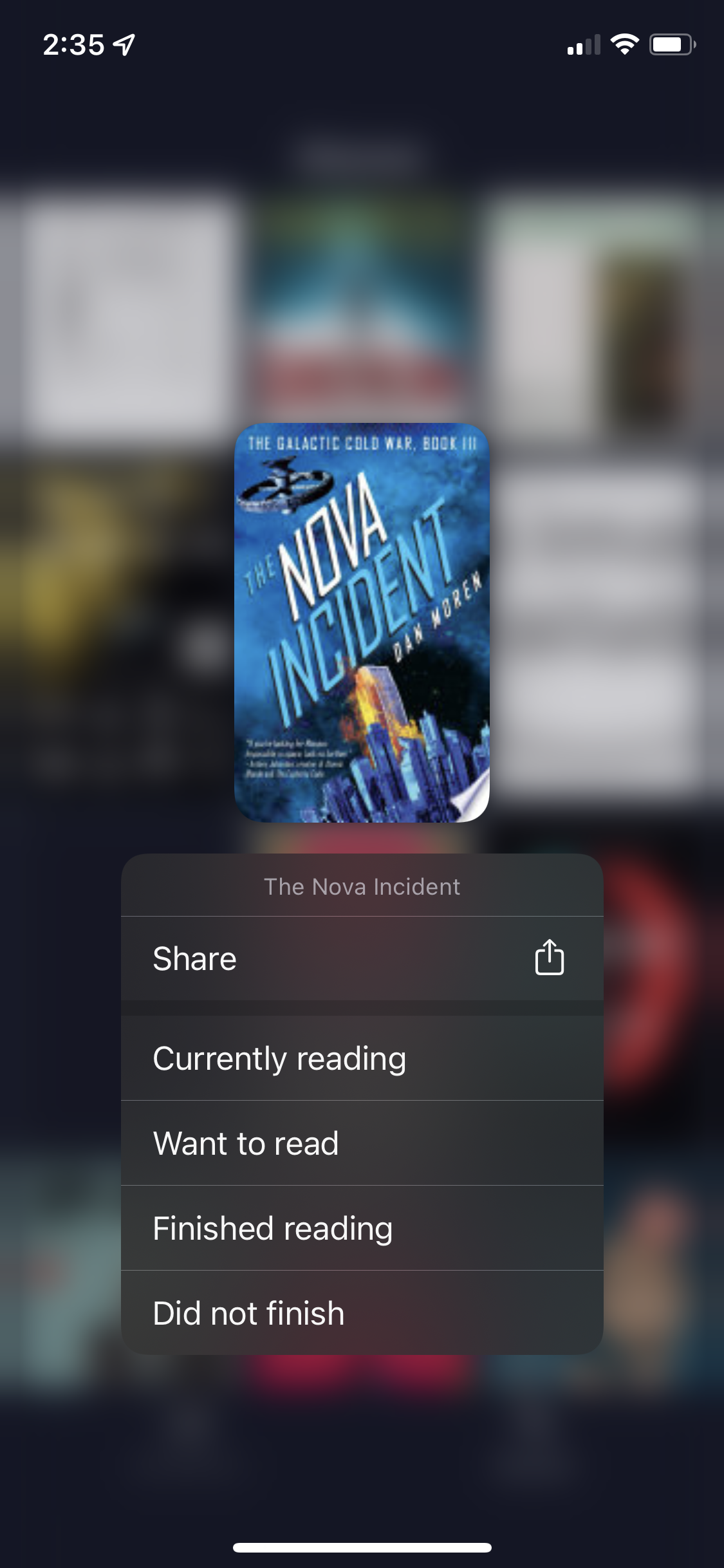
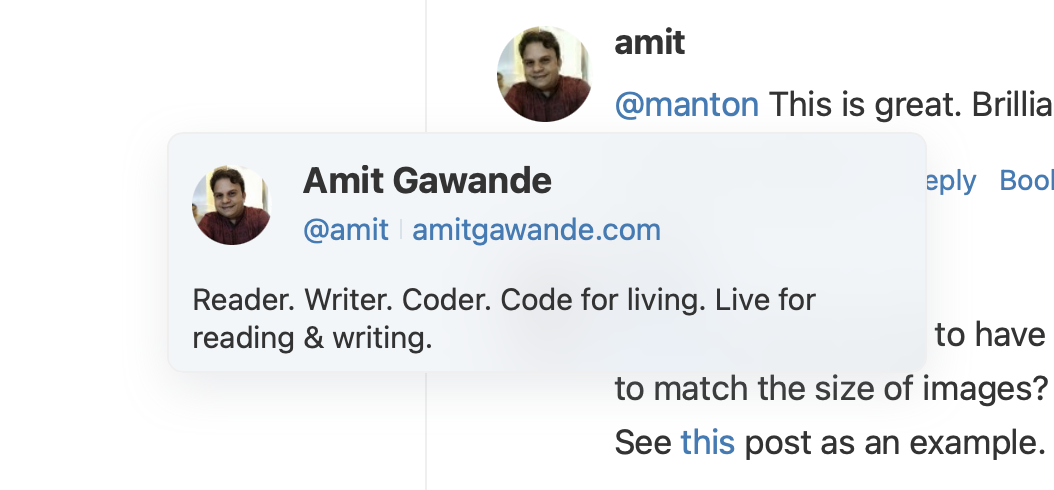

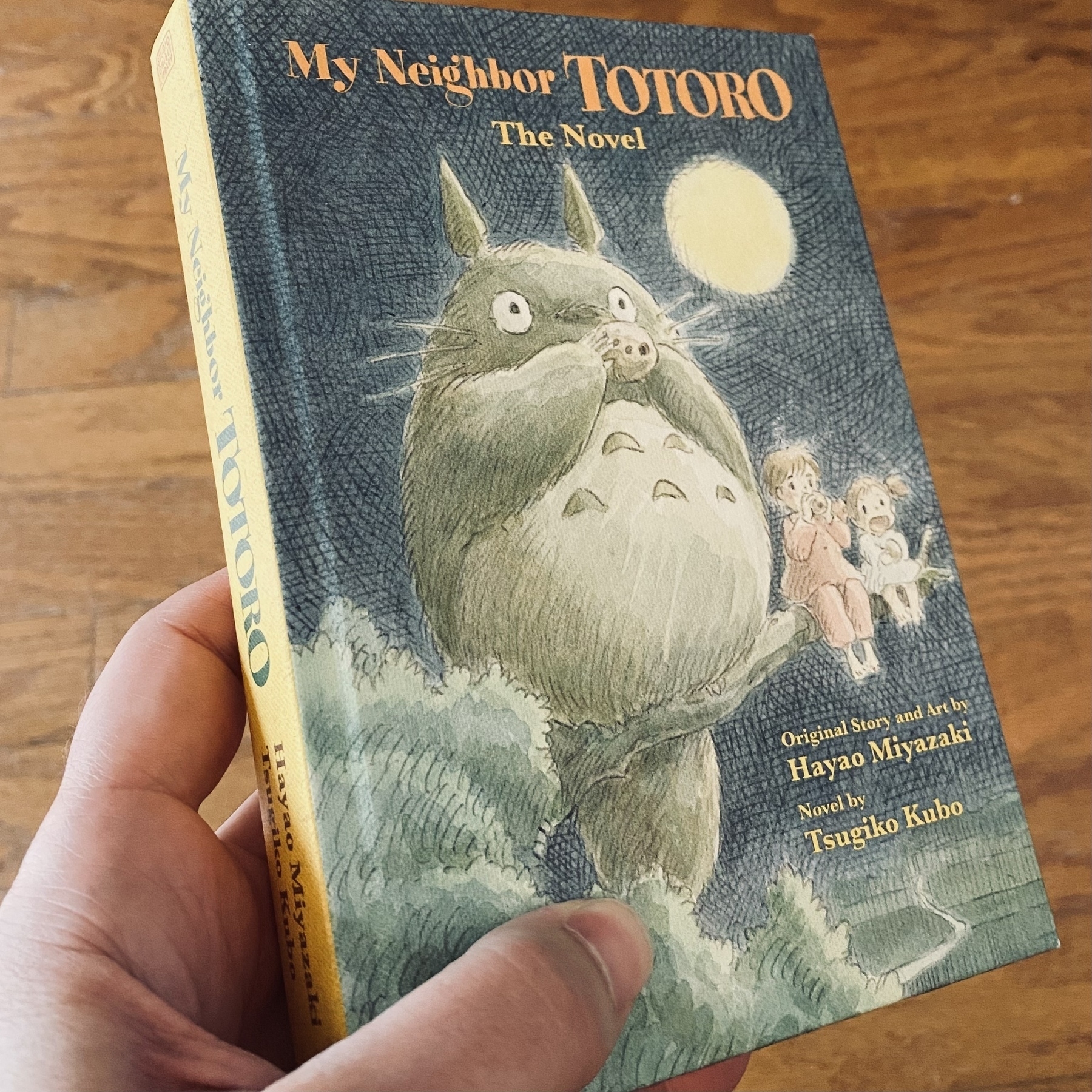










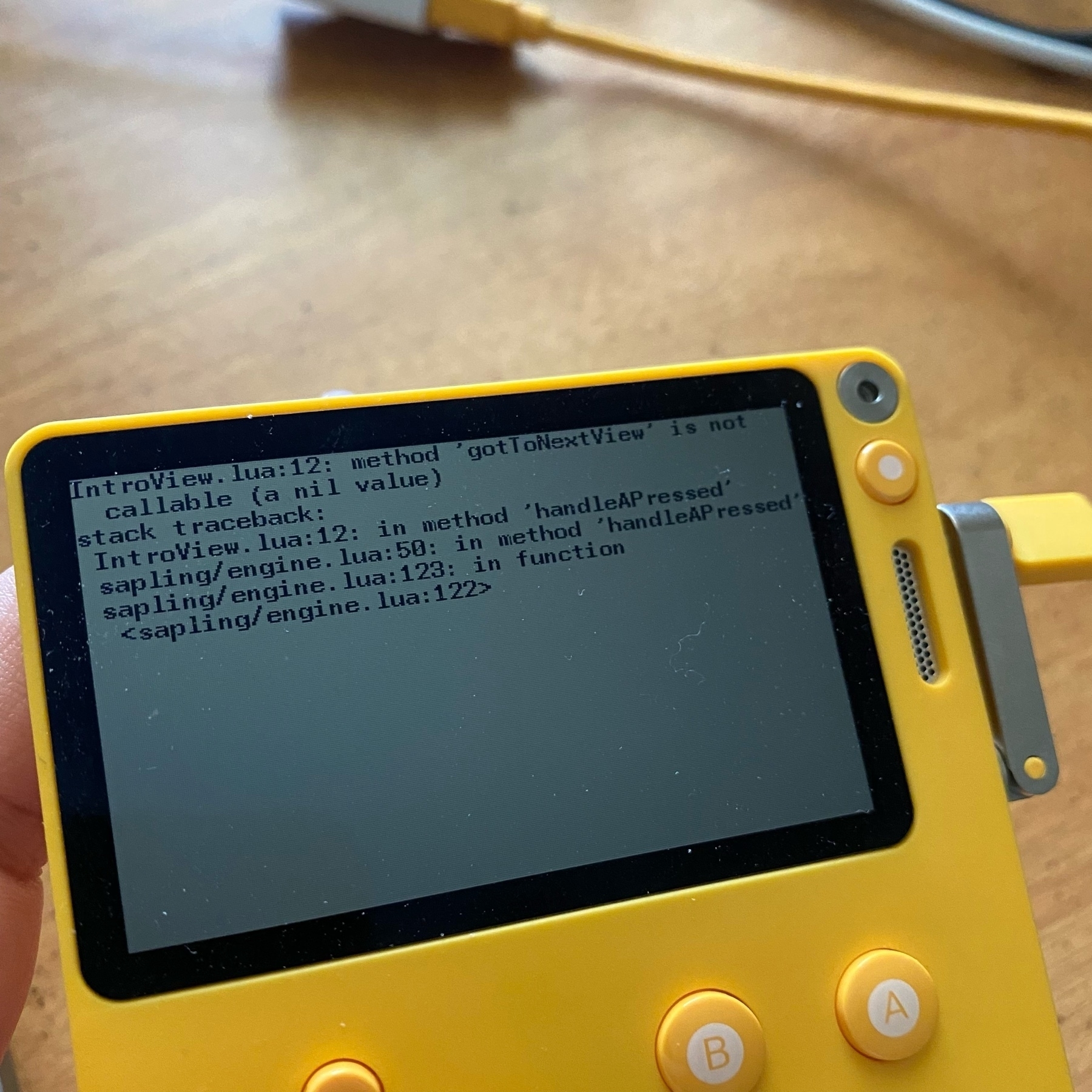


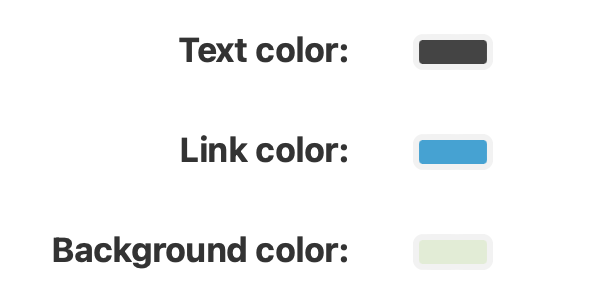

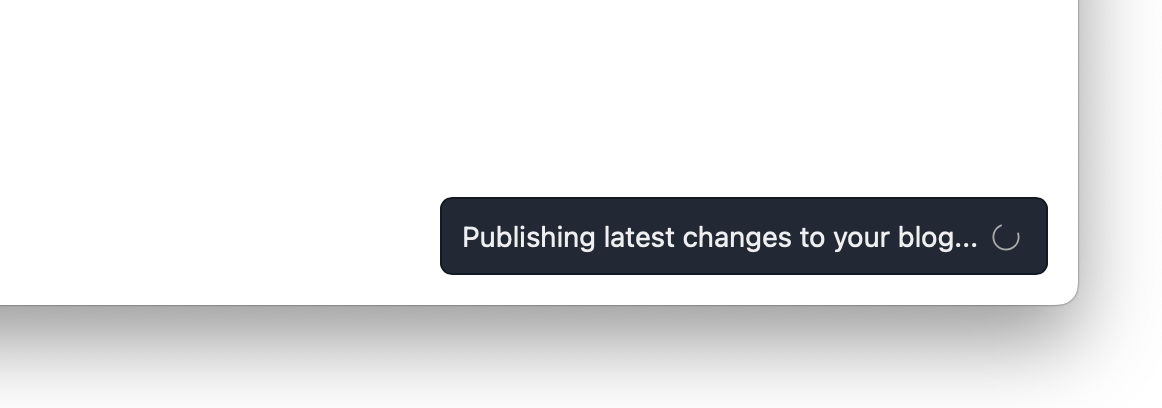
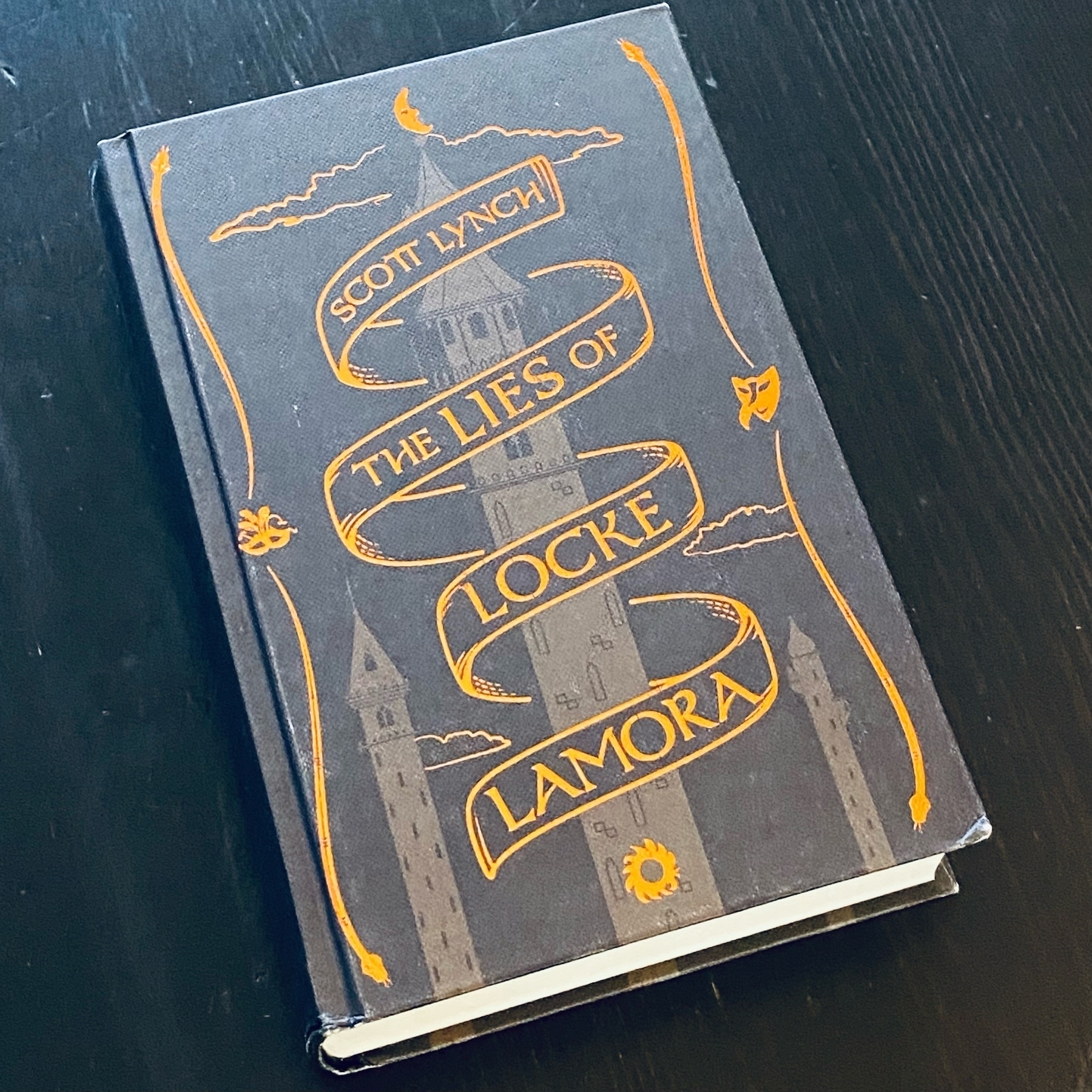
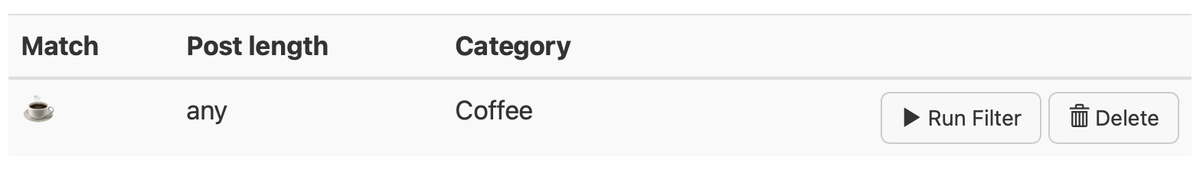





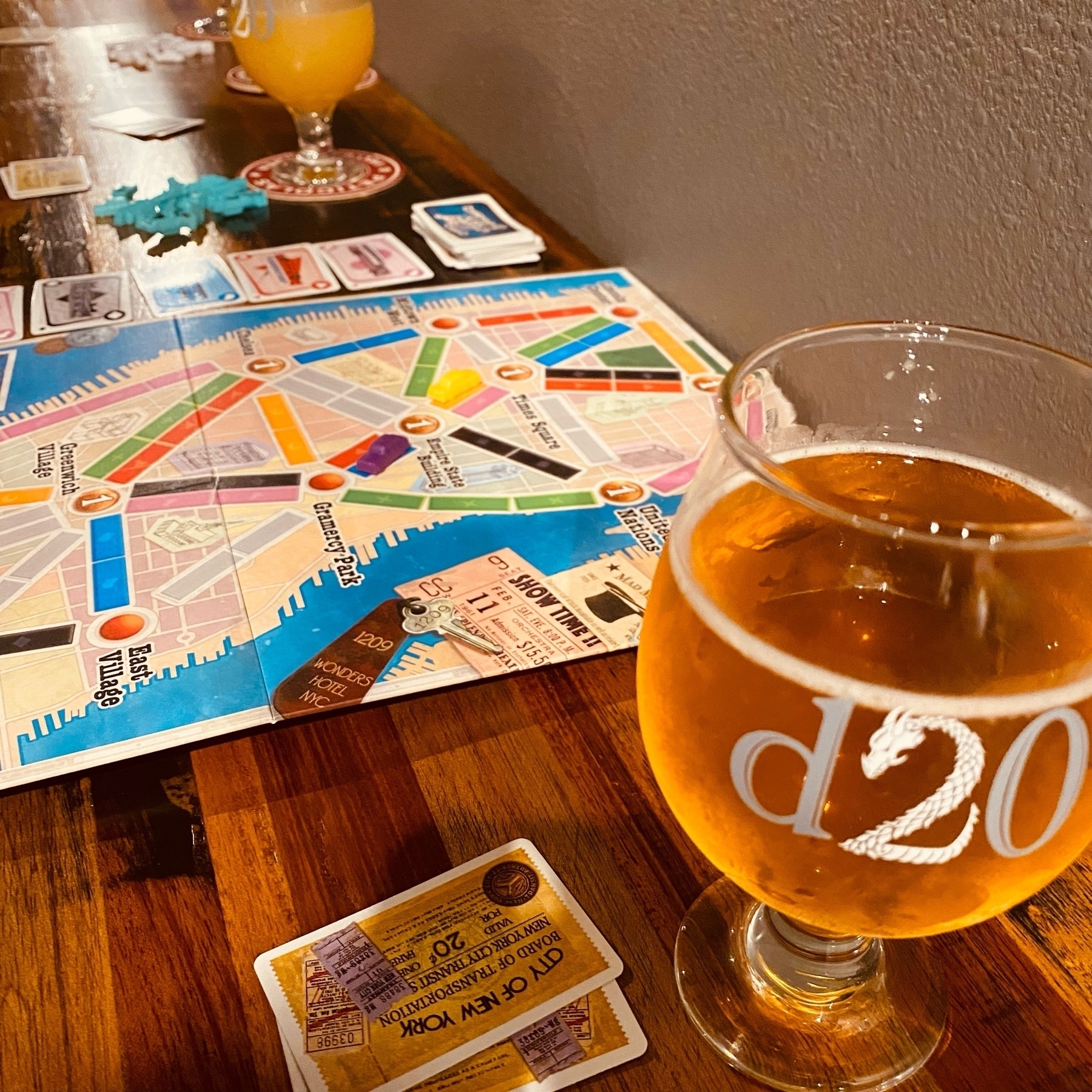
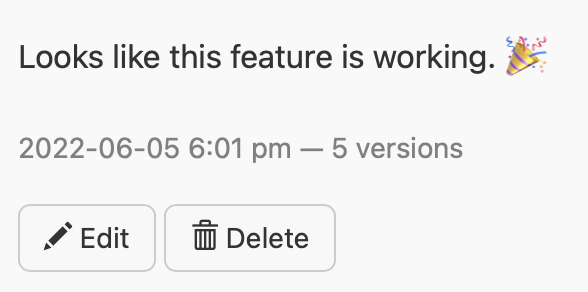
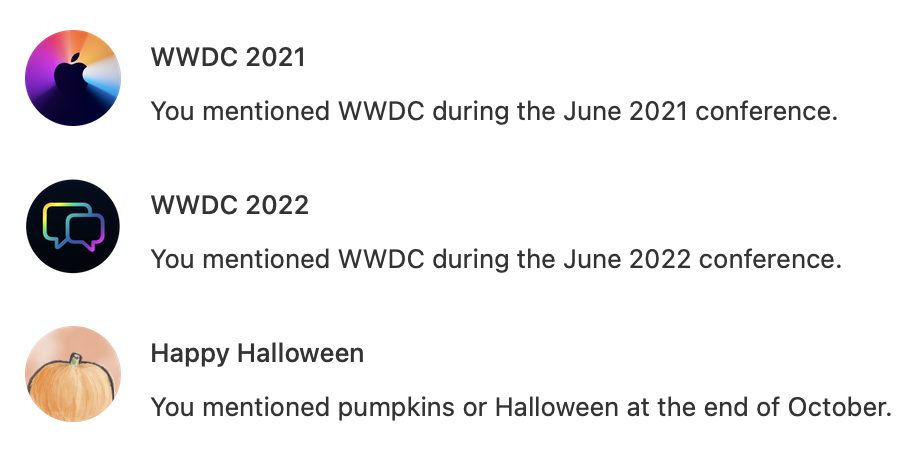


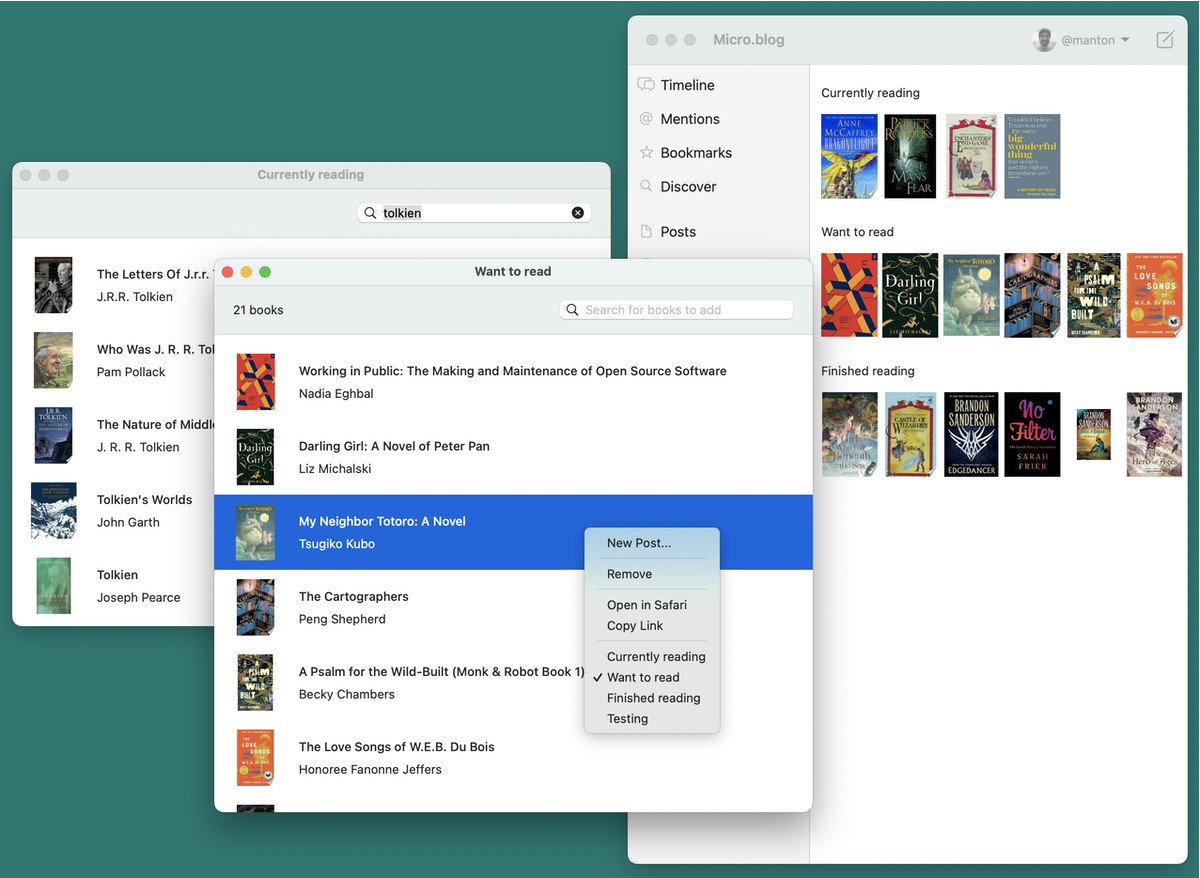

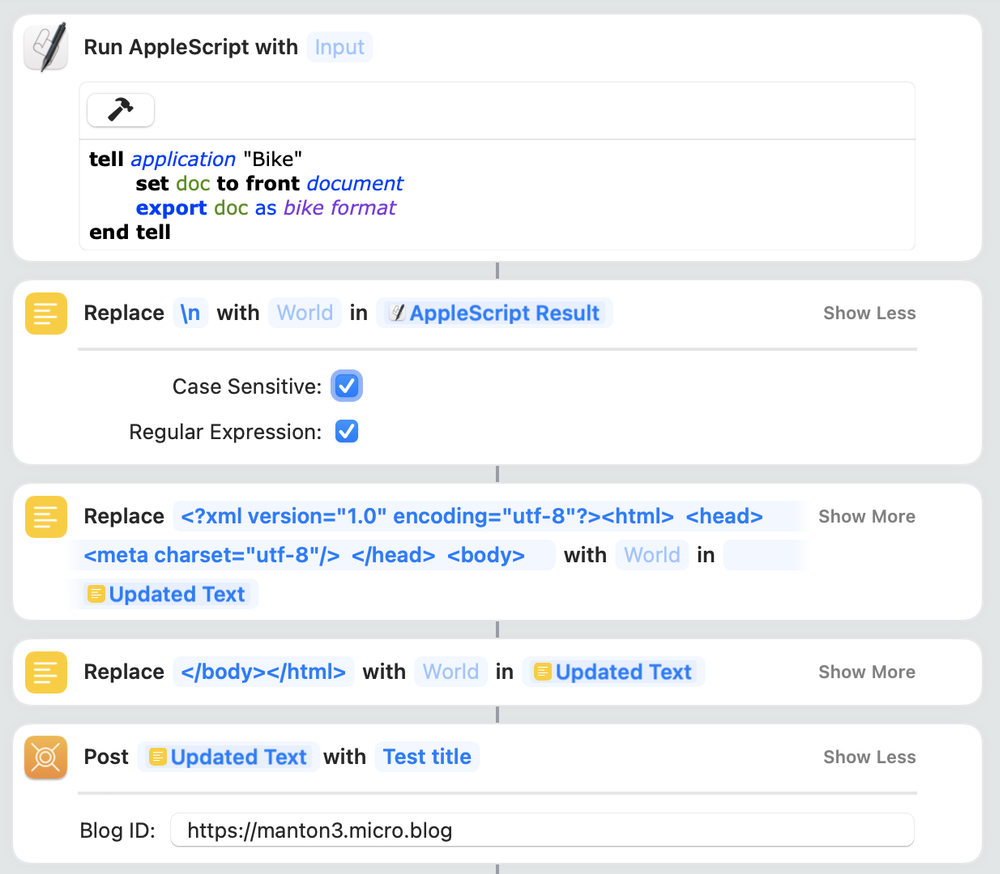


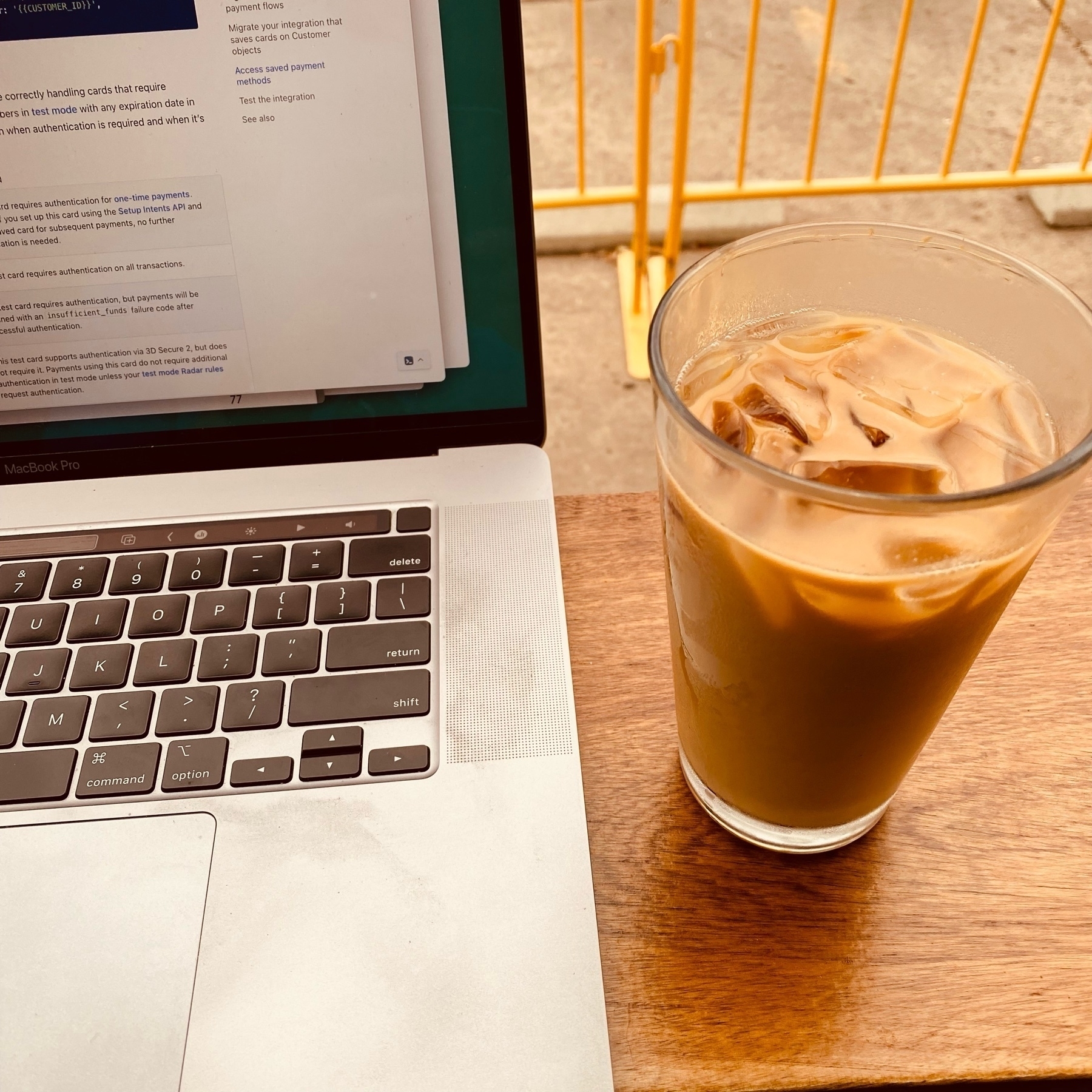
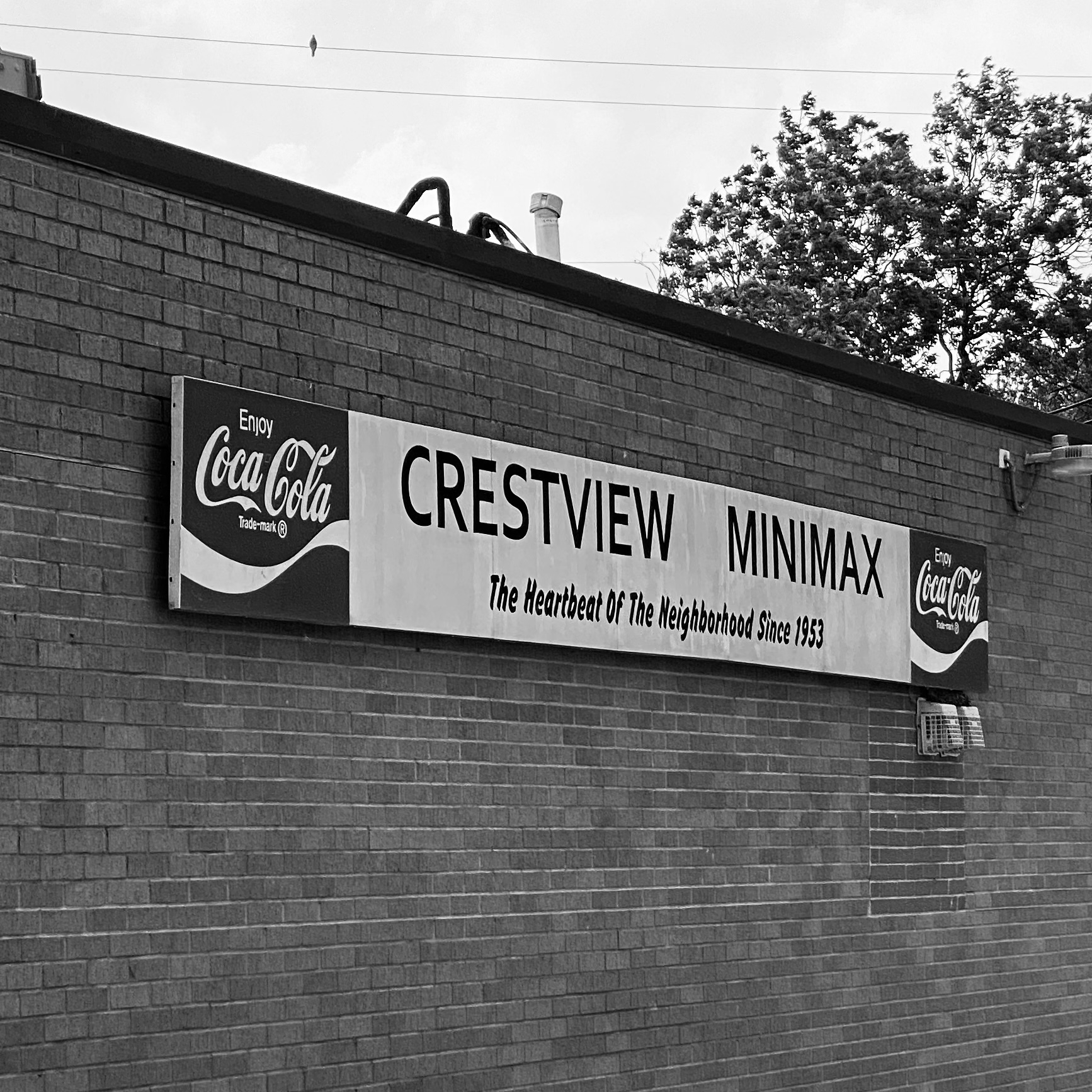


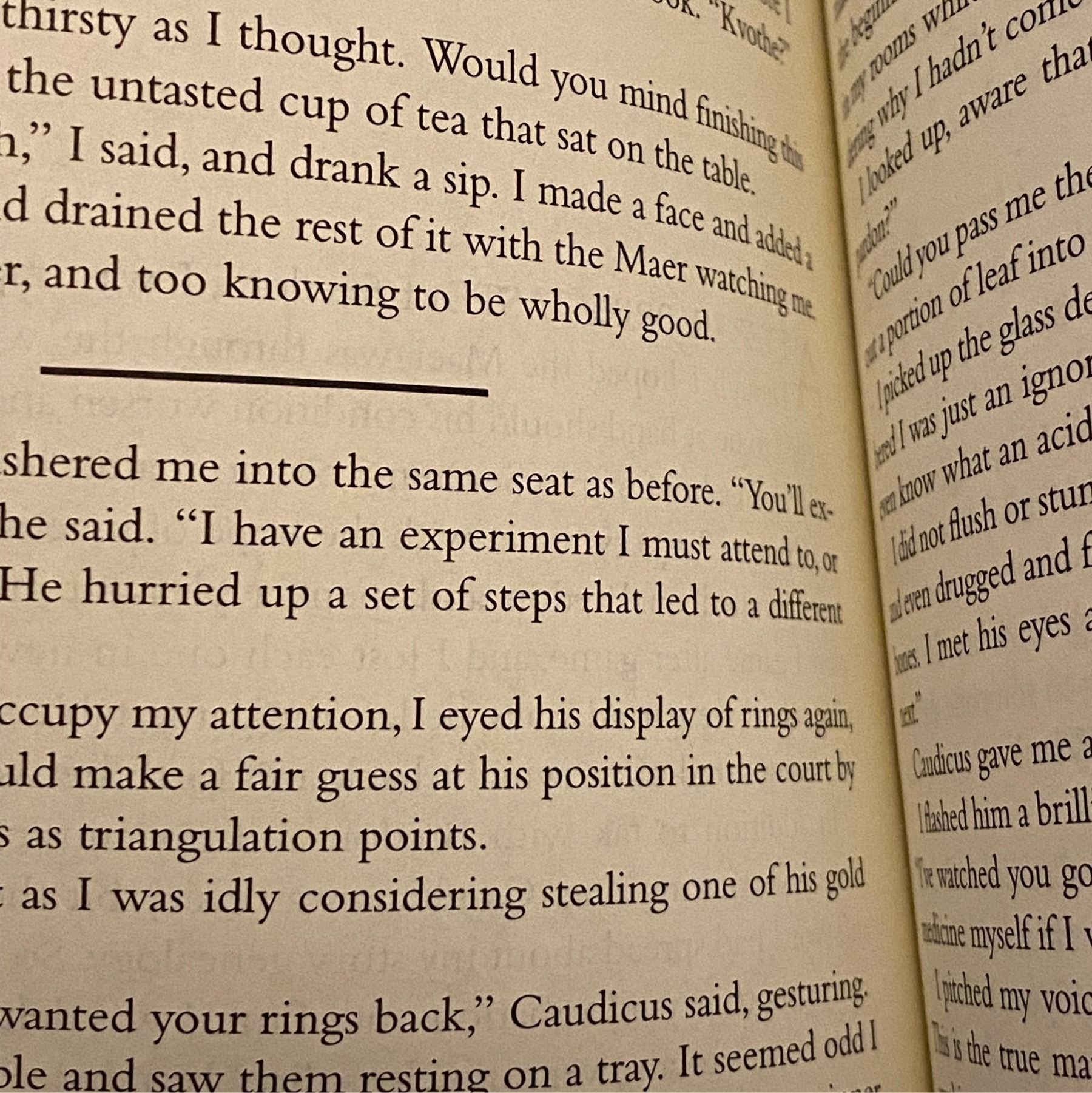












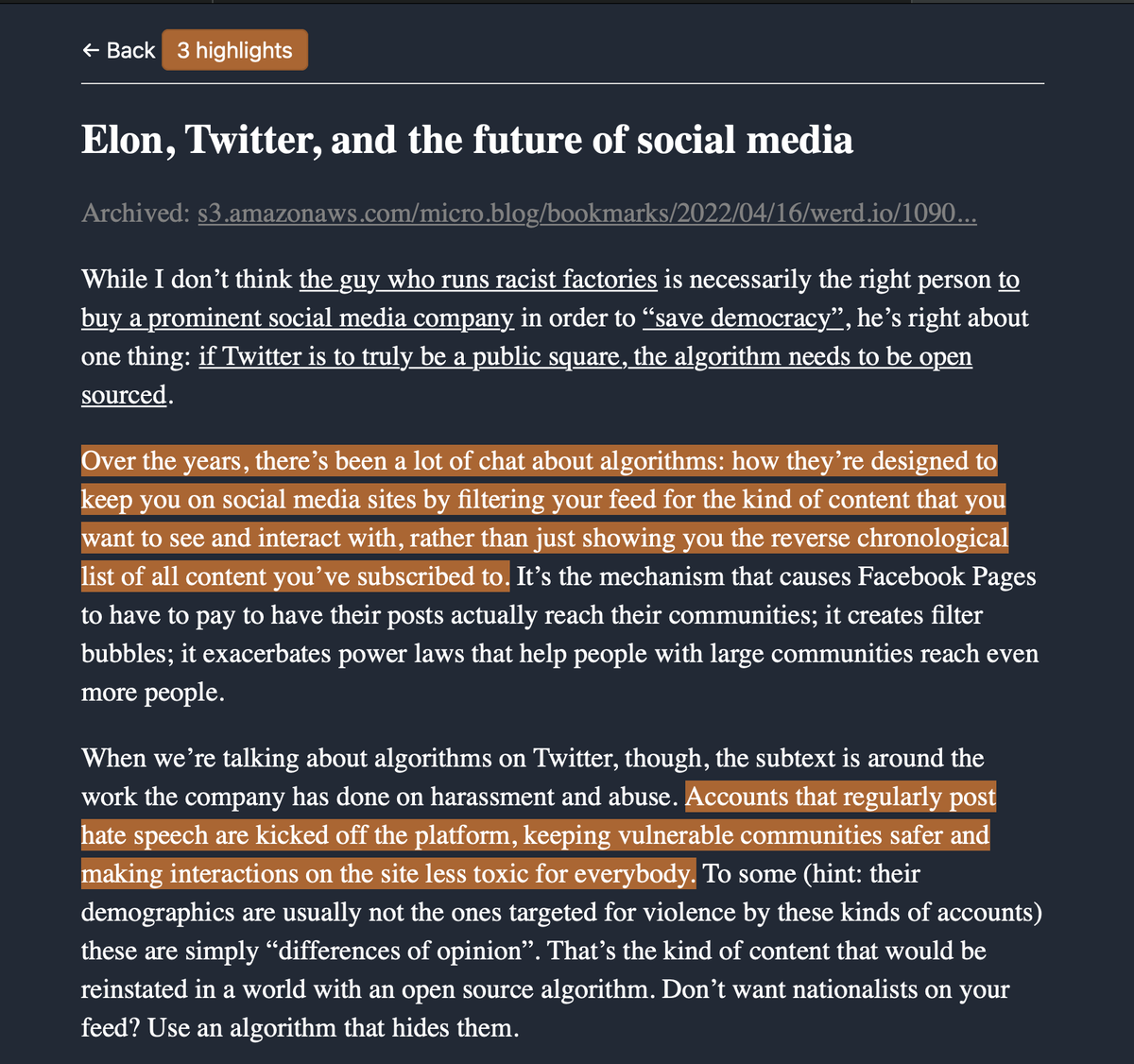

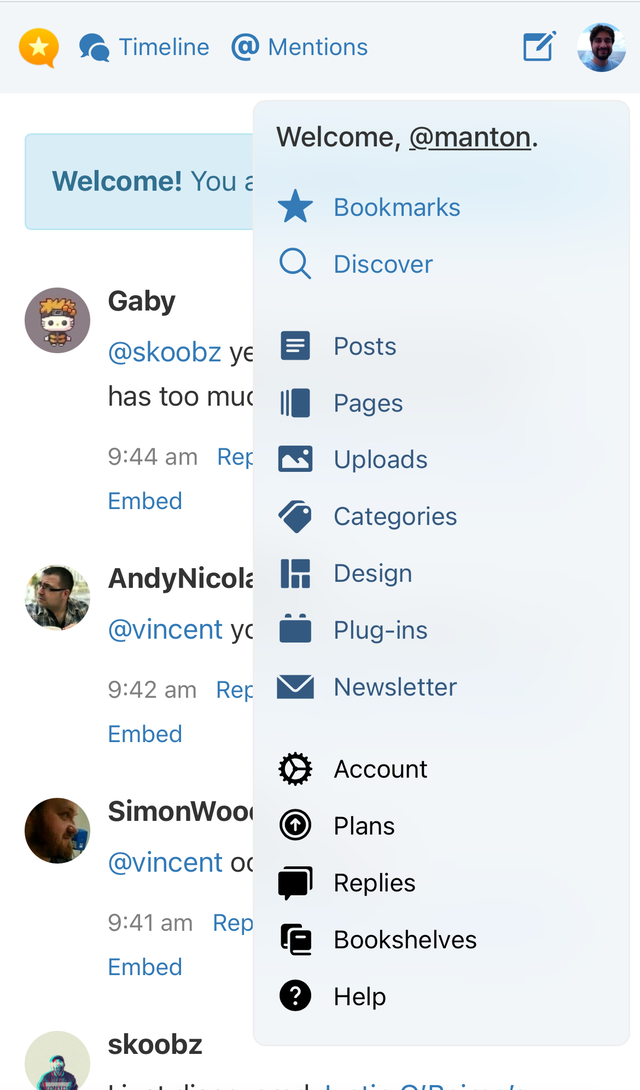





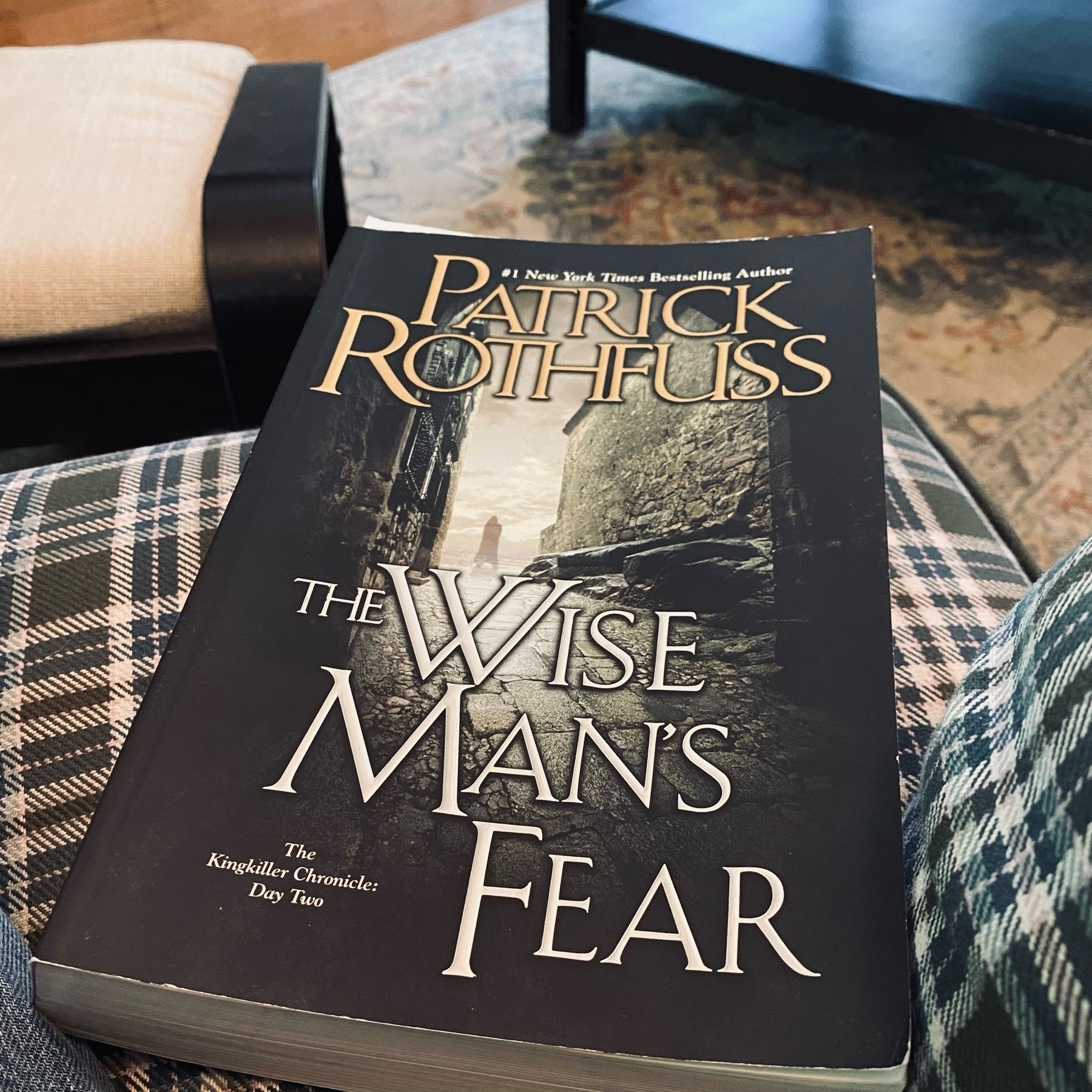

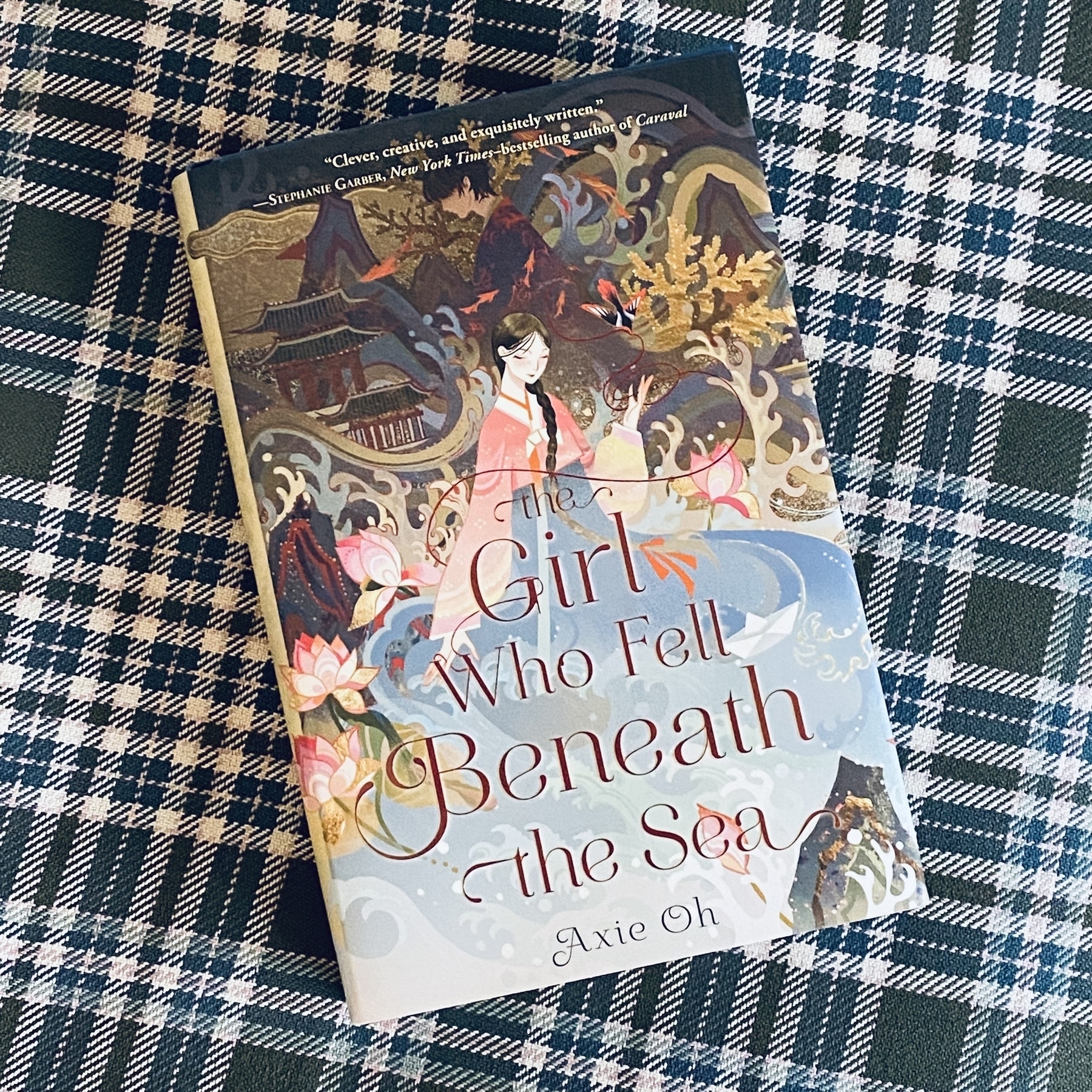

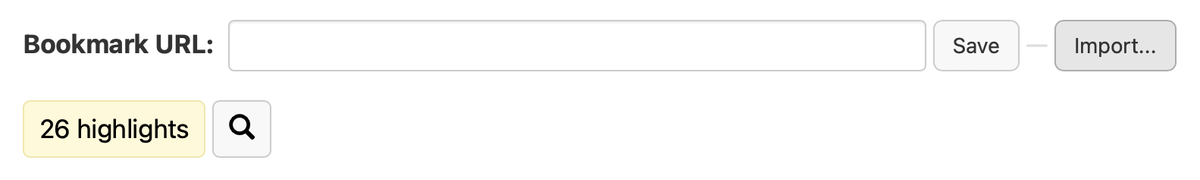
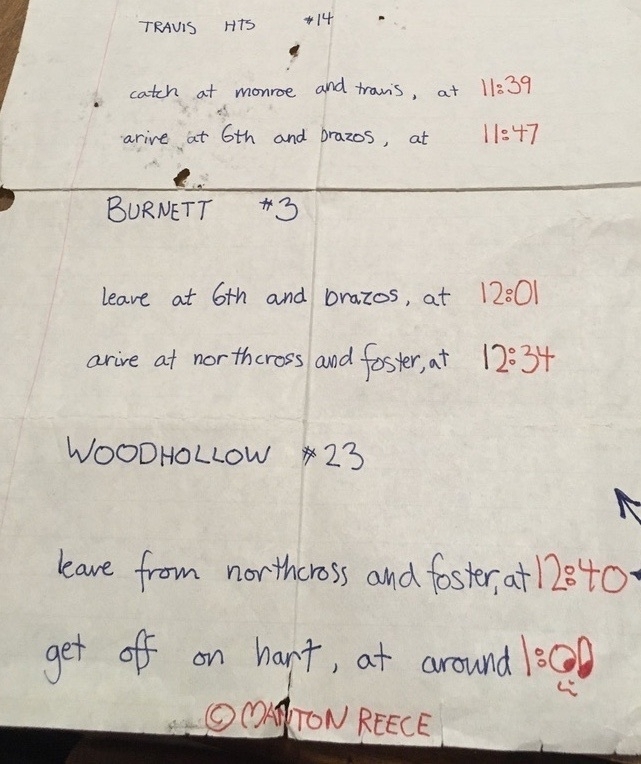







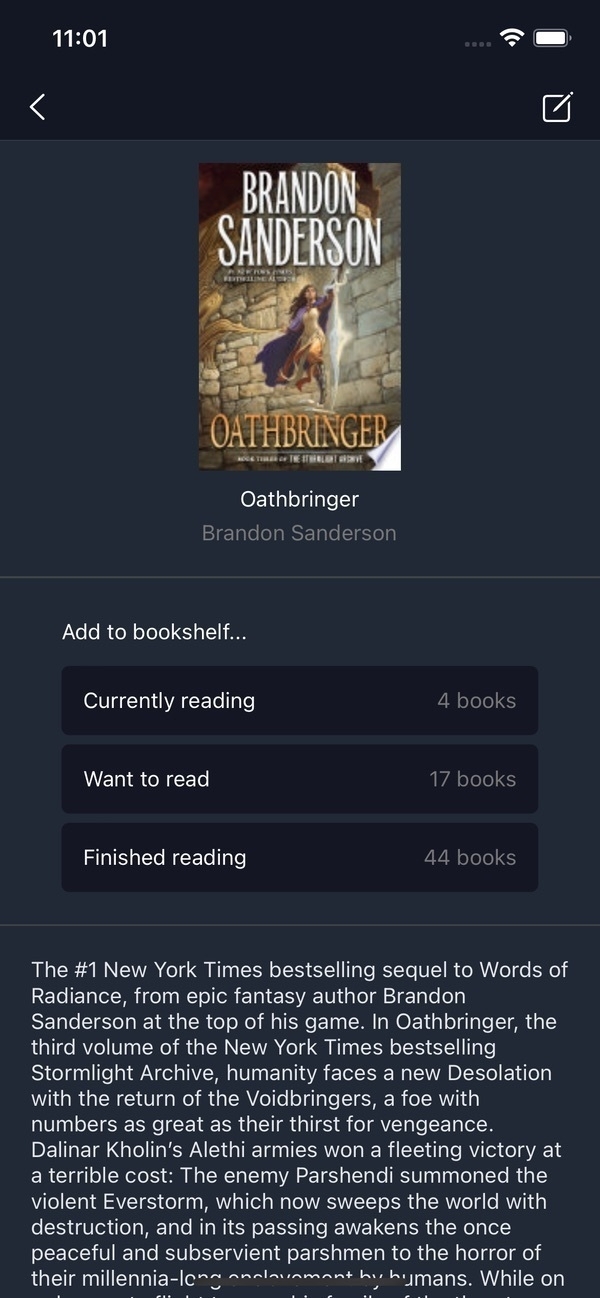
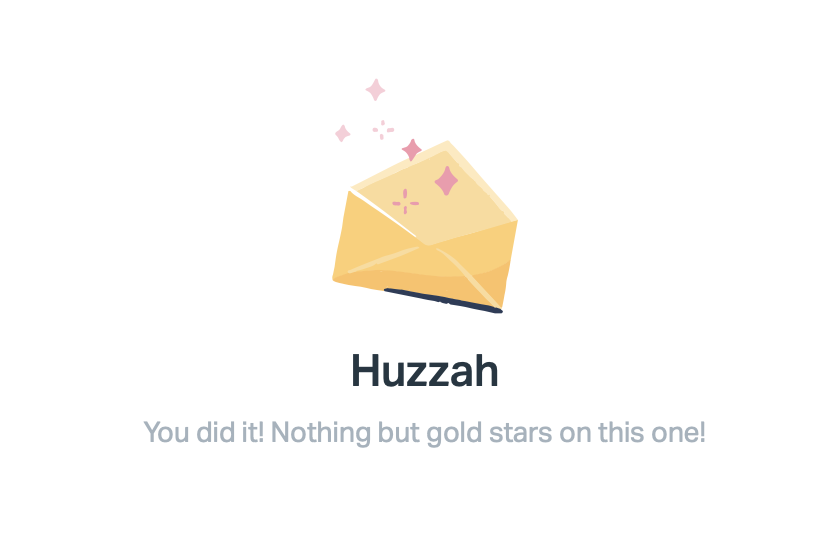

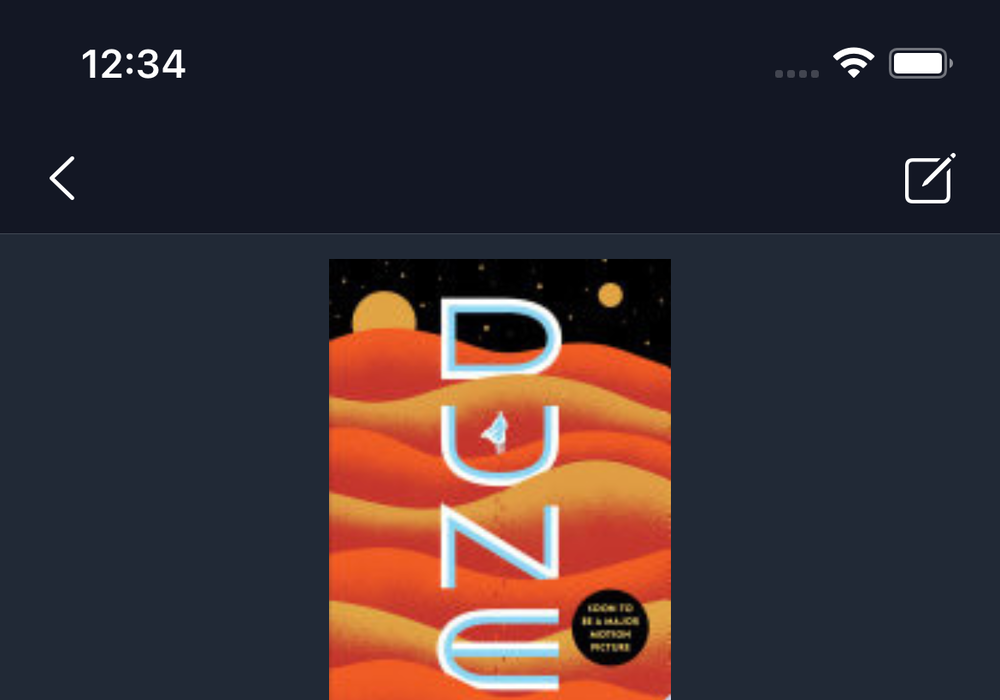

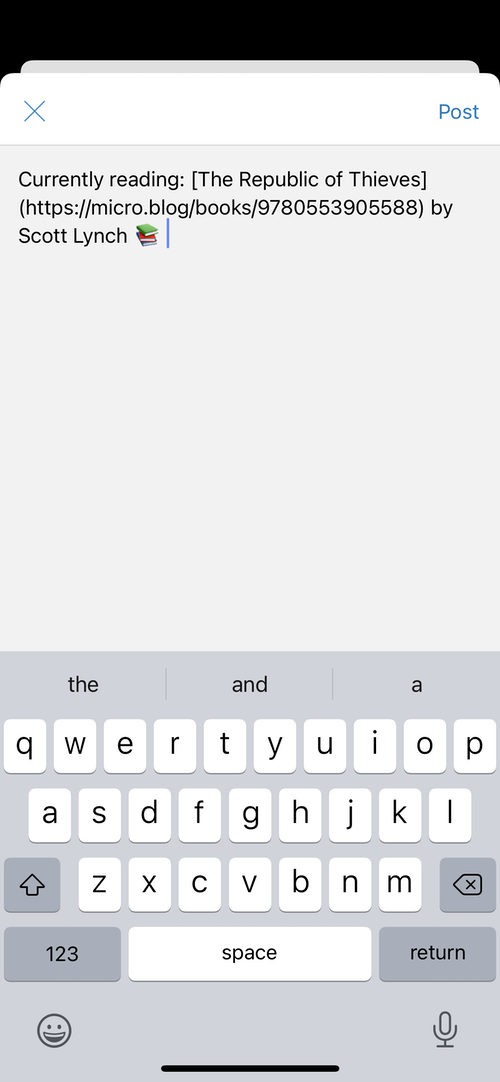
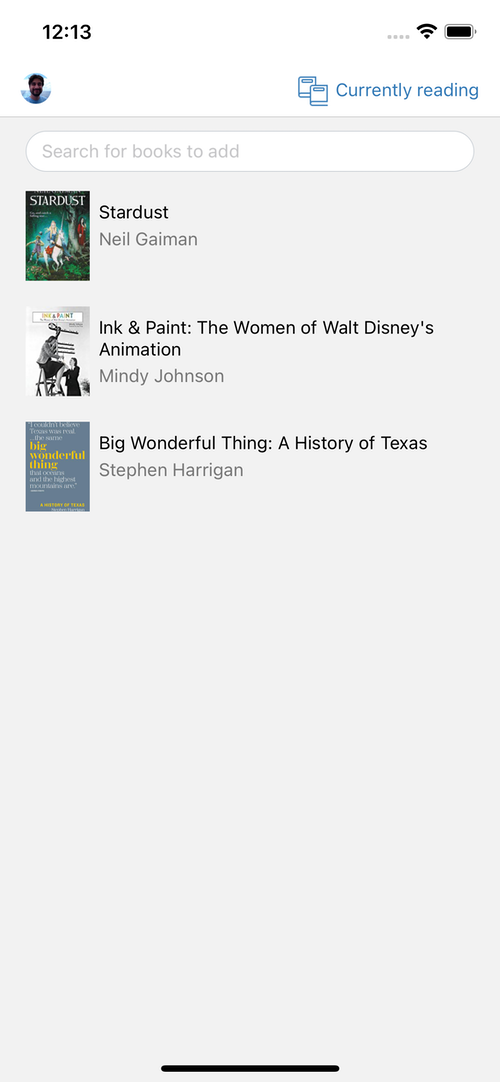
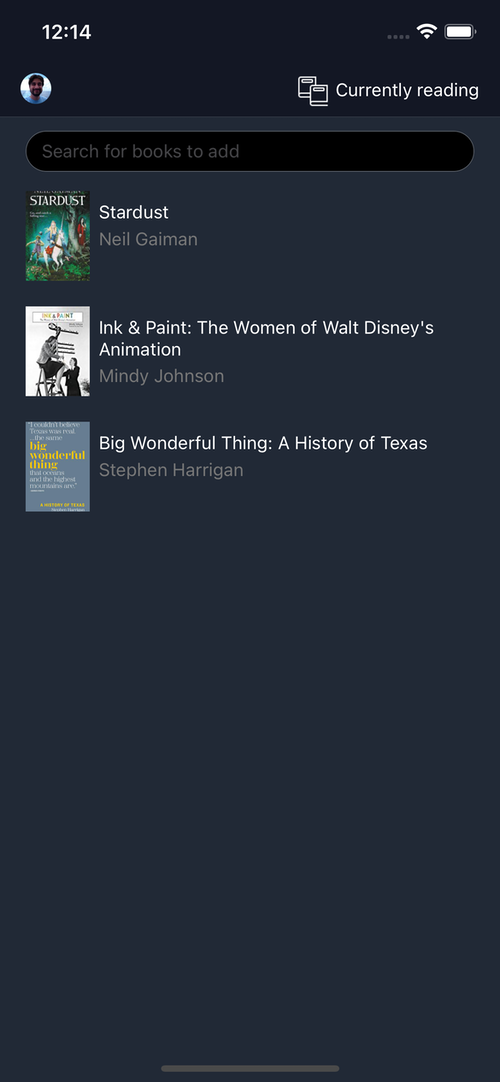
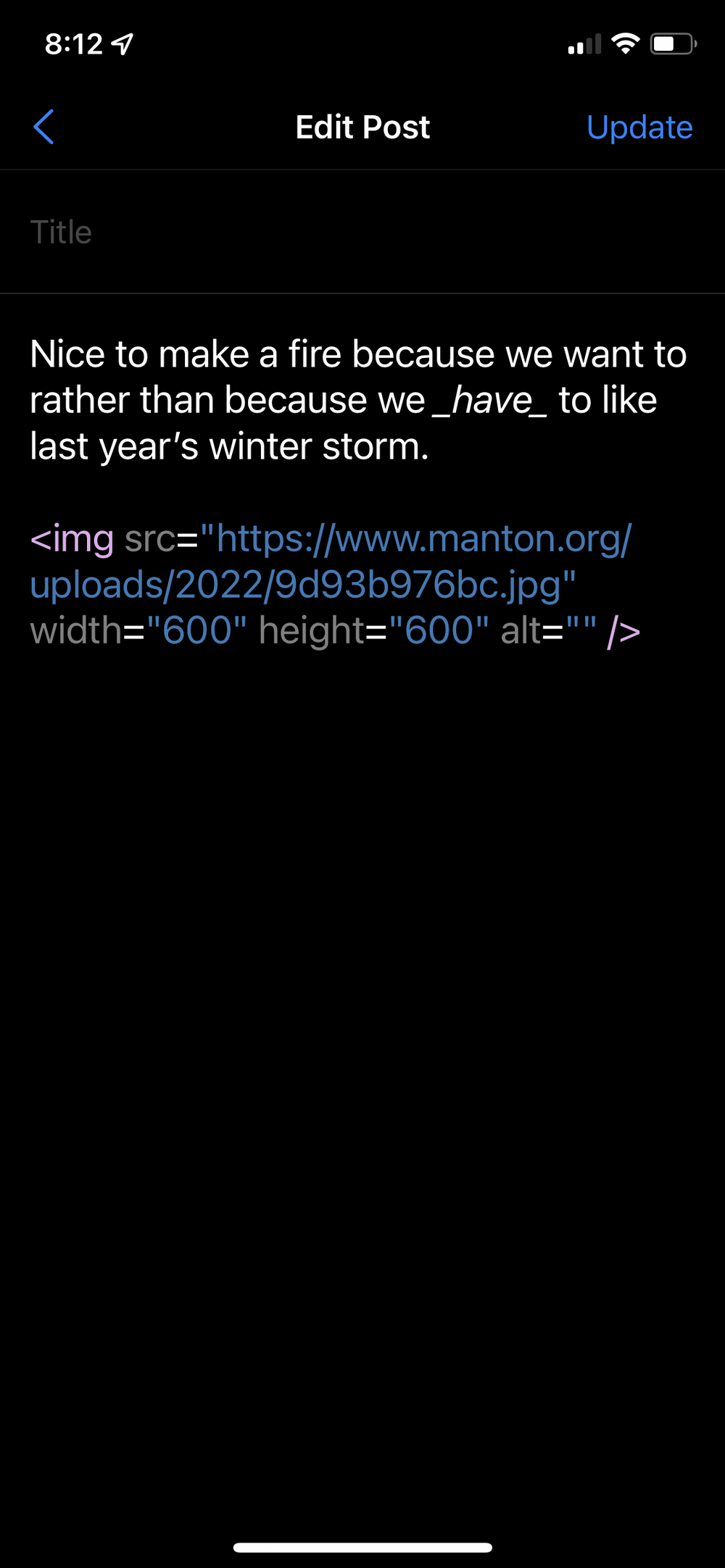


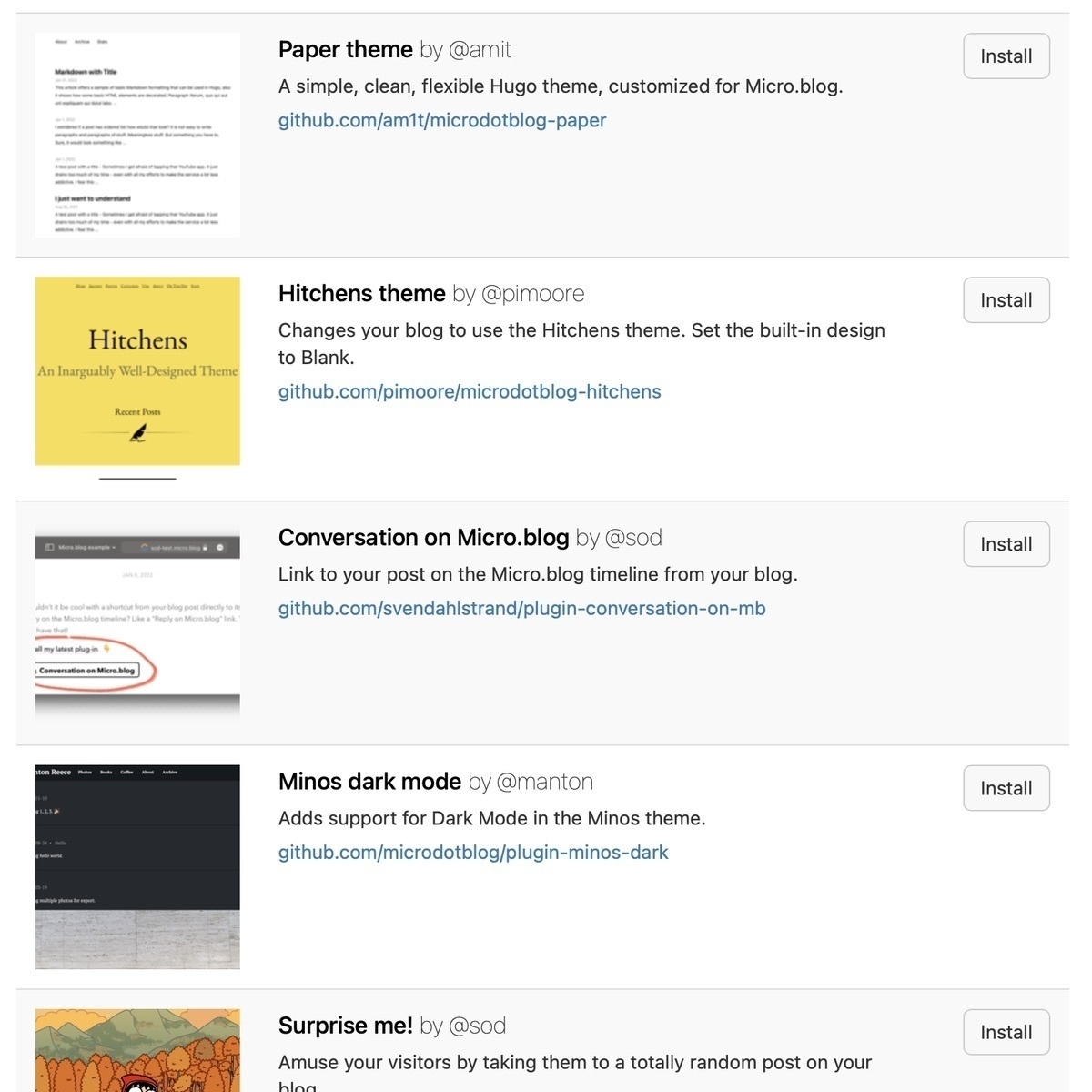
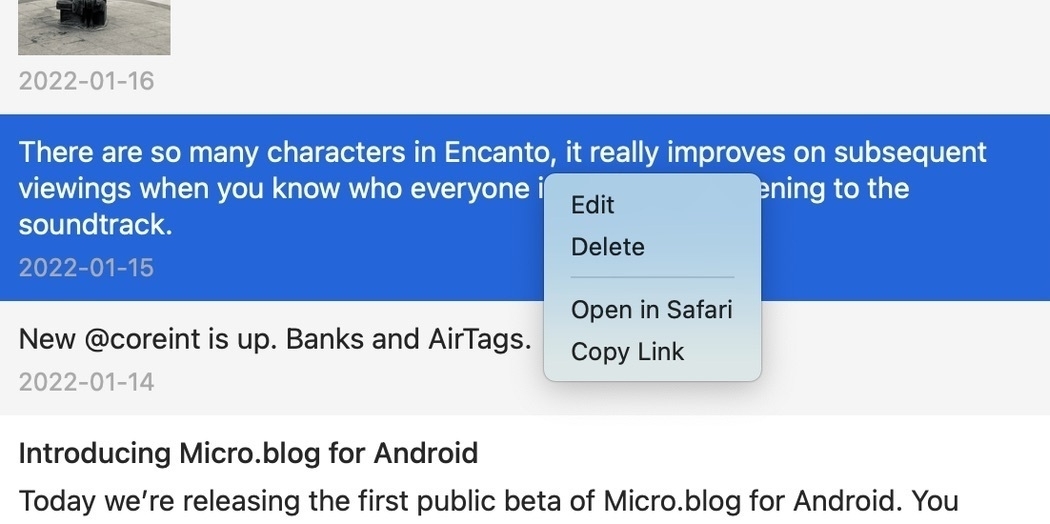

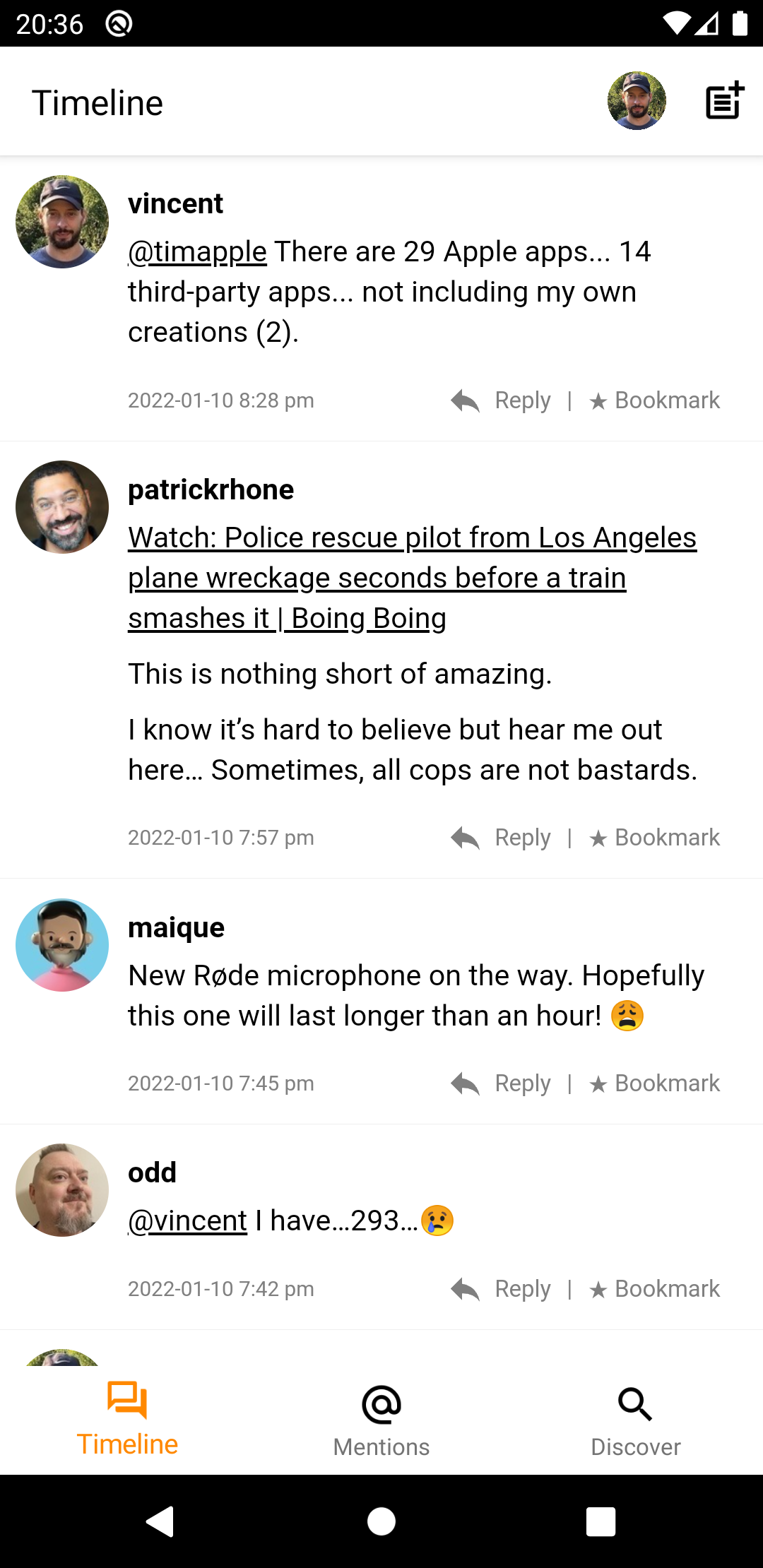
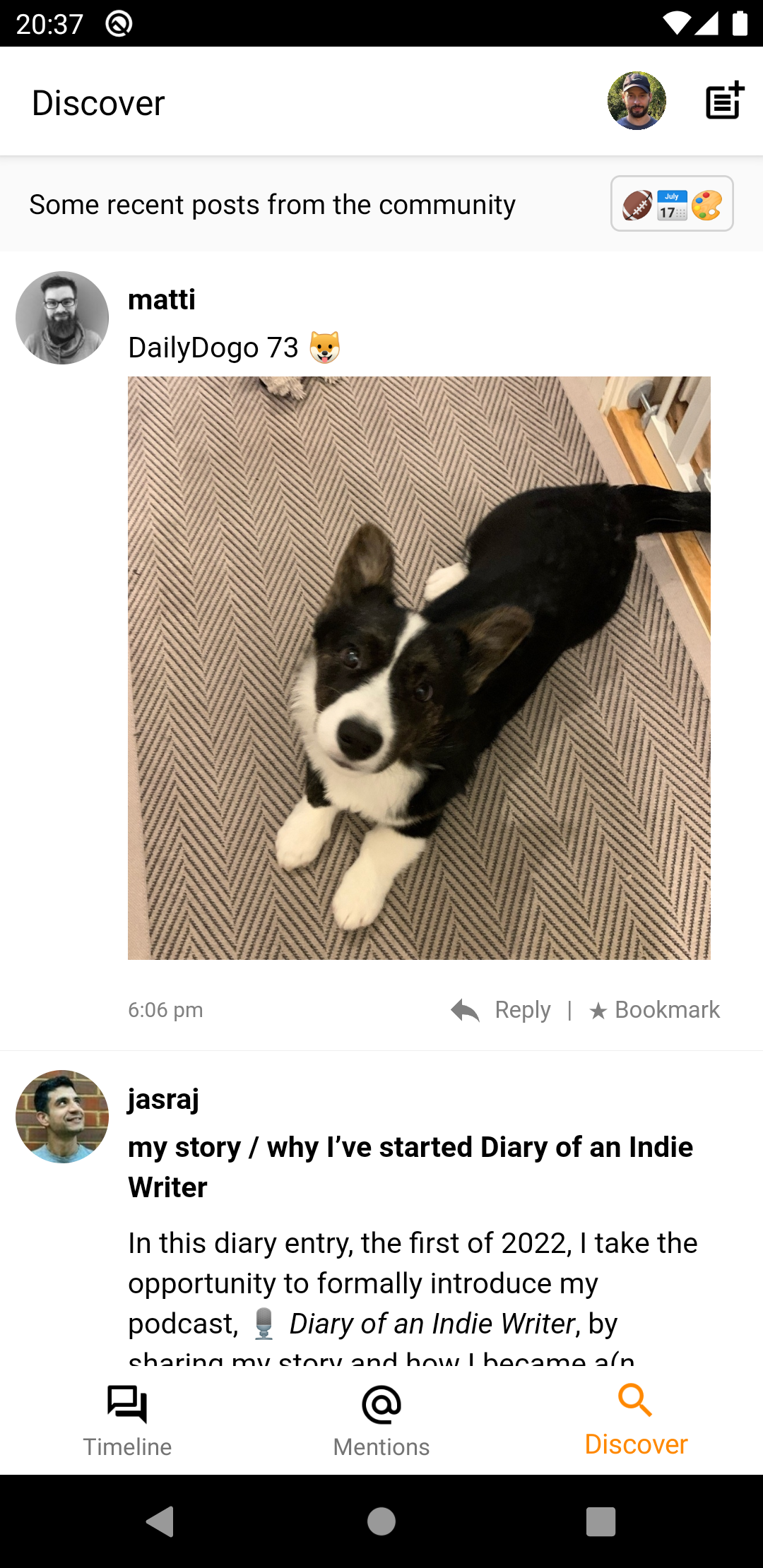
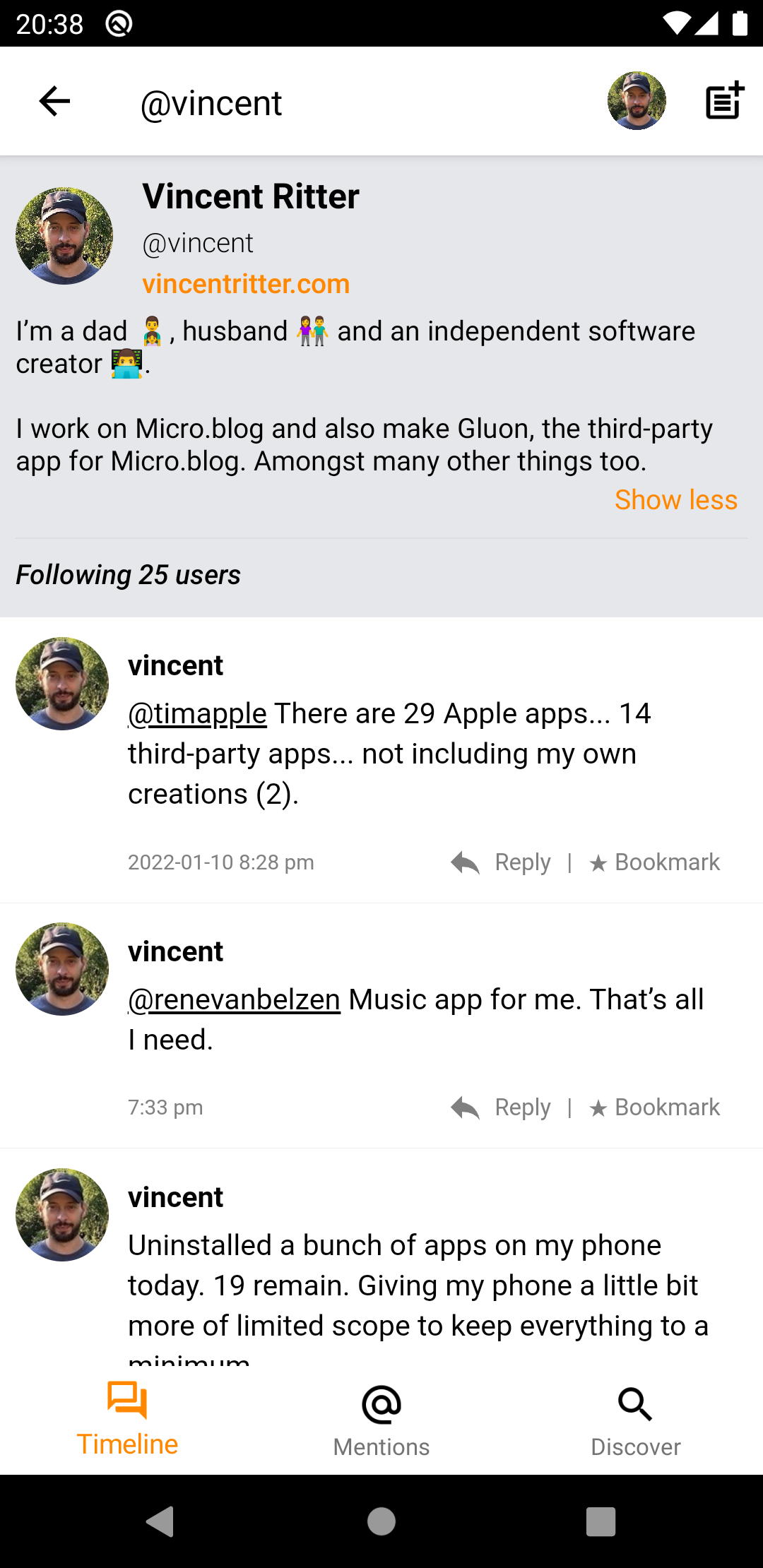
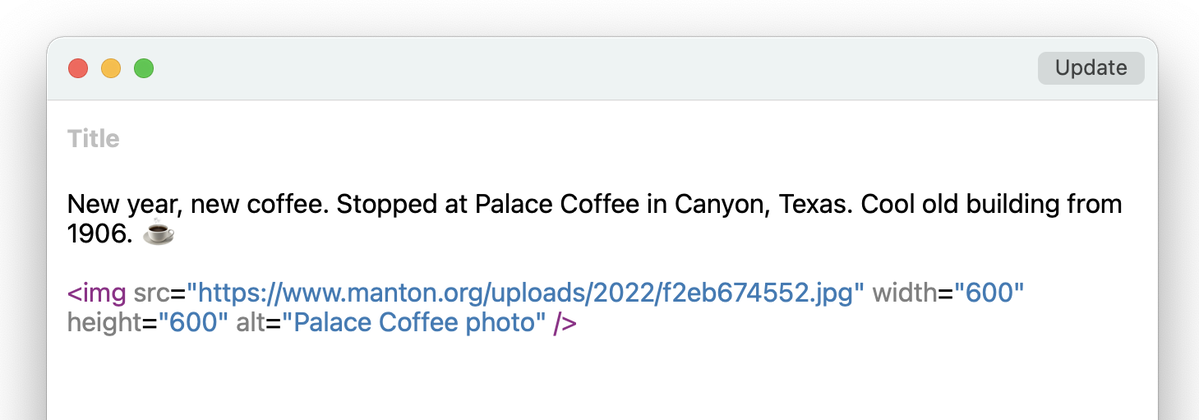
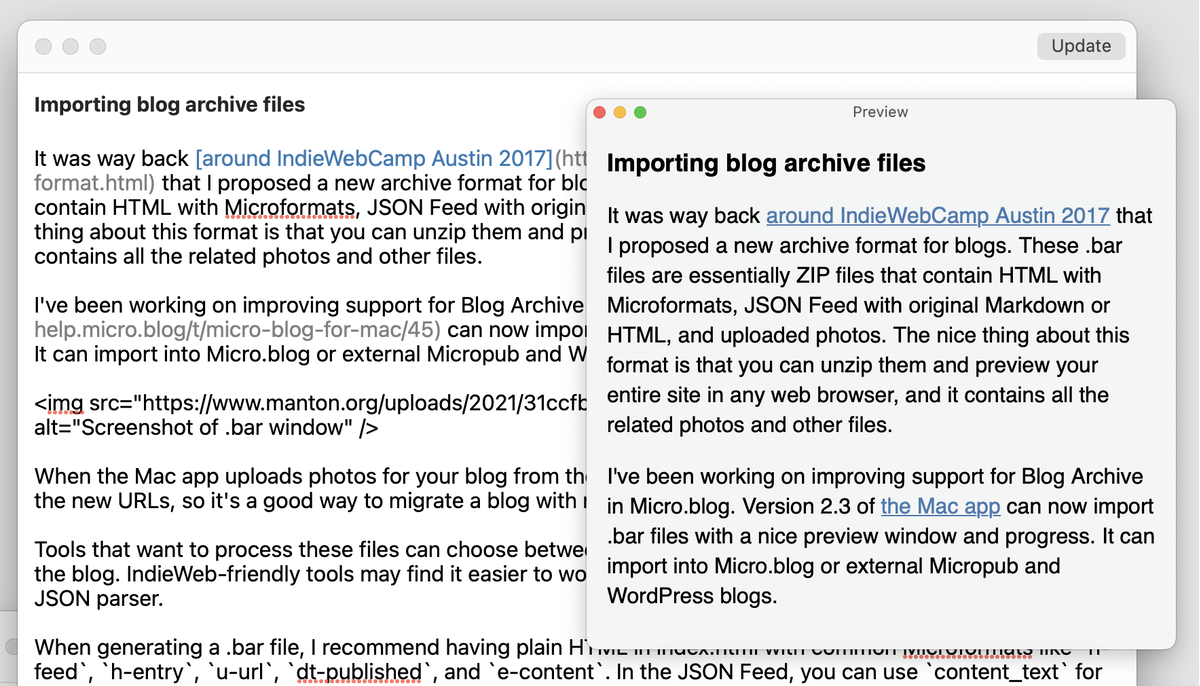
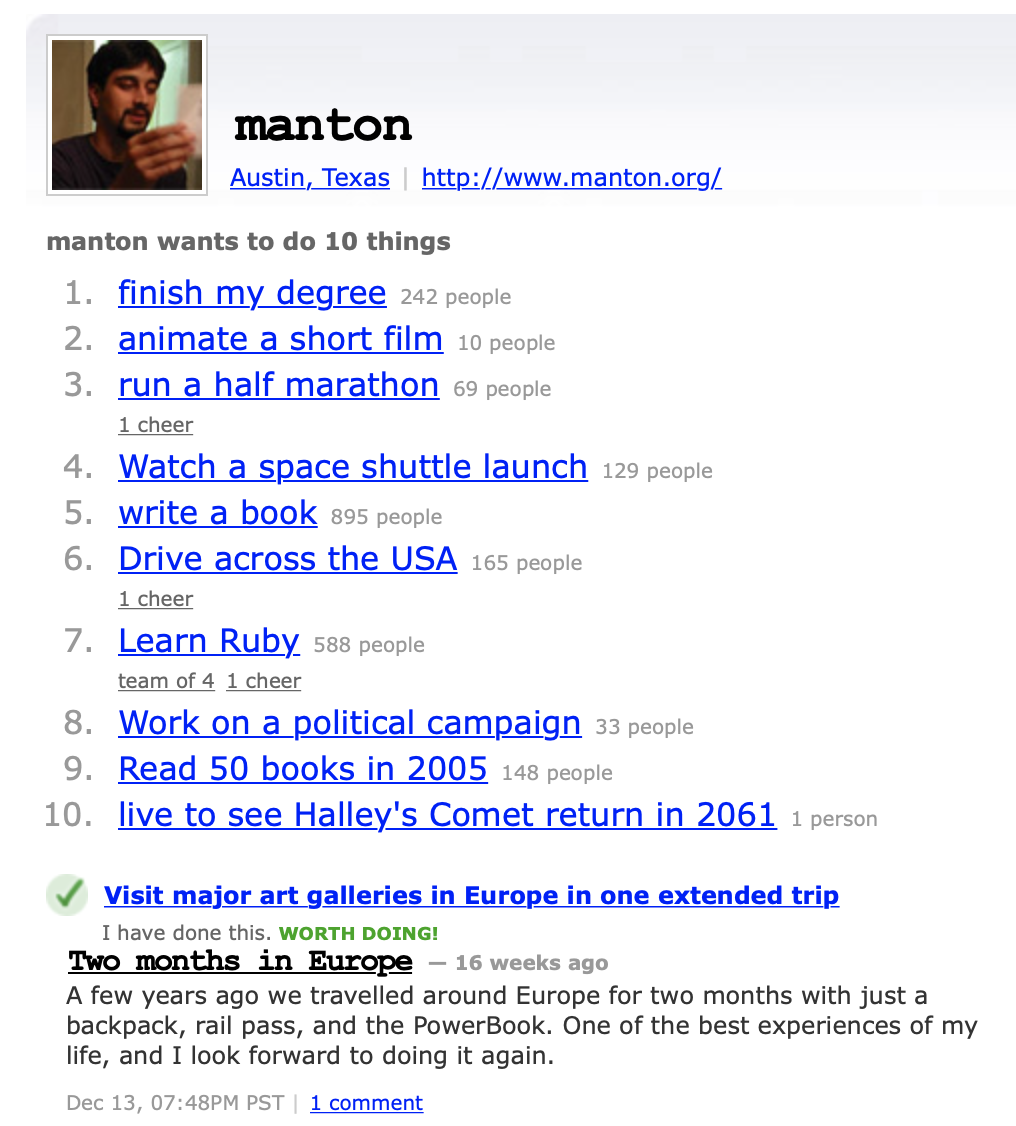
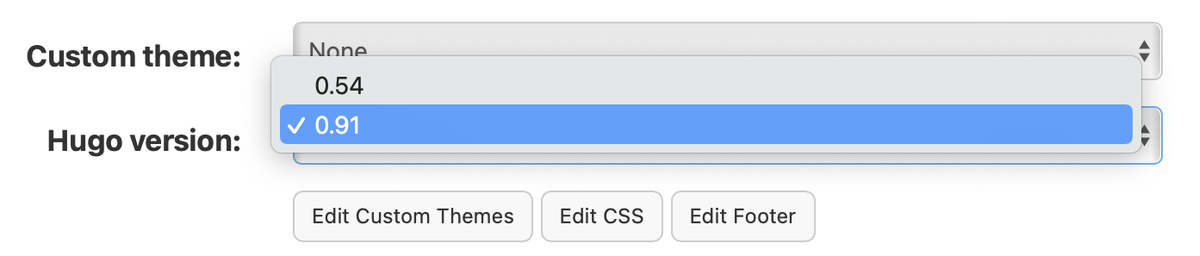





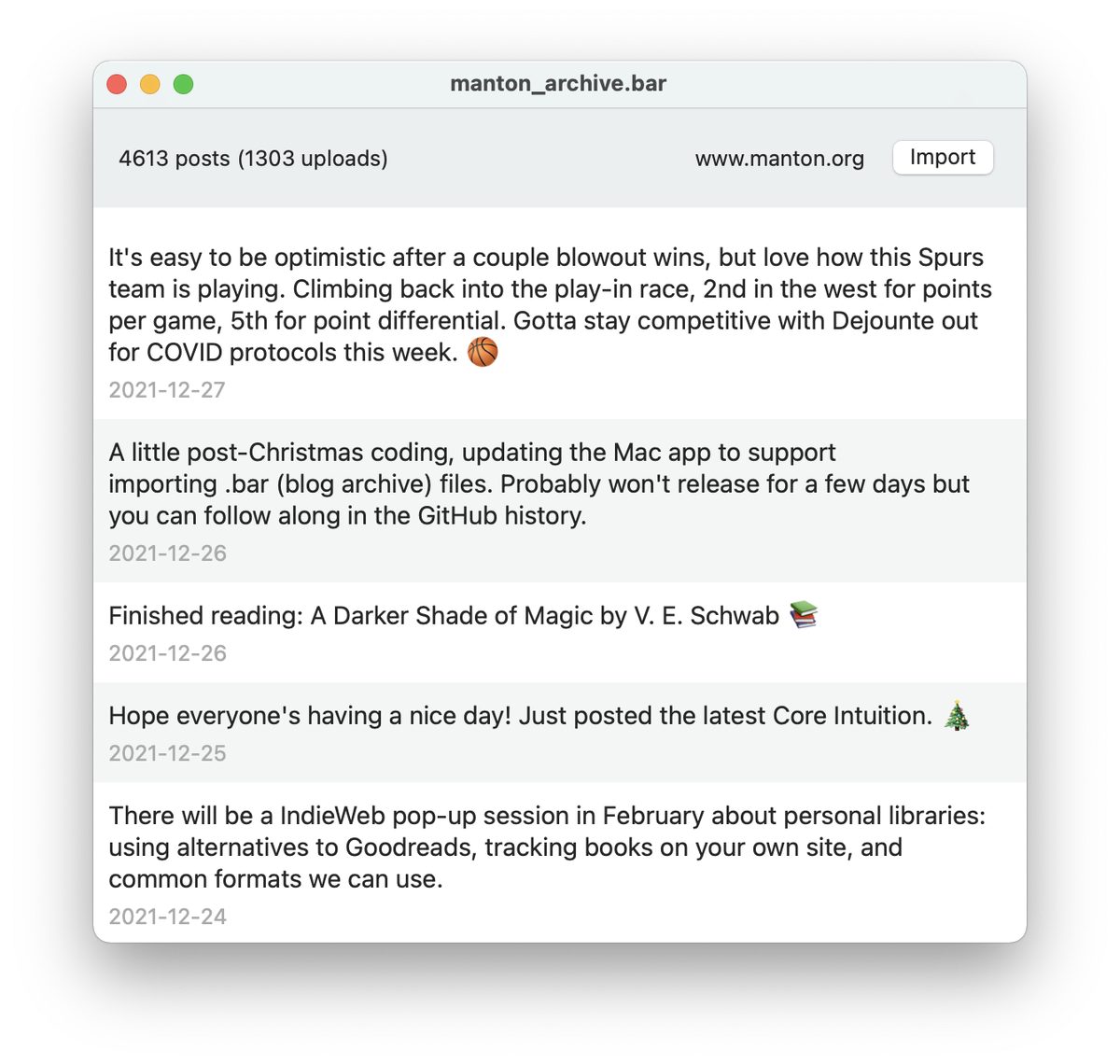

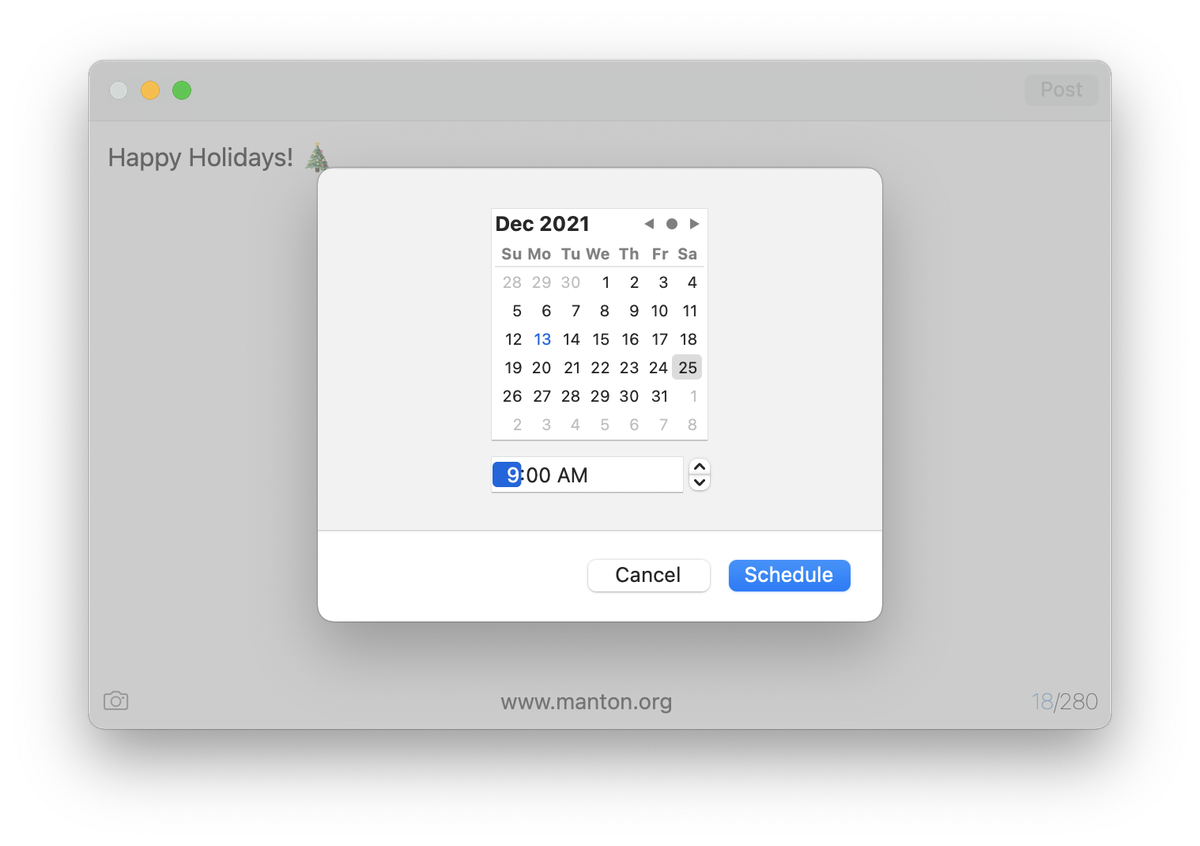


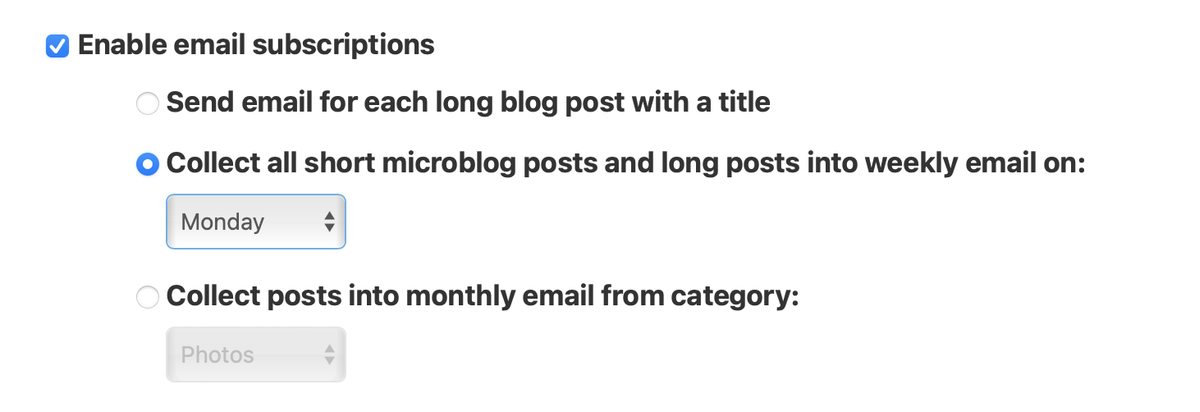
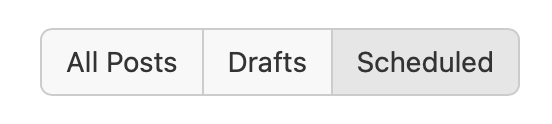
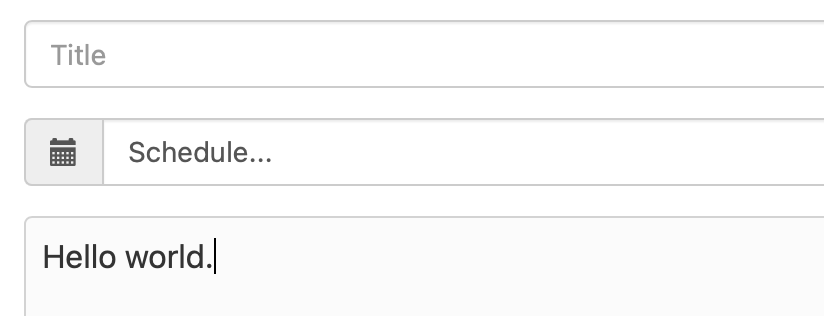
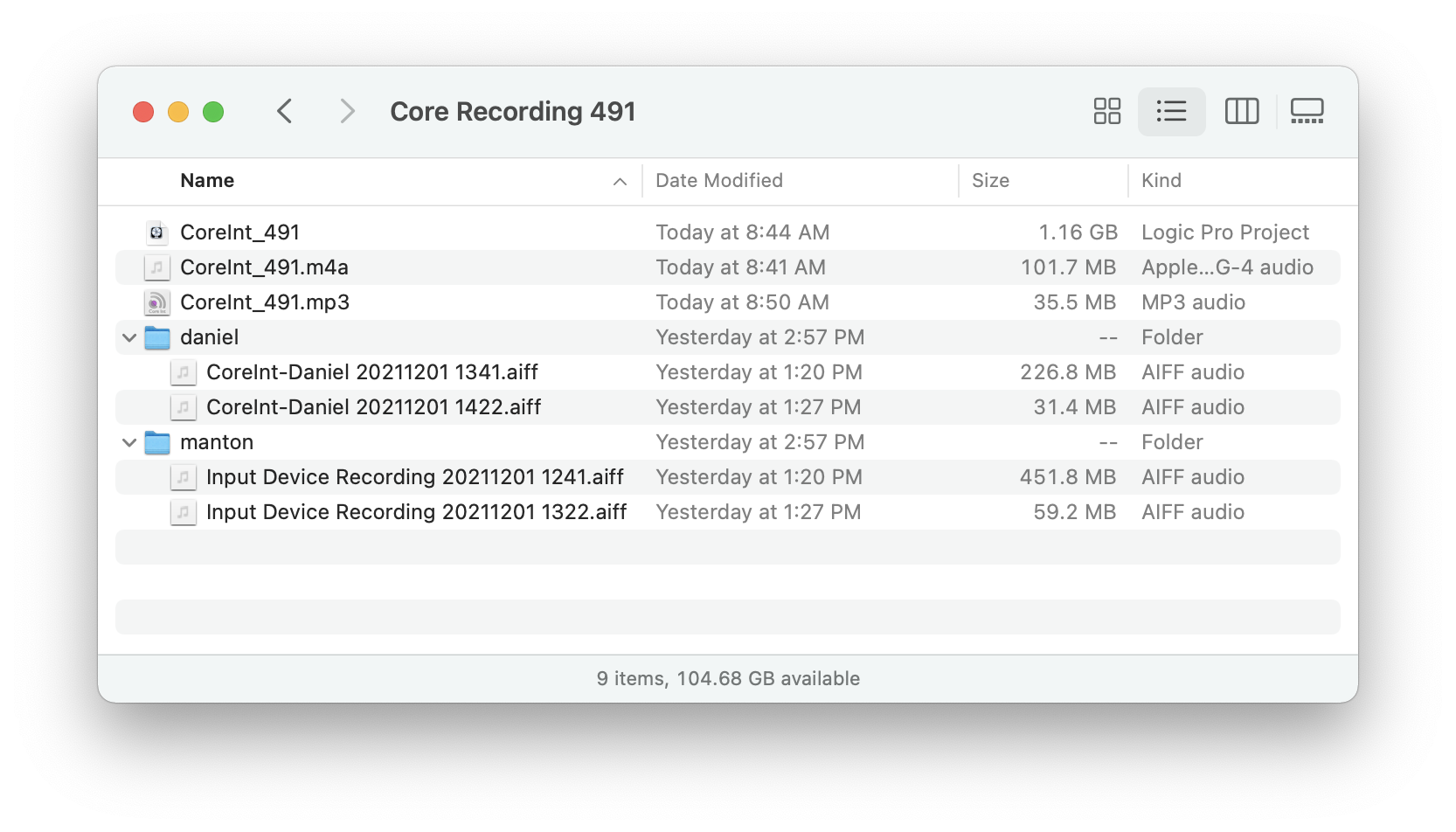
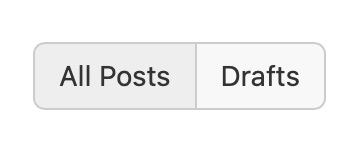
















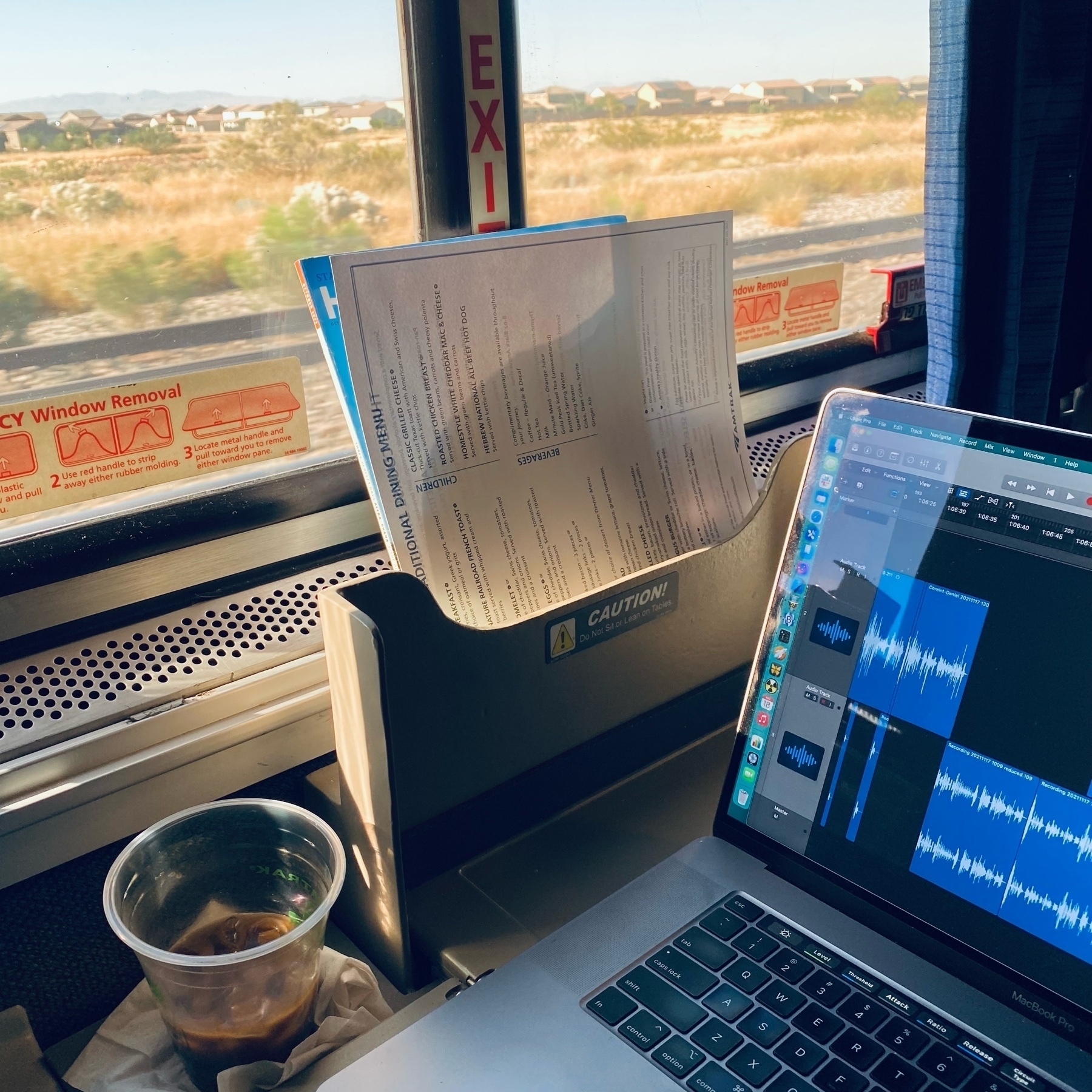
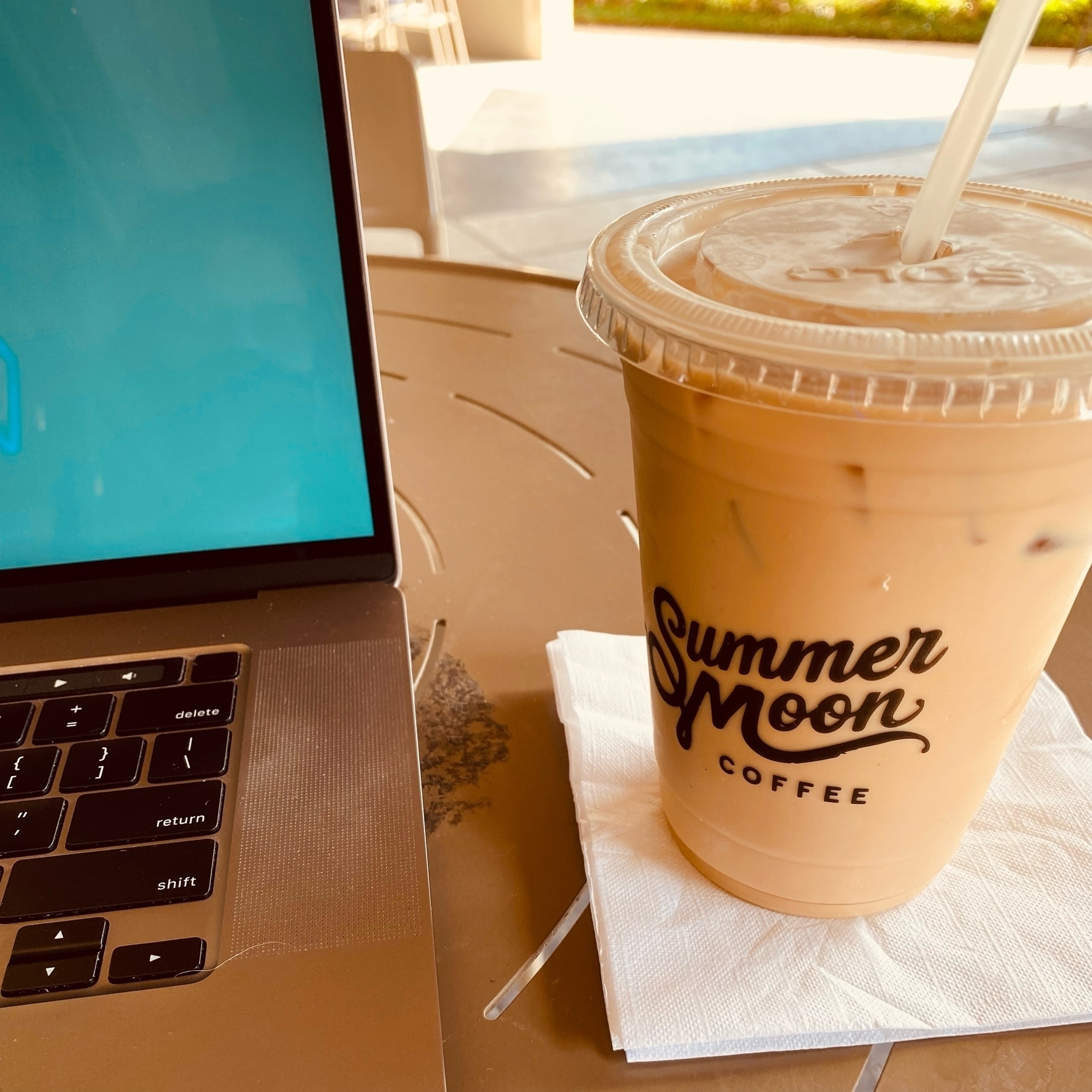
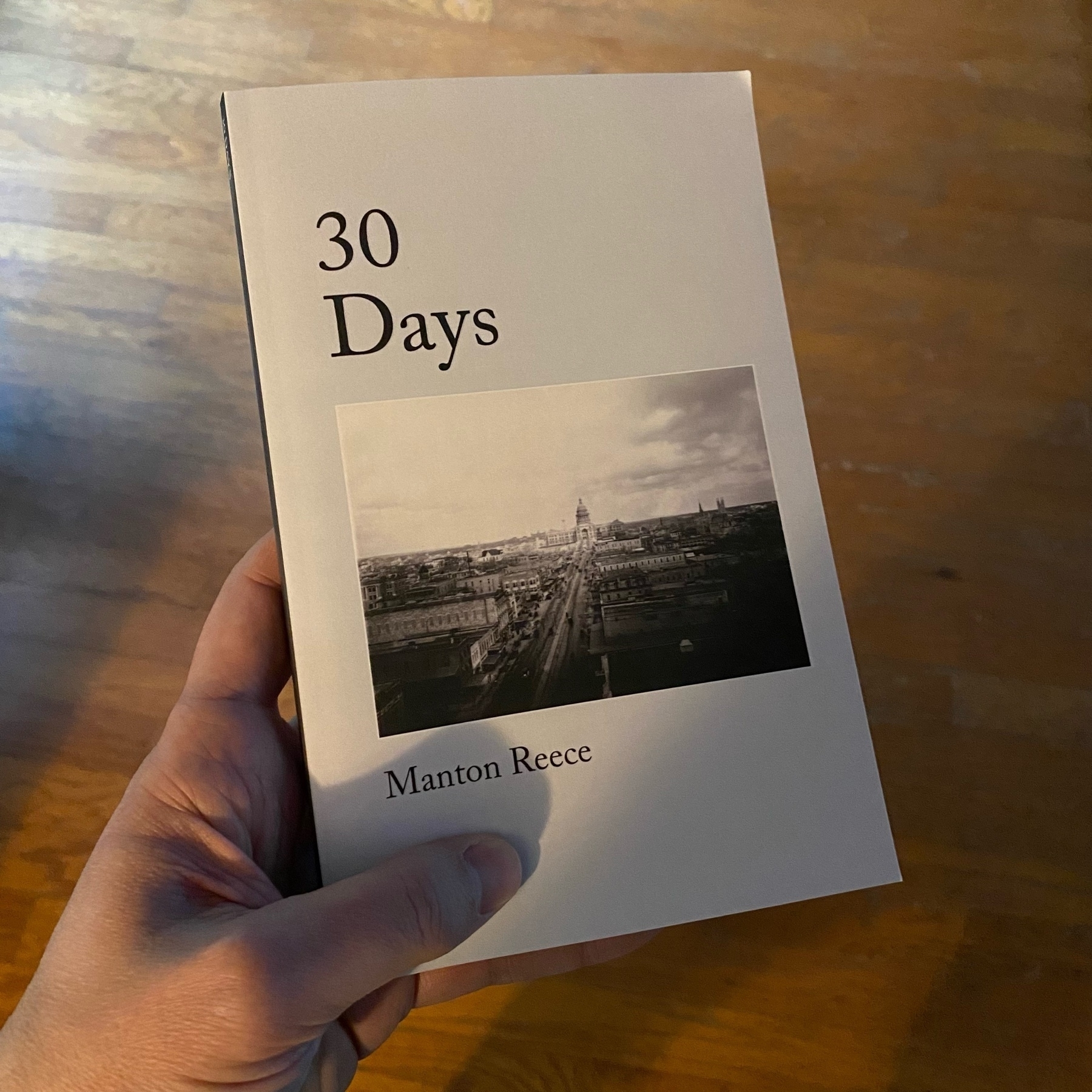


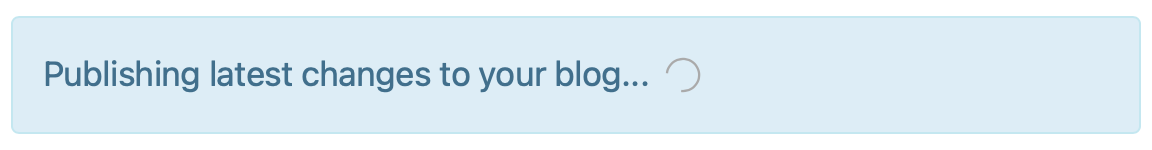
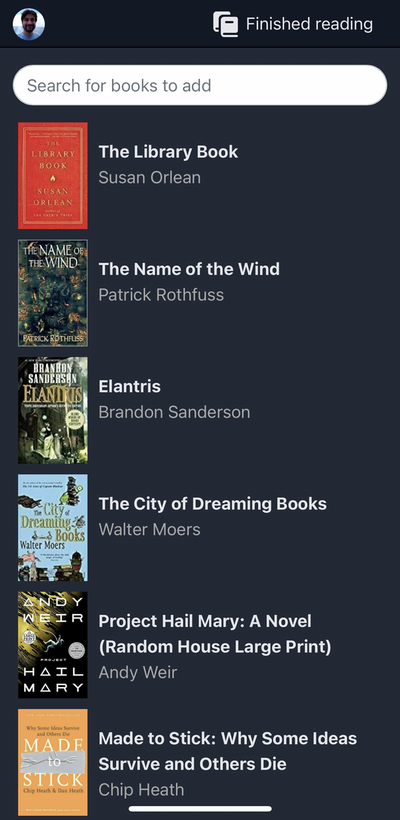
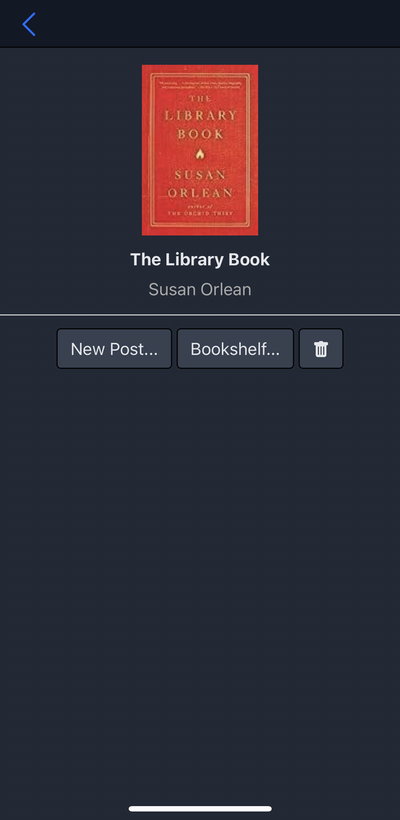
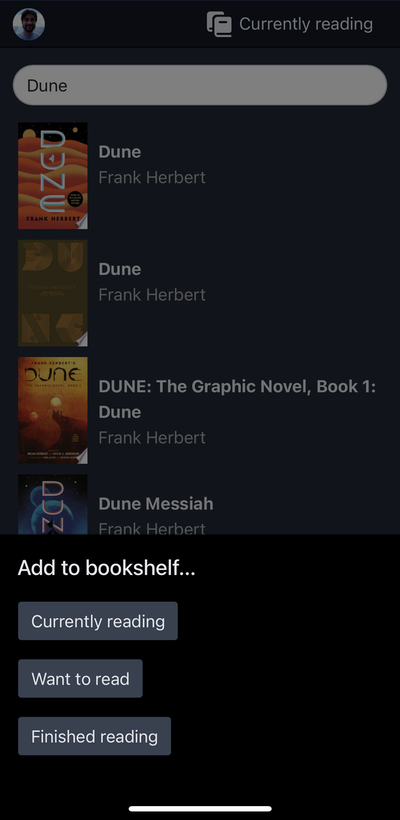
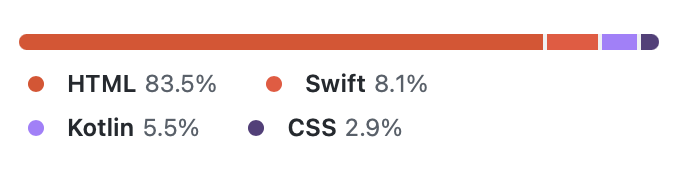





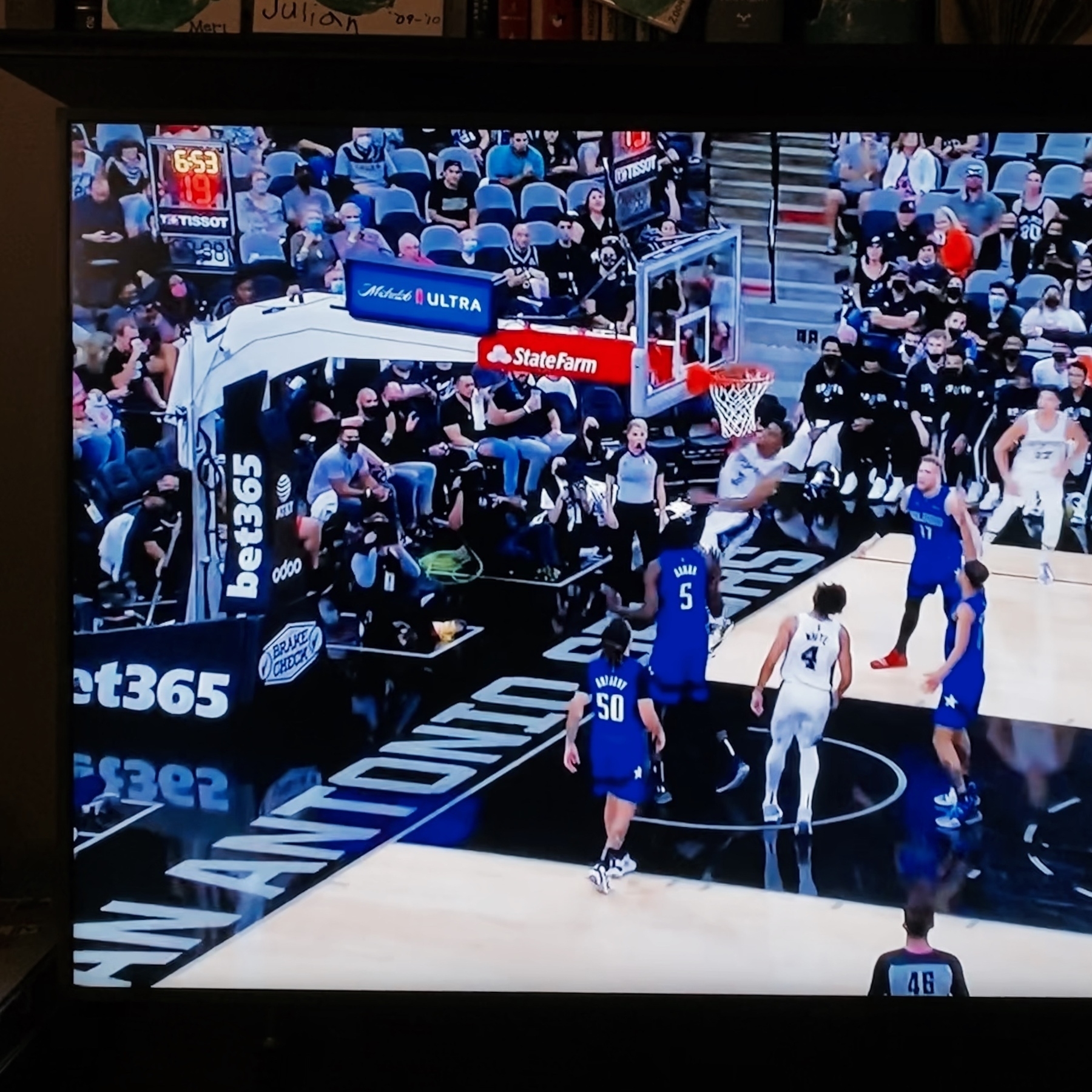






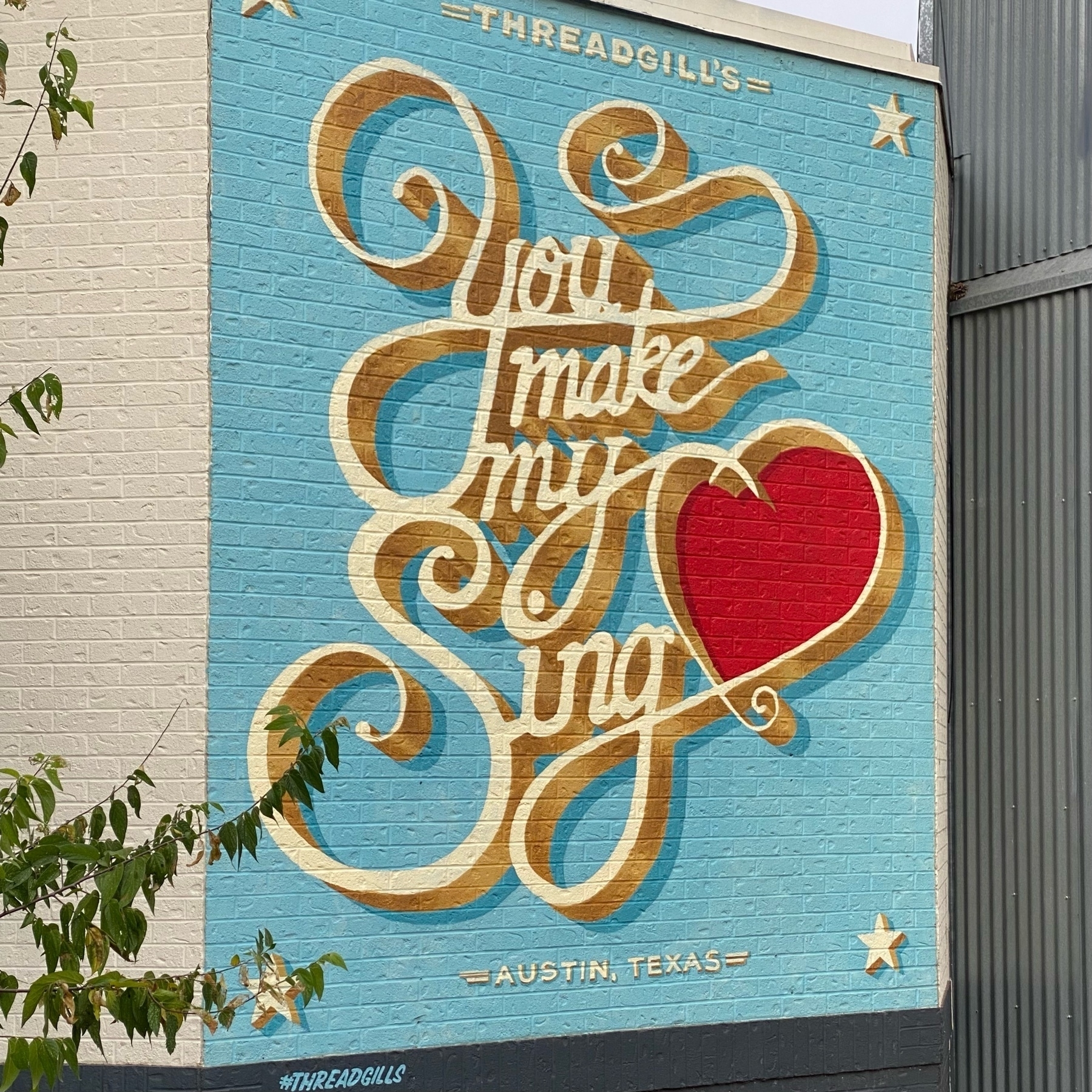

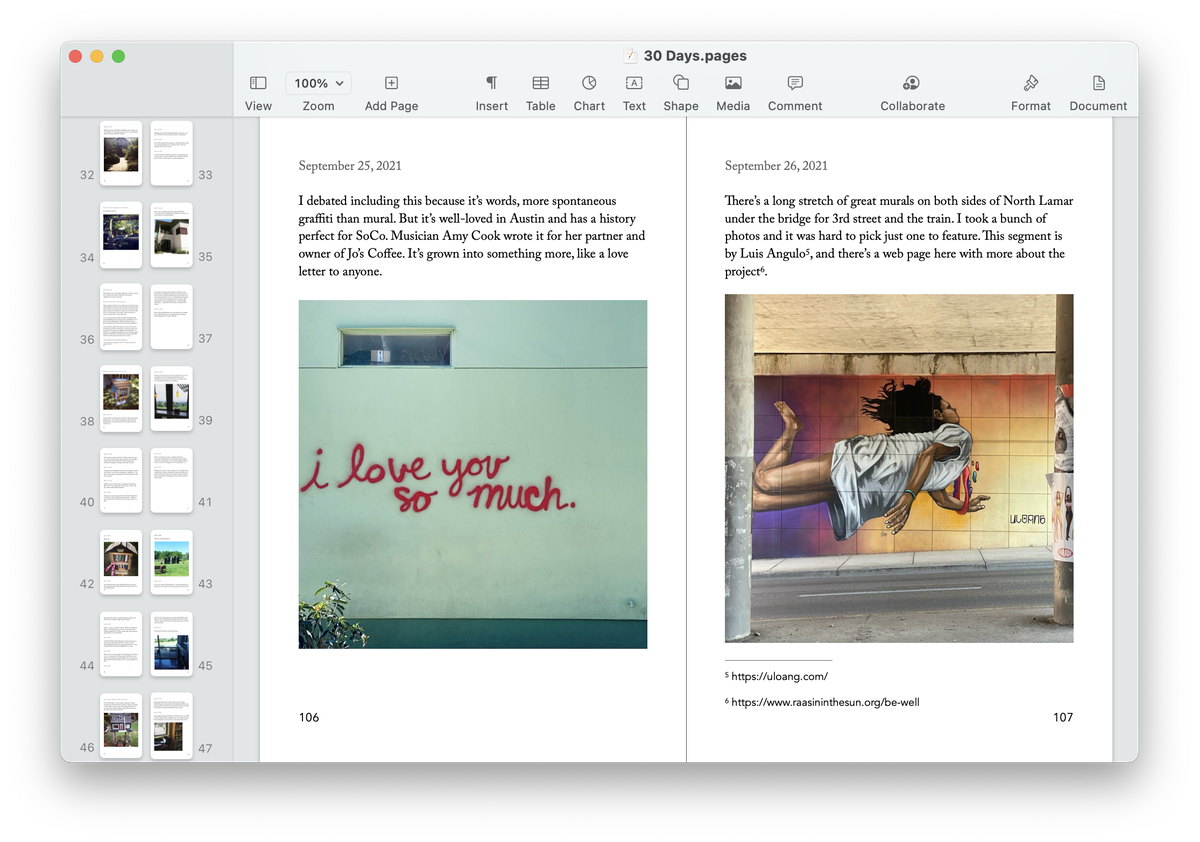

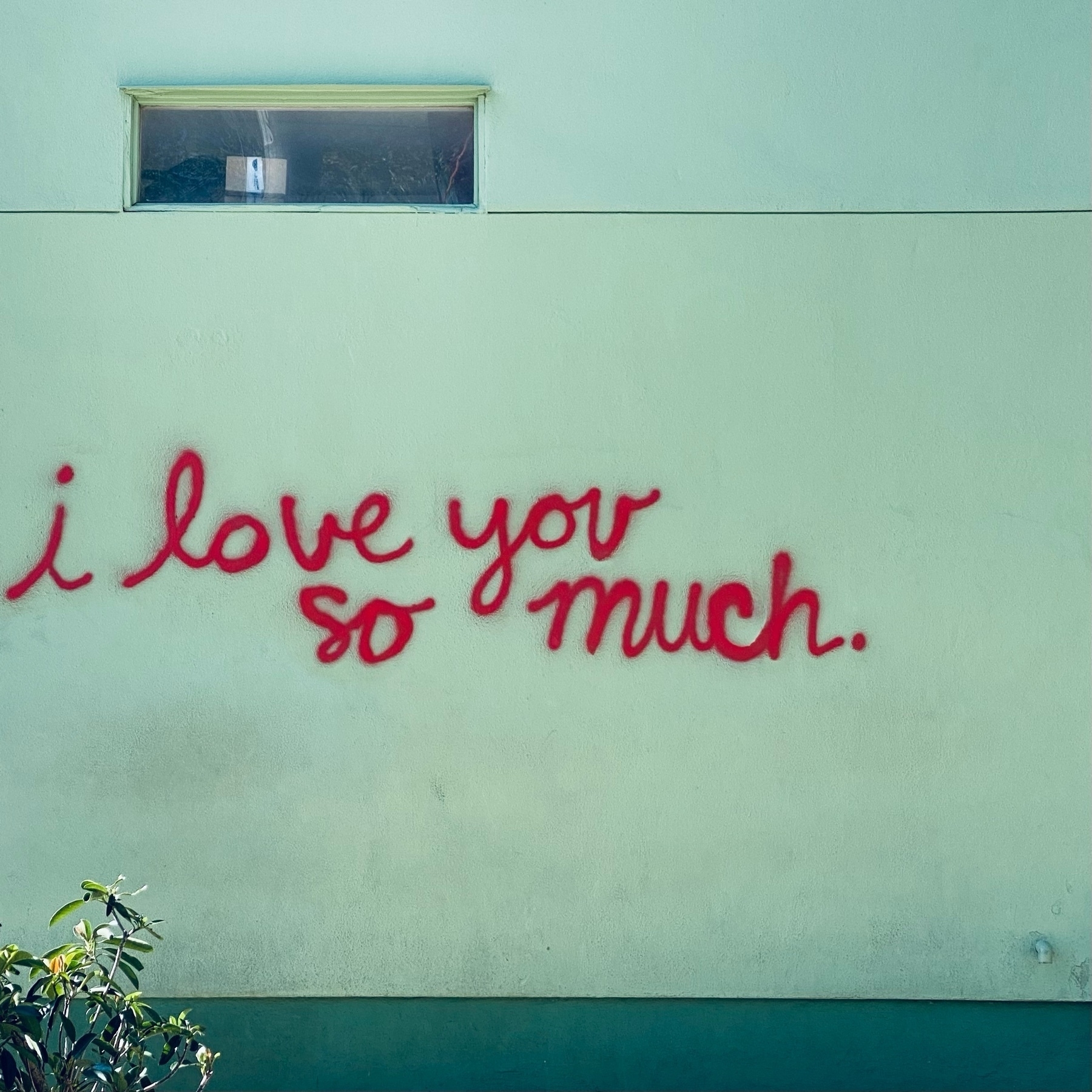






















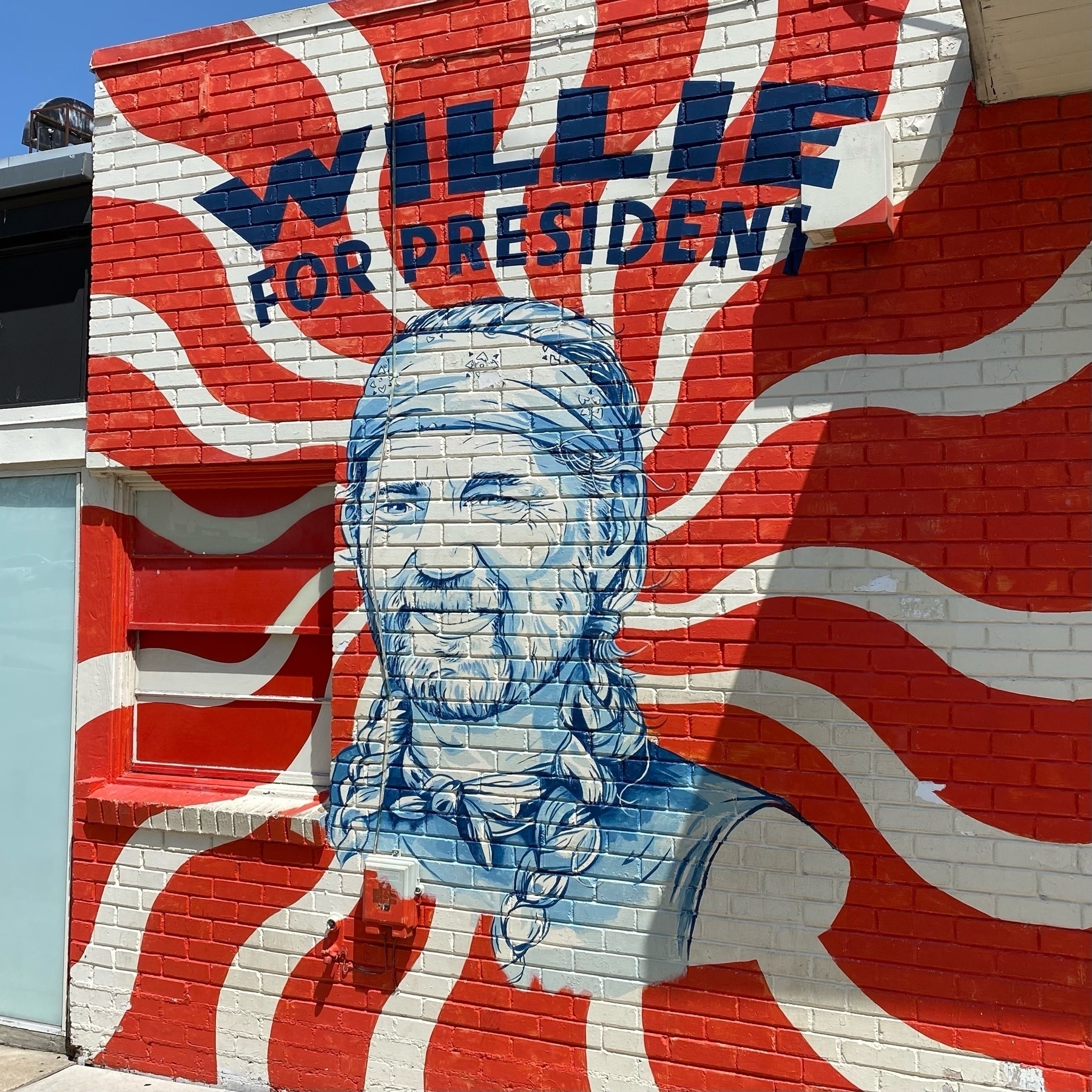











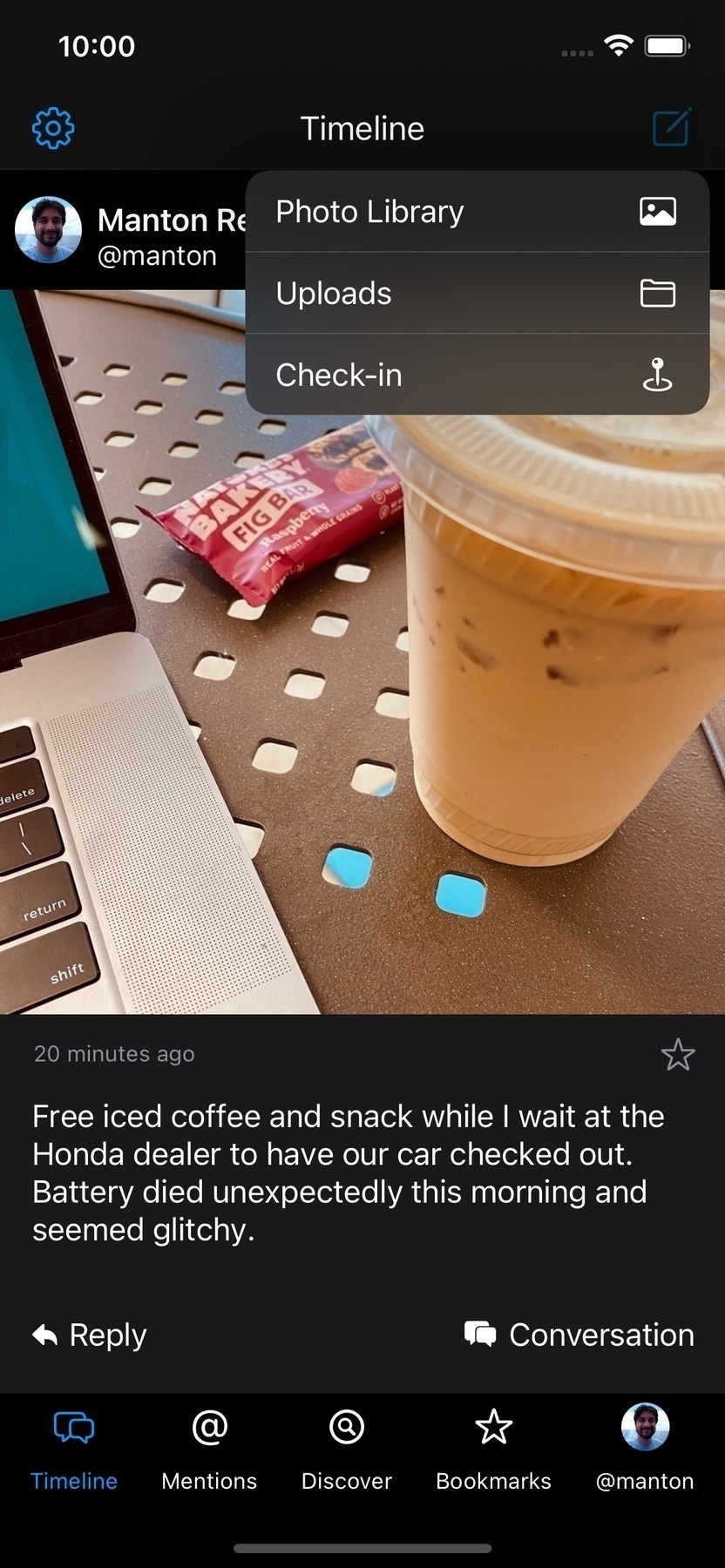
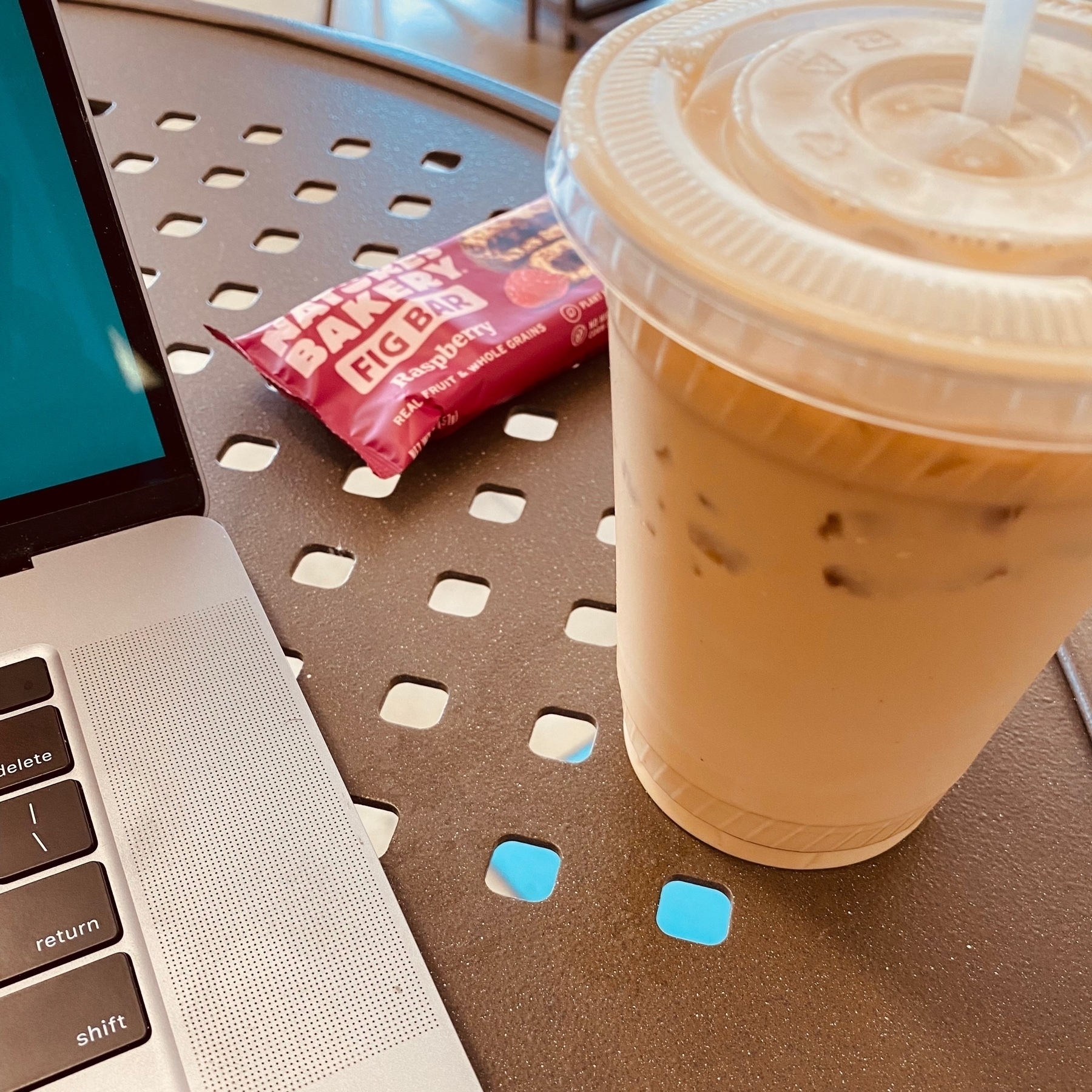

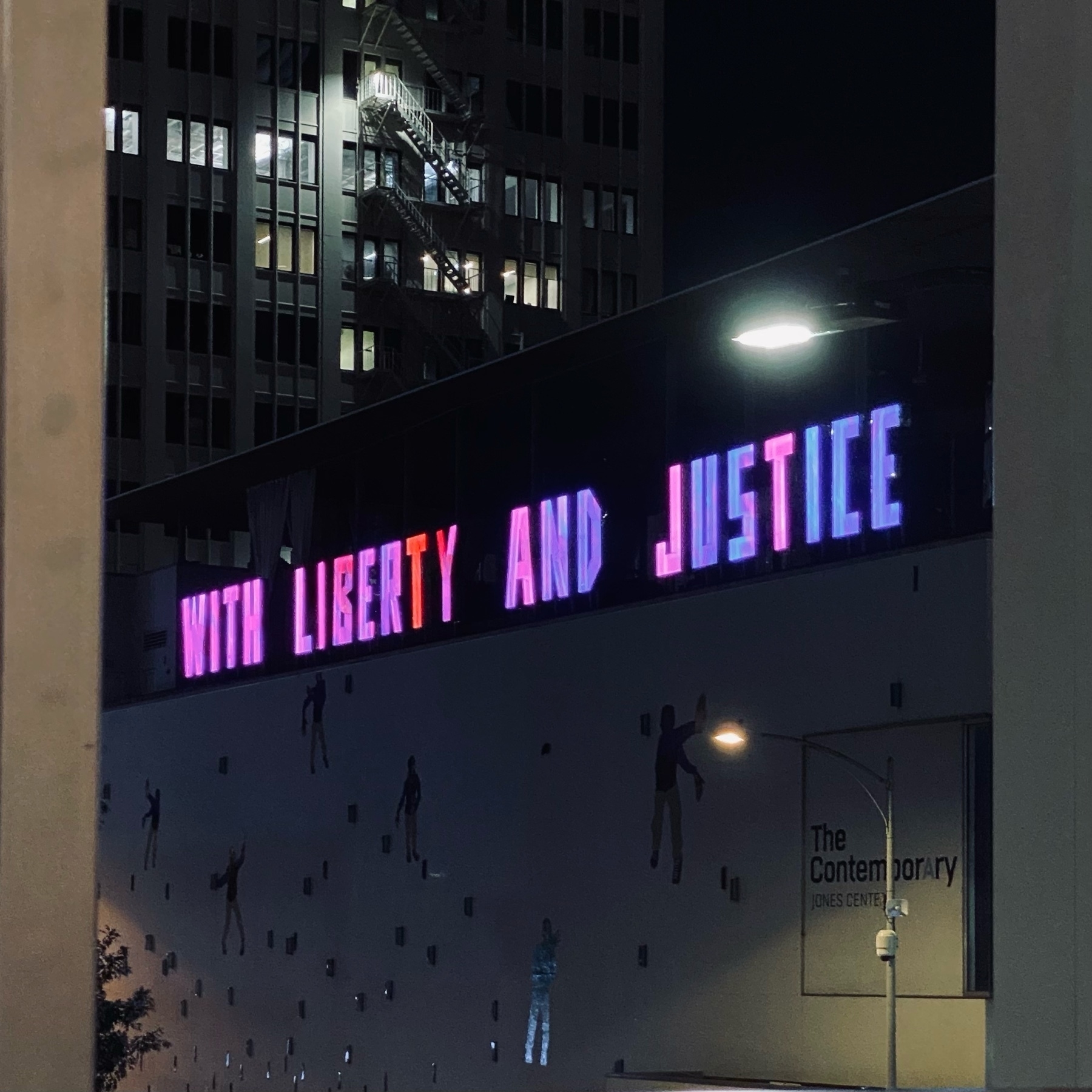



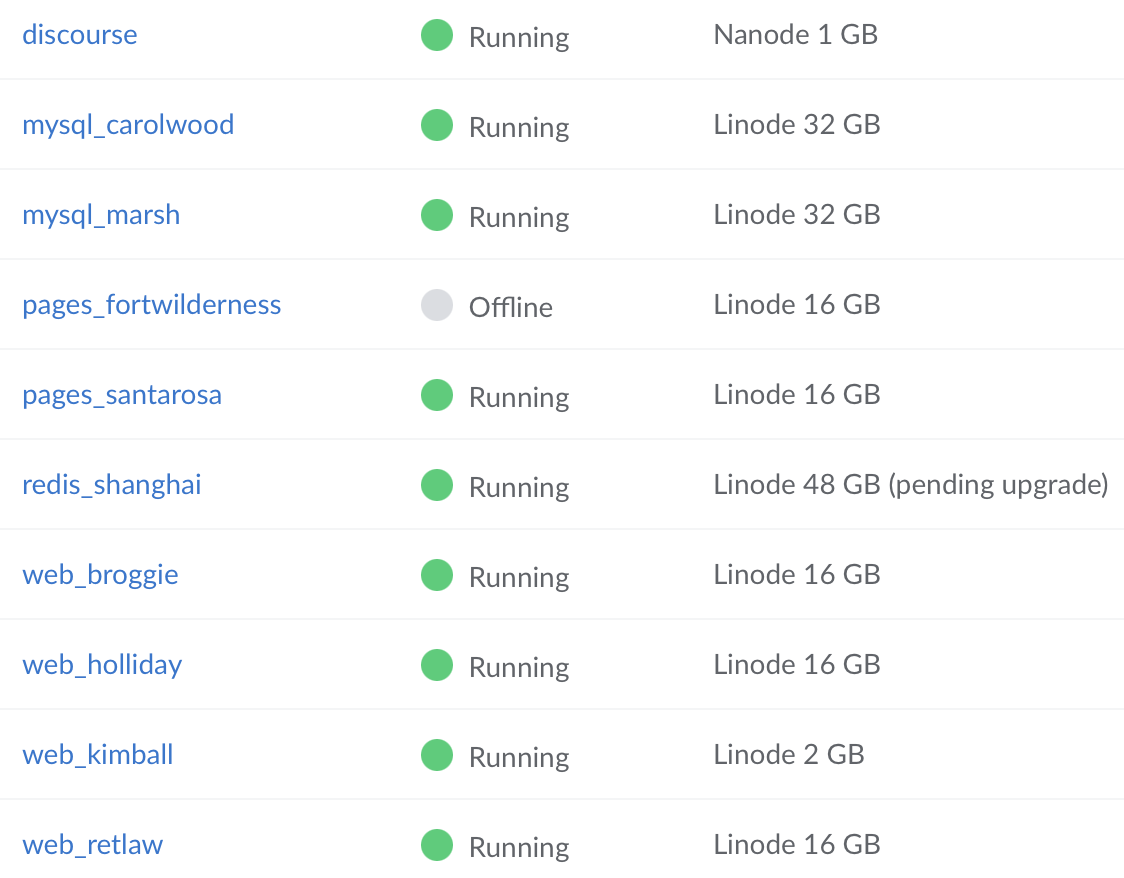

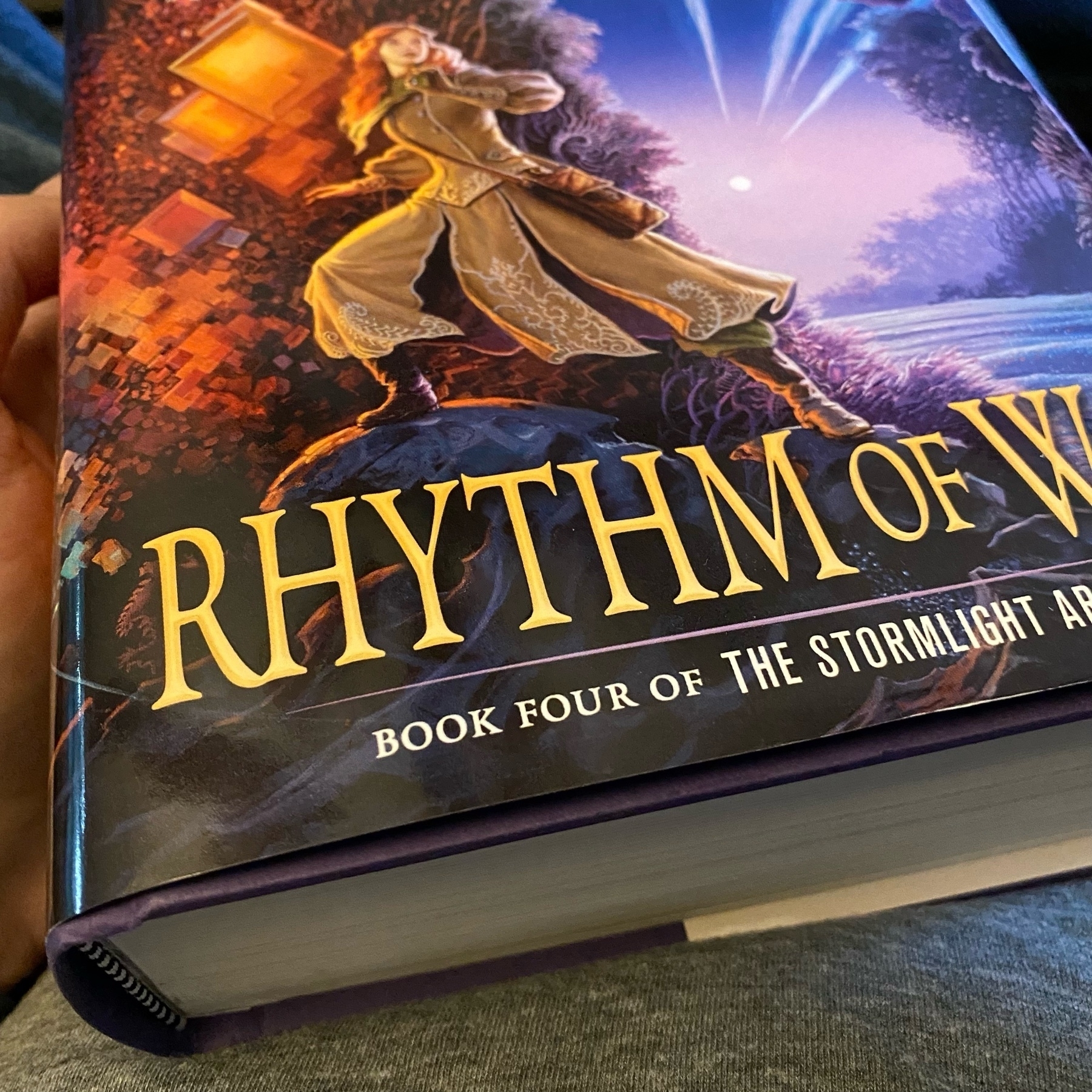
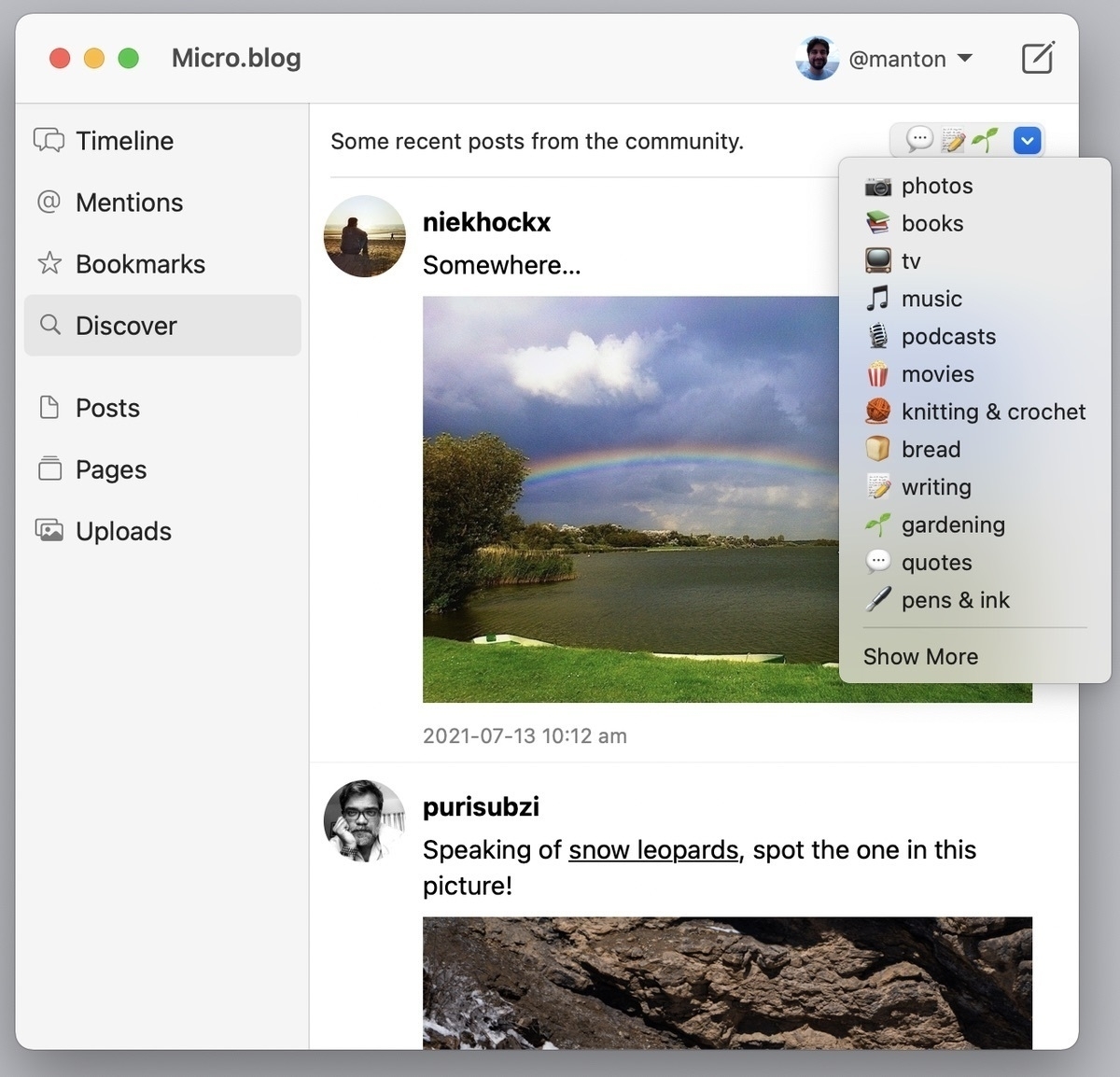


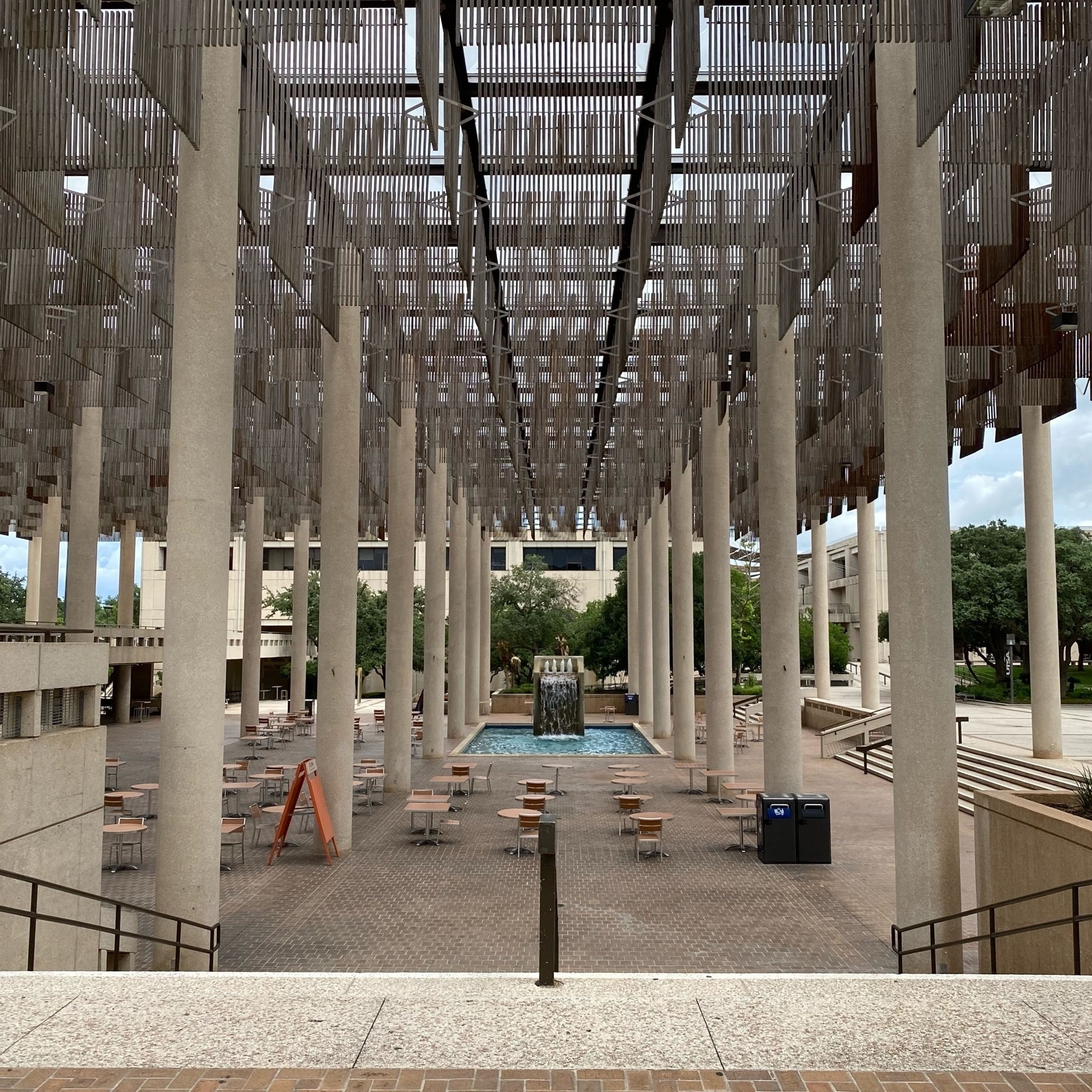

















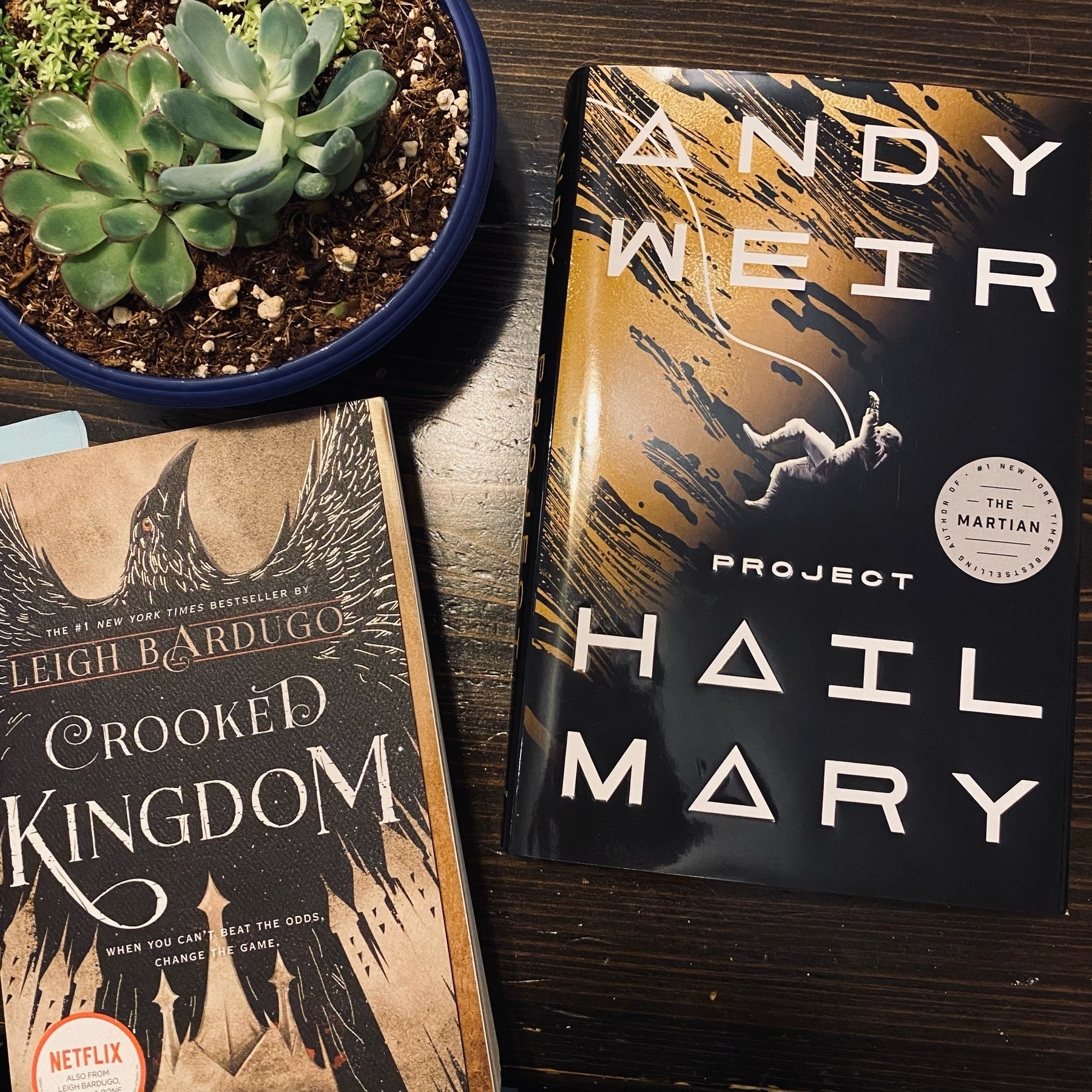

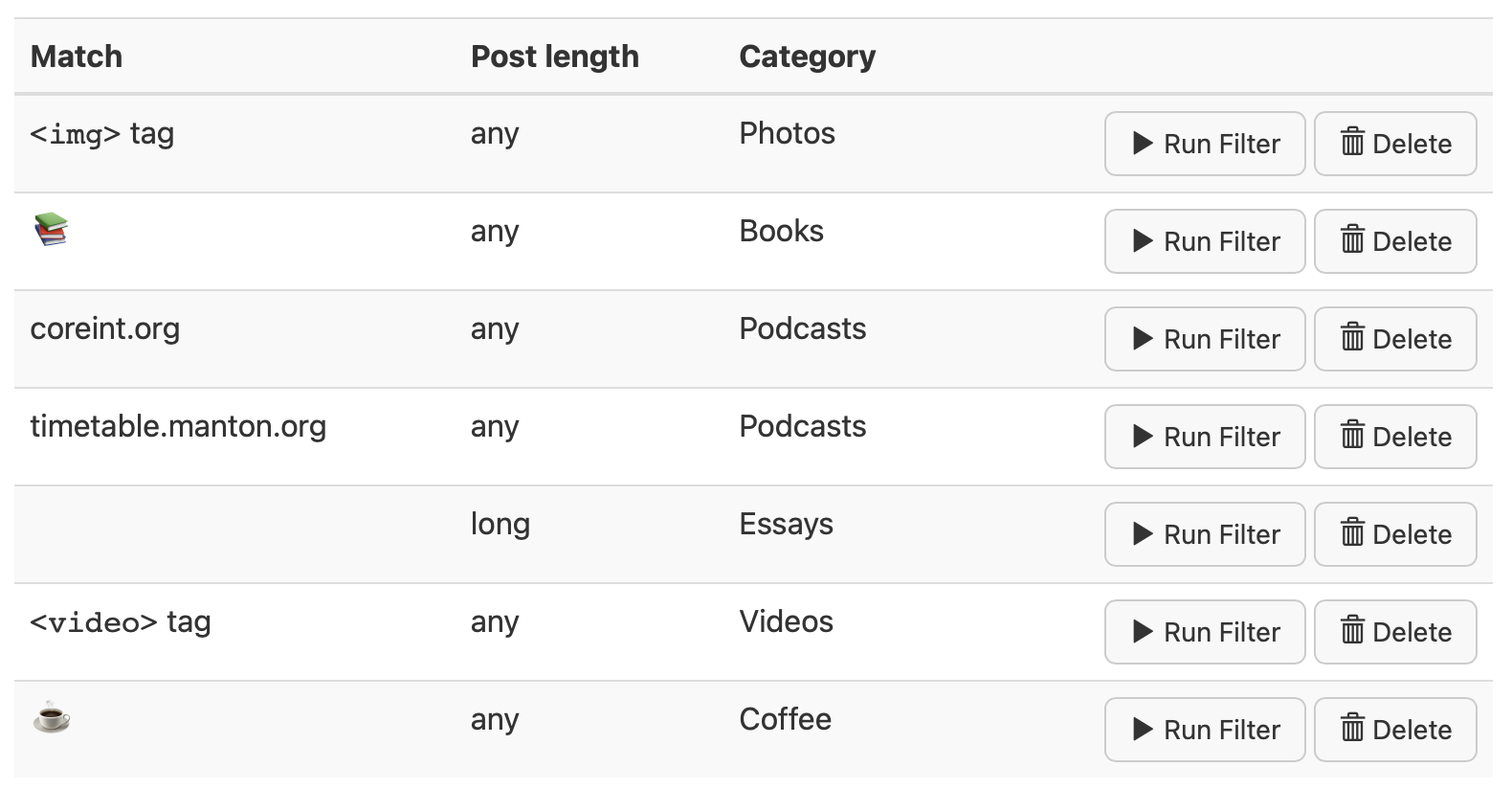


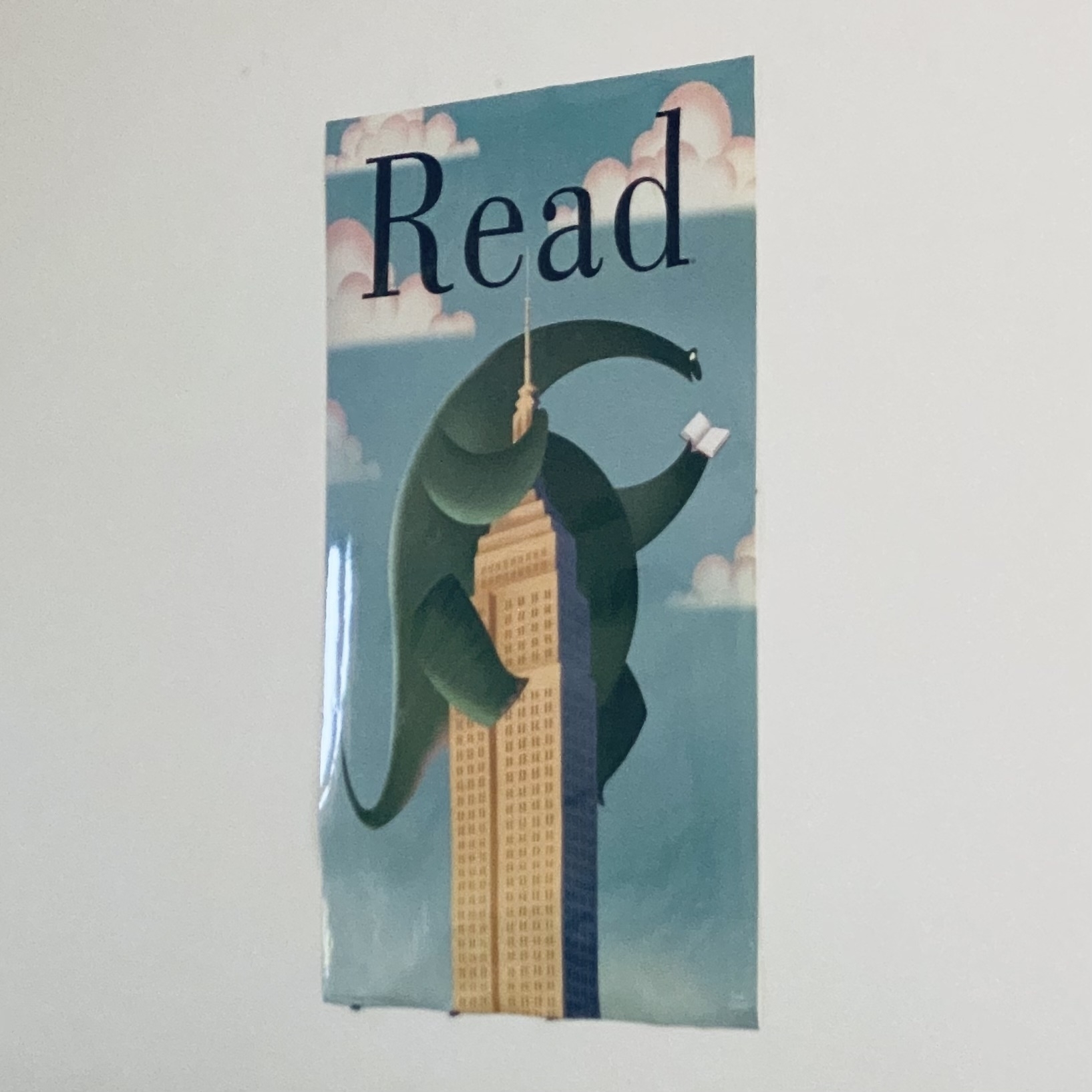


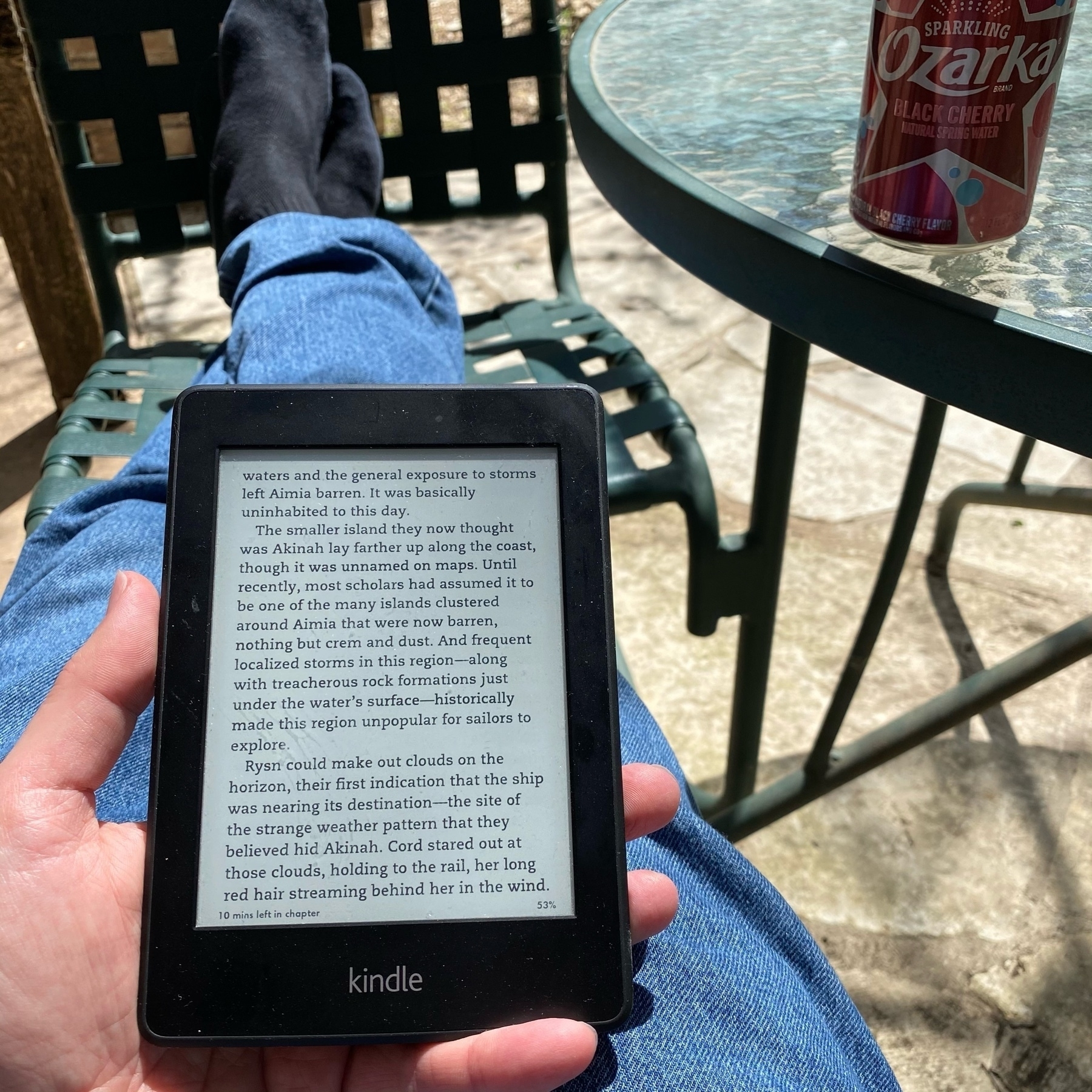









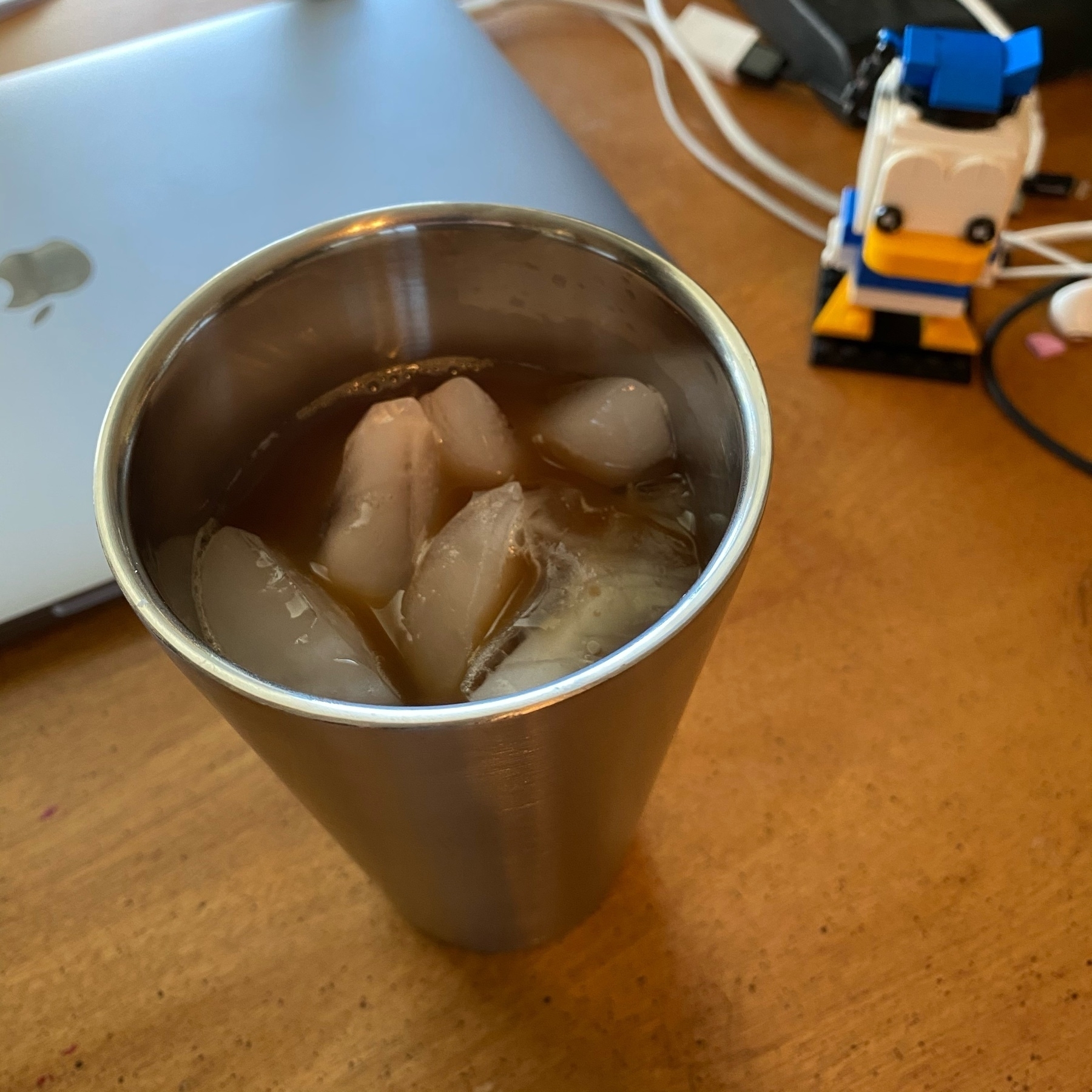
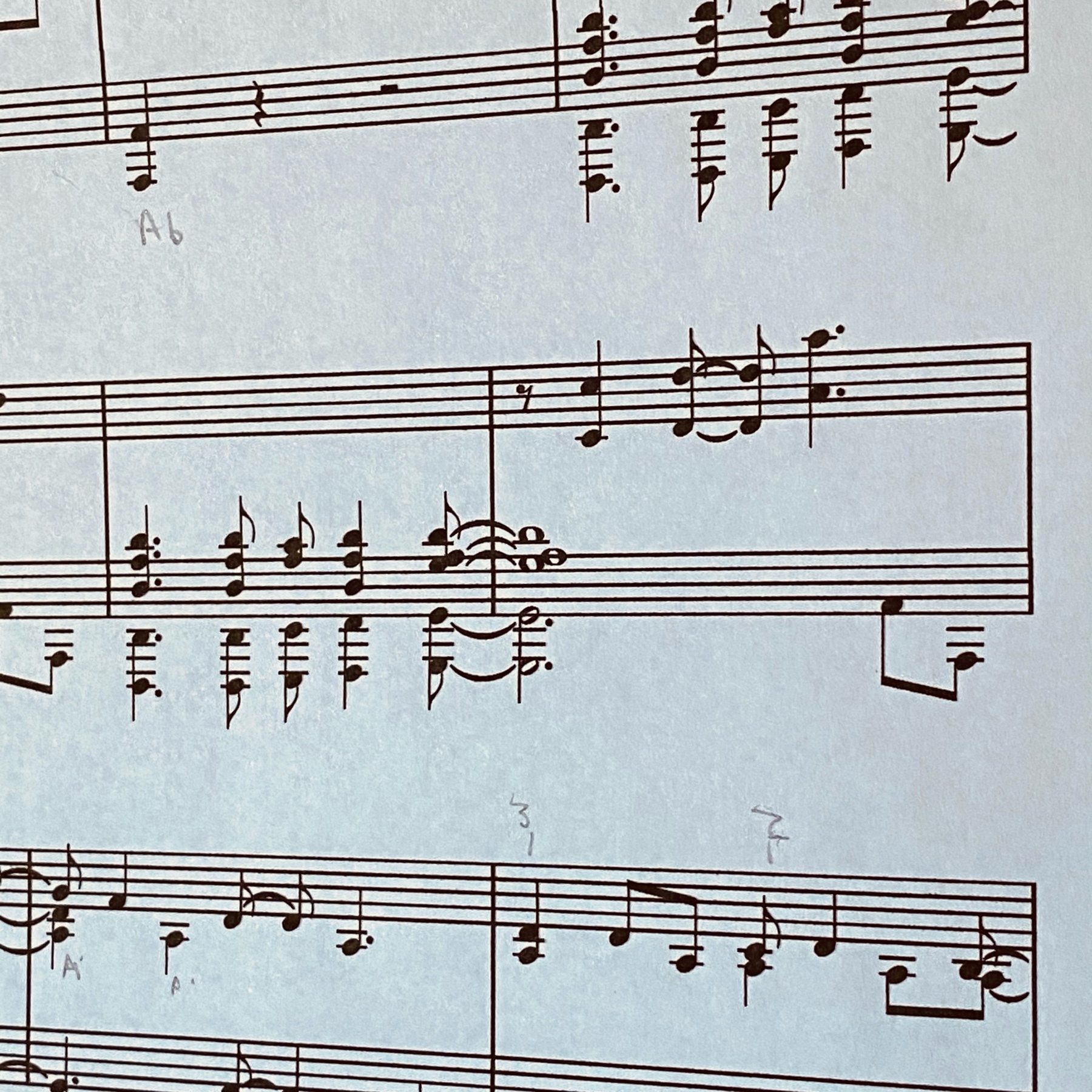



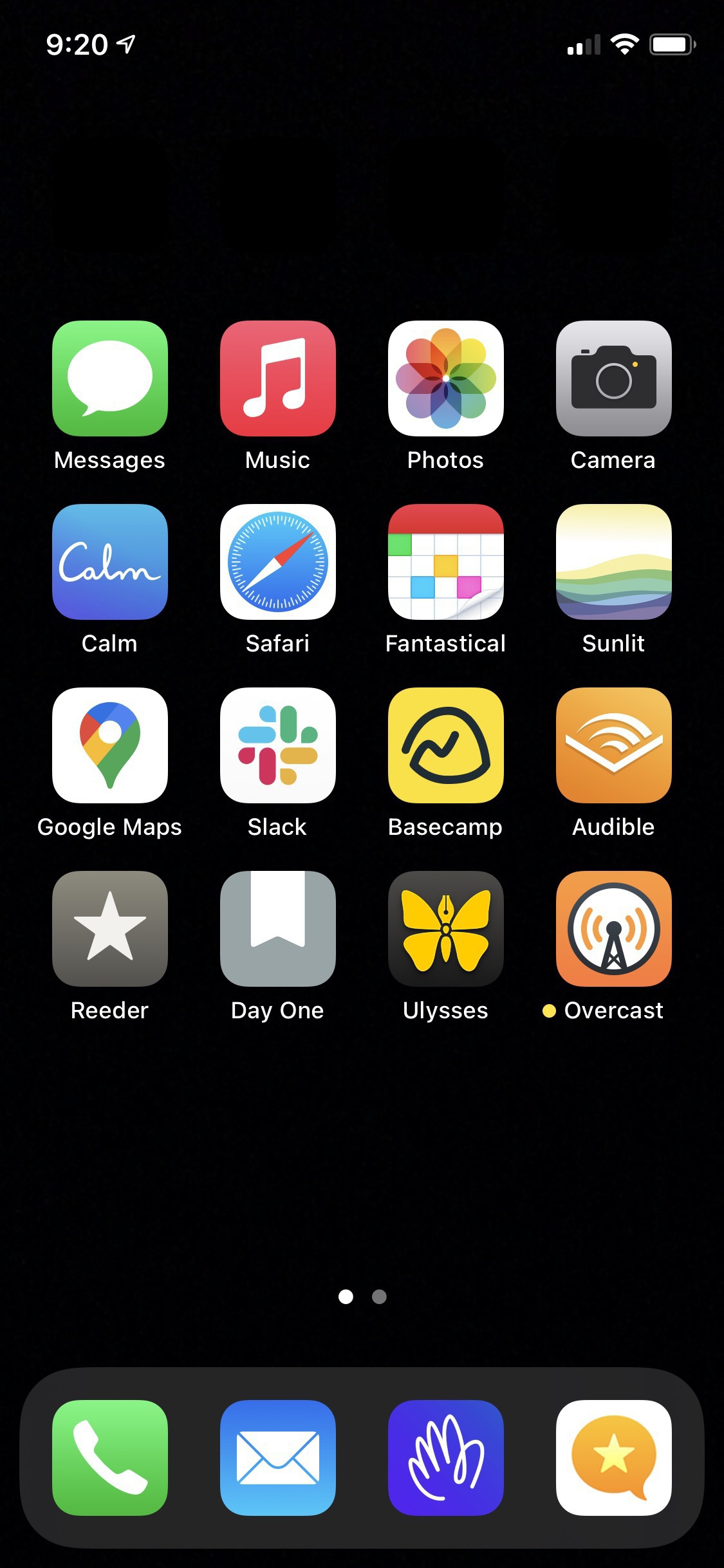


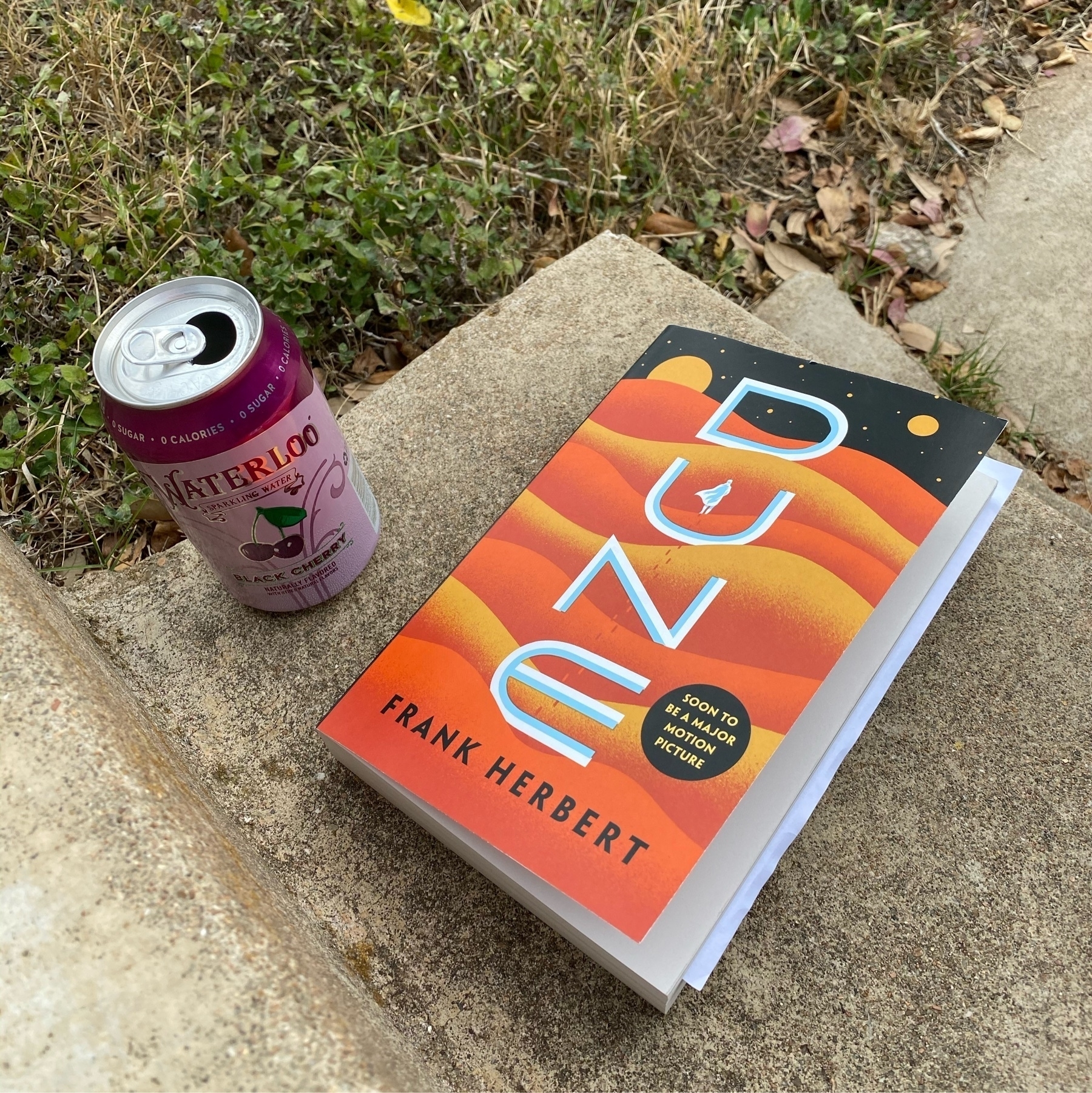
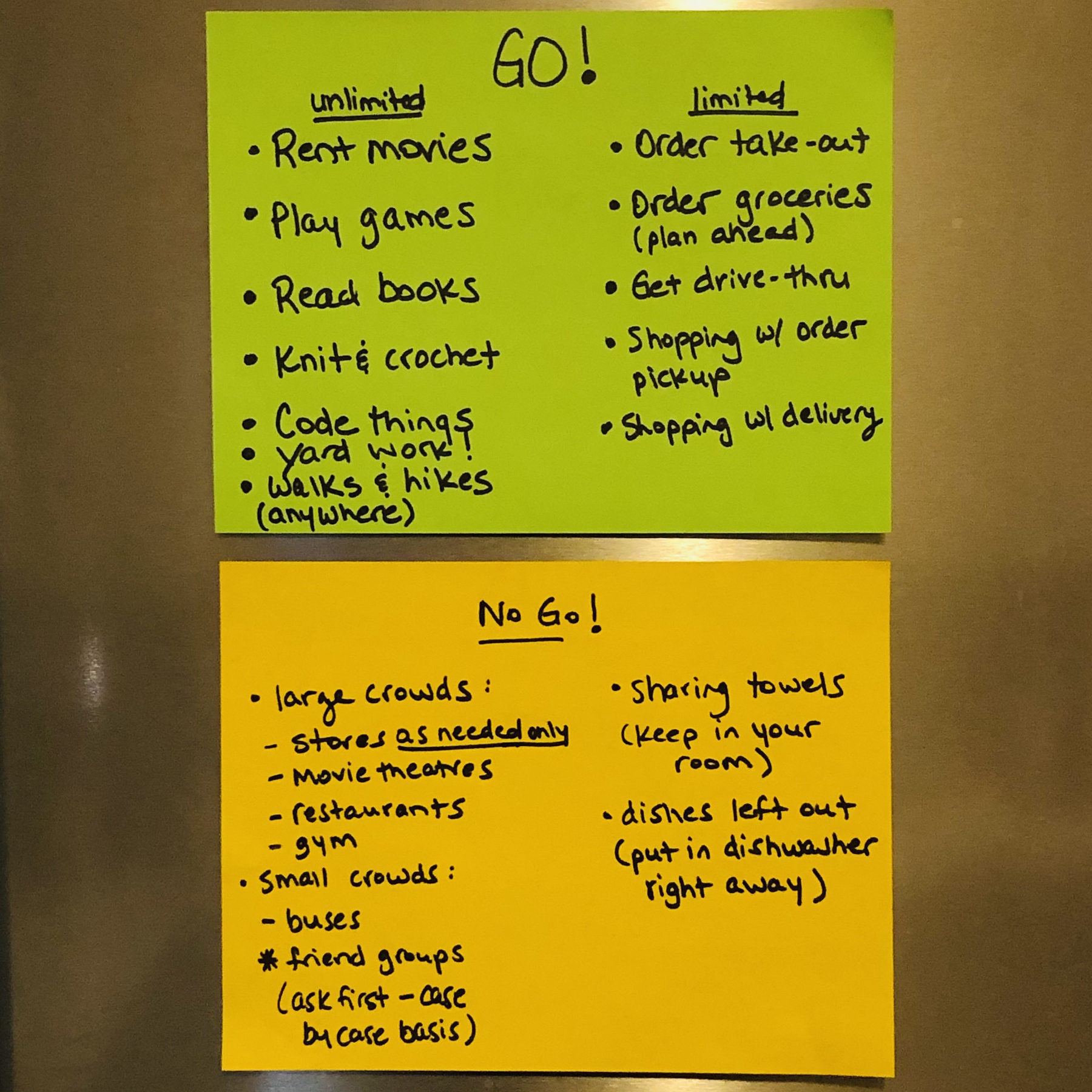









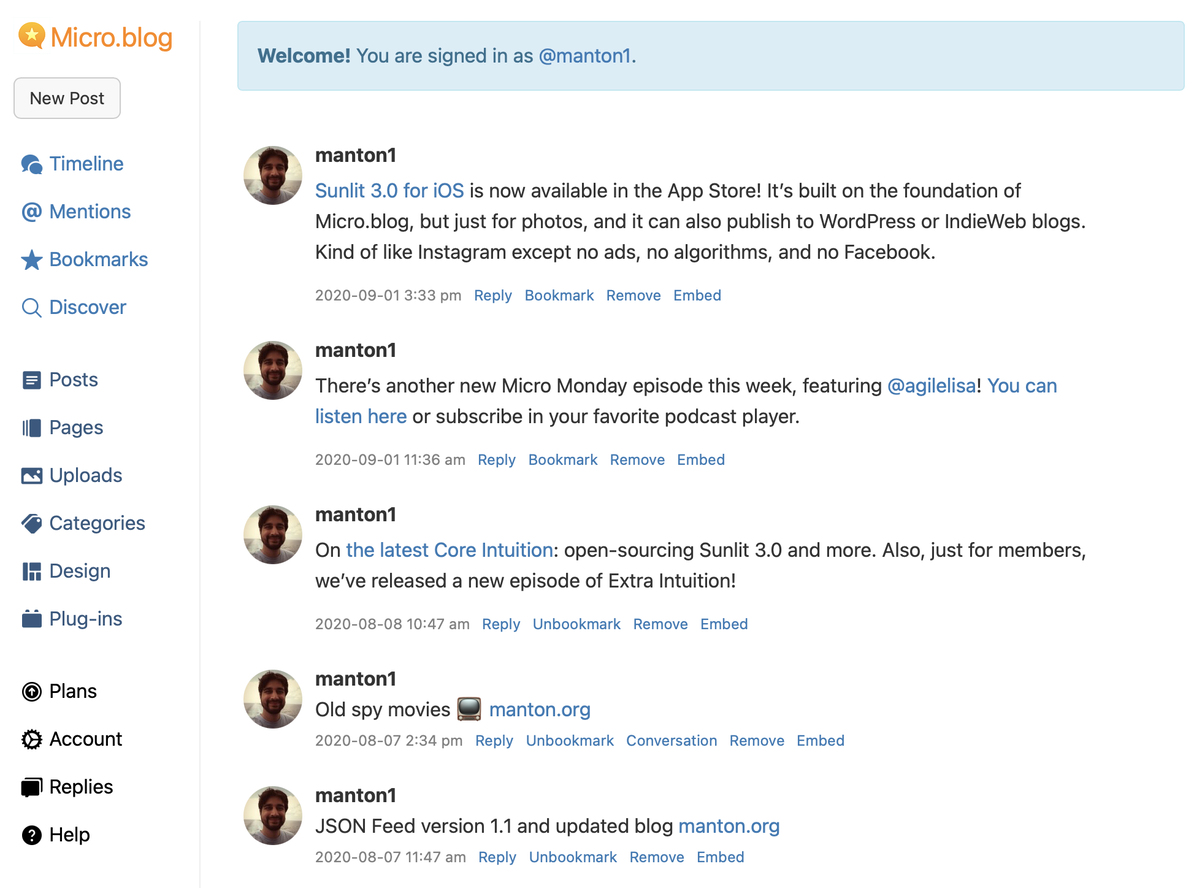
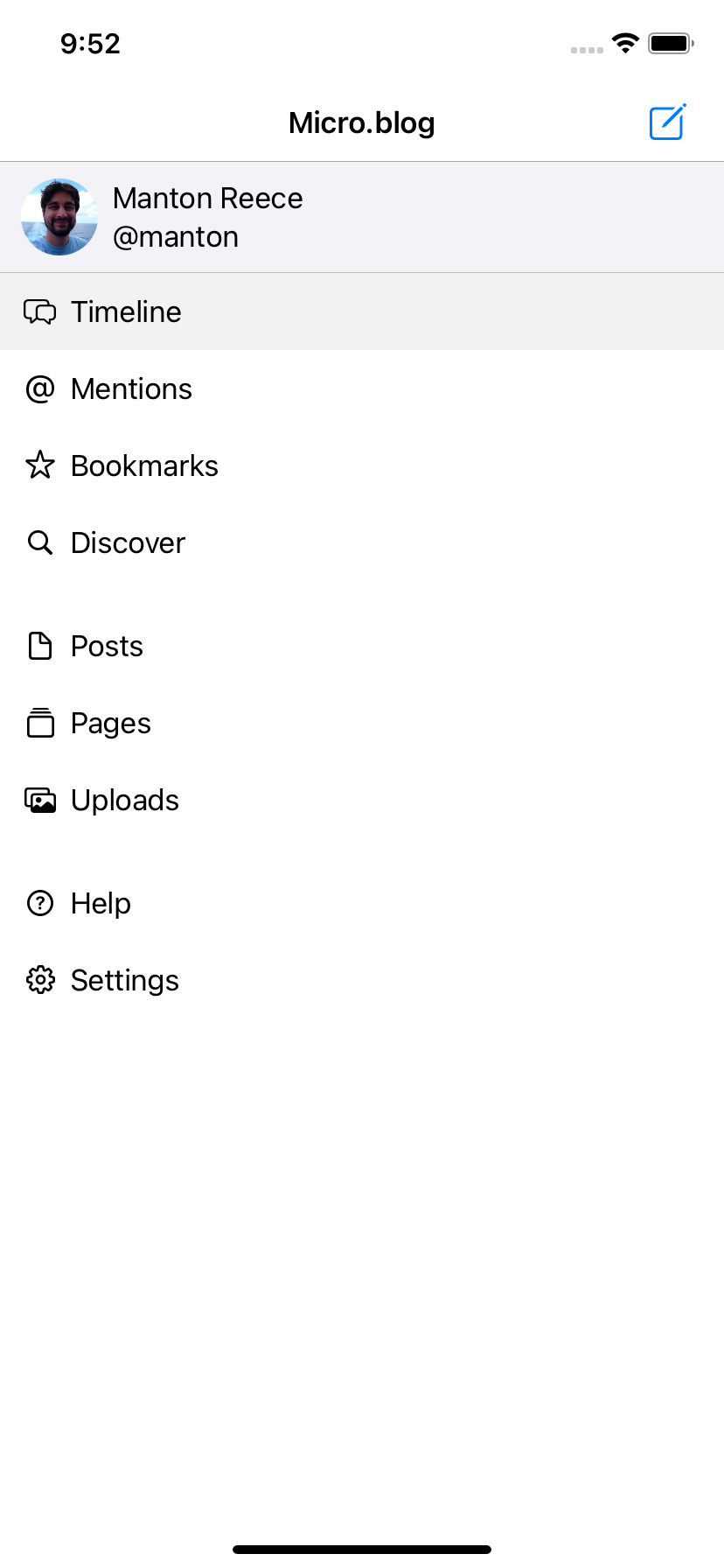
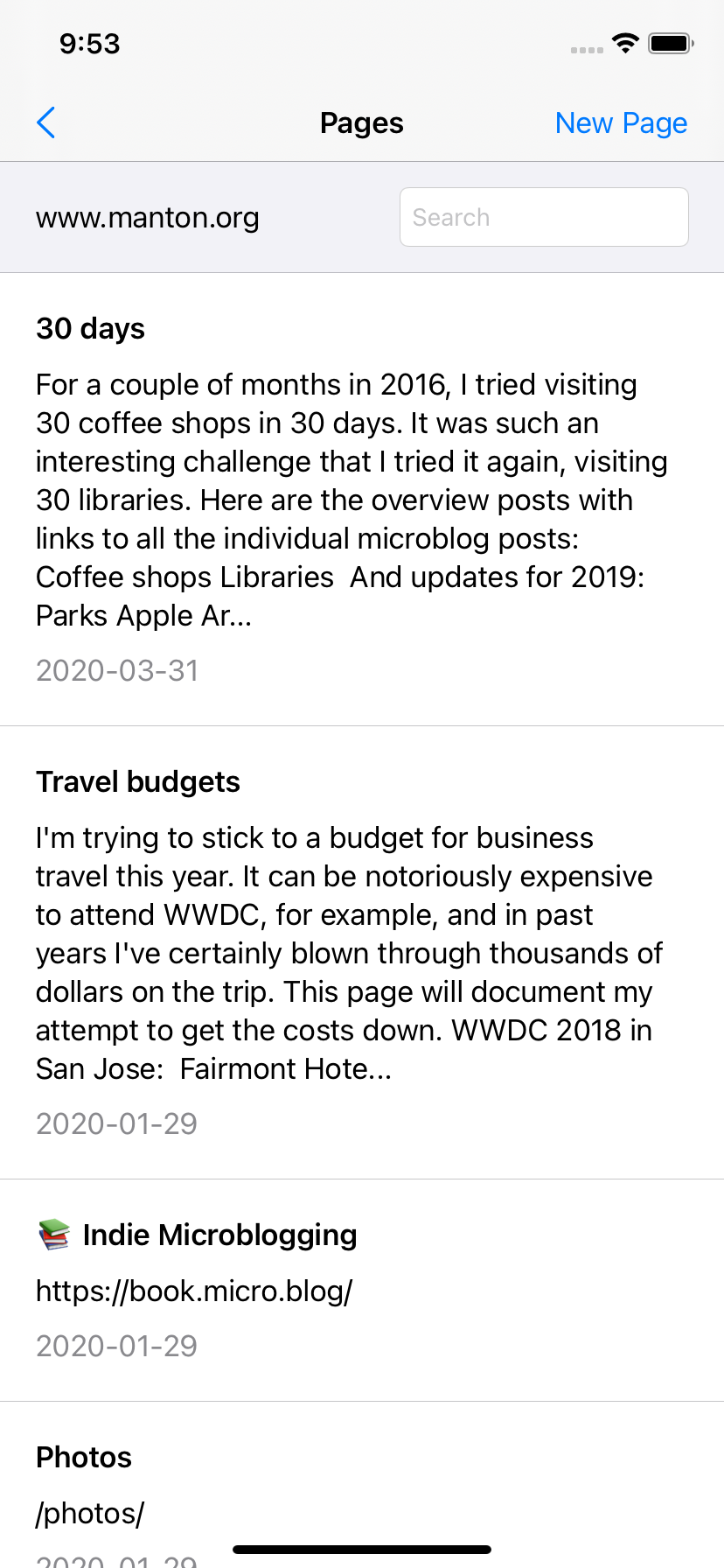
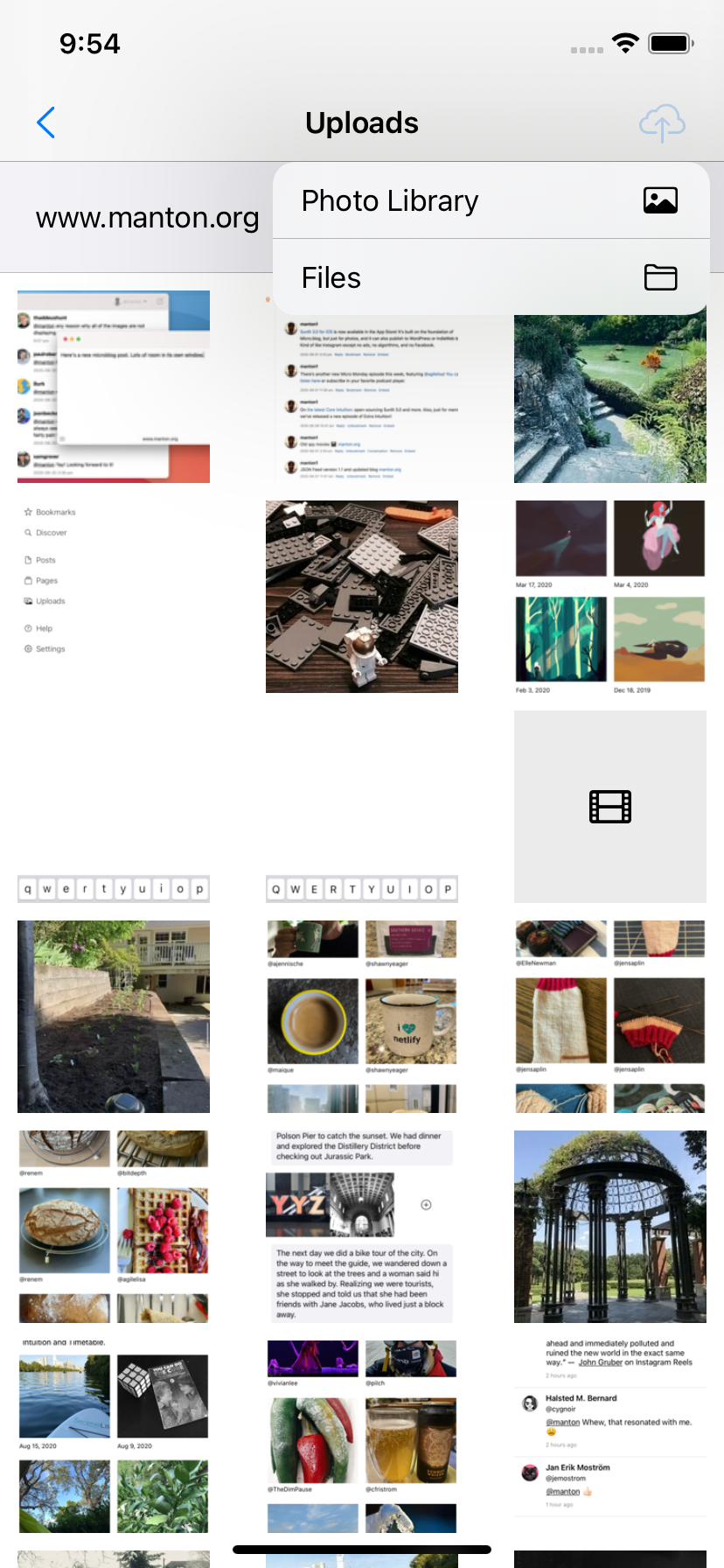
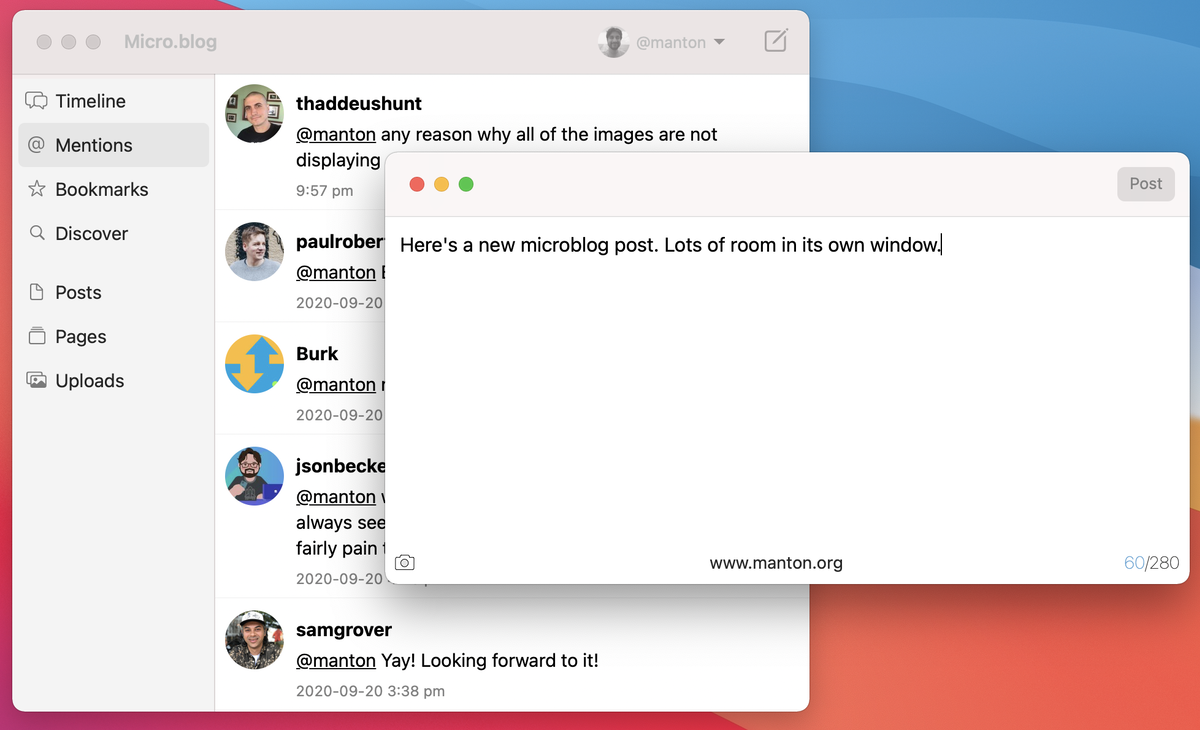
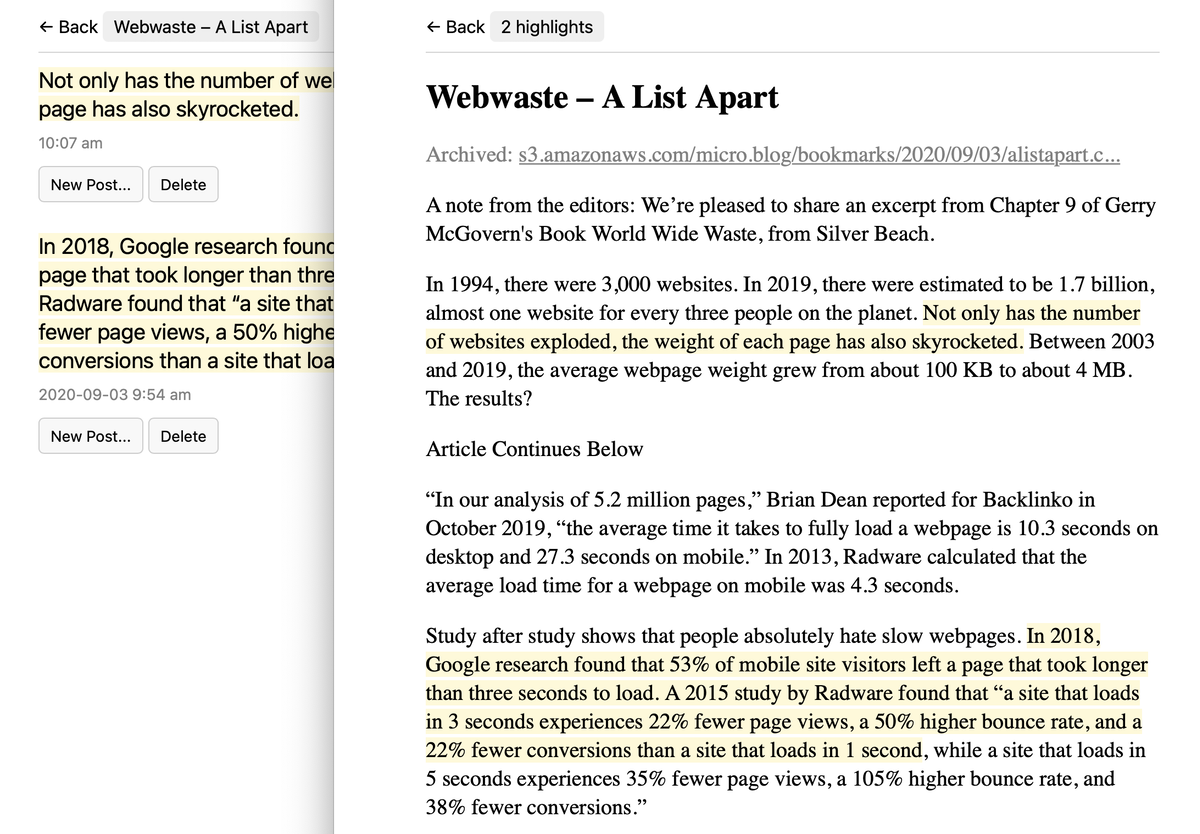


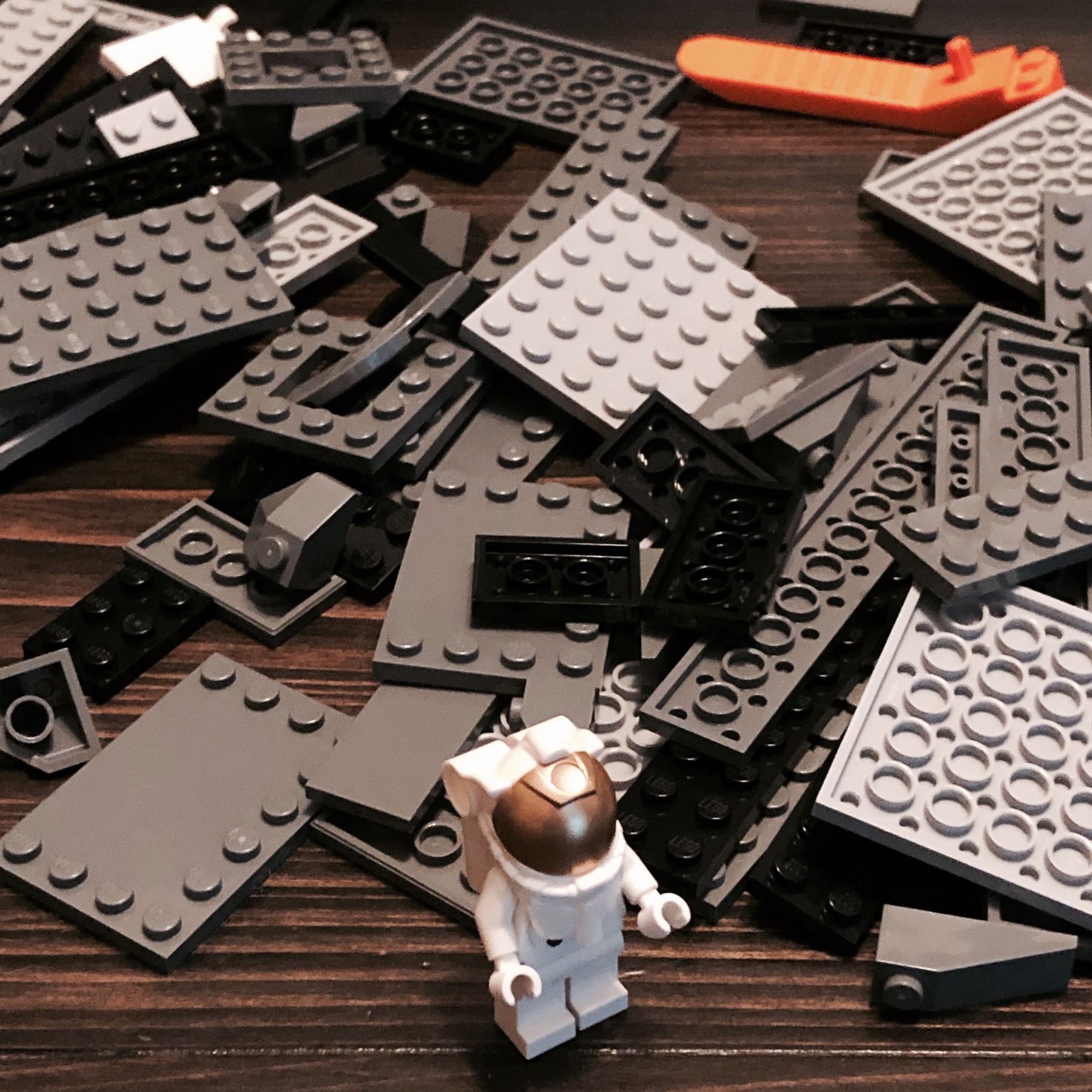
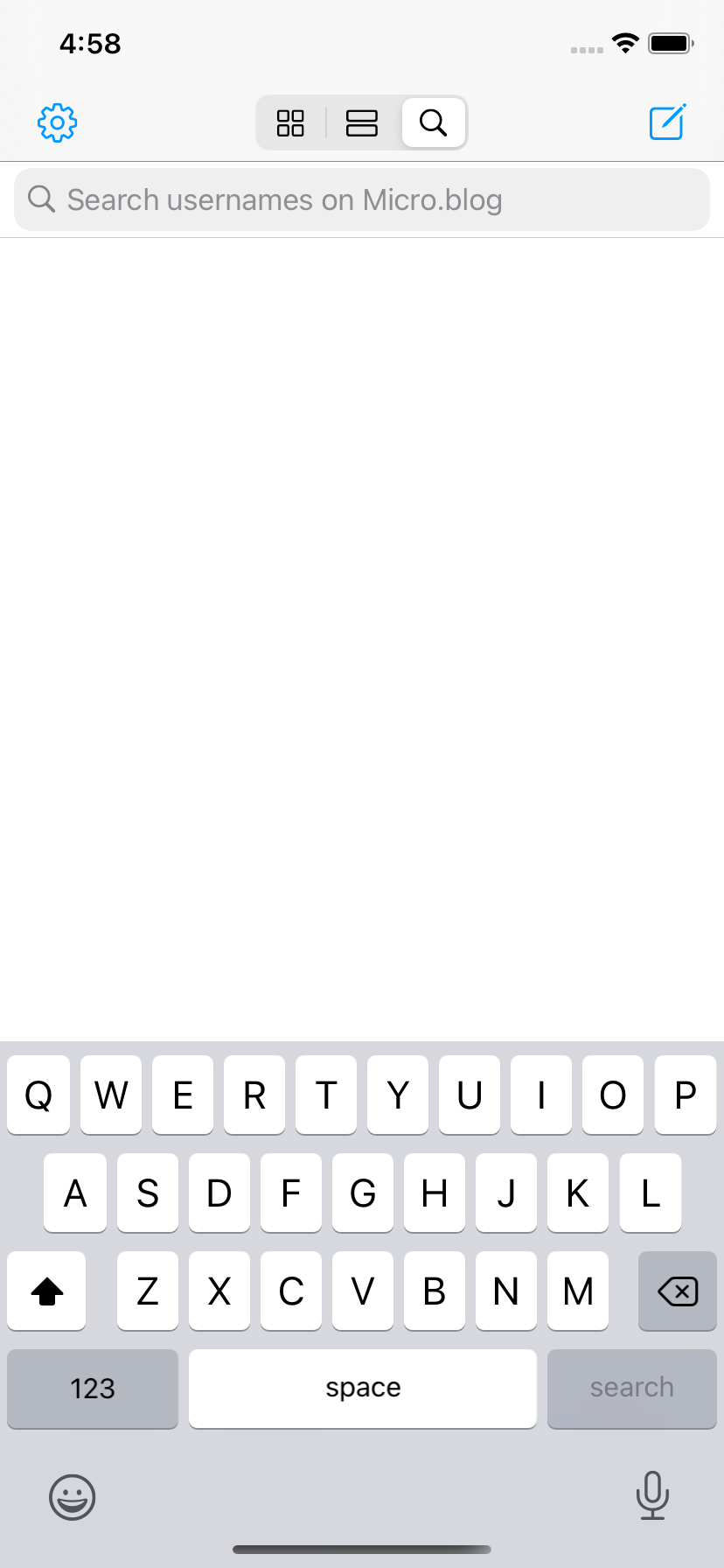
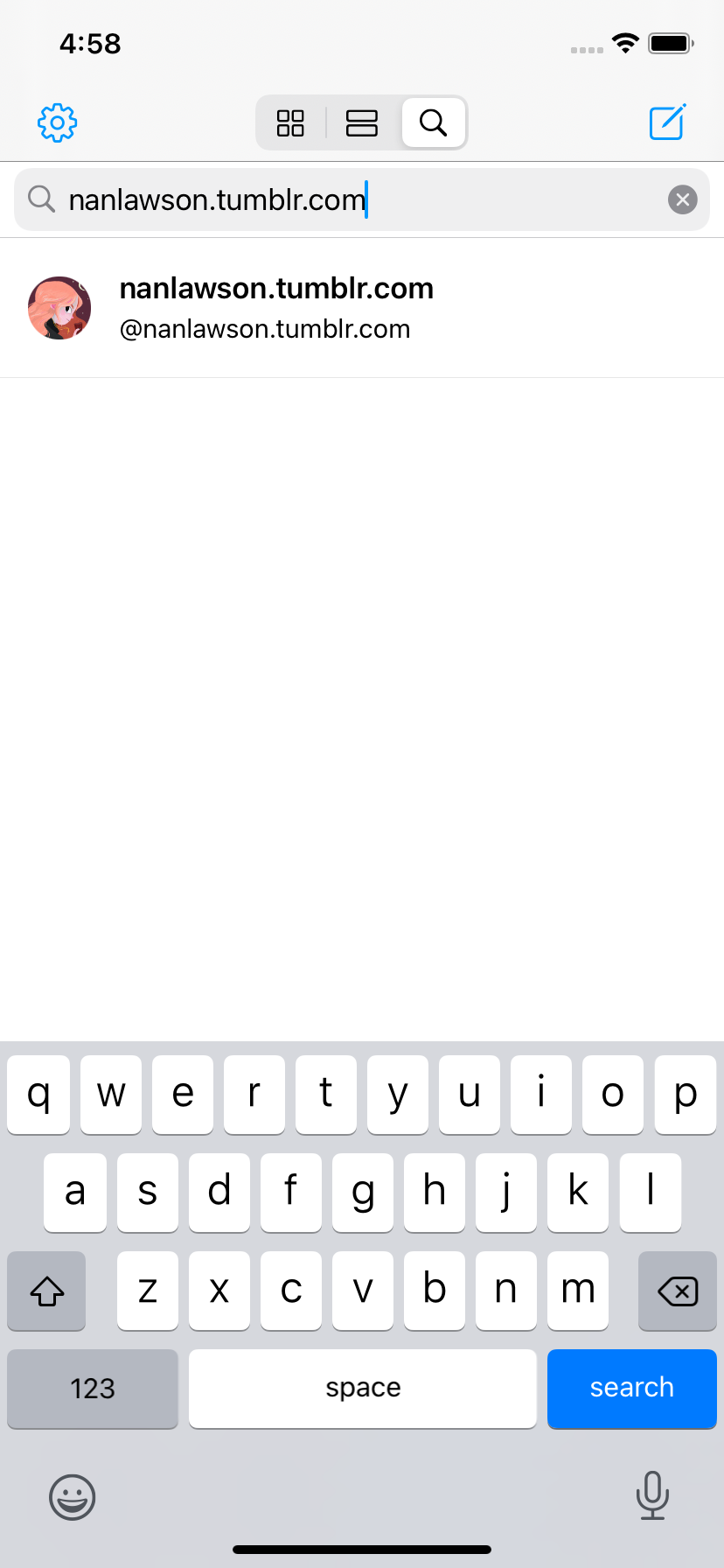
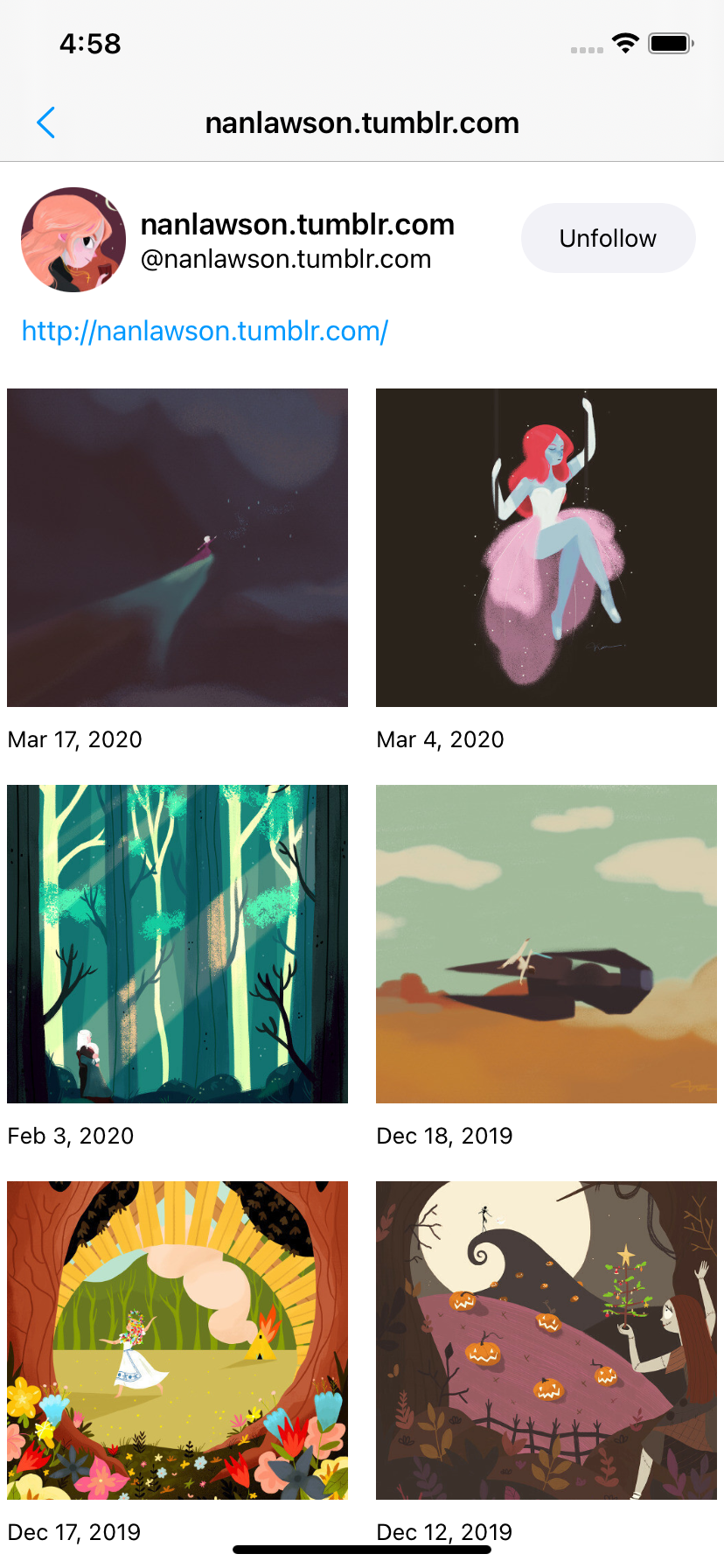
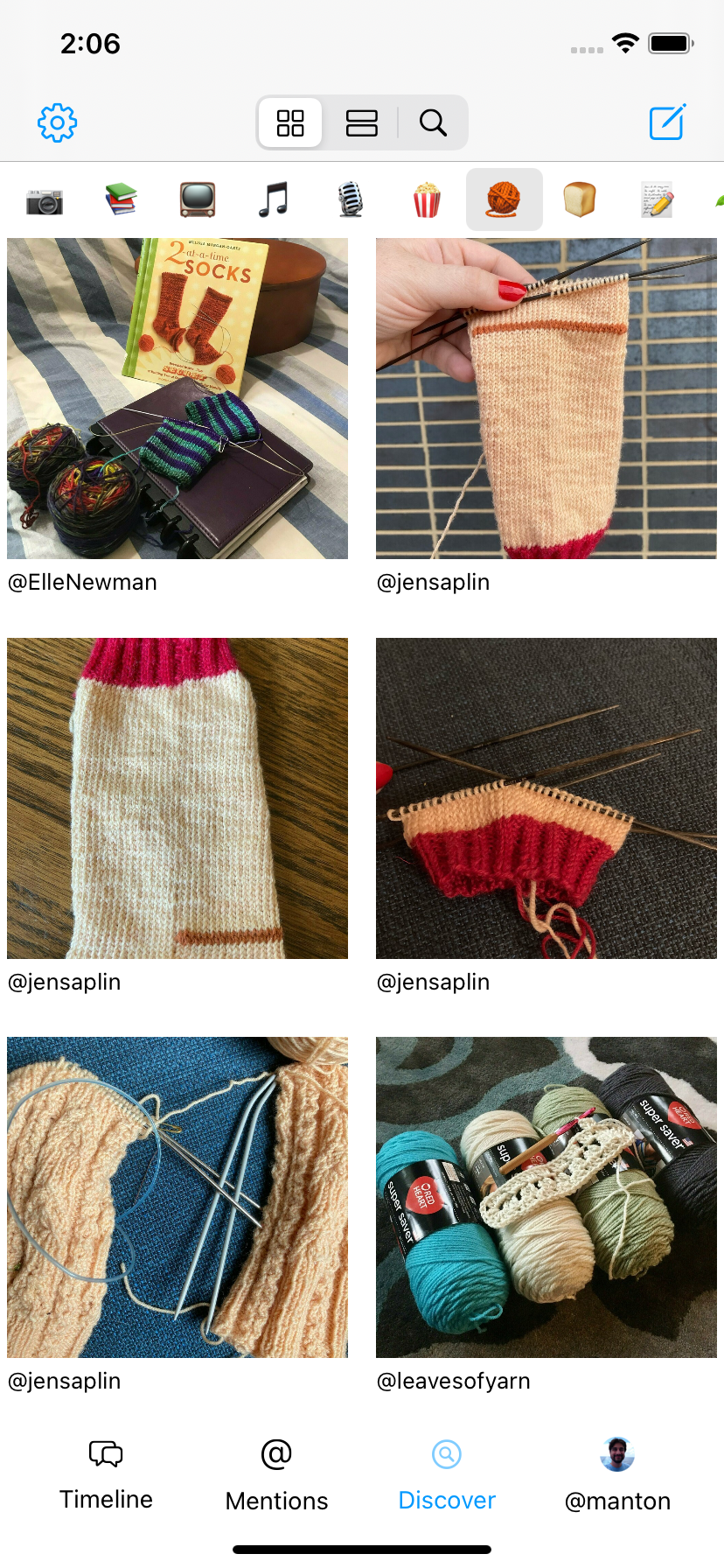
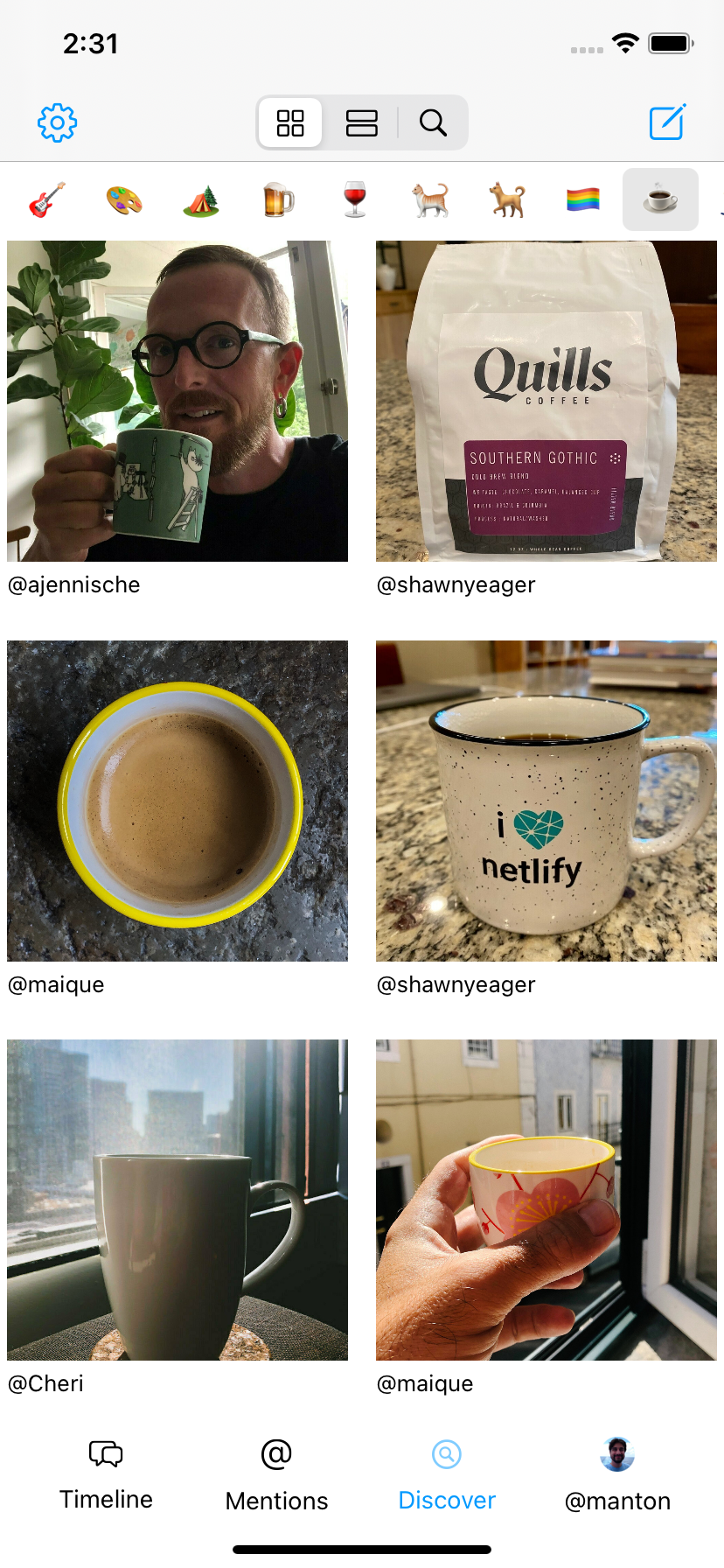
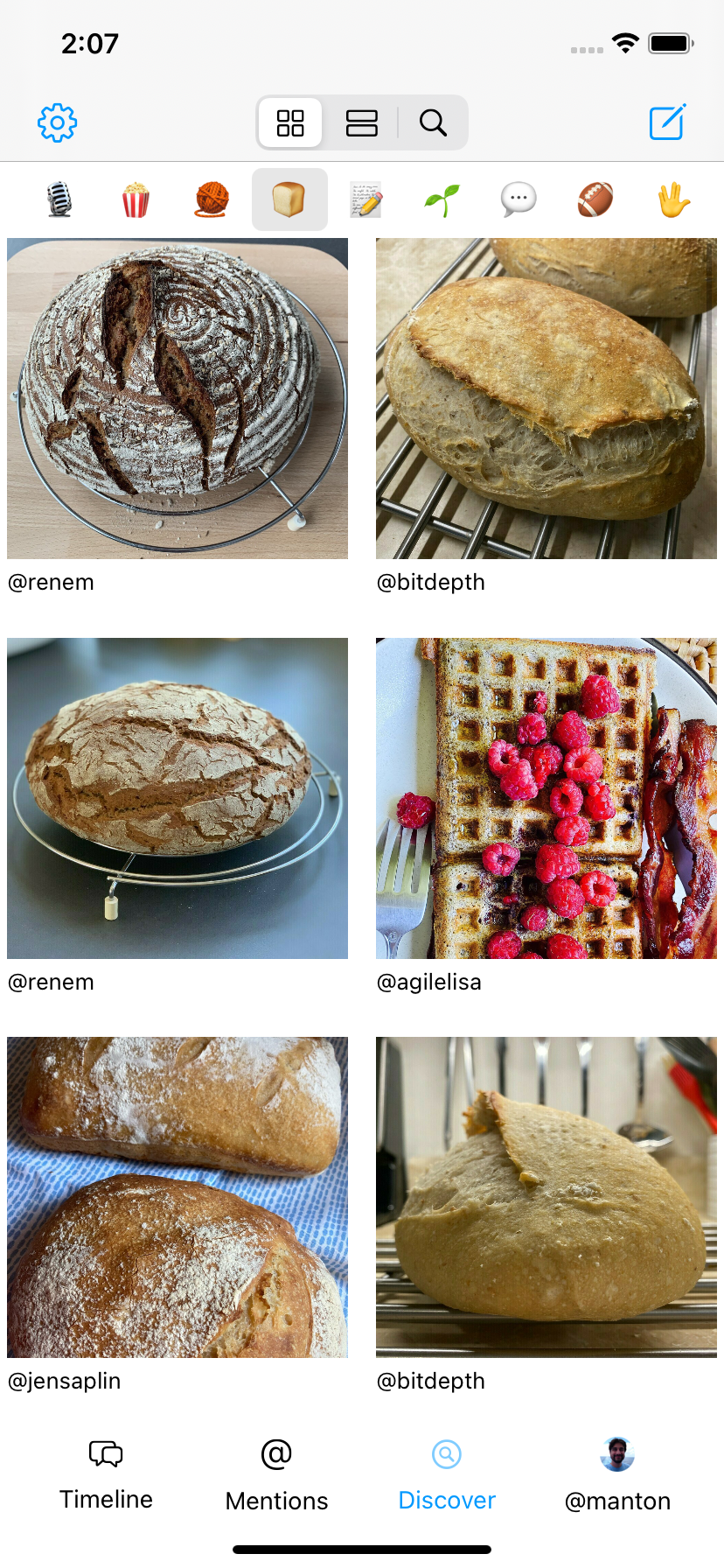
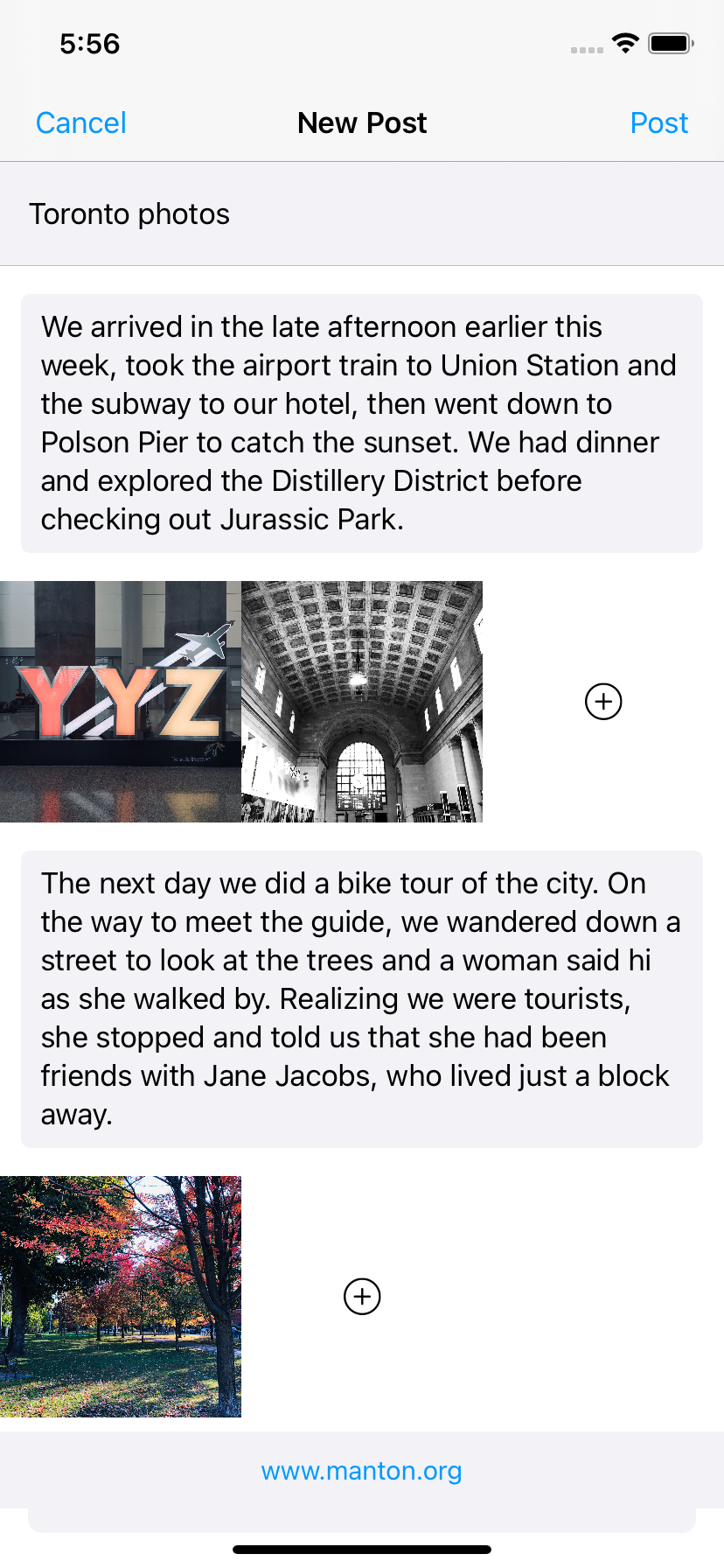

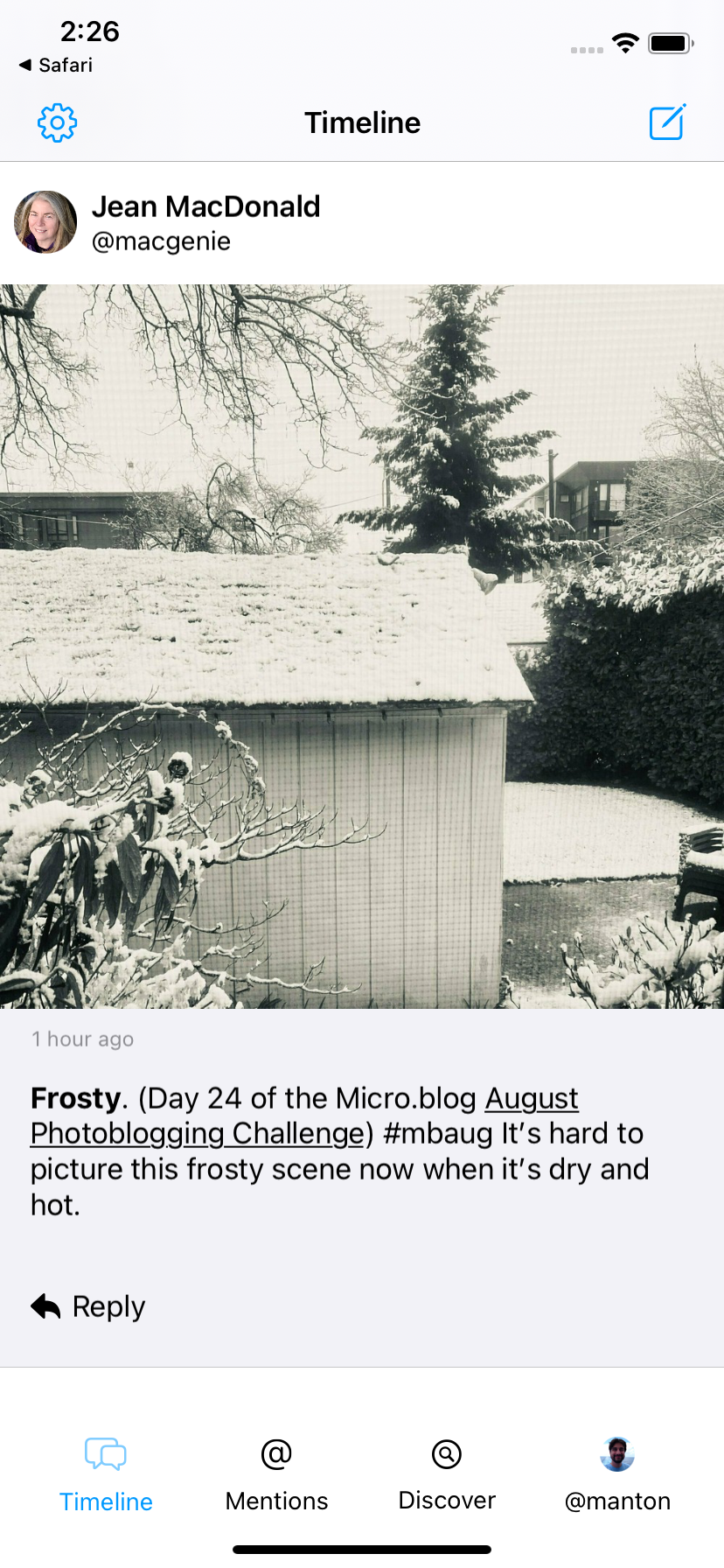
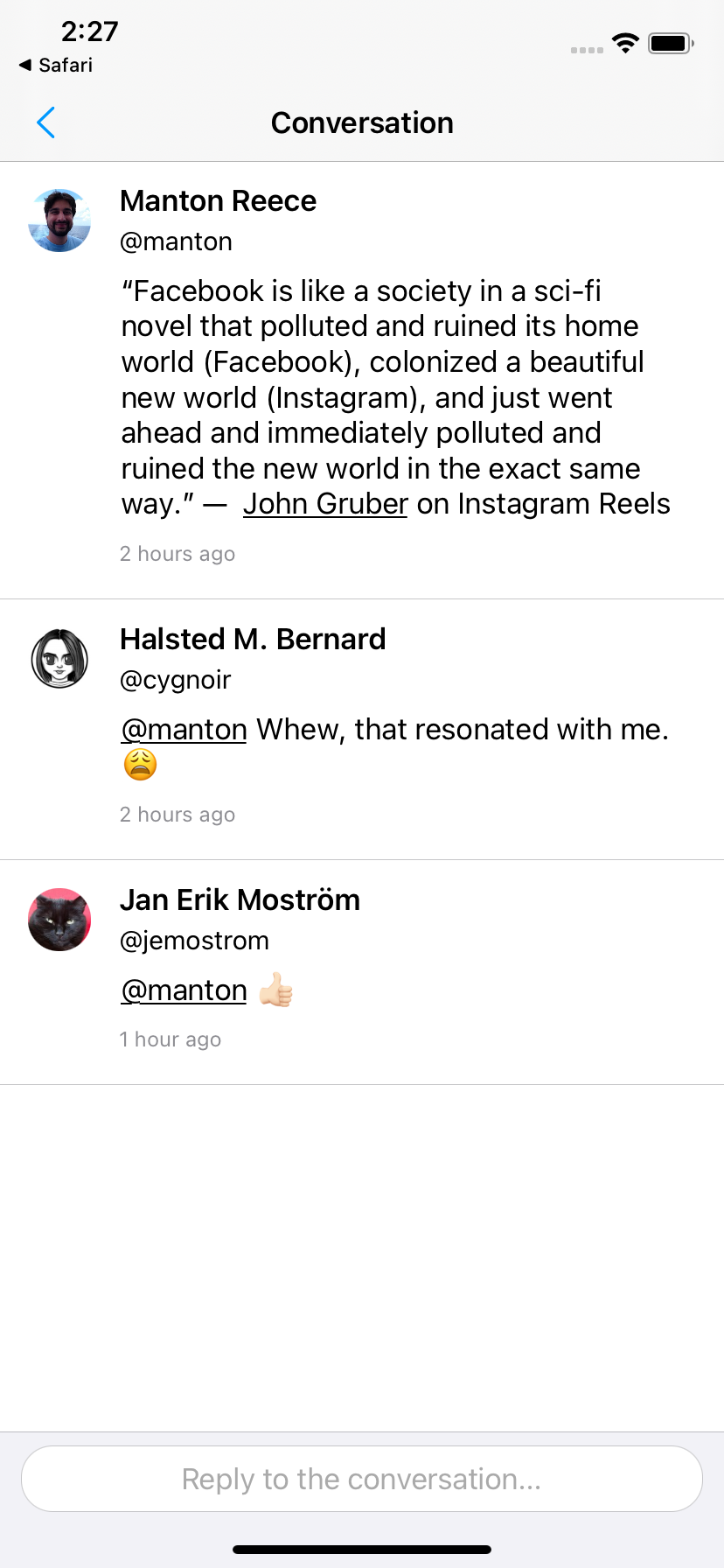
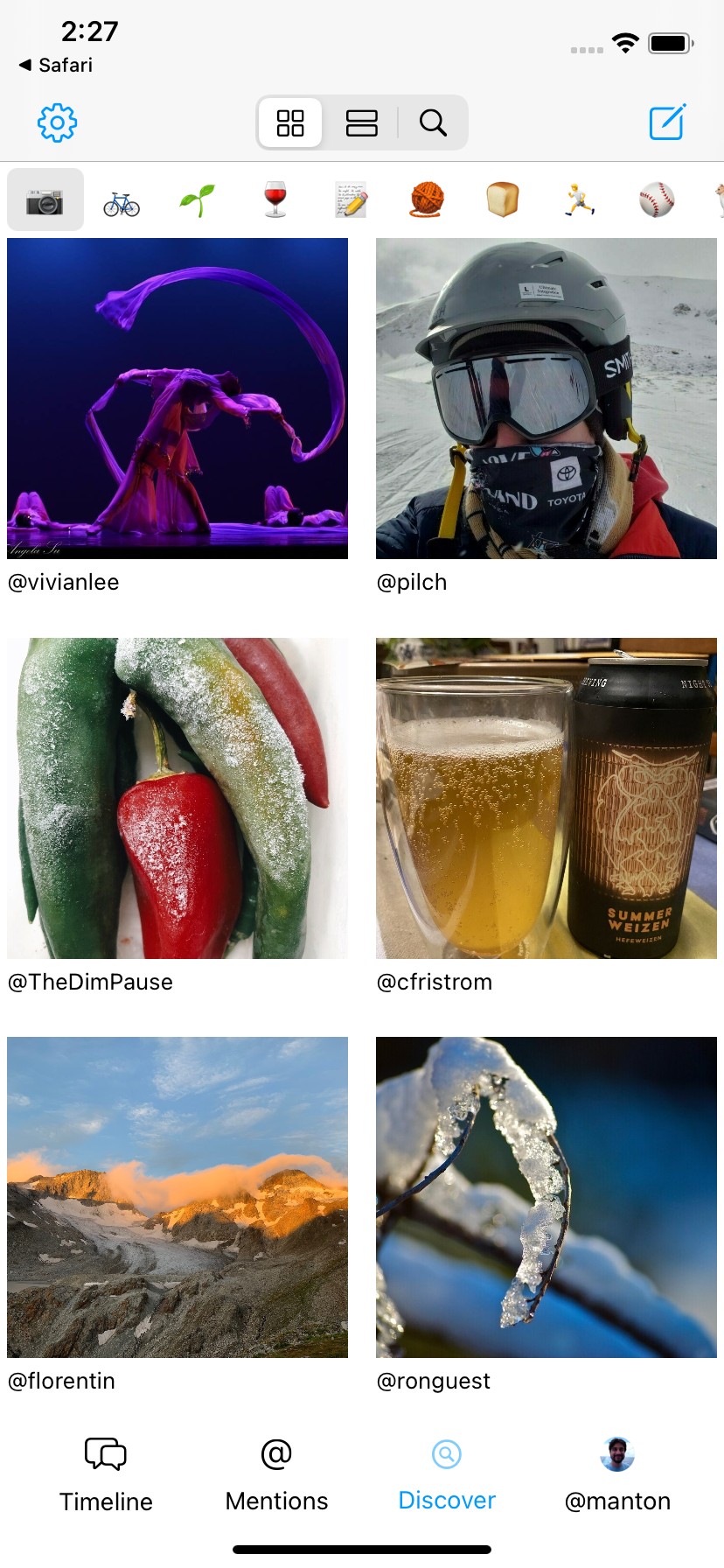
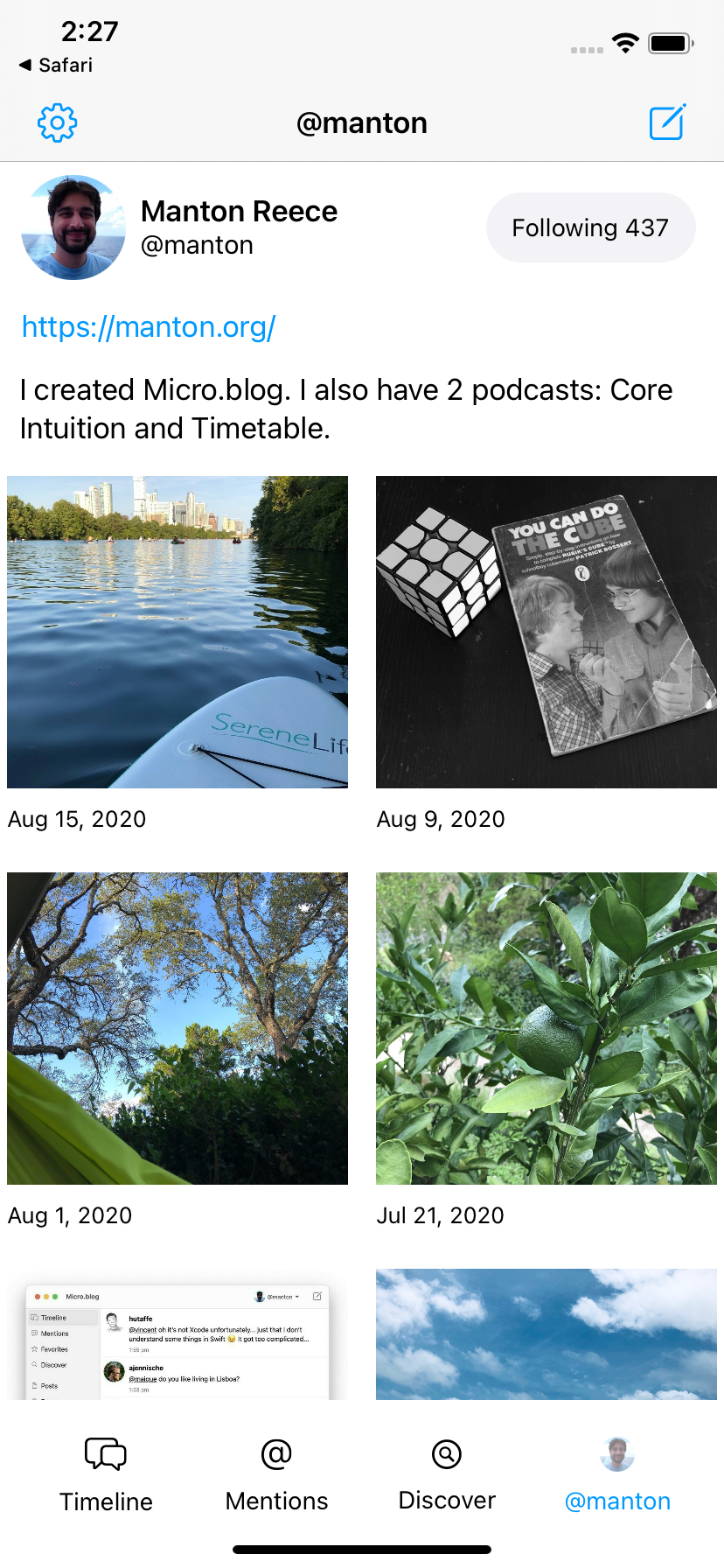

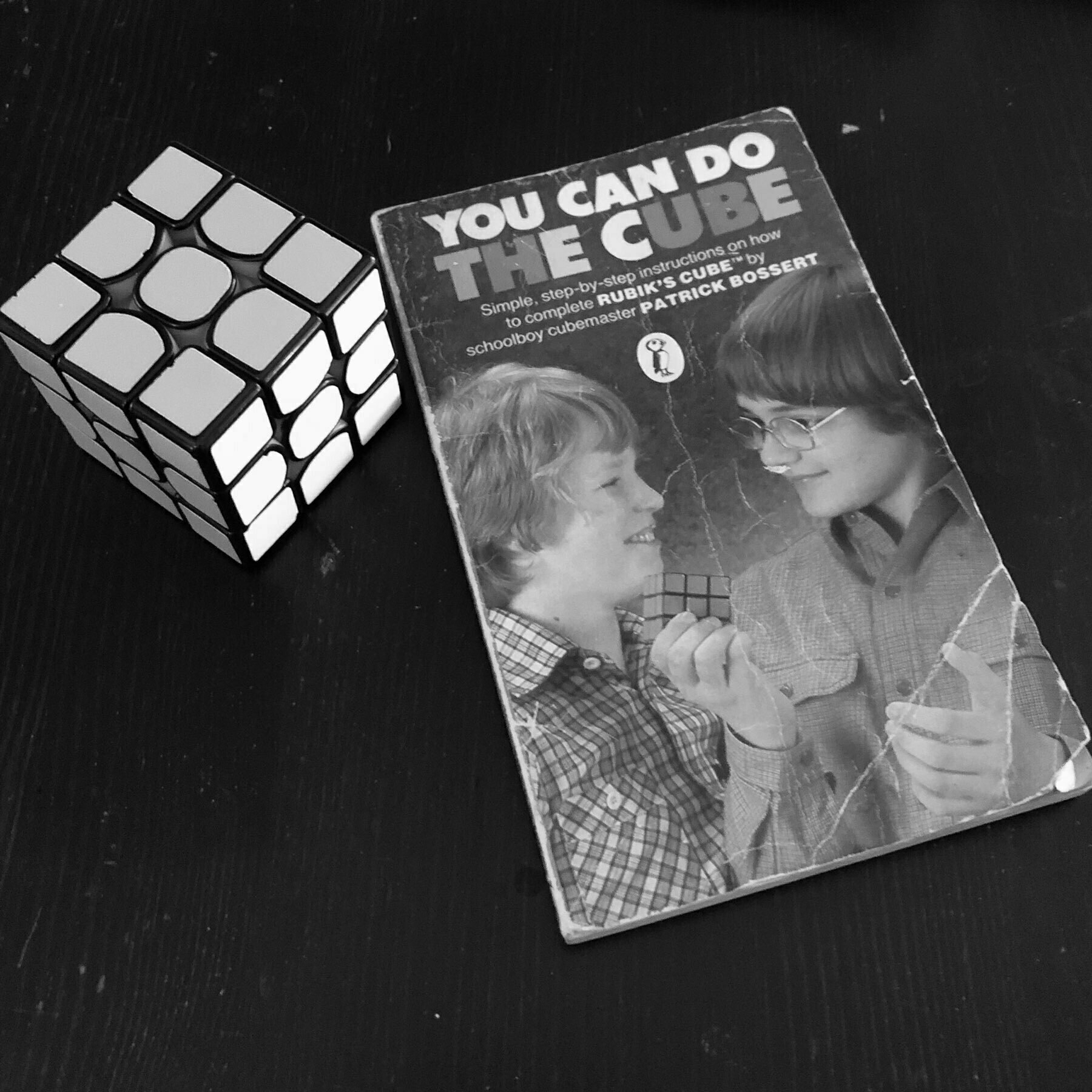

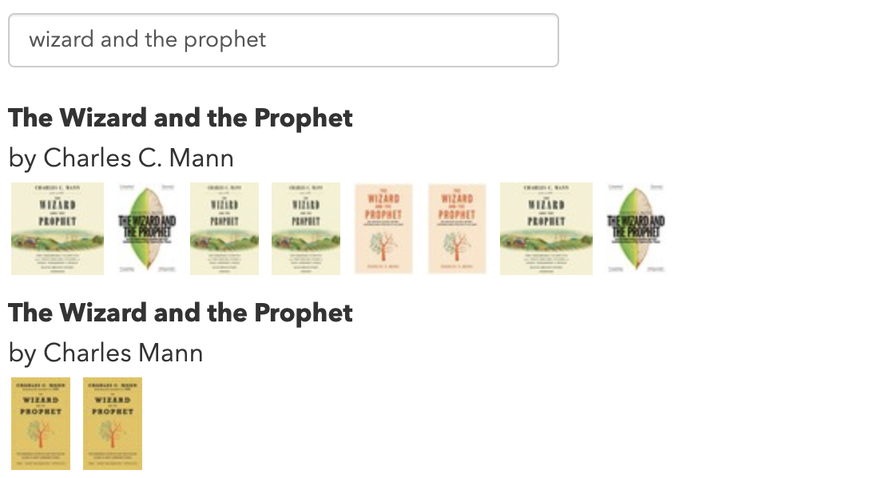
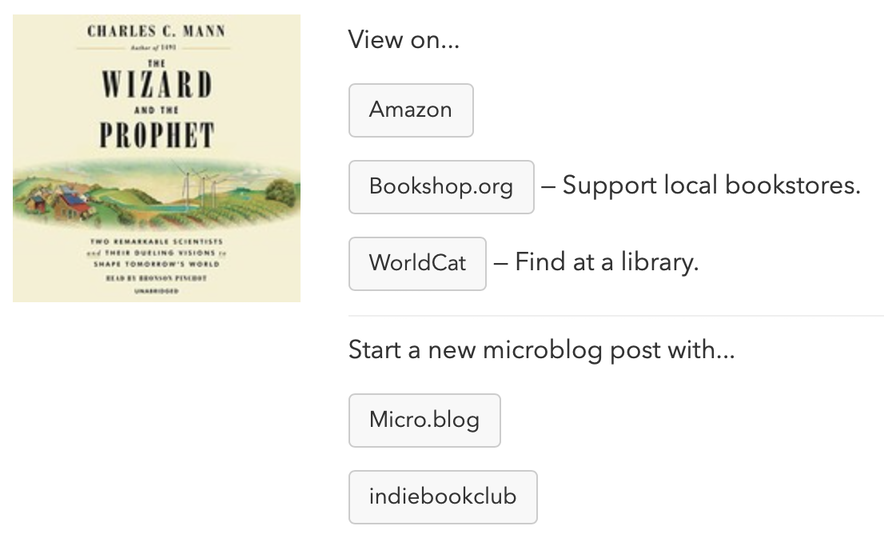
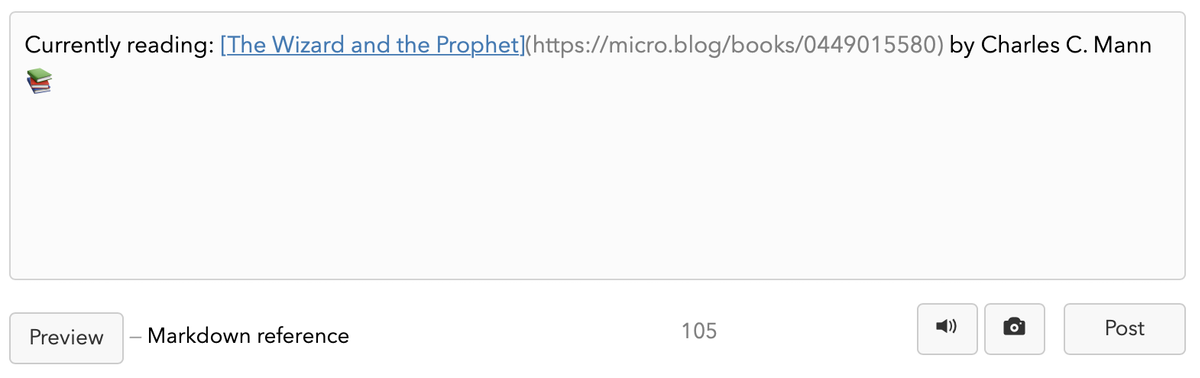

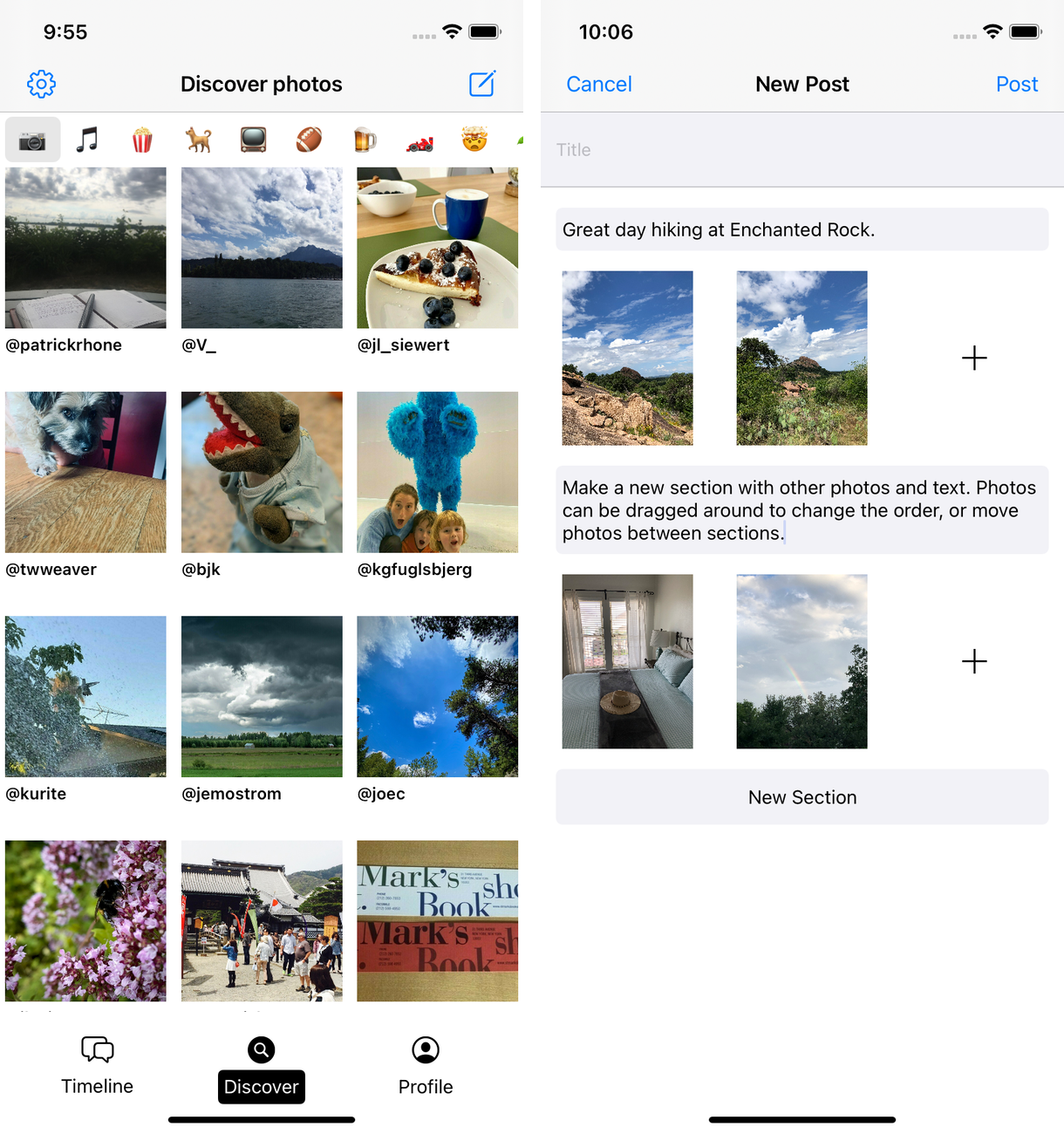
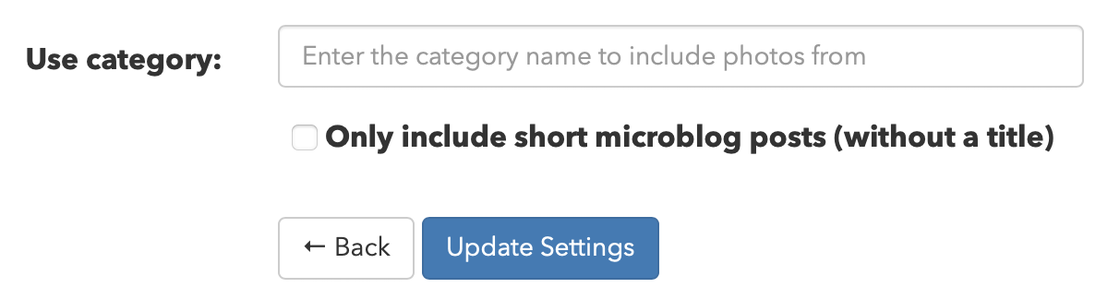
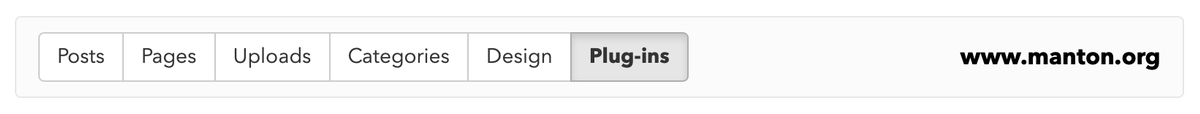
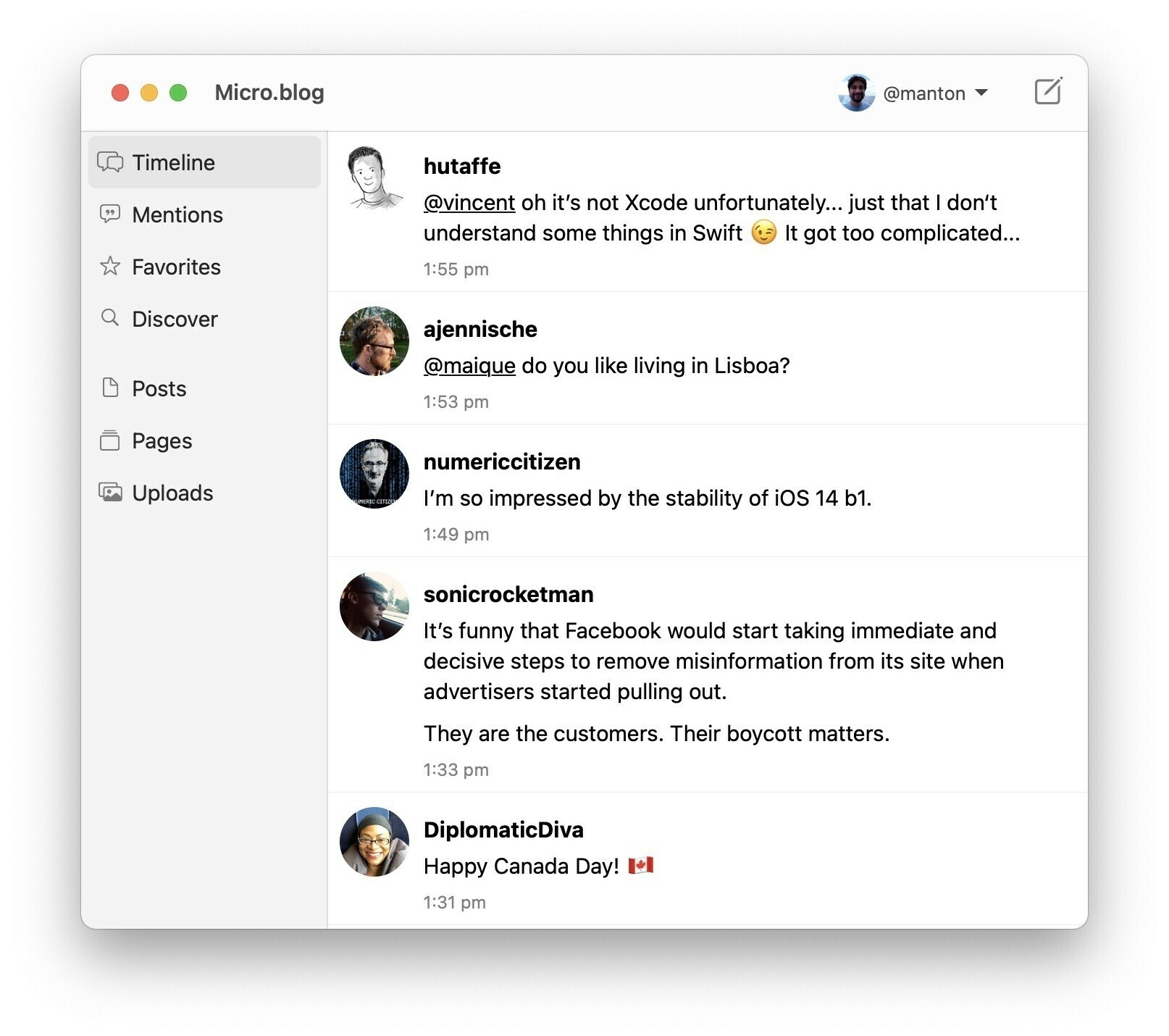


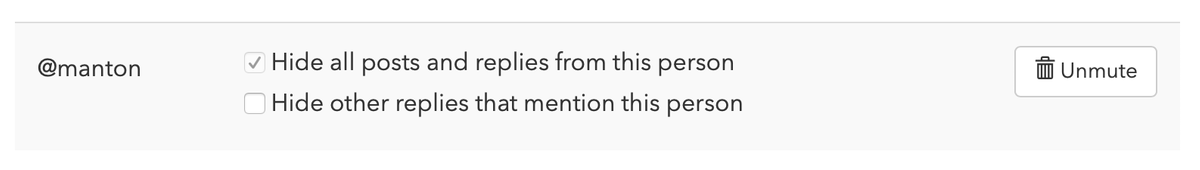
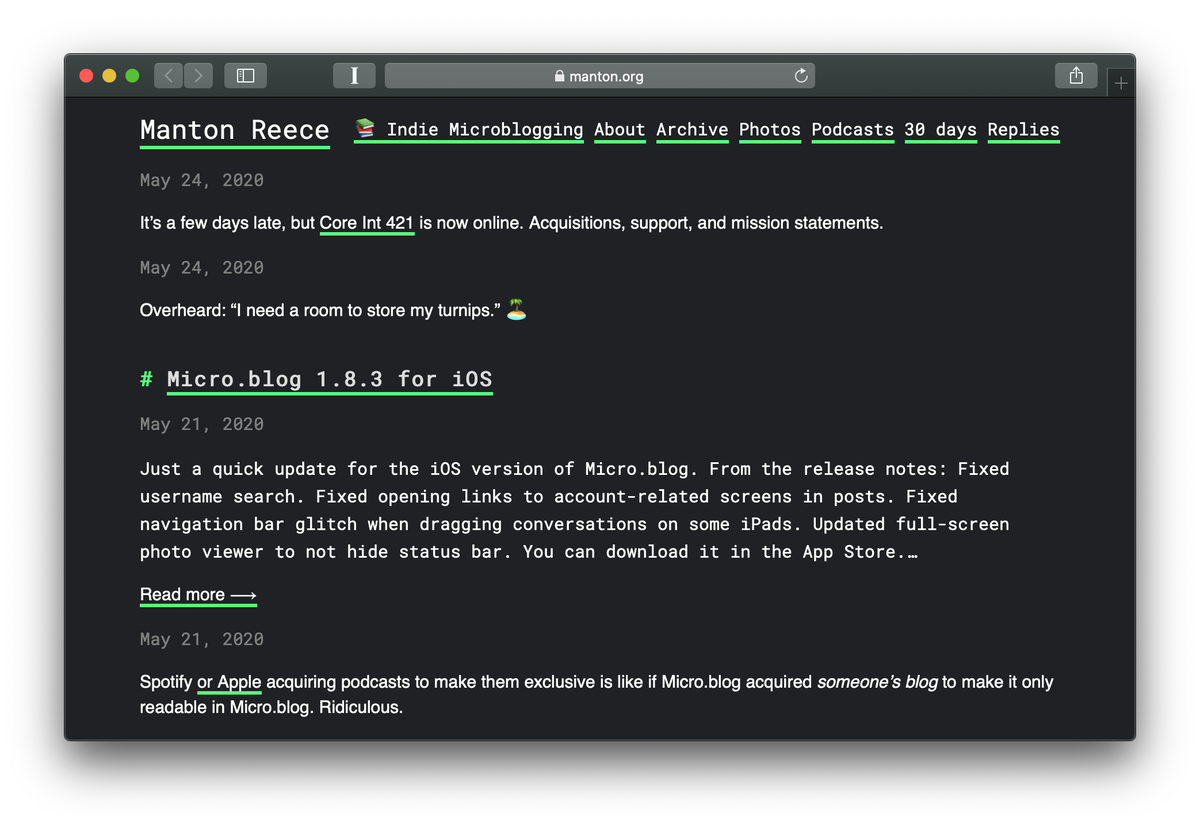
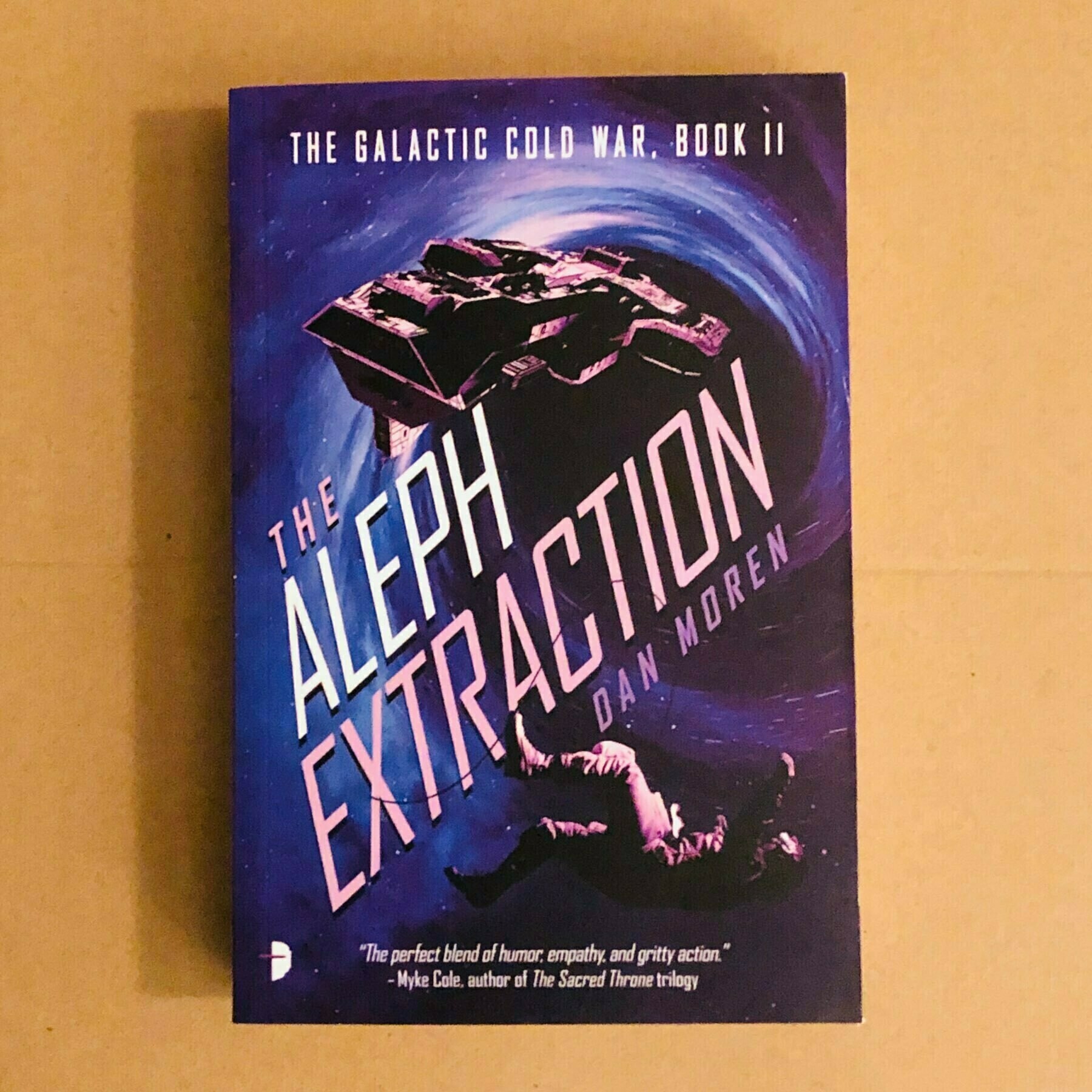
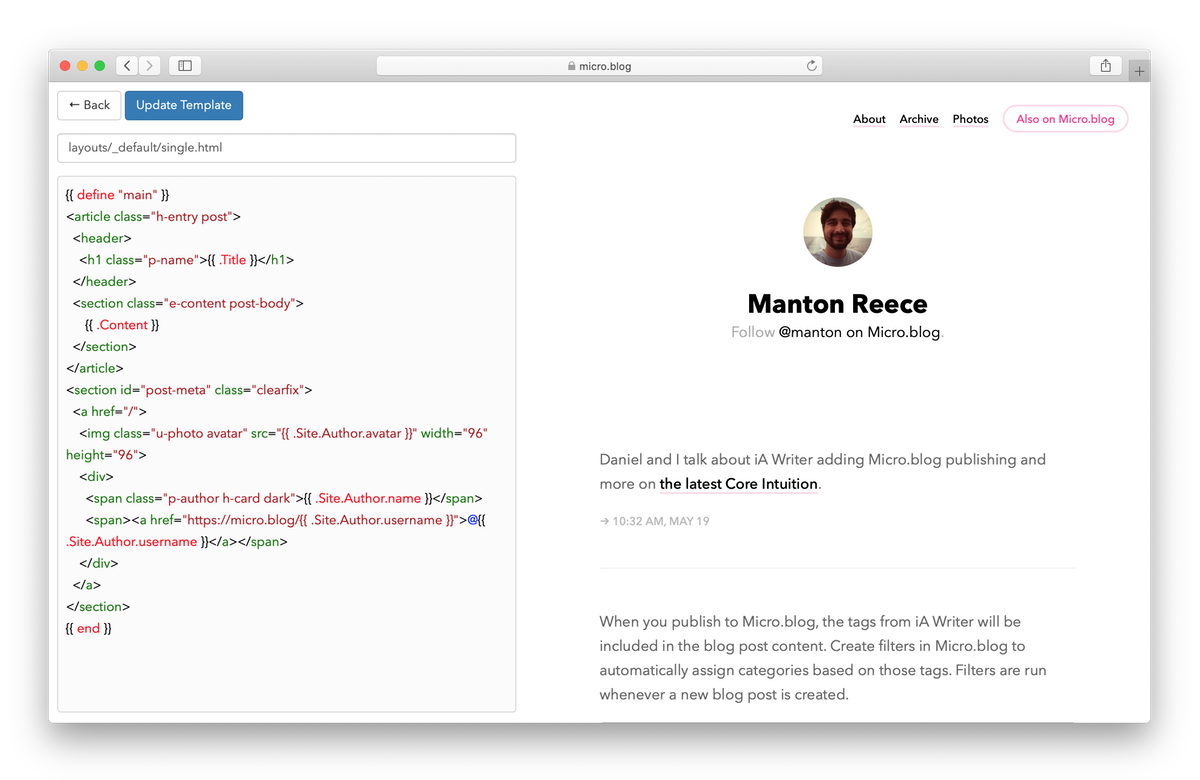

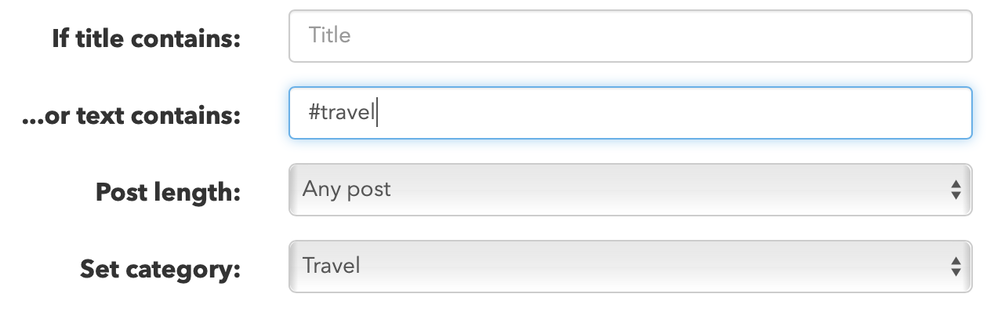
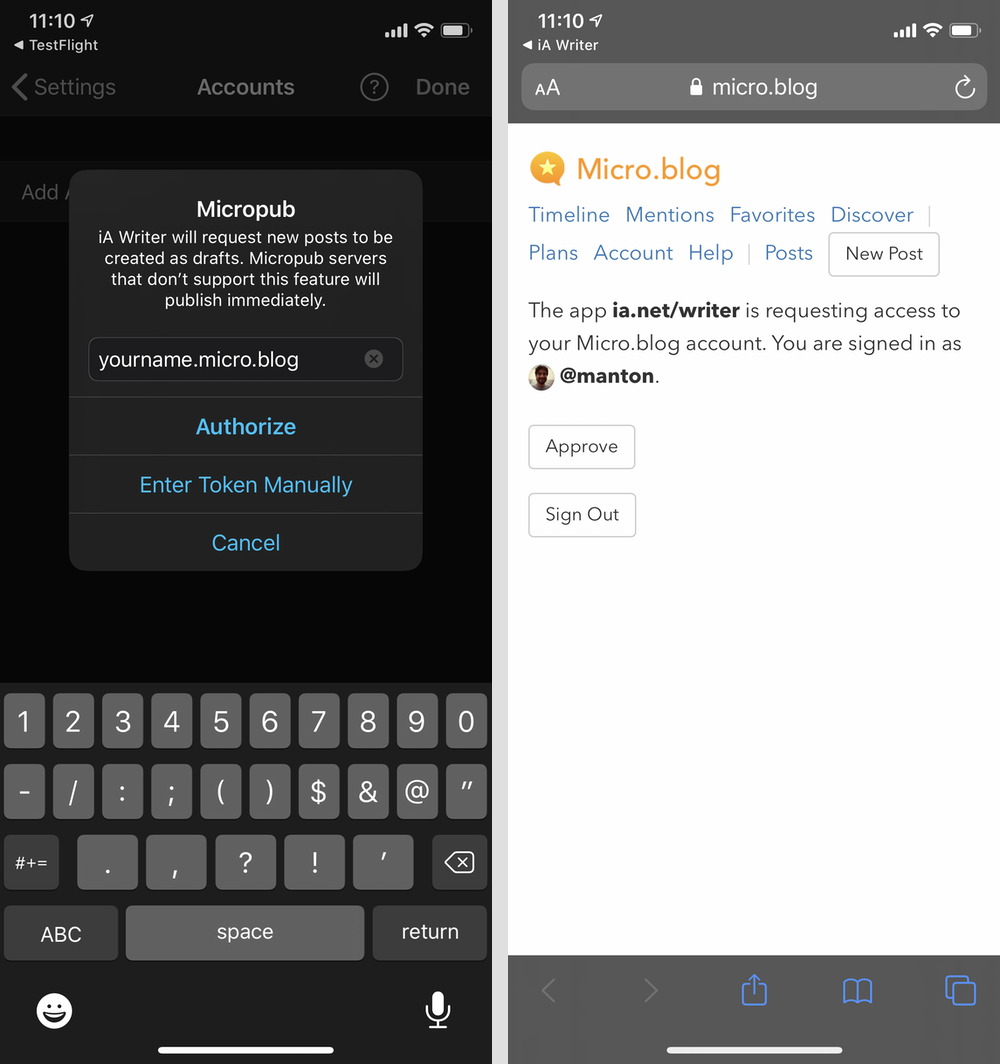
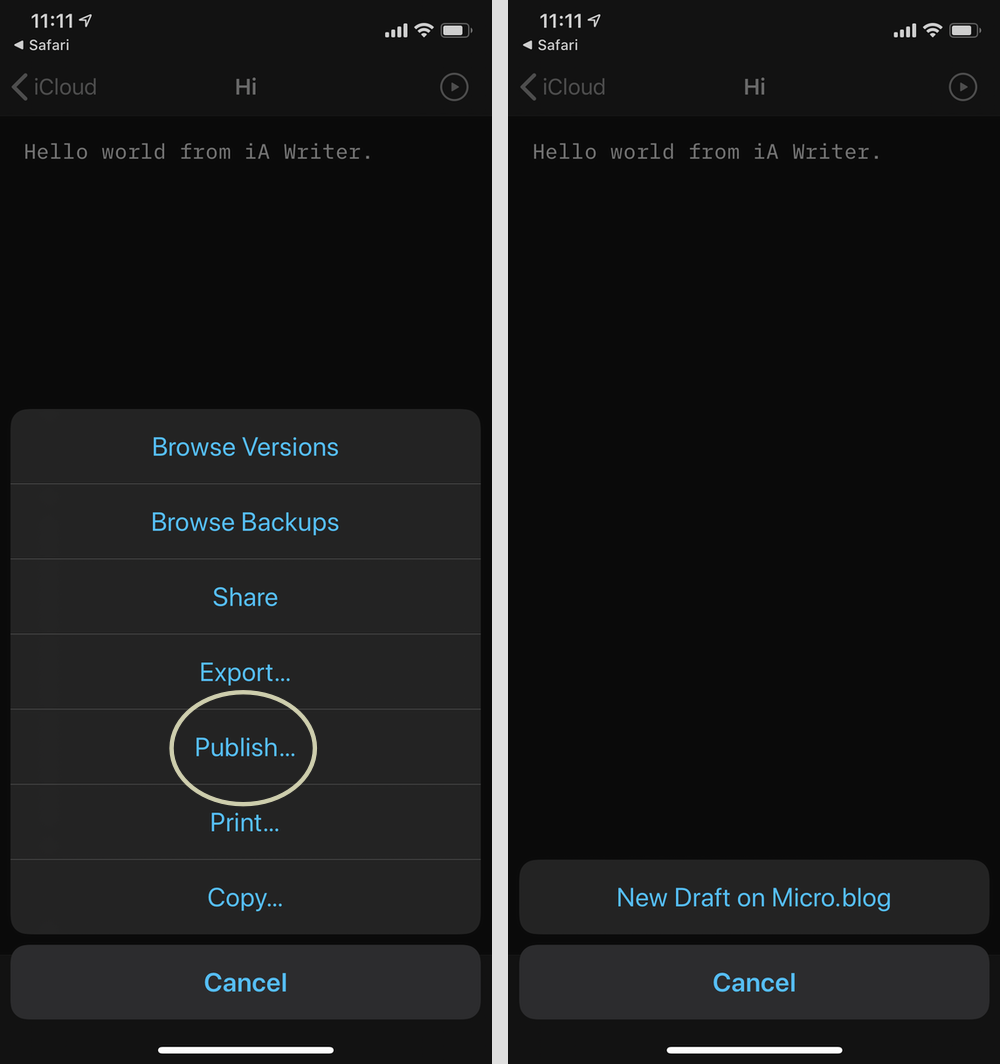

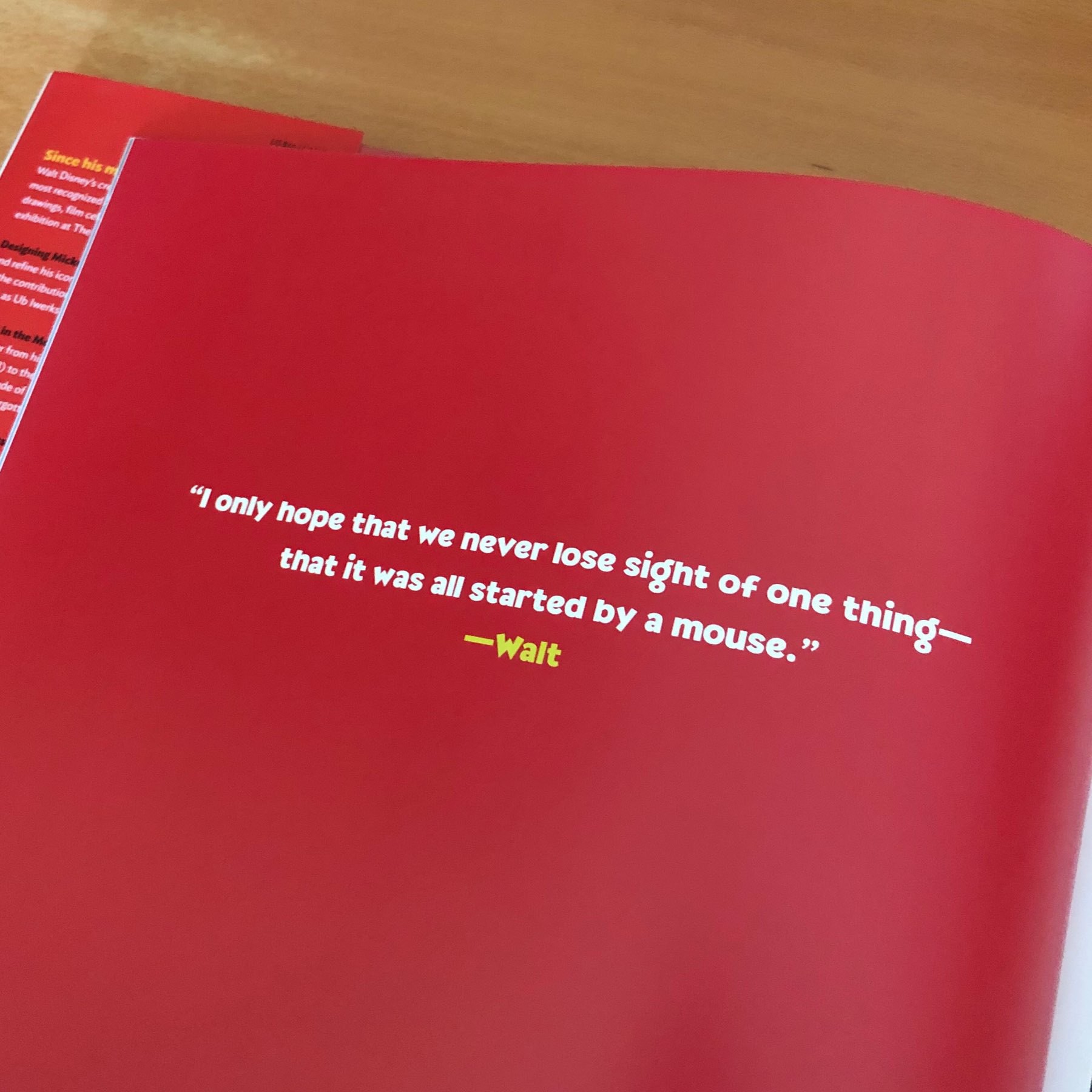
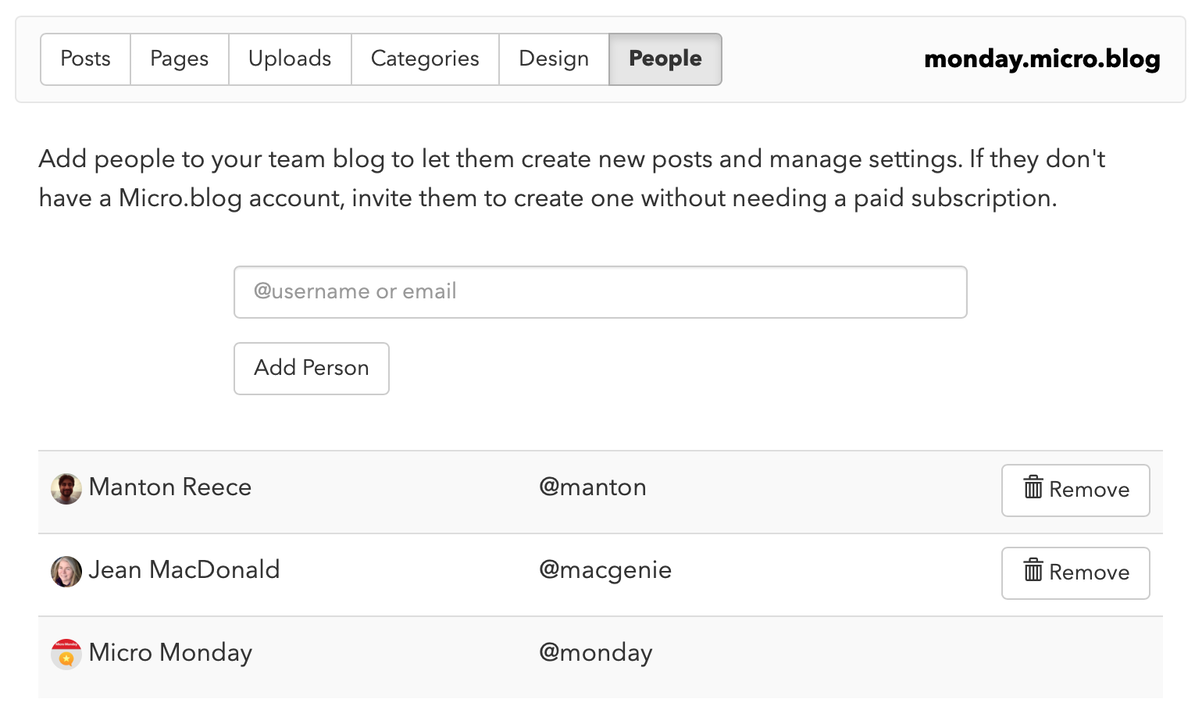

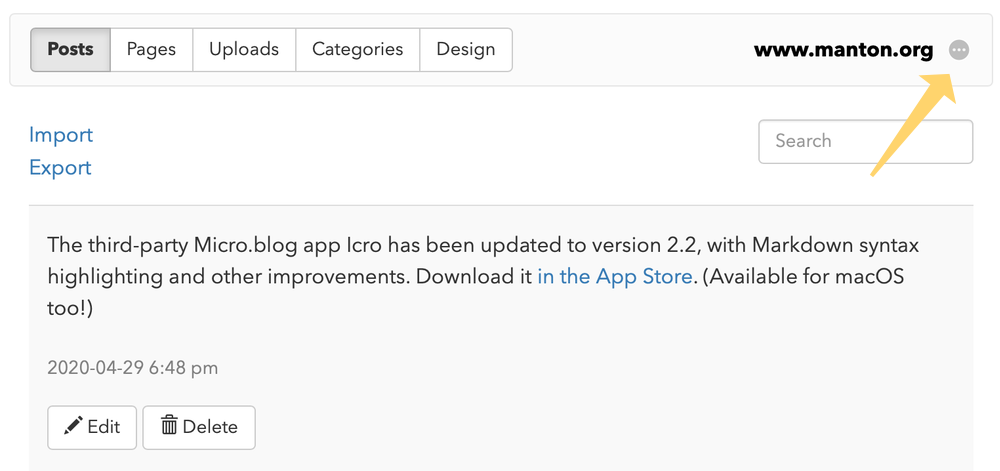
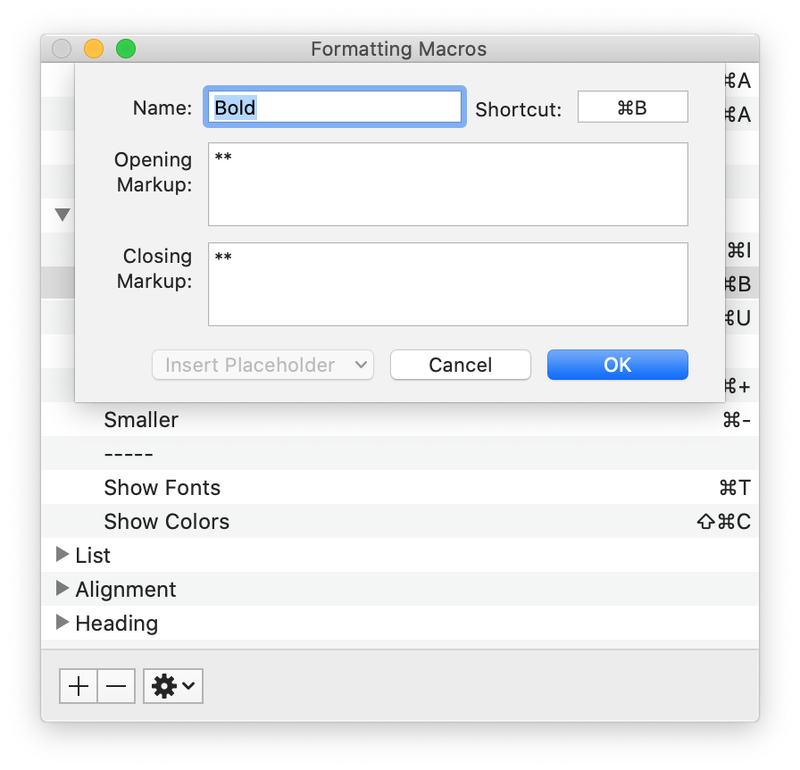

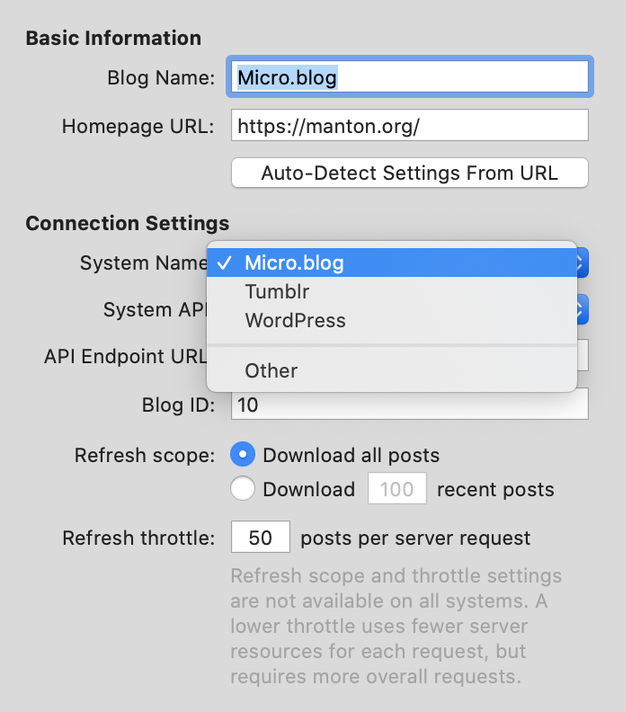
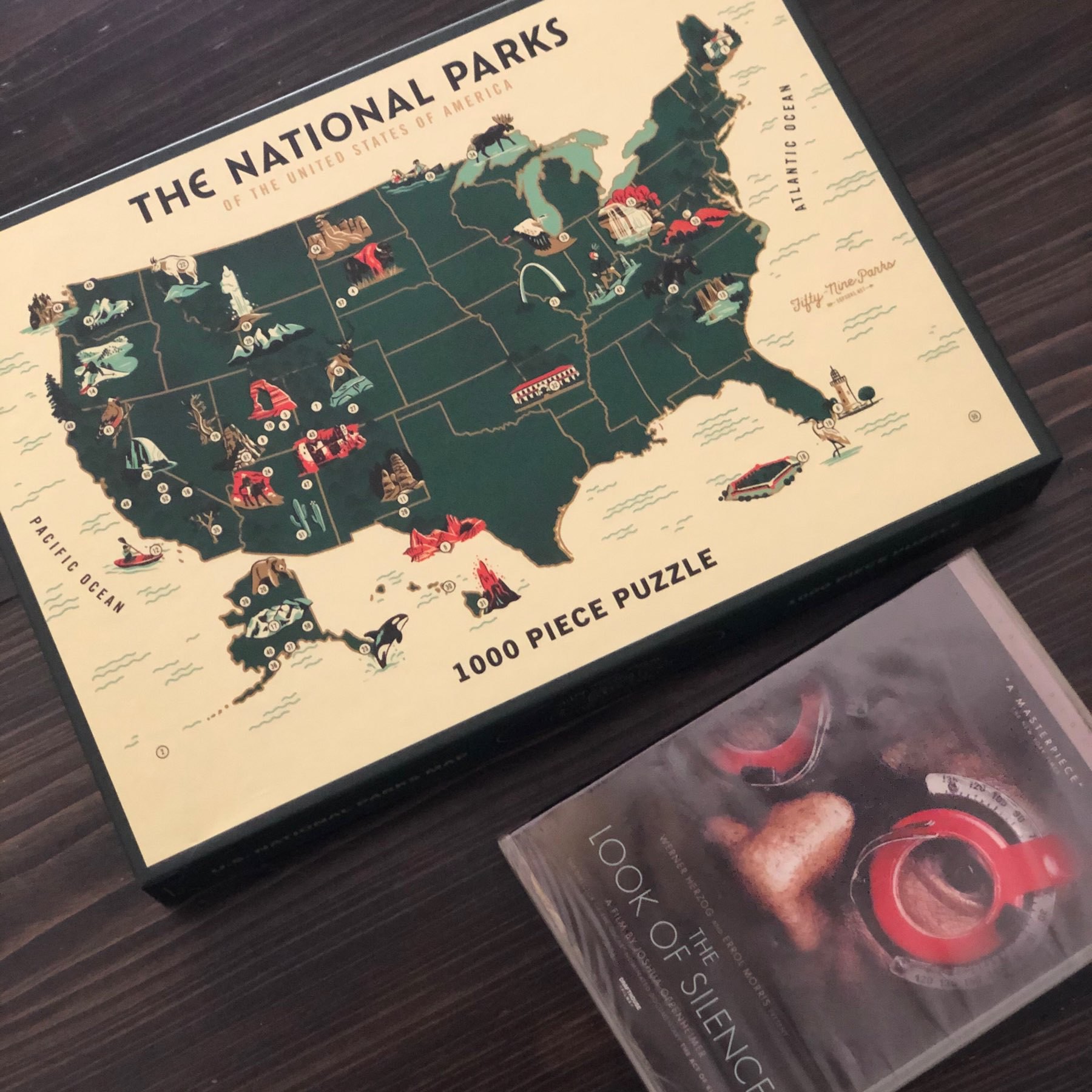
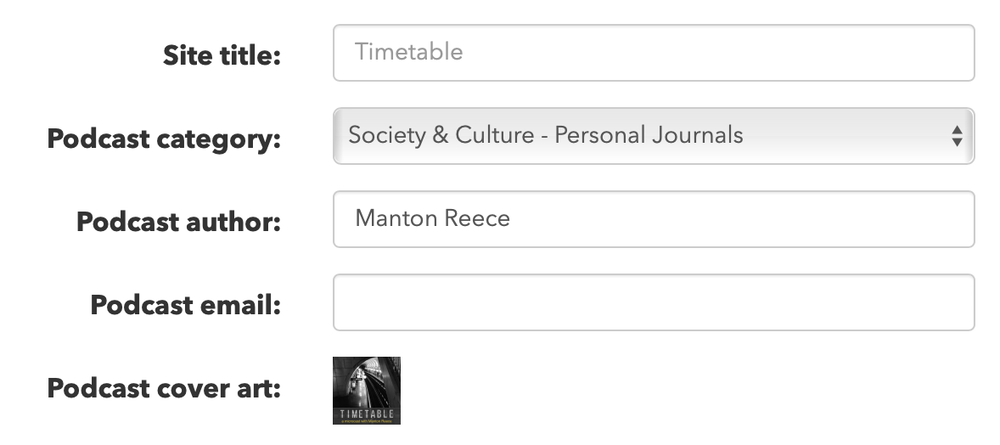
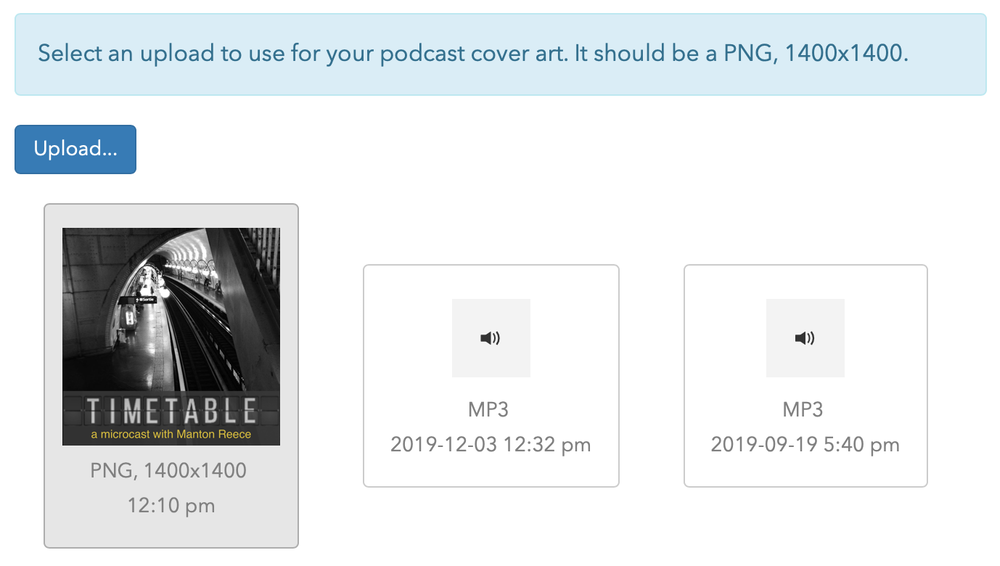
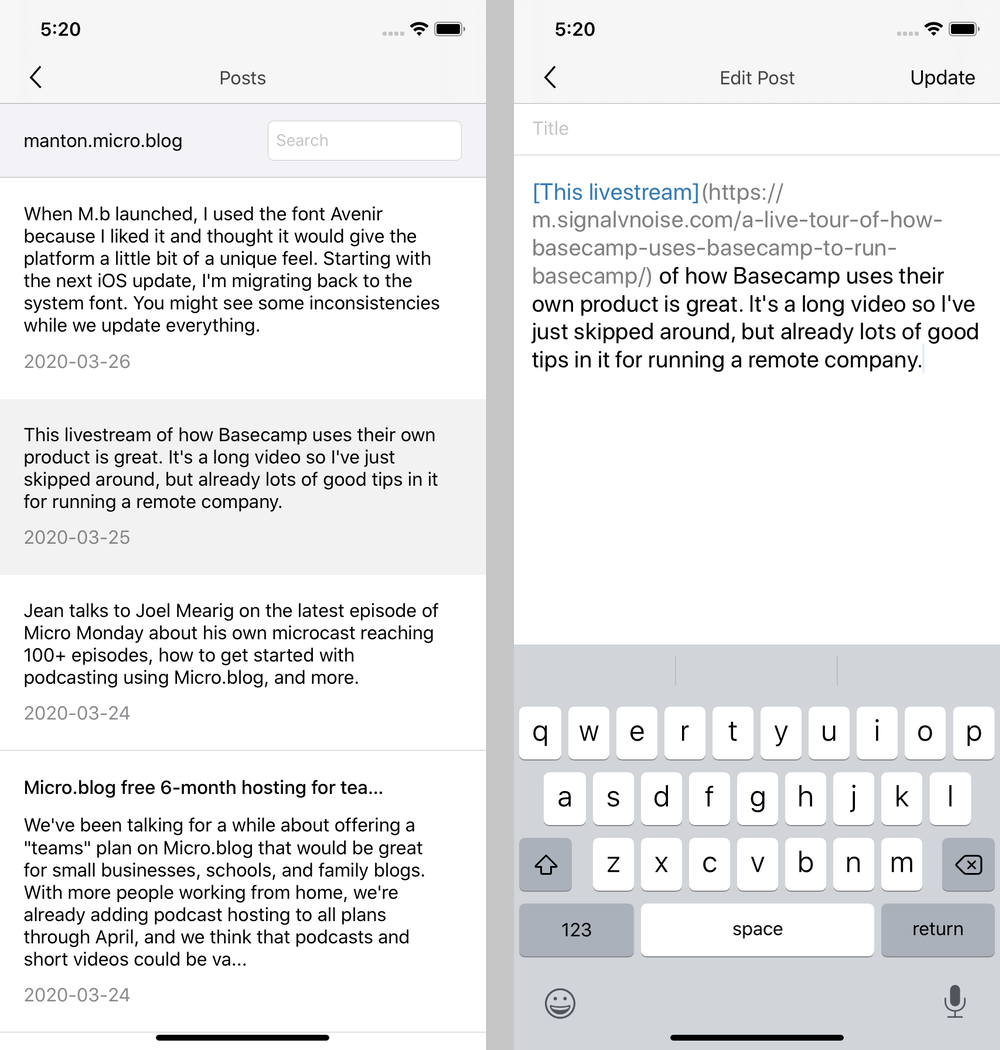
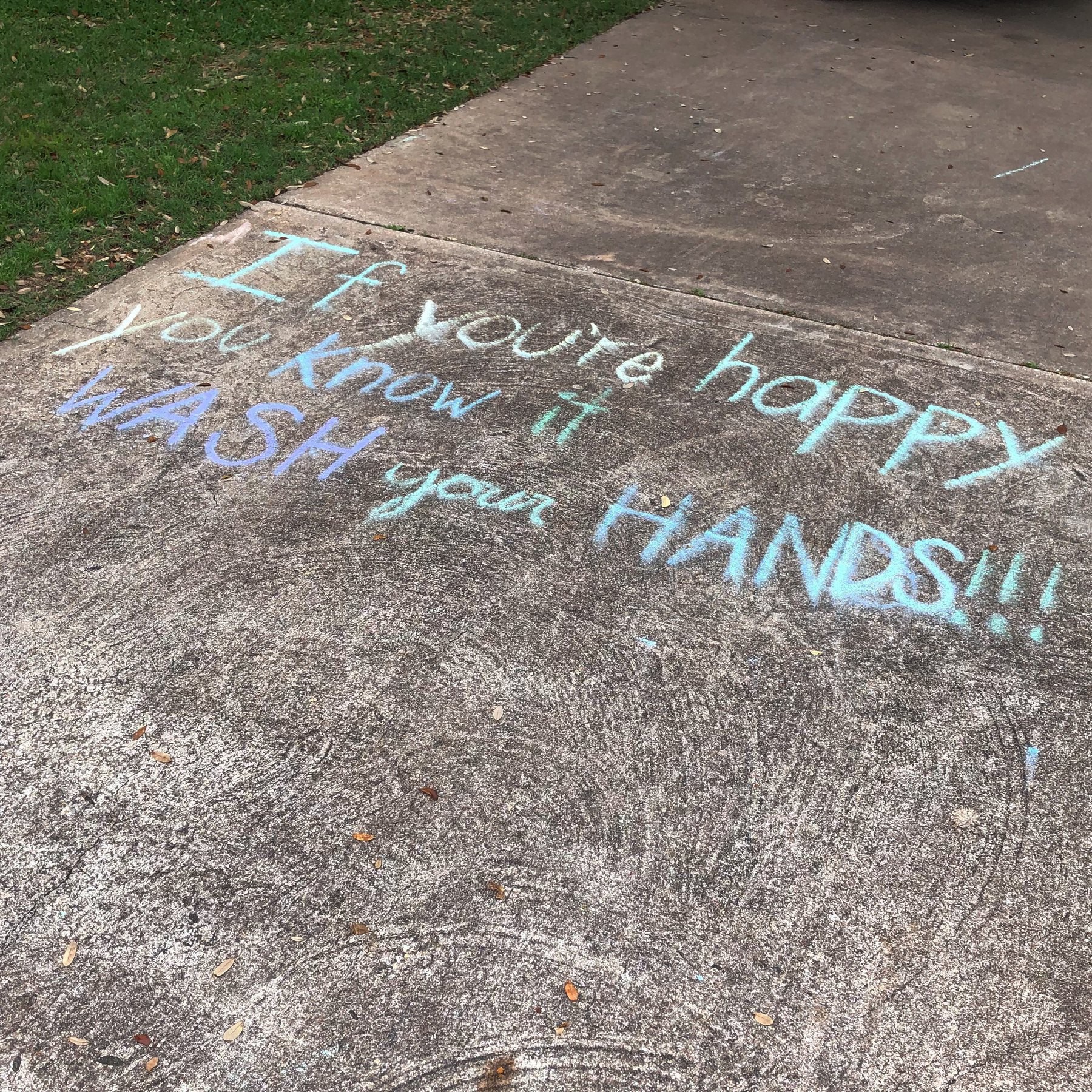

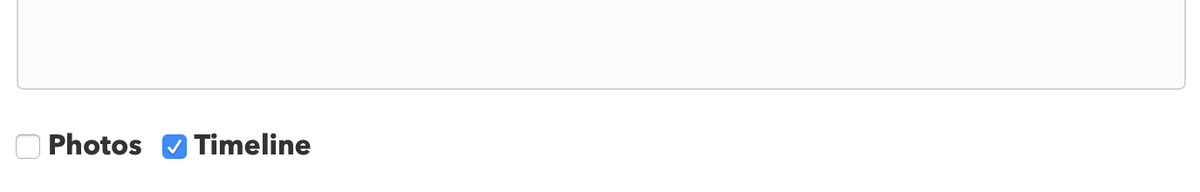
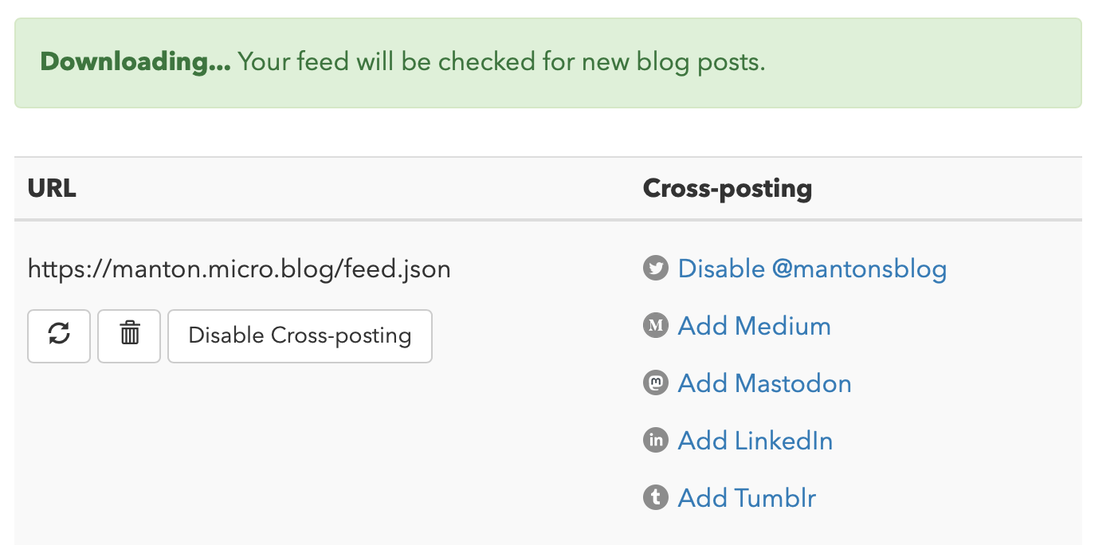
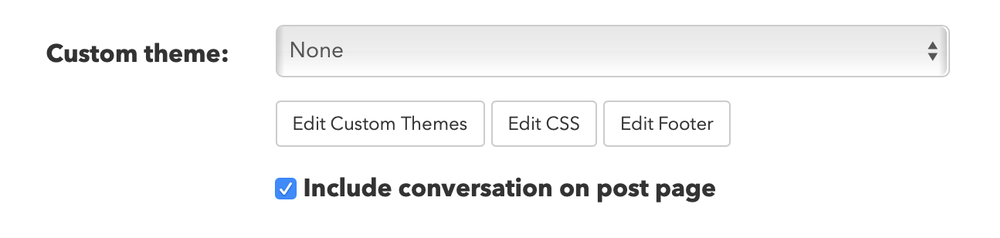











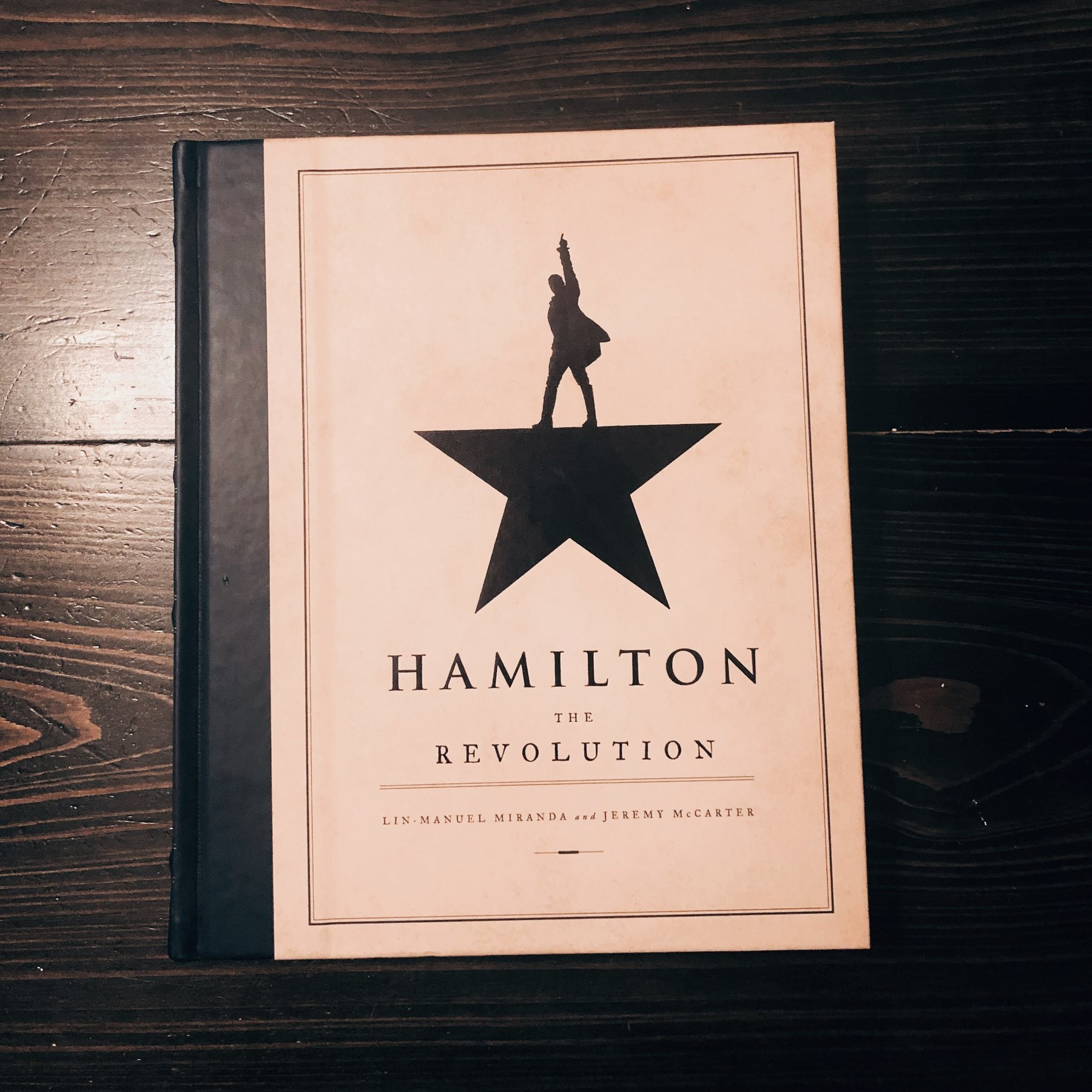

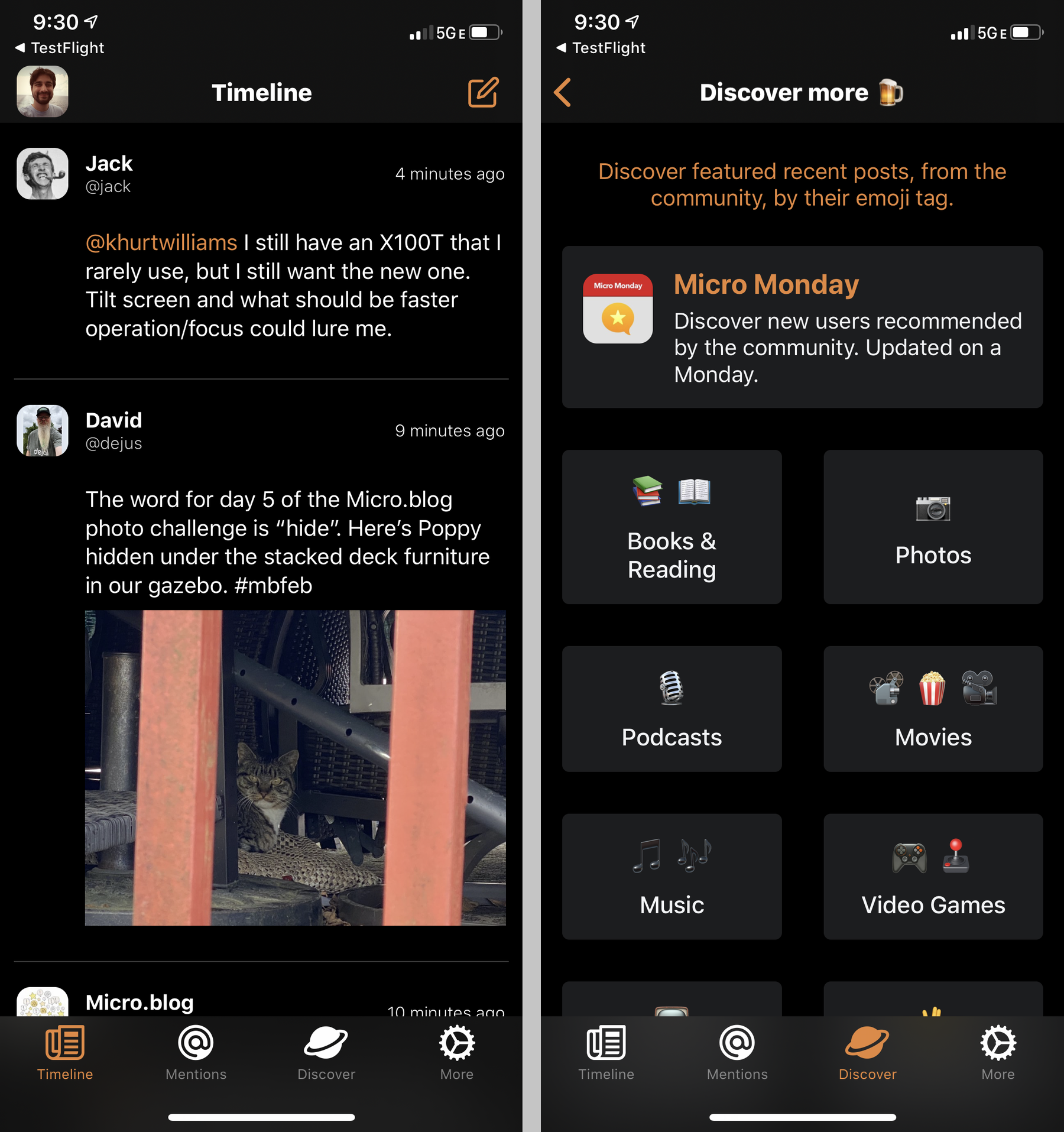

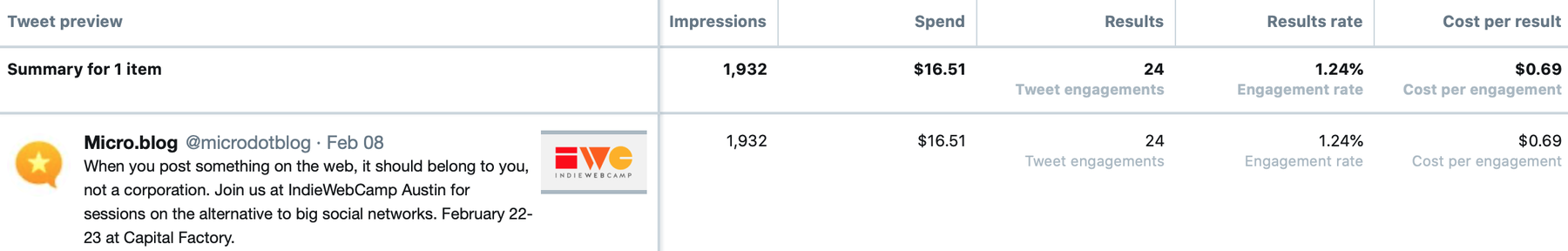
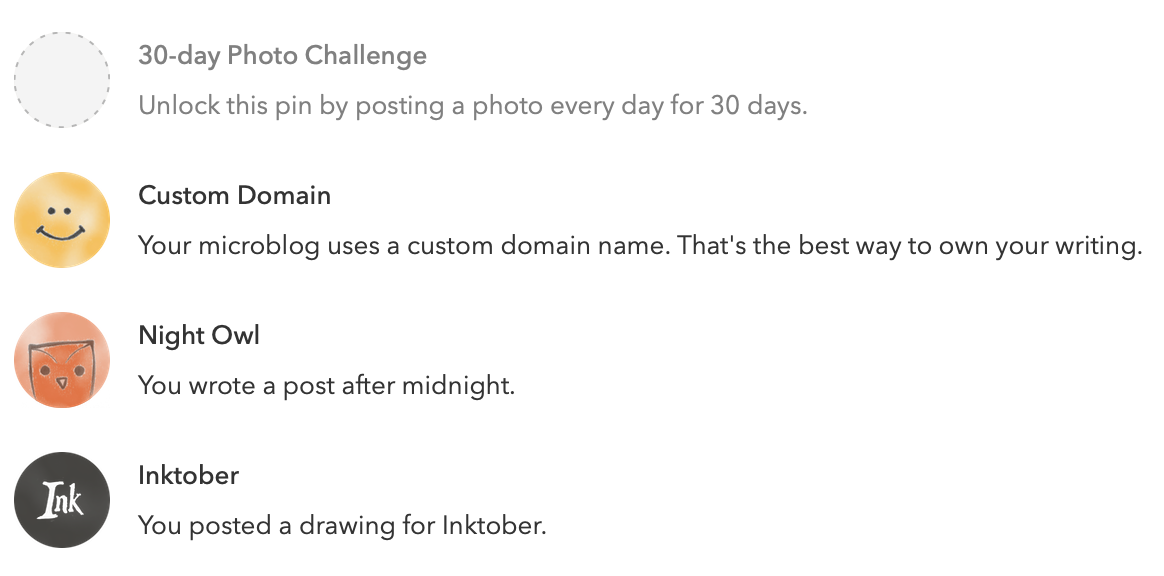

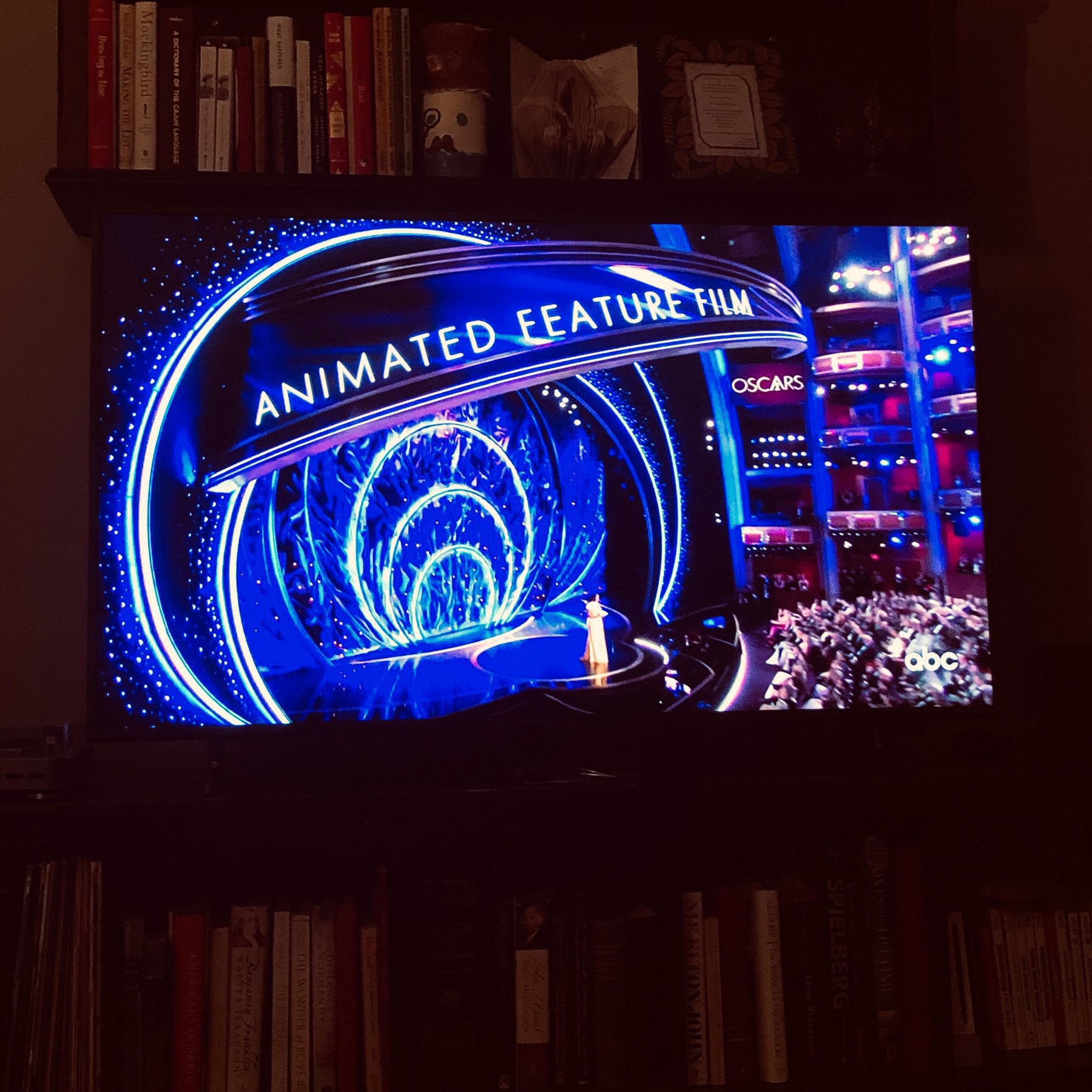

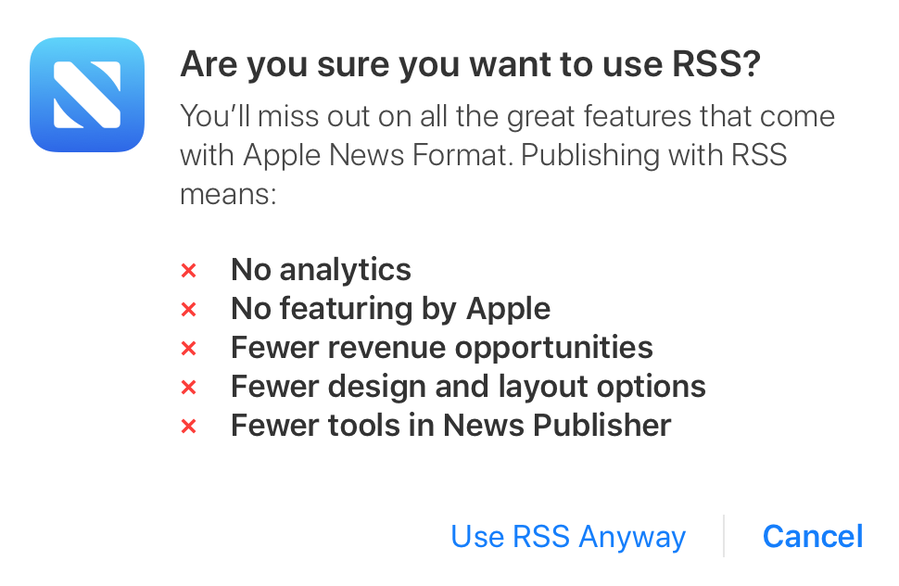



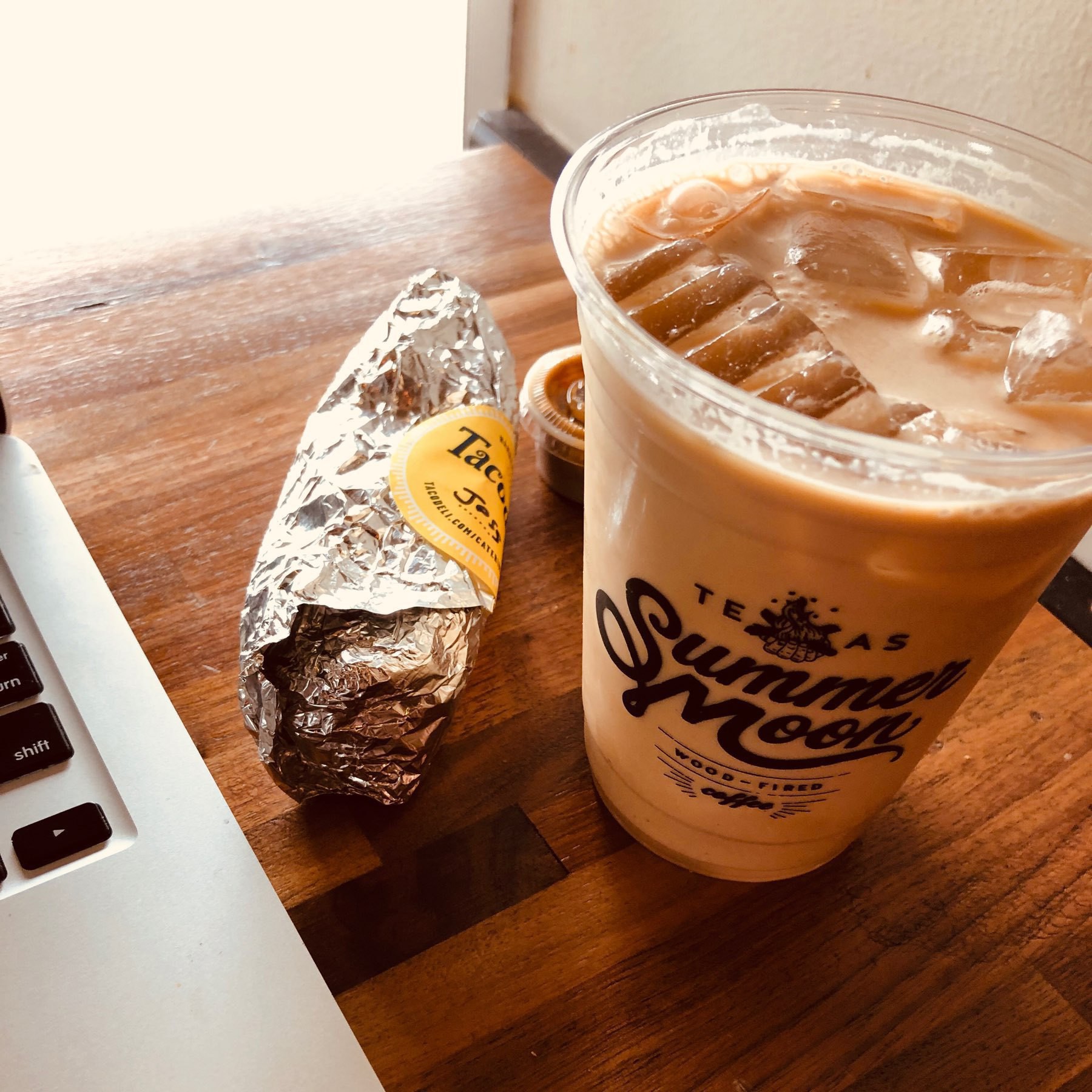

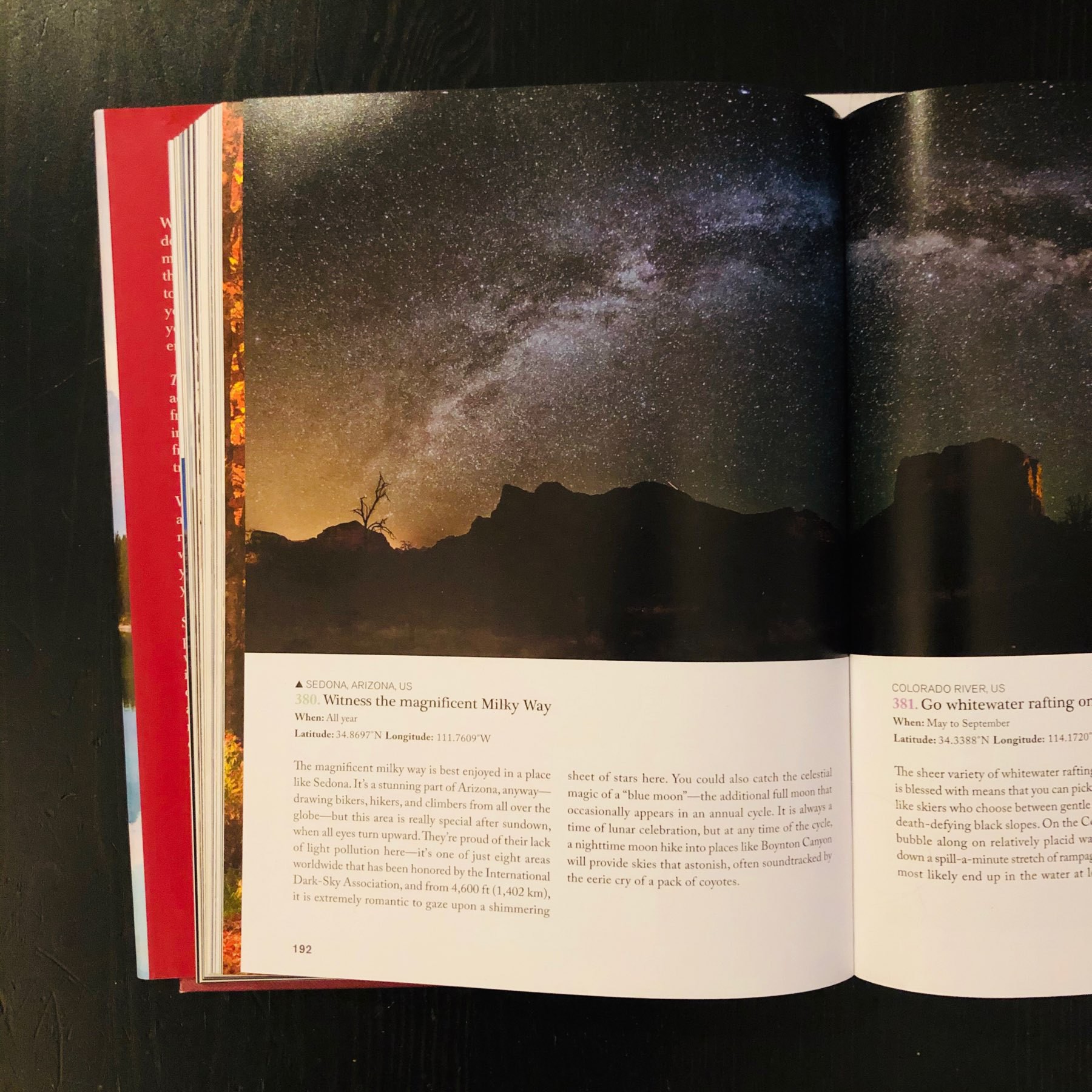
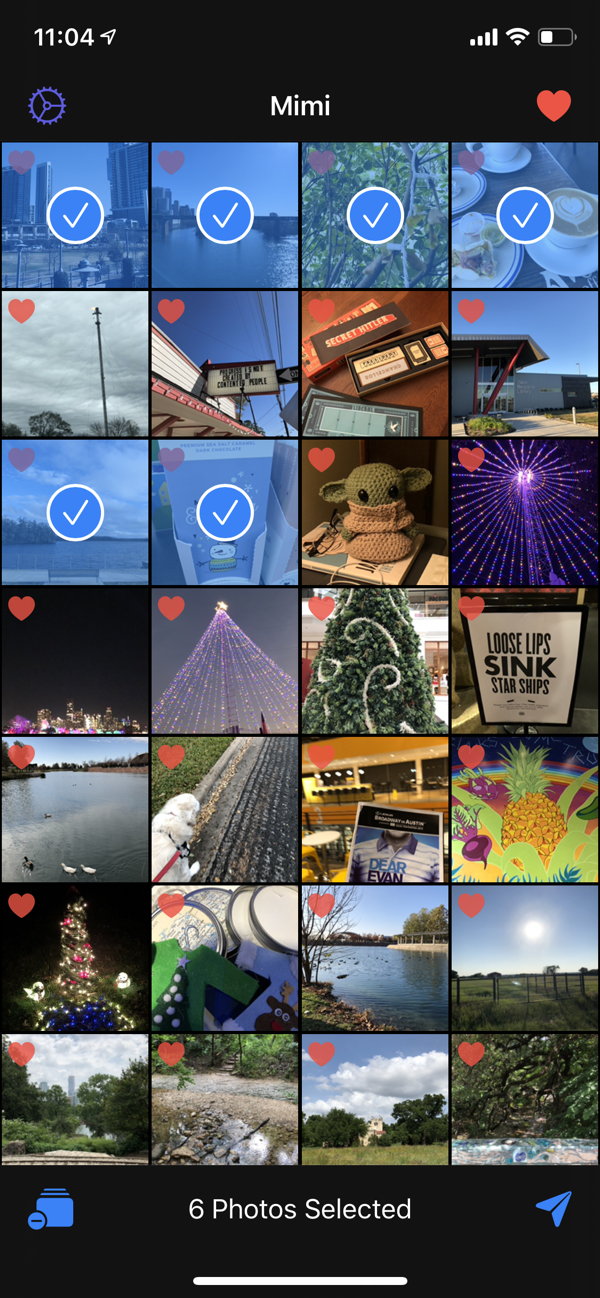
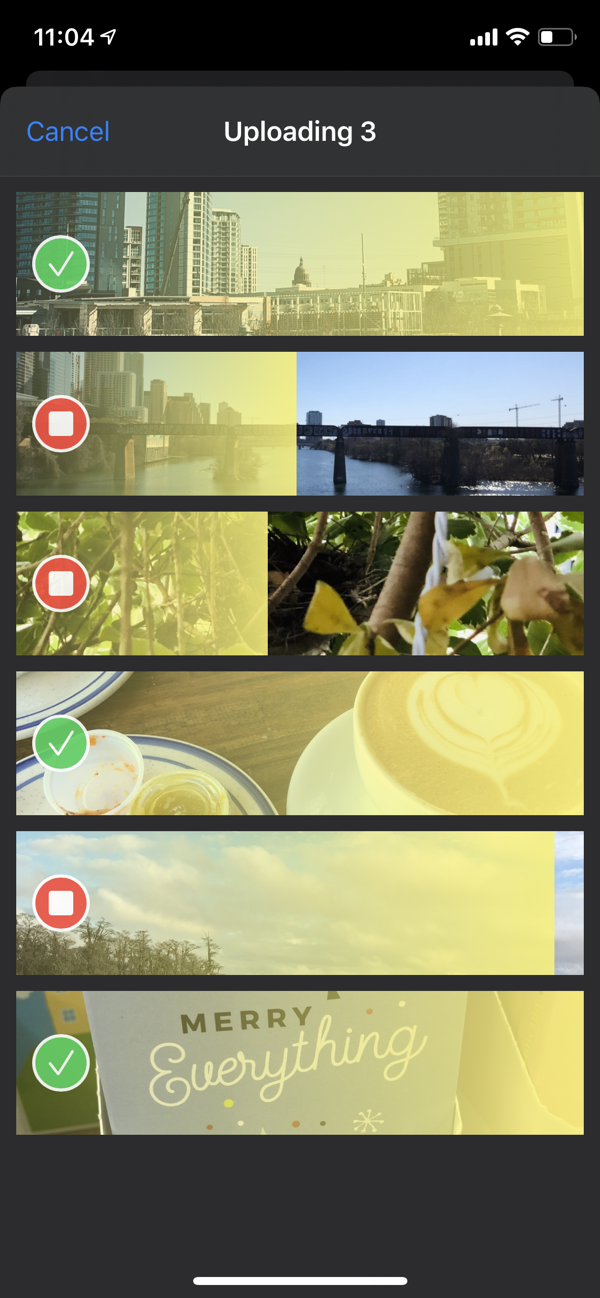

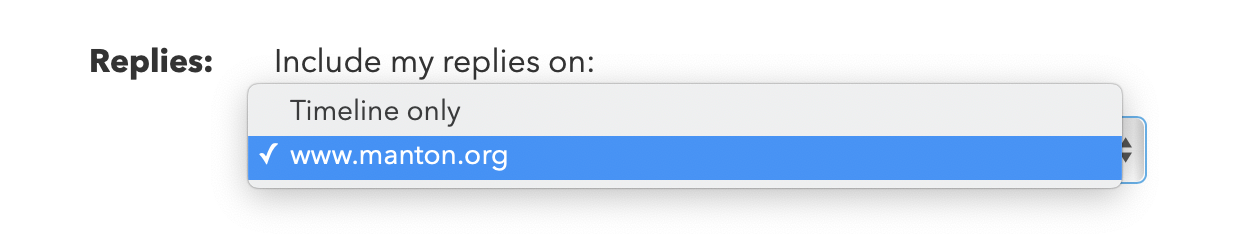



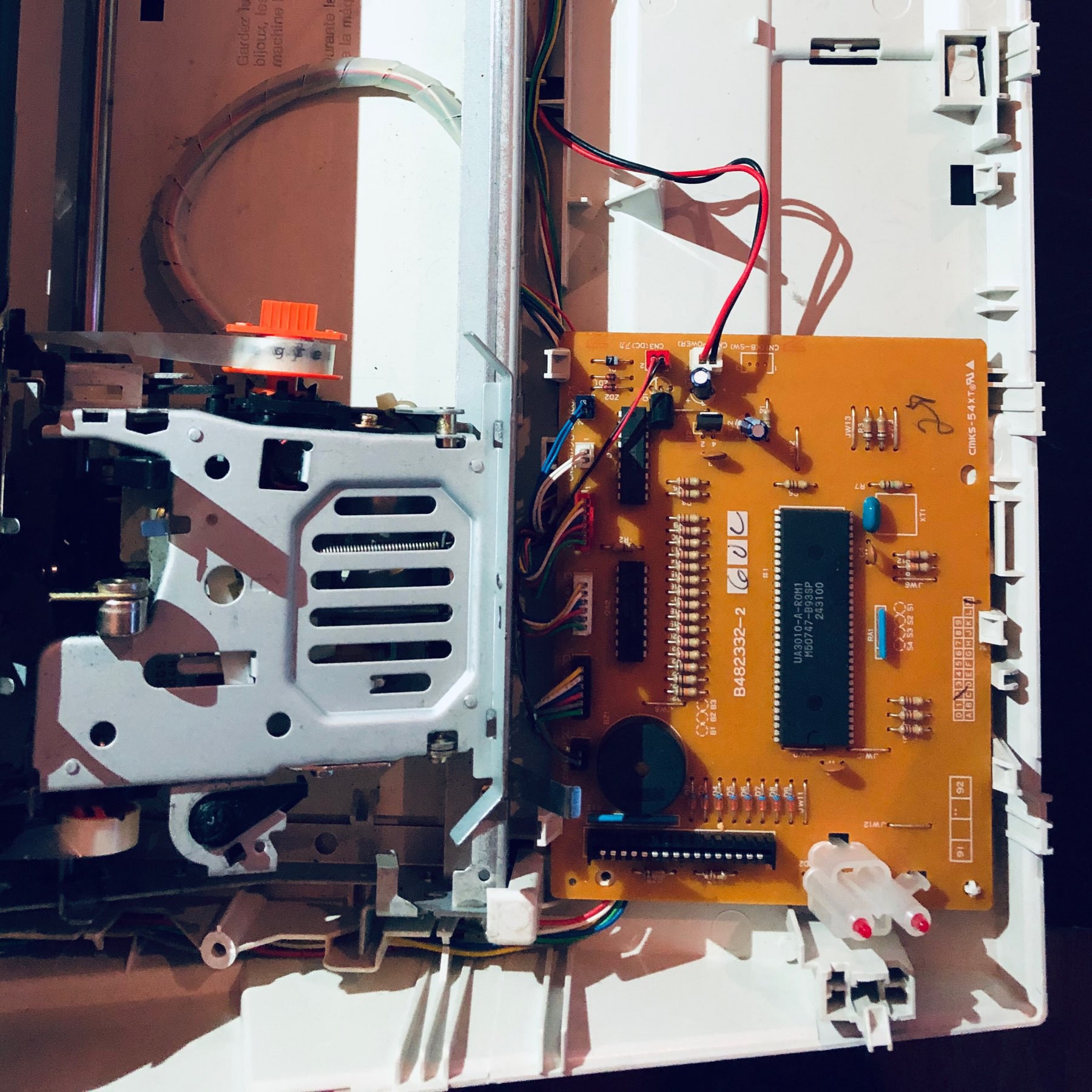



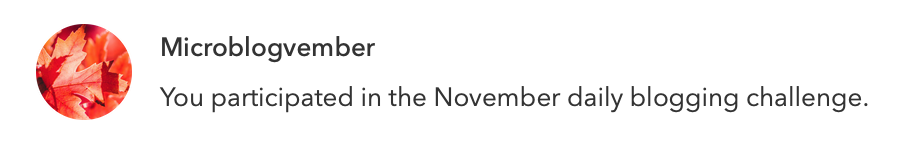




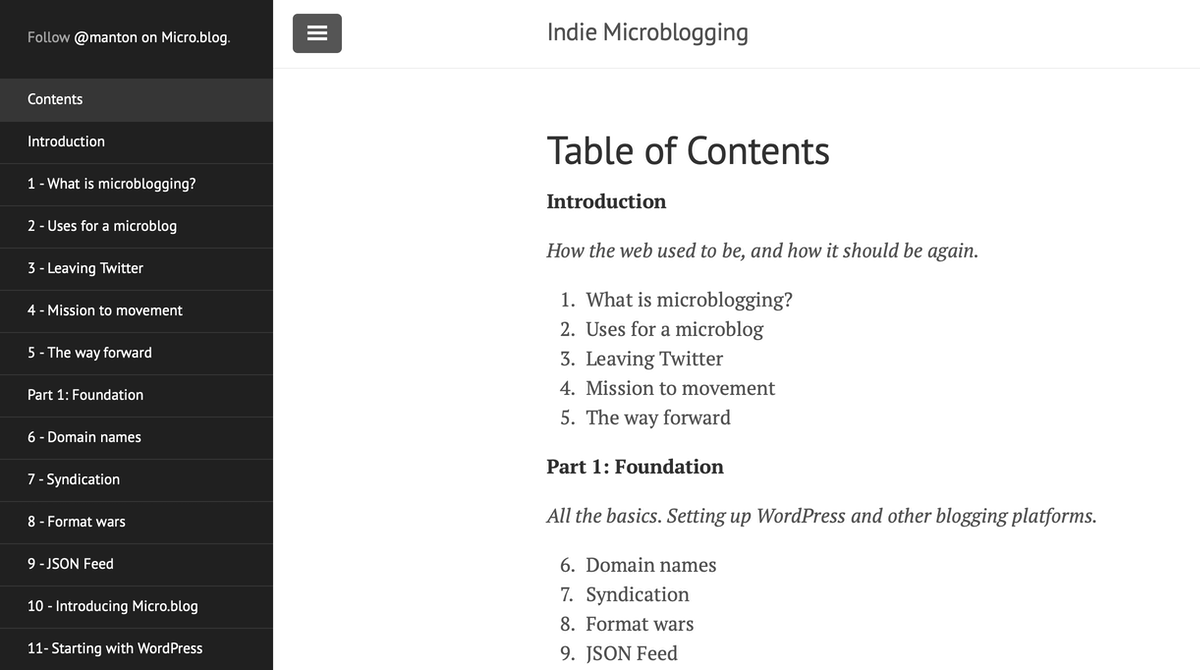



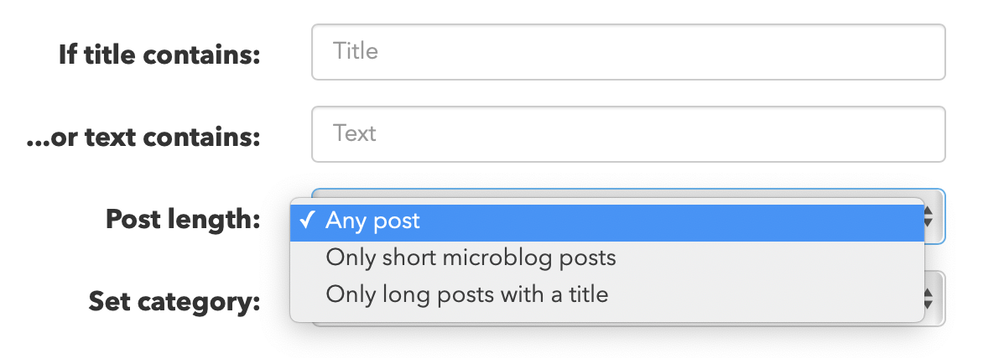
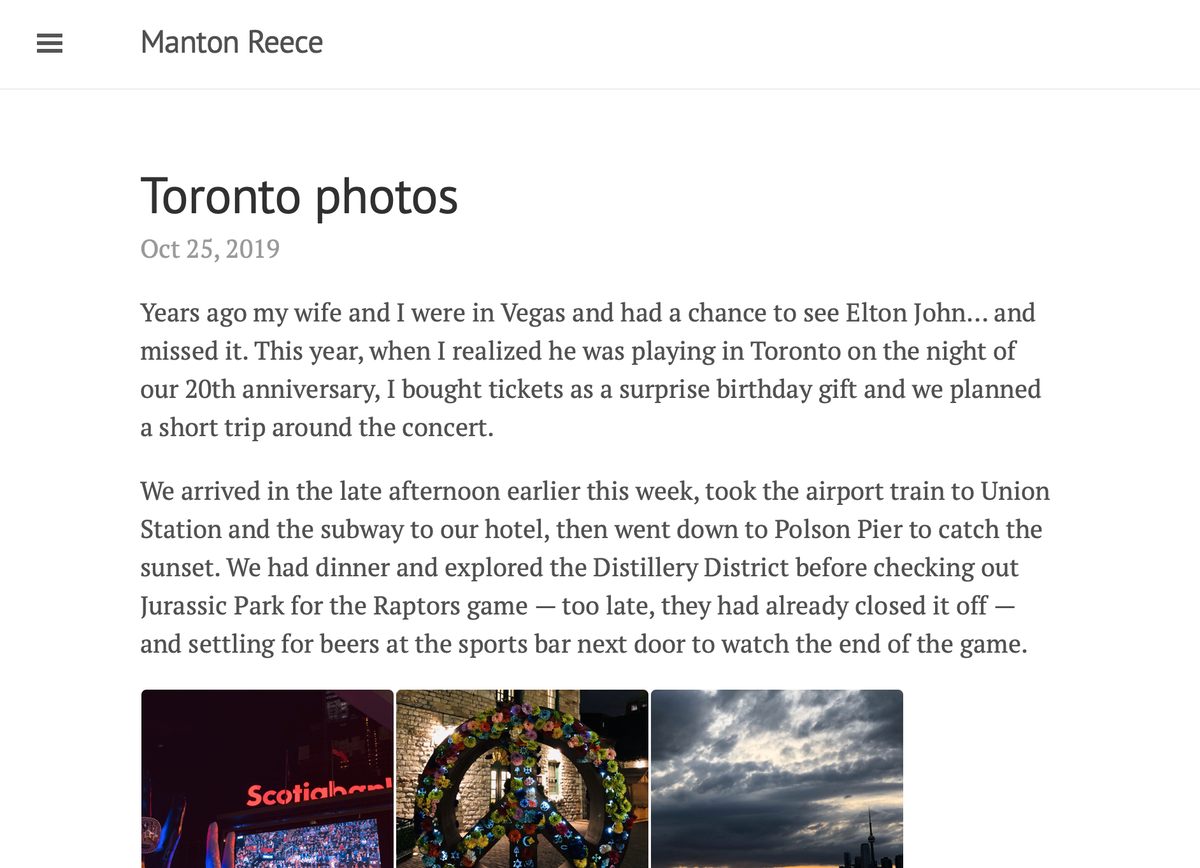
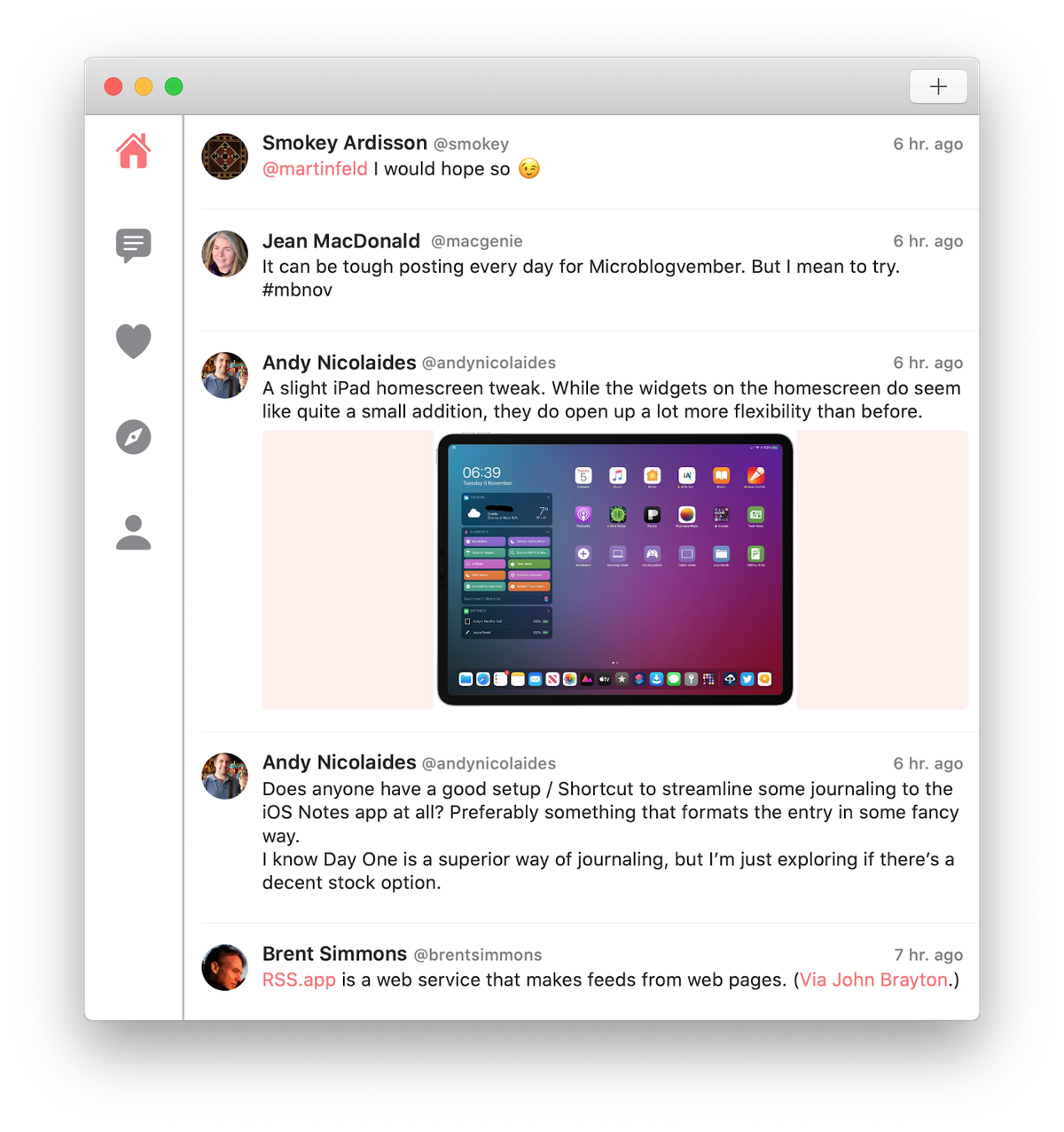


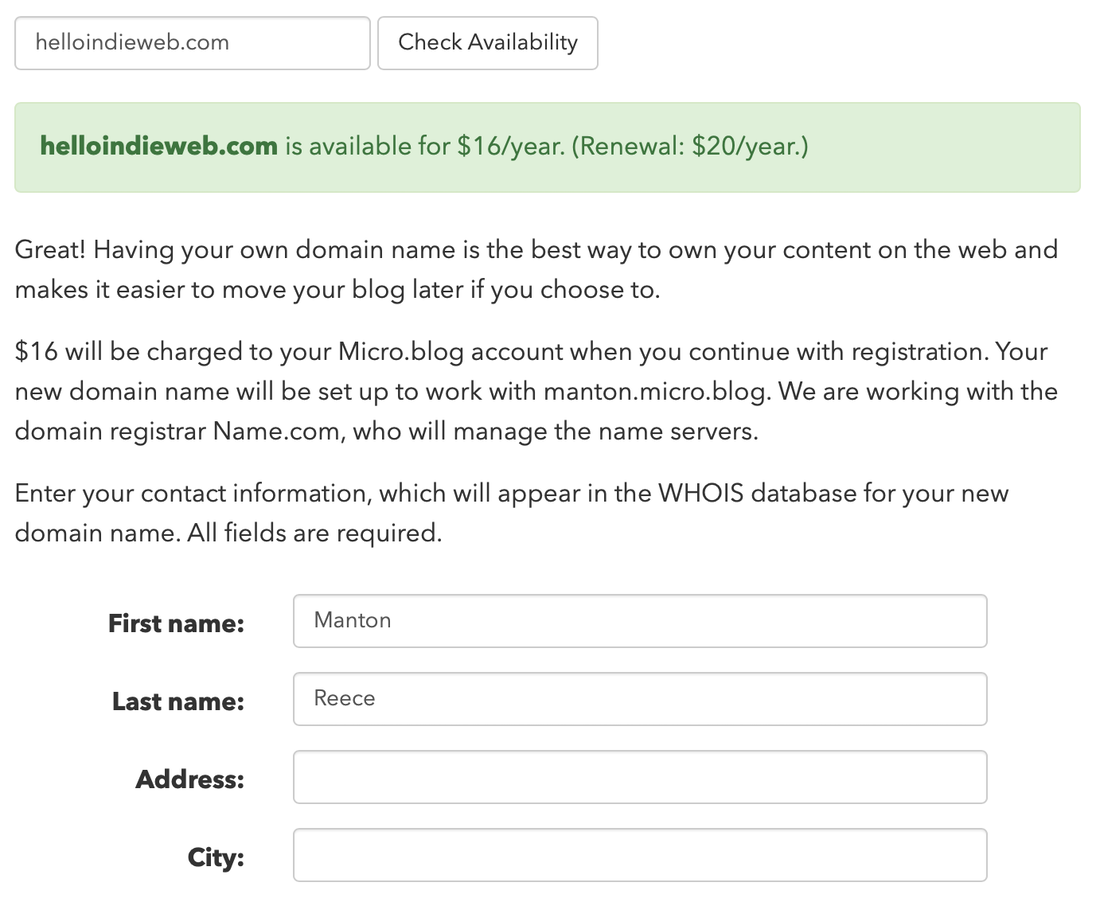
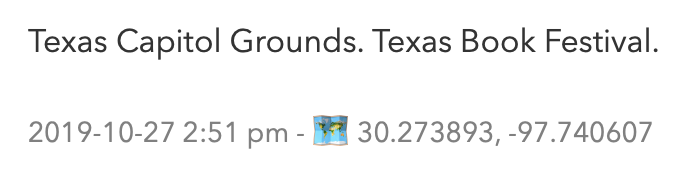
























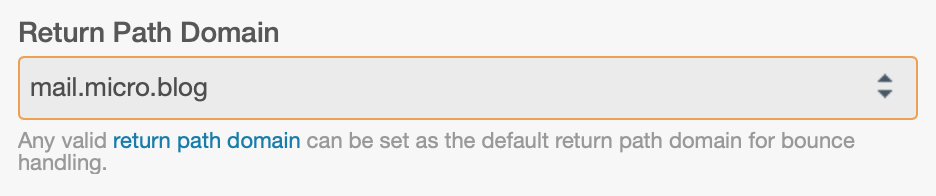

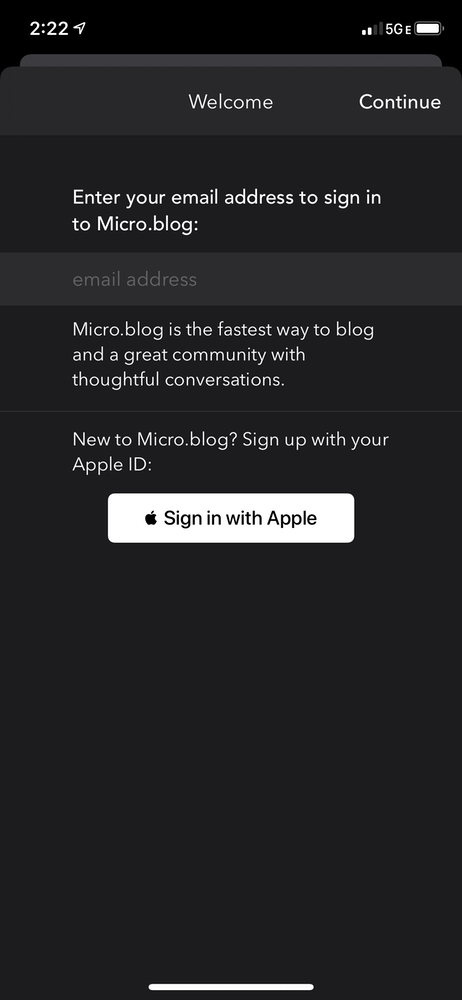


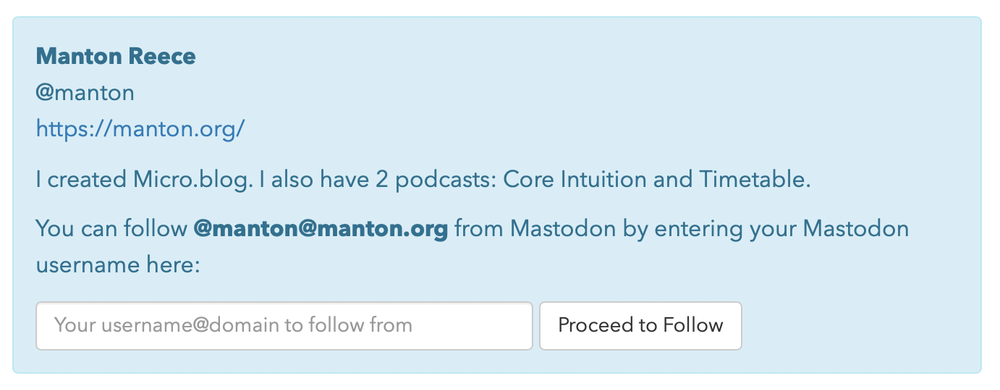
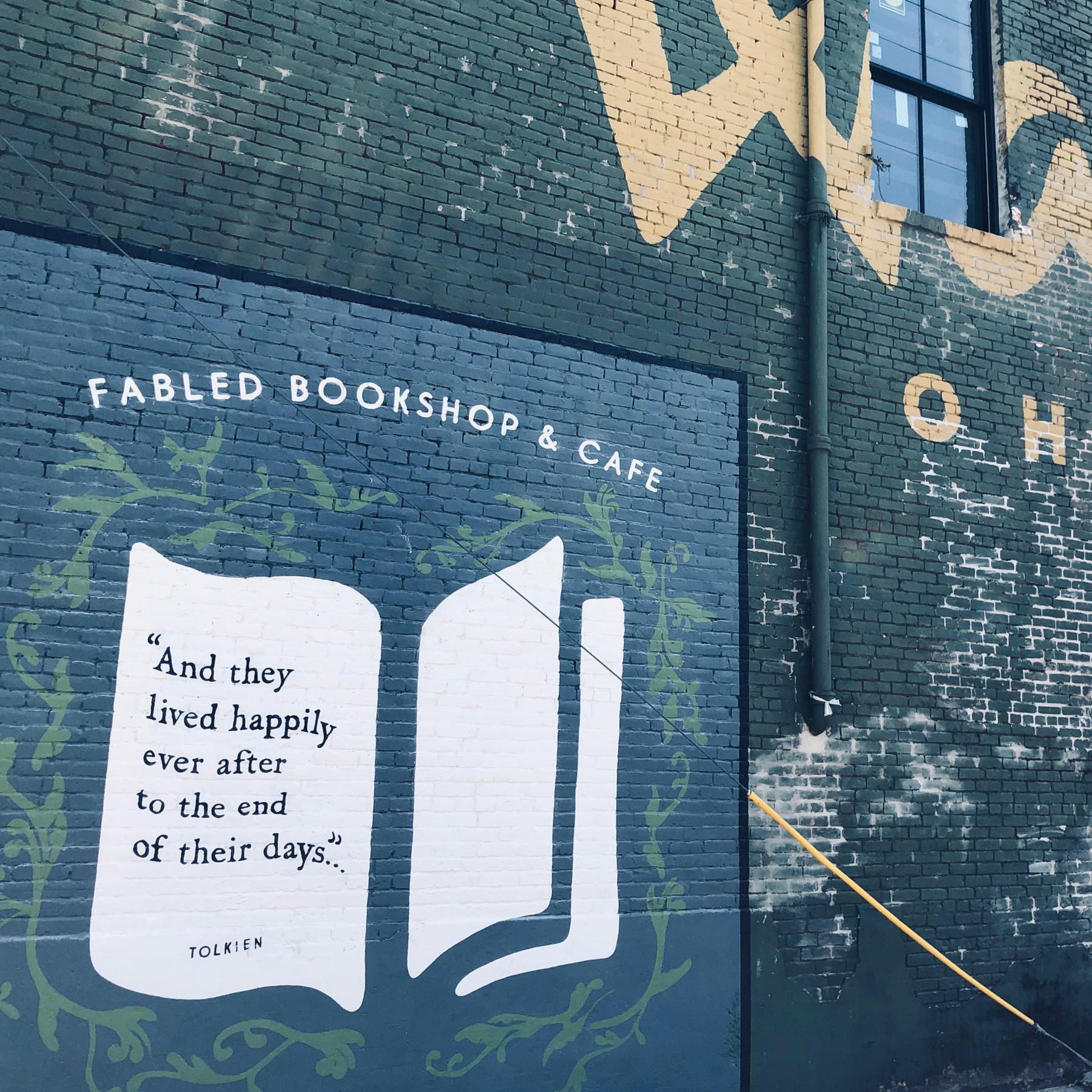

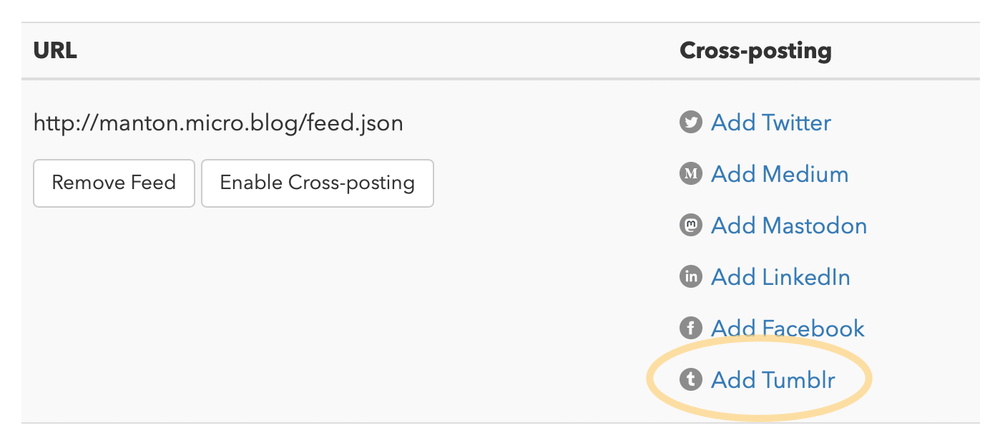

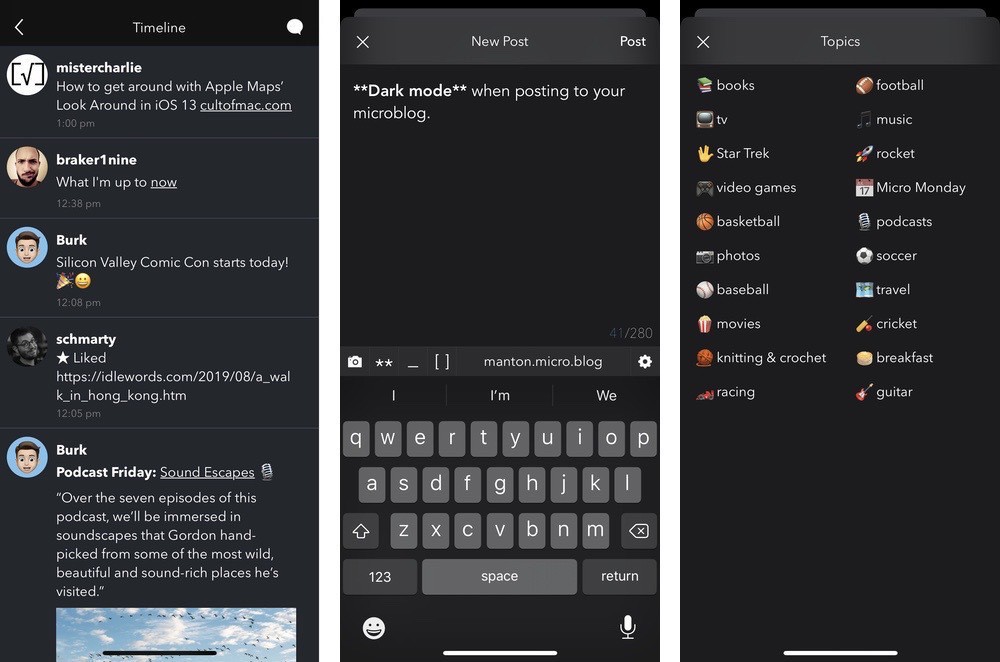
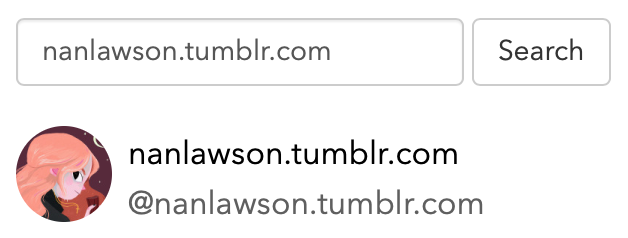
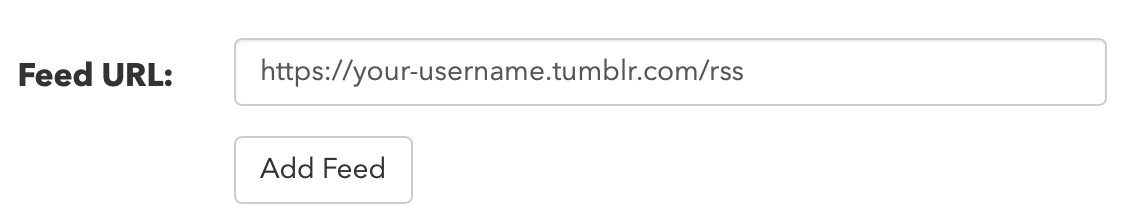

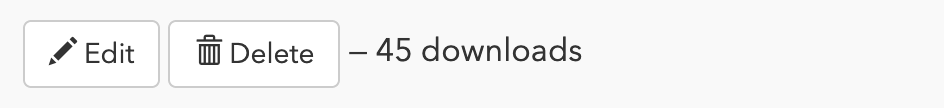
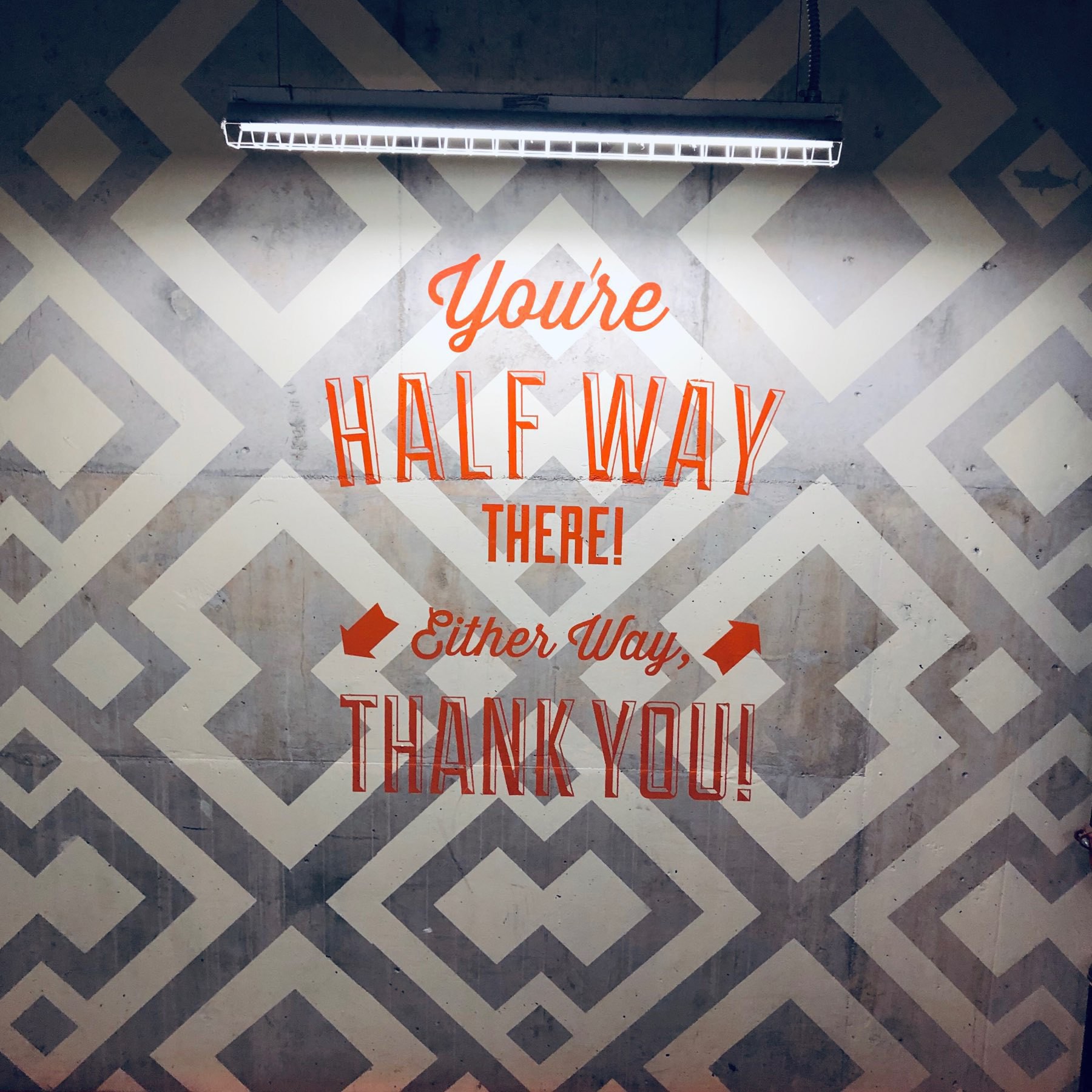




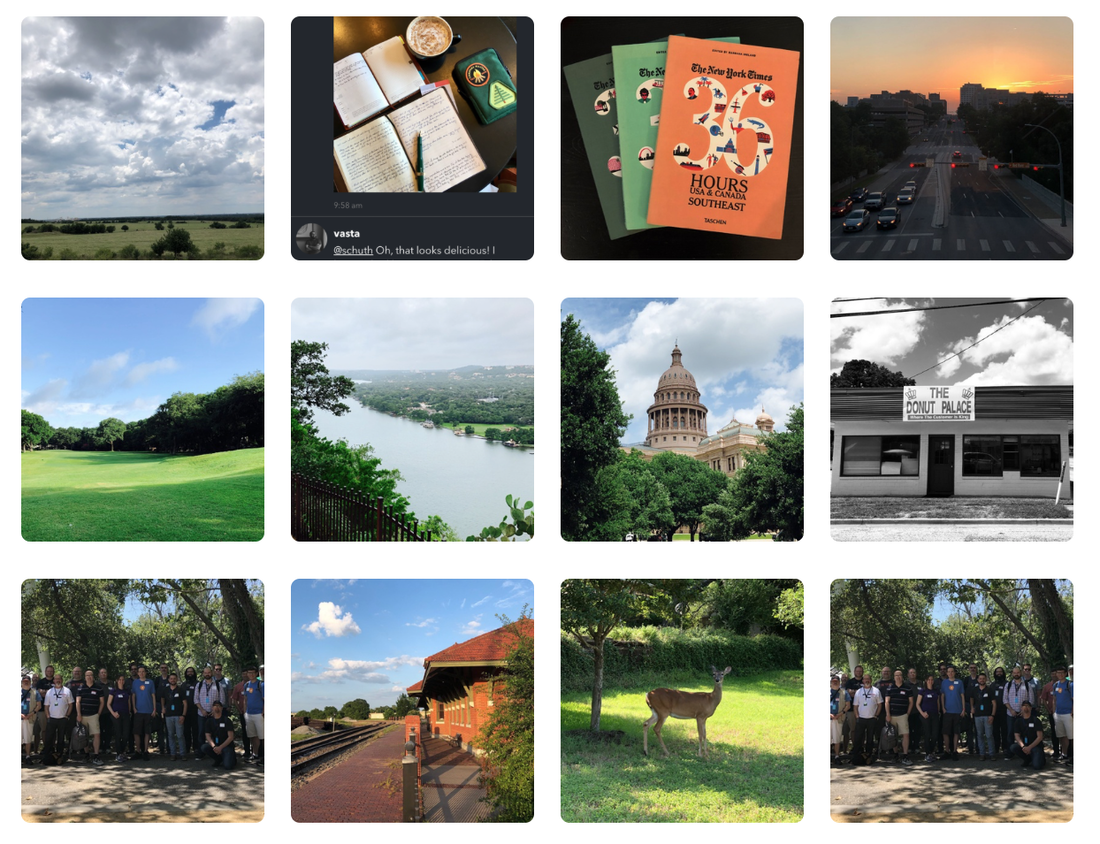
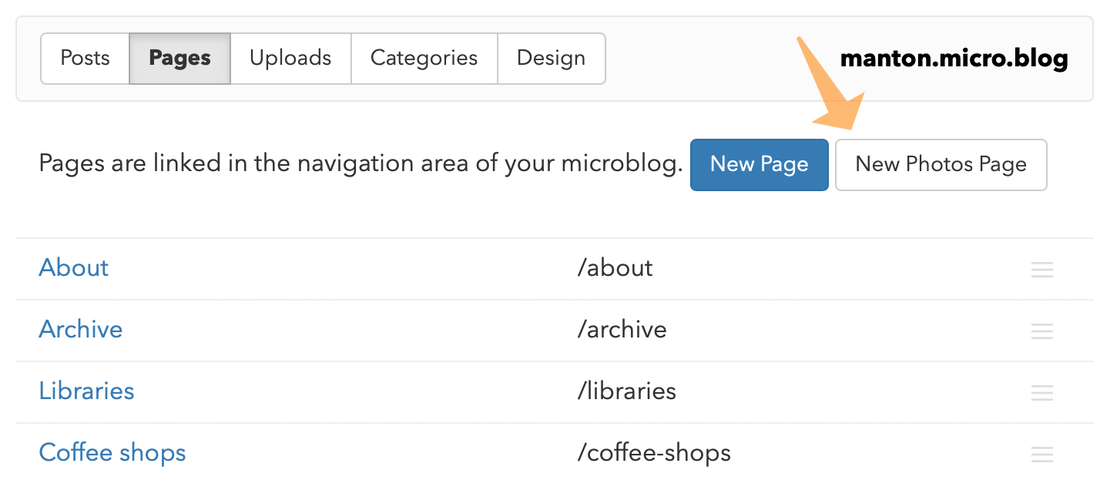
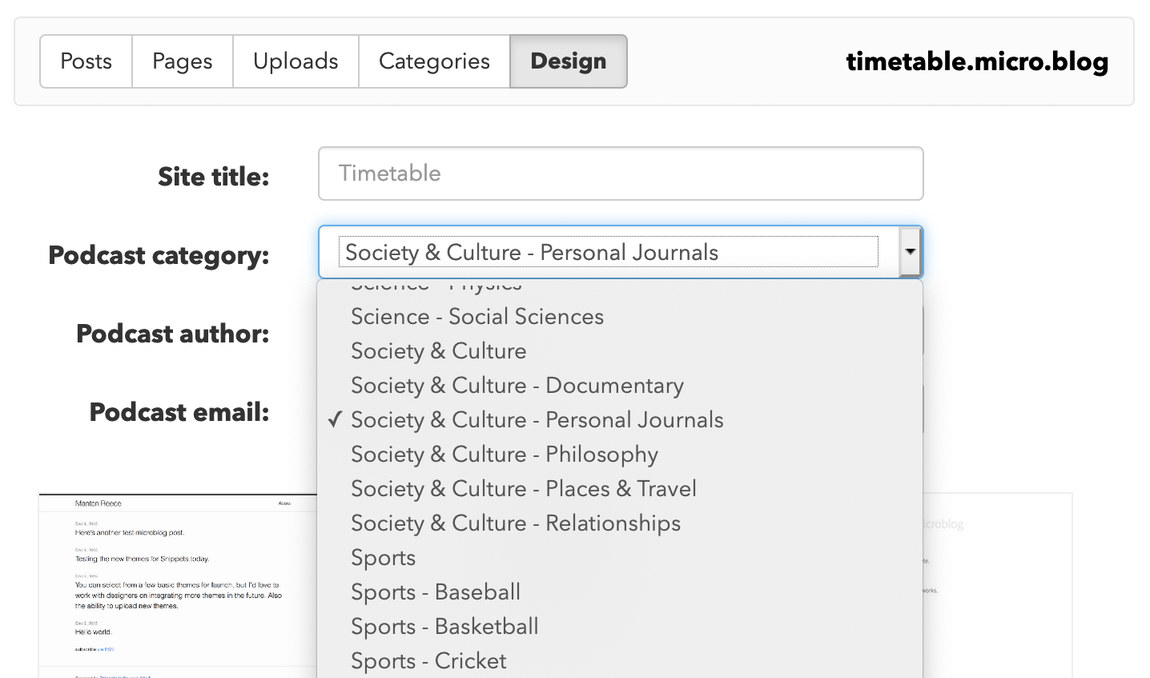
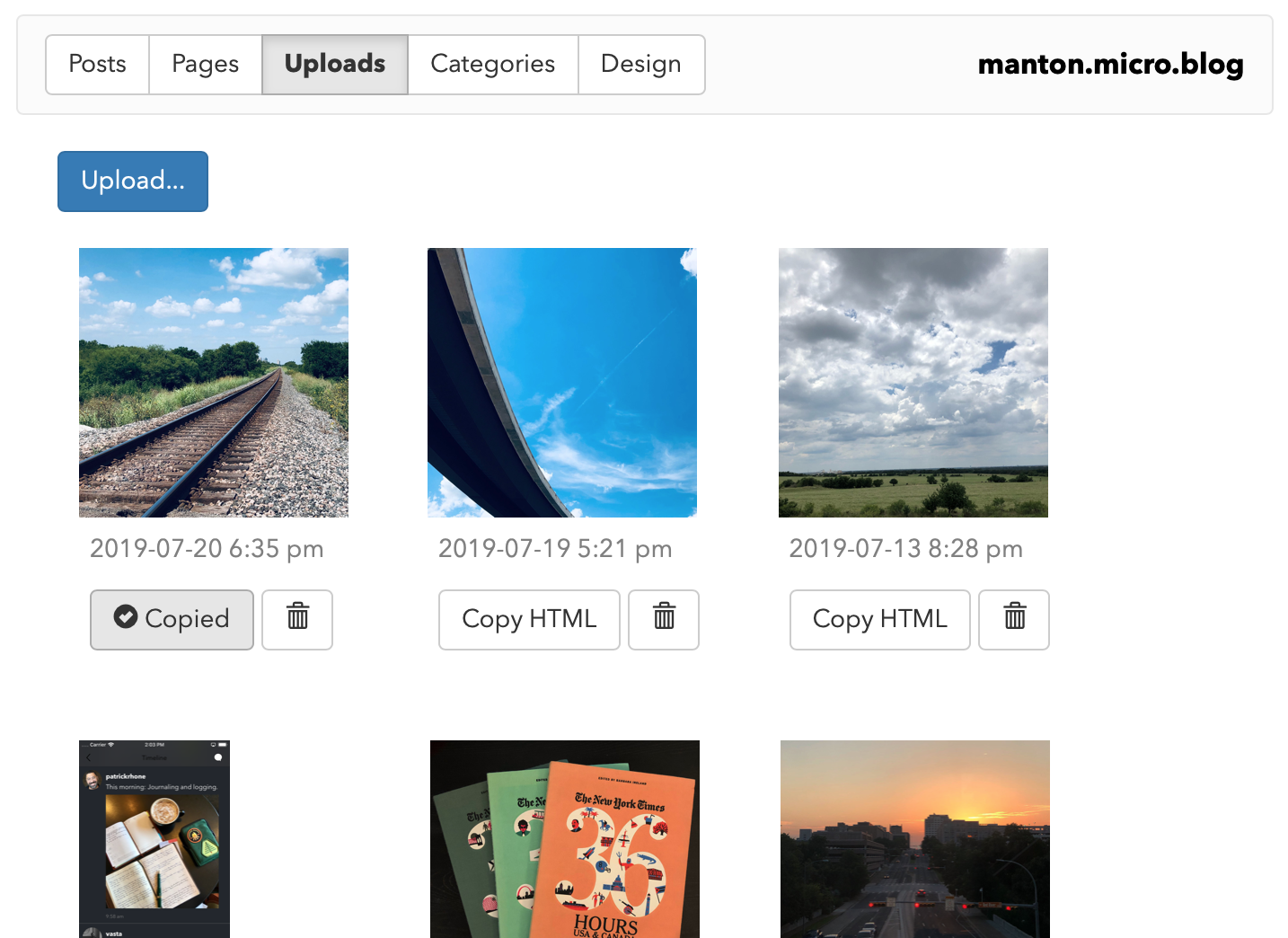



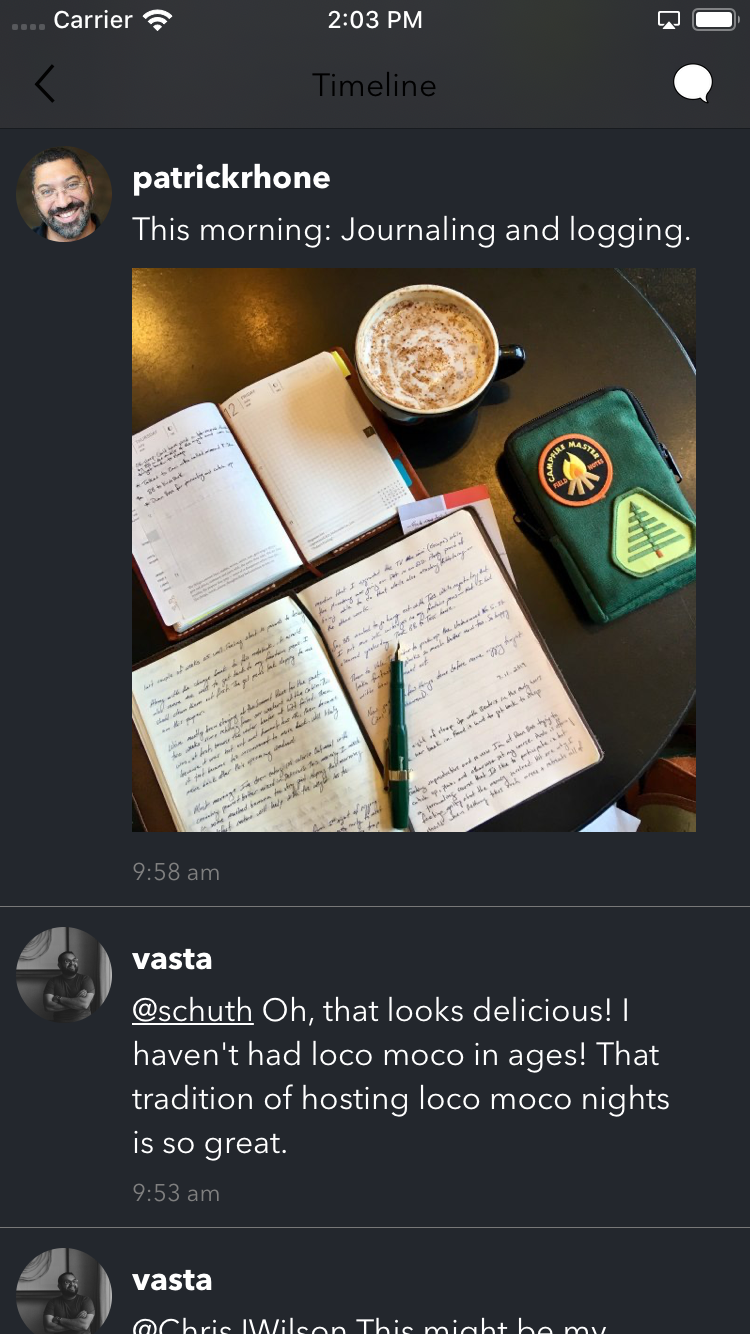
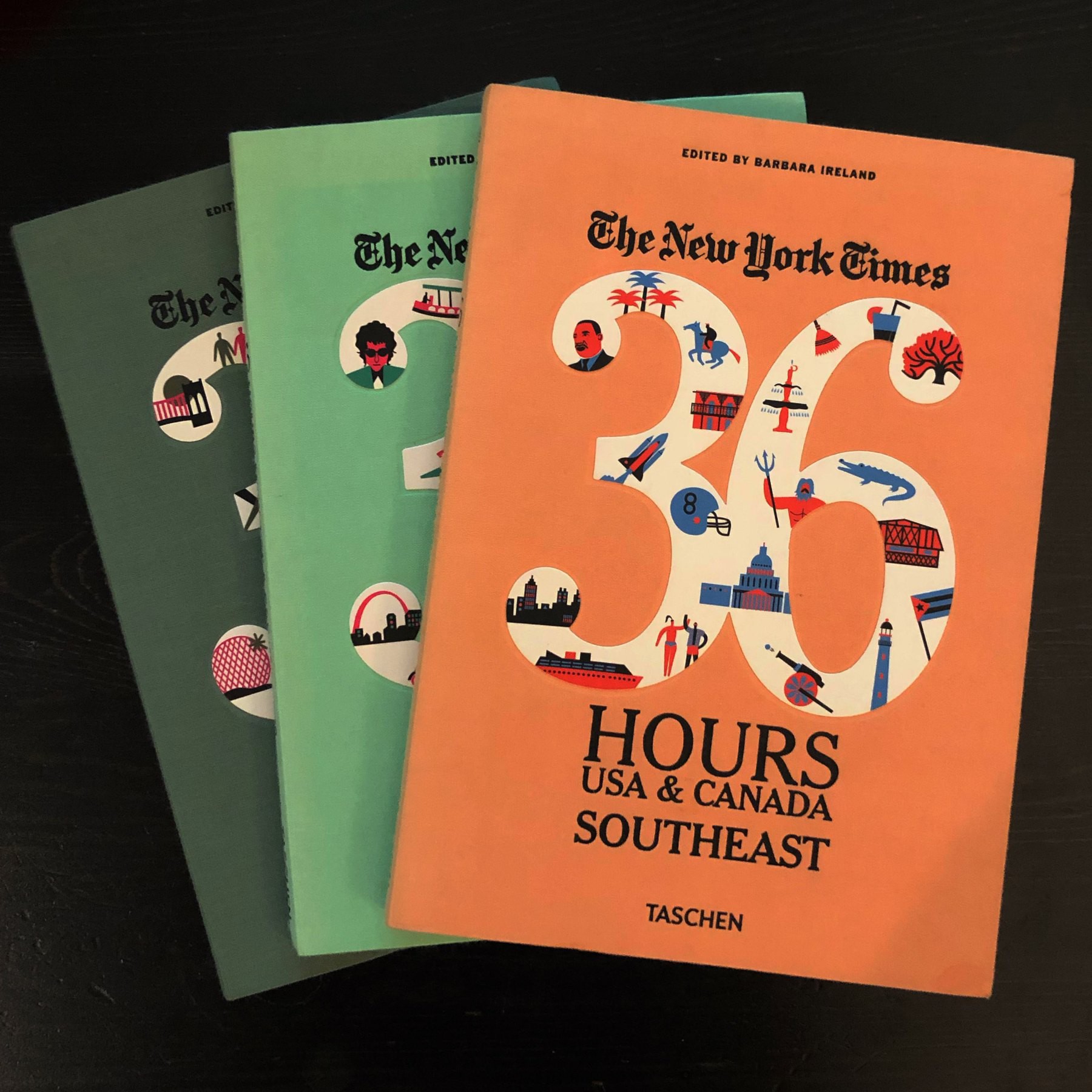






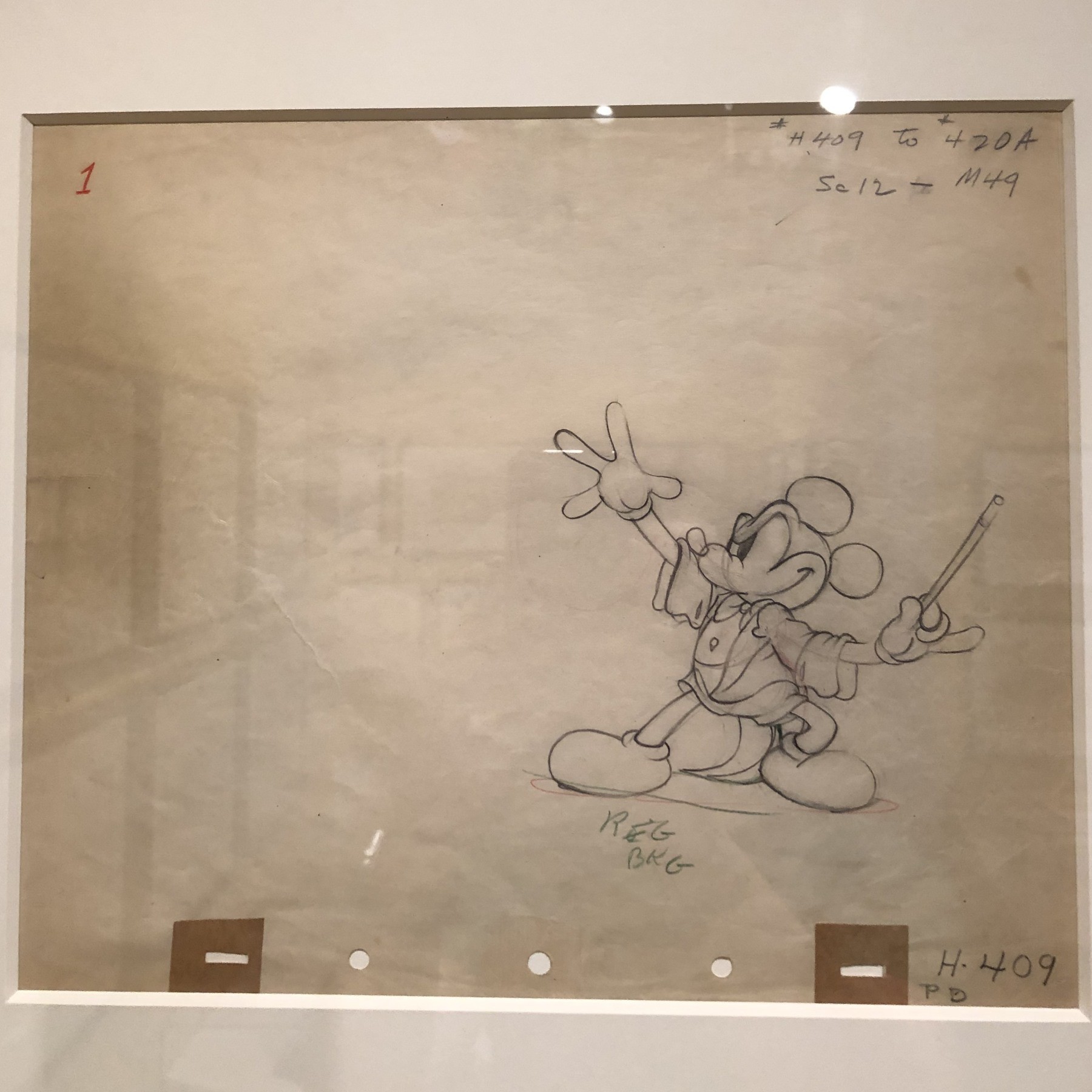














![mp-photo-alt[]=](https://cdn.uploads.micro.blog/10/2019/c18acc08b6.jpg)

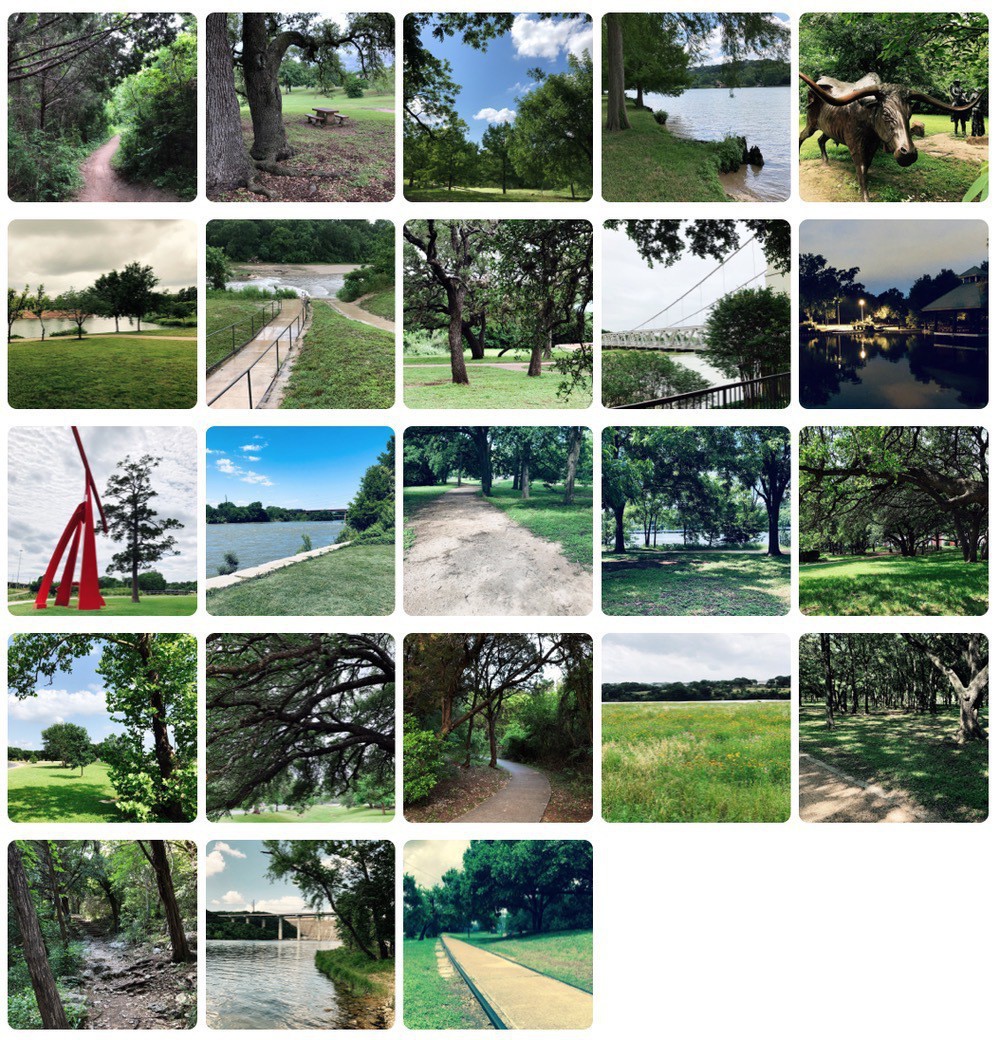









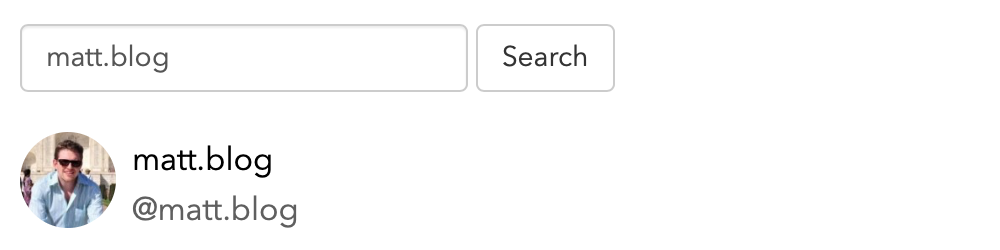










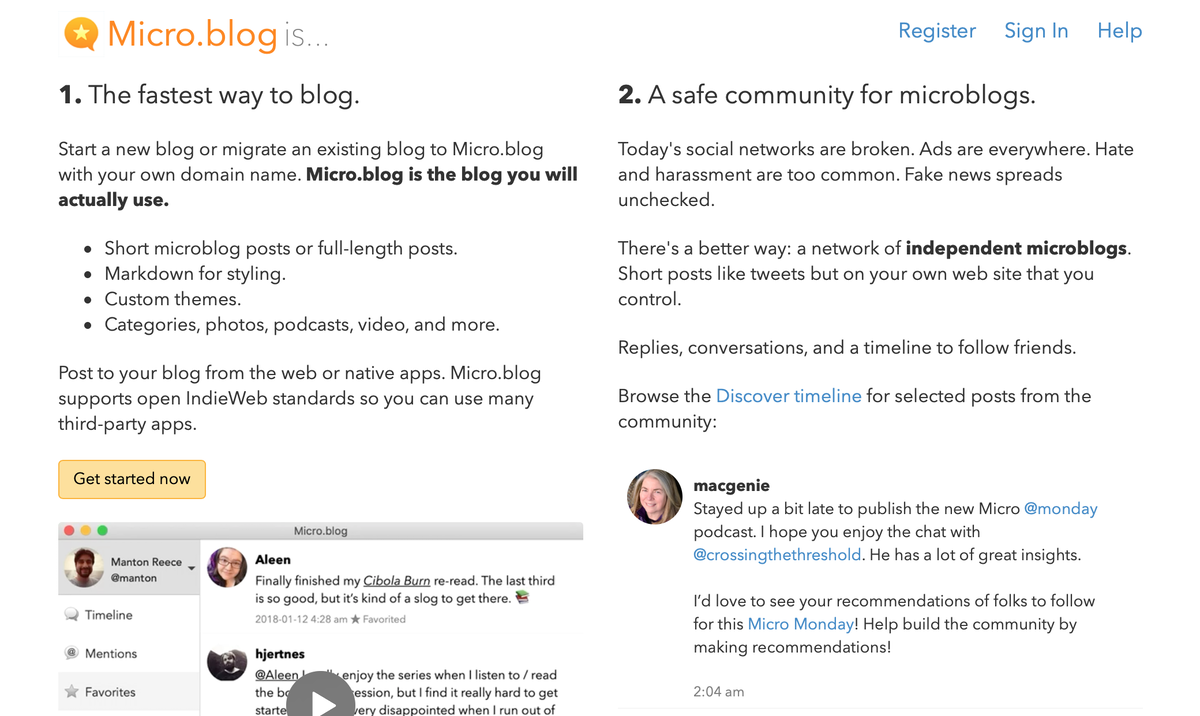







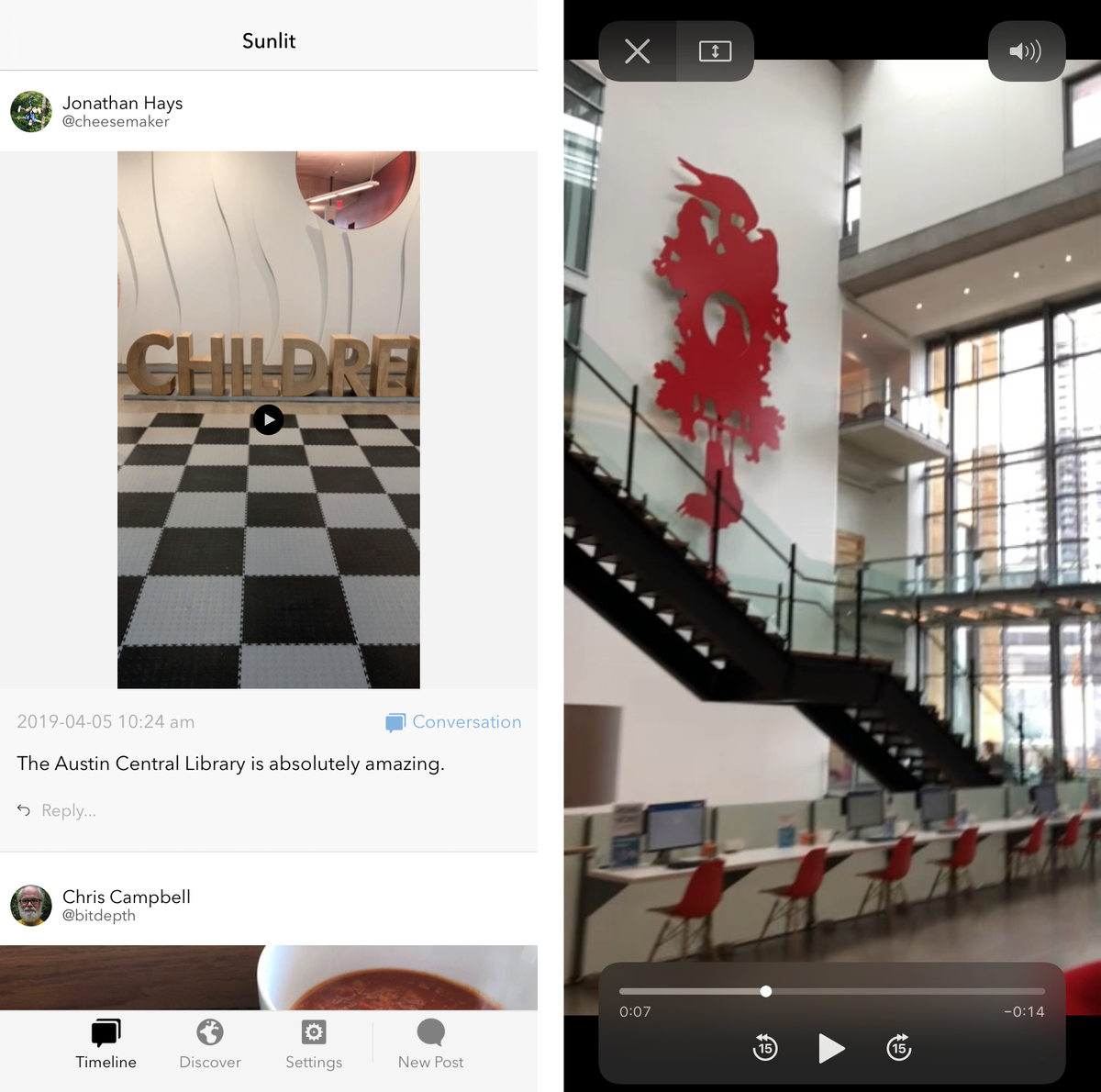





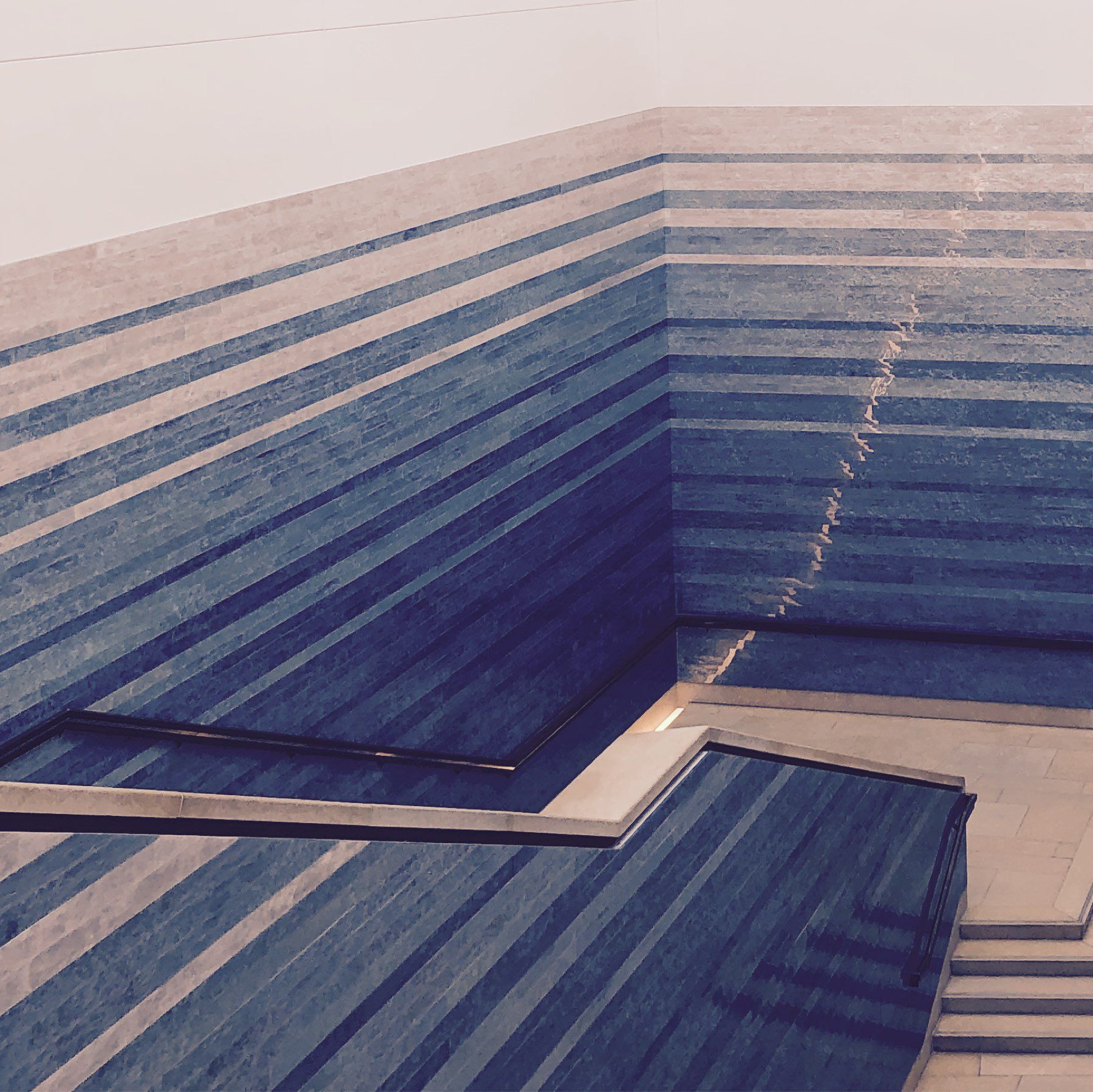

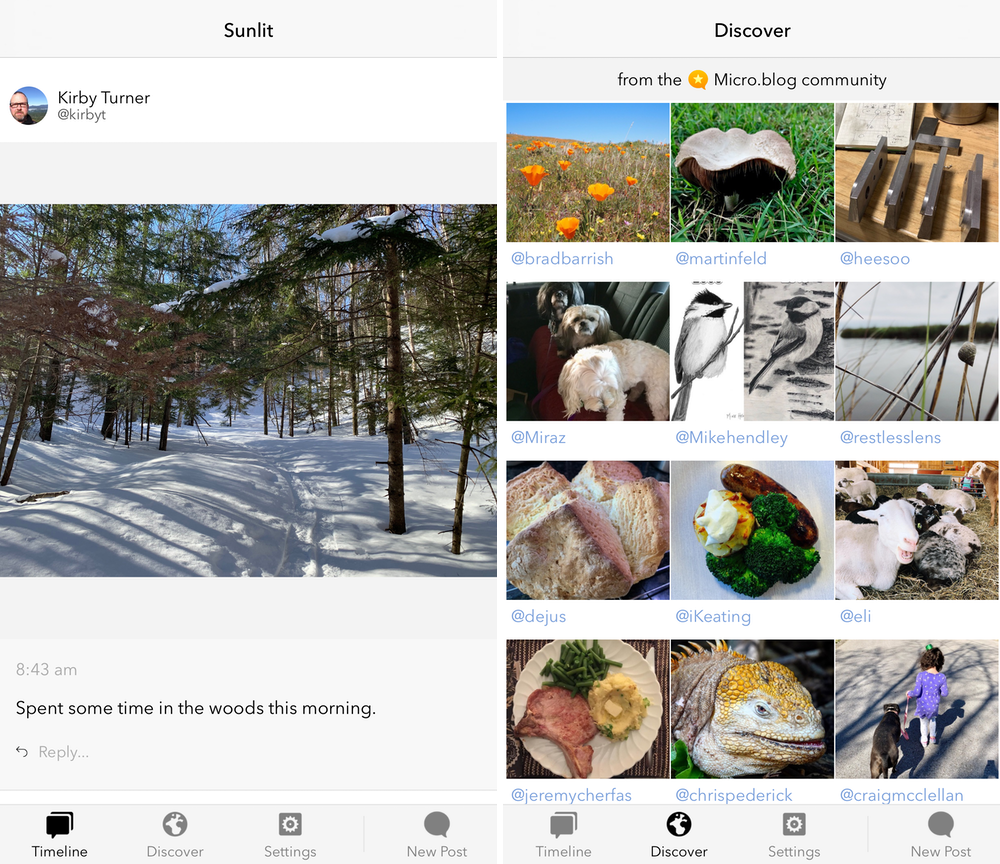
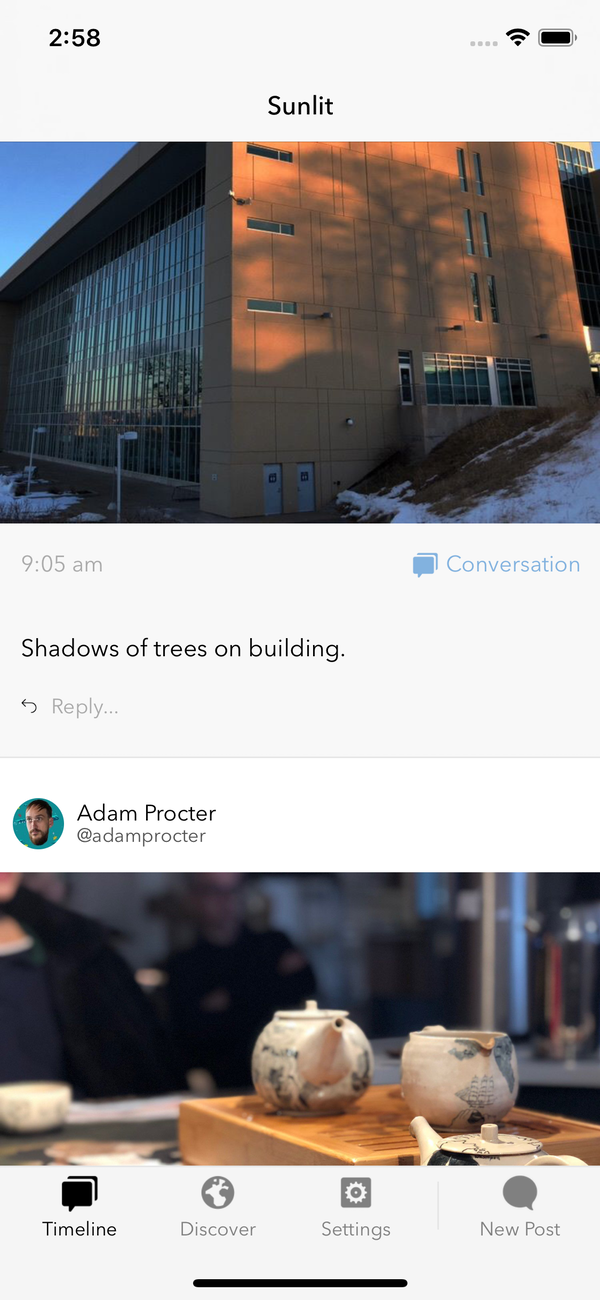




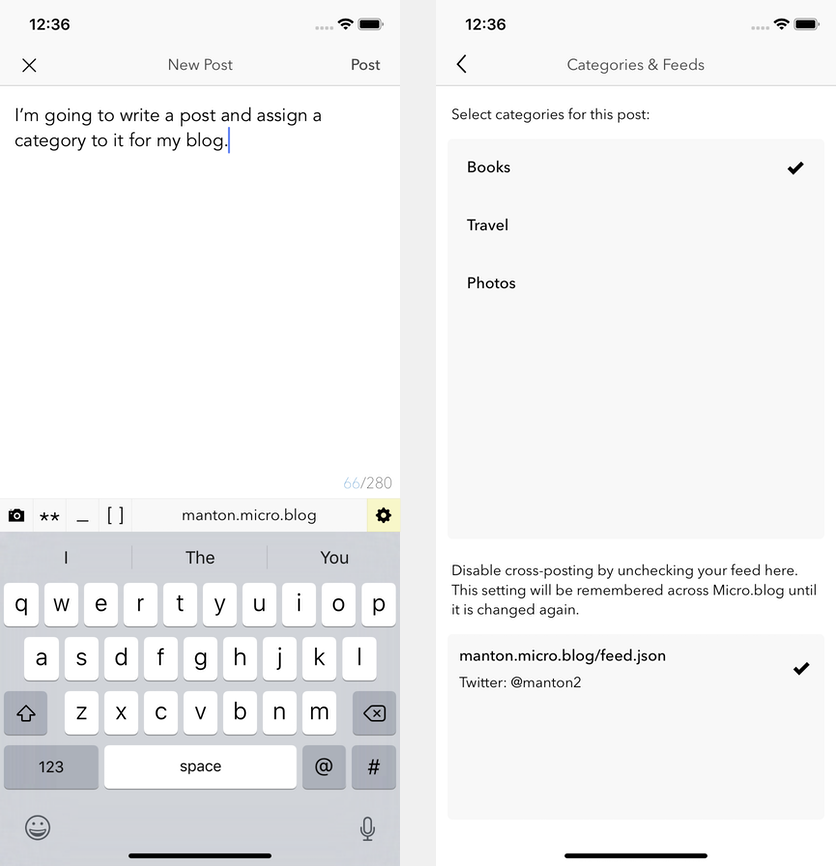
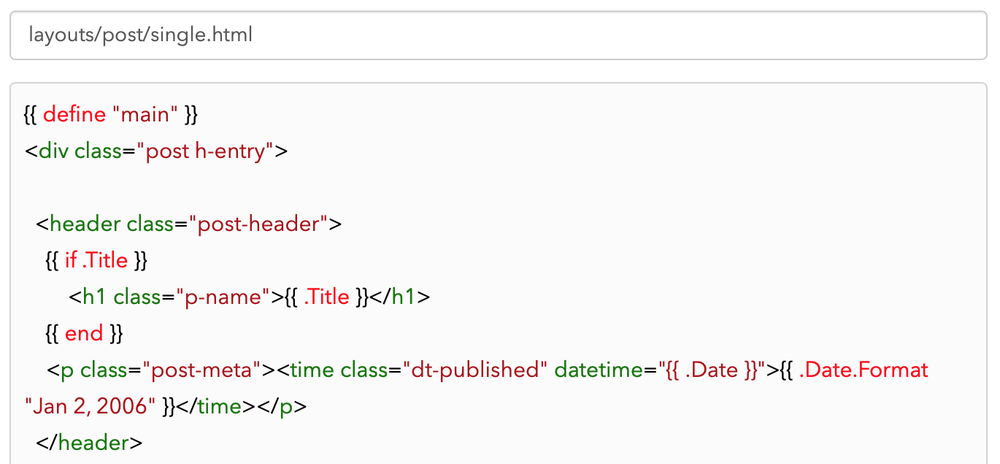
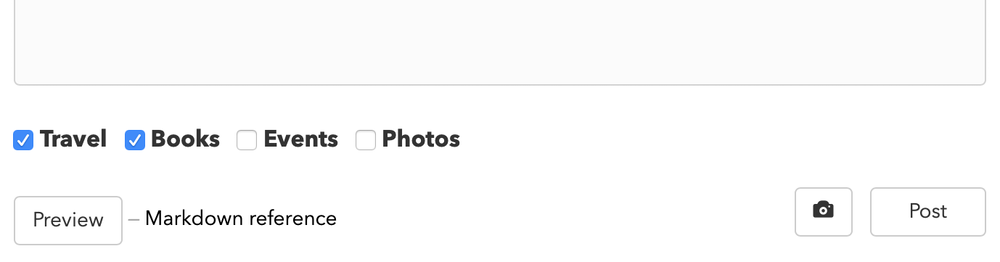
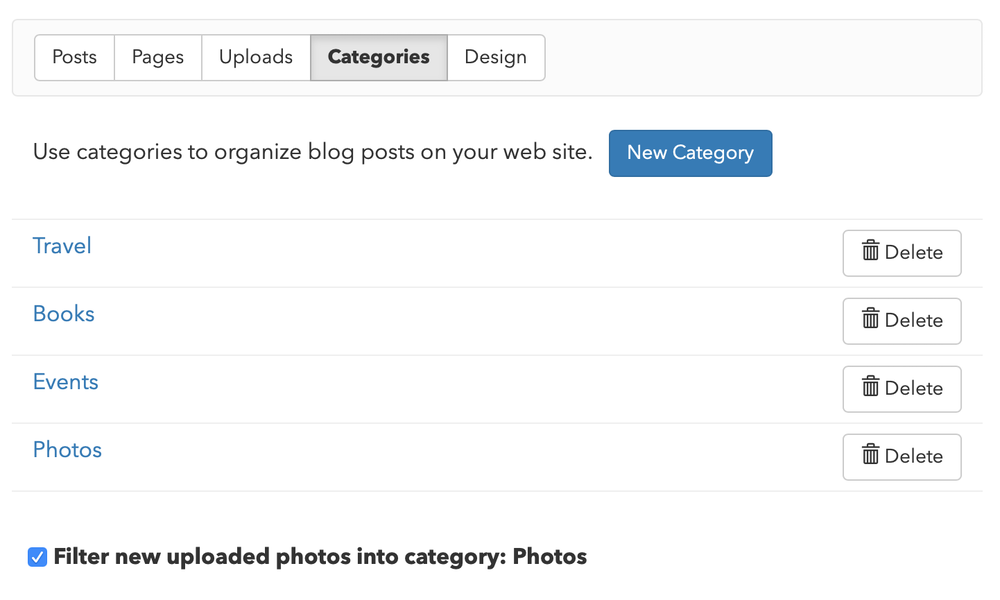
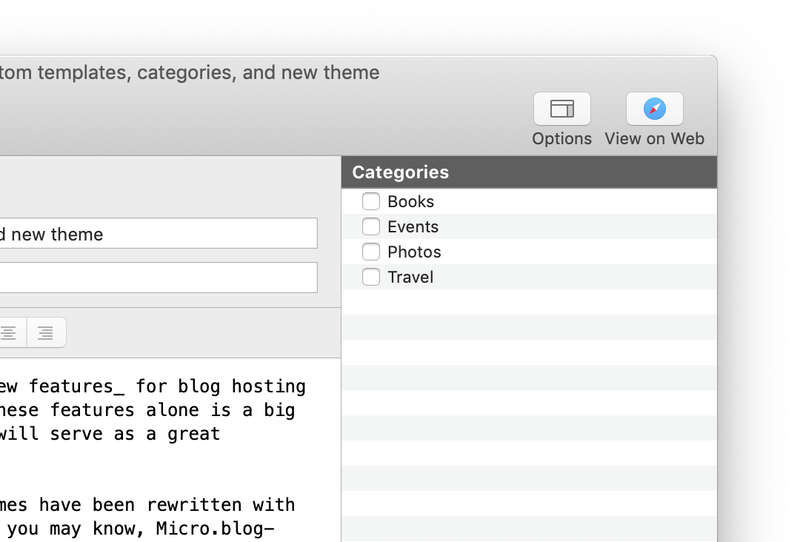




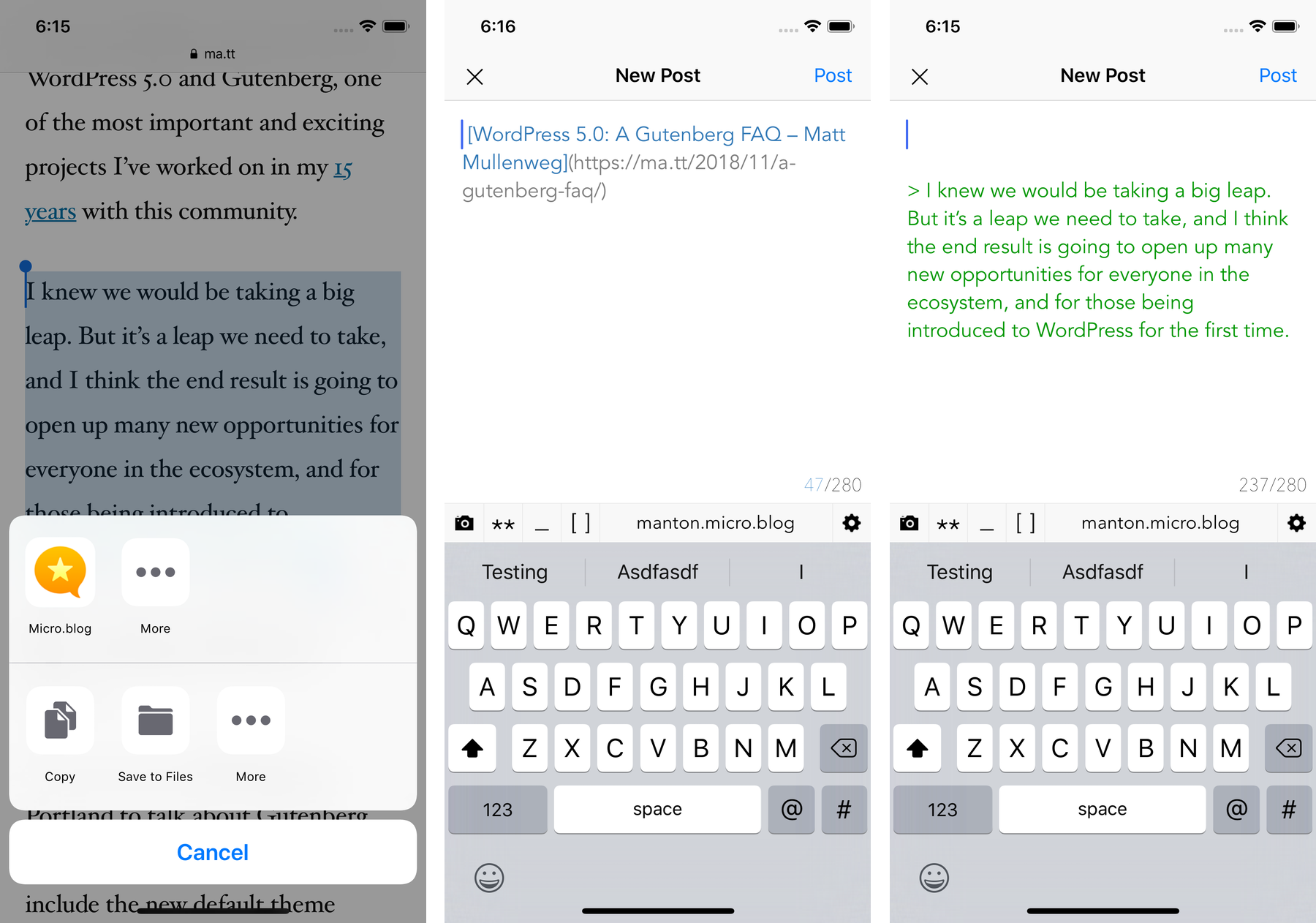
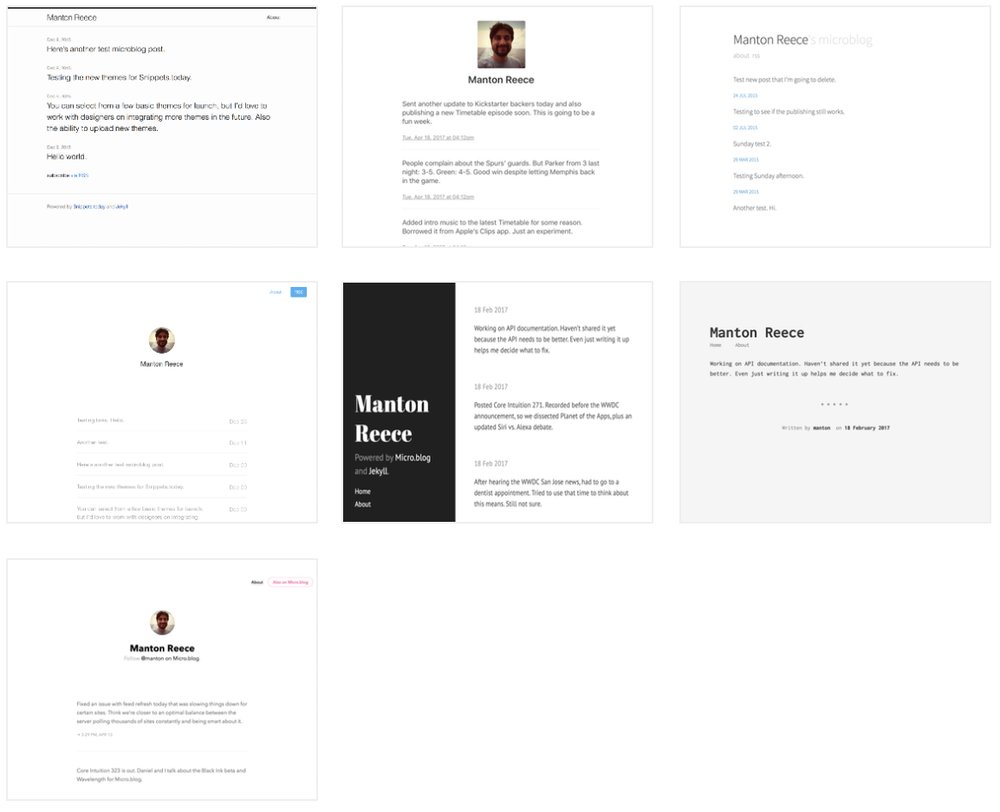
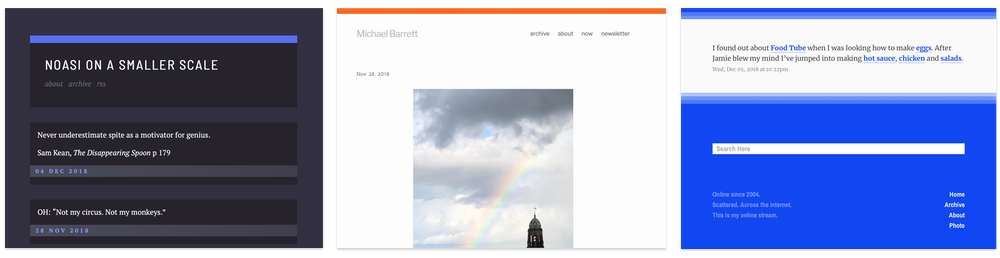
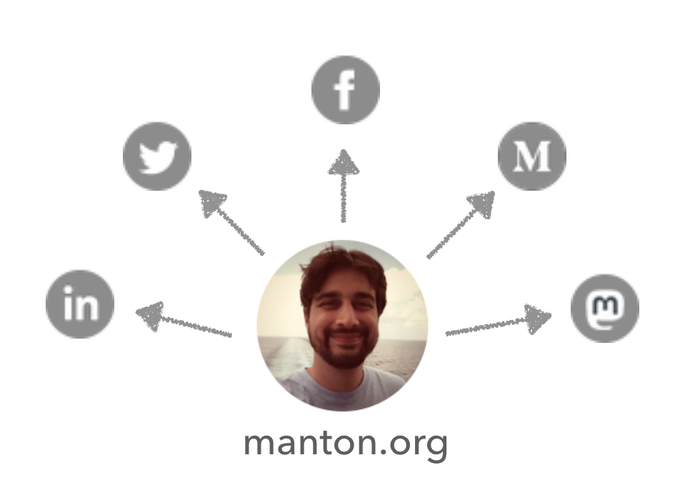
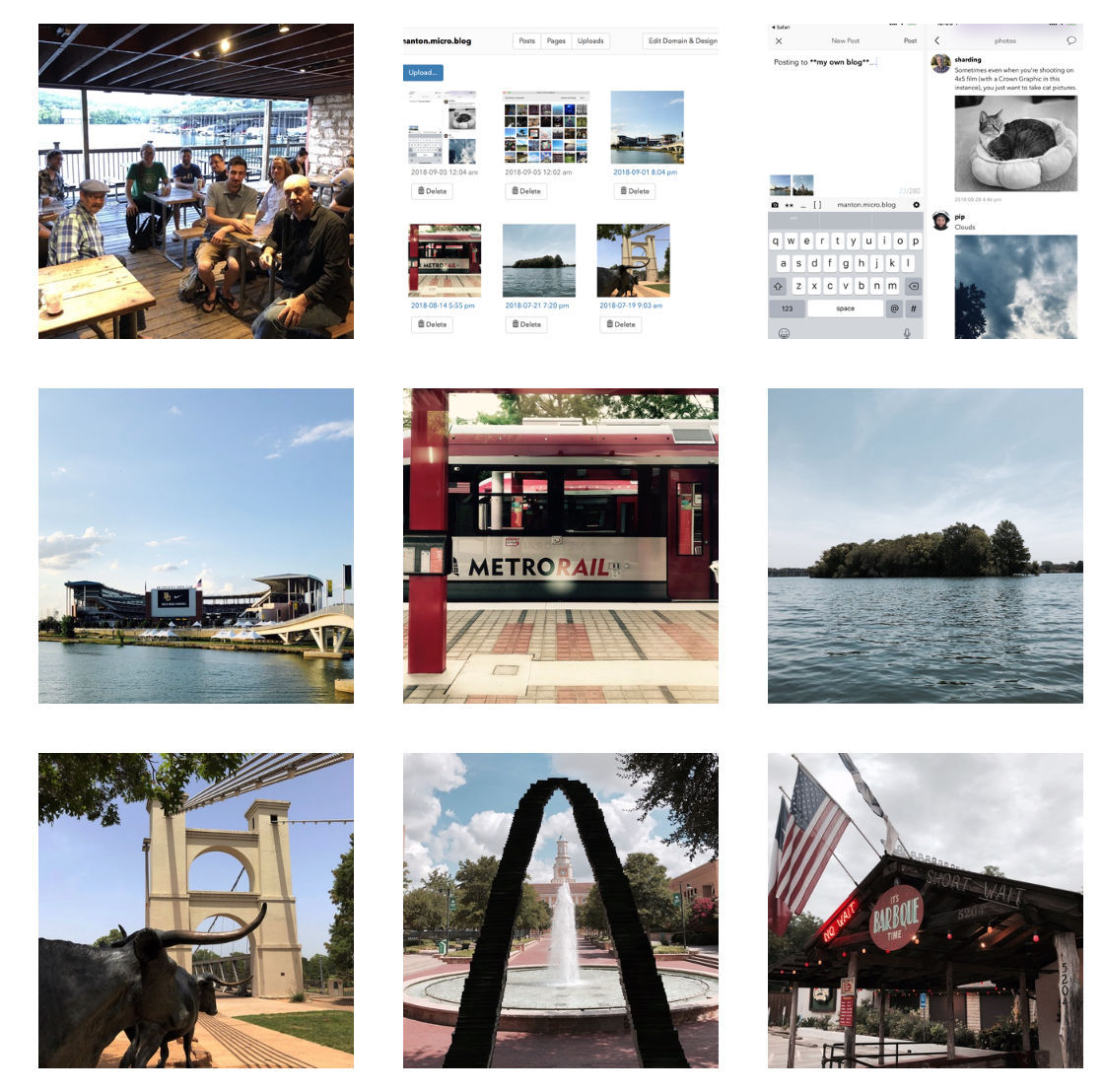







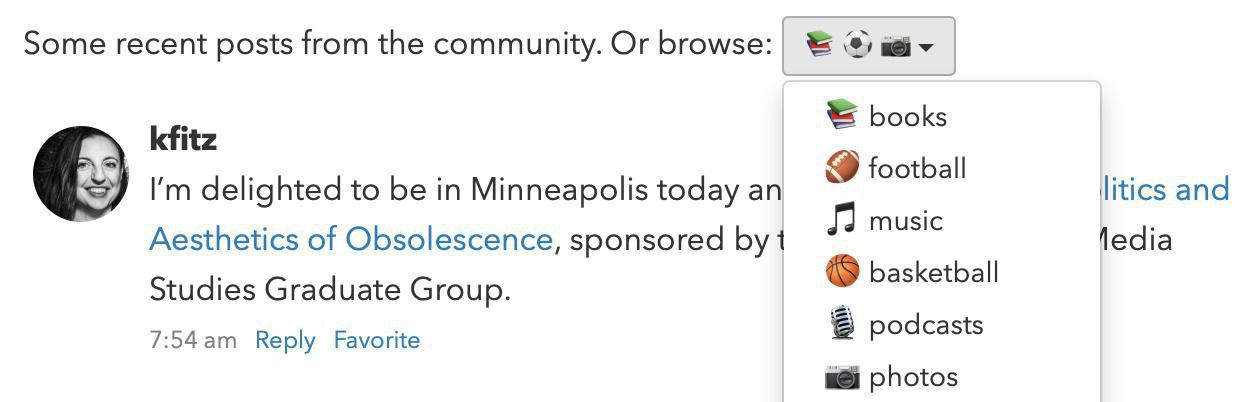
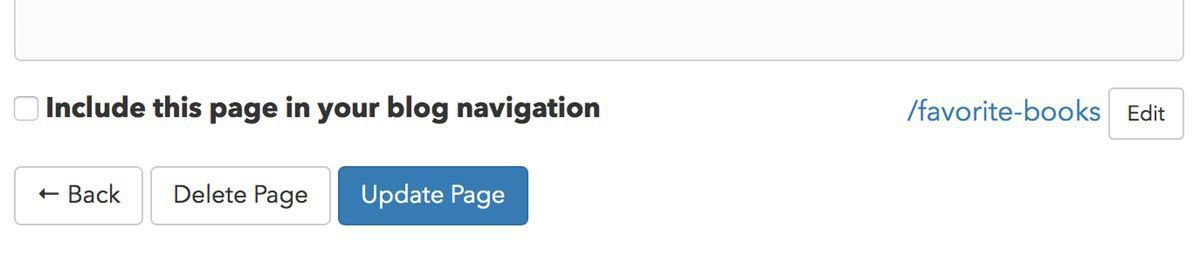

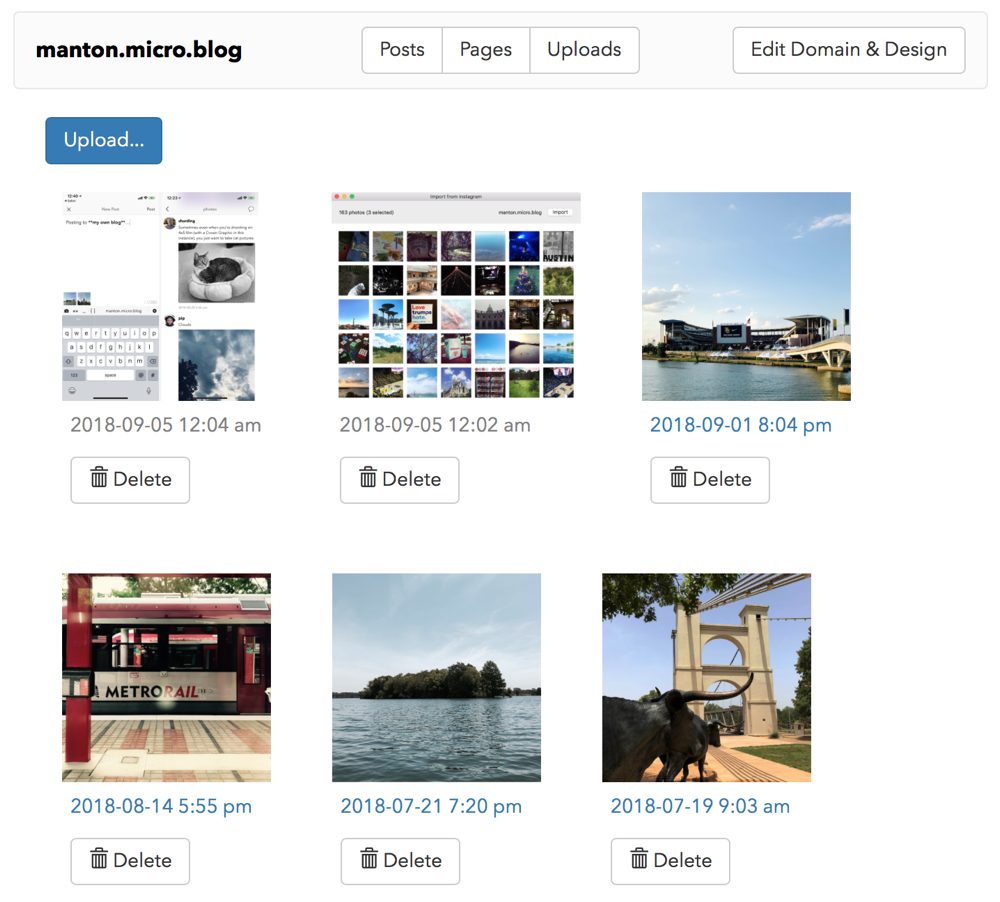









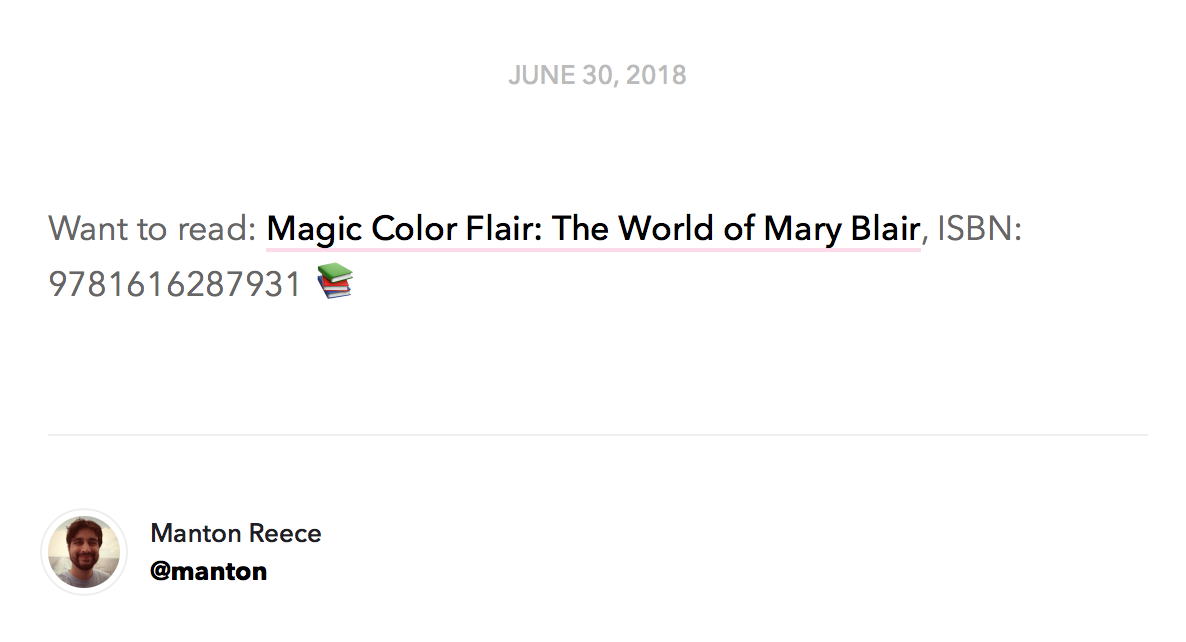
















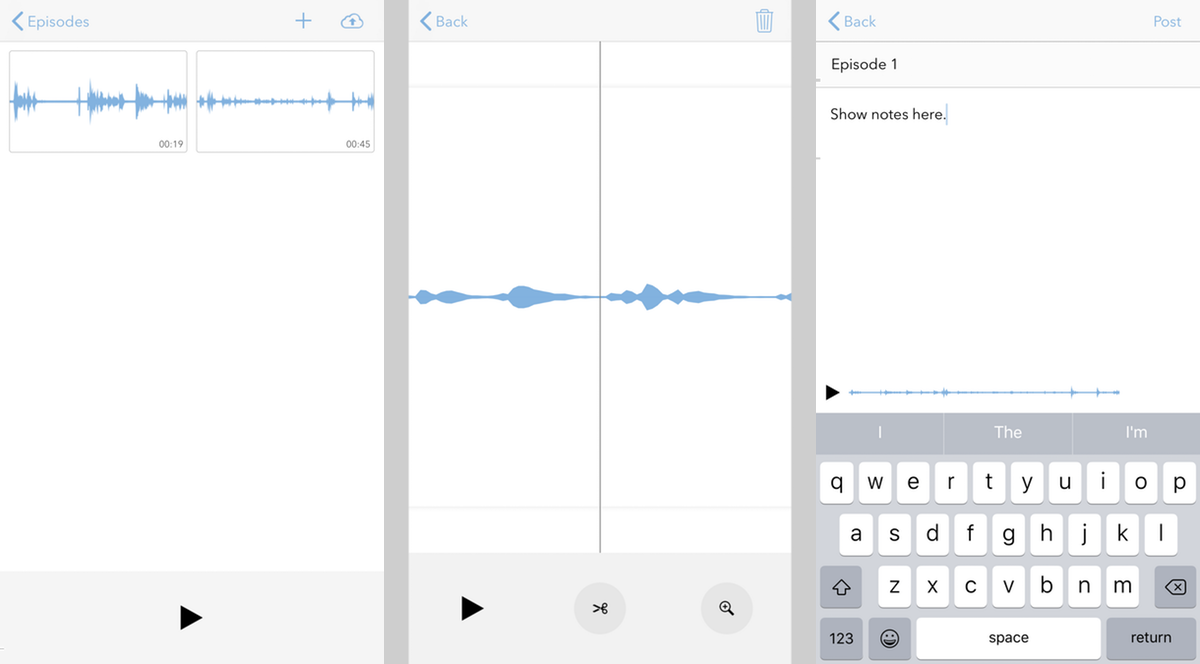





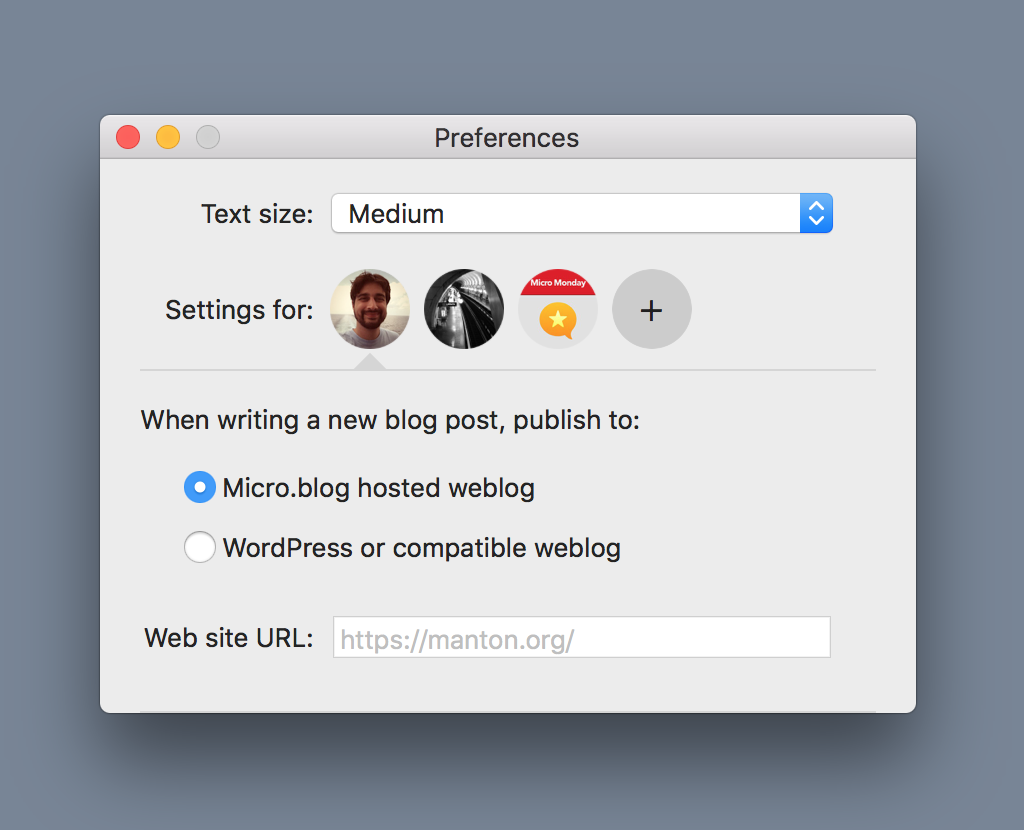


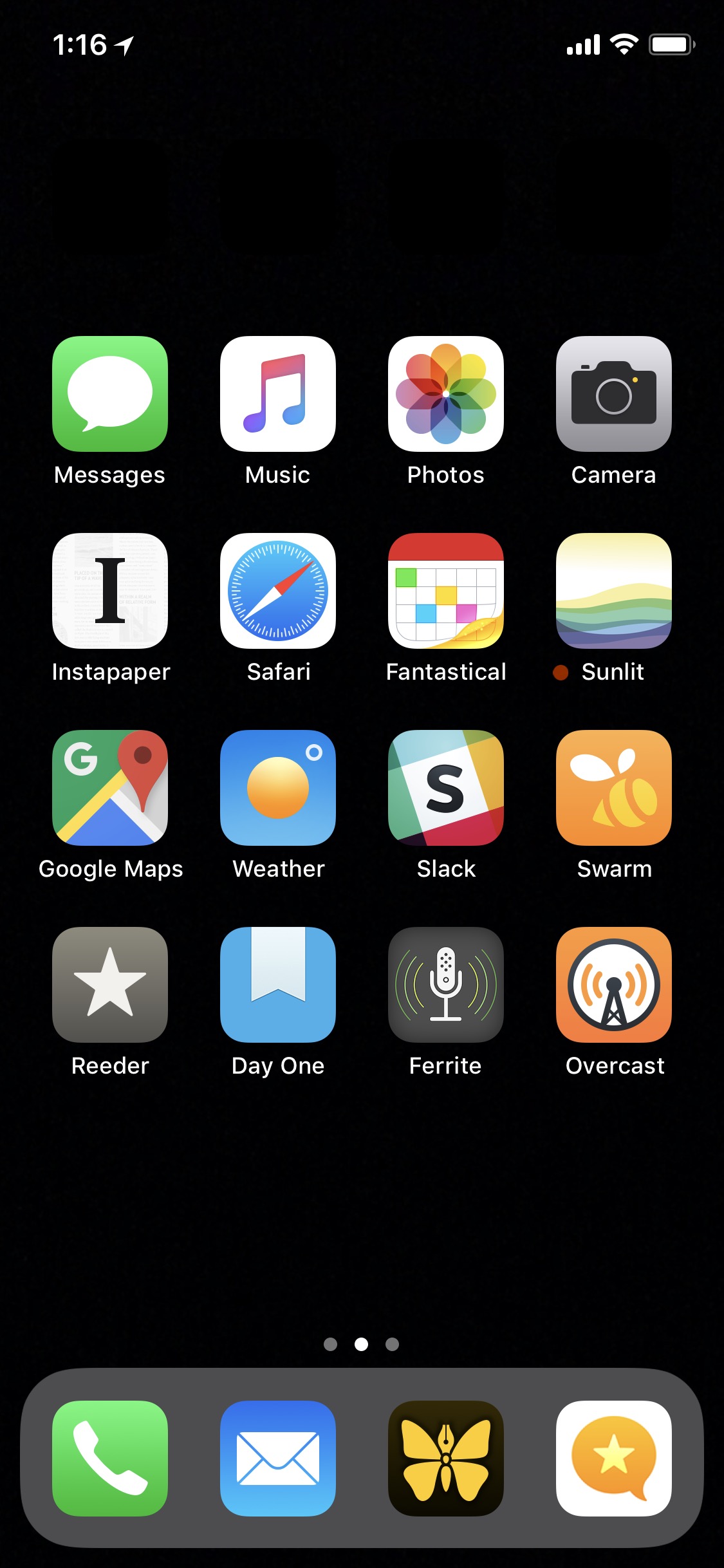

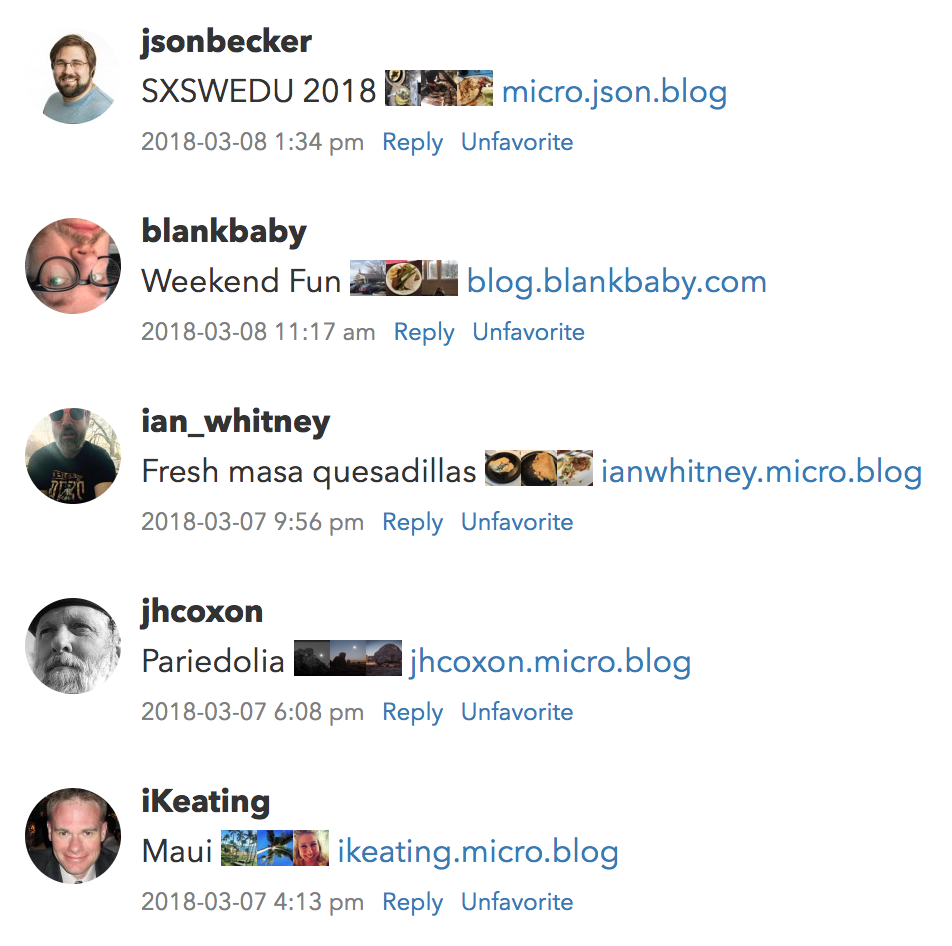







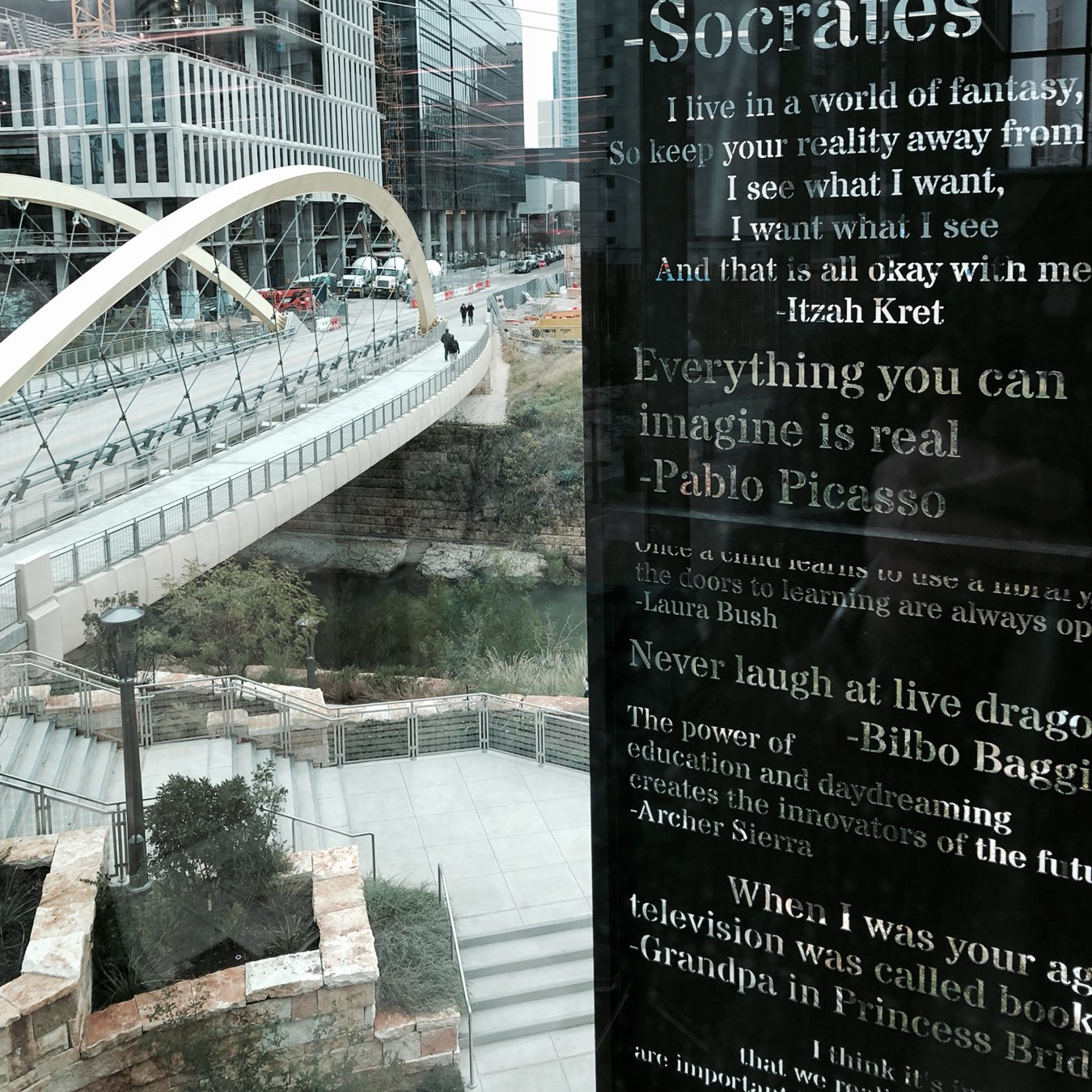
 Thanks everyone for your support of Micro.blog this year! We’ve come a long way since I launched the
Thanks everyone for your support of Micro.blog this year! We’ve come a long way since I launched the 



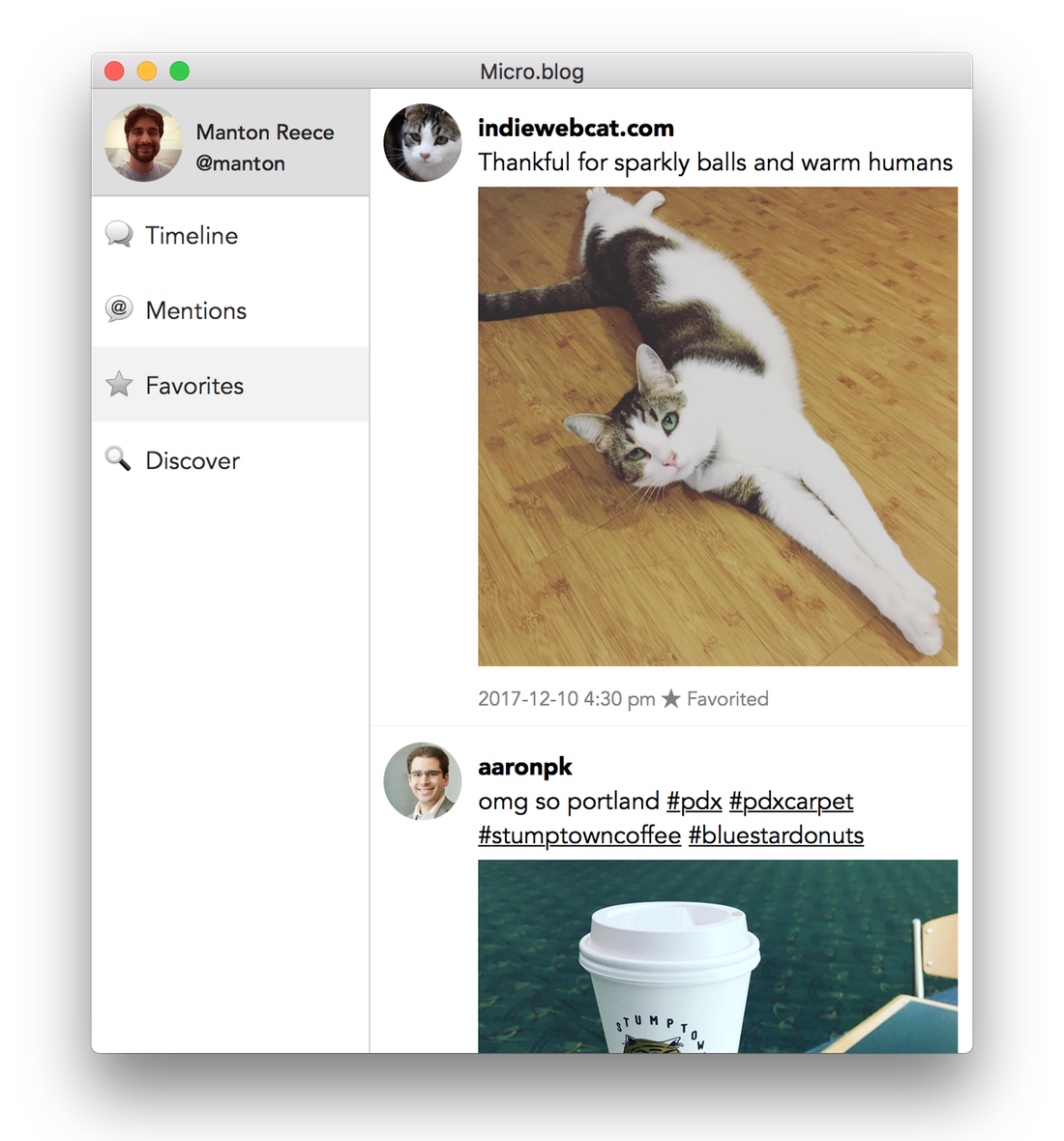



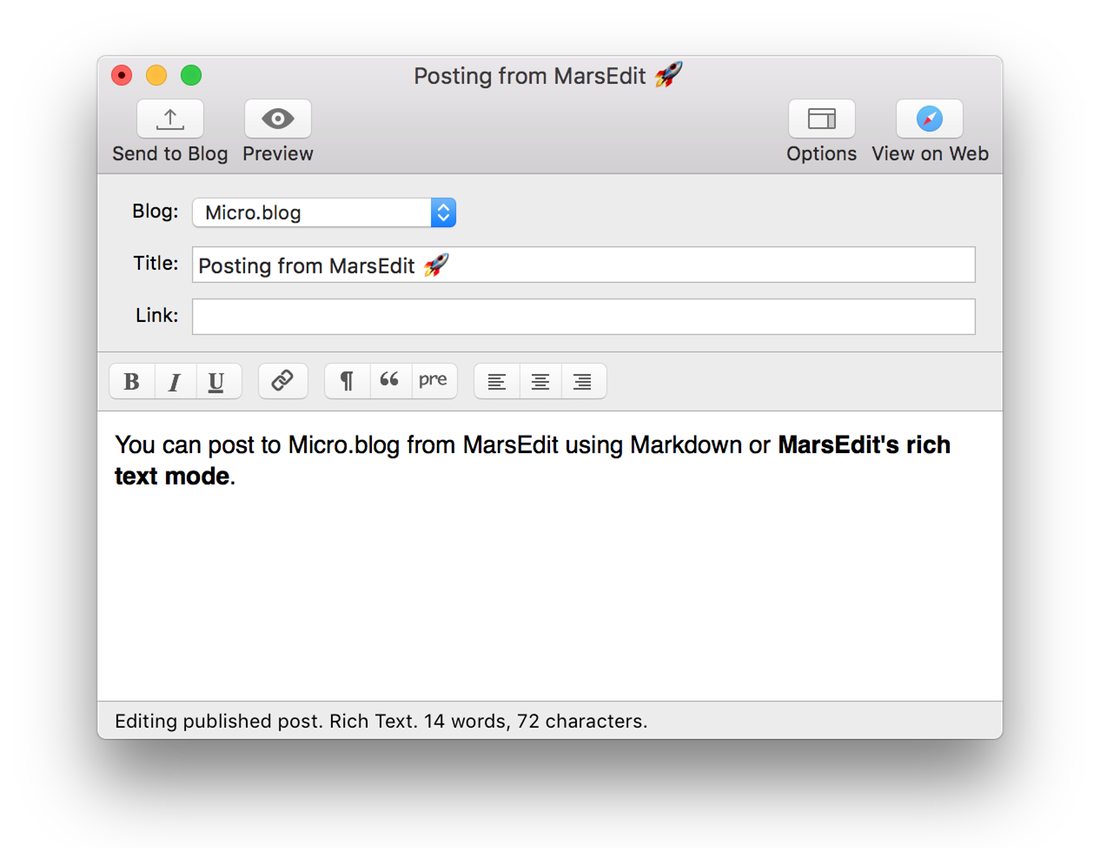
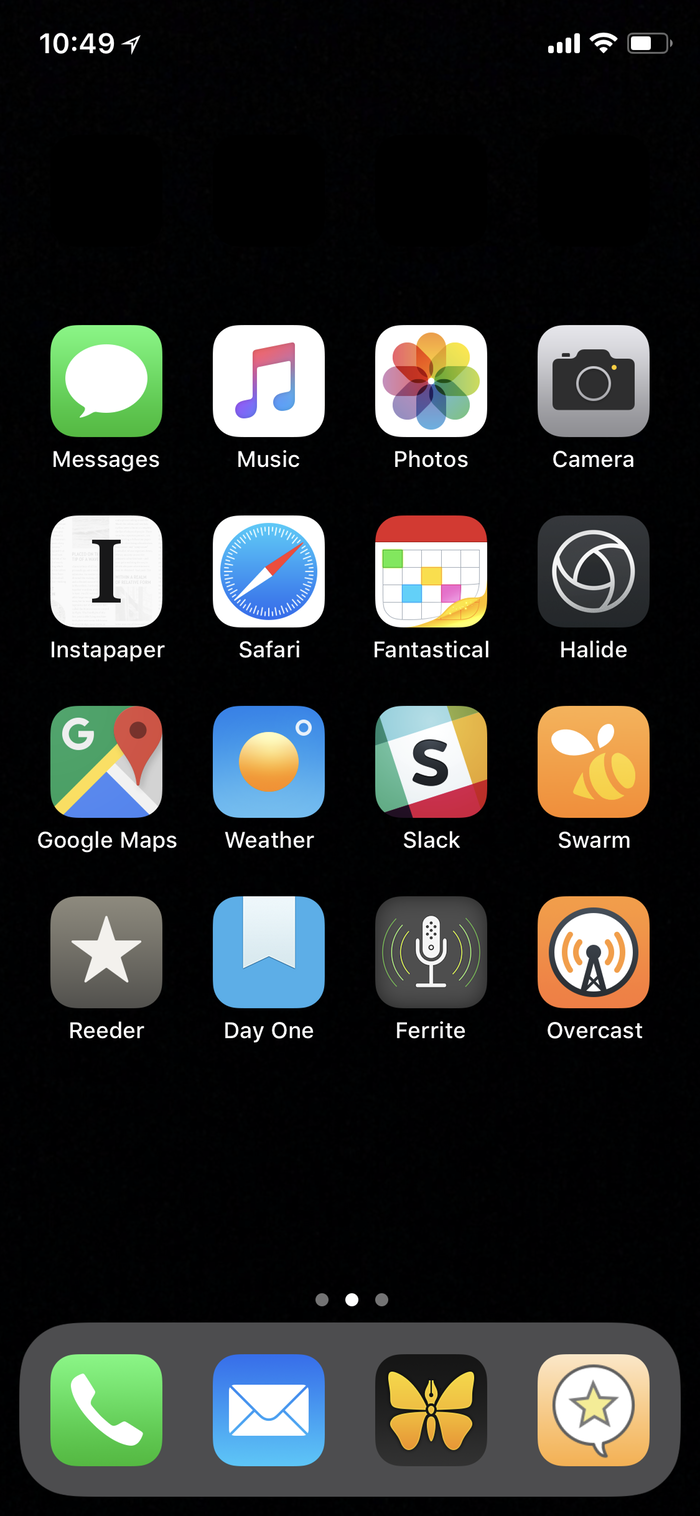

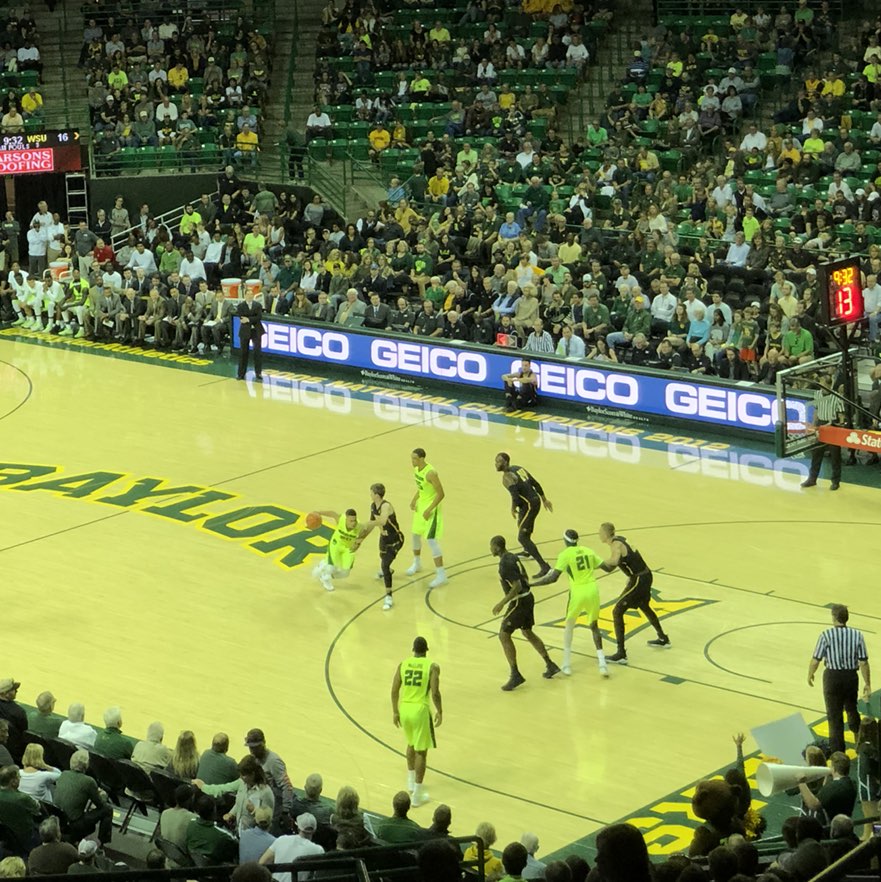

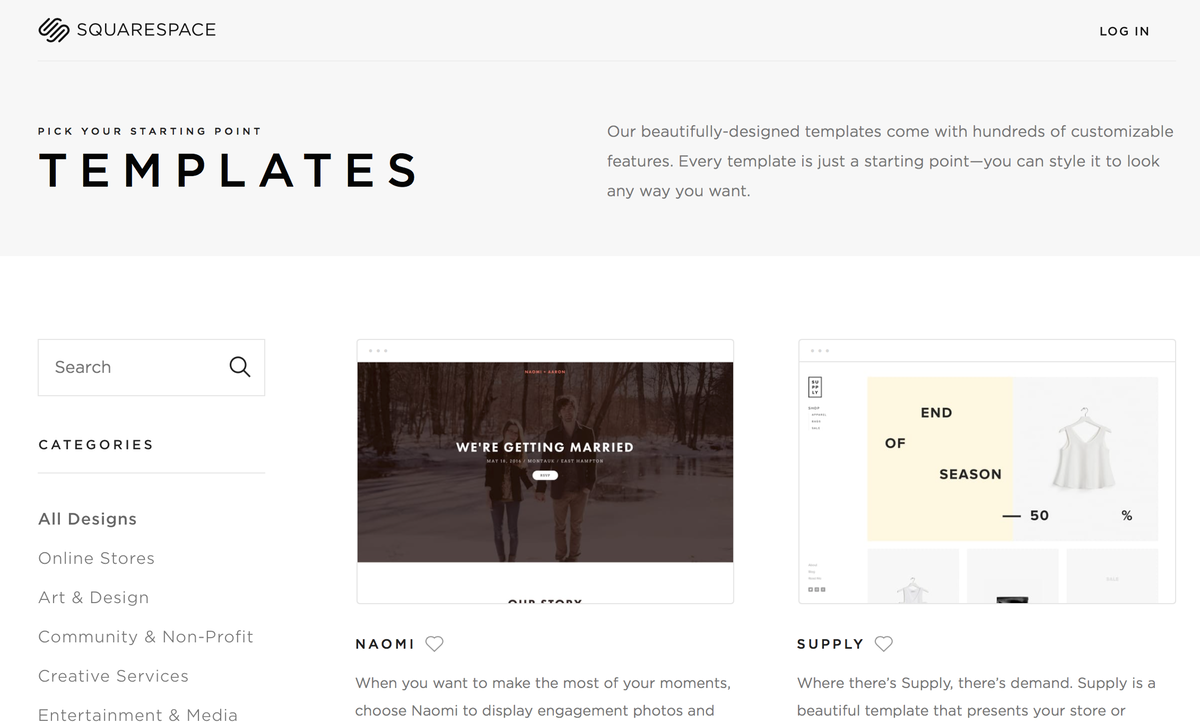

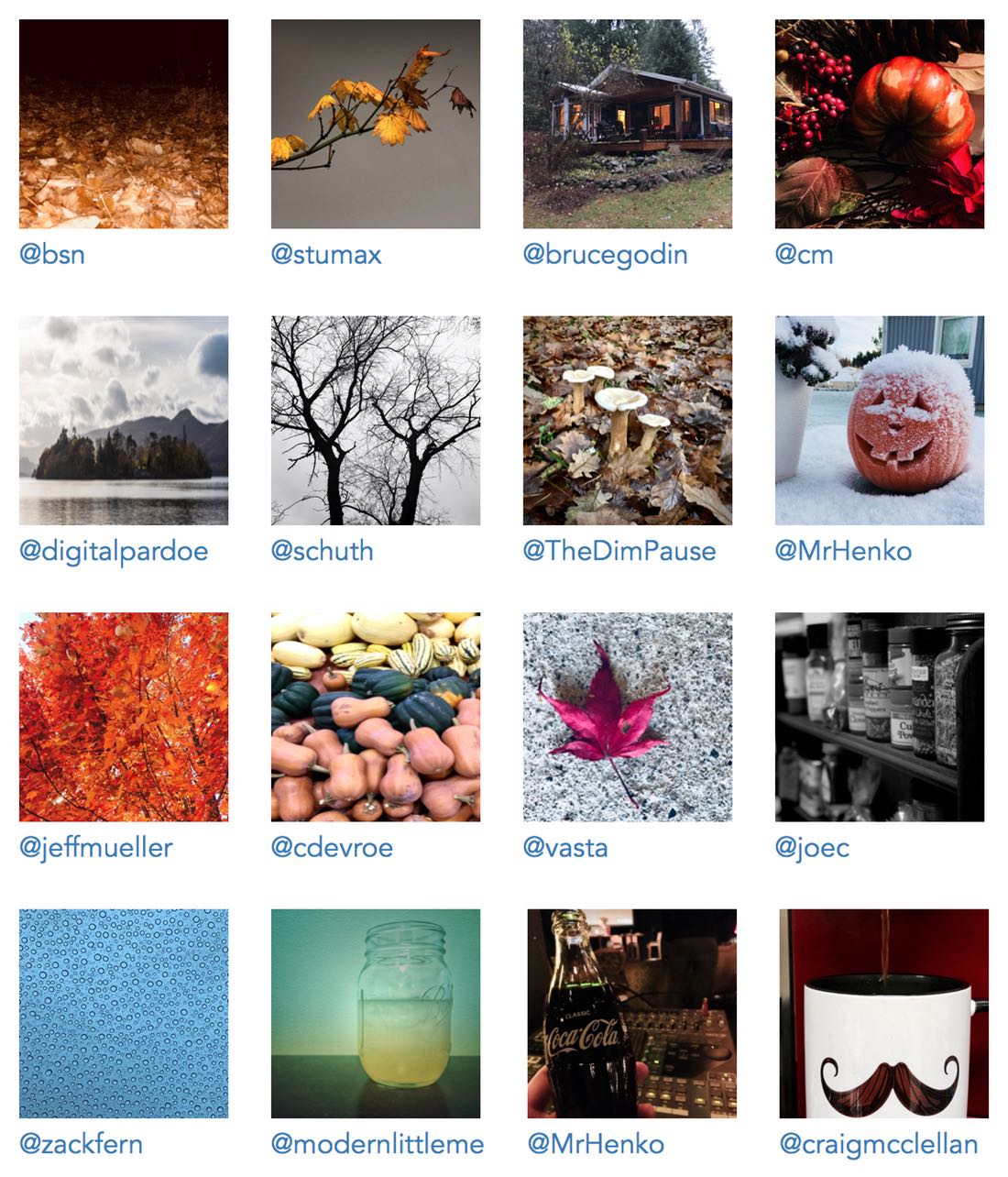







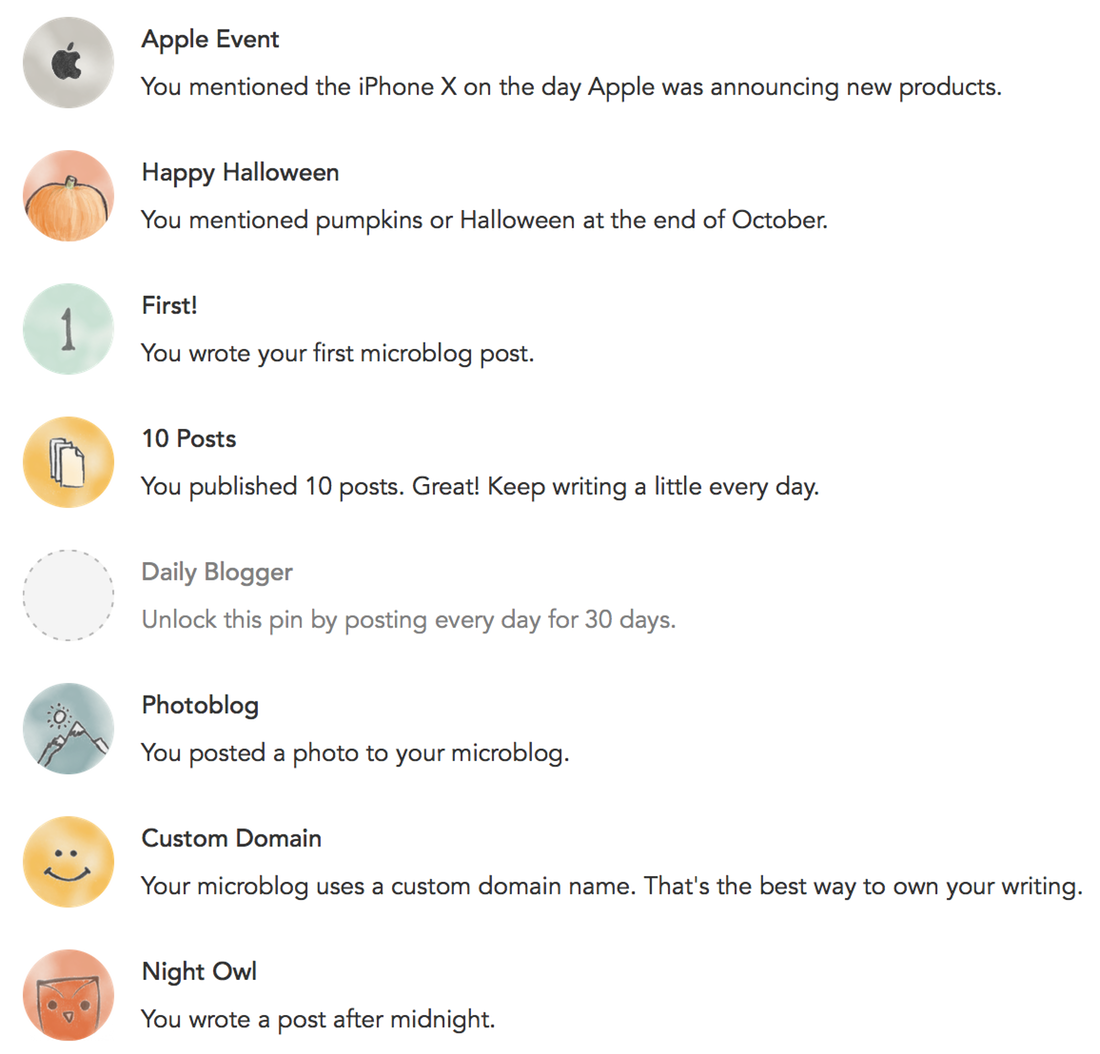






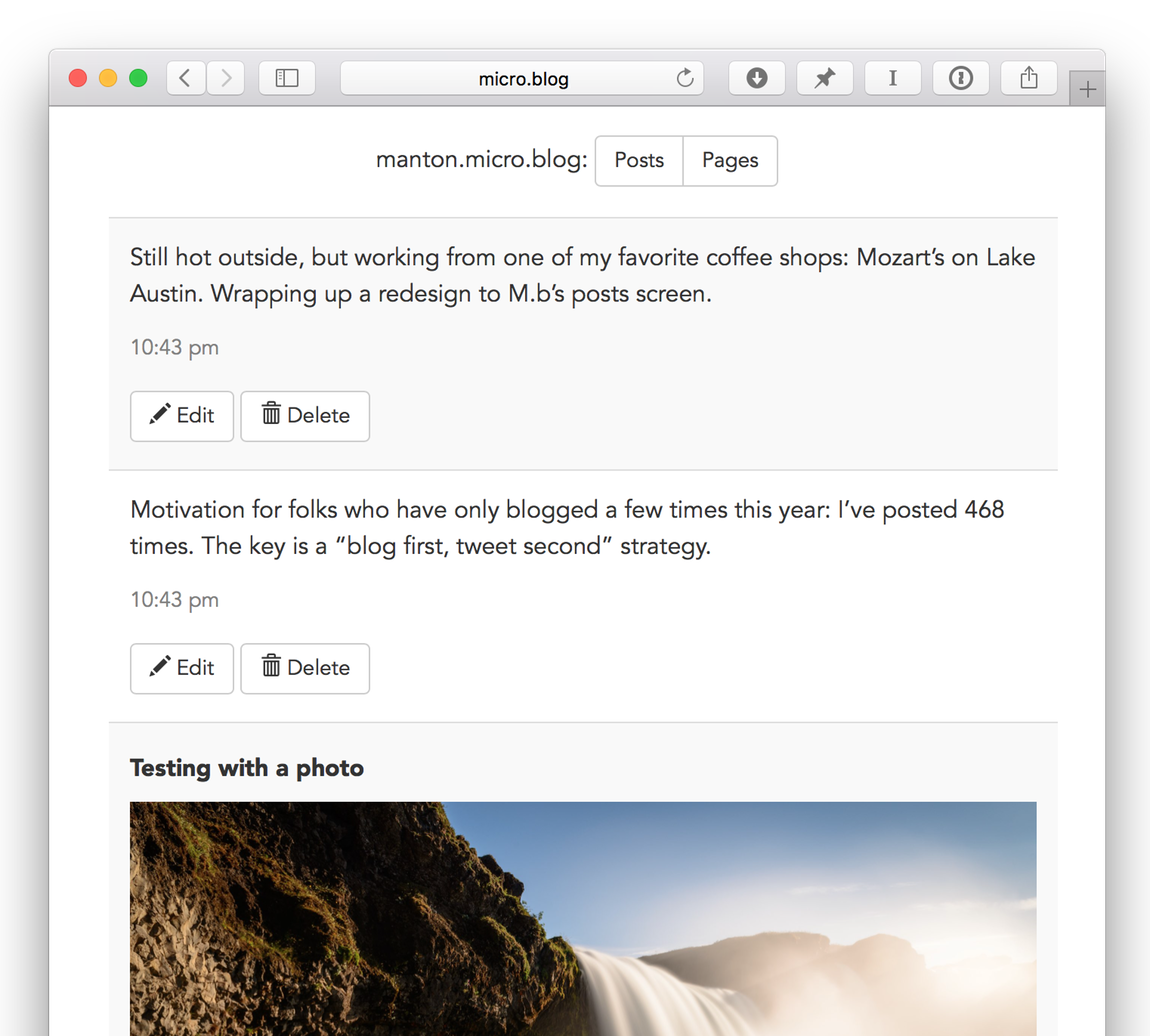



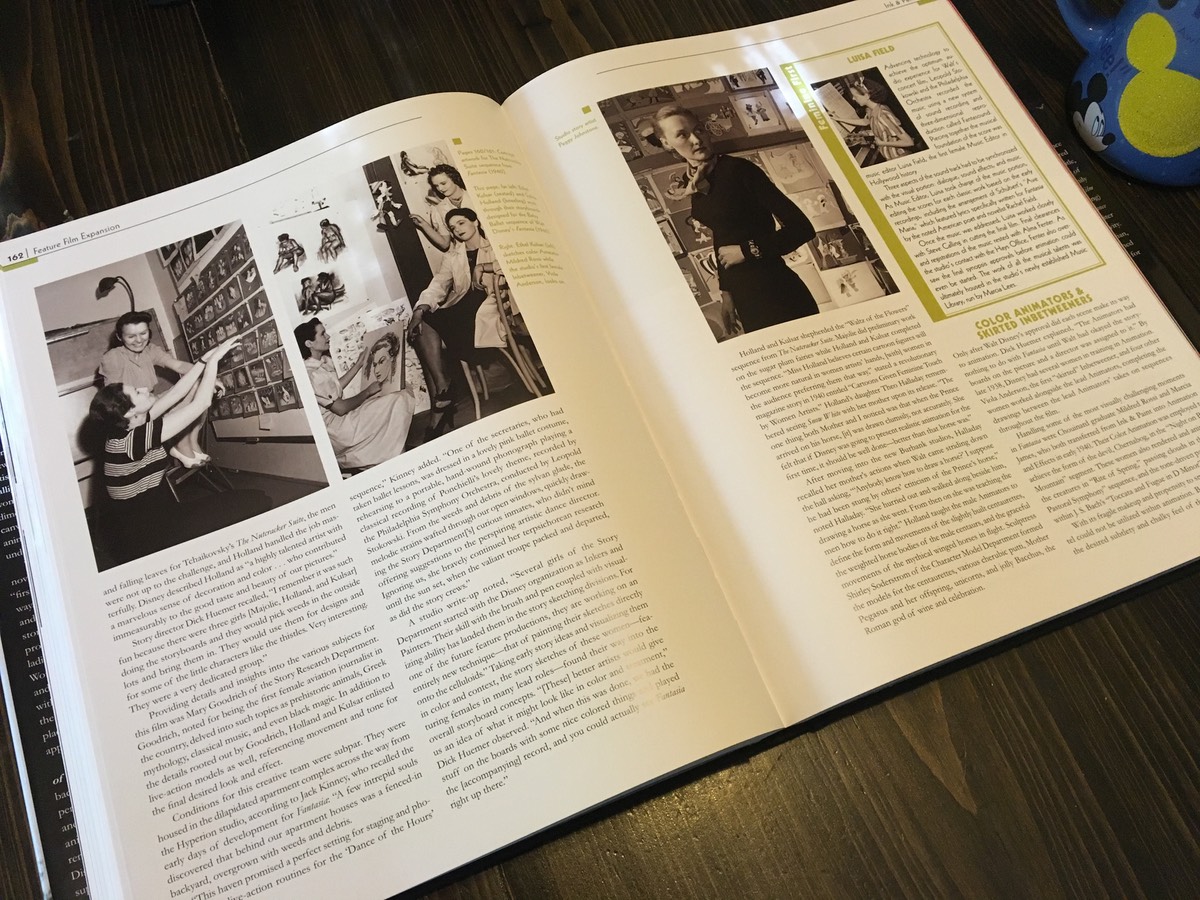


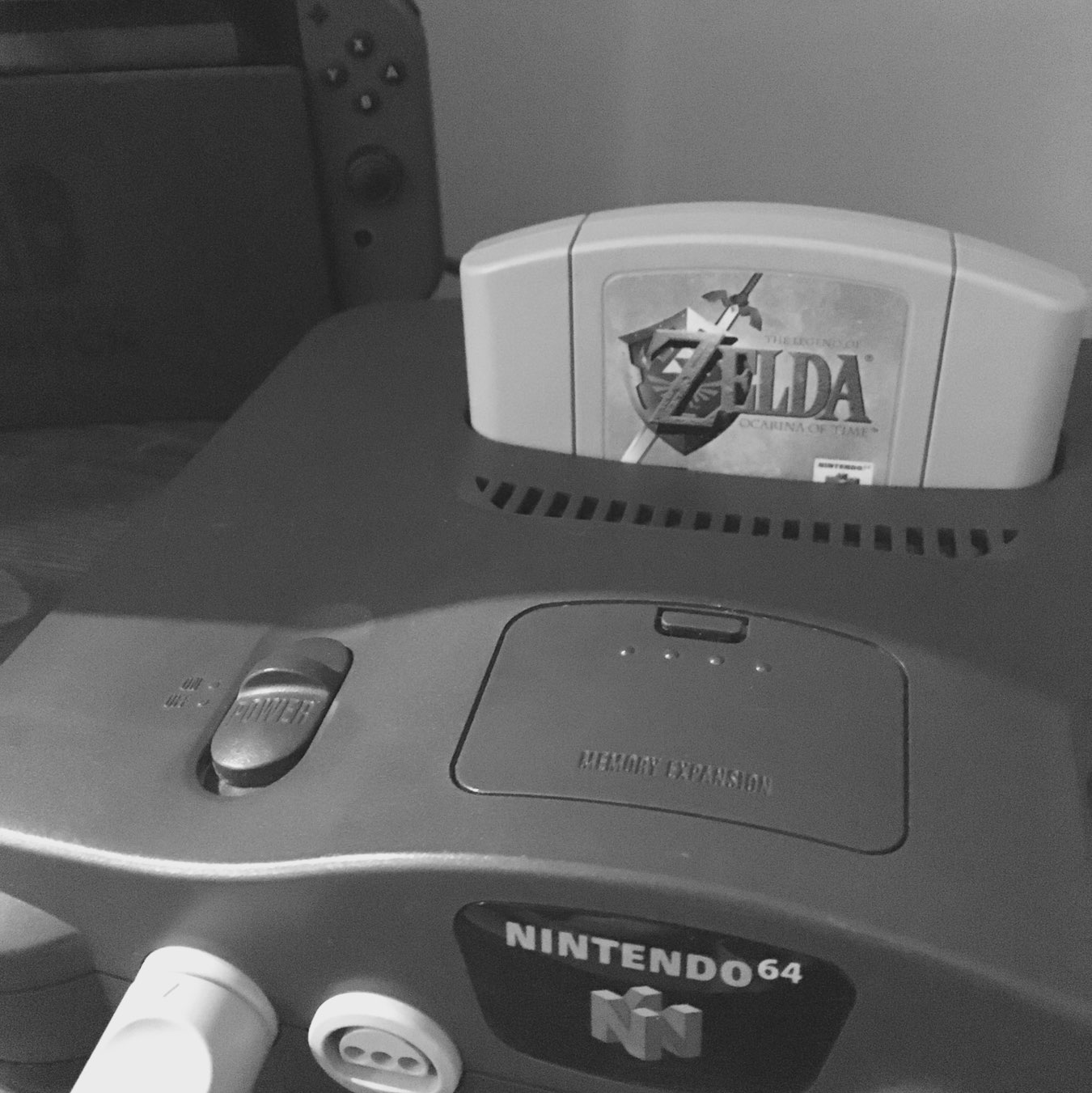


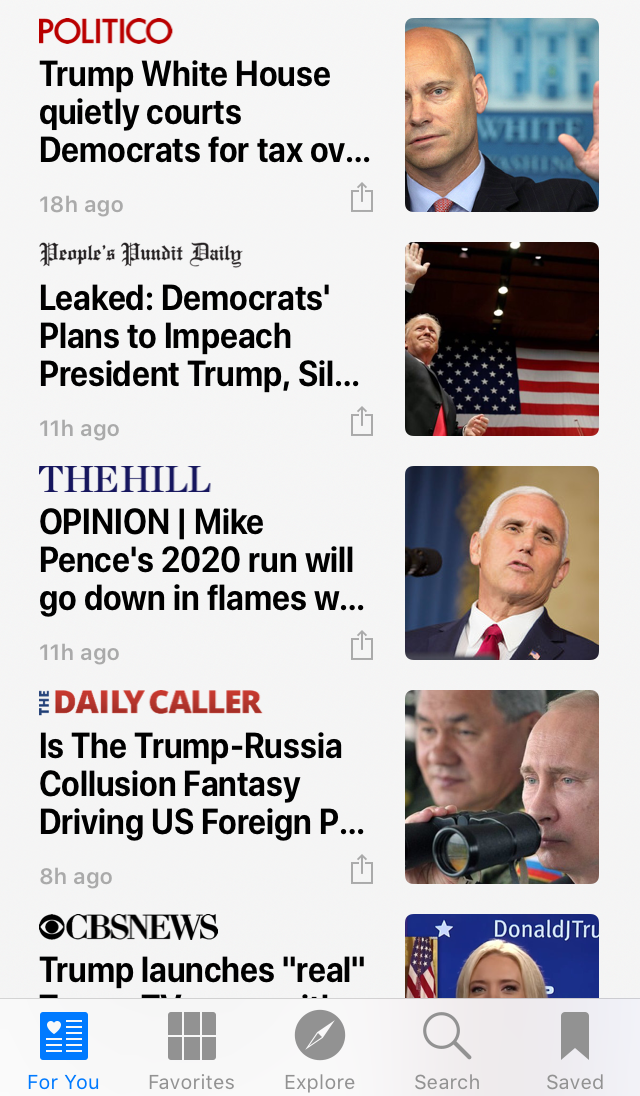






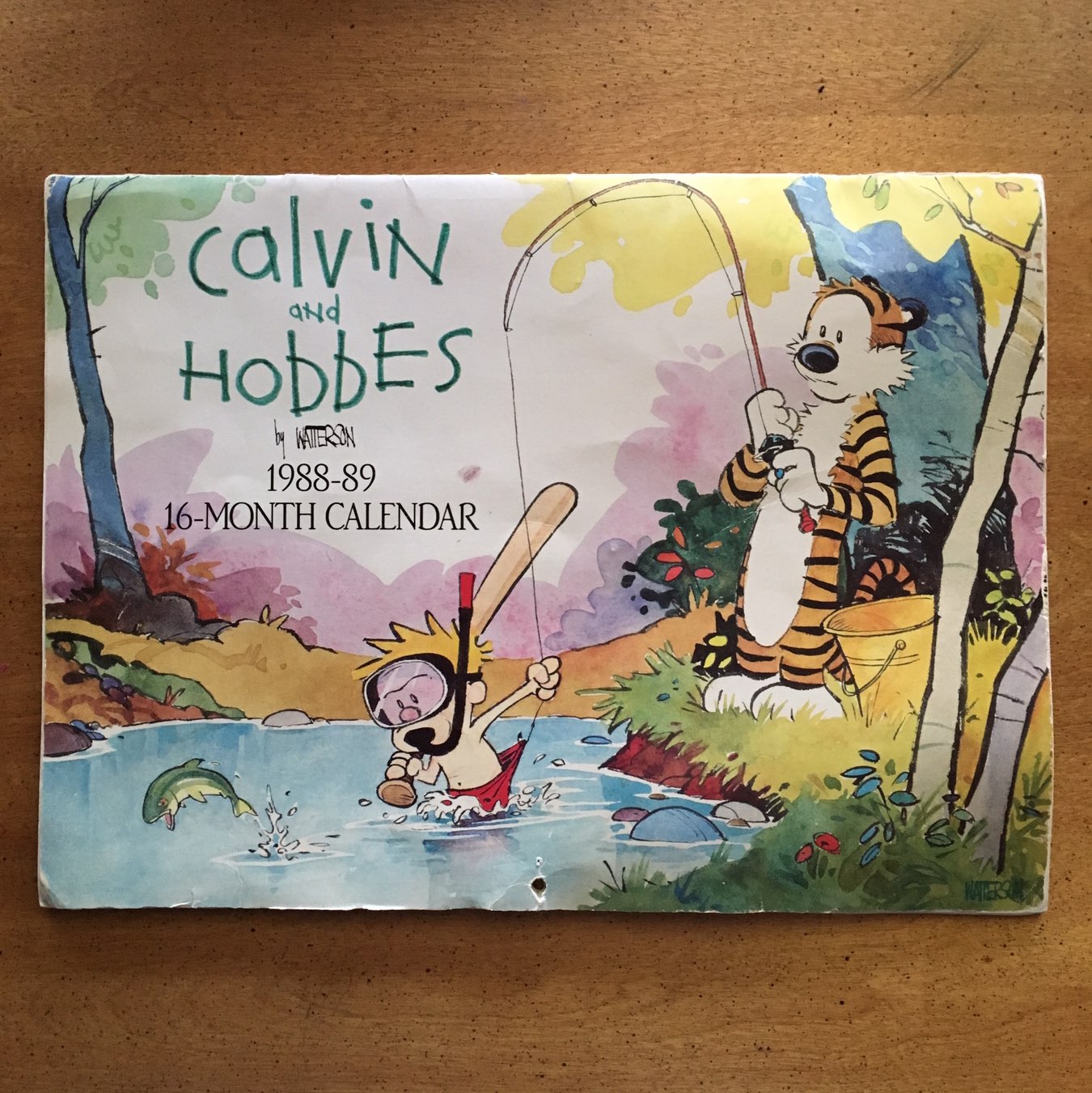












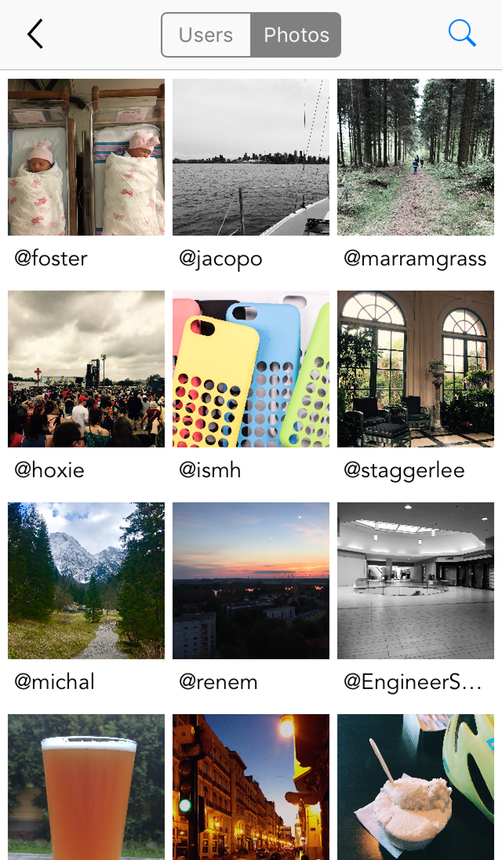





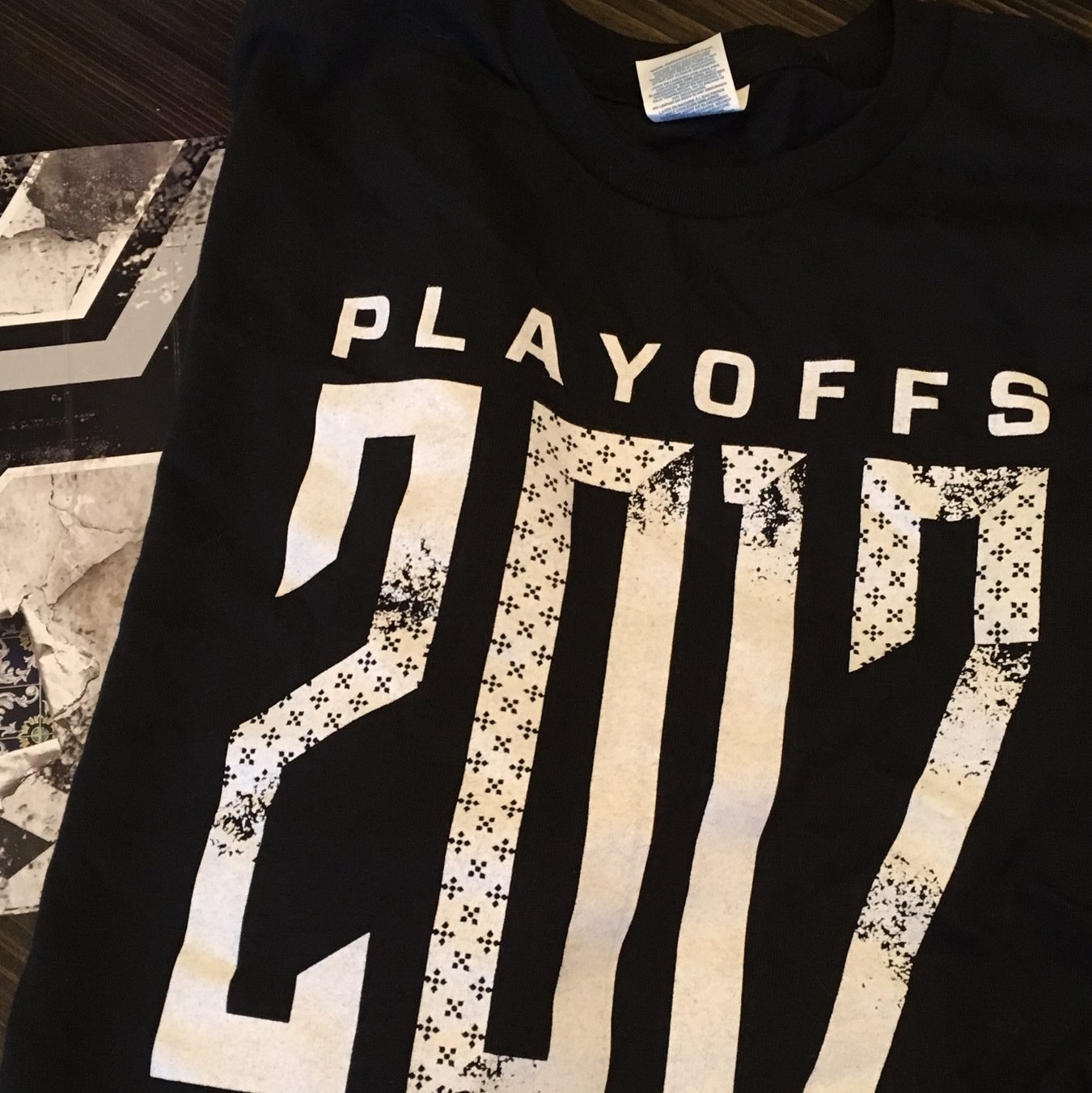








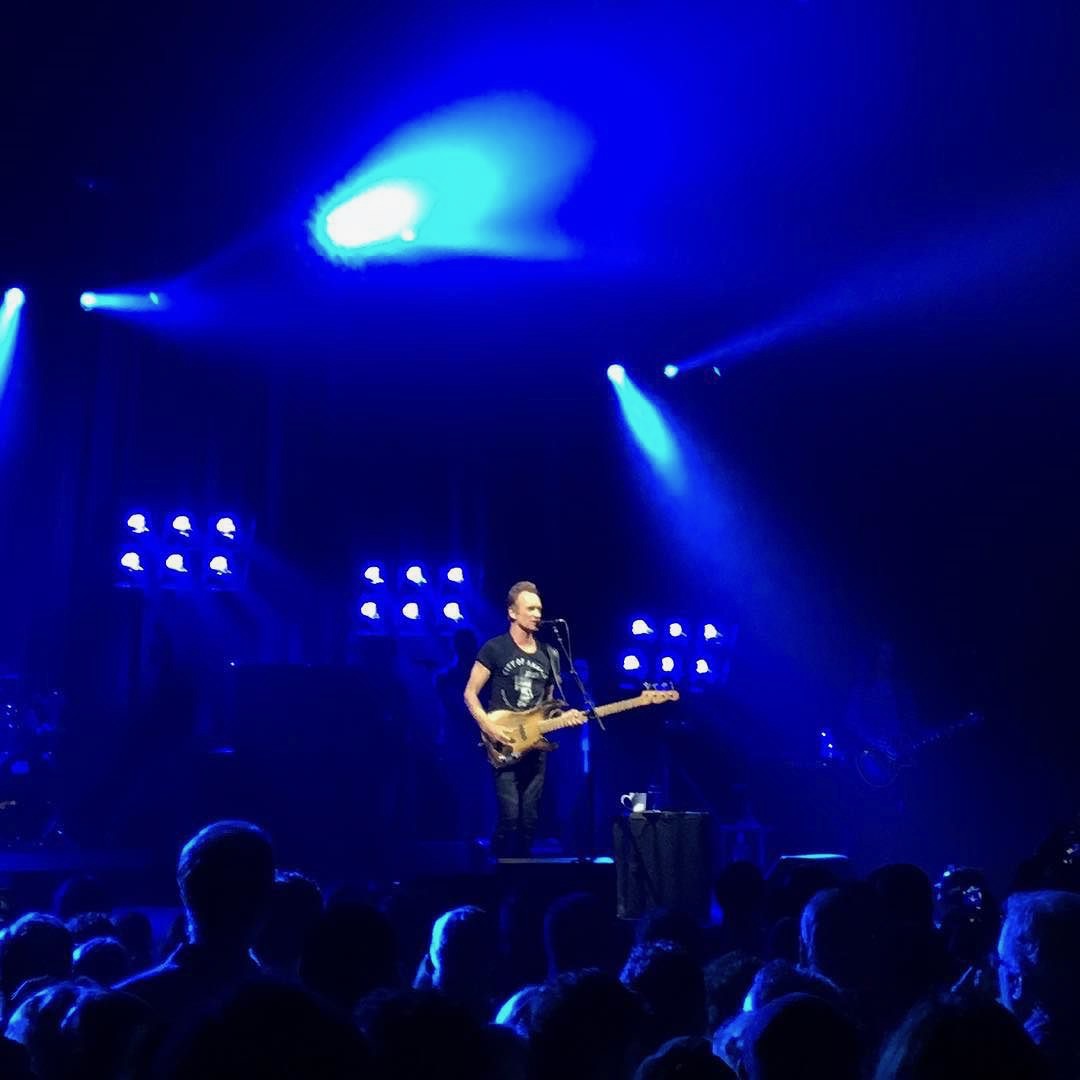


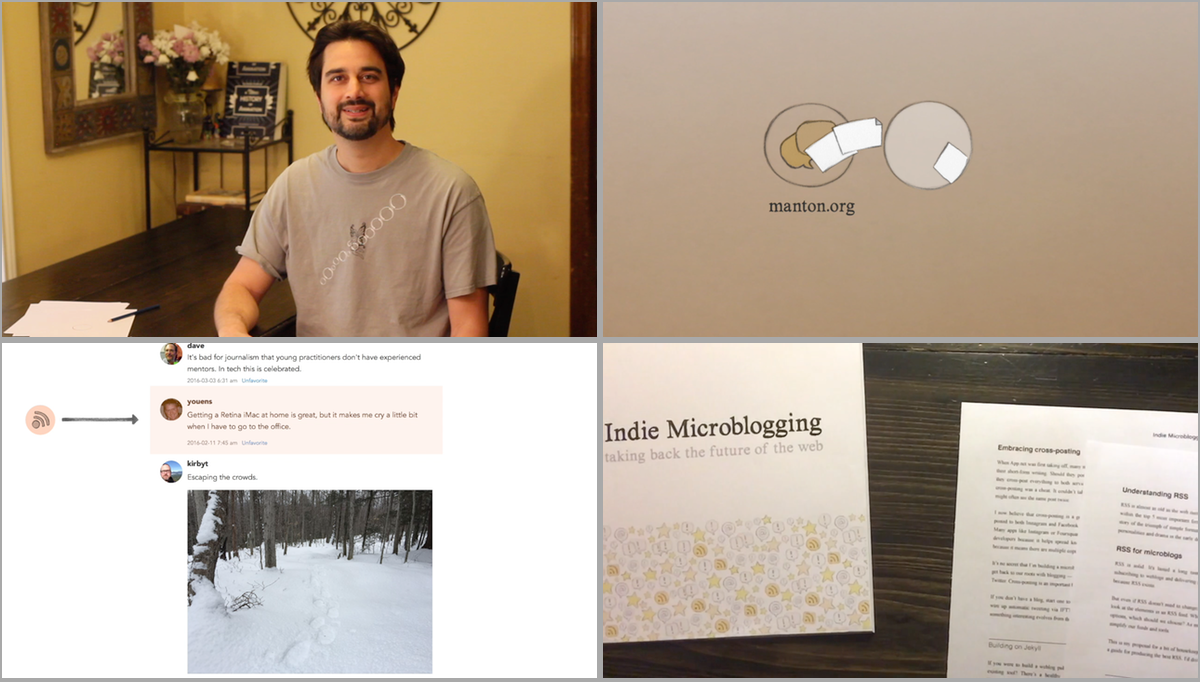
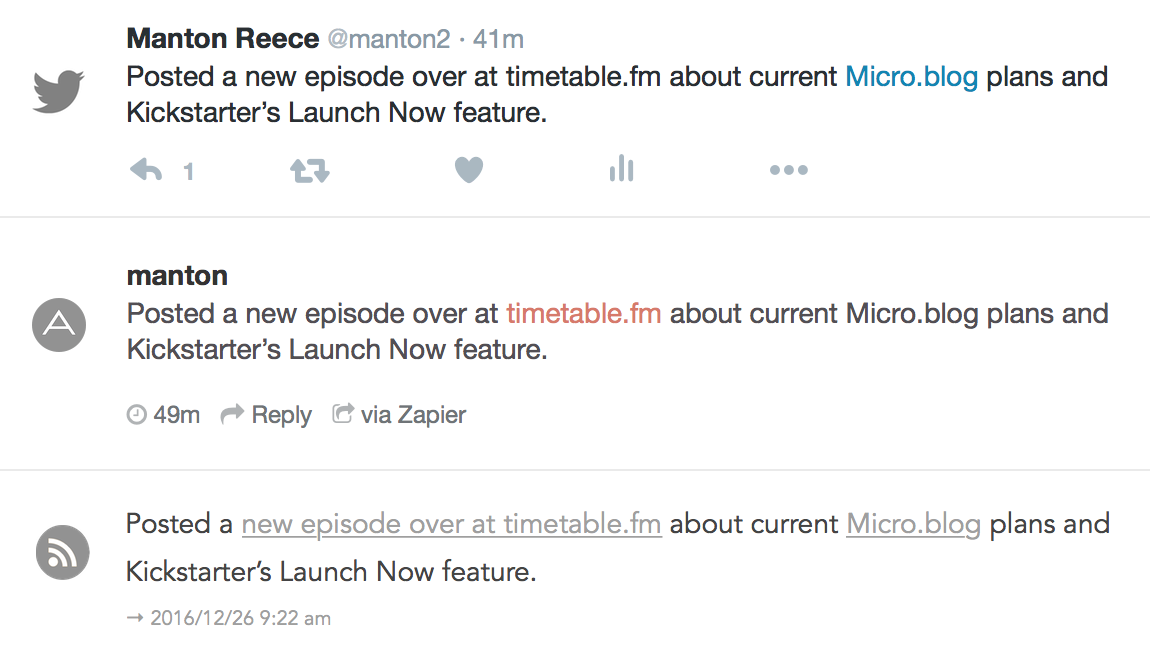




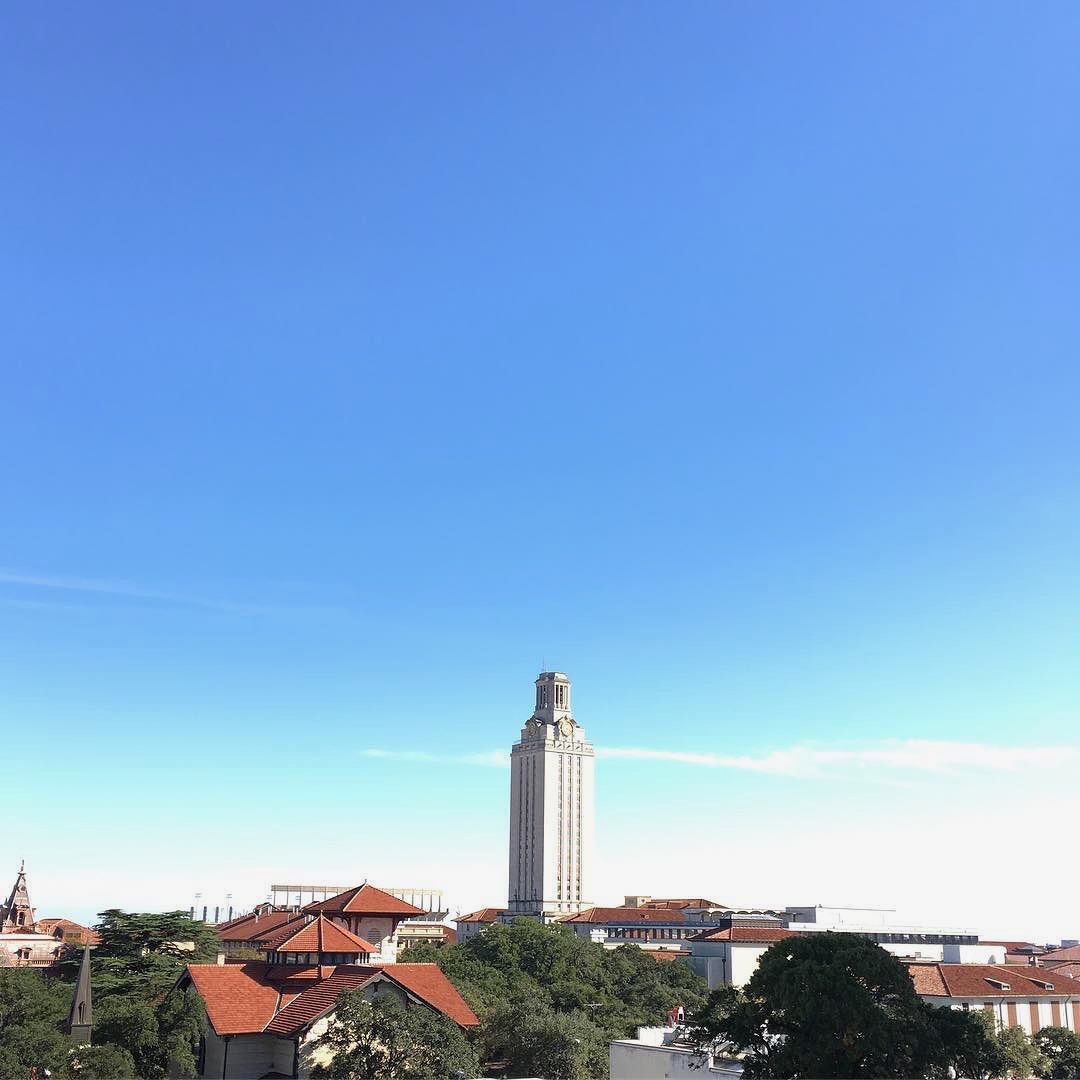
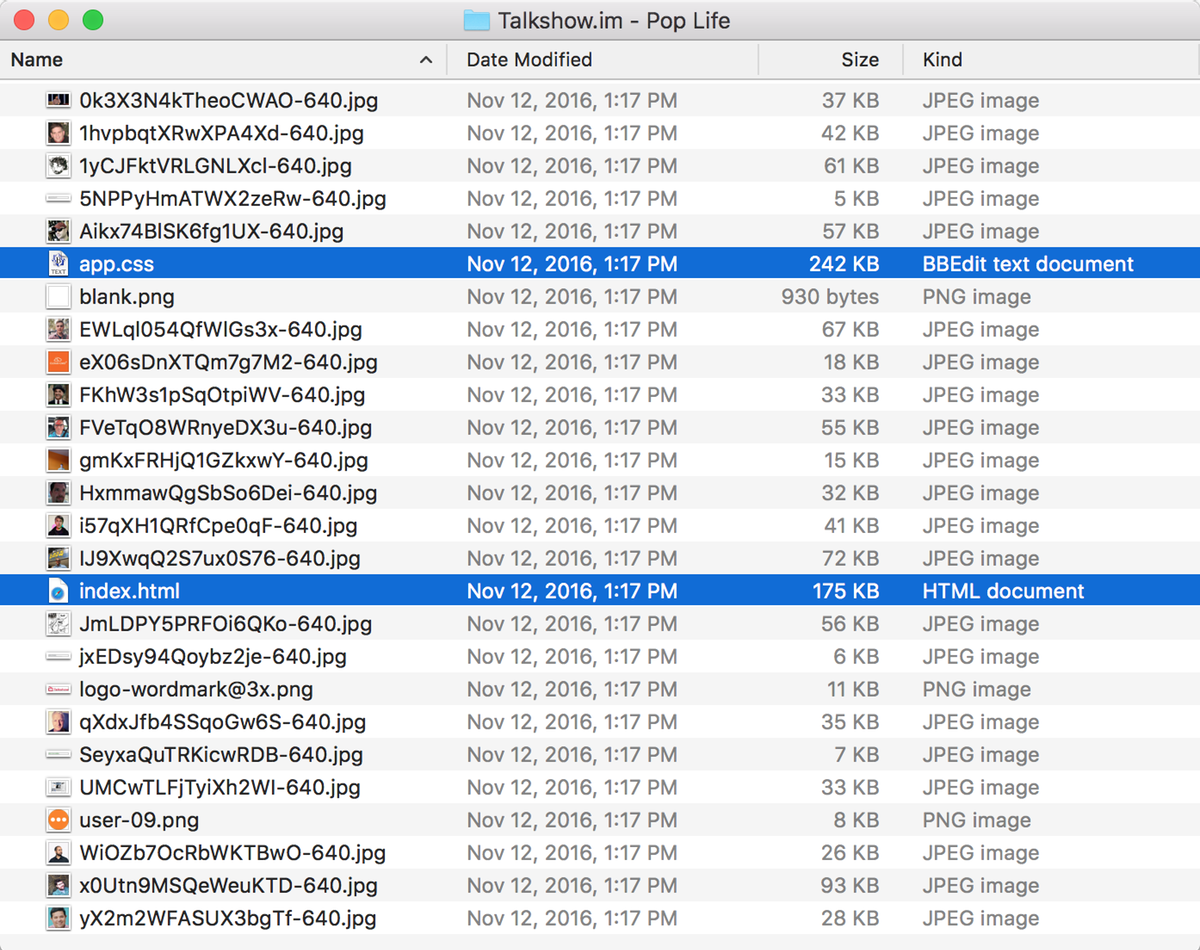
















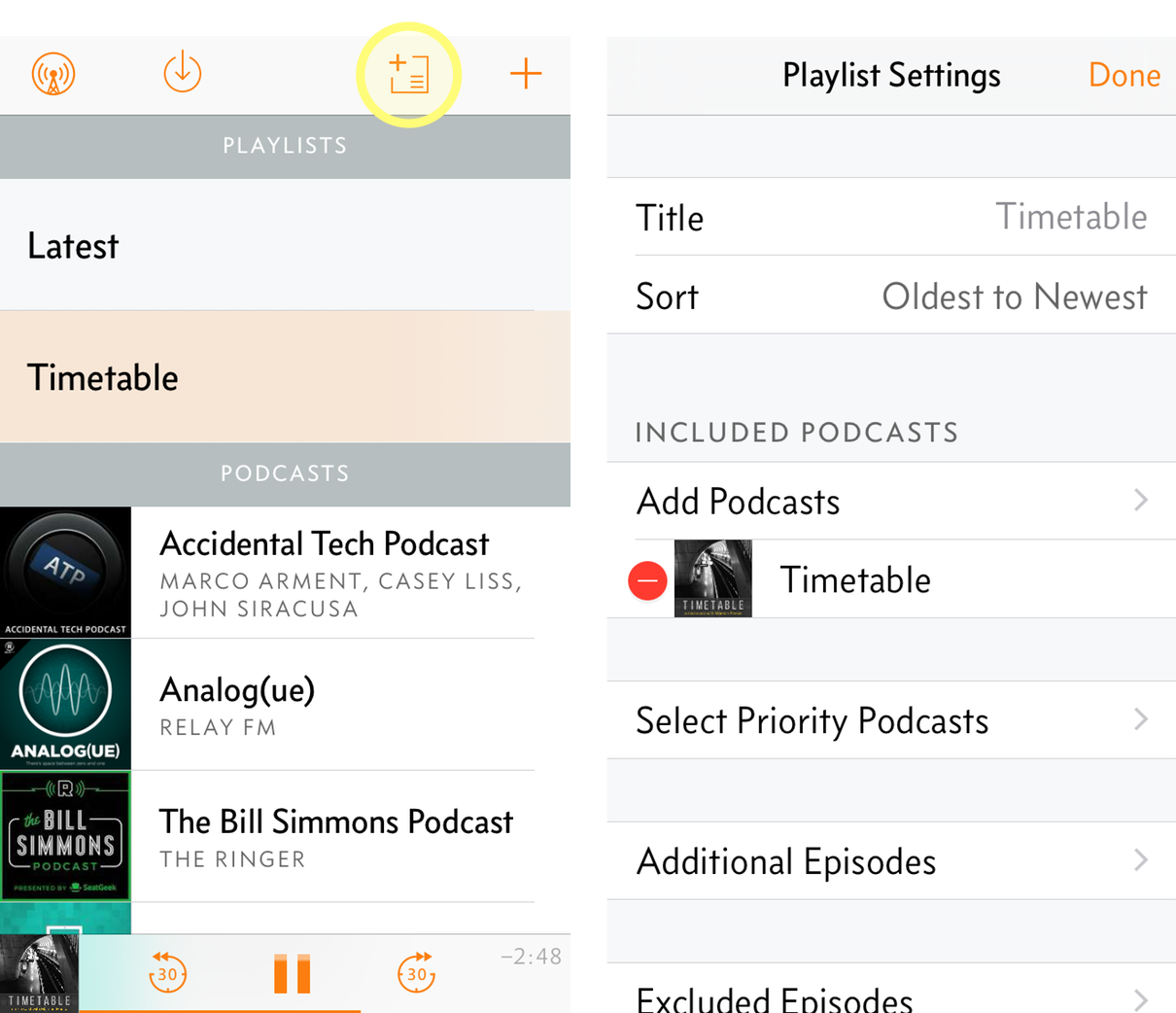
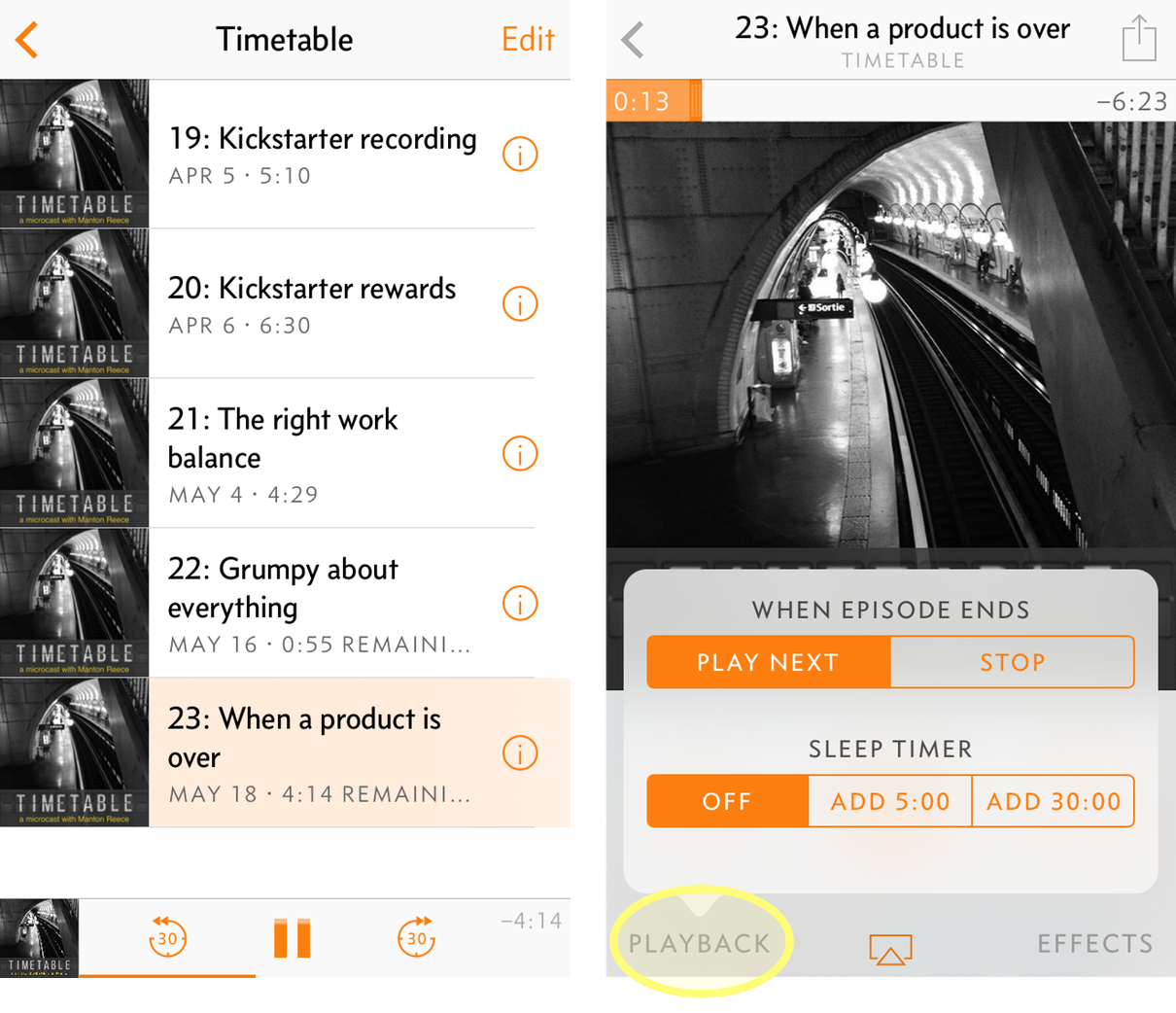










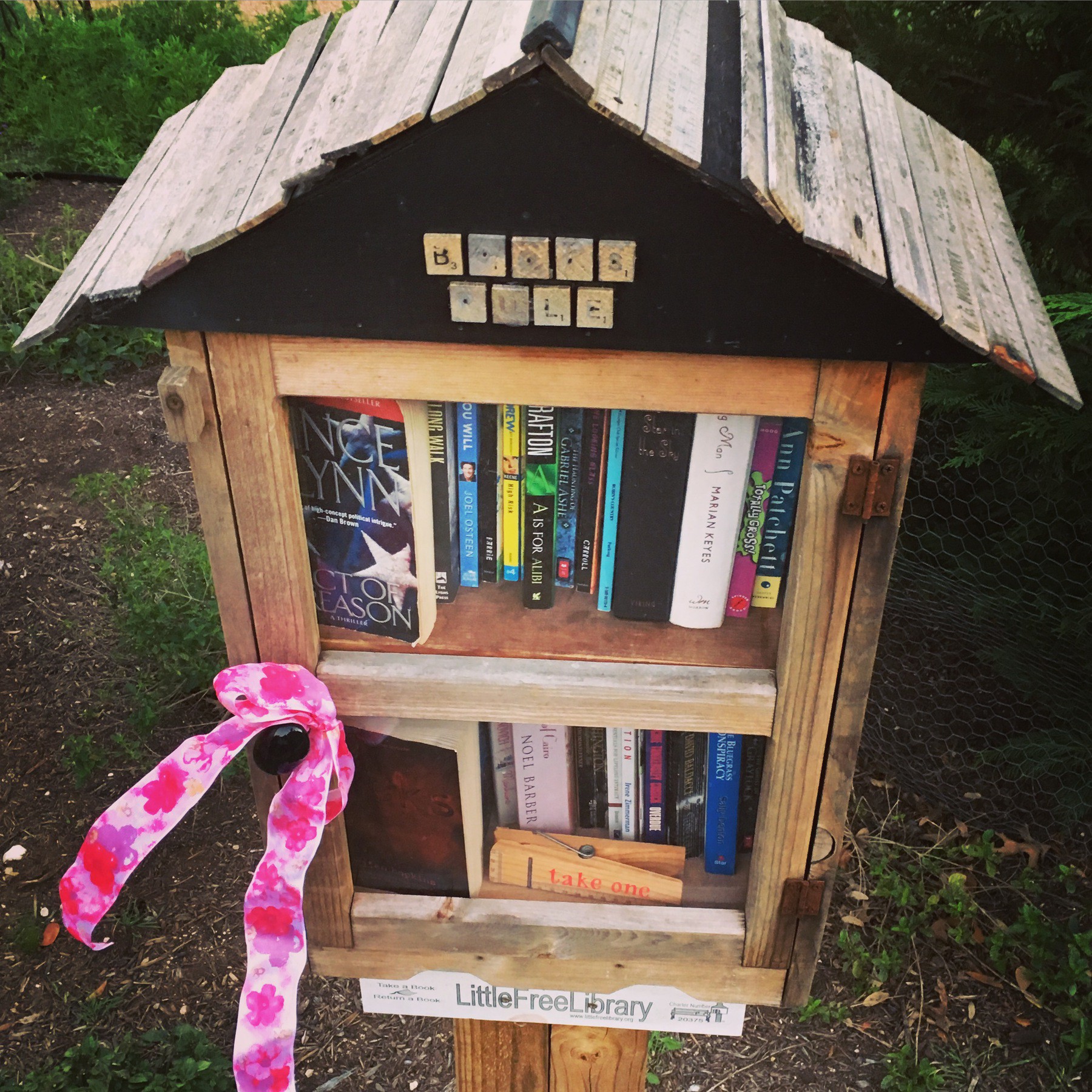











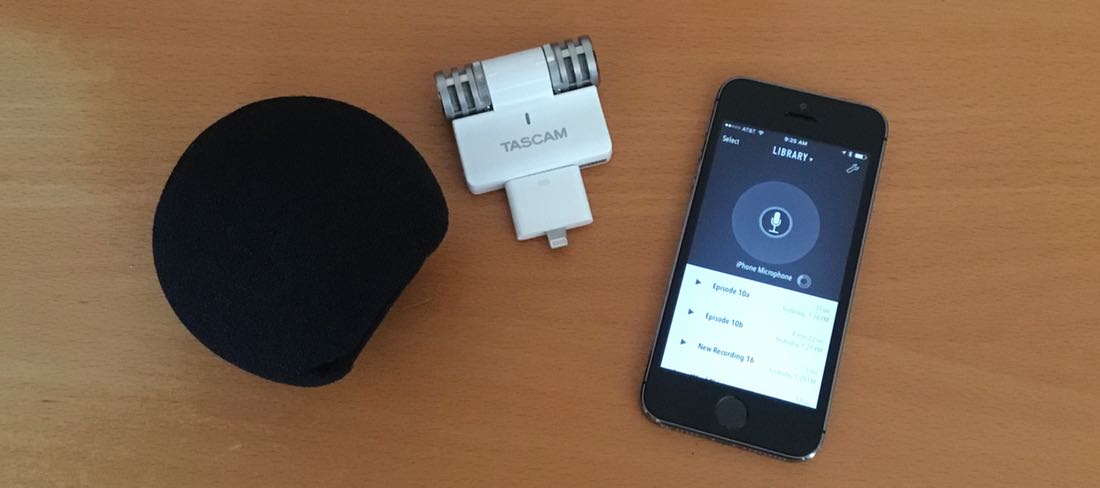
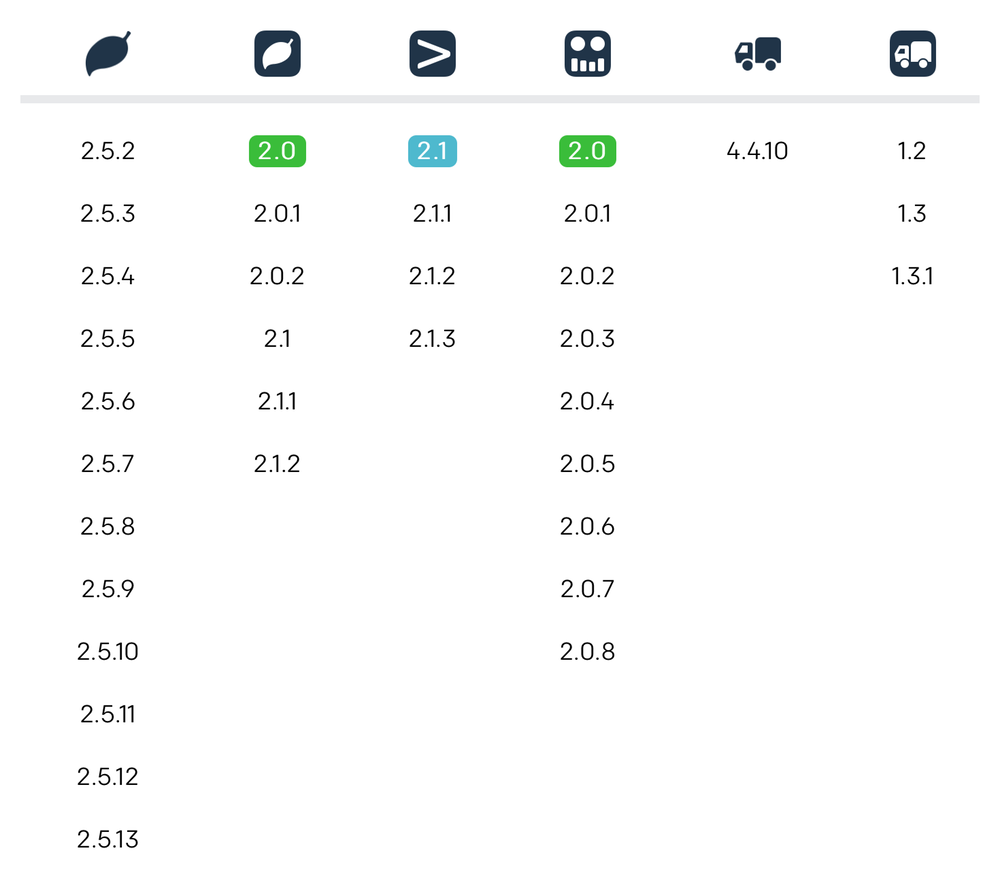
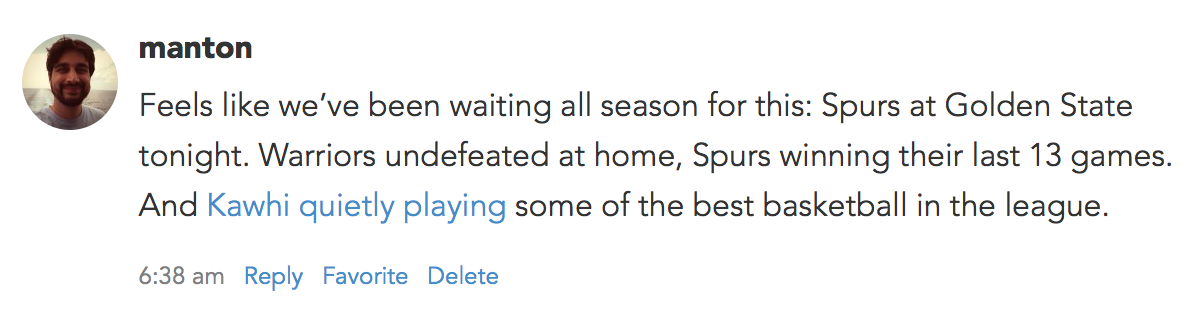










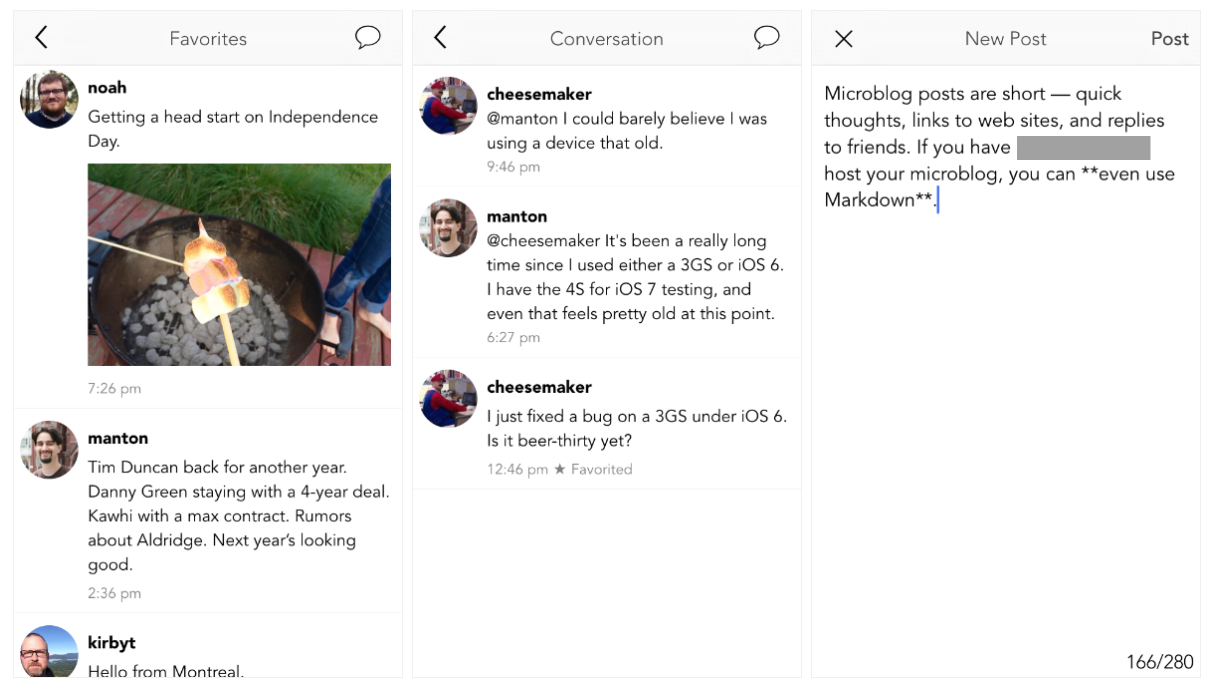

 WWDC 2015 now feels like it took place in the distant past, not a month ago. For the last few years I’ve attended the NeXT-themed fundraiser for the Cartoon Art Museum, and this year
WWDC 2015 now feels like it took place in the distant past, not a month ago. For the last few years I’ve attended the NeXT-themed fundraiser for the Cartoon Art Museum, and this year 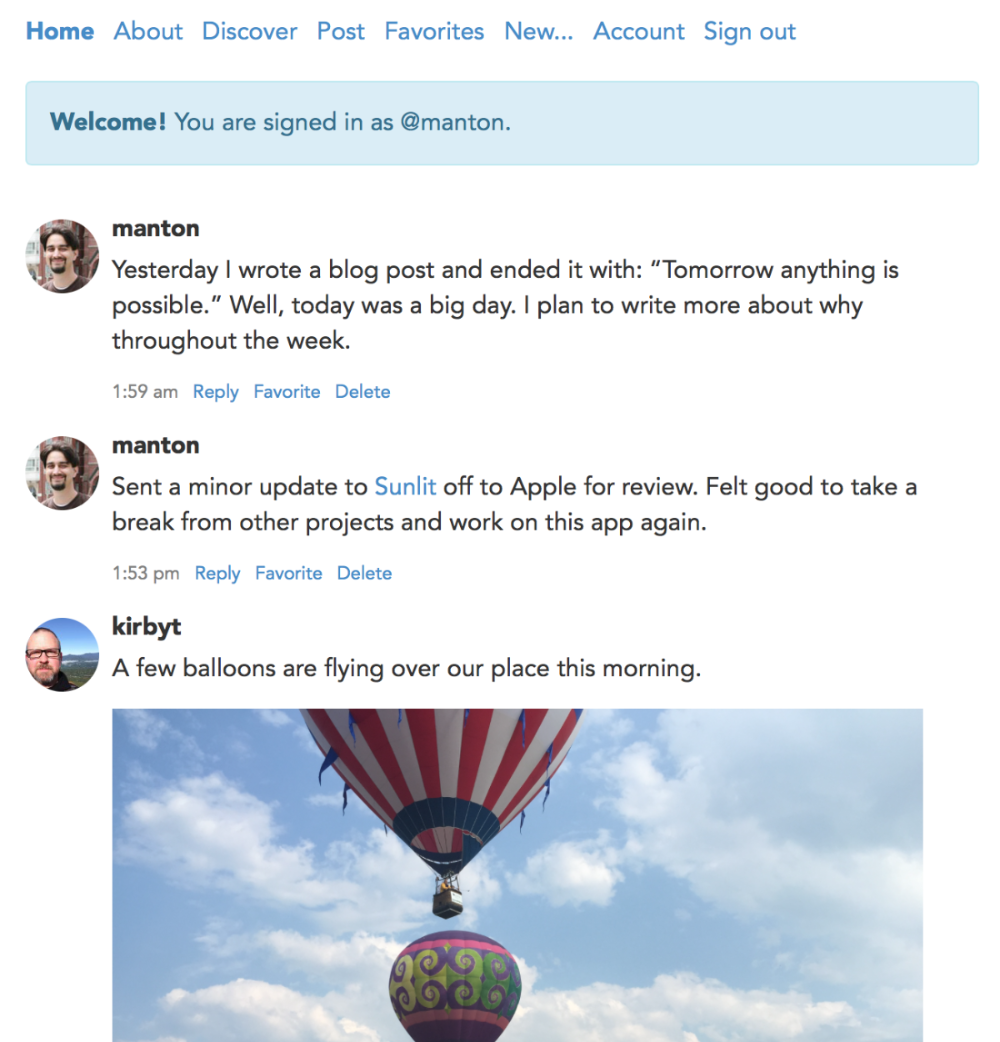



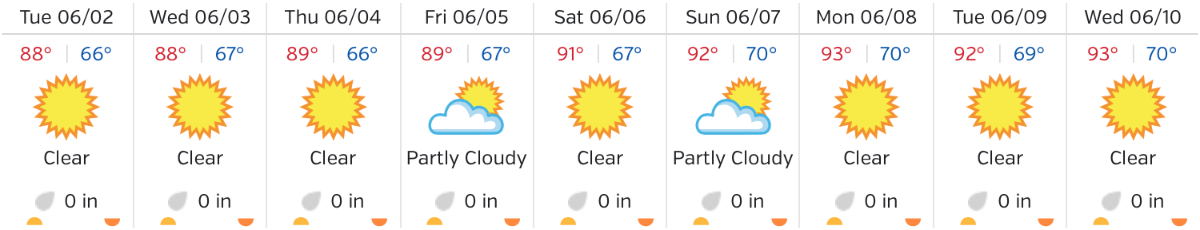

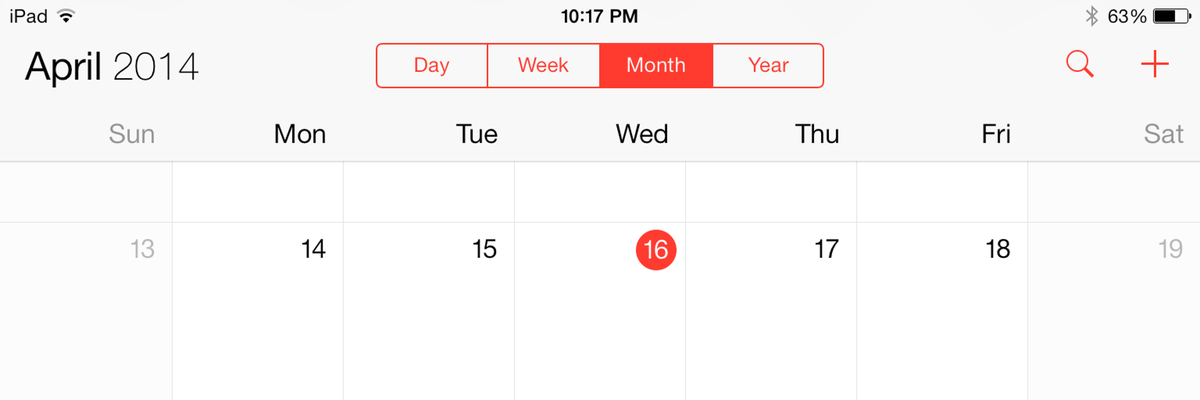
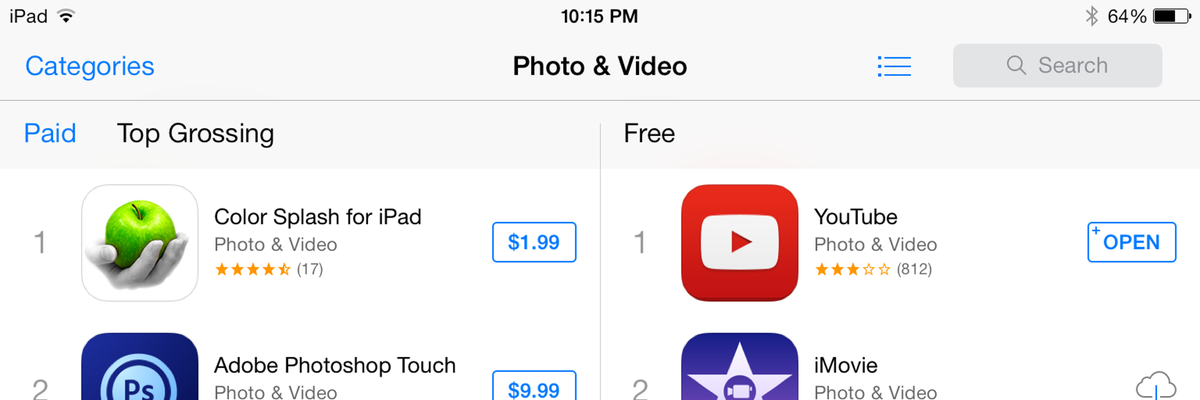
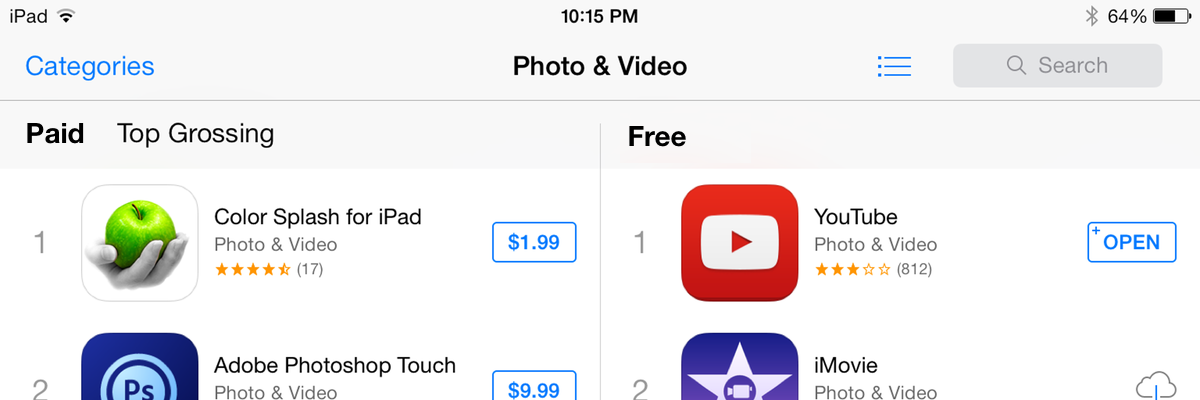
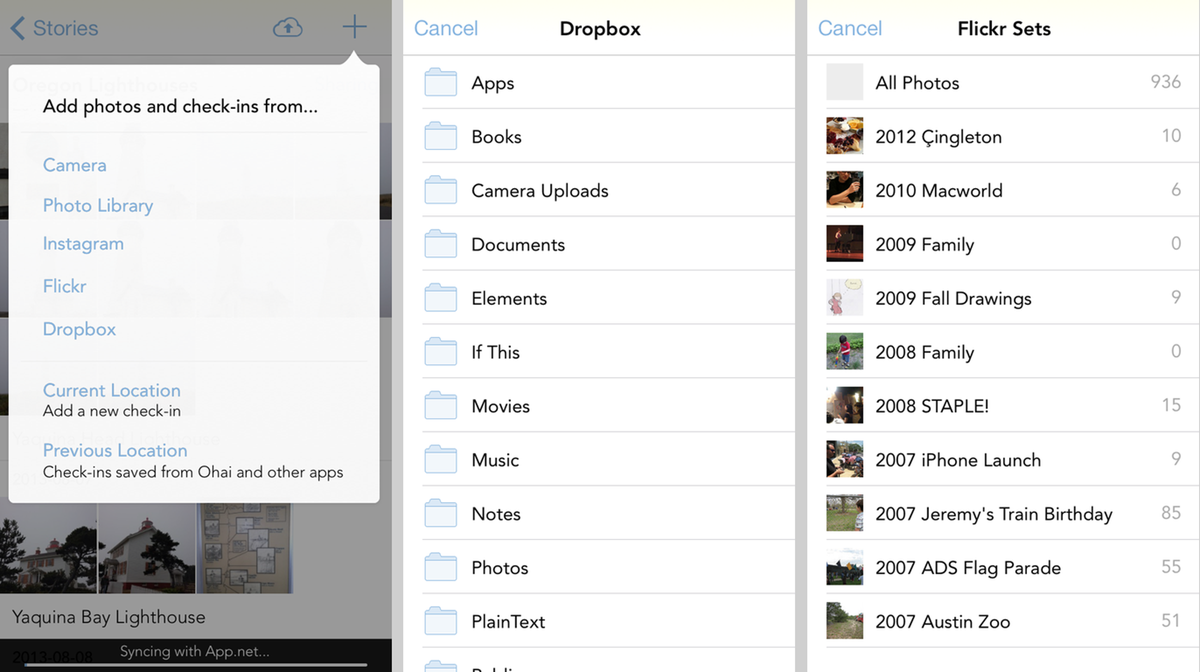






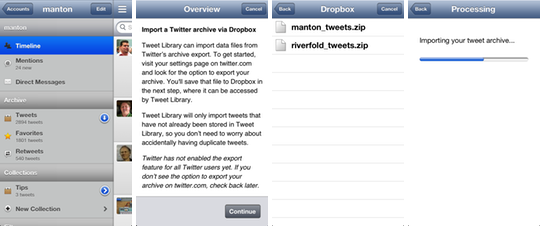
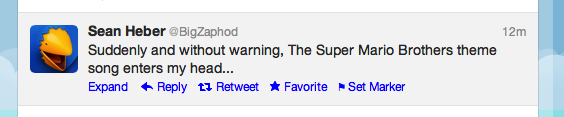
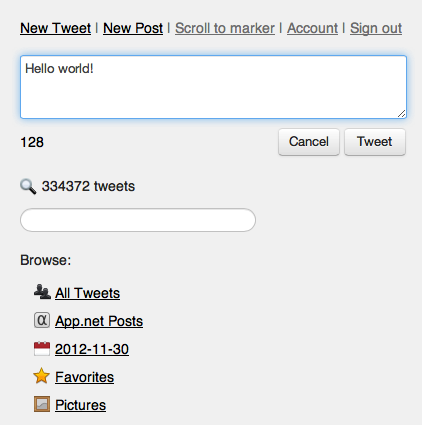
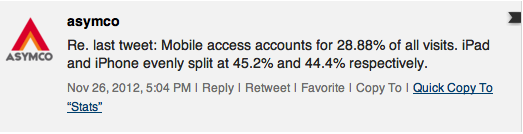
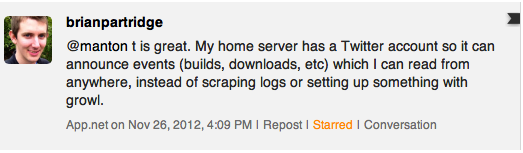

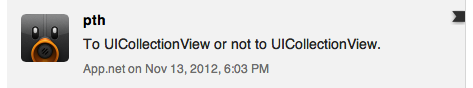
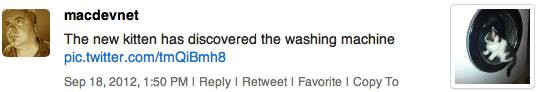
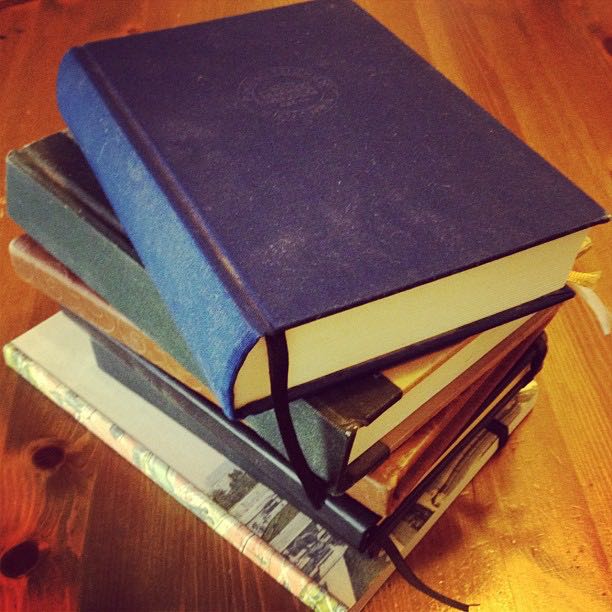
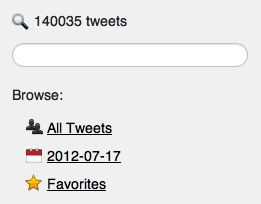 I’ve written about
I’ve written about 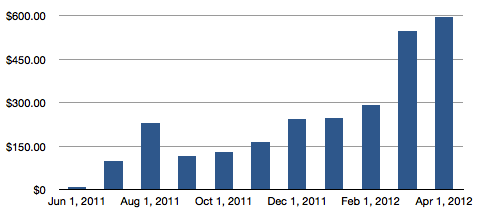
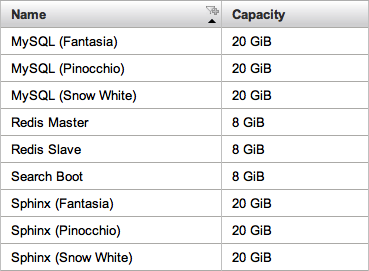





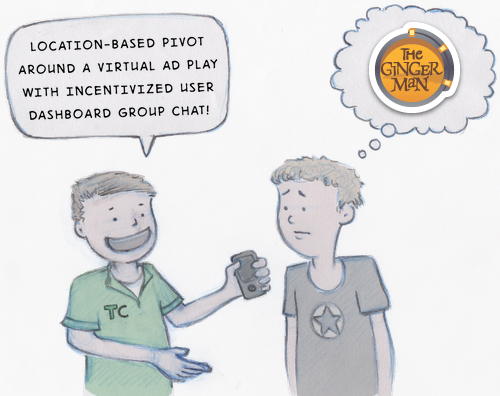


 Although I had worked a little on iOS apps before, updating an existing app for the iPad and tinkering with unfinished apps, the first 1.0 for iOS that I played a significant role in just shipped last week: a “mobile version of Bookshelf”:
Although I had worked a little on iOS apps before, updating an existing app for the iPad and tinkering with unfinished apps, the first 1.0 for iOS that I played a significant role in just shipped last week: a “mobile version of Bookshelf”:


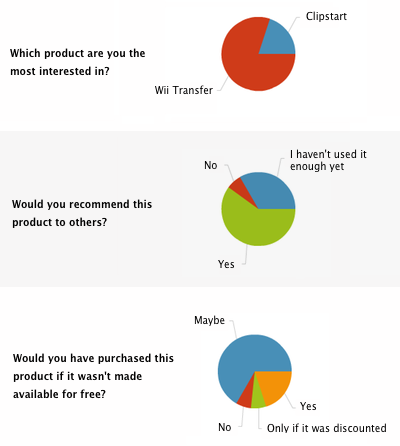
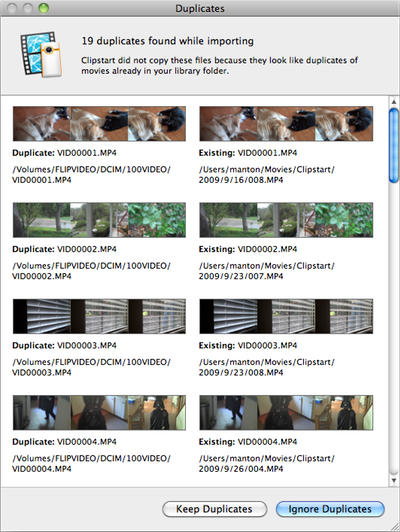

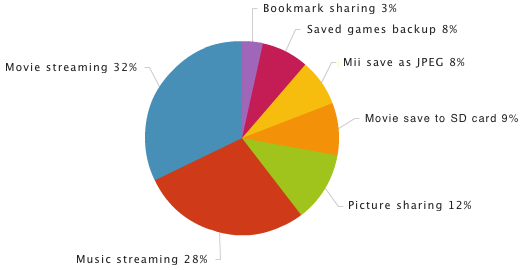
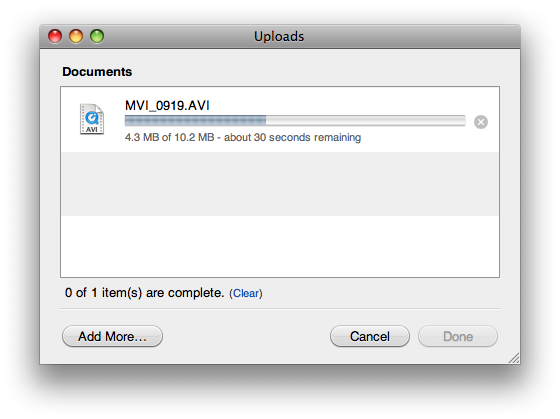


 Every year my New Year’s resolutions look about the same: draw more, journal more. (Blogging more is never one of my resolutions, but I’m nevertheless off to a good start this year with a goal of about one new post a day.)
Every year my New Year’s resolutions look about the same: draw more, journal more. (Blogging more is never one of my resolutions, but I’m nevertheless off to a good start this year with a goal of about one new post a day.)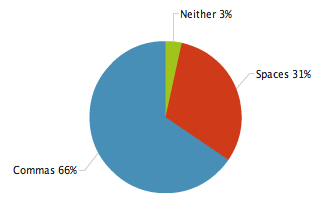
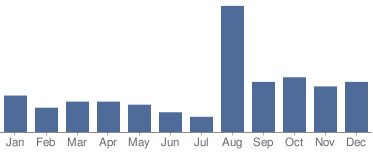
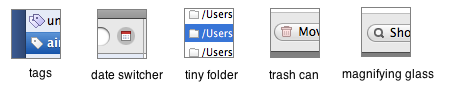

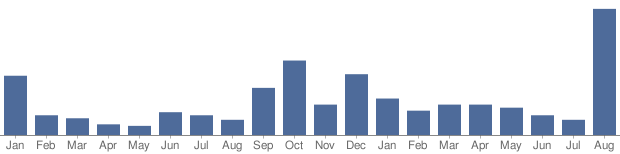
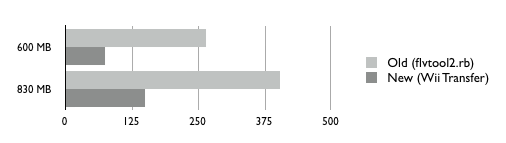
 Wii Transfer has a full-page mini-tutorial in the May edition of “MacLife magazine”:
Wii Transfer has a full-page mini-tutorial in the May edition of “MacLife magazine”: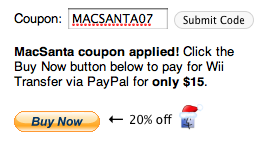


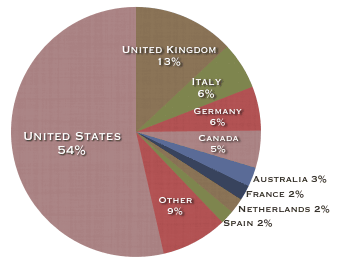

 Along with most of our house, my office is packed up and ready to move this week. The photo to the right is of one of the handful of items in a box labeled “Manton’s desk,” or, if someone else had her way, “Random junk Manton saves to remember the past but which should really be in the trash can.”
Along with most of our house, my office is packed up and ready to move this week. The photo to the right is of one of the handful of items in a box labeled “Manton’s desk,” or, if someone else had her way, “Random junk Manton saves to remember the past but which should really be in the trash can.” Other highlights of WWDC 2007 were away from the sessions: walking Chinatown with
Other highlights of WWDC 2007 were away from the sessions: walking Chinatown with 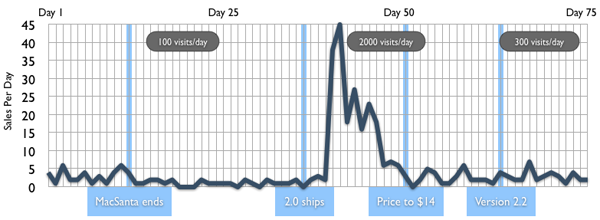





 There were already at least 20 people there when I arrived. Several in line were hoping to reserve both Wii and PS3. One made the comment that they would be selling the PS3 on Ebay, but keep the Wii for themselves. There was even someone waiting for the new Elmo doll, which made the whole scene even more bizarre.
There were already at least 20 people there when I arrived. Several in line were hoping to reserve both Wii and PS3. One made the comment that they would be selling the PS3 on Ebay, but keep the Wii for themselves. There was even someone waiting for the new Elmo doll, which made the whole scene even more bizarre.
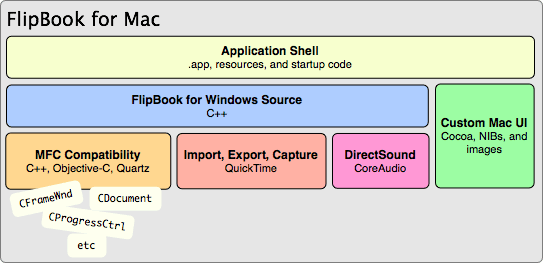
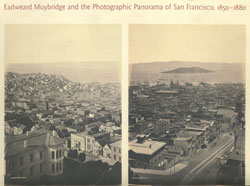
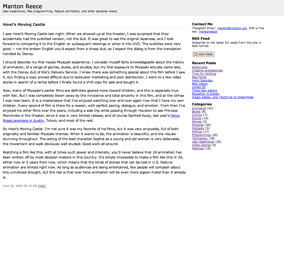
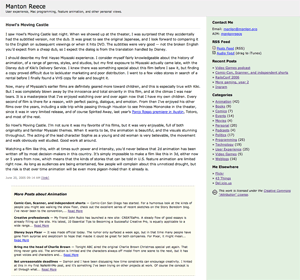




 Easter is a time of rebirth and starting over. So today I’m flipping over two new things.
Easter is a time of rebirth and starting over. So today I’m flipping over two new things. About 20 people met at the Frog Design building downtown a few months ago for the first
About 20 people met at the Frog Design building downtown a few months ago for the first 
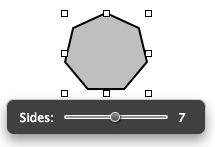 Instead, adding features in context allows the application to grow without feeling too busy, and without distracting the user from the core set of features they are familiar with. The new user interface is discovered by using a new feature, and otherwise remains out of sight.
Instead, adding features in context allows the application to grow without feeling too busy, and without distracting the user from the core set of features they are familiar with. The new user interface is discovered by using a new feature, and otherwise remains out of sight.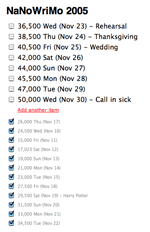
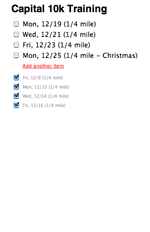
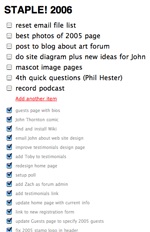
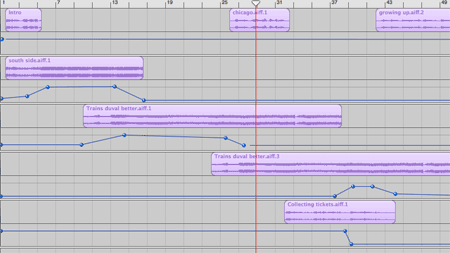
 As I
As I 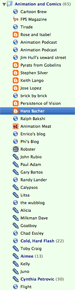
 They warned of 70mph winds, massive flooding, and loss of power, but in the last days before landfall Hurricane Rita shifted north and Austin didn’t receive even a drop of rain. The organizers of Austin City Limits Music Festival were so proud of themselves for waiting to cancel the weekend concert series, but the evacuees were less pleased — stuck in Austin at shelters because the hotels were booked for an ACL in limbo.
They warned of 70mph winds, massive flooding, and loss of power, but in the last days before landfall Hurricane Rita shifted north and Austin didn’t receive even a drop of rain. The organizers of Austin City Limits Music Festival were so proud of themselves for waiting to cancel the weekend concert series, but the evacuees were less pleased — stuck in Austin at shelters because the hotels were booked for an ACL in limbo.
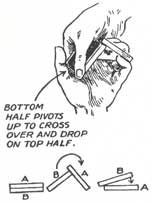 I’m not sure I ever wanted to “grow up” to be a magician, but I was pretty fascinated with it as a kid, and more serious about it than most. I knew the disappearing quarter tricks, had the special card decks, the fancy scarfs and foam balls. Once I went to a magic auction and won a box that could make anything the size of a baby rabbit appear or disappear. And, always, there were the trips to North Austin to a small converted shed in the backyard of a house where The Great Scott sold his magic books and items for eager kids and professional magicians alike.
I’m not sure I ever wanted to “grow up” to be a magician, but I was pretty fascinated with it as a kid, and more serious about it than most. I knew the disappearing quarter tricks, had the special card decks, the fancy scarfs and foam balls. Once I went to a magic auction and won a box that could make anything the size of a baby rabbit appear or disappear. And, always, there were the trips to North Austin to a small converted shed in the backyard of a house where The Great Scott sold his magic books and items for eager kids and professional magicians alike. Apparently I wasn’t the only person to purchase
Apparently I wasn’t the only person to purchase 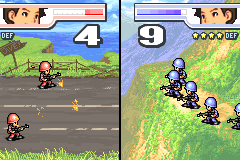 The GBA has a number of things going for it:
The GBA has a number of things going for it: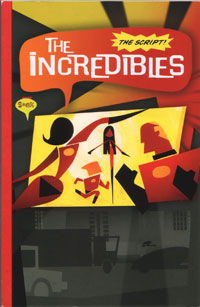 Last week I received The Incredibles DVD screener in the mail through my membership in
Last week I received The Incredibles DVD screener in the mail through my membership in 
 See that little blue county in the expanse of red in the image on the right? That’s where I live.
See that little blue county in the expanse of red in the image on the right? That’s where I live. The daylight savings time switch has helped me get up earlier, so I easily made it to my voting location by 7am this morning. There was already a line of people (perhaps 50) stretching outside. It was cold, from the front that came in yesterday, but it didn’t seem to bother anyone too much. No one gave up and left during the 45 minutes I was there.
The daylight savings time switch has helped me get up earlier, so I easily made it to my voting location by 7am this morning. There was already a line of people (perhaps 50) stretching outside. It was cold, from the front that came in yesterday, but it didn’t seem to bother anyone too much. No one gave up and left during the 45 minutes I was there. Today is
Today is 







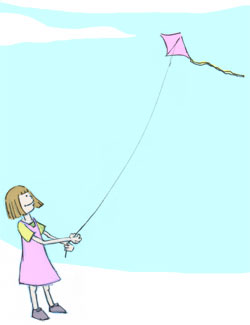 The weather was perfect today for the Zilker Kite Festival. It’s really incredible to see hundreds of kites flying overhead as you walk around. Homemade kites, children’s kites, giant kites, colorful kites. Kites shaped like cats, boats, dragons, snakes.
The weather was perfect today for the Zilker Kite Festival. It’s really incredible to see hundreds of kites flying overhead as you walk around. Homemade kites, children’s kites, giant kites, colorful kites. Kites shaped like cats, boats, dragons, snakes.




 A new sketch group officially started up yesterday, led by local artist
A new sketch group officially started up yesterday, led by local artist  Rick gave out copies of his comic book, Budget Strips;
Rick gave out copies of his comic book, Budget Strips;  Here are two pictures from the bookstore party last month. I picked up my copy at midnight with hundreds of other fans. I half expected a lot of crazies to show up, but it was all normal folks. Just people of all ages exciting about reading. A few dressed up. One woman let me take a picture of her Golden Snitch tattoo.
Here are two pictures from the bookstore party last month. I picked up my copy at midnight with hundreds of other fans. I half expected a lot of crazies to show up, but it was all normal folks. Just people of all ages exciting about reading. A few dressed up. One woman let me take a picture of her Golden Snitch tattoo.
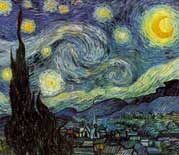

 It snowed when I was about 5 years old and when I was maybe 10, so I assumed it would snow every 5 years. When you’re young, it’s easy to jump to conclusions and see patterns that don’t exist. Of course it hasn’t snowed since then.
It snowed when I was about 5 years old and when I was maybe 10, so I assumed it would snow every 5 years. When you’re young, it’s easy to jump to conclusions and see patterns that don’t exist. Of course it hasn’t snowed since then. McCloud’s “6 steps” (Idea/Purpose, Form, Idiom, Structure, Craft, and Surface) can be applied to many pursuits outside comics. To master the artform you need to progress through each of those steps, but often a comics fan decides he wants to “be a comic book artist.” He starts copying the surface qualities of the work (“look, I can draw Superman”), but rarely does he delve into it enough to go back to the other foundation steps: having a unique idea or purpose for the work, and understanding the form and structure of the medium enough to produce something great.
McCloud’s “6 steps” (Idea/Purpose, Form, Idiom, Structure, Craft, and Surface) can be applied to many pursuits outside comics. To master the artform you need to progress through each of those steps, but often a comics fan decides he wants to “be a comic book artist.” He starts copying the surface qualities of the work (“look, I can draw Superman”), but rarely does he delve into it enough to go back to the other foundation steps: having a unique idea or purpose for the work, and understanding the form and structure of the medium enough to produce something great.



